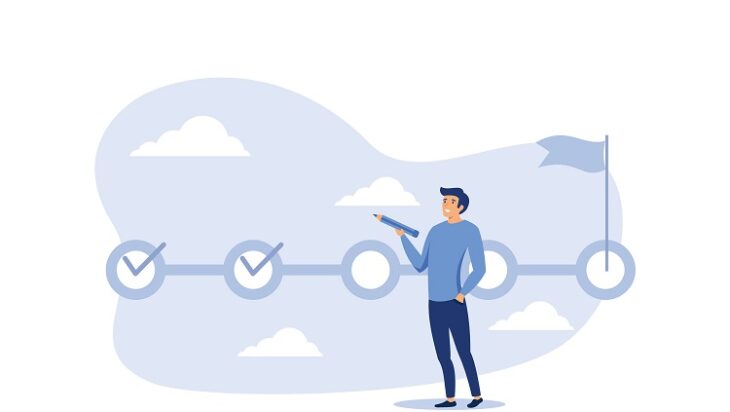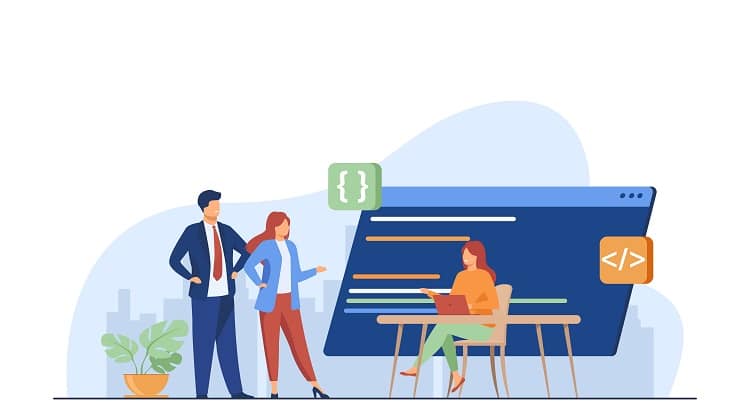Managing a business is no easy ride. There’s sales management, online and offline marketing, and customer service all to think about.
If you want to manage your marketing and get the most out of your digital marketing strategy, you definitely need a social media management tool.
Table of Contents
ToggleWhat are Social Media Management Tools and Platforms for 2024?
These tools make managing your following messages easier. Social media management platforms can schedule content for your different channels. You can also track the success of your posts and even find inspiration for new content ideas.
There are also options to track keywords, brand mentions, and DMs.
They give social media marketers, solopreneurs, and businesses a 360 overview of everything. And it’s all visible in a single dashboard.
Because nobody has time to check the likes, comments, and messages for each channel.
Top 25 Social Media Management Tools and Platforms
The best social media management software combines post scheduling, analytics, and communication systems. Depending on your budget and specific needs, there are plenty of options to choose from.
If you’re a social media manager, you may also consider the list of the best social media management tools and platforms for adding them to your resume.
Below are some of the best social media management tools available in 2022-2023.
1. Circleboom Publish – Best Social Media Management Tool for Multiple Accounts

Circleboom Publish is the most comprehensive, intuitive, and safest social media management tool available on the web.
This tool appeals to a wide range of audiences from bloggers and individuals to small, medium, and large businesses.
Circleboom Publish can support up to 100 accounts. The supported platforms are Twitter, Facebook, Instagram, Pinterest, LinkedIn, and Google Business Profile.
You can add your multiple accounts from all these platforms and cross-post your content across all of them at once.
Circleboom’s one of the most practical and useful parts is its content curation and creation tools and features.
Its built-in integrations with Canva, Unsplash, and Giphy provide amazing post templates, images, gifs, animations, filters, effects, graphics, and other kinds of elements to create and design amazing content for your multiple platforms.
Through the Canva extension on Circleboom, you can also access a great variety of apps and tools, from Google Drive to Dropbox. So, you can also use your own pictures and videos to create eye-catching content on Circleboom for your social media channels.
When you have designed your content, you can schedule Facebook posts, Linkedin posts and other social media platforms, publish them directly to all your accounts, and schedule them for a later date and time. Also, thanks to the Queue scheduling feature, you can set time intervals and automate your posting.
We are not finished yet.
Circleboom also enables users to connect RSS Feeds to their social media profiles. This way, they can share content automatically during the day. They can publish posts even while they are sleeping.
Last but not least, Circleboom users can curate articles from reputable magazines all over the world.
They can set their interests and let Circleboom curate related articles across many magazines and journals. Then, you can post and schedule them.
Which social channels work with Circleboom Publish?
Twitter, Facebook, Instagram, Pinterest, LinkedIn, and Google Business Profile
Suitable for:
Individuals, bloggers, and small, medium, and large businesses
Key Features:
- Circleboom supports all major social media platforms. If you are a personal or professional user, from marketing to individual purposes Circleboom meets all your needs.
- Safety matters. Different from many other unauthorized tools, you need to authorize Circleboom before giving access to your accounts. Don’t forget! If you can’t control the access, they can do whatever they want with your social media accounts.
- Simple dashboard. From the first moment, you have full control over its all features. You won’t be confused with many unnecessary menus, tools, or instructions.
- You can automate your social media postings. RSS Feed connection and Queue scheduling features allow users to publish social media content continuously.
- Canva, Unsplash, and Giphy built-in integrations. They provide amazing templates and other materials. Users don’t need to memorize social media post sizes because Circleboom provides the best and the most suitable post templates for each platform.
- You can create and schedule Twitter threads. You can create carousel posts on Instagram.
- Circleboom has a forever-free plan. For the paid subscriptions, the motto is “just the right amount is best”. That means you will pay just for what you use.
- Fast and kind customer support.
Compatible with:
Desktop, mobile, Android, iOS, Google, Microsoft
Pros & Cons for Circleboom Publish:
Pros:
- Safe and budget-friendly service
- Easy to use with excellent tools
- Fast and kind customer support
- Preview content before publishing
- Google My Business is supported
Cons:
- The free plan has some limitations.
Circleboom Publish Pricing:
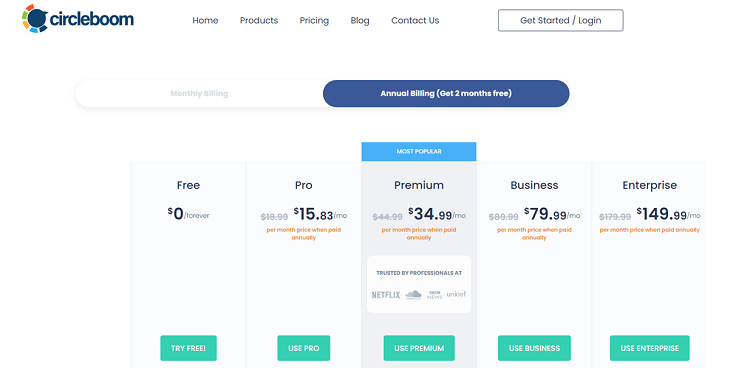
Apart from the Free plan, Circleboom Publish has 4 different paid subscription plans: Pro, Premium, Business, and Enterprise.
The Pro plan costs $15.83 (annual billing) for 5 social accounts and 300 unlimited features.
The Premium plan costs $34.99 (annual billing) for 10 social accounts and unlimited features.
The Business plan costs $79.99 (annual billing) for 30 social accounts and unlimited features.
The Enterprise plan costs $149.99 ( annual billing) for 100+ social accounts and unlimited features.
With annual subscriptions, you can get 2 months free on Circleboom Publish.
2. Nuelink: Best Social Media Automation Tool for Agencies, Bloggers, E-commerce sellers, and Podcasters
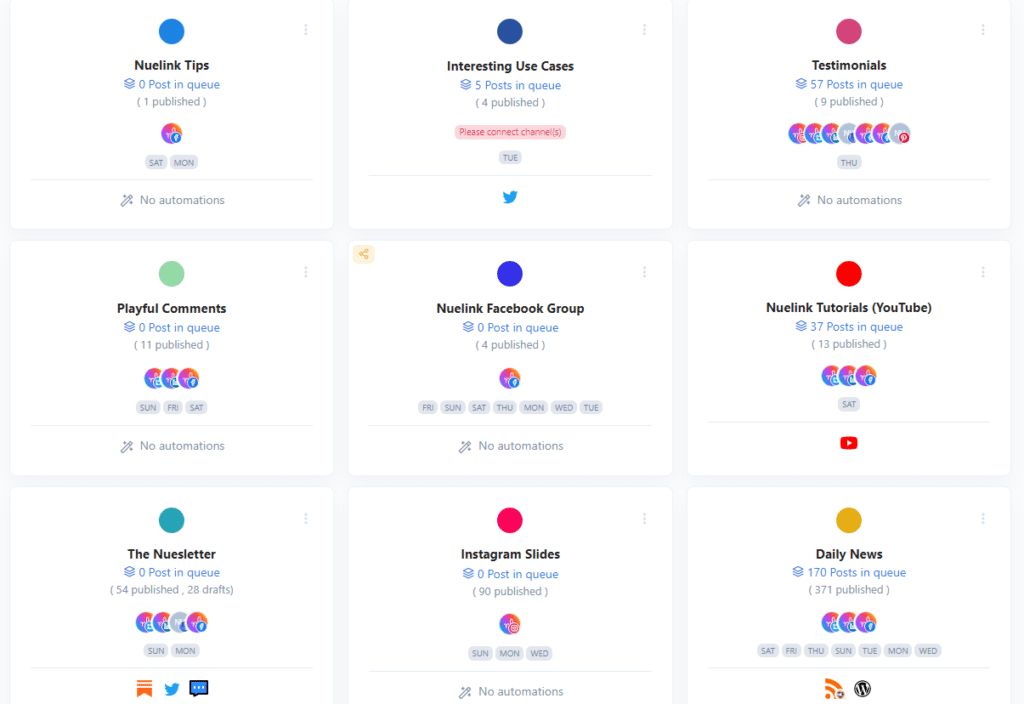
Nuelink is the way to go if you want to automate, schedule, manage, and analyze your social media presence.
Whether you have an SMM agency, you are a social media manager, or an entrepreneur Nuelink has solutions for everyone.
The automation features that Nuelink provides can literally save hours.
No time for content creation? Use already-made content created & designed by the Nuelink team, you just need to schedule and post.
Without forgetting the ability to upload 100s of posts and images & videos from a CSV file in 3 minutes.
Which social channels work with Nuelink?
Facebook, Instagram, Twitter, LinkedIn, YouTube, TikTok, and Pinterest
Suitable for:
Agencies, social media managers, content creators, bloggers, E-commerce sellers, and large businesses.
Key features:
- Auto-post content from other platforms without actually doing anything.
- Auto-post social media content from one channel to all other channels.
- Access all social media channels in one user-friendly dashboard and create/manage different collections.
- Post already-made content by the Nuelink team, with one-click scheduling including quotes and memes.
- Nuelink automatically shortens your links and provides analytics & data about the performance of each link.
Compatible with:
Desktop and Mobile
Nuelink Pros & Cons:
Pros:
- Powerful automation.
- Native link shortener with powerful analytics.
Cons:
- Mobile app coming later
- Content library can use more content.
Nuelink Pricing:
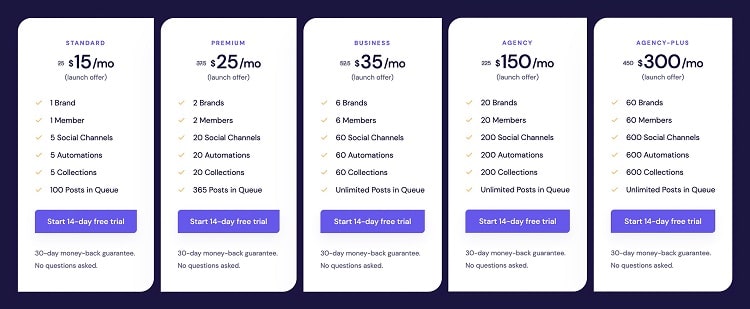
3. eClincher – Best Social Media Management Tool for Best Experience
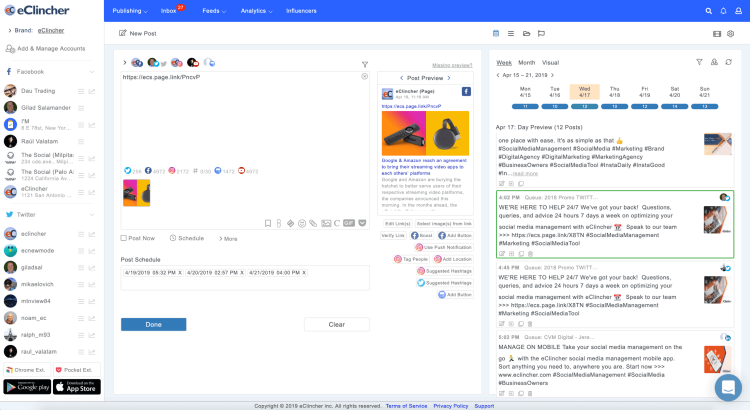
eClincher is gaining popularity thanks to its clean interface and extensive features.
On the platform, you can plan posts and eClincher will automate them for publishing at the best times. It’s ideal for bulk uploads, and recycling previous posts for higher engagement.
The unified social inbox makes it easy to monitor and manage customer inquiries.
Post-optimization and social media analytics make this tool great for small businesses.
Which social channels work with eClincher?
Twitter, Facebook, Instagram, Pinterest, Tik Tok, LinkedIn, YouTube, Google My Business
Suitable for:
Start-ups, small businesses, marketing teams
Key features:
- Automated social media scheduling for the highest conversions
- Analytics in real-time
- Unified inbox for customer service management
- Recycle old social media posts for higher engagement
- Collaborative and management tools for approving posts
- Competitor analysis
Compatible with:
Desktop, mobile, G Suite, Canva, Zapier
Pros & Cons of eClincher
Pros:
- Good customer support
- Preview content before publishing
Cons:
- Customer support is not available via phone or email
- Can’t engage with Pinterest users
eClincher Pricing:
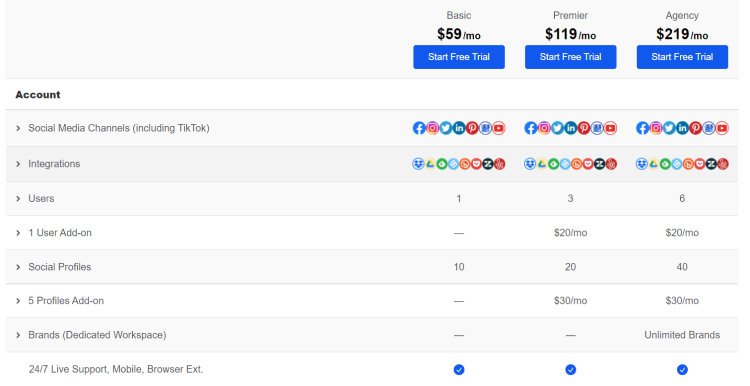
eClincher has three plans available: Basic, Premier, and Agency.
The basic plan allows a single user to manage 10 social media profiles for $59/month.
Premier costs $119/month and you can have 3 users for 20 profiles.
Finally, the Agency package is $219/month with the option for 6 users and 40 profiles.
Additional users can be added for $20 a month.
4. Sprout Social – Best Social Media Management Tool for Lead Prospecting
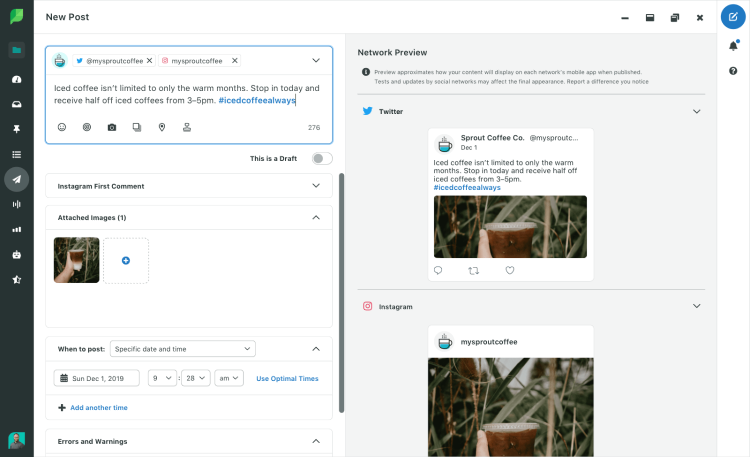
Sprout Social is perfect for anyone struggling to juggle different social media channels.
The platform doesn’t just offer help with scheduling posts. It can also help with analyzing your marketing efforts and managing customer service.
Through Sprout Social, you can answer all social media inquiries in a timely manner. A key factor in your brand’s reputation.
You can also track keywords to see where your brand is being discussed – even if you haven’t been tagged in the content.
Which social channels does Sprout Social work with?
Facebook, LinkedIn, Twitter, Instagram, Pinterest, YouTube, Google My Business, Reddit, and more.
Suitable for:
Small, medium, and large enterprises
Key features:
- Unlimited social inbox for customer engagement
- Collaboration tools to help your team create and manage social posts
- Create informed strategic decisions based on in-depth analytics
- Uncover trends from social conversations across channels
Compatible with:
Desktop, mobile, Bit.ly, Slack, Dropbox, HubSpot, and more.
Sprout Social Pros & Cons
Pro:
- User-friendly interface
- Can queue content for scheduling
Con:
- Bit more expensive than similar platforms
- Cannot post GIFs
Sprout Social Pricing:
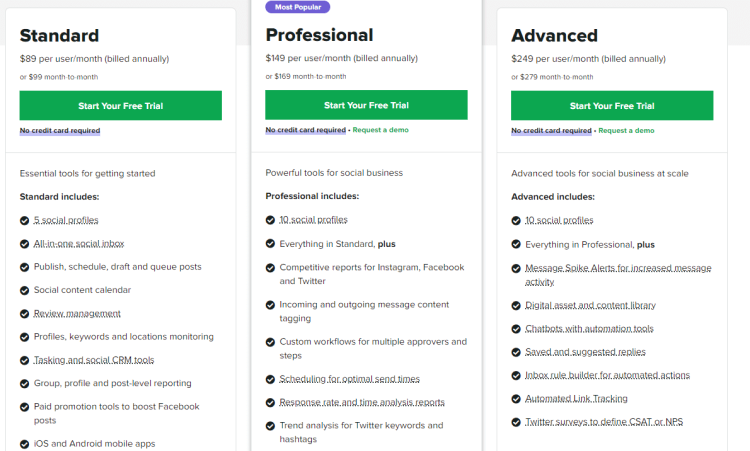
As mentioned above, Sprout Social is seen as a much bigger investment than similar platforms.
Prices are charged per user, and the standard package starts at $89 per month when billed annually.
The Professional plan costs $149 per user per month with up to 10 social profiles allowed.
The final package, Advanced, costs $249 per user per month with the main perks being a content library, a rule builder, and suggested replies.
5. Loomly – Best Social Media Ads Management Tool
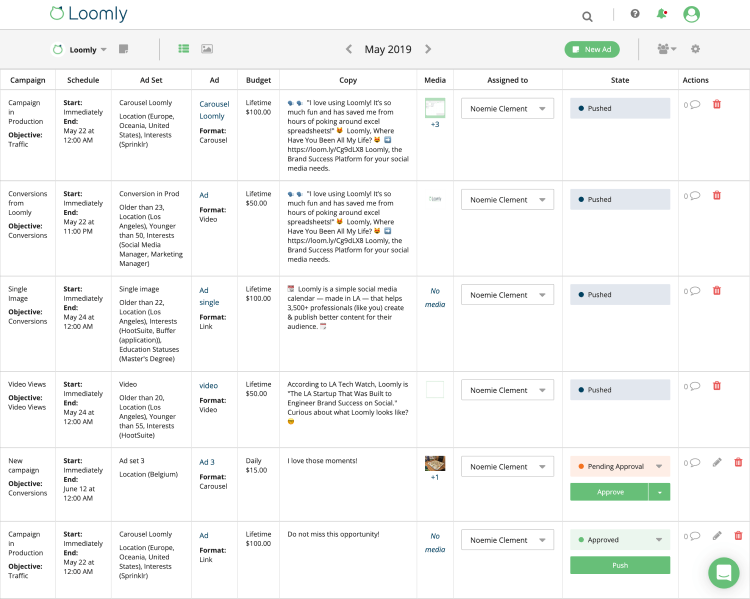
Unlike other social media management software, Loomly can monitor and publish paid posts.
The social media management platform integrates with social CRM systems like Slack and Teams. This allows you to streamline all the marketing department’s processes.
Loomly also offers social media marketers inspiration for seasonal marketing campaigns. You can also learn more about current trends and best social media practices in the dashboard.
The platform can also help you organize assets from photos to GIFs and videos.
Which social channels does Loomly work with?
Facebook (and Facebook ads), Twitter, Instagram (and Instagram Ads), Pinterest, LinkedIn, Google My Business, Tik Tok, Snapchat
Suitable for:
Small, medium, and large businesses
Key features:
- Real-time social media analytics
- Target specific audiences with the ads manager
- Schedule posts across a wide spread of channels
- Collaborative tools for teams
- Trend and inspiration tools
Compatible with:
Desktop, mobile, Slack, Google, Ad managers, Microsoft Teams
Pros & Cons for Loomly:
Pros:
- Affordable
- Gain approval for posts before publishing
Cons:
- Content calendars sometimes disconnect from social accounts
- Can’t post to personal Facebook accounts
Loomly Pricing:
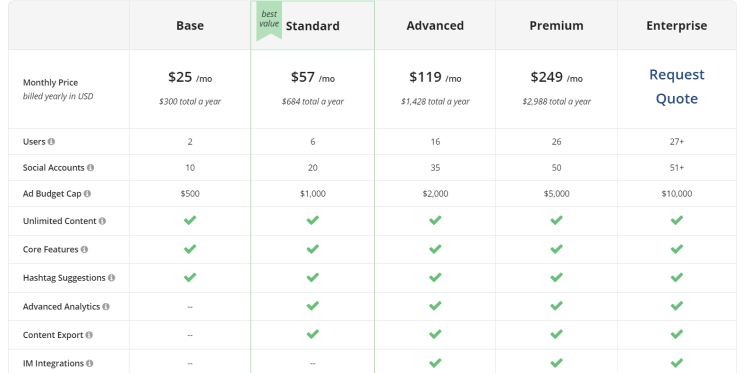
Loomly is an affordable management platform with a Base subscription costing $25 / month when billed yearly. For this, you can have 2 users and 10 social accounts.
The Standard plan costs $57/month for 6 users and 20 accounts.
Advanced and Premium packages are $119 and $249 respectively with even more usability.
Those looking for a specific agency-style setup can speak to Loomly about an Enterprise quote.
6. Buffer – Best Social Media Management Tool for Scheduling Posts
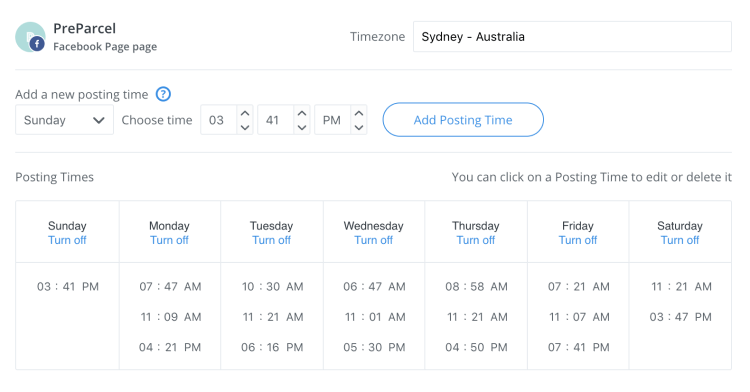
Buffer is incredibly simple but effective in its purpose. Buffer works as a queue for your content, rather than scheduling each individual post. Load your content for the week, and let Buffer do the rest.
Buffer’s Chrome extension means you can share anything from the web that’s caught your attention. So even when you’re super busy, you can keep your social feeds updated.
More advanced features are available in the paid packages.
Which social channels work with Buffer?
Facebook, Instagram, Twitter, Pinterest, LinkedIn
Suitable for:
Freelancers, solopreneurs, small businesses
Key features:
- Schedule social media posts across all social media accounts
- Queuing system to make social media management incredibly easy
- Easy to use, simple interface
- Analytics available for premium plans
- Collaboration tools for remote teams
Compatible with:
Desktop, mobile, Android, iOS, Zapier, IFTTT, WordPress, Microsoft, CoSchedule. Full range here.
Buffer Pros & Cons:
Pros:
- Integrates with other tools for efficiency
- User-friendly
Cons:
- Limited options for tags and mentions
- Regularly have to re-connect social accounts
Buffer Pricing:
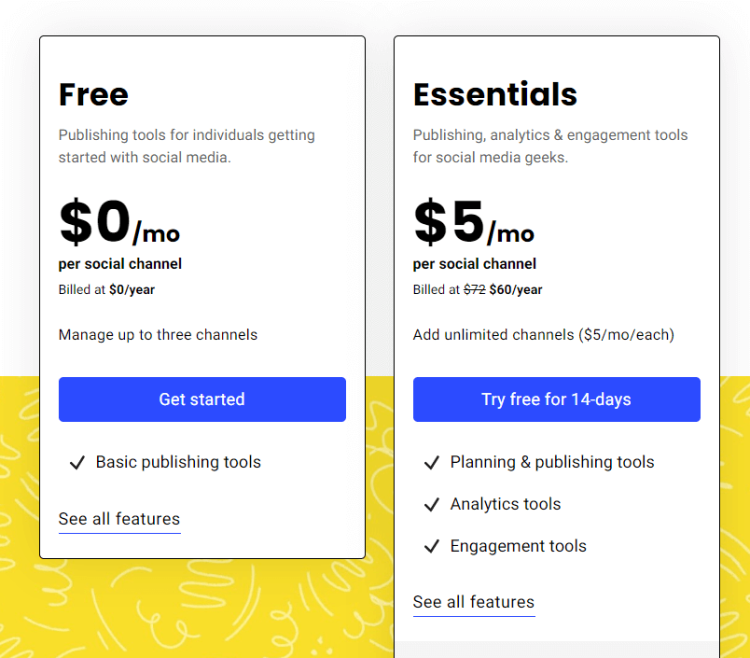
Buffer’s pricing is pretty straightforward.
There is a free plan that allows you to manage up to three social media channels.
However, if you need to be able to connect more than 3, you can use the Essentials plan at $5 a month. This price is per social account and is billed yearly.
7. Sendible – Best Automated Social Media Management Tool
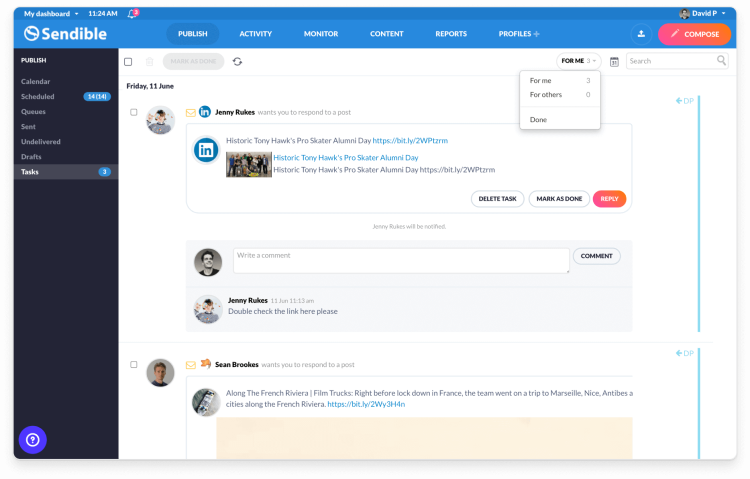
This collaborative platform is ideal for remote teams. With the team-specific tools, you can work together to create a killer social media strategy.
Sendible offers all the standard tools like posting and scheduling. But you have the opportunity to customize posts per social channel. That way, image alignment, and content optimization is a breeze.
Another great feature of Sendible is its content suggestions tool. This helps you stay active on your socials even when you’re not sure what to post.
You can also monitor hashtags, keywords, and even your competitors.
Sendible integrates with Google Analytics, meaning you’ll have the top metrics available.
Which social platforms does Sendible work with?
Facebook, Twitter, Instagram, LinkedIn, Facebook Ads, Google My Business, YouTube, Pinterest
Suitable for:
Large businesses and agencies
Key features:
- Visual calendar to help prepare for future months
- Customize and align each post before publishing
- Google Analytics integration for meaningful analysis
- Monitor brand mentions and comments
Compatible with:
Desktop, Android, iOS, WordPress, RSS Feeds, Google Analytics, Canva, Dropbox
Sendible Pros & Cons:
Pros:
- Can interact with audiences in real-time
- Useful campaign analytics
Cons:
- Cannot add thumbnails to videos
- 48 hour response time for customer support tickets
Sendible Pricing:
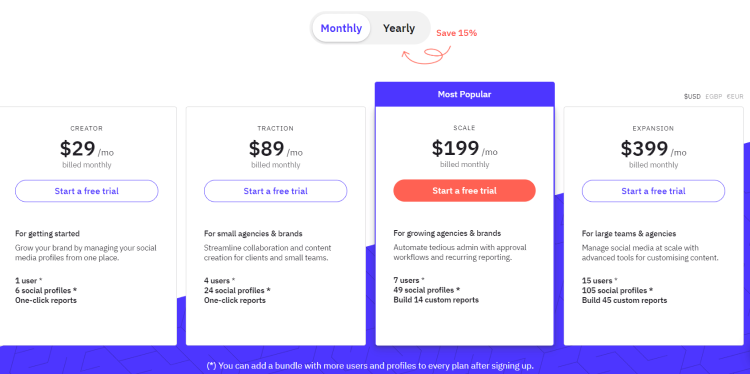
Sendible offers users the option to pay monthly or yearly – with annual subscriptions being cheaper.
You can start with a Creator plan at $29/month for one user and 6 social accounts.
For small businesses, the Traction package is $89/month for 4 users and 24 social profiles.
Larger scale businesses or agencies can use a 7-user subscription for $199/month while enterprises may benefit from an Expansion package for $399/month.
8. MeetEdgar – Best Social Media Management Tool for Brands
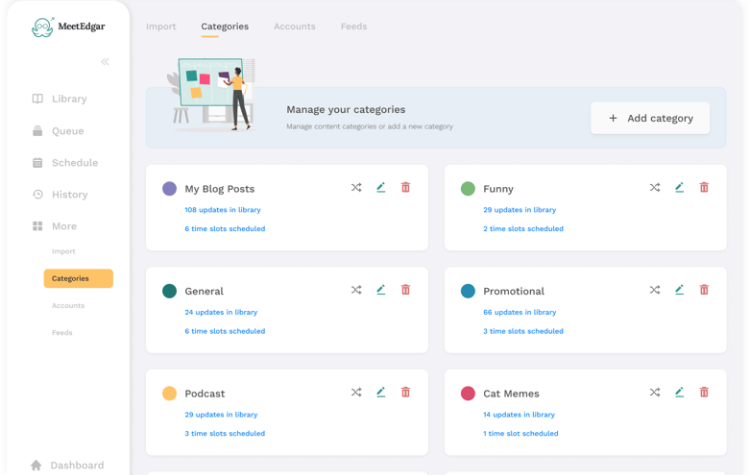
MeetEdgar, your one-stop shop for taking on the routine of social media management.
The platform automates publishing to ensure your posts hit the right places at the right times. Using intuitive technology, MeetEdgar tracks trends and conversations. These keywords are then added to your posts so they capture your audience’s attention.
A cool feature that isn’t always included in social media marketing tools is A/B testing. MeetEdgar allows you to gain more insight into how you should display your messaging.
Which social channels does MeetEdgar work with?
Facebook (page & groups), Instagram (feed & stories), Twitter, Pinterest, LinkedIn (personal and business pages)
Suitable for:
Startups, small businesses, freelancers, solopreneurs
Key features:
- The automation feature publishes evergreen content and then recycles old posts
- Monitor social media activity between channels
- A/B testing
- Excellent customer support
Compatible with:
Desktop, mobile, Chrome, Firefox, Safari, Zapier
Pros & Cons for MeetEdgar:
Pros:
- You can organize your content by category
- Recycled content
Cons:
- Cannot retweet or comment through the platform
- Expensive for 3 social profiles (others offer this many for free)
MeetEdgar Pricing:
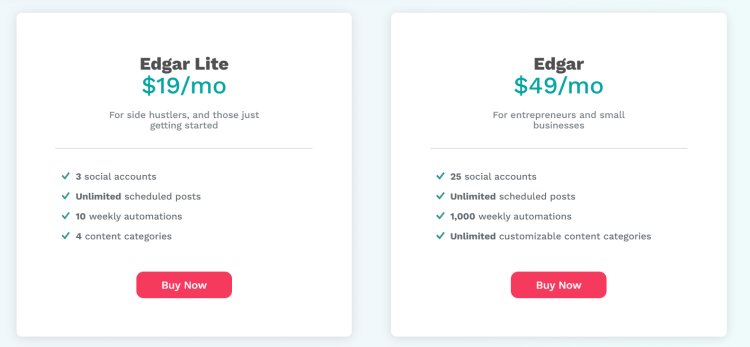
MeetEdgar has two packages available: Edgar, and Edgar Lite.
The Lite version is $19/month and is recommended for those just getting started. You’ll have unlimited scheduling across 3 social profiles.
Edgar is $49/month for 25 social accounts.
9. Zoho – Best Social Media Management Tool for Social Media Coordination
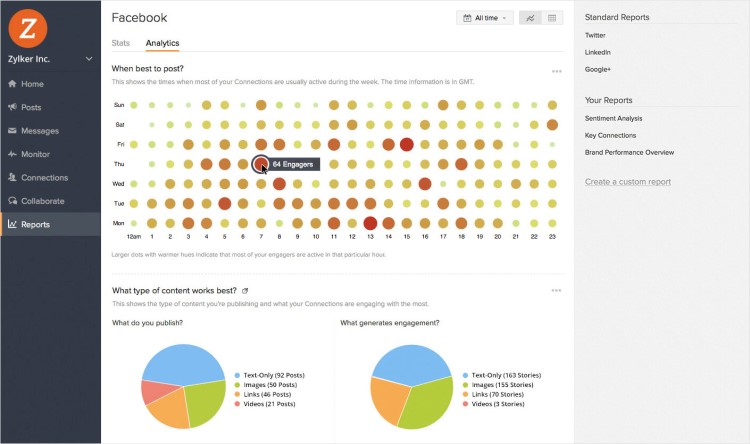
Zoho Social has an elegant interface. It allows you to coordinate Instagram stories and social media posts with ease.
The calendar view shows you which posts have been scheduled, and how they’ll look. This is useful when trying to evaluate your large marketing strategy.
The platform offers social listening. You can monitor hashtags, mentions, and specific keywords across social channels, so you’re always on the pulse.
The premium packages are great for marketing agencies and communications managers.
Which social channels does Zoho work with?
Facebook, Instagram, Twitter, LinkedIn
Suitable for:
Marketing agencies, experts, and communication managers
Key features:
- Creating posting schedules for easy post management
- Social listening for mentions, keywords, and hashtags
- Live stream of engagement for quick responding
- Reply to DMs within the platform
- Collaborate with team discussions and workflows
Compatible with:
Desktop, mobile, Canva, Zoho CRM, Google My Business
Zoho Social Pros & Cons:
Pros:
- User-friendly
- Good for brand tracking
Cons:
- Limited integrations
- Posts can be slow to load
Zoho Social Pricing:
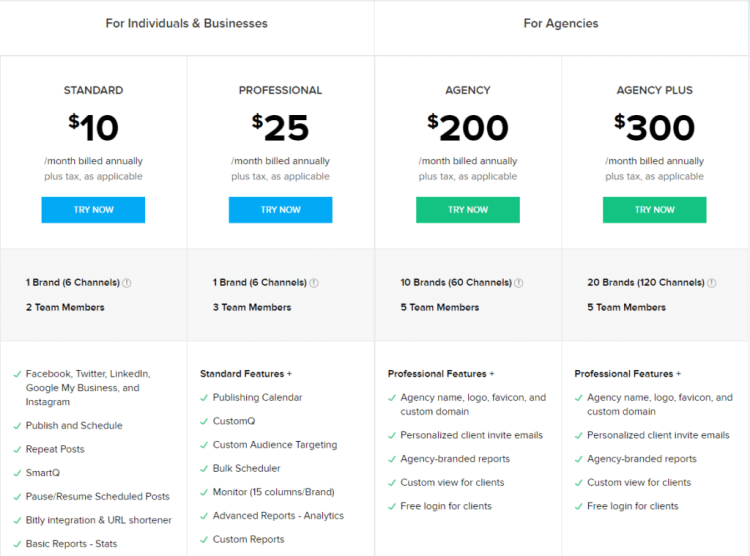
There are 4 packages available for Zoho Social: Standard ($10/month), Professional ($25/month), Agency ($200/month), and Agency Plus ($300/month).
10. SocialPilot.co – Best Social Media Management Tool for Profile Management
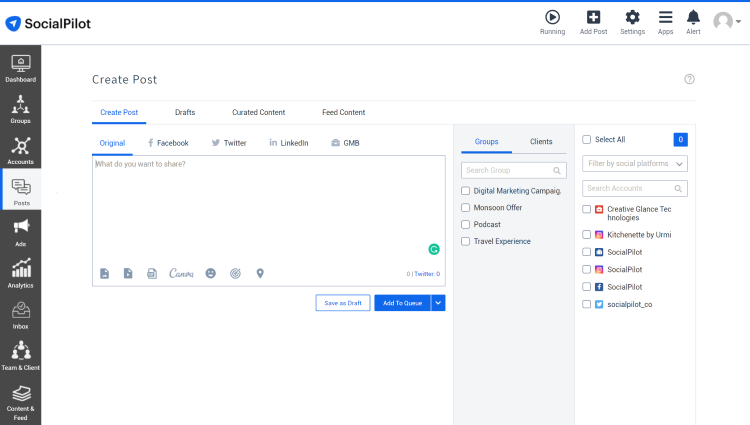
SocialPilot.co combines standard scheduling and analytical tools with a client management feature. Making it easy for freelancers and agencies to manage multiple social media profiles all in one dashboard.
The platform also offers suggestions for content from a wide range of industries. So you’ll always have something to share with your following.
Suitable for:
Freelancers and marketing agencies
Key features:
- Able to connect 50+ social accounts into one dashboard
- Exportable analytics for PDF
- Streamlined inbox for all social communications
- Manage the team with collaboration tools
- Client management
- Content suggestions
Compatible with:
Desktop, mobile, Zapier, Snip.ly, Rebrandly.com, Bitly, Feedly, Canva, Chrome, Firefox
Pros & Cons of Social Pilot:
Pros:
- Supports new channels like TikTok
- Bulk schedule images
Cons:
- Limited Instagram analytics
- No free plan
Socialpilot. co Pricing:
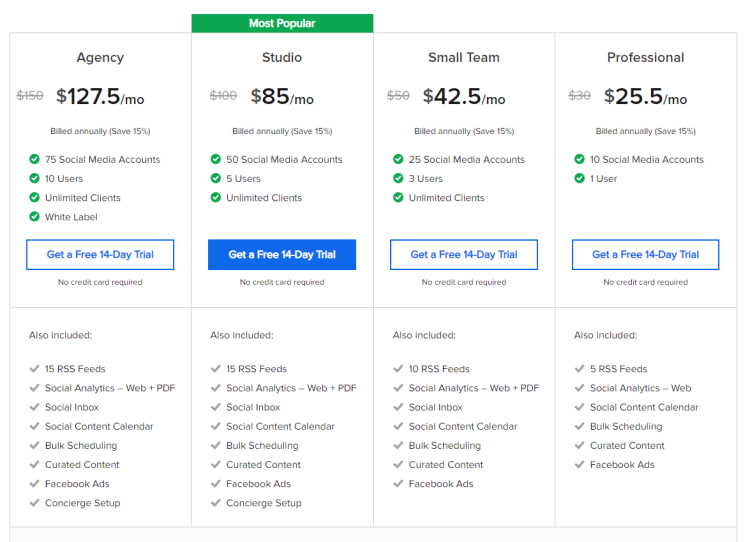
There are four plans available for Socialpilot, with the most popular being the Studio plan at $85/month.
For a smaller team (3 users) or solo users, you can benefit from cheaper plans at $42.5, and $25.5/month.
Larger businesses and agencies will need the Agency plan at $127.5/month for 10 users.
11. Agorapulse – Best Social Media Management Tool for Teams
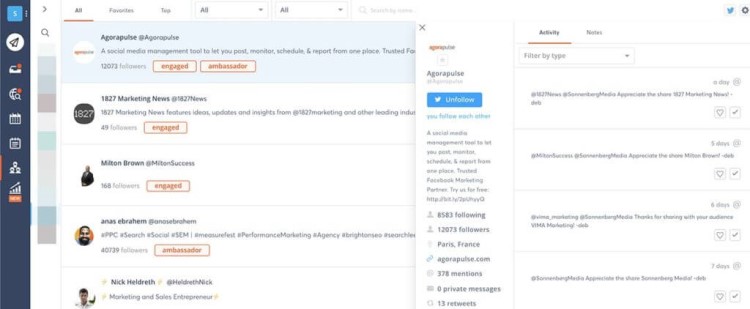
Agorapulse is another social media marketing tool that’s designed for agencies.
The platform helps teams check their business and marketing efforts across different channels. This is done through flexible scheduling, bulk uploading, and social inbox monitoring.
Reporting tools help teams to make actionable insights for improving their social media strategy for the future, too. Analytics are available to download in CSV or PowerPoint.
Individual users in a team can assign tasks, comments, and posts to other members.
You can also create a CRM database of followers to help you track users that may be useful.
Which social channels does Agorapulse work with?
Facebook, Twitter, Instagram, YouTube, LinkedIn
Suitable for:
Agencies, social media managers
Key features:
- Manage all messages and DMs in a streamlined inbox
- Discover trends and conversations with social listening tools
- Schedule posts across all channels
- Actional reports from in-depth analytics
Agorapulse Pros & Cons:
Pros:
- Send posts for approval before publishing
- Good customer service
Cons:
- No Google Business integration
- Can’t resize imagery for different platforms
Pricing:
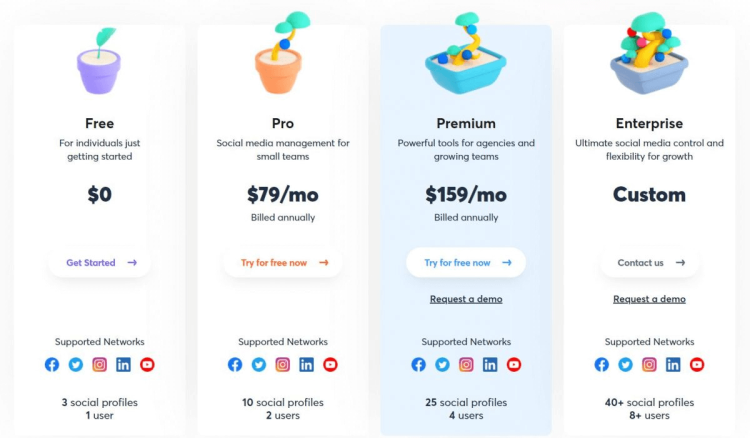
Agorapulse offers a free option for managing 3 social channels.
The first Pro plan is $79/month for 10 social profiles and 2 users.
Premium costs $159/month for 25 profiles and 4 users.
Alternatively, you can enquire about an Enterprise plan for more flexibility.
12. Falcon.io – Best Social Media Tool for Professionals
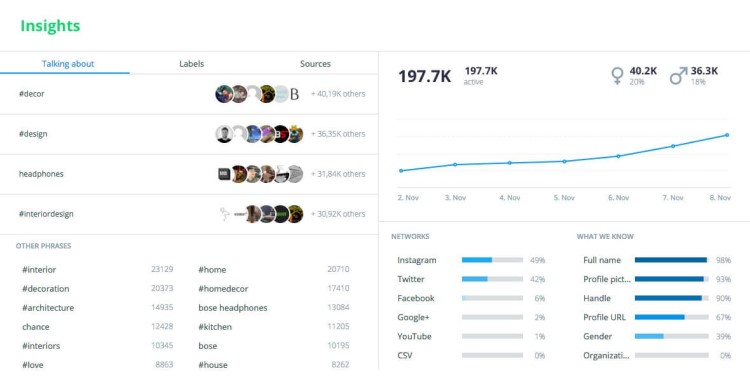
Everything you could need for social media management in one tool.
Falcon.io offers handy tools like customer experience management, post analytics, and scheduling. What sets it apart is its landing page builder. This helps you create high-quality conversions while improving engagement.
Which social channels work with Falcon.io?
Facebook, Messenger, Twitter, Instagram, LinkedIn, Whatsapp, YouTube
Key features:
- An approval process throughout the funnel to help maintain brand consistency
- Personalized profile cards for customers and followers
- Track content performance through easy-to-understand analytics
Compatible with:
Desktop, mobile, Smooch, HubSpot, Lexalytics
Pros & Cons of Falcon.io:
Pros:
- Easy-to-use interface
- Great for social listening
Cons:
- Analytics could be made simple
- The creativity level for each post has to be met
Falcon.io Pricing:
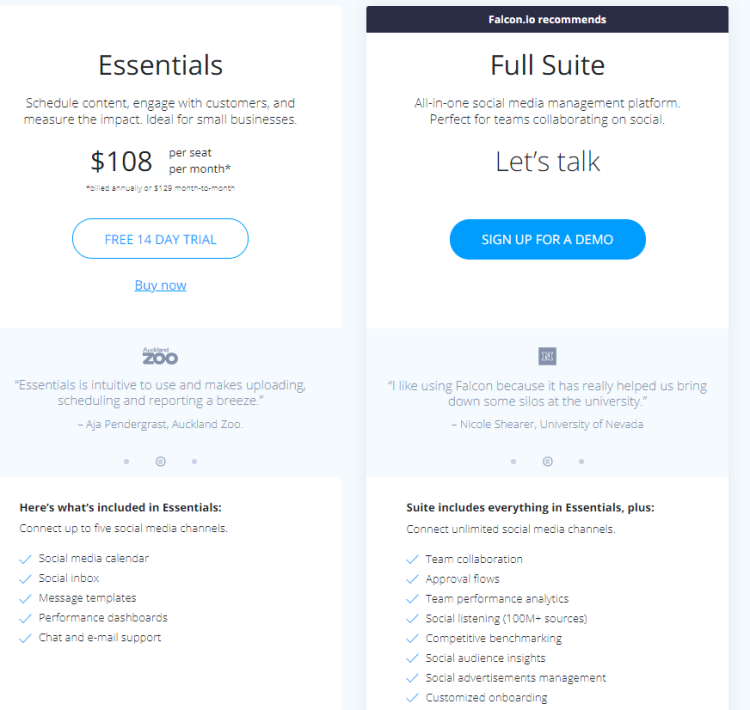
Falcon.io has two pricing plans, Essentials, and Full Suite.
Essentials cost $108 / month per user.
The Full Suite requires a personal quote.
13. Oktopost – Best Social Media Management Tool for B2B
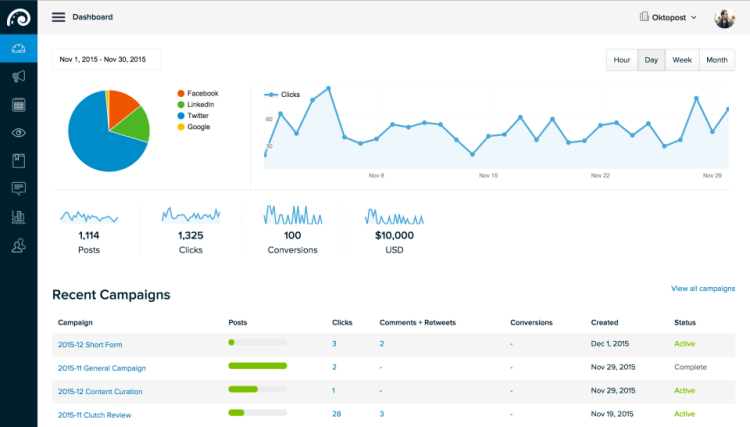
Ideal for B2B marketers, Oktopost can help generate leads and promote employee advocacy.
The platform also allows you to schedule dozens of posts in a few clicks. Alternatively, you can find new content ideas and approve each along the way.
Oktopost gives you the tools to create your own dashboard. here you can monitor your social media and track actionable metrics.
Use the powerful database to gain more insight into your customers and leads. This data can be synced with your own CRM for a more streamlined view of your business.
Which social channels work with Oktopost?
LinkedIn, Twitter, Facebook, Instagram, YouTube
Suitable for:
Sales teams, small to large businesses, B2B brands
Key features:
- Discover content ideas to keep feeds up-to-date
- Approval processes available for maintaining brand alignment
- Engagement, acquisition, and audience insights
- Tap into relevant conversations across channels
- Sync with your CRM to convert leads into customers
Compatible with:
Salesforce, Microsoft Dynamics, Hubspot, Bit.ly, Google Analytics, and more.
Oktopost Pros & Cons:
Pros:
- Regularly add new features
- Easy to use
Cons:
- Cannot edit recurring posts
- Doesn’t notify the user when their account has disconnected
Oktopost Pricing:
Pricing must be obtained by speaking to the Oktopost team.
14. Social Hub – Best Social Media Management Tool for Scalability
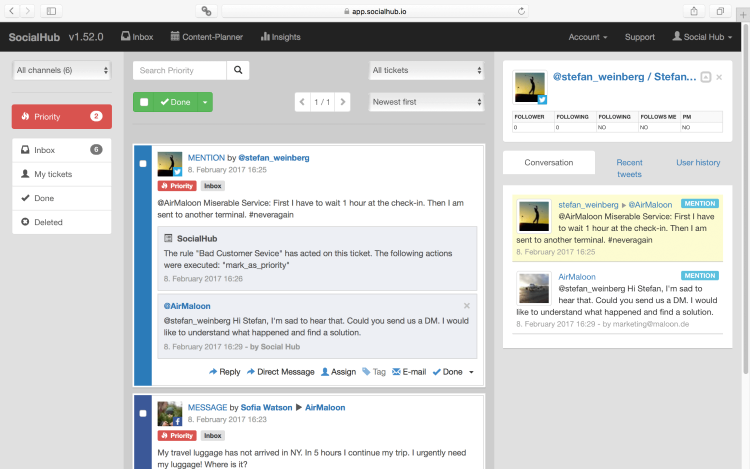
Social Hub was designed for large enterprises, agencies, and governments. It’s an efficient tool that focuses on scalability. It gives you the chance to really grow your business.
The platform is the perfect place to communicate with your customers through the centralized Smart Inbox. That way, you can respond effectively and on time.
You can also make use of social listening tools. Check for different conversations across channels and track brand mentions or other keywords.
Of course, Social Hub also allows you to schedule and create posts for all your channels. Analytical data available for each profile is also available.
Which channels does Social Hub work with?
Facebook, Twitter, Instagram, YouTube, Blogs, Forums, Web
Suitable for:
Small to large businesses, governments, agencies
Key features:
- Streamlined social inbox to manage customer service
- Uncover trends by monitoring hashtags and mentions
- Save time by scheduling all-channel posts
- Powerful insights with analytics
- Collaborative workflow processes
15. Social Flow – Best Social Media Tools for Content Optimization
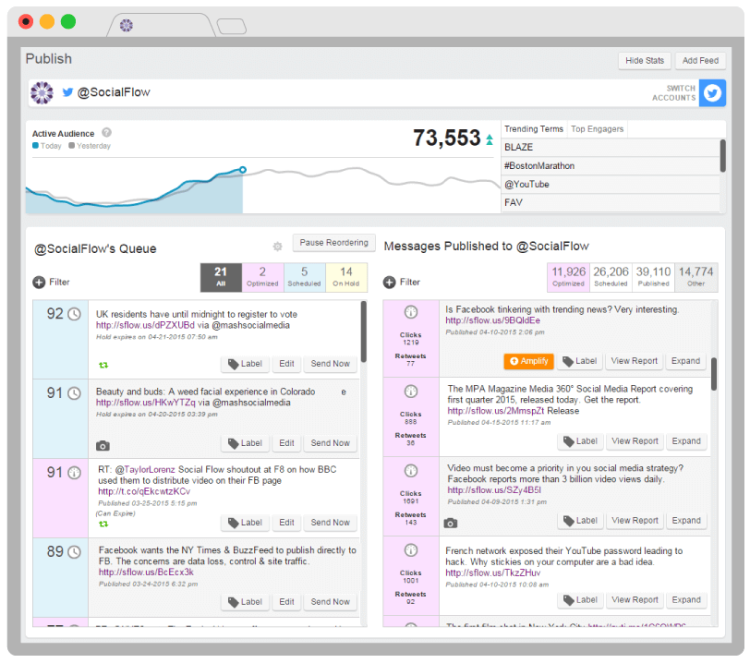
Social Flow uses data to create the best opportunities for your content.
You can merge data from thousands of social posts to give you better ideas for new content. As such, you can gain better outcomes without dedicating more time to the job.
The platform also allows you to manage subscriptions so that you can ensure your customers stay loyal to your brand.
Social Flow provides advice and recommendations for paid media, giving you the chance to protect your bottom line.
Which social channels work with the social flow?
Twitter, Facebook, Instagram, Pinterest
Suitable for:
Larger enterprises
Key features:
- Real-time recommendations for the best time to post for content optimization
- Options to monetize your content
- Customizable dashboards for analytics
Compatible with:
Media RSS feeds, desktop
Social Flow Pros & Cons:
Pros:
- User-friendly interface for beginners
- Good customer support
Cons:
- No free trial
- No live customer support is available
Social Flow Pricing:
Only available on request
16. Later – Best Social Media Management for Instagram
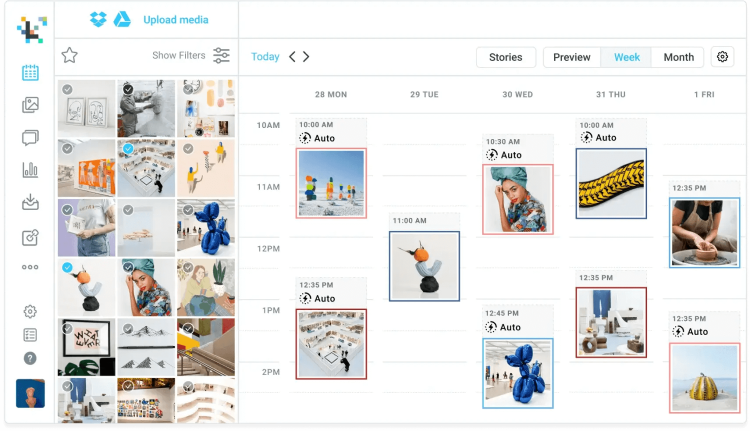
Later is a social media management tool that is heavily focused on Instagram. That said, you are still able to connect to your other social channels.
Later uses a visual, drag-and-drop content calendar that makes scheduling posts incredibly easy. All while helping you to monitor your brand’s overall look.
You can also take advantage of the shoppable Instagram feed tool. This is a great way to reduce barriers to customers making a purchase.
Which social channels work with Later?
Facebook, Instagram, Twitter, Pinterest, Tik Tok, LinkedIn
Suitable for:
Visual marketers
Key features:
- Visual drag-and-drop calendar for bulk scheduling
- Best time feature for optimizing your feed
- Find on-brand content to share
- Linkin.bio turns your feed into a shoppable website
Compatible with:
Desktop, mobile, Google, Adobe, Dropbox, Shopify
Pros & Cons for Later social media management:
Pros:
- Easy-to-use interface
- Great hashtag performance analytics
Cons:
- Mainly focussed on Instagram
- No LinkedIn scheduling is available
Later Pricing:
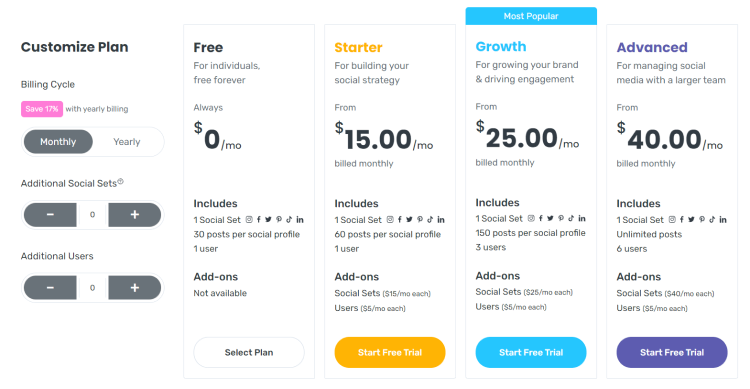
What’s cool about Later’s pricing is that you can customize it based on the number of users you need.
However, there are also three premium plans and one free package. The free package allows you to post 30 social posts a month per social profile.
The Starter plan is recommended for anyone looking to create their first social strategy. The cost starts at $15/month.
Next, the Growth plan helps businesses to drive engagement and is priced at $25/month for 3 users.
Advanced is $40/month for 6 users.
17. CoSchedule – Best Social Media Content Management Tool
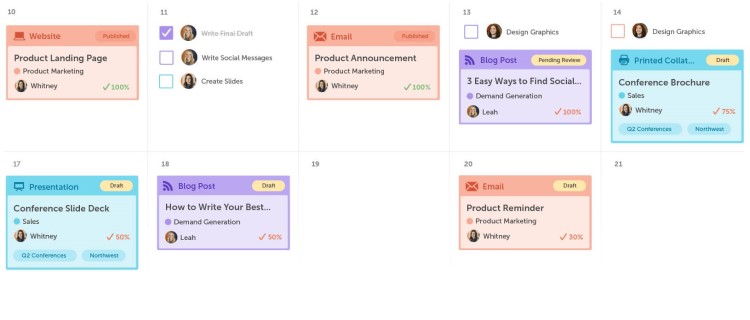
CoSchedule is definitely more of a marketing suite than a simple post-scheduler. Its purpose is to help you plan ahead.
And it’s done with the help of their drag-and-drop calendar view and collaboration tools.
The platform can schedule posts for both social media channels and WordPress blogs. So that you can churn out content at all the right times in all the right places.
To make things even easier, you can even create scheduling templates for different social channels. The platform will follow the schedule and post content for you.
Not sure where to start with scheduling? Use the ‘best time’ feature to let the platform choose when to publish your content for the best engagement rates.
Which social channels work with CoSchedule?
Facebook, Twitter, Instagram, Pinterest, LinkedIn, Tumblr, WordPress blogs
Suitable for:
Small and large businesses
Key features:
- Works with all major social channels including Tumblr
- Marketing suite-style tools such as content calendar planning
- Schedule posts manually or use the ‘best time’ approach
- Create template schedules for different social channels
- Reporting and analytics are easy to understand
Compatible with:
Desktop, mobile, email, blogs, and social channels.
CoSchedule Pros & Cons:
Pros:
- Calendar and task view makes it easy to collaborate
- Lots of integrations are available
Cons:
- Cannot re-use task templates
- Difficult to tag across profiles
CoSchedule Pricing:
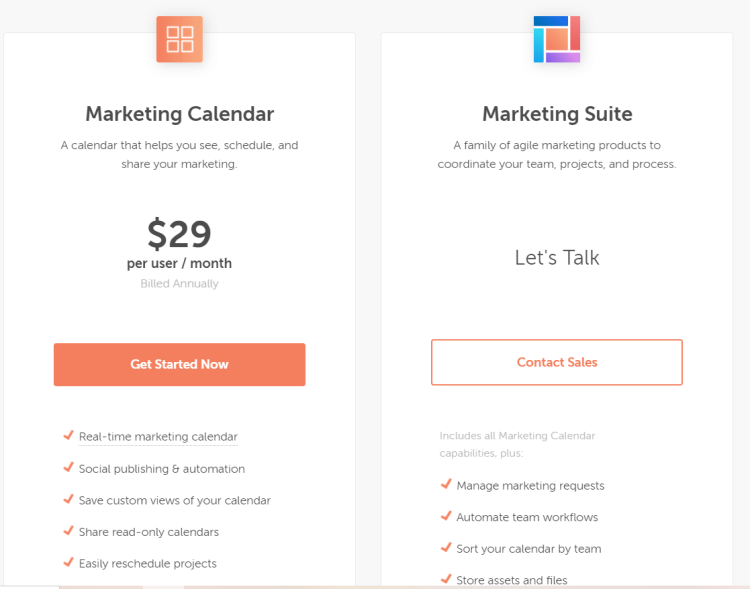
CoSchedule starts at $29 per user per month.
For those looking for more flexibility, you can contact the brand for personalized pricing on their Marketing Suite plan.
18. MavSocial – Best Social Media Management Tool for Campaign Management
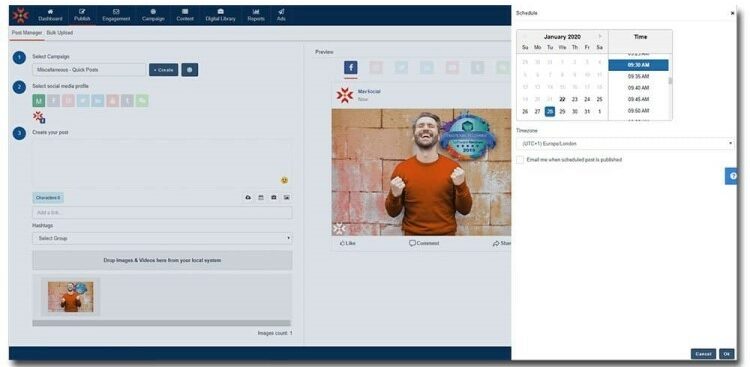
MavSocial’s easy-to-use marketing campaign calendar makes social media monitoring quick and easy.
All messages funnel into a single inbox. So you can speak to customers and create long-lasting relationships across different platforms.
By tracking keywords, you can ensure you’re always on the pulse to give your followers what they’re looking for.
Use real-time data to track your efforts and analyze your content.
Which social channels work with MavSocial?
Instagram, Facebook, Twitter, LinkedIn, YouTube, Google Business, Tumblr, Messenger
Suitable for:
Small to large enterprises
Key features:
- AI image recognition for easy asset management
- Social encryption security
- Set up different teams to promote collaboration
- Built-in stock assets to help create new content
Pros & Cons of MacSocial:
Pros:
- Extensive stock image library (free and premium)
- Mavrepeater function recycles evergreen content
Cons:
- Does not integrate with Pinterest
MavSocial Pricing:
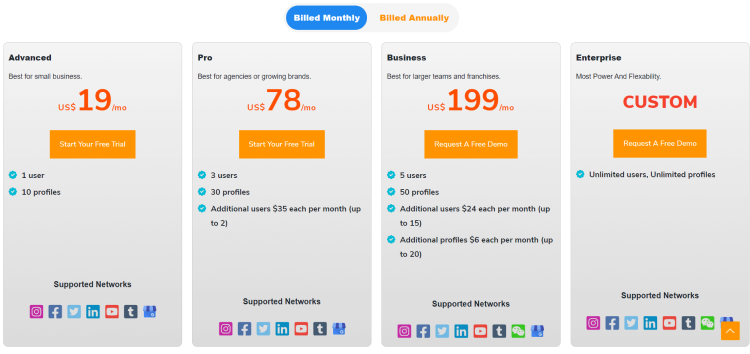
MavSocial starts at $19/month.
For more users, the Pro plan costs $78/month for 3 users and 30 profiles.
Larger businesses may benefit from the 5-user Business plan for $199/month.
Alternatively, you can contact MavSocial for a personalized quote for their Enterprise package.
19. Crowdfire – Best Social Media Management Tool for Inexperienced Users
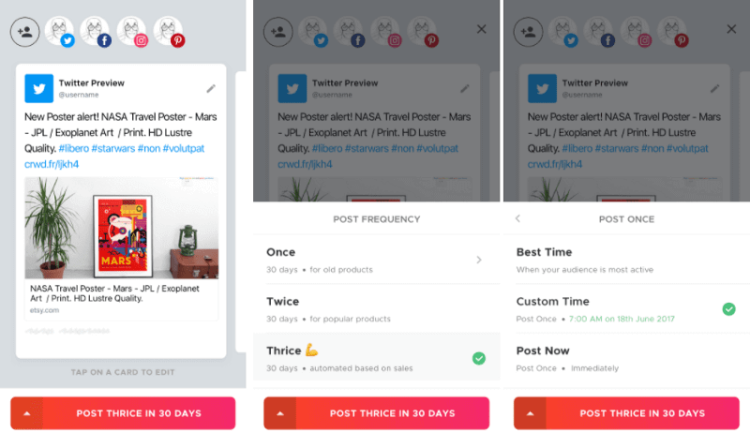
Crowdfire is a free tool. It’s designed for collating inspiration from across the web and publishing it to your own feeds.
The platform will take control of the curation and scheduling, all you have to do is provide the content.
Crowdfire is actually one of the only tools that can provide image recommendations. This is useful for keeping your Instagram active.
You can also follow keywords to find relevant articles to share with your fans.
Which social channels work with Crowdfire?
Instagram, Twitter, Facebook, LinkedIn, Pinterest (premium)
Suitable for:
Small businesses, startups, freelancers, right through to large businesses
Key features:
- Keep timelines active with inspiration from inside the app
- Publish content from shops, websites, and blogs
- Allow the platform to choose the best time to post
- Automatically optimizes content for different platforms
- Content curation tools for your blog or E-Commerce store
Compatible with:
Desktop, mobile, Chrome, RSS Feeds, Etsy, Shopify, Medium, WordPress
Pros & Cons of Crowdfire:
Pros:
- Offers content recommendations
- Track following
Cons:
- Image quality can vary
- Prices vary
Crowdfire Pricing:
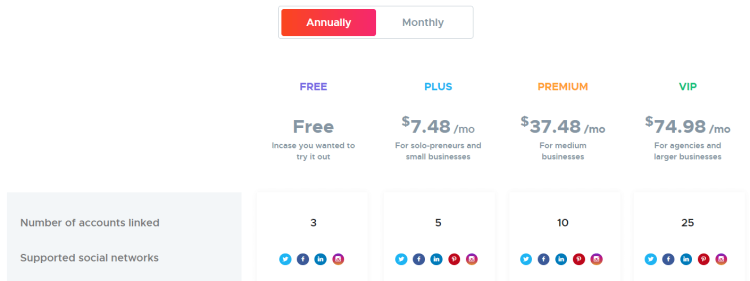
Crowdfire offers a free plan for those using up to 3 social accounts. Free plans do not allow scheduling for YouTube.
There are then 3 premium plans: Plus, Premium, and VIP. These cost $7.48, $37.48, and $74.98/month.
20. SocialBee – Best Social Media Management Tool for Facebook
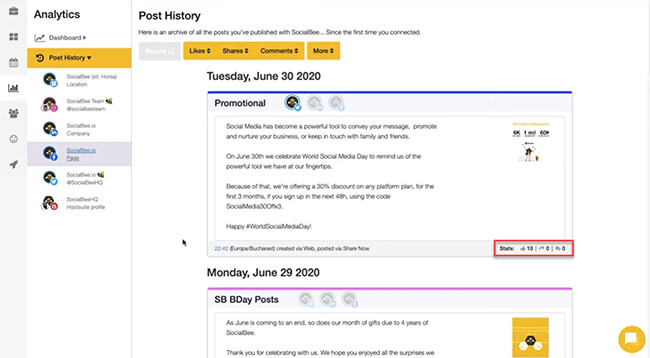
Social Bee takes social media management a step further. With this tool, you can manage both profiles and groups or pages.
The platform takes control of recycling your evergreen content, too. So that your feeds are kept fresh and engaging.
A cool feature of SocialBee is that you can organize content into different categories. Then, you can recycle different content from different topics around the clock.
You can also use link shorteners to keep tabs on which content is really converting.
Which social channels work with SocialBee?
Facebook (personal, pages and groups), Twitter, Linkedin (profiles and business pages), Pinterest, Instagram, Google My Business
Suitable for:
Solopreneurs, writers, freelancers, small businesses, startups, agencies
Key features:
- Categorize content for varied posting
- Analytics like top-performing posts, retweets, and number of likes
- Save groups of hashtags to re-use for each category
Compatible with:
Buffer, Google, desktop, mobile
SocialBee Pros & Cons:
Pros:
- Perfect for evergreen scheduling
- Can categorize content
Cons:
- Limited analytics
- The slight learning curve for new users
SocialBee Pricing:
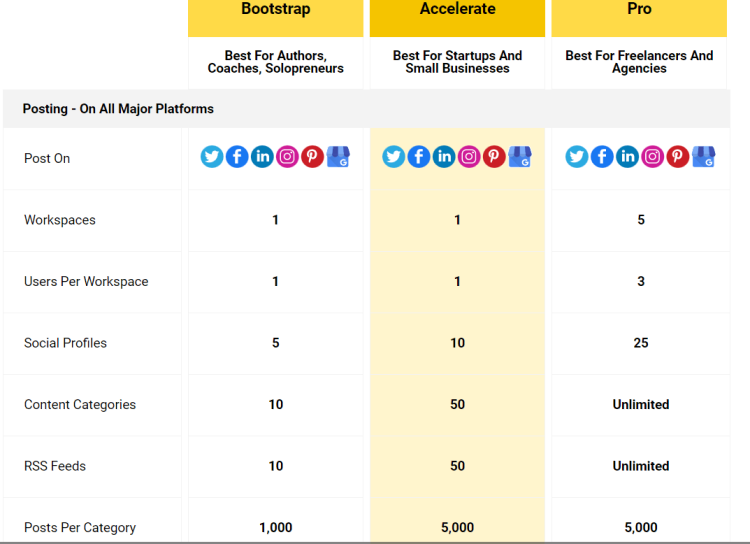
There are three packages for SocialBee: Bootstrap, Accelerate, and Pro. Bootstrap, which is ideal for solo users, is $19/month.
Small businesses can benefit from the Accelerate package at $39/month while agencies may be more suited to the Pro account for $79/month.
21. Post Planner – Best Social Media Tool for Building Engagement
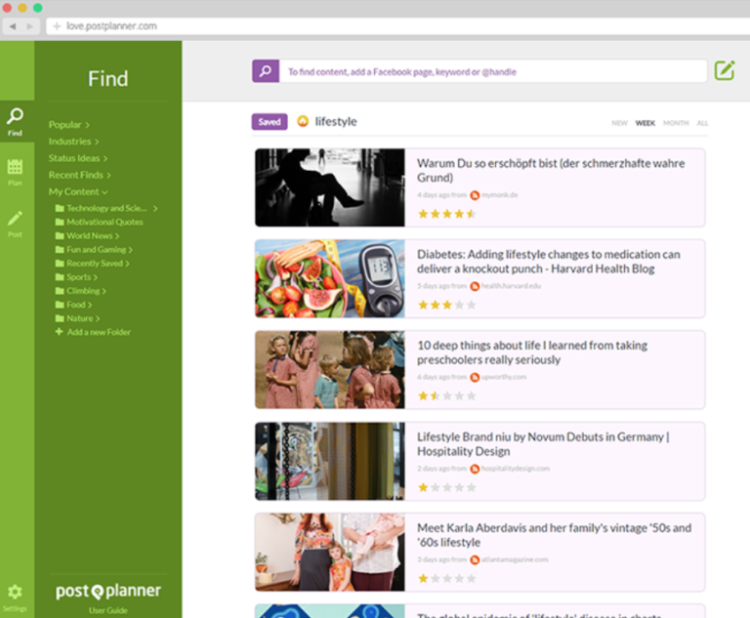
Post Planner allows you to keep your social feeds active and consistent. It gives you the tools to find high-quality content to publish.
The platform collates content ideas for you to take advantage of. You can then use this to create a posting schedule based on different content types.
The ‘Find’ tool can be used to find content that really works for your audience. This content already has proven engagement rates and is ready to offer your brand the same.
Which social channels work with Post Planner?
Facebook (pages and groups), Instagram Business, LinkedIn (profiles and pages)
Suitable for:
Everyone and anyone!
Key features:
- ‘Set and forget’ scheduling tool
- Live preview for each post for content optimization
- Use filters to find engaging content for your feeds
- Categorize your content for type-based scheduling
Compatible with:
Google, Reddit, and other RSS feeds
PostPlanner Pros & Cons:
Pros:
- Great content suggestions
- Easy setup
Cons:
- Limited features on smaller plans
- Customer support could be improved
Post Planner Pricing:
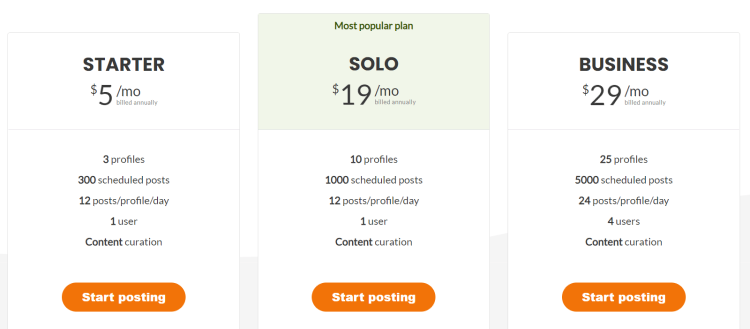
PostPlanner starts at an affordable $5/month. This allows you to manage 3 social profiles.
If you need more, the Solo plan costs $19/month and offers the option to set up 10 profiles.
Finally, the Business package is $25/month with the option to create a team of 4 users and 25 social profiles.
22. Revive Old Post – The Best Social Media Management Tool for Sharing Blog Posts
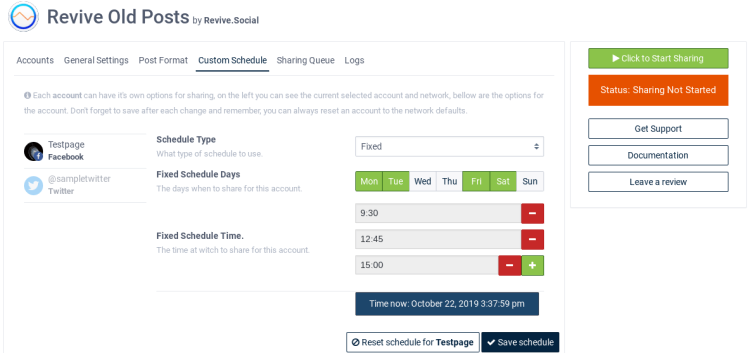
Promoting a blog or small business while having to manage everything else is tough. And that’s where Revive Old Post comes in.
The tool is used to retrieve and share your old content across social channels. This keeps your feeds active and engaging while improving conversions for older content.
It’s ideal for reducing the amount of time you need to promote your blog so that you can focus on creating new posts.
Content will be automatically shared based on a timetable you’ve set up.
The platform also works with link-shortening tools so that you can see which content is really converting.
Which social channels work with Revive Old Post?
Facebook, Twitter, Instagram, LinkedIn, Pinterest, Tumblr, Buffer, Google My Business
Suitable for:
Small startups or individual freelancers, solopreneurs, and influencers
Key features:
- The plugin allows you to schedule posts directly from WordPress blogs
- Connects with all major channels including Google Business and Tumblr
- Automatically retrieves content from your site to share
- Customize your schedule pattern and tags
- Works with link shortener tools
Compatible with:
WordPress
Pros & Cons of Revive Old Post:
Pros:
- Premium versions offer custom post types
- Categorize hashtags
Revive Old Posts Pricing:
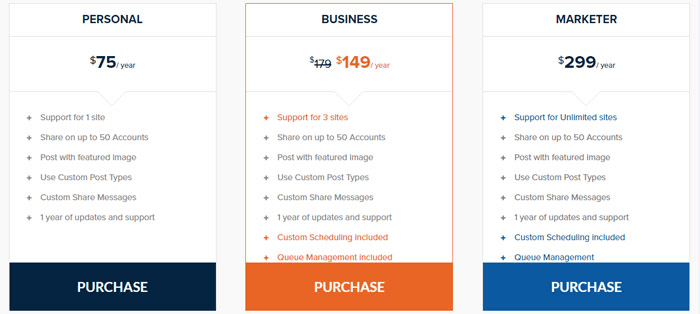
Revive Old Posts does have a free social account. However, to use most of the social integrations, you will need to upgrade.
The personal account is $75/year, Business plans to support 3 sites at $149/year.
The largest plan is Marketer which supports unlimited accounts for $299/year.
23. Iconosquare – The Best Social Media Management Tool for Instagram
![]()
Iconosquare is incredible for stats. It’ll give you in-depth insight into your organic reach, demographics, average engagement and so more.
For promoted posts, you’ll receive a before and after comparison. Helping you see how successful the social media campaign has been.
You can then even compare your stats to others within your industry.
Track hashtags, curate UGC, and see where you’re being tagged.
Iconosquare is used by major brands like L’Oréal and National Geographic.
Which social channels work with Iconosquare?
Instagram Business, Facebook Pages, Twitter & LinkedIn (for selected features)
Suitable for:
Those with visual content: Freelancers, small businesses, etc.
Key features:
- Works specifically with Instagram Business and Facebook Pages
- Extensive analytics and stats for all posts including promoted pins
- Can compare your own stats with other companies
- Bulk scheduling
- Track hashtags
Compatible with:
Desktop, Android, iOS
Iconosquare Pros & Cons:
Pros:
- Simple-to-digest analytics
- Hashtag lists can be saved
Cons:
- Sometimes quite glitchy
- No personal Instagram or Pinterest options
Iconosquare Pricing:
There are three packages: Pro ($49/month) Advanced ($79/month) and Enterprise ($139/month)
24. Tailwind – The Best Social Media Management Tool for Pinterest
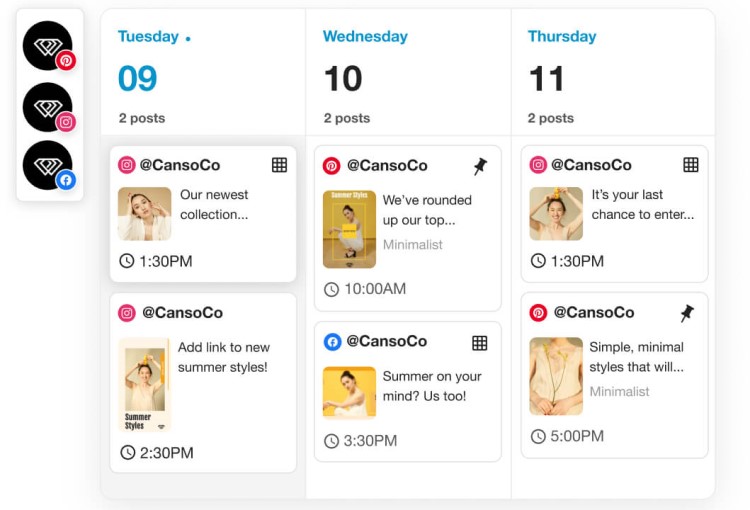
Designed with Instagram and Pinterest at its core. Tailwind is perfect for sharing content on visual platforms.
Tailwind’s intuitive scheduler can detect when your audience is active. So you can upload content and publish only when you’re bound to get the best results.
You can also create groups and boards, and schedule pins to different places all at once.
Tailwind Tribes give you the chance to join communities that work together to promote one another.
The platform provides on-screen hints and tips, too. So you can get the most out of Instagram and Pinterest, even if you’re a beginner. There are also some features available for Facebook.
For Instagram, Tailwind provides a visual plan of what your content will look like. So you know exactly how your profile will look once uploaded.
What social channels does Tailwind work with?
Instagram, Pinterest, and Facebook (for selected features)
Suitable for:
Influencers, bloggers
Key features:
- Works for visual content
- Share pins to multiple boards in one click
- Join Tailwind Tribes in your industry
- Visual planner to see how your content will look on Instagram
- Create and design visuals in line with brand guidelines
- Smart scheduling for the best times to post
Compatible with:
Desktop, mobile
Pros & Cons for Tailwind:
Pros:
- Recommends the best times to post
- Posts to multiple boards on Pinterest
Cons:
- Could be easier to use
- No option for Twitter
Tailwind Pricing:
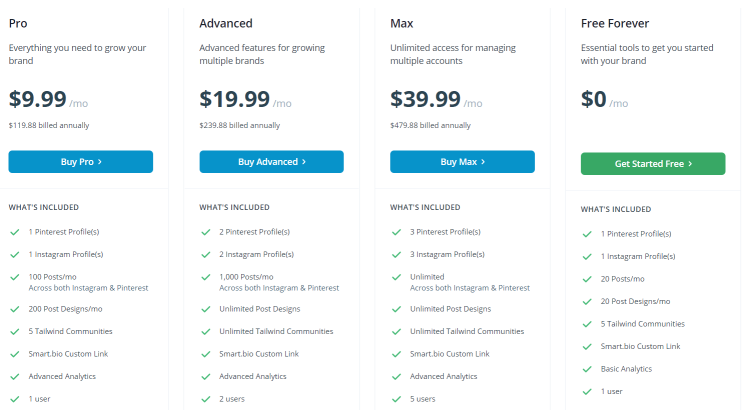
Tailwind is free for those with a few posts. You can schedule up to 100 pins and 30 Instagram posts. After that, you’ll need to upgrade.
Prices start at $9.99/month (Pro) and rise to $39.99/month (Max). In between, there’s the Advanced plan which is $19.99/month.
25. RADAAR – Best Value for Money Social Media Management Tool
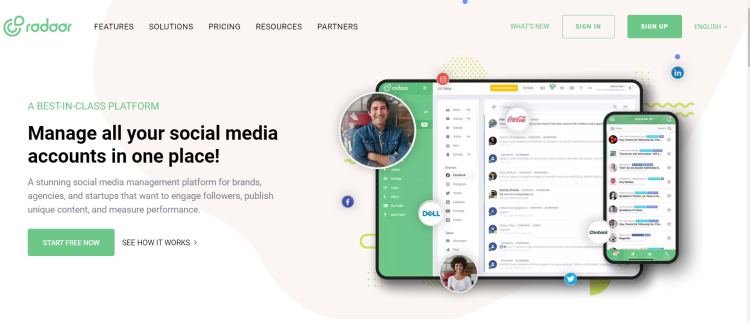
RADAAR is a powerful social media management and collaboration platform that you can use if you’re responsible for several different brands. For marketers, it’s very helpful because you can use it at every step, from scheduling and publishing posts on a variety of profiles to analyzing how well those posts are performing.
It works equally well whether you’re a small business whose focus is just a few social media networks, a marketing agency that manages several different brands, or a large enterprise that needs help with everything social media-related.
RADAAR will help to streamline social media workflows, simplify their management, and ultimately save time.
Suitable for:
Small, medium, and large enterprises, marketing agencies, and freelancers
Key features:
- Content scheduling
- Password manager
- Social monitoring
- Hashtag manager
- Landing pages
- URL shortener
Compatible with:
Web app, iOS, Android
RADAAR Pros & Cons:
Pros
- Provides strategic solutions for all aspects of social media marketing
- The tool offers a lot of value for a small price
- RADAAR staff are super responsive and helpful
Cons
- The only reported flaw is that new messages take some time to show up in the social inbox
RADAAR Pricing:
RADAAR is very competitively priced. If you’re looking for the best bang for your buck, consider RADAAR first. Prices are as follows:
- The basic plan is $9.99 per month for 3 social profiles, 90 posts, 1 user, and more.
- The premium plan is $19.99 per month for 6 social profiles, unlimited posts, a social inbox, analytics, 5 users, and more.
- The professional plan is $49.99 per month and you get 12 social profiles, unlimited posts, a social inbox, monitoring queries, analytics, 10 users, and more.
A 14-day free trial is available, and if you choose to pay annually, there is a 20% discount on the monthly prices. A 50% discount is also available for qualified non-profit organizations.
26. LeadDelta – Best LinkedIn Network Management Tool
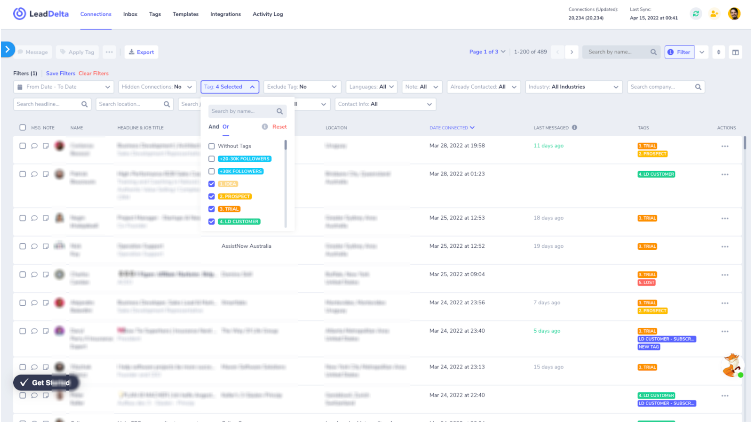
LeadDelta is a LinkedIn chrome extension that lets you organize your 1st-degree connections with tags, notes, and filters in a CRM-like view.
It shows you all the information about your connections + some more like when you last chatted and your custom notes and tags. With tag features, you can create custom categories to put your connections in and use advanced filters to find exactly who you need.
LeadDelta also has a built-in inbox with useful features to improve your workflow. And the inbox is connected to the Sales Navigator inbox.
Suitable for:
Founders, CEOs, Creators, and Networkers who use LinkedIn
Key Features:
- CRM list-view of your LinkedIn connections
- Organize contacts with Tags & Notes
- Smart Inbox & Sales Navigator Inbox
- Pin, Star, and Filter Messages based on a Tag
- Export connections to .CSV
- Filter, Sort & Search Connections & Companies
Compatible with:
Zapier, Pabbly
Pros & Cons for LeadDelta:
Pros:
- Saves you time by creating a workflow
- Simple and intuitive to use
Cons:
- The first connection sync-up takes a bit longer
Pricing:
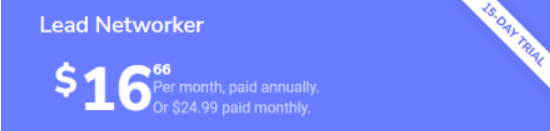
LeadDelta is currently 16.66$ or 24.99$ (annual) for a single user, with a 15-day free trial period. Pricing will be changed when the team version comes out.
27. Planly – Truly Automated Social Media Scheduler
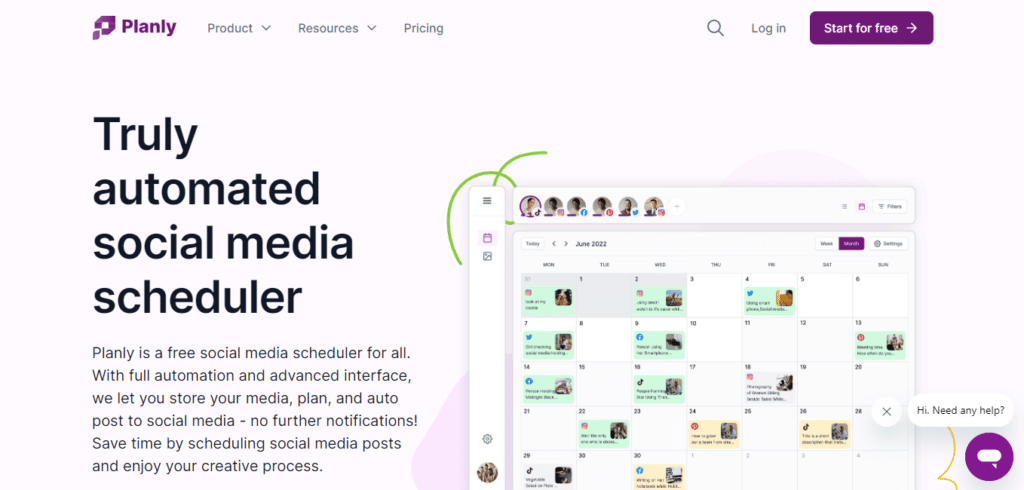
Planly is a candidate to be your best friend on social media. Because with Planly, it is possible to customize post-scheduling for several social media platforms at the same time.
With the advanced interface, scheduling posts and editing them is very easy in Planly.
Planly is an excellent choice for both individual social media users and those working with marketing teams. You can add photos, videos, or GIFs you want to share to Planly’s unlimited Media Library.
Which social channels work with Planly?
Instagram, Twitter, Facebook, TikTok, LinkedIn, Pinterest.
Suitable for:
Freelancers, influencers, content creators, and marketing teams.
Key features:
- Full automation and advanced interface
- Instagram posts, carousels, reels, and TikTok videos auto-publish in Planly without a further push notification
- Drag & drop calendar planner
- Visual media in the Planly unlimited Media library
- Integrates with other tools to increase efficiency: Shopify, Unsplash, Google Drive and Dropbox
Compatible with:
Desktop
Planly pros and cons:
Pros:
- User-friendly
- Filter your media by their date, media type (photo or video), and category
- 100% auto-posting, without notifications
- Customizable pricing
- Team management
Cons:
- Some important features are only valid for the paid plan
- No mobile app yet
Planly Pricing:
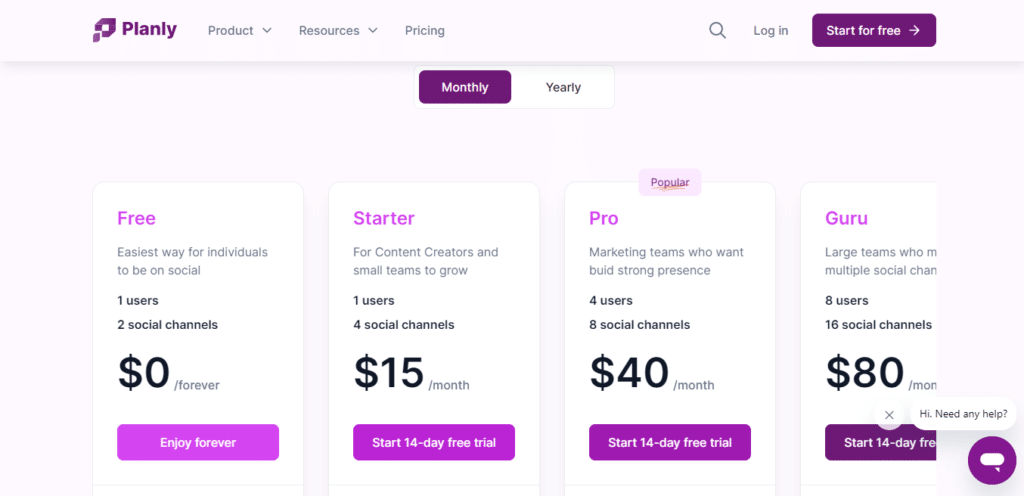
Planly has a free plan and 3 different premium plans with 14-day free trials.
In the free plan, you can add 2 social channels. Also, you can 10 post scheduling for each social channel.
Free trials are based on the usage limits and team structure of social media users. You can choose between monthly and yearly subscription plans to decide between.
28. Hootsuite – Best Social Media Management Tool for Multiple Accounts
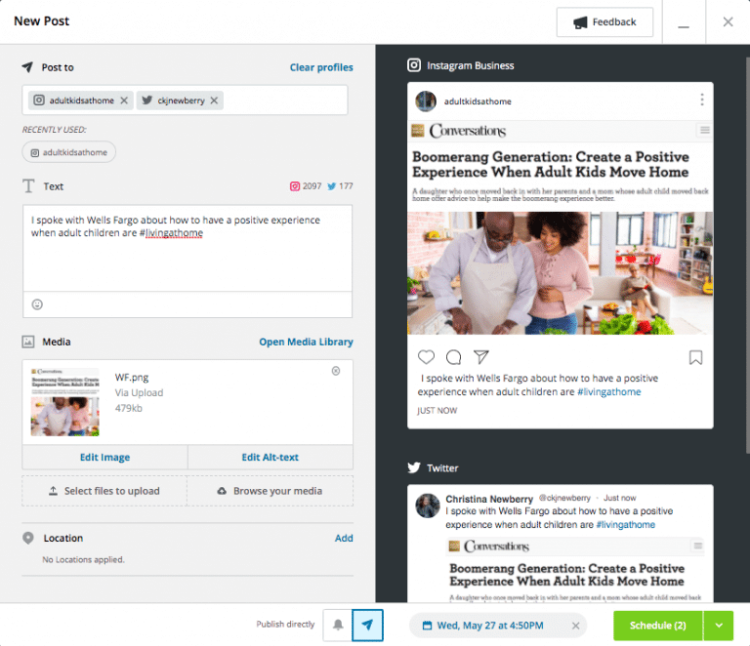
One of the first and most renowned social media schedulers is Hootsuite.
The platform is a great solution for businesses of any size and is even used by bloggers and individuals.
Hootsuite supports over 30 social media accounts. This means you can schedule posts across all your profiles in a few clicks.
But this isn’t the only benefit of Hootsuite.
The best part is you can create your own tracking dashboard. You can track hashtags, mentions, comments, and other engagement metrics across your channels.
Hootsuite integrates with over 250 other apps, including Adobe and Google Suite. It can become an integral and powerful tool for your business.
Remote teams can work together with team-specific tools. Managers can assign tasks to different members of the team, and set up an approval process.
Which social channels work with Hootsuite?
Facebook, Twitter, Instagram, YouTube, LinkedIn, Pinterest
Suitable for:
Small businesses, freelancers, bloggers, and large business
Key features:
- Works with all major social channels to help you manage your marketing all in one place
- Schedule social media posts for multiple accounts. Ideal for freelancers with several clients
- Easy-to-navigate layout
- 250 third-party apps for integration, including other content management systems
- Teams can collaborate on managing content and social media scheduling
Compatible with:
Desktop, mobile, iOS, Android, Trello, Slack, Chute, Reviewtracker, and more.
Hootsuite Pros & Cons:
Pros:
- Helpful media library for when you’re stuck for content
- Good customer support
Cons:
- Limited usability for LinkedIn
- No integration for Tik Tok (yet)
Hootsuite Pricing:
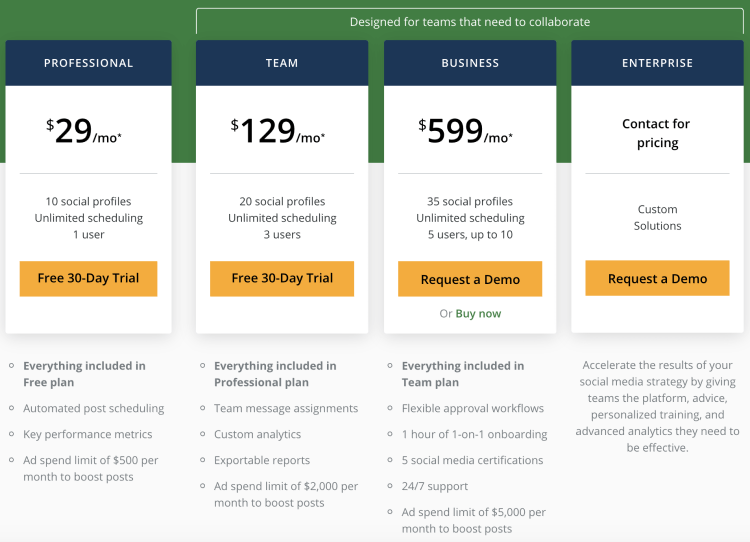
For a single user, Hootsuite is free forever as long as you only use three social profiles and schedule 30 posts a month. After, you will need to upgrade.
If you’re happy with having just one user account but need a little more flexibility with scheduling and messages, the Professional plan is just $29 /month.
For teams, you can use the Team plan that allows 3 users to schedule posts for up to 20 social media accounts. This package costs $129/per month
Large teams and agencies could benefit from the Enterprise plan that holds up to 35 social accounts with 5 users available. This plan is $599 /month.
If this still isn’t enough flexibility, you can speak to Hootsuite directly for a customized plan.
Best Social Media Management Tool for Non-profits
If you’re working for a non-profit, you need a powerful tool for a pretty price.
The best social media management tools for nonprofits include:
- Hootsuite – their free platform allows you to manage 3 social channels and schedule 30 posts a month. Premium plans start at an affordable $19 / month
- Later – another free platform with options to upgrade. Upgrades for nonprofits come at a 50% discounted price. If your organization fights against racism, you may even apply for a fully free premium plan. Apply here.
- Buffer – Buffer does things differently. It also offers a 50% discount for non-profit organizations
- CoSchedule – Offer a 30% discount for nonprofits and a 14-day free trial. You can apply for the discounted plan here.
Best Social Media Management Tool for Agencies
Agencies looking for a social media management tool should look out for approval processes, collaboration tools, and recycling options.
- Sendible – was designed with agencies in mind. You can manage multiple clients from a single dashboard
- Zoho – this powerful tool is perfect for large businesses and agencies
- SocialPilot – has a cool client management tool to ensure you’re up to date with all your projects
- Falcon – gives you a chance to explore and curate new content for your audiences
Best Social Media Management Tools for Startups
Like non-profits, start-ups need an affordable platform with the option for scalability.
The best social media management tools for start-ups are:
- Crowdfire – You can use Crowdfire to find content that matches your brand’s aesthetic. Publish this to gain some hype before you launch
- Agorapulse – is great for getting a full overview of your social feeds in a single dashboard
- Oktopost – perfect for B2B start-ups
- Zoho Social – an affordable tool that can be used in line with other Zoho apps
Best Social Media Management Tool for Bloggers
Bloggers need more from a social media tool than just scheduling posts. They need something that works to get their blog noticed.
The best social media management tools for bloggers are:
- CoSchedule – this platform integrates with WordPress blogs and creates newsletters
- Tailwind – Perfect for gaining more traction on blog posts through Pinterest
- Hootsuite – A free tool ideal for small-time bloggers looking to boost engagement
- Buffer – one of the simplest tools to use for social media management
Best Social Media Management Tool for Personal Use
Of course, it’s not just businesses that want to manage their social media presence.
If you want to keep track of all your channels in one space, the best social media management tools for personal use are:
- Hootsuite – A free platform where you can track hashtags, mentions, and comments from 3 accounts.
- Later – for scheduling posts specifically for Instagram.
- Zoho Social – is free to use for one account.
What is the Best Social Media Management Tools according to Reddit:
Buffer, Hootsuite, and Later are the leading tools in the market. They all have a similar price range.
You might be interested to check those related posts as well:
- Top 5 Content Creation Software for 2024 [Learn Digital Marketing]
- Top 5 Content Distribution Software for 2024
- Top 5 Content Curation Software 2024
FAQ
What are the top social media platforms?
The top social media platforms are Instagram, Facebook, Pinterest, and Twitter. LinkedIn is the best platform for professionals. TikTok is quickly becoming another popular choice for younger generations.
What is the most effective social media platform today?
The most effective social media platform really depends on what you’re looking for. LinkedIn will always be the best for generating leads from professionals and businesses. Instagram is perfect for visually appealing content. Facebook will have the most varied audience.
What is social media content management?
Social media content management is the management of different assets, post success, and popular trends. With your eye on the pulse, you can ensure you’re engaging your customers in the right place, at the right time, with the right content.
Can you post on multiple social platforms at once?
You can post on multiple social platforms at the same time by using a social media management tool. We’ve listed a whole number of the best tools above.
What is the difference between social media marketing and social media management?
Social media marketing is all about content. Meanwhile, management is about monitoring the content’s success. Management also involves finding new trends and making sure your customers are engaged.
Conclusion
A lot has been covered in this post. From the best features of the top social media tools, right through to which tools are best for what industries. A lot of these tools offer free trials, so there’s no harm in testing out premium packages to see which works best for you.