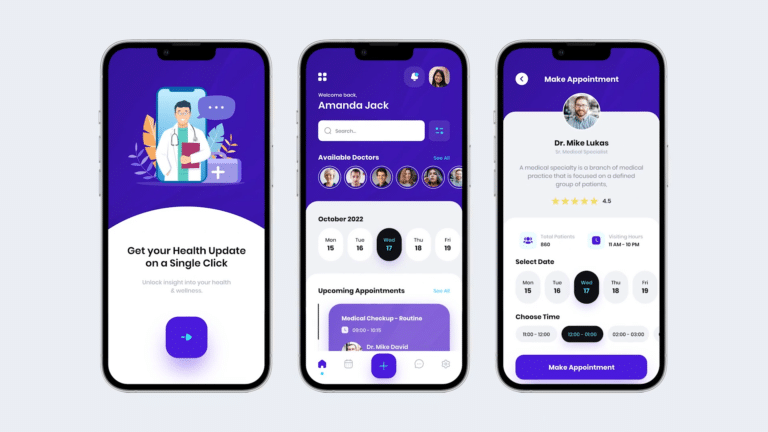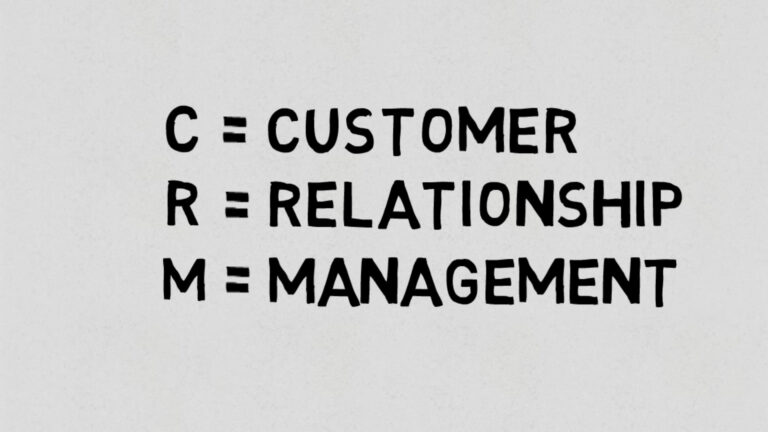Content curation software helps content creators quickly and easily find relevant content from various sources and organize it in a meaningful way.
With the help of such tools, content writers can save time by finding relevant content quickly and efficiently. It also helps them to create more engaging and informative content for their readers.
Content curation software is becoming increasingly popular among digital marketers, bloggers, and other content creators as it allows them to easily find the best content from multiple sources. It also helps them to create more targeted and personalized content that resonates with their target audience.
Table of Contents
Toggle#1: ContentStudio
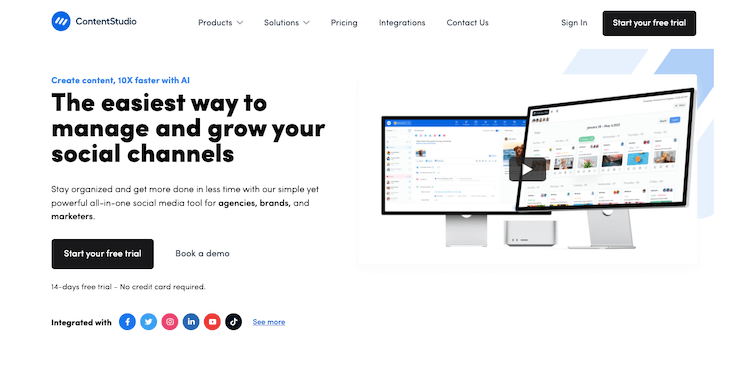
A wide number of tools are available on ContentStudio, a comprehensive platform for managing social media and content marketing, to assist organizations and individuals in streamlining their content production, curation, and publishing procedures.
With its distinctive features, including Smart Content Discovery, Content Planning, and Content Re-purposing, it distinguishes out from other content curation software applications.
Additionally, it offers strong planning and publishing tools that let users interact with team members and schedule material for a variety of social media platforms. It also comes with a set of analytics tools that customers can use to gauge the effectiveness of their content and gradually improve their strategy.
Although there are some downsides, such as restricted connectivity with other programs and tools and a clumsy user interface, ContentStudio is a strong tool for anyone trying to better their content marketing and social media management efforts.
When selecting a content curation software tool, it’s vital to take several factors into account. For companies of all sizes wishing to build a strong social media presence, ContentStudio can be a terrific alternative.
Top ContentStudio features
Smart Content Discovery
What this is
With the aid of ContentStudio’s Smart Content Discovery feature, users can quickly identify and curate pertinent content from a range of sources. It has an easy-to-use interface that enables users to look up content fast using keywords, subjects, and other criteria.
To further assist visitors in finding the most pertinent content quickly, the function offers a variety of helpful filtering and sorting choices.
Why this matters
ContentStudio’s Smart Content Discovery feature is an invaluable tool for businesses and individuals who want to quickly and easily find relevant content for their social media accounts.
It can save time and effort by providing relevant content suggestions, automating content scheduling, and providing data-driven insights to improve strategy.
Our experience
We used ContentStudio’s Smart Content Discovery feature to curate content from a variety of sources for our social media accounts. We found it to be intuitive and easy to use, with a range of useful filters and sorting options to help us find the most relevant content quickly.
We did, however, have some difficulty finding a way to save searches and set up alerts when new content is available. We solved this difficulty by reaching out to their customer support team, who quickly guided us through the process.
Content Planning
What this is
With the aid of ContentStudio’s Smart Content Discovery feature, users can quickly identify and curate pertinent content from a range of sources. It has an easy-to-use interface that enables users to look up content fast using keywords, subjects, and other criteria.
To further assist visitors in finding the most pertinent content quickly, the function offers a variety of helpful filtering and sorting choices.
Why this matters
Content planning is essential for businesses looking to create and post content across multiple social media accounts. With this feature, users can easily organize, schedule, and preview content before it is posted, ensuring that the content is optimized for each platform.
This feature also allows users to collaborate with team members, making it easier to create and manage content.
Our experience
We have used ContentStudio’s content planning feature for our work. One difficulty we had was that the content calendar was not intuitive, and we had to spend some time getting used to it.
However, once we understood how it worked, it was easy to use, and we were able to schedule posts with ease. We also found the preview feature to be helpful as it allowed us to see how our content would look on different social channels.
Content Re-purposing
Why this matters
Content Re-purposing allows companies to quickly and easily create relevant content that resonates with their target audience. This feature can also be used to repurpose existing content, saving time and money.
By repurposing content, companies can reach a wider audience, increase engagement, and develop more meaningful connections with their customers.
Our experience
We used ContentStudio’s Content Re-purposing feature to transform existing content into infographics and videos. We found this to be a great way to quickly create engaging content.
One challenge we faced was making sure the content was optimized to be seen on different platforms. To overcome this, we used the analytics feature to see which platforms were performing best and adjusted our content accordingly.
Pros and cons of ContentStudio
Pros
- Smart Content Discovery.
- Content Planning.
- Content Re-purposing.
- Data-driven insights.
- Easy collaboration.
Cons
- Limited mobile app functionality.
- Lack of image editing tools.
- Integration with other tools can be improved.
Pricing
For users of all sizes and purposes, ContentStudio offers a variety of price options. The basic subscription, which costs $8.25 per month, gives users access to all ContentStudio capabilities. A separate plan called Enterprise offers access to more features and specialized assistance.
The Enterprise plan has a range of prices that must be requested separately. In order to provide users the opportunity to try out the platform’s capabilities before committing to a subscription plan, ContentStudio also provides a free 14-day trial.
The pricing for ContentStudio is quite affordable in the market for a tool that does Content Curation Software. They also offer a free trial, so you can test out the features of the platform before committing to a paid plan. If you are interested in the Enterprise plan, you will need to contact ContentStudio for a quote.
Conclusion
With its distinctive features like Smart Content Discovery, Content Planning, and Content Re-purposing, ContentStudio distinguishes out in comparison to rivals like BuzzSumo.
Additionally, it offers strong planning and publishing tools that let users interact with team members and schedule material for a variety of social media platforms. It also comes with a set of analytics tools that customers can use to gauge the effectiveness of their content and gradually improve their strategy.
Because it offers a full-featured platform for managing social media and content marketing, ContentStudio is ranked first on our list. With its distinctive features, including Smart Content Discovery, Content Planning, and Content Re-purposing, it distinguishes out from other content curation software applications.
Also, it’s a wonderful tool for companies of all sizes wanting to boost their content marketing and social media management efforts thanks to its sophisticated planning and publishing features, analytics tools, and reasonable price.
#2: UpContent
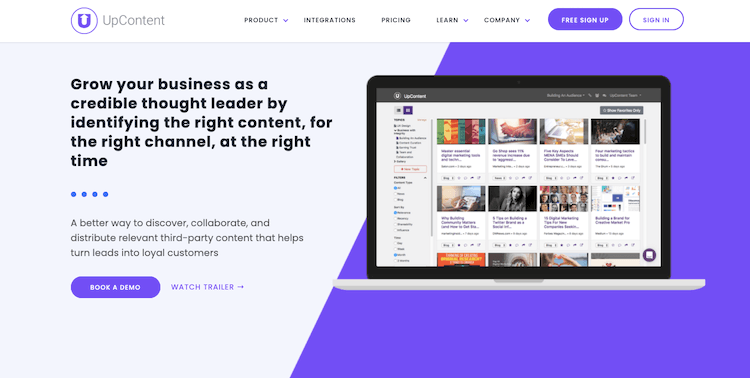
With the use of the content curation software tool UpContent, users can easily find, organize, and distribute content that is pertinent to their interests and objectives.
Due to its robust Content Discovery function, which enables users to quickly identify content relevant to their topics and aims, this software tool stands out among other content curation software products.
Moreover, Search Personalization enables users to focus their search by adding and removing certain keywords, limiting results by publication date, content genre, and other criteria, and Content Management helps users to rapidly organize and save content for later use.
UpContent also provides great customer service, is simple to use, and is reasonably priced. UpContent is the perfect tool for businesses and organizations that need to swiftly curate content because of its capabilities.
Top UpContent features
Content Discovery
What this is
Users may easily find pertinent information based on particular keywords and subjects using the Content Discovery feature of UpContent’s content curation platform.
Users can also filter results by publication date, content category, and other criteria. Users can quickly locate and arrange content that is relevant to their subjects and objectives by using this tool.
Why this matters
Content Discovery is an important feature for companies that want to do content curation because it allows them to quickly and easily find content that is related to their topics and goals. This helps them save time and energy when looking for content to share or use in their own projects.
Our experience
We used the Content Discovery feature to quickly and easily find content related to our own topics. We had some difficulty with the search parameters, as there were so many different options to choose from. However, we were able to figure out the settings we needed to use in order to get the most relevant content.
Content Management
What this is
After “Content Discovery,” “Content Management” is UpContent’s #2 feature; with this function, users can rapidly organize and store content for later use. Users can also tag content and group it by categories for quick retrieval.
Why this matters
This feature is important for companies and organizations that need to store content for future use. Content Management allows users to quickly organize and store content, making it easy to find and access when needed.
Our experience
We have used this feature many times to store and organize content. We found that it was easy to use and understand. The only difficulty we had was sometimes the tagging system was not as intuitive as we would have liked.
However, we found that by taking some time to really understand the tagging system, it was much easier to use.
Search Customization
What this is
Users can find the most pertinent content for their topics via search customization. Users can add and remove specific keywords, filter results by publication date, content genre, and other factors, and otherwise fine-tune their search.
Also, this function enables users to personalize their search, enabling them to look for content associated with their interests and limit the results to those that are pertinent to them.
Why this matters
Search Customization is an extremely useful feature for companies that want to do Content Curation Software. It allows them to quickly and easily find content that is relevant to their topics and is highly targeted to their audience. This feature also saves time, as users do not have to continually do repetitive searches for new or updated content.
Our experience
We have used the Search Customization feature for our work and found it to be extremely helpful. We were able to quickly and easily find content that was relevant to our topics.
The only difficulty we encountered was that the algorithm needed more work, even after carefully crafting the includes and excludes for our topics.
We solved this by manually adding content from RSS feeds and manually vetting their feed to make sure it was not spam.
Pros and cons of UpContent
Pros
- Powerful content discovery
- Easy content management
- Comprehensive search customization
- Excellent customer support
- Affordable pricing
Cons
- Algorithm needs improvement
- Limited integrations
- UI could use improvement
Pricing
Depending on the needs of each customer, UpContent offers various pricing tiers. The entry-level package costs $50 per month, while the professional plan costs $100 per month. The monthly price for the premium plan is $250. All plans include all features, unlimited access, and access to all content sources.
When compared to other content curation tools on the market, the price is on the higher end, but the capabilities it gives seem to make up for it. UpContent likewise provides a free trial, but you’ll need to get in touch with them for an estimate to learn the precise cost for your requirements.
Conclusion
Compared to alternatives like Scoop.it and Feedly, UpContent offers more powerful content curation capabilities at a slightly higher cost. Scoop.it and Feedly offer basic content curation tools at a lower cost but lack the search customization and content management features of UpContent.
Due to its strong content curating skills and user-friendly platform, UpContent is ranked #2 on our list.
Because of its Content Discovery, Content Management, and Search Personalization features, which all allow users to quickly and easily find, organize, and save content that is pertinent to their topics and goals, it stands out from other content curation software applications.
UpContent is a great tool for businesses and organizations who want content curation services because it is supported by good customer care and is relatively reasonable.
#3: Relayto
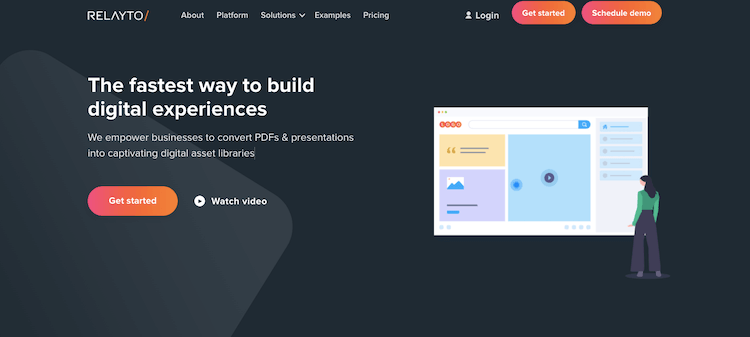
With the help of the robust software tool RELAYTO, users may easily and quickly create interactive content. It differs from other content curation software programs by offering capabilities like Interactive Presentations, Dynamic Visualizations, and Real-Time Content Updates.
Users can simply convert outdated documents into new, interactive formats with its clean, simple user interface without needing to have considerable coding abilities. Without having to modify the entire document, it’s simple to work with others and make rapid adjustments to the content.
Additionally, the customer support team is highly responsive and provides extraordinary courteous support. RELAYTO is a fantastic presenting tool for anyone trying to produce interesting content, all things considered.
Top Relayto features
Interactive Presentations
What this is
Users may build stunning presentations with interactive features including movies, photos, audio, and dynamic data visualizations with the Interactive Presentations feature. Additionally, it facilitates user cooperation and has an intuitive interface.
Why this matters
Interactive Presentation is a great tool for companies that want to create engaging and dynamic presentations. It makes it easier to create presentations that are more visually appealing and can capture the attention of the audience. It also makes collaboration between users easier and allows them to share their feedback quickly and easily.
Our experience
We used Interactive Presentations to create presentations for our company. We found it to be easy to use and the visuals were great. We had some difficulty with the collaboration features, as we were not able to easily share feedback between users.
We solved this by reaching out to the customer support team for help, who promptly answered our questions and helped us get back on track.
Dynamic Visualizations
What this is
Dynamic Visualizations provide users with a way to bring data to life and make it easier to understand. They allow users to create interactive charts, graphs, and maps that can be updated in real-time.
These visualizations can also be customized to fit the user’s individual needs, providing a unique and engaging experience for their audience.
Why this matters
The Content Curation Software from RELAYTO includes dynamic visualizations as a key component since it enables users to rapidly and simply convey complex information in an entertaining manner. Making their data more accessible and intelligible to their audience, can assist users in better communicating their data.
Our experience
We have used RELAYTO’s Dynamic Visualizations to create interactive charts, graphs, and maps for our presentations. We had some difficulty getting the data to appear correctly on the charts, but we were able to solve this by using the support team for help.
We found the team to be very helpful and were able to resolve the issue quickly.
Real-Time Content Updates
What this is
Users can edit their documents in real-time thanks to a feature called Real-Time Content Updates. The document then immediately reflects the modifications. Users can make rapid changes thanks to this without having to edit the whole document.
Why this matters
This feature is useful for companies that need to make frequent changes to their content and want to do so quickly and efficiently. It also allows companies to keep their content up-to-date and relevant to their target audience.
Our experience
We used the Real-Time Content Updates feature to quickly update our documents with new content and keep them up-to-date. One difficulty we encountered was that some of the changes we made didn’t appear in the document until we refreshed the page.
We were able to solve this by saving our changes before refreshing the page.
Pros and cons of Relayto
Pros
- Easy-to-use interface.
- Interactive multimedia elements.
- Collaboration tools.
- Real-time content updates.
- User-friendly design.
Cons
- Occasional technical glitches.
- Limited features on lower plans.
- Some bugs are present.
Pricing
The Relayto Pro Package costs $49 per month. This is an extremely reasonable cost for a technology that can produce interactive, interesting material. They also provide a free trial period, and you are not required to obtain a price quote
Conclusion
The reason RELAYTO is ranked third on our list is that it offers strong features like Interactive Presentations, Dynamic Visualizations, and Real-Time Content Updates for a low cost, in addition to first-rate customer service.
Anybody wishing to develop appealing material and make quick adjustments to their documents will find it to be the perfect presenting tool.
#4: BuzzSumo
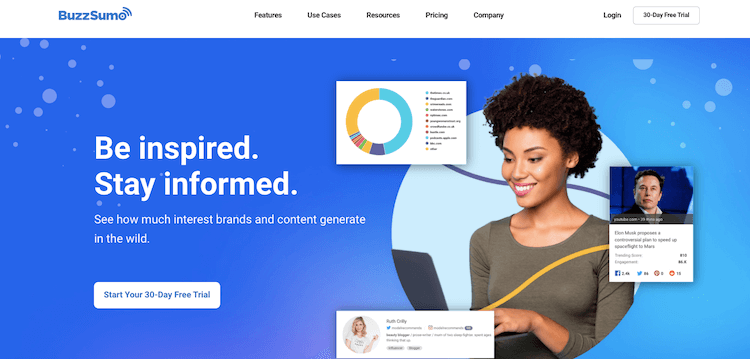
A potent software program for content curation is BuzzSumo. A content analyzer, a content curation tool, trending notifications, and other tools are available to users.
With the aid of these tools, customers may study competitors, uncover content opportunities, and keep up with the most recent developments in their sector.
BuzzSumo is expensive, but its features and functionalities make it worthwhile for businesses seeking an all-encompassing content curation solution.
Top BuzzSumo features
Content Analyzer
What this is
By entering the URLs, BuzzSumo’s Content Analyzer feature enables you to conduct keyword-based research on a variety of subjects, businesses, or websites. You can use it to assess how well other social media pages with similar content are performing.
Why this matters
Content Analyzer is an essential feature for companies that want to do Content Curation Software because it allows them to quickly analyze the competition, understand their target audience, and create content that is better suited to their needs.
It also provides insights into what content is performing well, which can be used to inform content creation and marketing strategies.
Our experience
We have used Content Analyzer for our content curation projects. One difficulty we encountered was that the results could be overwhelming, as there is a lot of data to sift through.
To solve this, we focused on key metrics such as engagement, shares, and backlinks and used these to determine which content was performing well and which was not. This allowed us to quickly identify content ideas that were likely to be successful.
Content Curation Tool
What this is
You may quickly and simply curate information from the internet with BuzzSumo’s content curation tool. You can look for articles based on a specific subject or keyword, sort them by kind, and save them all in one place. To further organize the content, you can add notes and categories.
Why this matters
Content Curation is an important part of content marketing. It allows you to quickly and easily find the best content related to a topic and then use it to create content that is more engaging and relevant to your audience.
Our experience
We used BuzzSumo’s Content Curation Tool to quickly find content related to our topic and then organize it in one location. The tool was easy to use. However, we had some difficulty filtering the results. We eventually solved this problem by using the more advanced filtering options provided by the tool.
Trending Alerts
What this is
You may use this tool to set up notifications for when certain topics or keywords experience an uptick in activity. When certain topics and keywords are trending on social media or in the news, you can set up alerts for them and get notifications when they do.
Why this matters
This feature is useful for companies that want to stay up to date on the latest trends in their industry. It can help them identify potential opportunities for content curation and marketing, as well as identify potential competitors or partners in their industry.
Our experience
We used this feature to track the trends in our industry and identify potential opportunities for content curation and marketing. We had some difficulty setting up the alerts, but we were eventually able to find the right settings to get the notifications we wanted.
Pros and cons of BuzzSumo
Pros
- Comprehensive keyword research
- Analyzes competition
- Provides insights
- Tracks trends
- Easy to use
Cons
- Expensive
- Limited contact info
- Missing regional language news.
Pricing
Priced at $119 per month for the basic subscription, BuzzSumo. Comparatively speaking to other solutions on the market, this is a reasonably priced content curation tool. But, BuzzSumo does provide a free trial for their services, and if you want to buy higher-level packages, you must request a price.
Conclusion
Compared to alternatives like Hootsuite, BuzzSumo is a more expensive content curation tool. However, it does offer a range of features that are not available in other tools, such as the Content Analyzer, Content Curation Tool, and Trending Alerts.
BuzzSumo ranks #4 on our list because it provides a comprehensive content curation solution for companies looking for an all-in-one tool. It offers a range of features and capabilities that could be beneficial for companies looking to stay up-to-date with the latest trends in their industry.
Although it is more expensive than other tools in the market, its features and capabilities may make it worth the cost.
#5: Feedly
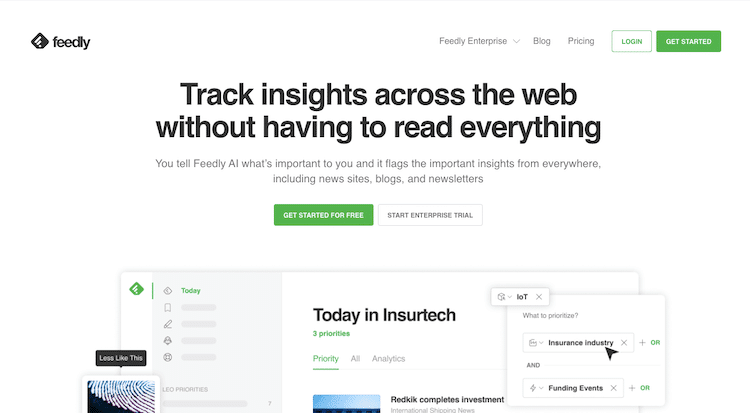
With the content curation software platform Feedly, you may find pertinent articles with ease and speed. Many automatic features are available, including keyword searches, RSS feeds, and tailored recommendations depending on your preferences.
You can categorize your content into custom collections with Feedly, filter it by topic, and add custom tags to your feed. Leo, a potent AI-powered content curation tool from Feedly, aids in finding, organizing, and sharing content.
Another Feedly feature that makes it simple and quick for consumers to find the material is Smart Search. Feedly includes paying services for businesses in addition to a free version for users to try out the site. Regardless of your content curation needs, Feedly is an efficient and reliable tool that can help you find the content you need.
Top Feedly features
Leo AI-Powered Content Curation
What this is
Leo is Feedly’s AI-powered content curation tool that helps you find, organize, and share relevant content. It offers a range of automated functions, such as keyword searches, RSS feeds, and even personalized recommendations based on your interests.
You can also filter your content by topic and customize your feed with custom tags.
Why this matters
Leo helps you make sense of the massive quantity of content that’s available on the web. It helps you quickly and easily find the content that’s most relevant to your needs, making it easier to curate content that’s useful to you. It also helps you stay up to date on the latest trends, news, and topics in your field.
Our experience
We used Leo to curate content for a project we were working on. We found it helpful for quickly finding relevant content, as it allowed us to search through a wide range of sources. We also found it useful for discovering new topics and sources that we hadn’t considered before.
The one difficulty we had was finding content that was outside of our typical scope. We solved this by using the custom tags feature to broaden our search.
Smart Search
What this is
Smart Search is a feature of Feedly that allows users to quickly and easily find the content and topics of interest to them. It is powered by artificial intelligence and uses natural language processing to understand user queries and return meaningful results.
With Smart Search, people can search for topics, keywords, and phrases and get results from all of Feedly’s content sources.
Why this matters
Smart Search is a powerful and convenient tool for content curation. It gives users the ability to search multiple sources at once, saving them time and effort. It also helps users find content that is relevant to their interests or industry. Smart Search makes it easy to find the right content and focus on what matters most.
Our experience
We’ve used Smart Search to quickly find content related to our work. We found it quite easy to use, and the results were accurate and helpful.
One difficulty we had was that Smart Search sometimes returned too many results, making it difficult to find the most relevant content. We solved this by refining our search terms and adding filters to narrow our results.
Organized Collections
What this is
Feedly’s Organized Collections feature makes it simple for users to arrange their feeds into unique groupings. By choosing the feeds they want and giving the collection a name in Feedly, users can create bespoke collections. The user can then quickly switch between collections and browse through each collection’s feeds.
Why this matters
This feature is important for content curation because it allows the user to easily organize their feeds into specific and relevant categories. This makes it easier to stay up to date and find the content they need quickly and efficiently.
Our experience
We used this feature to organize different types of content that we found relevant to our work. We ran into difficulty when we tried to delete a collection, as we were unable to find the delete button. We were able to solve this difficulty by clicking on the drop-down menu next to the collection and selecting the delete option.
Pros and cons of Feedly
Pros
- AI-powered curation.
- Smart Search feature.
- Easily organize feeds.
- Customizable tags.
- Free version available.
Cons
- Limited custom options.
- Expensive for higher plans.
- Difficulty deleting collections.
Pricing
The entry-level price is $8.25 per month. This is an affordable price for a tool like Feedly that provides content curation software. Feedly also offers a free trial, and you need to get a quote for the exact pricing for your needs.
Conclusion
Compared to alternatives like Scoop. it and Curata, Feedly is a more affordable and feature-rich content curation software. It offers a range of automated functions, such as keyword searches, RSS feeds, and personalized recommendations based on your interests.
It also has powerful AI-powered content curation tools, like Leo and Smart Search, that make it easy to find the right content quickly.
Due to its low price and extensive feature set, Feedly is ranked #5 on our list. Many automatic features are available, including keyword searches, RSS feeds, and tailored recommendations.
Leo and Smart Search are two potent AI-powered content curation tools, making it simple to locate the appropriate content fast and effectively. Suppose you’re looking for feature-rich and reasonably priced content curation software. Feedly is a great option. It is a trustworthy and effective tool for content curation.
Final Words
Content curation software is a powerful tool for content creators, allowing them to quickly and easily find and organize relevant content from around the web. With the help of this software, content creators can create engaging and informative pieces of content that are sure to capture the attention of their audience.
Content curation software can also save time by automating certain tasks, such as searching for relevant content, organizing it into categories, and creating shareable links. By using this tool, content creators can create high-quality pieces of content in a fraction of the time normally required.