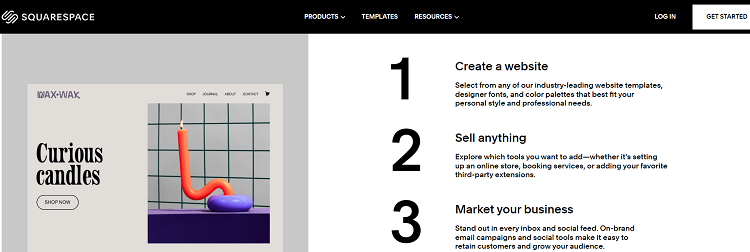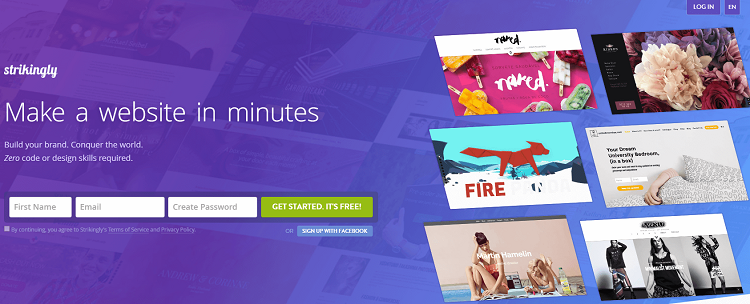Table of Contents
ToggleHow To Choose The Best Blogging Platform in 2024?
Factors to Consider When Choosing the Best Blogging Platform in 2024:
- Cost and Revenue:
- Evaluate the pricing structure of the platform, including any subscription fees, hosting costs, and transaction fees for monetization options.
- Consider the potential revenue generation opportunities offered, such as ad networks, affiliate marketing integrations, or e-commerce capabilities.
- Design Freedom:
- Assess the platform’s customization options, templates, and themes to ensure they align with your blog’s branding and visual preferences.
- Look for flexibility in design elements, such as the ability to customize layouts, fonts, colors, and graphics.
- Maintenance Requirements:
- Consider the technical expertise required to maintain the platform. Determine if you prefer a self-hosted solution or a fully managed platform that handles updates, security, and backups for you.
- Assess the availability of customer support and community forums for troubleshooting and assistance.
- Tools for Growing Your Audience:
- Look for built-in features or integrations that facilitate audience growth, such as social media sharing buttons, email marketing tools, and analytics to track visitor engagement.
- Evaluate the platform’s ability to connect with external marketing tools and plugins for enhanced audience reach.
- SEO and Content:
- Ensure the platform provides essential SEO features, such as customizable metadata, clean URLs, and sitemap generation, to improve your blog’s visibility in search engine rankings.
- Evaluate content management capabilities, such as the ability to categorize and tag posts, schedule publications, and manage multimedia content.
Remember to thoroughly research and test the platforms that align with your specific blogging needs before making a final decision. Each platform will have its own strengths and limitations, so prioritize the factors that are most important to you and your blogging goals.
What Is The Best Free Blogging Platform in 2024?
- WordPress.com: WordPress.com offers a free plan with basic features and a WordPress subdomain. It provides a user-friendly interface and the option to upgrade for more customization and monetization options.
- Blogger: Blogger is a popular free blogging platform owned by Google. It offers a straightforward setup process and integration with Google services, making it suitable for beginners. It provides basic customization options and the option to upgrade for a custom domain.
- Tumblr: Tumblr is known for its microblogging format and is suitable for bloggers focused on visual content, such as photography and art. It offers a free platform with social networking features and various customization options.
- Wix: Wix provides a free website builder with a drag-and-drop interface, making it easy to create visually appealing blogs. It offers a range of templates and customization options, although the free plan includes Wix ads and limited storage.
- Medium: Medium is a platform focused on written content and offers a clean and minimalist interface. It allows users to publish articles for free and provides exposure to a wide audience. However, customization options are limited.
What Is The Best Blogging Platform to Make Money 2024?
- WordPress.org: WordPress.org (self-hosted) is highly recommended for making money from blogging. It provides extensive customization options, allowing you to add membership schemes, forums, advertisements, and e-commerce capabilities to your blog.
- Shopify: While primarily known as an e-commerce platform, Shopify also offers a built-in blogging functionality. It is ideal for bloggers who want to integrate their online store with their blog and monetize through product sales.
- Blogger: Blogger, owned by Google, allows bloggers to monetize their content through Google AdSense integration. It is a beginner-friendly platform that offers simplicity and the ability to earn revenue from advertisements.
- Wix: Wix offers various monetization options, including the ability to display ads through their AdSense integration or set up an online store using their e-commerce features. It provides user-friendly tools for bloggers looking to make money from their content.
- Squarespace: Squarespace offers a range of built-in features for monetization, such as e-commerce functionality, email marketing integrations, and the ability to accept donations. It provides a visually appealing platform suitable for bloggers with a focus on design.
What Is The Best Blogging Platform for Affiliate Marketing 2024?
- WordPress.org: WordPress.org (self-hosted) is highly recommended for affiliate marketing due to its flexibility and ownership of your site. You can install affiliate tracking pixels, customize your site, and add various plugins for managing affiliate links and tracking conversions.
- Wix: Wix offers a self-hosted option that allows for greater customization and flexibility compared to their free platform. With a custom domain, you can integrate affiliate marketing tools, track traffic data, and optimize your site for affiliate promotions.
- Squarespace: Squarespace provides a self-hosted solution with a user-friendly interface and design templates suitable for a fashion blog. It allows for custom domains, tracking pixel integration, and offers e-commerce functionality to seamlessly incorporate affiliate links and products.
- Shopify: While primarily an e-commerce platform, Shopify can be utilized for affiliate marketing. It provides features like custom domains, tracking capabilities, and the ability to add affiliate tracking pixels. Shopify’s built-in e-commerce functionality can enhance affiliate promotions.
- Joomla: Joomla is a self-hosted platform that offers robust content management features suitable for affiliate marketing. It allows for advanced customization, integration of tracking pixels, and managing affiliate links effectively.
What Is The Best Blogging Platform for SEO 2024?
- WordPress.org: WordPress.org (self-hosted) is widely regarded as the best platform for SEO due to its flexibility and extensive range of SEO plugins. It allows for easy optimization of meta tags, URLs, sitemaps, and provides robust content management capabilities.
- Joomla: Joomla is a self-hosted platform that offers excellent SEO capabilities. It provides customizable URLs, meta tags, and various SEO extensions that enhance website optimization. Joomla’s advanced content management features also contribute to SEO effectiveness.
- Wix: Wix has made significant improvements in SEO capabilities in recent years. It now offers features such as customizable URLs, meta tags, and the ability to edit alt text for images. Wix also provides a user-friendly interface for optimizing website content.
- Squarespace: Squarespace has built-in SEO features that make it a suitable platform for optimizing your blog. It provides customizable URLs, meta tags, and automatically generates sitemaps. Squarespace’s clean code and mobile-responsive design contribute to SEO performance.
- Shopify: While primarily an e-commerce platform, Shopify offers SEO-friendly features for blogging. It provides customizable URLs, meta tags, and allows for editing of header tags. Shopify also ensures mobile optimization, fast loading times, and secure hosting for better SEO performance.
What Is The Best Blogging Platform for Writers 2024?
- Medium: Medium is a platform specifically designed for writers. It offers a clean and minimalist interface that focuses on written content. Writers can easily publish and share their work, reach a wide audience, and engage with readers through comments and highlighting features.
- WordPress.org: WordPress.org (self-hosted) provides extensive customization options and a range of writing-focused themes and plugins. It offers advanced content management features, including the ability to categorize, tag, and schedule posts, making it suitable for writers with diverse content needs.
- Ghost: Ghost is a platform built with a strong emphasis on writing and publishing. It provides a distraction-free writing environment, markdown support, and seamless publishing capabilities. Ghost offers a minimalistic interface, making it an excellent choice for writers who prioritize simplicity and focus.
- Substack: Substack is a platform specifically designed for newsletter-style writing. It allows writers to monetize their content through paid subscriptions and offers built-in email newsletter management tools. Substack focuses on delivering written content directly to subscribers’ inboxes, making it ideal for writers seeking a dedicated audience.
- Penzu: Penzu is a journaling and personal writing platform that prioritizes privacy and security. It provides a secure and private space for writers to document their thoughts, ideas, and creative writing. Penzu offers various customization options and features to organize and store written content.
When choosing a blogging platform for writers, consider the platform’s focus on writing, customization options, publishing features, and potential for building an engaged audience. Additionally, evaluate any monetization options or privacy considerations that align with your writing goals and preferences.
What Is The Best Blogging Platform for Beginners 2024?
- WordPress.com: WordPress.com offers a user-friendly interface and simplified setup process, making it ideal for beginners. It provides customizable templates, basic content management features, and a supportive community.
- Blogger: Blogger is a beginner-friendly platform owned by Google. It offers straightforward blog creation, easy customization options, and seamless integration with other Google services.
- Wix: Wix provides a drag-and-drop website builder with intuitive tools, making it easy for beginners to create visually appealing blogs. It offers a range of templates and customization options without requiring coding knowledge.
- Squarespace: Squarespace offers a beginner-friendly platform with visually appealing templates and a user-friendly interface. It provides intuitive design tools and straightforward content management features suitable for beginners.
- Weebly: Weebly is known for its simplicity and ease of use, making it a great option for beginners. It offers a drag-and-drop website builder, customizable templates, and a user-friendly interface for creating and managing blogs.
When starting as a beginner blogger, prioritize platforms that offer simplicity, intuitive interfaces, and user-friendly features. Look for platforms that provide beginner-friendly templates, customization options, and built-in support to help you get started on your blogging journey.
What Is The Best Blogging Platform for Developers 2024?
- Jekyll: Jekyll is a static site generator that developers often prefer for its simplicity and flexibility. It allows developers to write content in Markdown or HTML, provides version control integration, and enables easy deployment to hosting platforms.
- GitHub Pages: GitHub Pages is a hosting platform that integrates seamlessly with Git repositories. Developers can create a blog using static site generators like Jekyll or Hugo, and host it on GitHub Pages, taking advantage of version control and collaborative features.
- Ghost: Ghost is a modern and developer-friendly blogging platform designed specifically for writers and developers. It offers a clean and customizable interface, a built-in Markdown editor, and an extensive API, providing developers with flexibility and control over their blogs.
- Hugo: Hugo is another popular static site generator that appeals to developers due to its speed and simplicity. It uses a single binary file for easy installation and offers powerful customization options, making it suitable for developers who prefer a command-line interface.
- WordPress.org: WordPress.org (self-hosted) provides developers with extensive customization options, theme development capabilities, and plugin integration. It offers flexibility and control over the website’s code, making it a preferred choice for developers who want complete control over their blog’s functionality.
When choosing a blogging platform for developers, prioritize platforms that offer flexibility, customization options, and integrations with version control systems. Consider the ease of code deployment, support for writing in Markdown, and the ability to leverage APIs for additional functionality.
What Is The Best Monetization Platform for Bloggers in 2024?
There are several monetization platforms that bloggers can use to earn money from their content, including:
- Google AdSense: Allows bloggers to display ads on their websites and earn money when visitors click on them.
- Affiliate marketing: Bloggers can earn a commission by promoting other people’s products and linking to them in their blog posts.
- Sponsored content: Bloggers can earn money by creating sponsored content for brands, usually in the form of a blog post or social media post.
The best monetization platform for a blogger will depend on the blogger’s niche, audience, and personal preferences. It’s best to experiment with multiple platforms to see which one works best for you.
So, What is The Best Blogging Platform for You?
- WordPress.com: The Best Free Blogging Platform for Beginners
- WordPress.org: The Best Overall Blogging Platform
- Medium: A Platform Designed Specifically for Writers
- Blogger: A Beginner-Friendly Platform Owned by Google
- Wix: Easy-to-Use Drag-and-Drop Website Builder
- Squarespace: Visually Appealing Templates and User-Friendly Interface
- Ghost: Minimalistic Platform for Writers and Developers
- Joomla: Robust Content Management System for Advanced Customization
- Shopify: Primarily an E-commerce Platform with Blogging Functionality
- Weebly: User-Friendly Drag-and-Drop Website Builder
WordPress.com – The Best Free Blogging Platform for Beginners
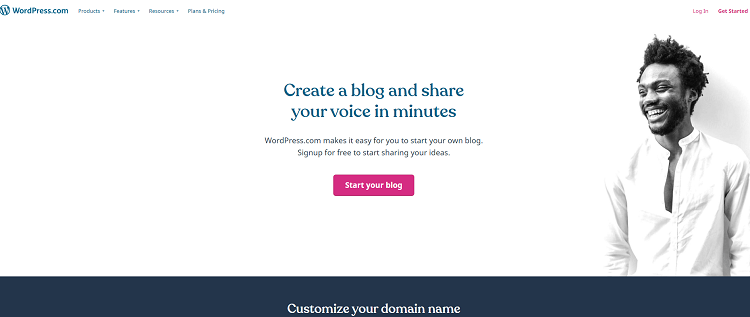
Wordpress.com is probably the first blogging platform you ever heard of.
It accounts for almost 40% of the entire internet site.
Not only is the platform great for beginners, but it’s also easy to scale up for larger blogs or online stores.
But WordPress.com has its limits.
And that’s when site owners migrate to WordPress.org.
As they’re both the same company, the migration is quick and easy.
Top 8 WordPress Statistics (Editor’s Pick)
- WordPress enjoyed a 27% growth over a decade after its launch.
- WordPress users generate about 70 million new posts monthly.
- 43% of all active websites in 2022 used WordPress.
- WordPress has over 60,000 free plugins for users as of January 2024.
- Over 90% of all WordPress exploits are carried out via plugins.
- 18 million WordPress users were affected by its most significant security breach.
- Automattic, the company behind WordPress, made $88 million in annual revenue in 2021.
- Senior WordPress developers can earn as much as $150,000/year. (Source)
The pros and cons of WordPress.com
Pros:
- When you sign up, you’ll have access to a free domain and web hosting included
- The platform is incredibly intuitive and easy to manage for beginners
- Free and premium accounts are available
Cons – Why should you not use WordPress?
- WordPress.com free accounts have limited controls
- WordPress can suspend your account if they think you have breached their terms. (If you want to host a portfolio of links to your published work, they may suspend your site due to Copyright infringement)You cannot sell ad space
- Only WordPress ads will show on your site (and you won’t profit from them)
How much does it cost to have a blog on WordPress?
The site is completely free to sign up to if you’re happy to blog using a .wordpress.com domain.
With the premium account, you can choose your own domain, hosting, and even monetize your content.
Prices start at $4.
Who is WordPress.com good for?
A hosted WordPress blog is good for hobby bloggers with very little technical knowledge.
The out of the box service means you can connect and get writing in a few minutes.
Is WordPress.com good for SEO?
When using the free version of WordPress.com, you cannot add your own plugins.
That means there is very little control over SEO.
You can upgrade your account to ensure your blog is completely optimized.
WordPress.org – The Best Overall Blogging Platform

The .org alternative of WordPress is everything you get in the .com platform and more.
It is the best blogging platform today.
As a site owner, you have full access to customization tools and advanced features.
You have everything you need to run your blog efficiently and effectively.
Self-hosted WordPress.org allows people to monetize their sites.
You can also link your site to Google Analytics to track traffic.
Analytics help you pitch yourself to brands, clients, and affiliate programs much better.
The pros and cons of WordPress.org
Pros
- WordPress.org gives you complete control of the content, design, SEO, and more
- The platform is set up for SEO optimizing and is social media friendly
- Plenty of free plugins (around 58,000 to be precise)
- There is a large community forum where you can get help with any problem
Cons
- Site security and backups are your responsibility
- There is a steep learning curve for beginners
How much does WordPress.org cost?
The platform is free to use as you’ll need to pay for everything else!
You’ll need to buy a domain, a theme, and your own hosting plan.
More advanced plugins or WordPress themes come with a charge,
Hosting for WordPress.org
Bluehost is a popular choice for hosting a WordPress.org site.
Plans start at $2.95 a month and you can get your personalized domain included for free.
This is the introductory offer when you sign up for 36 months.
For a regular subscription, it would be $8.99/month.
Alternatively, the Choice Plus plan is $5.45 for a limited time only (usually $16.99/month).
Who is WordPress.org good for?
Everyone and anyone.
You’ll have full access to everything relating to your site, and a blank canvas, whatever your niche.
It’s a great platform for business blogs, or anyone looking to monetize their content.
For long-term blogging or business, WordPress.org should definitely be top of the list.
Is WordPress.org good for SEO?
WordPress.org is great for SEO!
You’ll likely notice that WordPress sites always rank well on Google, and that’s no coincidence.
The platform has a solid SEO system, and plugins to customize the experience.
Wix – The Best Website Builder
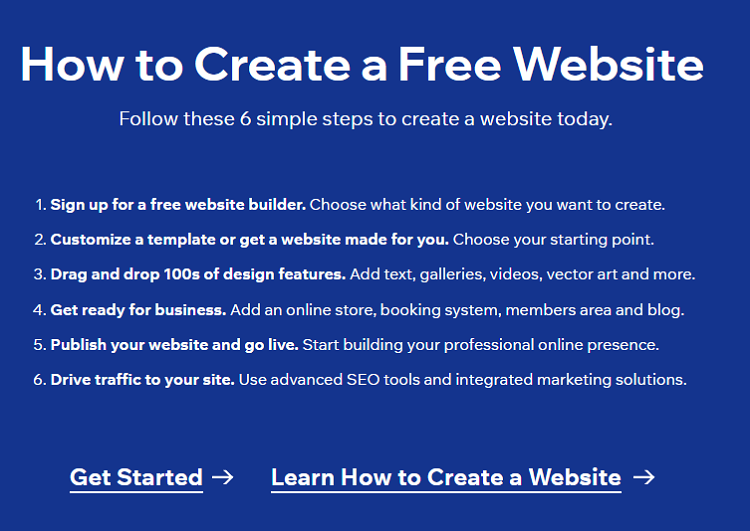
While Wix is good for blogging, it is actually more of a website builder.
The all-in-one, drag and drop builder is easy to use and boasts 100 million users.
The best part of Wix is that everything is already optimized for different devices.
Making things that little bit easier.
Key Wix Trends, Facts, and Stats 2024
- The Wix company was founded in 2006. However, their website building software was launched in 2008.
- In 2009, the company acquired 1 million new users. In ten years since the customer base has surpassed the 150 million users milestone.
- In 2021, the company surpassed the 200 million users milestone.
- Users can create a Wix account for free. However, they cannot remove Wix ads, connect visitor analytics, and attach a domain name without purchasing a plan.
- The company has built its own site using the Wix website builder.
- More than 5,000 people work for the Wix company all around the world.
- 84% of sites on the Wix platform have more than one page.
- 16% of users utilize the Wix platform to create landing-page sites.
- Wix spends more than $100 million per year on marketing.
Read more at: https://thrivemyway.com/wix-stats/
The pros and cons of Wix
Pros
- The easy to use interface means you don’t need any coding skills to build your website
- Hosting plan included
- You can set your blog up faster using the AI tool
- Drag and drop style means you can customize your blog within minutes
Cons
- The free version features impersonal ads and limited capabilities
- Once you’ve chosen a template, you’re stuck with that choice
- If you want to switch platforms, there’s no way to export the site. You’ll have to start from scratch
- Paid plans still have limited storage
- Limited E-Commerce options (even on the paid plans)
- Limited free plugins and apps
How much does Wix cost?
Wix’s basic accounts are free.
But when you launch your site with a free account, it will have Wix branding and ads.
Which isn’t a great look for a professional blog or website.
The free accounts also come with a wix.com domain, and you’ll need a paid subscription if you want to use your own.
Packages start at $4.50 a month for 500MB of storage and 1GB bandwidth.
The more you pay, the more storage you get.
Larger packages also offer more flexibility for E-Commerce stores.
Who is Wix good for?
Wix is perfect for small businesses and creative types.
It’s also a good blogging tool for those with no web development or coding experience to learn the ropes of design and layout.
Is Wix Good for SEO?
Wix isn’t so bad for SEO.
They’ve worked hard to rival other platforms like WordPress and Weebly.
They now offer plenty of features and apps that can help optimize your site.
Medium – The Best Platform for Writers
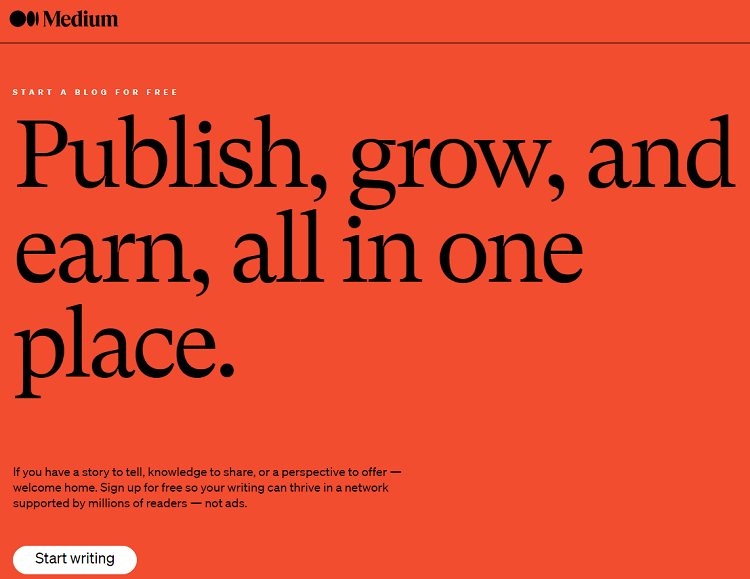
If you’re looking to get your writing in front of an audience fast, Medium is a great place to start.
The is a very popular blogging platform with both hobby bloggers and professional writers.
It’s used by both readers and creators, so there is plenty of opportunities to gain traction.
Rather than having to build up your own audience, Medium already has strong leadership in place.
It’s a great place to start if you want to focus on your writing, and there is very little setup work.
What Types of Stories are Published on Medium?
The content published on Medium is a diverse mix of short and long-form articles. Stories usually have an estimated reading time indicated, which helps to give an idea of the length of the content. Medium writers publish articles on almost any topic imaginable. One can get a good idea about what topics people tend to read the most on the platform by looking at the tags that have the most followers. The top 10 are:
- Life (520,000 followers)
- Startup (487,000 followers)
- Blockchain (473,000 followers)
- Poetry (455,000 followers)
- Life Lessons (452,000 followers)
- Politics (396,000 followers)
- Health (374,000 followers)
- Love (350,000 followers)
- Travel (334,000 followers)
- Technology (334,000 followers)
The pros and cons of using Medium for your blog
Pros
- Ideal for anyone who wants to focus on content
- Videos, quotes, and Tweets are easy to embed
- Sign up is quick and free – you’ll be writing blog posts within minutes
Cons
- No option to migrate your site
- Very few customization options
- Limited options for ads and monetization
- No E-Commerce features
- No personal domain is available
How much does Medium cost?
The platform is free for creators.
You can also post content behind a paywall for your subscribers.
But this may limit the viewership you end up receiving.
Who is Medium good for?
Professional writers, journalists, and bloggers love Medium.
They can focus solely on the content, rather than having to think about web development, SEO, and more.
If you want to improve your brand visibility, Medium will get your content in front of new audiences.
It’s also a good place for hobby bloggers, who aren’t interested in paying for their own site.
Is Medium good for SEO?
Medium is actually great for SEO.
With the established brand on your side, you can work your way up the Google rankings fast.
It’s a great place to gain traffic for bloggers, and it has a great selection of SEO options available.
Weebly – A Blogging Platform for Small Businesses
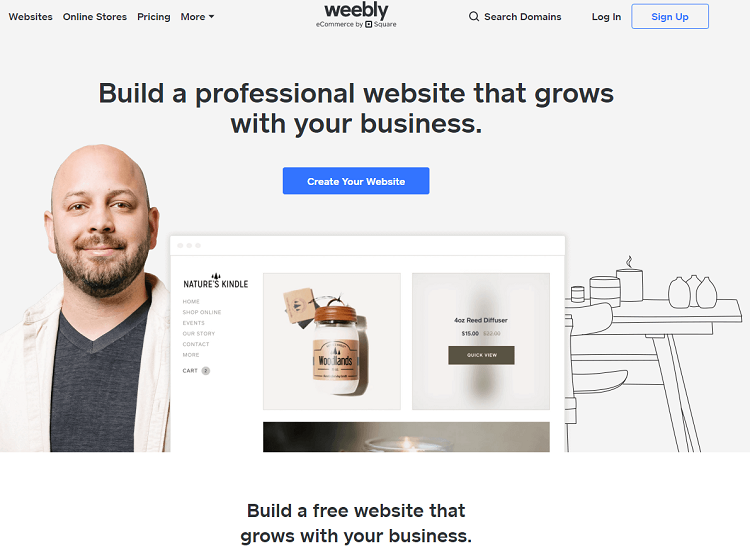
Weebly combines simple blogging and website development to create its platform.
Businesses and individuals can use the platform’s drag-and-drop tool and integrated features.
The pros and cons of Weebly
Pros
- The web builder is easy to use, with drag and drop design (no coding needed)
- Weebly offers good SEO options with Google Analytics integration
- You can host simple E-Commerce stores on the platform
Cons
- Limited integrations from third parties are available
- Migration to alternative platforms can be difficult
- Free plans only offer Weebly domains
- Weebly branding will feature on your site (with free plans)
How much does Weebly cost?
Weebly offers a free but very limited account.
You won’t be able to add your own domain, and your site will have Weebly branding and ads.
You’ll also only have 500MB of storage.
For this reason, it’s not the right platform for photography portfolios or if you blog on Youtube.
Paid accounts start at $5 and these allow you to add your own domain.
After the basic plan, packages range from $12-25 / month.
Who is Weebly good for?
Beginners with a little background in coding will find Weebly simple and easy to use.
It’s a good option for portfolios, but for high-quality images or video, you’ll need a paid subscription.
Weebly is quite like Wix.
So if you find yourself looking for an alternative, Weebly is a good choice.
Is Weebly good for SEO?
For small and medium businesses, Weebly is okay for SEO.
Especially if you’re looking to rank for keywords that are less competitive.
To get the most out of Weebly, you’ll need to put in place a good keyword strategy.
Blogger – Google’s Own Blogging Platform
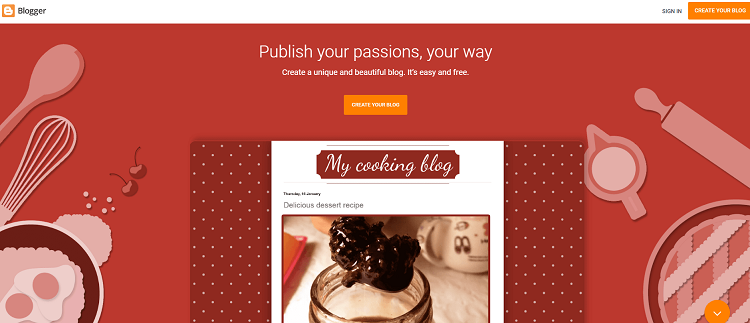
This free blogger platform is actually owned by Google itself.
It’s simple, easy to use, and can be set up by anyone that wants to start blogging.
If you’re tech-savvy, you can edit your site with HTML, or add widgets from the store.
Not all free blogging platforms offer this level of customization.
You’ll need a Google account to access Blogger, but it’s easy to sign up.
One downside to the platform is that it doesn’t offer its users the option to upgrade.
Most users find themselves growing out of the platform and migrating.
If you want to monetize your blog or grow a large audience fast, a blogger might not be the right choice.
How good is Google Blogger?
Pros
- Easy to use
- Completely free
- Hosting, maintenance, and security are all taken care of
- Monetization is possible, with the help of Google AdSense
- Connects to Google Analytics
Cons
- Only basic tools and features
- Even if you haven’t chosen to monetize, ads will still display around your blog
- You can’t upload your own apps or plugins from third parties
- Google can suspend your account at anytime
- No E-Commerce features are available
Is Google Blog free?
Blogger is completely free to use.
Who is Blogger good for?
Blogger is ideal for hobby bloggers or for keeping a personal blog.
Is Blogger good for SEO?
As its parent company is Google, you’d expect Blogger to be on the top of the list for SEO.
Unfortunately, the SEO is only sub-par for the platform.
That said, Blogger does help your site rank higher when people search for questions.
And if you put in place good on-site SEO practices, you may find you gain more opportunities and rank higher.
Tumblr – The Best Platform for Microblogging
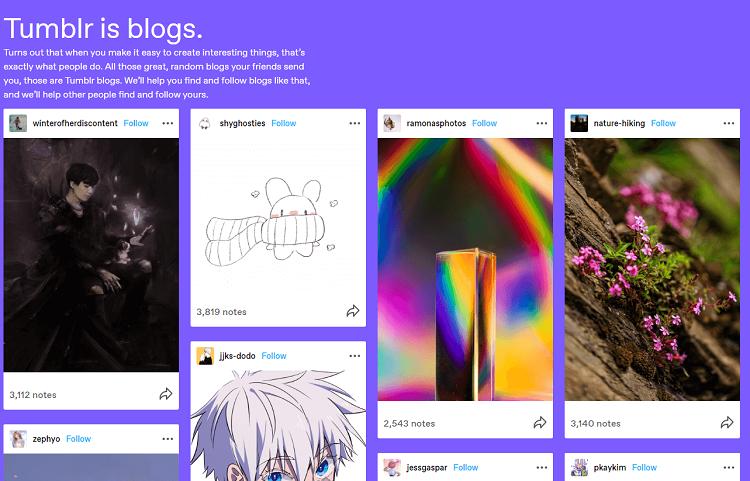
The Tumblr platform is very easy to use and is very popular with younger content creators.
When asking ‘what is the best blogging platform for a drawing blog’, Tumblr is a high contender.
You’ll have your own site (although you won’t actually own it) where you can write, upload or reblog other content.
Tumblr has a huge community where you can scour content from across the globe.
It’s a very visual platform, so is perfect for photography, GIFs, and other multimedia.
Writers may want to choose a different blogging site.
The pros and cons of Tumblr for blogging
Pros
- The platform is completely free
- It’s easy to use
- Hosted blogging platform (though you cannot use a personalized domain)
- A huge community for sharing and re-blogging content
- Content can gain traction fast
- Multimedia content is welcome
Cons
- Limited features available for customization
- Difficult to back up content or migrate your site
- All sites use a .tumblr.com domain
- No option to expand your blog or add extra features
How much does Tumblr cost?
The great thing about Tumblr is that it’s completely free to use.
Forever.
If you want to add a custom domain or install premium themes from third parties, there may be a fee.
Who is Tumblr good for?
Anyone looking to produce a multimedia portfolio should definitely consider Tumblr.
It’s also a good platform for microbloggers or virtual diary writing.
How good is Tumblr for SEO?
Tumblr doesn’t focus on marketing or SEO.
For that, it’s better to choose a different platform.
The platform is generally for more laid-back content.
Businesses should use Tumblr as an extra tool, to show a more casual side.
Substack
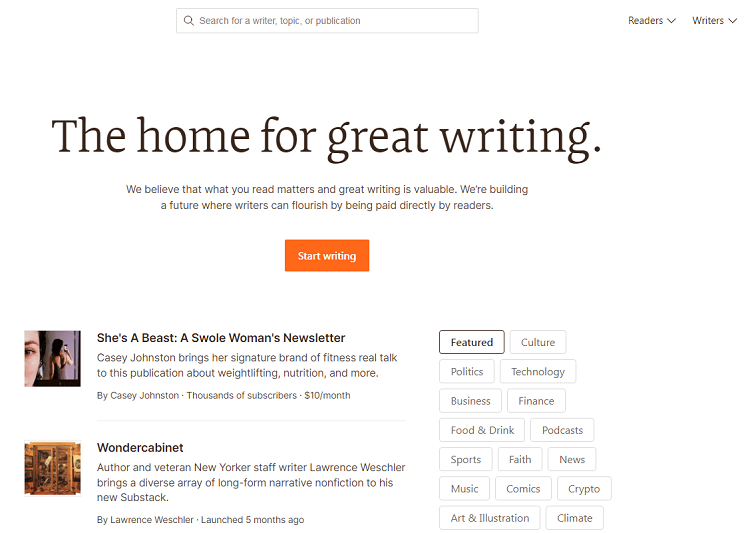
Like Medium, Substack is more of a publishing site than a platform.
But, while Medium offers subscriptions to their site, Substack offers subscriptions to individual blogs.
Subscribers will then receive updates about your content via an email newsletter.
The pros and cons of using Substack for blogging
Pros
- Substack’s editor is free and very easy to use
- The ability to link to any other sites and sources without the risk of suspension
- You don’t have to promote your blog as it distributed via an email list
- You can monetize your content and gain profit when someone subscribes to your blog
Cons
- Little potential to reach a wide audience (The site only promotes the top 50 articles)
- No option to use ads to monetize (but you can link out of the site, meaning you may be able to use affiliate links)
How much does Substack cost?
The platform is free to use.
Substack expects your content to become premium later, and will take a service fee then.
Should I use Substack for my blog?
Like Medium, Substack is ideal if you’re trying to build a following and improve brand visibility.
It’s also the perfect place for writers to produce content.
Is Substack good for SEO?
One way that Medium beats Substack is SEO.
Substack doesn’t seem to have any impact on organic growth.
Constant Contact – Great for Email Marketing
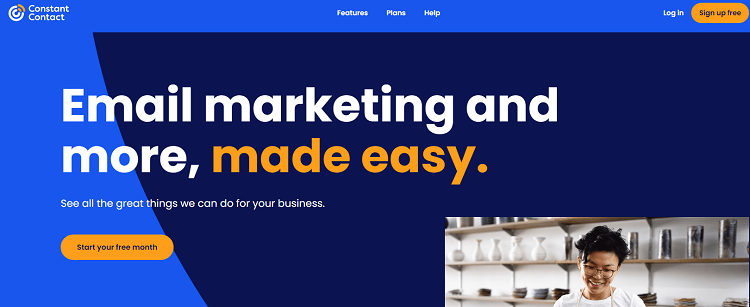
Constant Contact website builder is supposed ‘the best website builder and E-Commerce platform’.
The claim comes from the brand itself, so not everyone agrees…
That said, the website builder is quite good and uses AI to help you auto-generate your site design.
It will also take you through the different steps to help you develop your own knowledge for next time.
Constant Contact was originally an email marketing platform.
Now, it has the potential to be a great all-around platform for your business.
The pros and cons of Constant Contact for Blogging
Pros
- Building your site is very easy, thanks to AI technology
- Email marketing functionality is top tier
- Integrated analytics tools
Cons
- Advanced users may find the platform too basic
- Design and layout options are underwhelming
- Difficult to integrate with third-party apps, plugins, and platforms
- Migration is very difficult
How much does Constant Contact cost?
Constant Contact offers users three plans: Free, Starter, and Business Plus.
The free plan is perfect for small businesses and hobbyists.
But, it does not allow you to have your own domain, and they will display branded ads on your site.
The Starter and Business packages come with the added bonus of up to $200 in Google or Bing ad credits.
Subscriptions start at $10 a month.
Is Constant Contact good for bloggers?
The platform is best suited to bloggers that want a quick and easy site builder.
It may also be a good option for first-time site owners.
Is Constant Contact good for SEO?
As Constant Contact started as an email marketing platform, there is very little focus on SEO.
So it’s not the best option if you’re looking for serious growth.
Platforms like Wix have worked hard to improve their SEO plugin options.
Unfortunately, we are yet to see the same with Constant Contact.
Squarespace – Full Customization, No Coding Required
Squarespace is another popular website builder you’ve probably heard of.
The platform is great for bloggers and businesses alike.
You can customize everything on your site without having to learn to code.
Squarespace is good for those looking to expand their services in the future, too.
It has the infrastructure to allow your blog or store to grow.
The site has its own analytics dashboard with key metrics like where traffic is coming from.
You can also see which pages are popular and how people are engaging with your site.
The pros and cons of Squarespace for blogging
Pros
- User friendly – even for beginners
- Custom domains included
- Hosting included
- E-Commerce functionality available
Cons
- No access to third-party apps or plugins
- Limited theme options unless you can code
- No free account is available
How much does Squarespace cost?
Squarespace is one of the best-paid blogging platforms.
There are two plans: Personal and Business, for $12 and $18 a month respectively.
Both plans offer unlimited storage.
The Business plan includes extra marketing features.
Is Squarespace good for bloggers?
The platform is popular with both hobby bloggers and professional writers.
Businesses can also enjoy E-Commerce functionality to help them achieve more sales.
Or, if you want to know ‘what is the best blog platform for posting video’, Squarespace works great as a portfolio.
Is Squarespace good for SEO?
It’s no secret that Squarespace doesn’t do particularly well when it comes to SEO.
Their navigation setup means the content is hidden under a variety of categories.
This makes it much harder for Google to read the site.
Ghost – An Open-Source Blogging Platform
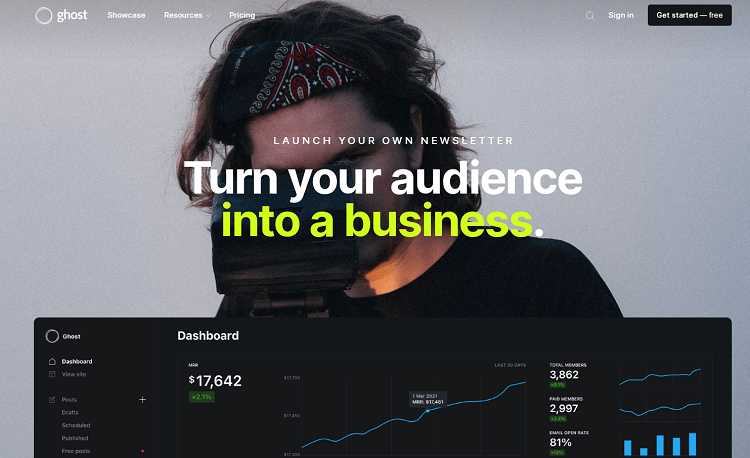
Ghost’s simple interface makes the platform a great option for bloggers and brands alike.
The live preview option makes it easy to edit and gauge how the finished product will look the whole way through.
The pros and cons of Ghost for blogging
Pros
- The interface is neat and intuitive
- Social media and SEO features built-in
- Very fast (JavaScript)
Cons
- Difficult to navigate
- Requires self-hosting for most plans
- Can be expensive for larger businesses
How much does Ghost cost for blogging?
If you choose the self-hosted version, the plan is free as you’ll be paying for your own host and domain.
But it can be very difficult to set up.
Paid plans start at $29 a month when paying annually.
This price includes your blog, SSL encryption, CDN, and the bandwidth for 50,000 page views a month.
Packages work in an incremental format, where you’ll have more storage and features when you pay more.
For example, if you upgrade to $79/month, you can have up to 500,000 monthly page views as well as priority support.
Is Ghost good for blogging?
Ghost is good for both bloggers and professional writers that need advanced technical solutions. to support their ever-growing online presence.
Is Ghost good for SEO?
Ghost has every SEO tool you need to stand out.
It includes everything from XML sitemaps and Google AMP, to optimized URLs and canonical tags.
You can also create Twitter and Facebook cards to make your content even more shareable on those social media platforms.
Gator – All in One Host and Blogging Platform
web hosting services with blogging. The Gator website builder uses drag and drops functionality, and you can create your own blog or launch an online store.” width=”750″ height=”548″ />
Gator is the sister brand of HostGator that combines the company’s web hosting services with blogging.
The Gator website builder uses drag and drops functionality, and you can create your own blog or launch an online store.
A lot of bloggers choose to use HostGator to host their WordPress.org blog.
Gator gives you the best of both worlds.
It makes it easier for you to control both the hosting and content on your site.
The pros and cons of Gator for blogging
Pros
- Drag and drop website builder, no coding required
- SSL certificates (integral for E-Commerce) and a free domain
- Security, hosting, and backups managed by HostGator
- E-Commerce functionality available
Cons
- Free plan unavailable
- E-Commerce features are only available on higher-tier packages
- Apps and plugin offering is basic
How much does Gator cost for bloggers?
To make budgeting easier, Gator combines your blog and hosting.
Starting plans – which include hosting, a free domain, and your SSL certificate – start at $3.84/month.
This package offers different site templates, drag-and-drop design, and 24/7 support.
For an extra $2 ($5.95/month), you can have priority support, so you don’t need to worry if you run into a problem.
Is Gator good for blogging?
Beginner bloggers and first-time site owners will enjoy Gator’s easy-to-use website builder.
It’s also a helpful platform for anyone that isn’t sure which hosting services to use.
How good is Gator for SEO?
Depending on where you are on your blogging/business journey, you can choose from two SEO plans.
Start or Grow.
Both offer a great selection of SEO plugins for those starting out or those with big growth plans.
When you need to upgrade, it’s quick and easy.
Head to your account settings and choose your package.
Typepad
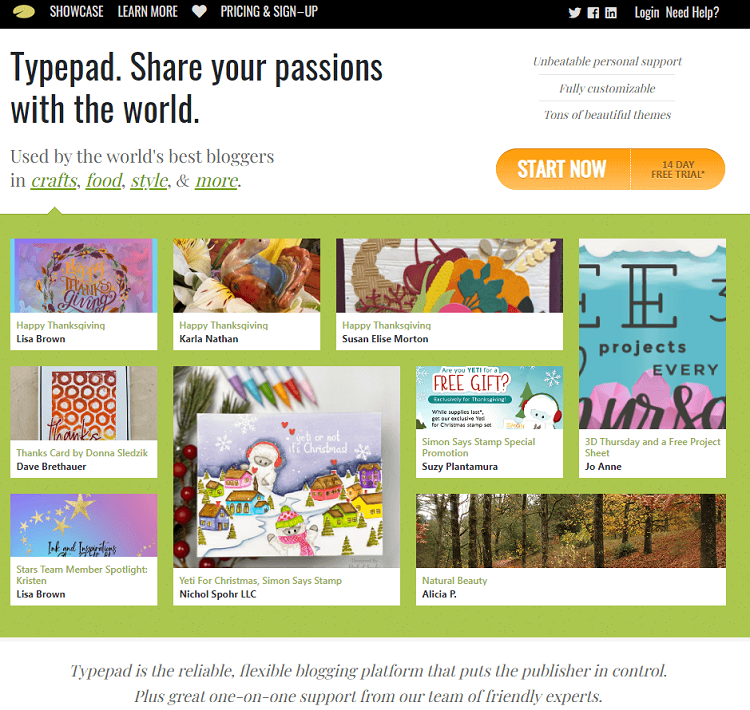
Typepad is another blogging platform that makes it easy to sign up and get writing.
All blogs are hosted on their own servers and you won’t need coding experience to design your site.
That said, Typepad isn’t great if you do want to get involved in the HTML, as it is difficult to access the site code.
The pros and cons of Typepad for blogging
Pros
- Integrates with social media
- Google-friendly
- Monetization options available
- No coding required
Cons
- Restricted with the number of blogs you can create
- There aren’t a lot of widgets on offer
- No option to switch hosting
How much does Typepad cost for blogging?
Typepad doesn’t have a free option, so the cheapest account is $8.95 a month.
But, there is a 14-day free trial to take advantage of before you commit.
After the Plus Plan, there’s the Unlimited Plan for $14.95 a month.
With both, you have access to unlimited storage, design templates, and domain mapping.
In the Ultimate plan, you’ll have more features and unlimited blog posts.
If you find yourself needing more from the platform, there’s also a Premium ($29.95) and Enterprise plan ($49.95).
Is Typepad good for blogging?
Typepad is a great option for professional bloggers honing in on a specific industry.
But the scalable packages make it ideal for large organizations too.
Is Typepad good for SEO?
There are a variety of SEO tools available on the platform.
You can turn on your Google sitemap, amend your title structure and tweak the permalink URLs.
Strikingly
Whether you’re looking to journal or create content for your business, Strikingly is another great blogging solution.
It could also be the best blogging platform for an event blog to build up hype.
The platform is clean and simple and offers users a one-page blog with minimal setup.
If you have a small product offering, Strikingly allows you to sell one product per site.
There’s also analytics, a search bar, and social media tools included.
The pros and cons of Strikingly for blogging
Pros
- Sign up and get writing (very easy set up)
- Unlimited sites available for free
- 5GB bandwidth a month
- Can sell one item per site
- Analytics included
Cons
- Sites can only have one page
- Limited to one product
- Domains end with strikingly.com
How much does Strikingly cost for blogging?
Strikingly is a free blogging platform with options to upgrade.
The free plan will provide you with a strikingly.com domain, 5GB bandwidth, and 500MB storage per site.
As for premium plans, the Limited, Pro, and VIP plans cost $8, $16, and $49 respectively.
All premium plans offer a 14 day free trial with no strings attached.
Is Strikingly good for bloggers?
Strikingly is okay for bloggers, but the one-page limit may make it difficult to write about different topics.
That said, if you don’t have a lot of design experience, this platform will do the job.
Is Strikingly good for SEO?
While Strikingly offers meta title and description segments, that’s about as far as they go.
The downside of a one-page blog means you can’t target different keywords.
With the Pro plan, you can create more pages and optimize each – making it a little bit more effective.
Drupal – The SEO Friendly CMS

Drupal is more than a blogging platform.
It’s a complete content management system (CMS platform) – making it a great choice for businesses.
The platform is open-source, so you’ll need to find your own hosting service.
You might also need a little experience with web design before getting started.
The pros and cons of Drupal for blogging
Pros
- Complete CMS
- Plenty of free widgets and features are available
- Can manage user accessibility
- Multilingual customer support
Cons
- Not very beginner-friendly
- Requires technical expertise
- You’ll need to pay for hosting
How much does Drupal cost?
The platform itself is completely free to use.
But, like WordPress.org, you’ll need to pay for your own domain, hosting, and any other site security you need.
Is Drupal good for bloggers?
Bloggers with some developer experience will find Drupal a great alternative to WordPress.
If you’re a beginner blogger, it might be better to look for a more out-of-the-box platform.
Drupal would suit developers and designers, or anyone that has the time – and the patience – to learn the ropes on the go.
Is Drupal good for SEO?
Like WordPress, Drupal is great for SEO.
Site modules and features are already optimized for your site.
You also have the ability to control your SEO with integrated automation tools.
Joomla

Joomla is another CMS alternative to WordPress.
But, this site has a little bit of a learning curve for beginners.
For difficulty, it’s between the easy WordPress and the more technical Drupal.
You’ll need to get your own hosting and domain name as Joomla is open source.
The pros and cons of Joomla for blogging
Pros
- Suitable for a variety of sites, not only blogging
- Professional templates for business sites
- Plenty of extensions and features are available
- Free to use
Cons
- A little more difficult than WordPress
- Requires some coding knowledge
- Security and hosting costs separately
How much does Joomla cost?
If you’ve already got a domain and hosting set up, Joomla is free.
The platform can connect to your hosting, which you pay for.
Is Joomla good for bloggers?
Joomla is good for tech-advanced bloggers and business owners.
It can also work for E-Commerce.
The platform is quite difficult for beginner bloggers.
You’ll need coding experience and to find your own hosting.
Is Joomla good for SEO?
SEO can be tricky in any CMS, and Joomla is no different.
You’ll need to have a clear strategy and be ready to put in some hard work if you want Joomla SEO to work for you.
Jekyll – A Blogging Platform for Developers
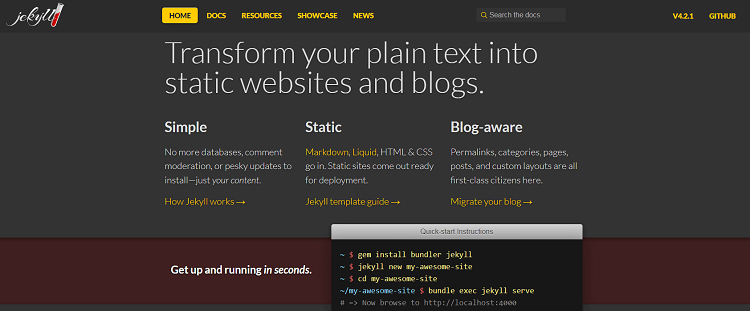
With raw text files, markdown, and more technical aspects, Jekyll is more suited to a developer.
You can host your blog on Jekyll with GitHub pages, to make the whole package much easier to manage.
The pros and cons of Jekyll for blogging
Pros
- Free
- Good for prototyping web design
Cons
- Not user friendly
- Requires knowledge of Ruby
- Technically challenging
How much does Jekyll cost?
Jekyll is free.
And you can also get free hosting with GitHub Pages.
Is Jekyll good for bloggers?
The platform needs a more advanced user, so it’s not ideal for bloggers just starting out.
It’s a good platform for developers and those looking to practice web design.
Is Jekyll good for SEO?
As you’ll be responsible for the front and back end of your site, you will be in full control of SEO.
Nothing is provided for you, so it can be very difficult to get SEO right with the platform.
Site123 – The Best Free Website Builder
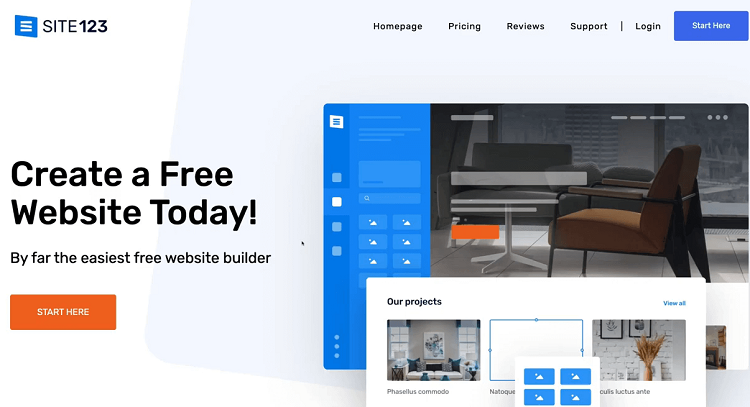
Site123 claims to be the best free website builder, and the easiest.
Their live chat is available 24/7. Setting up your blog can be a total breeze, with help readily available for any issue you encounter.
The platform offers plenty of layouts and designs with gentle prompts to help you along the way.
The pros and cons of using Site123 for blogging
Pros
- 24/7 live chat customer support
- Simple and clean design options
- Easy to set up
Cons
- Limited storage space
- Only good for basic blogs
How much does Site123 cost?
The platform offers a free plan that gives you 250MB of storage and a subdomain.
When you start to upload content or multimedia, you’ll likely find that the storage fills up fast.
If you want to upgrade for more storage and bandwidth, plans start at $7.80/month.
With this plan, you’ll also be able to add your own domain and launch an E-Commerce section.
Is Site123 good for bloggers?
The intuitive site is pretty good for beginner bloggers.
If you’re looking for a quick and simple solution for your blog, Site123 definitely offers that.
Is Site123 good for SEO?
The platform offers SEO support for beginners and scans your site to help find ways to improve.
You can also add meta-titles and descriptions.
Hubpages
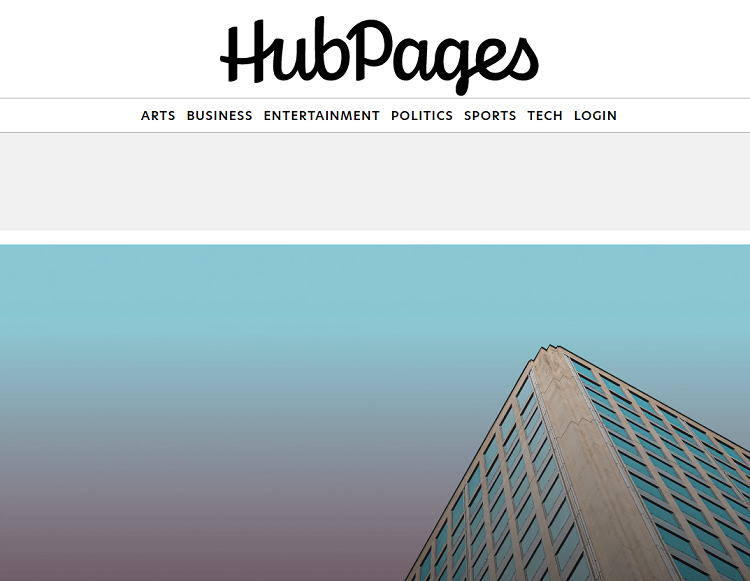
Like Medium, Hubpages allows bloggers to engage in a wider community.
You can share stories, or use the platform for your art and design portfolio.
The pre-established audience helps affiliate marketers, as your posts will reach more readers.
The pros and cons of Hubpages for blogging
Pros
- Quick to set up
- A creative platform that’s perfect for art and design
- Ability to monetize your content with affiliates and ads
Cons
- The site template isn’t customizable, so there’s very little room for brand image
- You don’t have your own site
How much does Hubpages cost?
The platform is free, as members are simply adding their own posts onto a wider network.
Is Hubpages good for blogging?
Passion about a certain topic, but don’t have the time to manage your own site?
Hubpages is a great alternative.
But, if you want to create a popular blog, you might want to choose a platform where you’ll have more control.
Is Hubpages good for SEO?
Hubpages offers flexibility when it comes to on and off-page SEO, backlinking and more.
Contentful – A Blogging Storage Solution
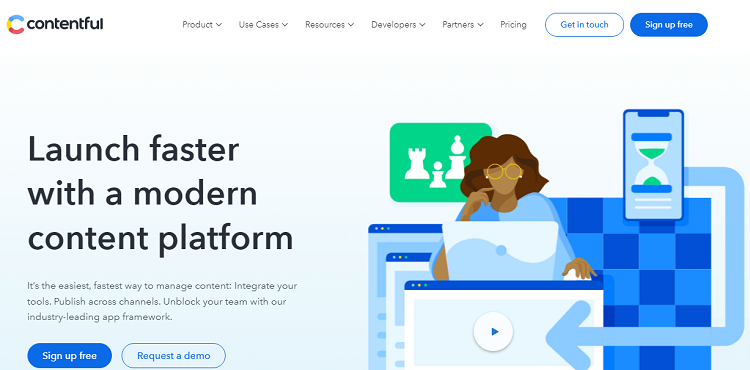
If you want to stay focused on content and aren’t quite ready to launch your site, Contentful is a great solution.
Using an API-first approach, the platform allows you to store your posts and apply them to a design later.
This is ideal if you want to scale your business, as content can be quickly migrated to other sites.
The pros and cons of Contentful for blogging
Pros
- Content stored separately from the site design
- Future-proof for scalability
Cons
- Tricky for beginners to use
- Can be quite technical
- Expensive for team plans
How much does Contentful cost?
Contentful is free for up to 5 users.
If you’re using the platform for a larger business, plans start at $489/month.
Is Contentful good for bloggers?
The platform is good for hobby bloggers or for journaling if you’re not too bothered about having a site yet.
As team plans are expensive, Contentful is definitely better for bloggers.
Is Contentful good for SEO?
You can add SEO-related metadata, but this needs to be created in fields and filled out each time.
It’s a little technical so Contentful isn’t the best for SEO.
You might be interested to check those related posts as well:
- 37 Best Blogging Tips and Tricks for Beginners [ & Advanced Bloggers] in 2024
- 30 Best News Blogs and Websites [to Follow] in 2024
- Top 6 Digital Analytics Software for 2024
FAQ
What is the best blogging platform with no coding experience needed?
The best blogging platform with no coding experience needed would be WordPress.com.
You can choose from pre-existing templates and get writing.
That said, Wix is also a great option for someone that wants a little bit more flexibility with design.
Their drag and drop web builder makes things very easy.
What is the best blog platform for eCommerce?
The best blog platform for E-Commerce would be WordPress (.com and org), Squarespace, or Gator.
The added bonus of Gator is that you’ll receive a free SSL with your domain – giving you one less thing to think about.
Gator also offers to host with their sister brand, HostGator.
While with WordPress.org, you’ll need to find a different host service.
Squarespace has a drag and drops design tool, making it great for E-Commerce.
Even if you have limited experience with web development.
What blogging platform is best to embed into an existing website?
WordPress, Blogger, or Joomla.
Joomla has plenty of professional style layouts that will suit a business.
Meanwhile, WordPress is very easy to integrate into a variety of different CMS.
Which blogging platform is best against hackers?
Not every blogging platform provides security against cyberattacks.
This is more to do with the hosting service you choose.
Gator and Joomla are hosted by their sister brands.
For other open-source blogging platforms, you’ll be responsible for security.
What Is the Best Blogging Platform to Use for Hoteliers?
Squarespace or WordPress are great blogging platforms for Hoteliers.
There are plenty of widgets and features to use that can combine your business with your content.
What is the best blog platform for artists?
Tumblr is a great, free blog platform for artists.
You can share your content, while also reaching a massive audience.
Hubpages also has an art and design section, which can help get your art in front of a wider audience.
What is the best blogging platform in India?
The best blogging platform in India will be either WordPress.org or Wix.
With Wix, you can create your own website without needing coding experience.
On WordPress.org, you can create everything from scratch with the help of plugins and widgets.
There’s also a massive community forum for support.
What is the best blog platform for beginners?
If you’re new to blogging, publishing sites like Medium and HubPages are a great place to start.
What is the best blogging platform for developers?
Joomla would be the best blogging platform for developers.
You’ll be able to create prototype sites and practice your developer skills.
Is WordPress the best blogging platform?
WordPress is the best blogging platform and the most popular, for sure.
It currently hosts 40% of the internet’s sites.
Is WordPress free for blogging?
WordPress is free for blogging.
You can have a free plan on WordPress.com for blogging, or use WordPress.org.
With .org, you’ll need to pay for your domain and a hosting service.
Is Wix better than WordPress?
Wix is better than WordPress for customization options.
It’s also a good option for beginners that have no coding experience.
But, if you later decide to switch blogging platforms, migration is quite difficult.
Is Blogger good for SEO?
Blogger is okay for SEO as Google owns it.
Google uses Blogger content to answer questions searched for on the web.
That means there’s a good chance you’ll rank higher on search engines.
Is WordPress better than Blogger?
WordPress is better than Blogger for scalability.
With .com and .org paid plans, you have full autonomy over how big you grow your blog.
There is also the option to monetize your site or integrate an E-Commerce store.
This isn’t available on Blogger.
Conclusion
Choosing the best blogging platform in 2024 requires considering various factors such as your niche, goals, technical requirements, and monetization options. Evaluate platforms based on their customization options, SEO capabilities, ease of use, design flexibility, and potential for growth.
Consider your long-term needs and the ability to switch platforms if necessary. Ultimately, the best platform is the one that aligns with your specific blogging needs and allows you to effectively share your content with your target audience while achieving your goals.