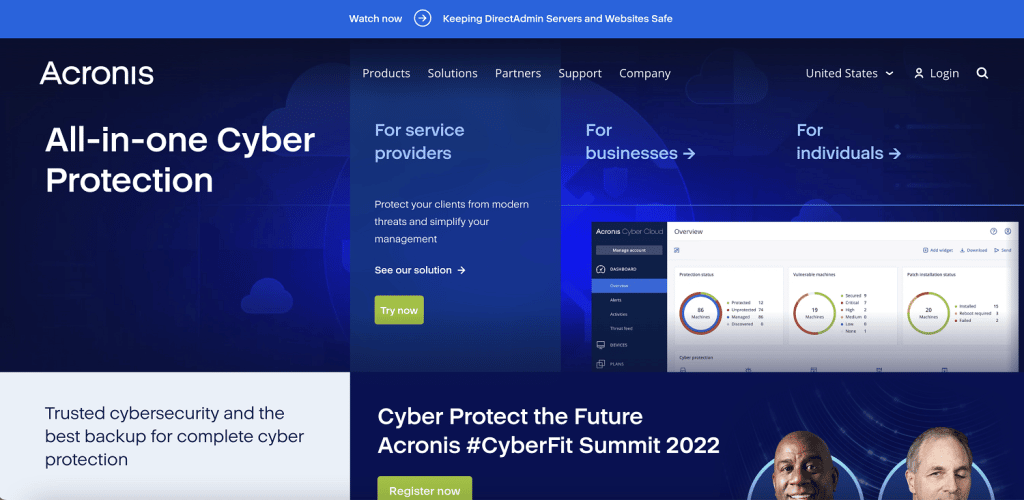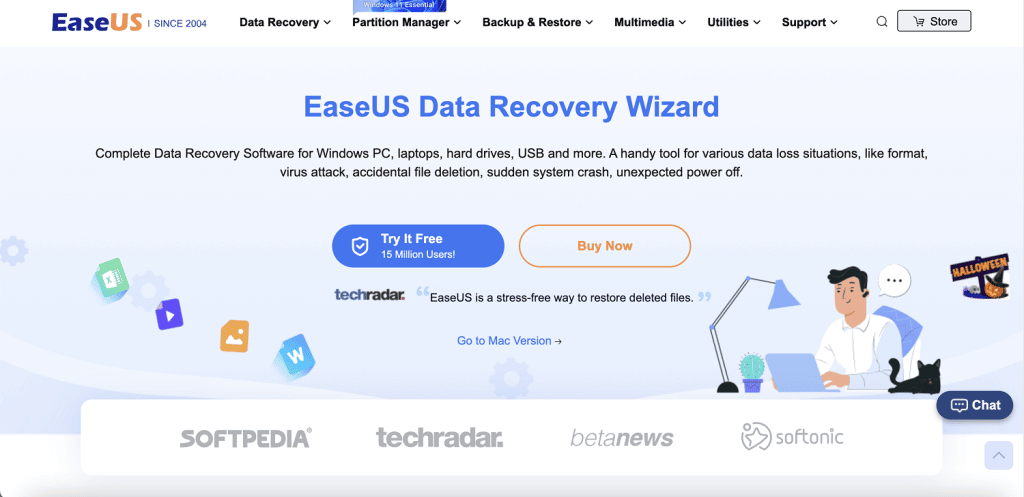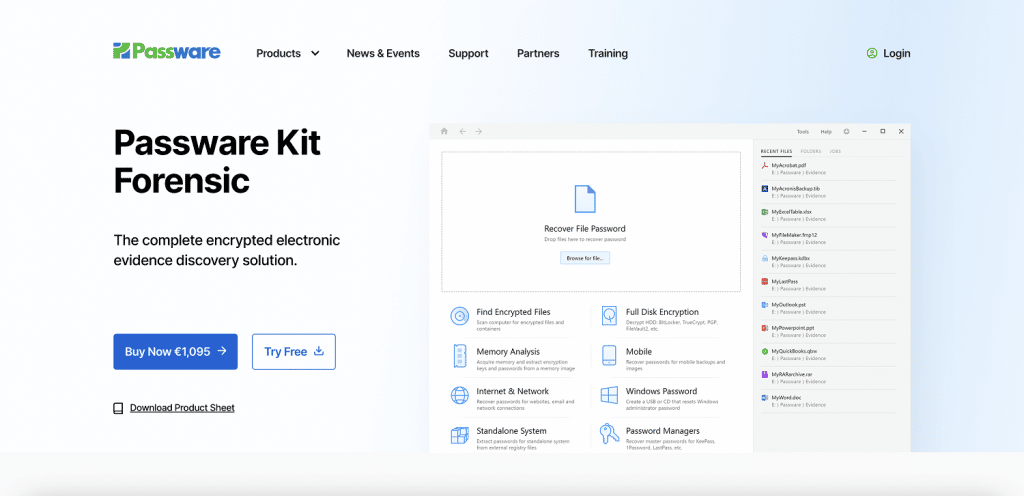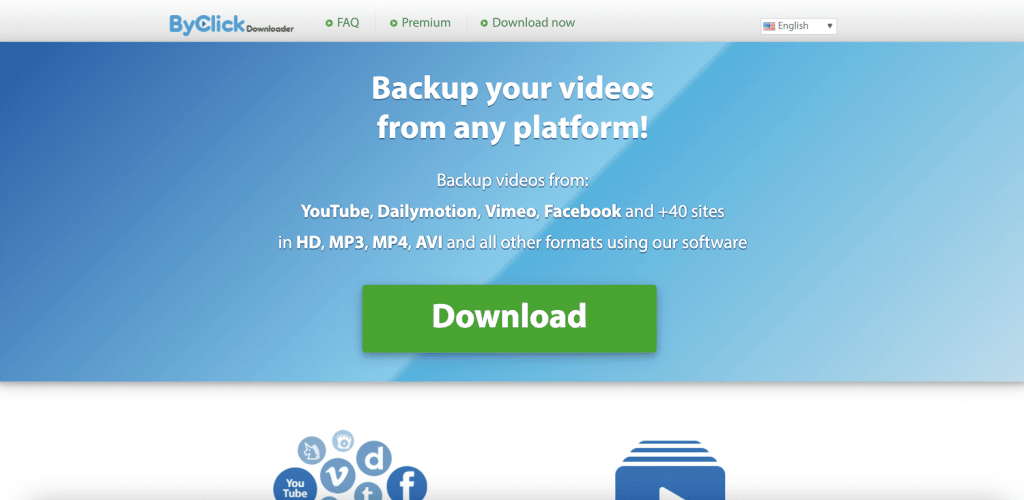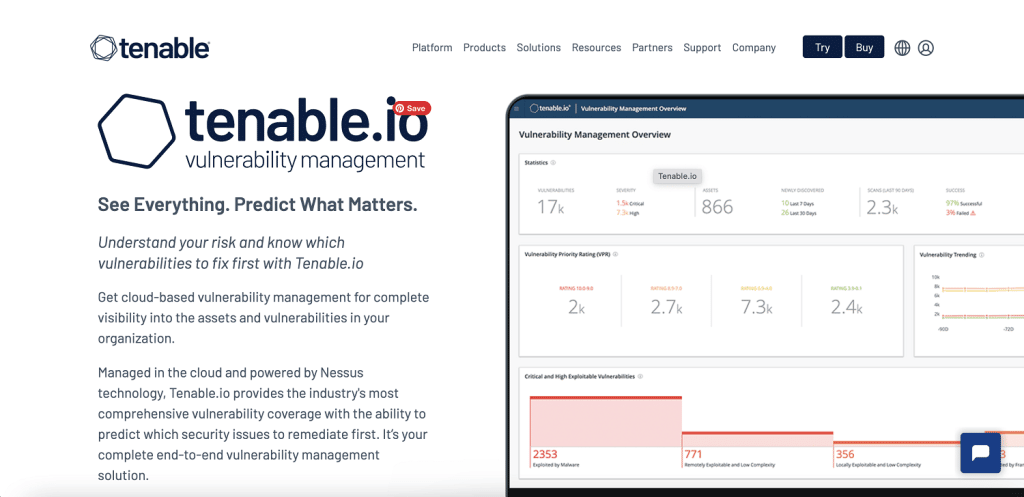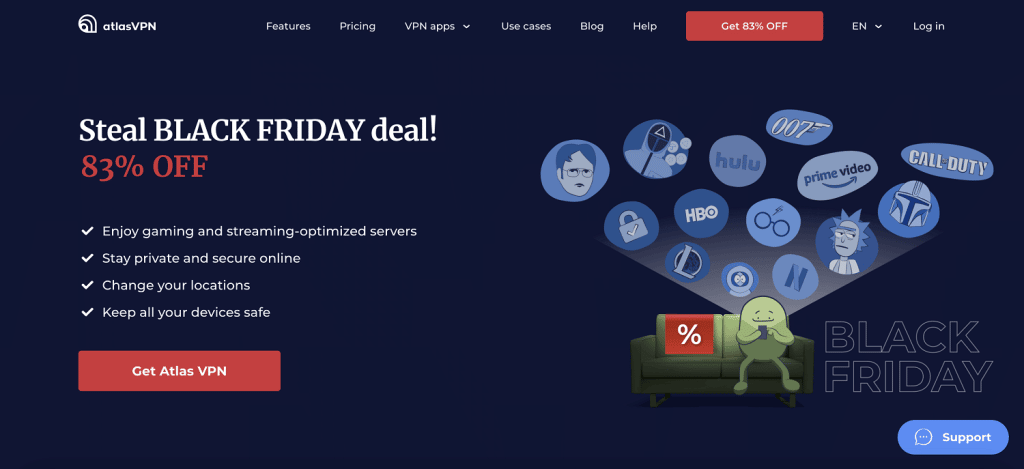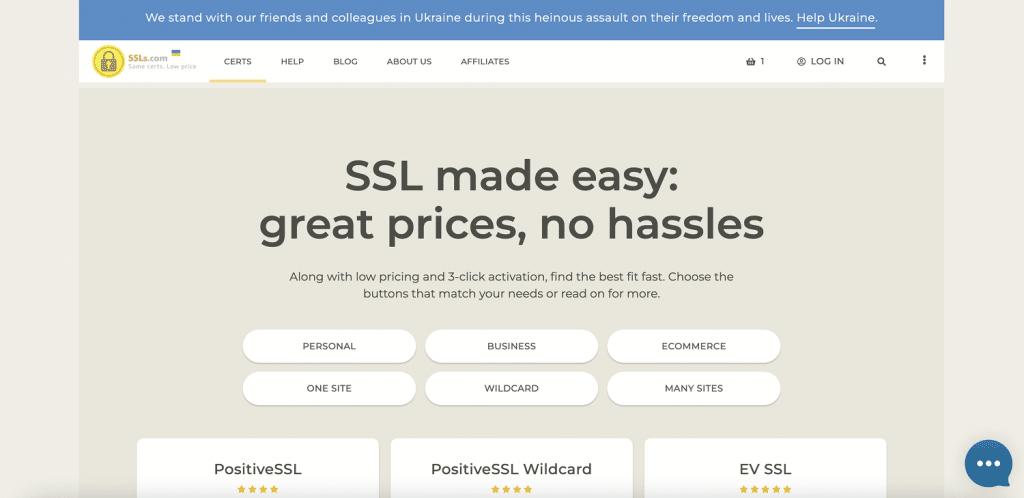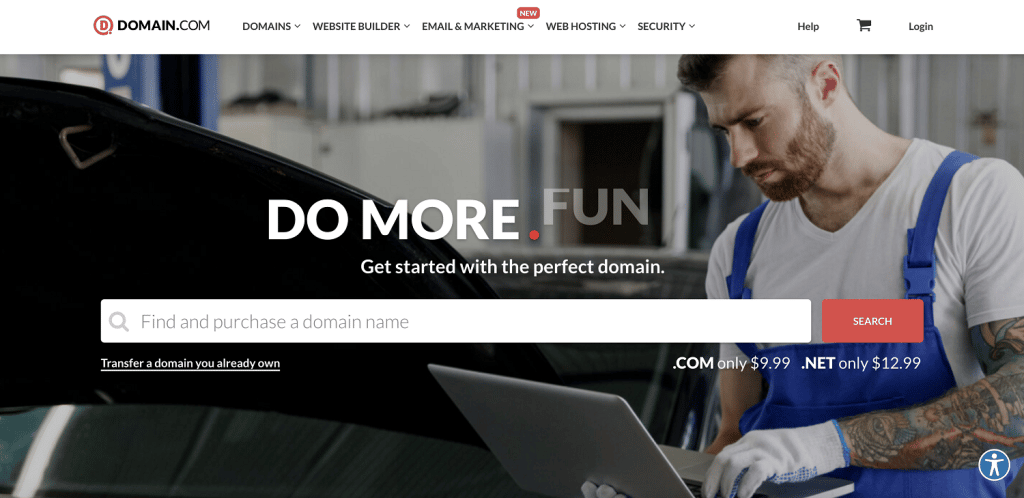Table of Contents
ToggleIntroduction
Having chosen the best web hosting plan, you might still feel that your website may need to be safer. Many factors, like poor admin interface and plugins, can open your site to various threats.
With poor website security or lack thereof, cyber criminals can easily inject spam into your website, damage your site’s reputation, or steal visitors’ sensitive information through vulnerabilities in your website.
Website security is a serious business. Nobody likes their website to be hacked and wants to see their personal information stolen. While there are some simple things you can do which will improve your website security, there’s no way to guarantee that it’s 100% secure from all attacks at all times.
According to hacking stats, the number of data breaches increased by 273% which is quite concerning. However, there are many tools out there designed to help you protect your website from spam attacks or malicious intent – many of them for free!
In this guide, you’ll find a list of the top 9 best website security tools that can protect and secure your website effectively.
Types of Website Security Software 2024

Website security software is a software that protects your website from external and internal threats. A website can be hacked by many different types of people and organizations, so it is essential to have a robust security system in place.
Here are three main types of website security software:
Firewalls
Firewalls are one of the most important tools for protecting a website against attacks. A firewall is a software that restricts access to a computer system or network based on the source IP address or port number. Firewalls are used to prevent unauthorized access, modify traffic, or block certain types of traffic.
More recently, Firewall protection has been taken a few steps further, in order to adapt to the changing cyber-landscape. Now there is something called FWaaS or Firewall as a Service. The difference is in the way these firewalls operate. FWaaS operates within a cloud infrastructure model to secure an organization from various threats. This remotely delivered cybersecurity solution is licensed on a subscription basis.
Antivirus
Antivirus software is designed to identify and remove viruses from your computer. However, it does not protect you from other types of malicious code, such as worms, Trojan horses, and spyware.
Antimalware
Antimalware software is designed to detect and sometimes remove malware that antivirus software may have missed. One type of antimalware tool is called an anti-spyware tool which finds and removes spyware programs on your computer.
Another type of antimalware tool is called an anti-rootkit tool which finds and removes rootkits – malicious programs that can mask themselves as legitimate operating system files so traditional antivirus programs do not detect them.
PRO TIP
What tool can you use to identify a secure location?The top 3 best tools to identify secure location are the following: WPScan, Mozilla Observatory, and Detectify.
10 Best Website Security Tools 2024
Website security is one of the most important factors you should consider when building your website. It’s not just about securing your website from hackers but also about taking care of your user’s data privacy.
The following are the top 10 website security tools that can help you to secure your site.
Acronis – All-in-One Cyber Protection
Acronis Cyber Protection brings enterprise-grade protection to individuals and businesses alike.
Acronis provides antivirus software with proactive threat protection 10x better than the industry average, backup to safeguard your data, ransomware protection that can back up files from infected devices, a powerful ransomware decryption feature in case of an attack, and an easy-to-use management console for controlling all products.
This website cyber security software is truly the only all-in-one solution that protects business, data, and endpoints. It’s easy to use and integrates backup with anti-malware, threat detection, and response – all from a single console.
Key Features
- Backup and Recovery
- Continuous Backup
- Data Migration
- Data Recovery
- Disaster Recovery
- Encryption
- Remote Monitoring & Management
- Secure Data Storage
Pros
- Two-factor authentication
- Version control on files
- Data encryption
- Easy to use
Cons
- Implementation for new users can be tricky
- Can be slow at times
Pricing
- Essentials – $65 per year per license
- Standard – $85 per year per license
- Advanced – $129 per year per license
- Backup Advanced – $109 per year per license
EaseUS – Data Recovery Wizard
Recovering lost data is a challenging task. However, EaseUS Data Recovery Wizard makes this process effortless by offering highly reliable data recovery solutions at just one click.
EaseUS Data Recovery Wizard is a data recovery software to recover files from hard drives or storage media due to accidental deletion, formatting, virus attack, or other unknown reasons. It also can recover lost partitions and fix broken Windows system files.
Key Features
- Data recovery
- Email recovery
- Partition recovery
- Hard drive cloning
- Partition manager
- Backup feature
- Data transfer between PCs
Pros
- 30-day money-back guarantee
- Easy to use
- Fast performance
- Reliable service
Cons
- Unreliable customer support
- Some files cannot be recovered
Pricing
- Monthly plan: $69.95 per month (one license for one computer)
- Annual plan: $99.95 per year (one license for one computer)
- Lifetime plan: $149.95 one-time payment (one license for one computer)
Avira – Free Website Cyber Security Tool
Do you want to keep your devices safe from viruses? Avira Free Security is a free anti-virus software that helps protect your computer, Mac, Android, or iOS device from all types of threats.
Avira Free Security is a comprehensive antivirus solution that can protect your computer from viruses and other online threats — all without cost. The software also includes an internet security module that protects your privacy by blocking suspicious websites and preventing hackers from accessing personal information.
It also offers an email encryption tool that encrypts all your messages to protect them against anyone trying to pry into your online activities.
Key Features
- Full security scan
- Junk remover
- Scan configurator
- Password manager
- Free VPN
- Tracker remover
Pros
- Available for iOS devices
- Available for Windows
- Offers a free version
- Included VPN
- Intuitive interface
- Affordable plans
Cons
- Slow full scan
- Limited free version
Pricing
- Avira AntiVirus Pro: $44.99 per year
- Avira Internet Security: $57.99 per year
- Avira Prime: $99.99 per year
Passware – Best Password Recovery Tool
Passware is a powerful forensic toolkit that helps break through password encryption and data protection. With Passware, you can quickly recover your lost or forgotten passwords for over 340 popular file types.
This software enables you to recover passwords for hundreds of popular file formats, including Microsoft Office documents, email archives, PDFs, multimedia files, and database backups.
Key Features
- Password recovery for over 340 file types
- Full disk decryption
- Live memory analysis
- Hardware acceleration
- Batch mode
- Intelligent detection
- Automatic updates
- Decryption of FDE
Pros
- Free trial available
- Easy to use
- Easily detects encrypted files on disk
- Can decrypt over 340 file types
Cons
- Outdated design
- Pricey
- Limited features on cheaper options
- Mac supported only on the expensive plan
Pricing
- Kit Basic: €49 one-time payment
- Kit Standard: €79 one-time payment
- Kit Standard Plus: €195 one-time payment
- Kit Business: €875 one-time payment
- Kit Forensic: €1,095 one-time payment
By Click Downloader – YouTube Downloader
Want to download videos from YouTube and other video-sharing websites safely?
By Click Downloader is a platform that allows you to download videos from YouTube, Facebook, and over 40 other websites. You can also convert videos into a variety of formats like MP3, MP4, or AVI. Its user-friendly interface makes it easy for everyone to use.
Key Features
- Download videos from over 40 video-sharing platforms
- Download entire YouTube playlists
- Download videos in 720p, 1080p, 4K, and 8K
- Convert to MP3, MP4, AVI, FLV, WMV, 3GP, WEBM, MKV, WAV, AAC, and M4A
- Track your downloads
Pros
- Supports a variety of formats, such as MP3, MP4, AVI, and HD
- One-click download mode
- Multiple downloads
- Fast download times
- Download private Facebook videos
Cons
- May have bugs
- Poor customer service
Pricing
- Free version
- Premium version at $10 (one-time purchase)
Tenable.io – Vulnerability Management Tool
Turn cyber risks into insights. Tenable integrates with your existing tools to turn cyber risks into actionable insights, detect critical vulnerabilities in real-time and prioritize remediation efforts.
With comprehensive vulnerability management and compliance reporting, Tenable.io helps you learn about your most critical vulnerabilities, create action plans to remediate them, monitor progress, and measure the results of your efforts.
Key Features
- External attack surface management
- Coverage for over 72k vulnerabilities
- CMDB integrations
- Unified visibility of attack surface
- Fast incident response
Pros
- Offers a free trial
- Effective vulnerability scanning
- Ease of deployment
- Configuration options
Cons
- Renewal process
- Resources utilization
- An overwhelming and confusing amount of products and packages
Pricing
- 1-Year Subscription: $2,275 for 65 assets
- 2-Year Subscription: $4,436.25 for 65 assets
- 3-Year Subscription: $6,483.75 for 65 assets
AtlasVPN – Best Freemium VPN
Do you want to protect your privacy online? Atlas VPN is a Freemium VPN service that helps keep your data safe while browsing online. The premium plan also includes unlimited bandwidth, dedicated servers in over 30 locations around the world, encryption support, and 24/7 customer support.
Key Features
- Access the internet from several IP addresses at the same time
- Block malware
- WireGuard protocol
- Tracker blocker
- Split tunneling
- Multiple rotating VPN locations
- Data breach monitor
- Private DNS
- Network kill switch
- Seamless streaming
- Unblock websites and apps
Pros
- Freemium version
- Fast browsing
- Easy to set up
- No-logs policy
- 700-server network
- Excellent customer service
Cons
- Poor app user experience
- Constant data collection attempts
- Minor bugs reported by users
Pricing
- 1 month: $10.99 per month
- 1 year: $3.29 per month billed annually
- 3 years: $1.83 per month billed triannually
SSLs – Affordable SSL Certificates
Are you concerned about the safety of your online browsing? Protect yourself and your data from hackers with SSL encryptions on all your browser!
Purchasing an SSL certificate will ensure that your website’s connection is encrypted and all data you gather via your website is protected, making it nearly impossible for cybercriminals to gain access.
SSLs.com is a platform that sells a variety of affordable SSL certificates adjusted to your needs.
Key Features
- Domain validation
- Basic HTTPS
- Comodo SSL
- Organization validation
- Company name in SSL
- Strong SHA-2 & 2048-bit encryption
Pros
- Easily comprehensible installation guides
- Great user experience
- Affordable pricing
- Excellent customer support
- Free trial
- Great user reviews
Cons
- Long wait time for customer support response
Pricing
- PositiveSSL: $3.88 per year
- PositiveSSL WildCard: $39.88 per year
- EV SSL: $38.78 per year
- PremiumSSL WildCard: $112.99 per year
- InstantSSL: $14.99 per year
- PositiveSSL Multi-Domain: $16.99 per year
- EV Multi-Domain SSL: $69.99 per year
- Unified Communications: $44.99 per year
Domain.com
Domain.com is not just a domain name registrar. It is a place where you can purchase domains, web hosting, and other services. Domain.com offers a wide variety of domain extensions to choose from, as well as helpful advice and support from professionals.
If you are looking to create an online store or start a blog or build a website, Domain.com is the place to start.
Key Features
- Domain name registration
- Domain transfer
- Domain expiration protection
- Domain privacy + protection
- Web builder
- Web hosting
- Online store builder
- WordPress hosting
- SSL certificates
- SideLock security
Pros
- Affordable pricing
- Optional domain privacy + protection
- Multiple hosting plans
- eCommerce hosting plans
- Free SSL certificate
Cons
- Extra costs
- No reseller options
- No monthly plan options
Pricing
Domain.com pricing depends on the particular domain and hosting option you select.
NordVPN – Best Security Tool for Remote Working
While working remotely, it’s important for companies to set up a safe and secure virtual environment for all their employees.
That’s where NordVPN comes in.
As a Virtual Private Network (VPN) provider, NordVPN provides an encrypted channel to protect files, personal information, or sensitive data from unsafe public Wi-Fi networks.
Key Features
- Secure internet – keep your data private and safe
- Fast speed – won’t slow down your work schedule
- Thousands of VPN networks – choose a secure network in over 60 countries
- Dedicated and masked IP – prevents others from tracking your activity
Pros
- Bypass geo-blocks and access country-specific sites
- Helps with bandwidth throttling
- Protects data and online privacy
Cons
- Many software updates
Prices & Packages
- 1 month: $11.95 per account
- 12 months: $119 per account
Website Security Best Practices in 2024
Website security is a critical element of any website’s success. If your site is hacked or vulnerable to attack, you could lose visitors and revenue.
The following website security best practices will help keep your website safe from hackers and other threats.
Use HTTPS Everywhere
HTTPS is a secure version of HTTP that encrypts the connection between a browser and a web server.
Most modern browsers will automatically use HTTPS when they detect that the page being accessed is using this protocol, but it’s important to note that not all pages are using HTTPS yet. All pages should be configured to use HTTPS by default.
Keep all software updated
It’s important to ensure that your web server and its components are up-to-date with the latest security patches. Hackers will often target outdated systems because they’re easier to hack into.
You should also make sure that you’re using the latest versions of popular software like WordPress. These software packages have a history of being targeted by hackers because they contain vulnerabilities that can be exploited.
Use strong passwords everywhere
Strong passwords aren’t just an essential part of website security — they’re also a good practice for protecting your digital life.
Your passwords should be at least eight characters long, including uppercase and lowercase letters as well as numbers or symbols.
Don’t use any obvious information like birth dates or phone numbers because these can easily be guessed by someone who knows you well enough to guess some personal details about your life.
If you need help figuring out how strong a password is, try testing it on a site like How Strong Is My Password.
Use SSL certificates for sensitive data collection or transmission
An SSL certificate can be purchased from one of many providers at a relatively low cost; once installed on your website, it will allow all connections between your browser and server to be encrypted.
Use a VPN
A virtual private network (VPN) is a software-based private network that uses public networks like the internet to connect remote sites or users together. A VPN allows users to send and receive data while maintaining privacy through tunneling protocols and encryption techniques.
Many businesses use VPNs to connect remote offices, but they’re also perfect for securing your personal devices while they’re out and about connecting to public Wi-Fi hotspots.
If you’re worried about your data being compromised by malicious hackers at coffee shops, airports, or hotels, then using a VPN is a great way to protect your data.
You might be interested to check those related posts as well:
- Best Landing Page Builders in 2024 [Learn Digital Marketing]
- 22 Best Website Builders For 2024 [Learn Digital Marketing]
- 26 Best Freelance Websites [and Platforms] to Find Jobs in 2024
Evaluating Website Security and Integrity: Conclusion

Which website security tools you use depends on your particular needs, but the above are well worth checking out. Each of these tools has its own unique purpose, and together they can provide you with a solid security foundation for your website.
Remember that no tool will ever provide a total guarantee against someone breaking in, but it’s better to be safe than sorry when it comes to your website. In the end, thanks to these tools, you should have no trouble staying safe from common cyber attacks and intrusions.