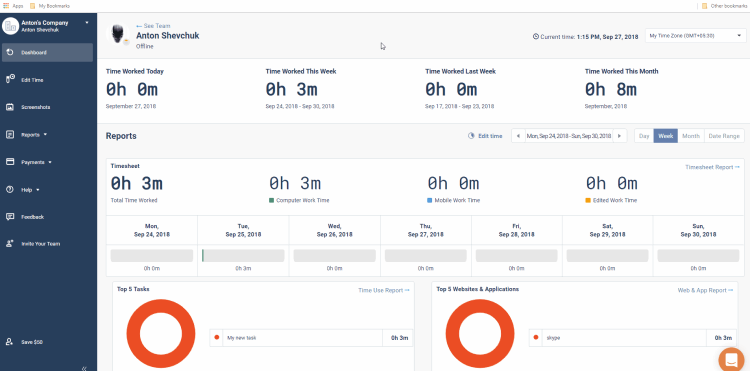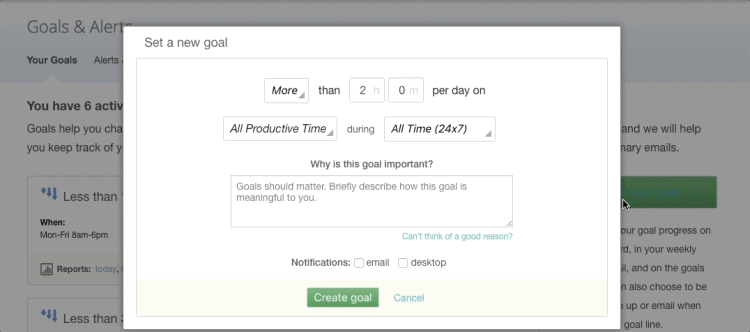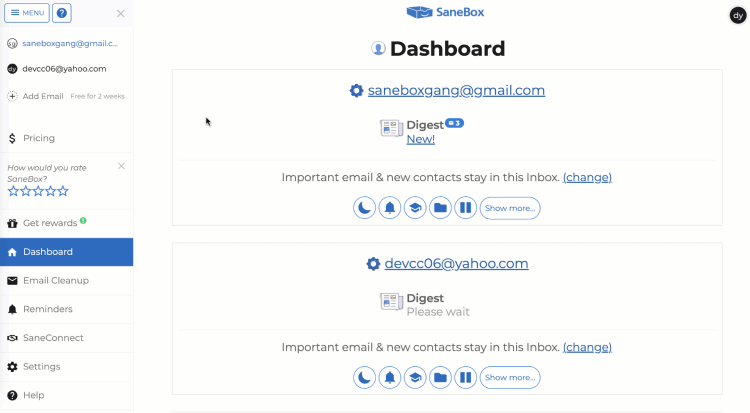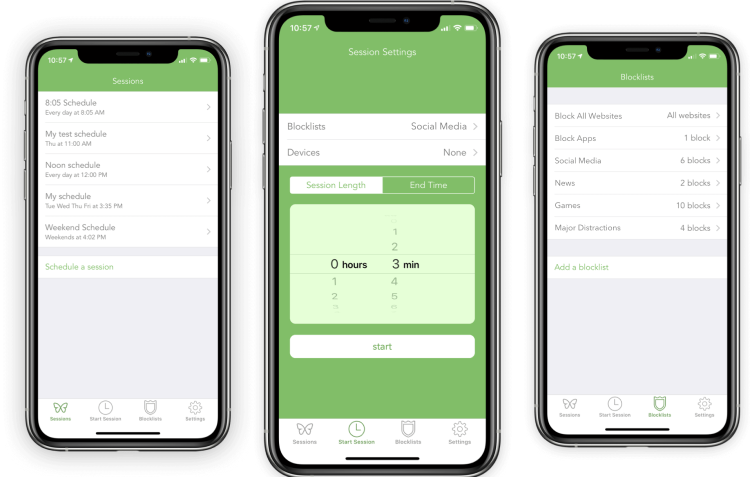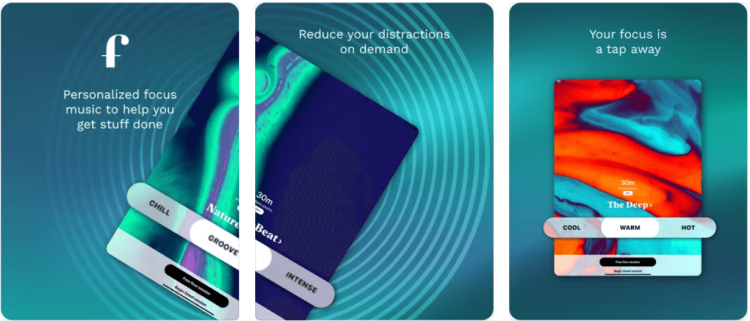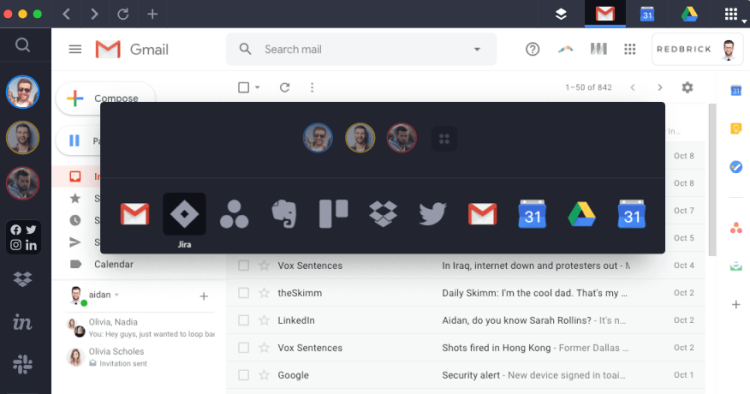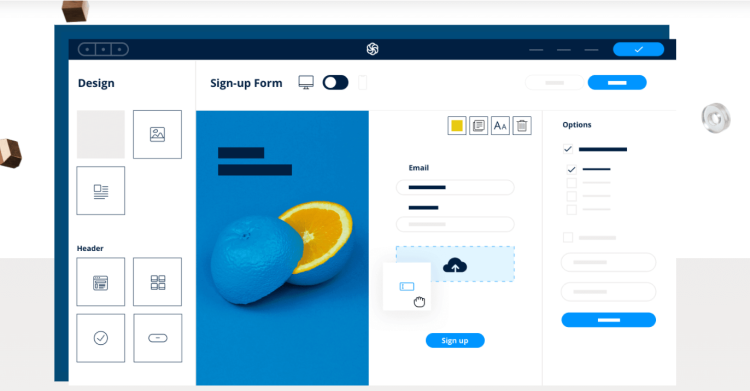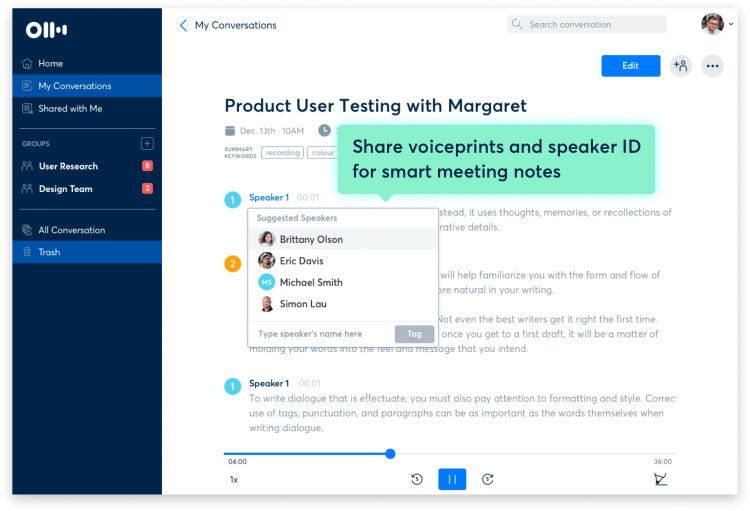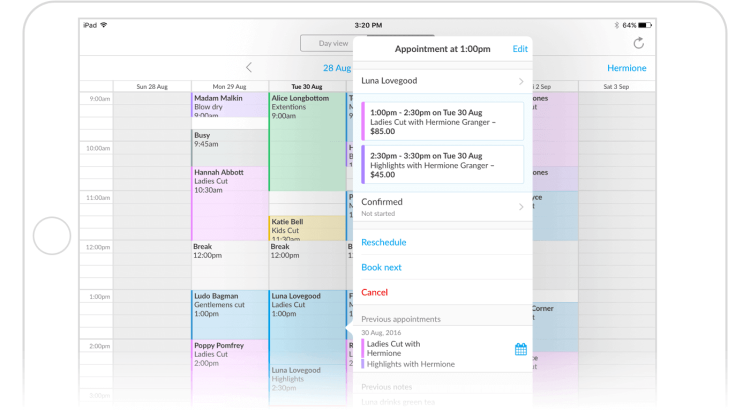Using a time management app is one of the easiest ways to manage your productivity. It’s easy to get overwhelmed with tasks, from to-do lists and calendars to meetings and shopping lists. A time management tool allows you to keep track of everything in one place. As a result, you can save time while reaching goals faster.
Table of Contents
ToggleTime Management Apps and Tools 2024
Today numerous time management apps can help you be productive. Here you can find the list that covers some of the best tools with functionalities for personal and professional use.
1. Best overall: Todoist
This is a popular time management app used by millions of people around the world. It is considered the most comprehensive time management app, as it helps prioritize your tasks and manage your time. In addition, this app integrates with other tools such as Gmail and Slack.
Features
- Effectively prioritize your tasks to help you work smarter
- Simplifies your workflow and helps organize all your tasks easily
- Personalizes your task views to match work methods and workflow
- Import tasks from a template with the app
Available platforms
Todoist is available on every device, including iOS, Android, and Windows. You can seamlessly transition between your phone and computer while keeping everything up to date.
Price
- Free plan for beginners with core features
- The pro plan starts at $3 per person per month billed annually or $4 billed monthly
- The business team plan starts at $5 per person per month billed annually or $6 billed monthly
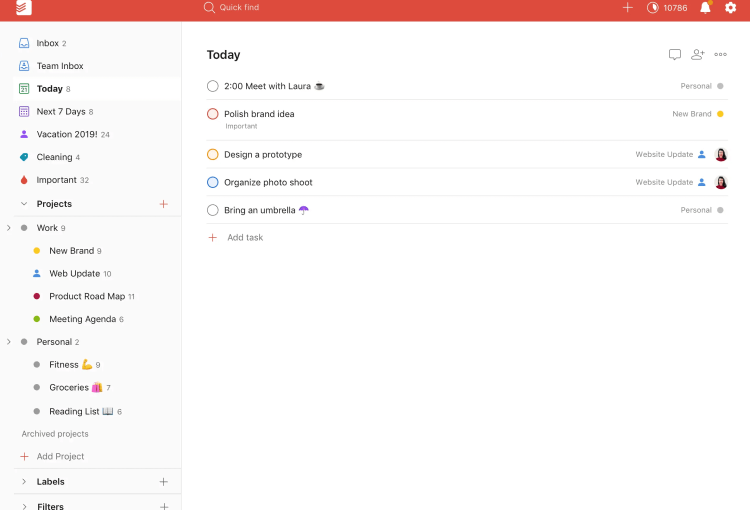
2. Best for work schedule: TogglTrack
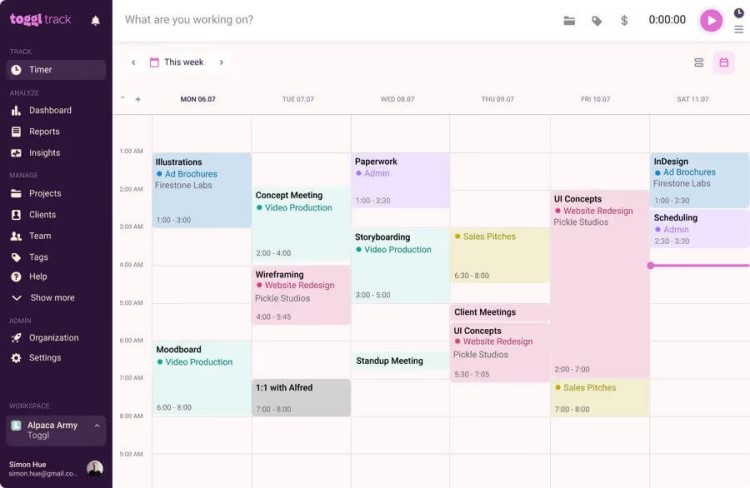
TogglTrack is a time-tracking software that serves many other purposes as well. You can use it to track your time on tasks and run reports to see which activity takes most of your time for more efficient management. Larger teams can also use the tool to see everyone’s activity and the time left to finish the tasks. Everyone can use it, including small businesses, corporate teams, and freelancers.
Features
- Uses an easy-to-read interface
- Comes with a calendar functionality to help you plan your day
- Third-party application integrations
- Easy to plan projects with the software
Pros
- You get detailed weekly reports to summarize performance
- There is a browser extension for tracking time in multiple teams
- Email reports help get insights into your inbox
Cons
- The packages are expensive
Availability
- Android, iOS, and the web
Price
- Free for 30 days
- Team plan: $10/user/month
- Business plan: $20/user/month
3. Best time management app for multiple people: Trello
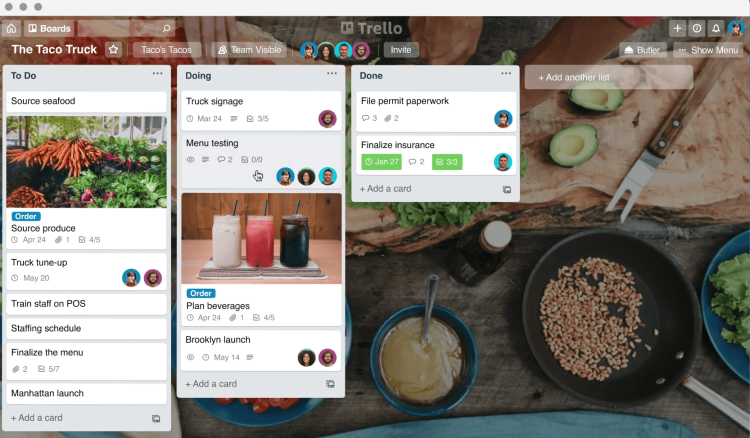
If you are looking for ways to manage projects and tasks with ease, Trello is the answer. This is a time management tool made for teams. It allows you to monitor and view tasks assigned across teams. For example, you can know who is working on a specific task.
Features
- Dashboard and calendar
- Task assignment
- Checklist management
- Can sync between mobile, web, and desktop apps
- Customizable and integrates with other tools such as DropBox.
Pros
- This tool is especially handy for brainstorming
- Comes with an easy drag-and-drop function
- You get email notifications and reminders
Cons
- The iOS app is a bit confusing
- Pricing is high
Availability
- Android, iOS, and the web
Price
- Free for core features with unlimited boards
- Standard plan: $5/user/month billed annually or $6 billed monthly
- Premium plan: $10/user/month billed annually, or $12.50 billed monthly
- Enterprise Plan: $17.50/user/month billed annually
4. Best for personal life: TimeTree
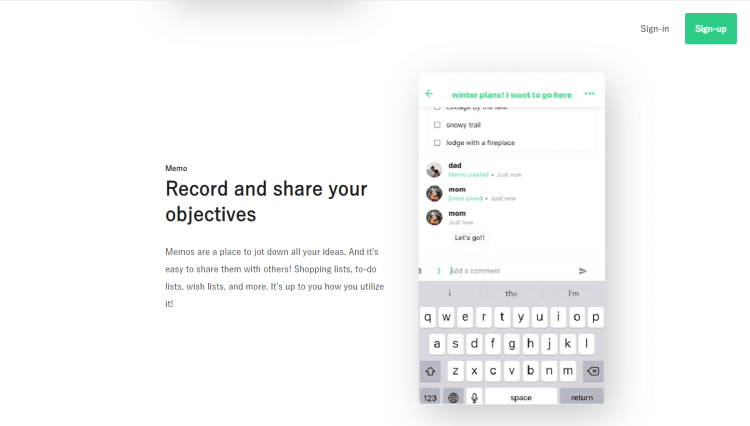
TimeTree is a time management app that puts different functionalities in one place. You can easily share calendars with your coworkers to ensure you do not miss out on any significant events.
Features
- Has the added functionality of memos to replace the traditional pen-and-paper to-do list
- Create and edit events for all members
- Reminders are delivered to everyone in the group
- See what’s coming up in your day
- Check out the full-month view that has upcoming events at a glance
Pros
- Time tree helps you and your team be up-to-date with events on the calendar
- It helps organize your work by merging all your teammates’ calendar
- The event booking calendar is also a chat room for your team
Cons
- Limited integration
- You can only work on one project at a time
Price
- This app is free, meaning everyone can get on board
Availability
- Web, Android, and iOS
5. Best task manager for multiple platforms: Remember the Milk
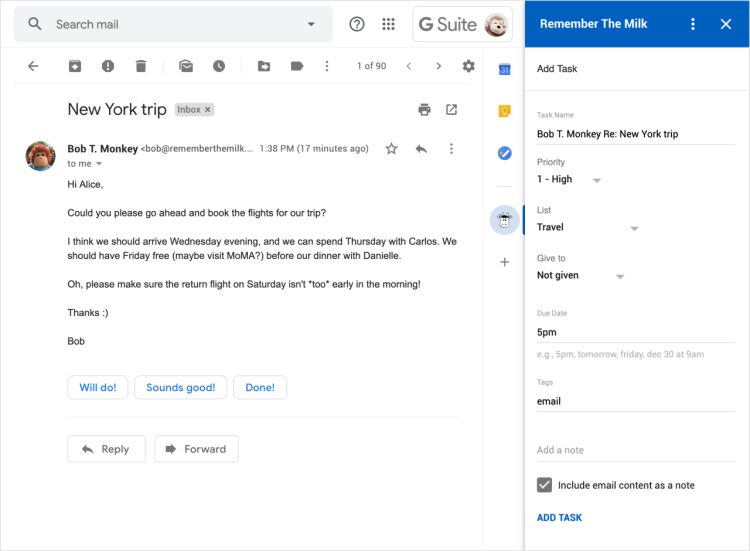
This is a to-do list app designed to help to organize tasks. It comes with built-in themes that keep things visually appealing. The app has been around for over 15 years helping people manage their busy days.
It comes with extra features that allow you to determine how you receive reminders and tasks. For example, you can attach files to your tasks to keep everything in one place.
Features
- Integrates with other tools such as Siri and Alexa
- Works with Google Assistant.
- Connect to your Dropbox or Google Drive account
Pros
- This is a simple-to-use time management app
- You can display tasks on calendars
- It’s great for busy people who want to avoid forgetting things and mismanaging time
Cons
- It is hard to find the different functions on each list
- There’s no concept to view multiple lists in a single view
Availability
- Android and iOS platforms
Price
- Free
- Pro: $39.99 per year
6. Best for additional resources: Calendar App

Calendar is a time-management tool that can help you determine where you spend most of your time. It comes with extra functionalities to help you see how much time you spend in meetings or at the office and adjust your time based on your goals. You can integrate it into current workflows for more efficiency.
Features
- Customizable visualization
- Intuitive dashboard
- Information Sharing
- AI integrations
Pros
- It gives you multiple ways to gauge how you are spending your time
- Powerful browser extensions
- Multiple plan levels, including a free version
Cons
- No multiple language capability
Availability
- Android, iOS, Web, and browser extensions
Pricing
- There is a free trial available, and a premium plan for $8/user/month
7. Best for time tracking and scheduling capabilities: Time Doctor
This is one of the best time management apps for easy time tracking and scheduling. You can access reports in real-time with clear dashboards to manage how many hours employees work. This tool is useful to all team types, whether remote, office-based, or hybrid to increase productivity.
Features
- Automatic time tracking
- Website monitoring
- Alerts and notifications
- Payroll management
Pros
- It is pretty convenient to install and work with.
- It allows to track time and improve productivity
- It shares team member activity by sending screenshots.
- You can access reports in real-time
Cons
- It is geared towards teams rather than individuals
- Sometimes the syncing of time can be incorrect when switching between multiple computers
Price
- Free trial for 14 days
- Basic plan: $7/user/month
- Standard plan: $10/user/month
- Premium plan: $20/user/month
Availability
- Android, iOS, and Web
8. Best app to organize thoughts: Evernote
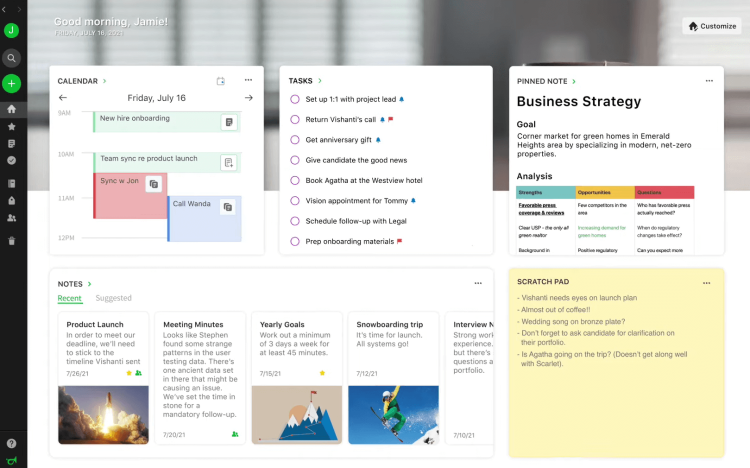
Evernote is one of the more widely used mobile apps for efficient time management and worker productivity. It is a great app for keeping your thoughts and assignments organized.
You can synchronize personal checklists and notes across devices, meaning you can work on a task on one device and then later switch to another without losing anything.
Features
- Easy-to-use interface
- Supports multimedia files stored as notes
- Good organizational capabilities
- Cross-platform syncing
- The free plan is limited in storage
Pros
- The app allows you to collaborate with others and share ideas, plan events, or set reminders
- Simple organization and use
- Comes with tons of integrations
Cons
- Only a few devices available for free accounts
- The premium plan is expensive
Availability
- App Store and Google Play store
Formats
You can take notes in several formats, including photos, text, audio, videos, and web clippings.
Price
- Evernote Free
- Evernote Personal: $7.99/user/month
- Evernote Professional: $9.99/user/month
- Evernote Teams: $14.99/user/month
9. Automatic productivity tracker: Rescue Time
This is a great automatic time tracking software that helps users with being more productive. It compiles reports of what you are doing with your time. The app runs securely in the background of your computer or mobile device.
Features
- Activity tracking
- Time tracking
- Website and app blocking
- Goal setting
- Center dashboard to view progress
Pros
- This is a free productivity app that helps you stop wasting time
- It helps you stay on top of your game by monitoring your goals
- You can choose from several reports around the time spent on different apps
- It’s a bit more automatic to track than other apps
Cons
- The app has an outdated interface
- You can’t assign work to projects or clients
Availability
- Windows, Mac, iOS, and Android
Price
- The tool offers a free plan and a premium plan from $6.50/per month
10. Best app to plan your day perfectly: Fantastical
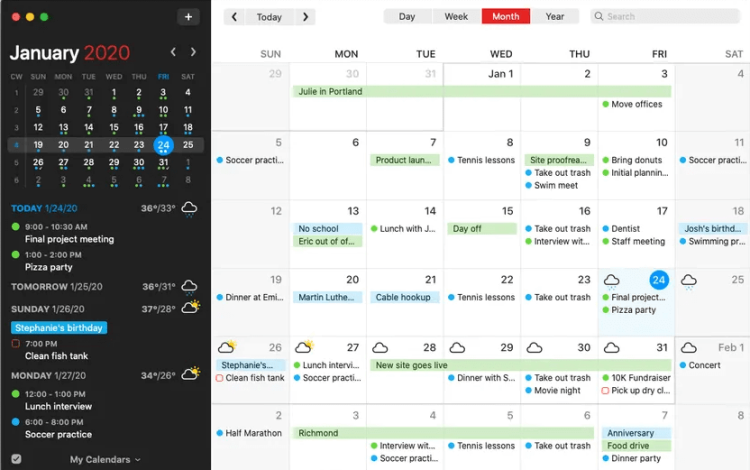
Fantastical is a multiple award-winning calendar app with powerful features. It is one of the best iOS calendar apps on the market, which works seamlessly across all Apple devices. You can import your event or meeting from the calendar to a neatly organized list.
Features
- A full calendar window with day, week, month, and year views
- Ultra quick access mini window
- Time zone support
- Task management
Pros
- The app offers daily, weekly, and monthly
- It is a user-friendly application
- It comes with an intuitive natural language parsing
- You can add your existing calendar accounts directly to the app and keep your tasks in sync
Cons
- The app is only available on iOS and Mac devices
Availability
- iOS for mobile and Mac for desktop
Price
- Offers a free trial and a premium individual plan for $4.99/user/month and a family plan at $7.99/month
11. Best to manage daily tasks for productivity: 1-3-5 list
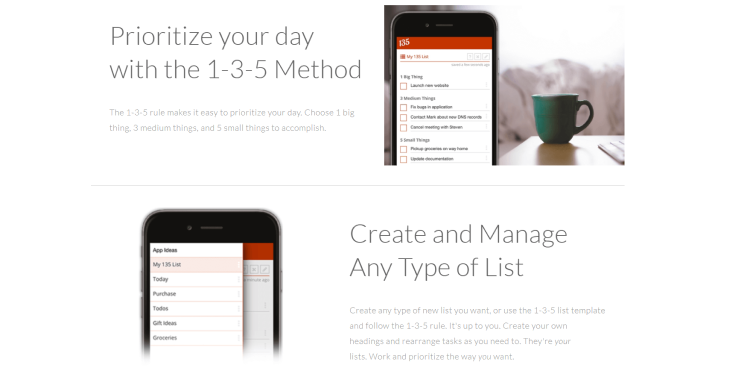
This app makes it easy to prioritize your day and boost your productivity. It is based on the 1-3-5 rule, which states that you must commit to accomplishing one major task, three medium tasks, and five small tasks. You can plan your daily tasks and organize your priority with ease.
Features
- You can create your own headings and rearrange tasks as you need
- This app allows you to work anywhere on any device
- It has an easy-to-understand help section within the app
Pros
- The organization within this time management app is easy. Just drag and drop tasks from one list to another using the tap-and-hold option.
- Provides a place for miscellaneous tasks
- Removes clutter from daily or weekly lists
- Quite affordable
Cons
- Doesn’t have critical project management features like agile kanban board
Availability
- Android, iOS, Windows, Mac, and Linux
Price
- Free basic account
- Premium Monthly plan at $2.50
- Premium Annual plan at $25
12. Best to increase focus: Serene
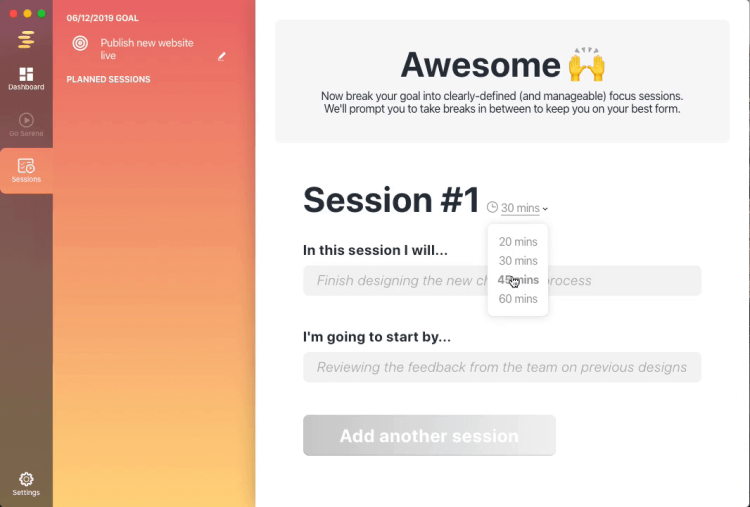
This time management tool can help you get organized and improve your working habits. It can also help you increase focus. Serene is a fresh new member of the focus-boosting app family. It helps you focus on what matters while shielding you from any digital distractions.
Features
- Comes with a built-in website and app blocker that automatically blocks distracting sites during work sessions.
- Uses the Pomodoro technique, a widely accepted time management principle
- Enhances your concentration with music to promote focus
- Track productivity and trace common distractions
Pros
- Creates the optimal environment to help you focus deeply
- The app prompts you to set one clear goal per day
- It blocks distracting websites and notifications
Cons
- It has a simple interface that’s easy to crack
- Needs an onboarding process to work
Availability
- Mac, iOS, Windows, and Android
Price
- There is a free version and a pro version at $4 per month billed annually
13. Free time-tracking software: Clockify
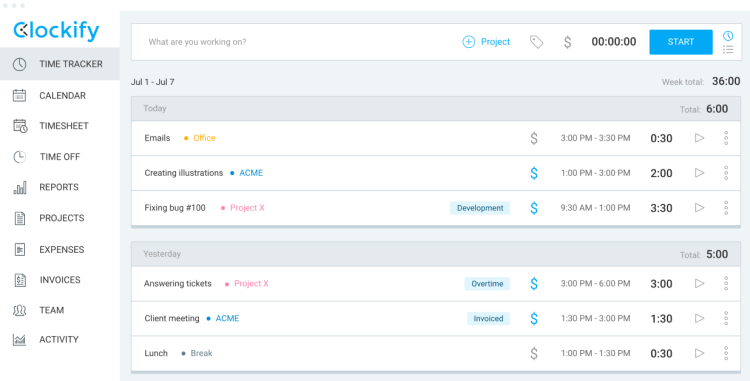
This app helps you enhance the productivity and profitability of your projects. You can show your clients how much time you spend working on their projects. It provides an easy way to monitor working hours.
Features
- Time tracker as you work
- Dashboard
- Project tracking
- Analyze your time use in the reports section
Pros
- It offers the best way to track your project progress and compare it to your projected project estimate
- You can track and manage time with a Pomodoro timer
- Integrates with over 50 popular project management and productivity tools
Cons
- The mobile app can be glitchy
- Not a user-friendly interface
Availability
- Windows, Android, iOS, and Linux
- Integrates with Trello, Google Calendar, and Jira
Price
Clockify is absolutely free plan, but with the following optional upgrades:
- Basis: $3.99/user/month billed annually or $4.99 billed monthly
- Standard: $5.49/user/month billed annually or $6.99 billed monthly
- Pro: $7.99/user/month billed annually or $9.99 billed monthly
- Enterprise: $11.99/user/month billed annually or $14.99 billed monthly
14. Best tool to get more work done: OmniFocus
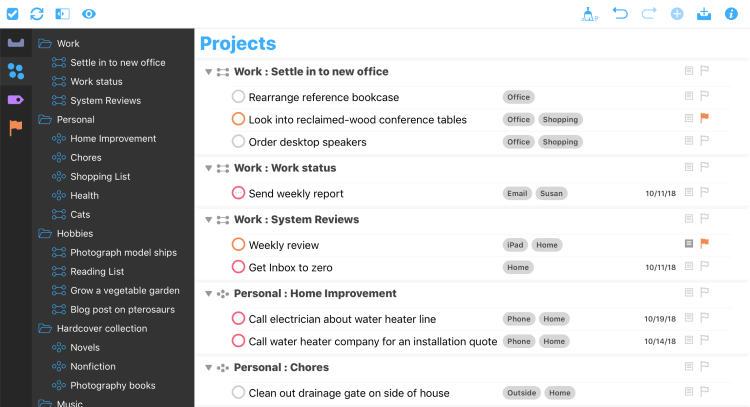
OmniFocus is a comprehensive productivity system designed to help get more work done every day. It brings together all your plans. At the core of this tool is a to-do app that allows you to create projects and tasks.
Features
- Use perspectives to plan your day
- Review your projects and actions from time to time
- Easily track your progress
- Get notifications to remind you when something is coming up
- Quickly create tasks from anywhere on your device
Pros
- This is a simple app with an impressive track record
- It offers deep integration across all Apple devices so you don’t miss a deadline
- You can set different projects and view them in six preset views
Cons
- This app is made only for Apple products
Availability
- A web app and native apps for iOS and Mac
Price
- A traditional license for $99.99
- A monthly subscription plan for $9.99
15. Best communication platform: Pumble
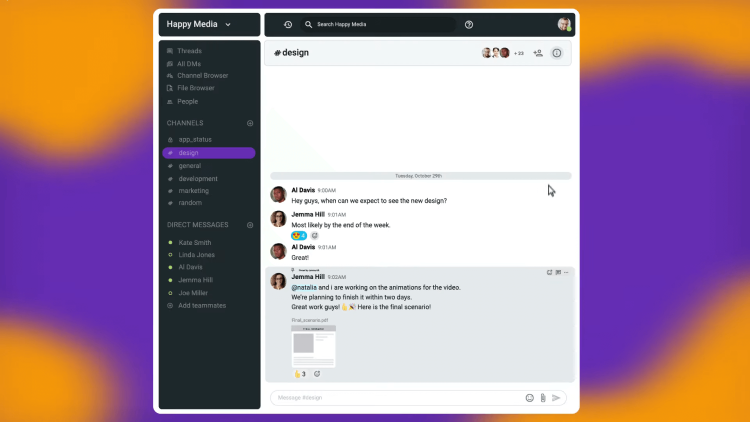
Pumble is a communication tool designed to help businesses chat with members across departments and multiple locations. You can create public or private channels with custom names and descriptions to collaborate on projects.
Features
- Real-time communication
- Workspace administration
- File sharing
- Document management
- Collaboration tools
Pros
- This app is user-friendly
- The UI of the app is outstanding
- It’s affordable compared to other apps
Cons
- Can’t integrate with external systems
Availability
- iOS, Android, and the web
Price
- Free with no restrictions on the number of users
- Optional upgrades for $1.99/month or a custom server subscription plan
16. Best meeting scheduler: Clara
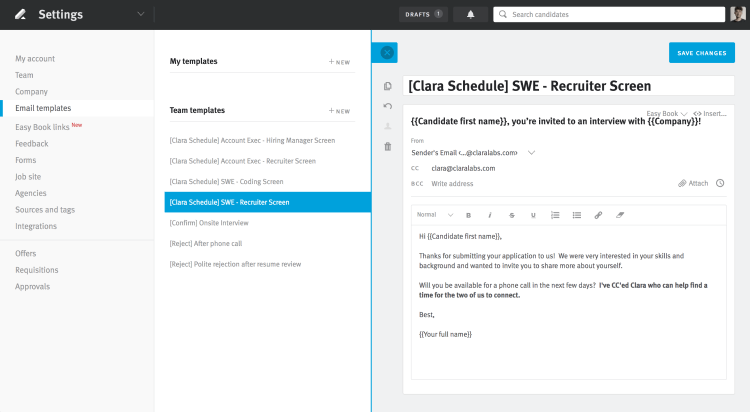
This is an app developed to help people and small businesses manage their money. Its personal finance is designed with simplicity and flexibility in mind. You can record your income and expenses, and then organize them into categories
Features
- Dashboard with relevant status information
- Status overview
- Planning overview to make task management easy to implement
- Tool overview with information on using special tools
- Organization of operators
Pros
- It makes it easy to control and monitor all functions
- The app enables rapid implementation of all relevant management functions
- This is a user-friendly and versatile app
Cons
- It is pricey
Availability
- Android and iOS platforms
Price
- Clara Essential: $99/user/month
- Clara Professional: $199/user/month
- Clara Executive: $399/user/month
17. Best focus app: Forest
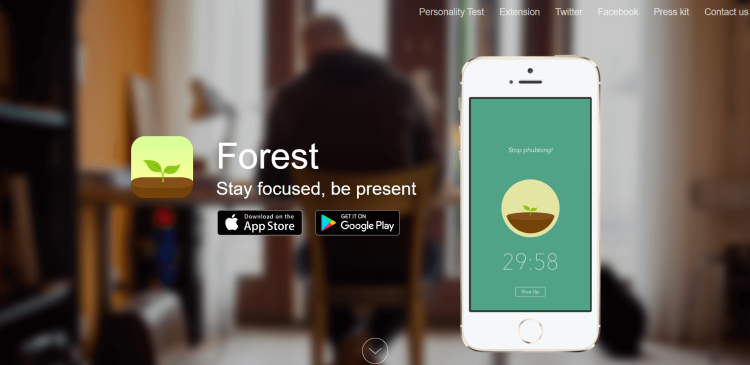
This is a powerful mobile tool that encourages users to avoid wasting valuable time. It helps users stay productive by growing a digital garden over time while the user is not using their phone. It is a popular productivity app for anyone who wants to do work that is more intensive.
Features
- Comes with one of the cutest gamified timers
- Creates a digital garden to stay away from your phone
- Comes with a simple interface
Pros
- Can be used to manage your personal life in addition to projects
- Helps reduce addiction to your phone
- It’s a great visual stimulation to help you stay focused on work
Cons
- iOS devices, not Android
Price
- You can purchase the app for $1.99
Availability
- iOS devices and browser extensions
18. Best note manager: Nimbus Note
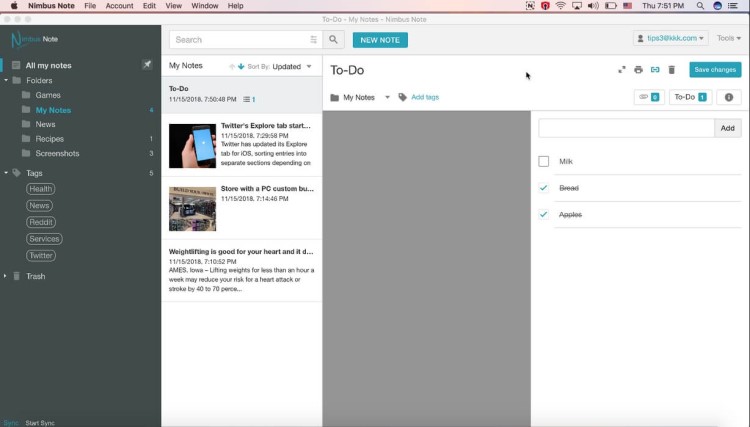
This is a cloud-based note-taking application that enables you to create notes, documents, tasks, and lists. You can use the tool to organize and share notes while collaborating with team members. The app supports teams of up to 55 members. It allows users to create and edit notes, customize screenshots, and save web pages.
Features
- Collaboration tools
- Task management dashboard
- Document authoring
- Content management
- File sharing
- Alerts and notifications
Pros
- The app has a whitelisting feature
- It fully synchronizes Android and iOS systems
- This is more than a note-taking app
Cons
- It can only handle certain file types
- Doesn’t support electronic signatures
Availability
- Android, iOS, and on the web
Price
- Free Plan
- Pro Plan: $4/user/month
- Business Plan: $6/user/month
19. Best team organizer: Asana
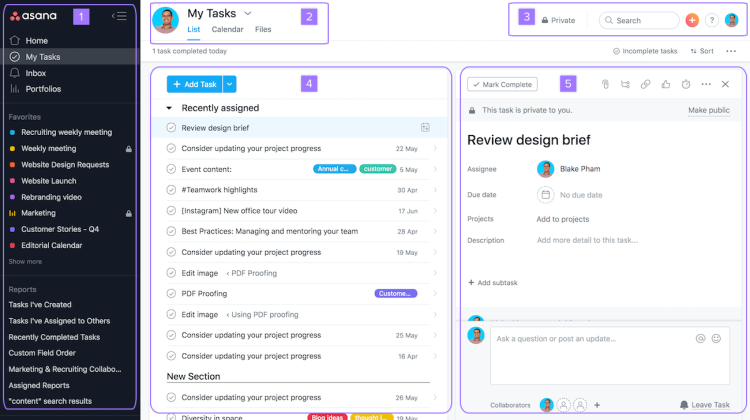
This is one of the best productivity apps that can help break down tasks into a list or calendar. It helps you see exactly when something is due on a calendar and tackle it. It’s designed to help you monitor progress and organize your tasks. This is the tool to stay on top of your projects and grow your business.
Features
- Task-oriented
- Calendar feature
- Team management
- Integrations with Microsoft Office to make tracking easier
Pros
- Easy-to-use interface
- Fast and efficient tool to use
- Fully functional Android/iOS applications
Cons
- Not flexible in terms of visualization options
Availability
- iOS, Android, Chrome extension, and web
Price
- Basic Plan: Free
- Premium Plan: $10.99/user/month billed annually or $13.49 billed monthly
- Business Plan: $24.99/user/month billed annually or $30.49 billed monthly
20. Best noise generator: My Noise
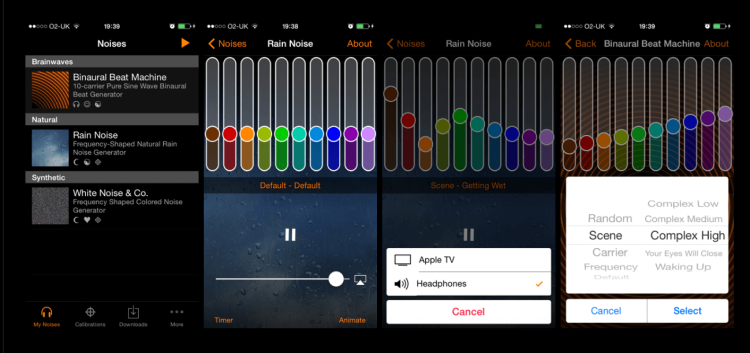
Poor time management can be attributed to surrounding noises. This application helps mask distracting noises with ambient background sound to improve your focus.
Features
- The tool offers high-quality and realistic sounds
- Variety of sounds to choose from
- Choose presets from multiple curated playlists
- Mix unique sounds to create your perfect work environment
Pros
- It’s an incredible tool you can use for free
- You can use the app without the internet
- It comes with some bonuses such as an alarm, timer, and several animation modes.
- You can name and store your own Presets
Cons
- The premium package is pricey for an ordinary user
Availability
- Google Play, iOS, and desktop
Price
- Free
- $10 per month for personal use
- $24 per month for business teams
21. Best simple task organizer: Google Tasks
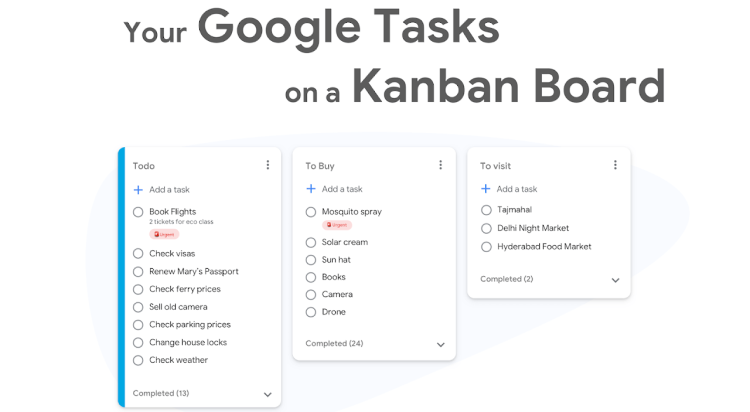
The app is meant to help you capture, edit and manage all your tasks. Every task created is automatically synchronized across all your devices. For example, your time management efficiency will benefit from integrating with Gmail and Google Calendar.
Features
- Set and track due dates for tasks
- View your to-do list
- Create multiple lists for one or more accounts
- Create subtasks
- Receive task notifications
Pros
- Organize your tasks by priority based on the due date
- Break down your tasks into small subtasks for easier management
- Create specialized task lists to show your most important to-dos
- You can set due dates and times that sync with the google calendar
Cons
- It’s difficult to work offline
- Limited support from the help desk
Availability
- Android, Windows, iOS, web, Mac, Linux, Firefox, and Chrome
Price
- Google Tasks is free to use
22. Best app to automate your workflows: Workflow
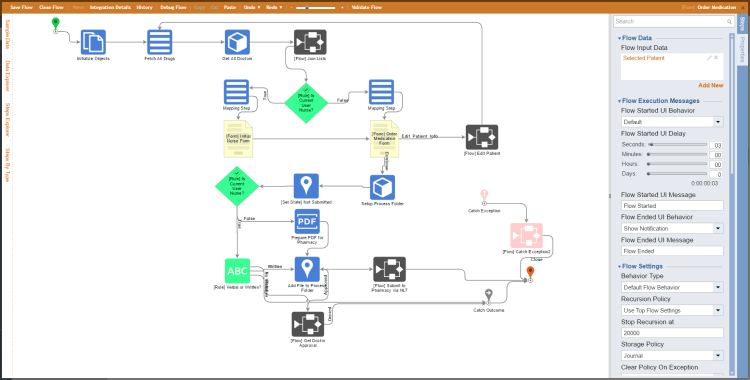
Use this app to automate your workflows by grouping all your apps and managing them from one place. Workflow allows you to select specific actions from each app and activate the action with just a few clicks. For example, you can add Facebook, Twitter, and Dropbox and carry out simple actions from one place.
Features
- This is a simple time management app that focuses on tracking projects and tasks
- Offers the ability to customize your screen and get your most-used app functions front and center
- Build workflows with a simple drag-and-drop interface
Pros
- The app will make your life easier
- It allows you to mix and match different actions to create shortcuts and share content
- You will have a great overview of your projects with the timeline
Cons
- Has database storage limitation
Availability
- It is available on Android and iOS platforms
Price
- The app is free
23. Best daily planner app: My Daily Planner
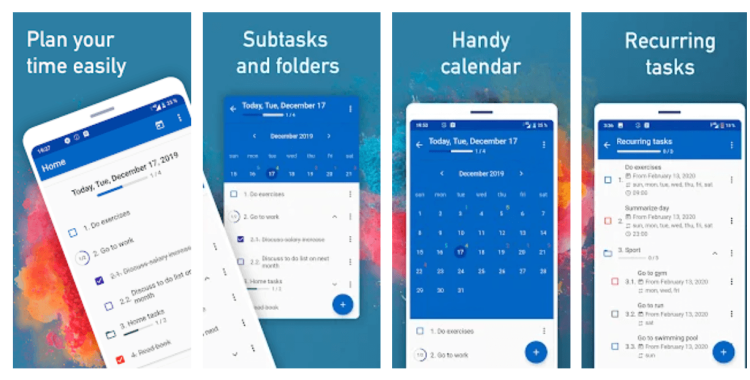
This is a daily planner app that focuses on simple basics to help organize and plan your day. It helps streamline and speed up your workflow. For example, you can split tasks into subtasks for easy management and handle your assignments in two calendar modes.
Features
- To-do planner
- Calendar
- Reminders
- Creating subtasks
- Auto calculate progress
- Auto-move tasks to the next day
Pros
- Define your priority tasks and cross them out when completed
- Define and keep track of all tasks’ progress
- Stay on track with your work through timely reminder alert
Cons
- You can’t integrate it with your Microsoft calendar
Availability
- Android and Windows
Price
- The app is free, but the in-app products range from $2.9 to $19
24. Best email manager: Sanebox
Sanebox is email management software that helps businesses analyze email history and organize messages across different folders. You can filter unimportant messages and move them to the trash folder using AI-enabled tools. It suits all business sizes and freelancers.
Features
- Inbox management
- Third-party integrations
- Activity dashboard
- Alerts and notifications
- Response management
Pros
- You can create your own rules to keep the inbox neat and clean
- Users find it easy to incorporate into their routines
- Provides an affordable solution to organize your inbox
Cons
- It is not available on Android devices
Availability
- Apple devices and the web
Price
- Snack Plan: $7/month or $59/year or $99 paid biyearly
- Lunch Plan: $12/month or $99/year or $169 paid biyearly
- Dinner Plan: $36/month, or $299/year or $499 paid biyearly
25. Best online meetings scheduler: Join.me

This is an online conference and meeting tool that allows multiple people from different locations to connect simultaneously. It offers a host of collaboration tools and features. It suits freelancers, small businesses, and midsize businesses.
Features
- Meeting scheduling
- Call recording
- Screen sharing
- Text and live chat
- Mobile access
- Video conferencing
Pros
- You can connect from anywhere and join a meeting or discussion
- Keep a record of all your online meetings in one place for easy referencing
- Share recorded meetings with those who couldn’t make it
Cons
- The whiteboard feature is difficult to use on smartphones
- It’s a bit expensive
Availability
- Android, iOS, and web
Price
- Lite Plan: $10/month
- Pro Plan: $20/month
- Business Plan: $30/month
26. Best task manager and collaboration tool: Taskade
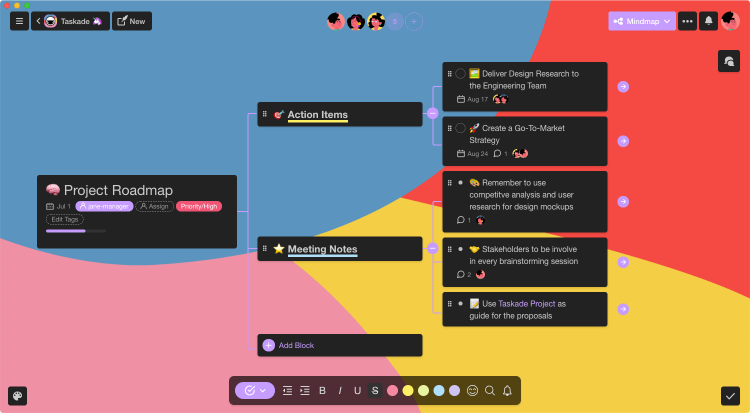
Taskade is a comprehensive task management tool offering powerful collaboration features. You can create a team calendar and roadmap for your project in no time.
Features
- Project planning and workspace customization
- Visual task management
- Real-time collaboration
- Deadlines and reminders
- Recurring tasks
Pros
- This is a simple to-do list and task
- It comes with additional collaboration features
- It’s flexible, with unlimited hierarchies for task organization and management
- You can quickly create tasks and assign them to others
Cons
- There are no key bindings for moving entries up and down
Availability
- iOS, Android, Windows, Mac, browser extensions, and the web
Price
- Basic Plan: Free
- Unlimited Plan: $5/user/month
- Organization: $20/user/month
27. Best mobile habit tracker: Loop
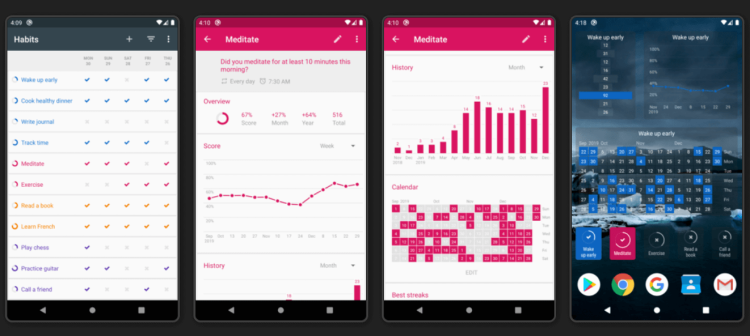
This is a popular free habit-tracking app. It has a simple habit-tracking interface where you can view all your habits at a glance to see how you performed in the last few days. You can know if your habits have become stronger or weaker over time. It helps create and maintain good habits to maximize your time to achieve your goals.
Features
- Simple and effective
- Free and open source
- Nice and clean UI
Pros
- It will track your progress and present it in a net graph
- It uses an advanced formula for calculating the strengths of your habits
- It’s completely ad-free so you won’t get any annoying notifications
- This time management app is not available on iOS, web, or Windows
Cons
- The UI doesn’t allow you to view everything on one screen
- You can’t group habits
Price
- This is a free app, available as an open-source repository on Github
Availability
- Loop is available for Android devices
28. Best project and team manager: Flow
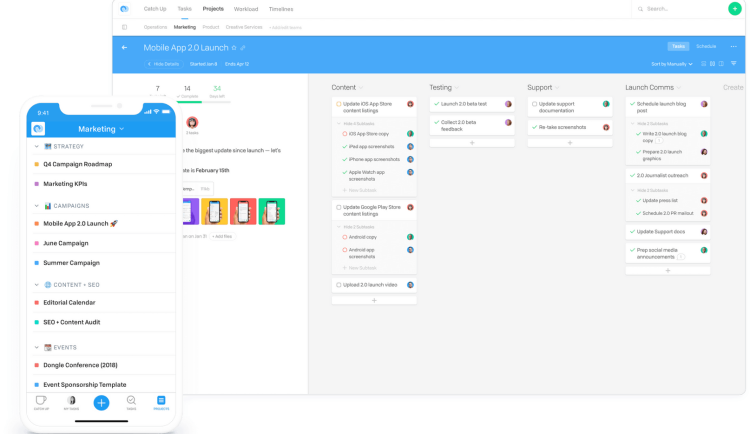
This is a modern task and project time management app for teams. It helps you get organized, stay on track, and achieve more. The app gives you insight into what’s happening at every level while combining everything you care about into a single stream.
Features
- Updates on tasks assigned to you, tasks delegated, and tasks you’re following
- Offers an option to connect tasks to deadlines
- You can track your progress
- It breaks down your tasks into subtasks
Pros
- This is a beautiful Pomodoro timer
- It’s a simple time management app
- It helps you work on a task, keep focus and reduce stress
Cons
- The mobile app has limited features
Availability
- iOS, Android, Mac, Windows, and the web
Price
- Basic Plan: $6/user/month
- Plus Plan: $8/user/month
- Pro-Plan: $10/user/month
29. Best note-taking app: Bear
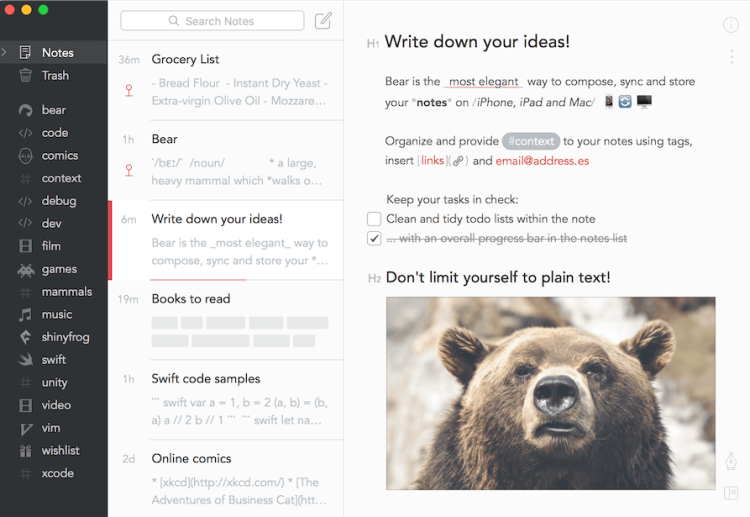
Bear is a cloud-based note-taking app that can help capture your thoughts and ideas. It turns your thoughts into a to-do list that you can tackle more efficiently. You can add tags, notes, and attachments. You can link notes to each other and be more organized.
Features
- This app offers a focus mode you can use when you want to concentrate on your tasks
- It allows hashtags to label and organize tasks and notes
- Helps with better time management
- Offers rich text editing with impressive design and diverse typography options
Pros
- This is an excellent tool for taking notes
- You can make lists, create checklists, and add detail to your tasks
- Premium users can import content into the app and add notes by talking to their Apple watch
Cons
- Bear is not available on Android devices
Availability
- iOS, Chrome, Mac, Safari, and Firefox
Price
The app is free but the pro subscription is priced as follows:
- Monthly subscription: $1.49
- Yearly Subscription: $14.99
30. Best for blocking distracting websites and apps: Freedom
This app blocks any website or application that causes you to lose your focus and break your concentration. While it’s not built as a time-management app, it can significantly improve your daily planning. The app helps you track time, get into your workflow, and stay on task by blocking any distractions.
Features
- Advanced scheduling
- Option to schedule recurring tasks
- Unlimited sessions and devices
- Focus music and other ambient sounds
Pros
- This is one of the simplest time management apps to use
- An affordable tool
- It helps track time, block websites, and schedule sessions
Cons
- The app shows a few glitches here and there
Availability
- browser extensions such as Chrome, Windows, Android, iOS, and Mac
Price
There is a free plan, and a premium plan of $2.50/month billed annually. You can also pay a one-time payment of $129.
31. Best bookmarking service: Pocket
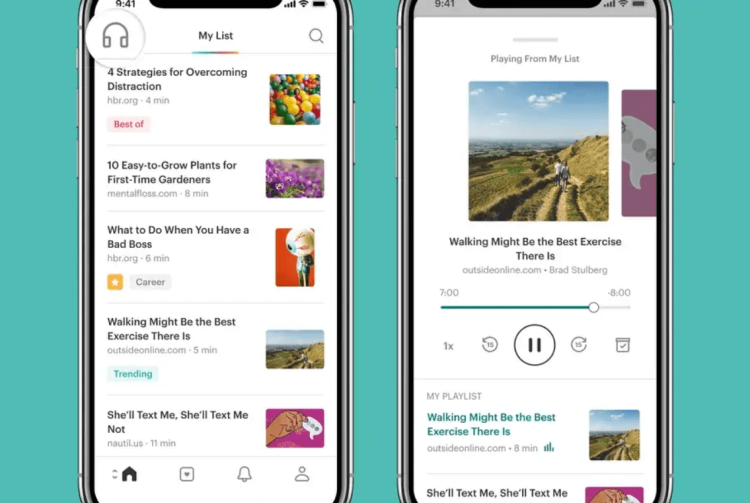
Use this tool to save anything online for later. It provides a place to save articles you want to read later. It allows you to save images, text, or videos from the web. It’s an excellent app for when you spot something interesting and don’t have the time to address it.
Features
- Advanced search operators
- Offline access and viewing of articles and WebPages
- Backup of articles and WebPages saved
- Automated sync with your phone and tablet
Pros
- Pocket helps you save links, articles, videos, and pictures by getting data for you and displaying it on its interface.
- You can save from multiple resources in your browser and mobile applications
Cons
- The premium package is expensive for an average user
Availability
- Android, iOS, Chrome, Mac, and Web
Price
- It is free for core features
- Monthly Membership: $4.99
- Annual Membership: $44.99
32. Best collection of neuroscience-based music: Focus@will
This is a time management app that helps people improve focus, productivity, and avoid distractions. It uses a collection of music from different genres to put your mind in a state of flow and helps you retain information when working or studying.
Features
- You can choose playlists based on what you are doing
- It provides 25 channels, each with many hours of unique tracks
- Works with and without headphones
- You can cancel the subscription anytime and get a refund within 30 days
Pros
- This is a scientifically designed music service
- It can boost productivity up to 4 times
Cons
- The app is not on Windows or Mac
Availability
- mobile platforms such as Android and iOS
Price
- There is a free trial
- One-Year Membership: $52.49/year
- Two-Year Membership: $45/year billed every two years.
33. Best RPG game-style task manager: Habitica
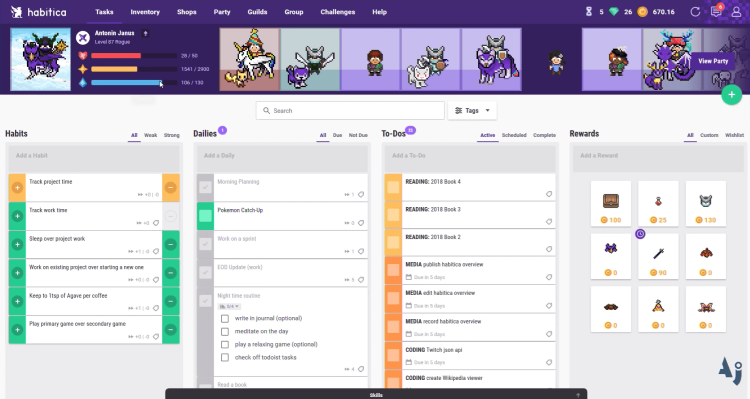
Habitica is a free productivity app that allows you to gamify your habits and get stuff done while having fun. Millions of people use Habitica to improve and manage their tasks better. It is an online task management and productivity app that uses role-playing games to inspire you to complete your tasks. This is a fun and creative tool.
Features
- To-do list management
- Task assignment
- Checklist management
- Habit building and tracking functionality
- Kanban boards
Pros
- It offers a strong social network to inspire and motivate you
- You remain accountable by tracking your goals and tasks
- In-app rewards for your goals
Cons
- The app has limited features
- You can only implement habits
Availability
- IOS and Android mobile apps and the web
Price
- This app is free for individuals, with a team plan starting at $9/month
34. Best unconventional alarm clock: Kiwake

It is a smart alarm clock that makes waking up easy. Kiwake doesn’t have a snooze button; instead, it makes you jump through hoops to prove you’re awake. The alarm clock has a three-step wake-up process split into body, brain, and motivation sections to get you ready for the day.
The app uses image recognition to disable the alarm. The app won’t stop ringing until you take a matching snapshot to prove you are awake.
Features
- Custom alarm tones
- Optional soothing sounds to help you nod off in the first place
- Options to set different alarms for different days of the week
Pros
- Has decent alarm clock features
- Solid brain-teasing mini-games
Cons
- Someone can easily trick the image recognition feature to cheat the alarm to stop ringing
Availability
- iOS and Android devices
Price
- The app is freely available for download
35. Popular time management tool: Tweek
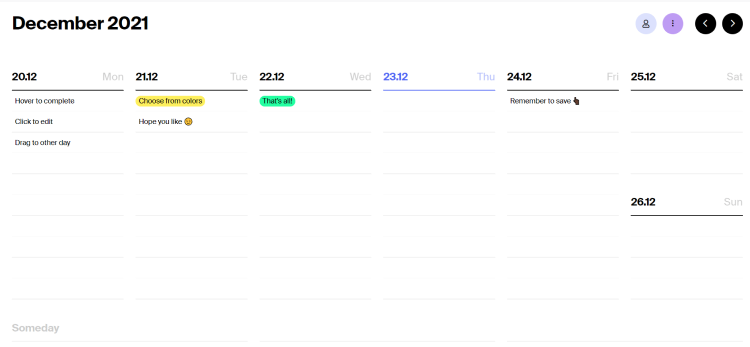
This is a task management app that will boost your productivity. This tool is built around a weekly calendar view without hourly scheduling. It’s the best way to organize your life and work without stress. It is a minimal weekly planner and to-do list application.
Features
- Weekly view of your tasks
- Checklists and subtasks
- Recurring tasks
- Planner stickers and color themes
- Google Calendar synced
Pros
- It’s a simple weekly paper planner that will enhance your productivity
- It automatically moves your unfinished tasks to the next day
- Allows you to run several calendars simultaneously
- You can share your personal and work calendars with others
Cons
- You can’t create group or folder lists
Availability
- Android and iOS.
Price
- The app is free, but there is a premium option for $2.83 per month.
36. Best online mind mapping software: Mind42
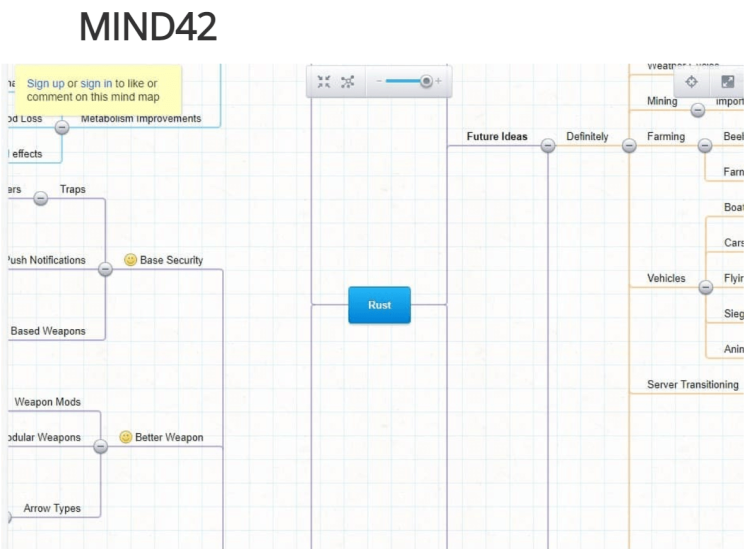 Time management tool. Mind42
Time management tool. Mind42
This is a useful app to organize your thoughts by creating mind maps. You can synchronize to your Google Drive or Dropbox and share with others. This app allows you to enhance your mind maps with photos, videos, and voice memos. You can create mind maps for projects, events, and other purposes.
Features
- The browser-based mind map tool
- Mind maps are private by default
- Optional sharing
- Compatible with browsers launched from mobile devices
Pros
- Scalability is simple
- Easy-to-use interface
- Easy installation
- Totally free
Cons
- It requires an internet connection to access the platform
Availability
- Windows, Mac
- Compatible with browsers launched from mobile devices
Price
- This is free online mind mapping software.
37. Best GTD task organizer and manager: MyLifeOrganized
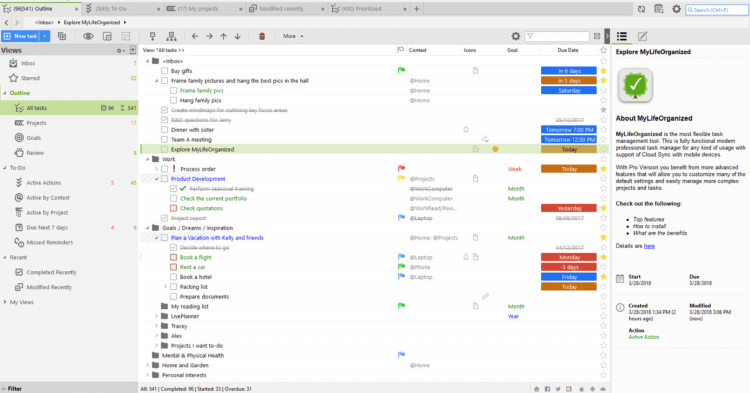
You can use this tool to manage tasks, projects, and habits. It’s designed to balance the simple and complex. After loading your information, the tool will generate a simple list containing only the next actions that require your immediate attention. It best suits business owners, project managers, and IT specialists.
Features
- To-do list
- Time tracking
- Mobile access
- Create subtasks
Pros
- This is a great-looking app with a ton of features
- It comes with optional contacts, tags, reminders, and tasks
- You also get customizable filters and views to suit your needs
- A great way to stay organized for tasks, projects, and more
- You can break down a project into smaller tasks
- The software is well organized, which facilitates anybody to use it effectively
Cons
- The app is expensive for an ordinary user
- You have to pay for the android app separately and pay for the service to sync them separately
- Doesn’t have a calendar feature
Availability
- Android, iOS, and Windows
Price
- Professional Plan: $59.95 per month
- Standard Plan: $49.95/month
- Standard to Pro upgrade: $10
38. Best app to stay organized and creative: Tick Tick
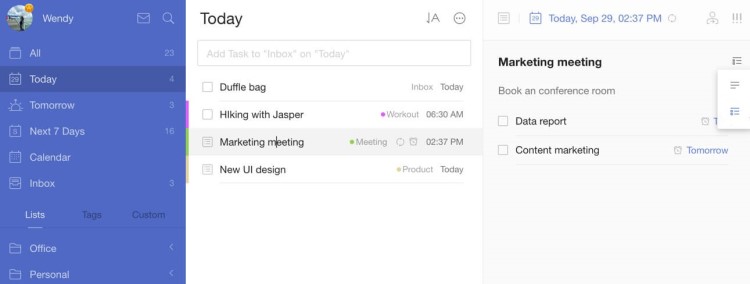
This productivity app comes with intelligent task creation using Siri. Leading organizations trust this productivity app to create tasks and access them anywhere. It can help you save time by converting emails into tasks.
Features
- Task management for single and recurring tasks
- Convert emails into tasks
- Pomodoro timer to track task duration
- Customizable themes and backgrounds
Pros
- You can keep your information protected at all times thanks to data backup and synchronization
- Comes with a powerful calendar view
- Multiple reminders for schedules
Cons
- The app is a bit expensive
Availability
- Android and iOS mobile location systems
Price
While the tool is available for free, the premium plan retails at $27.99 annually.
39. Best app to control your events and tasks in a single view: Any.do
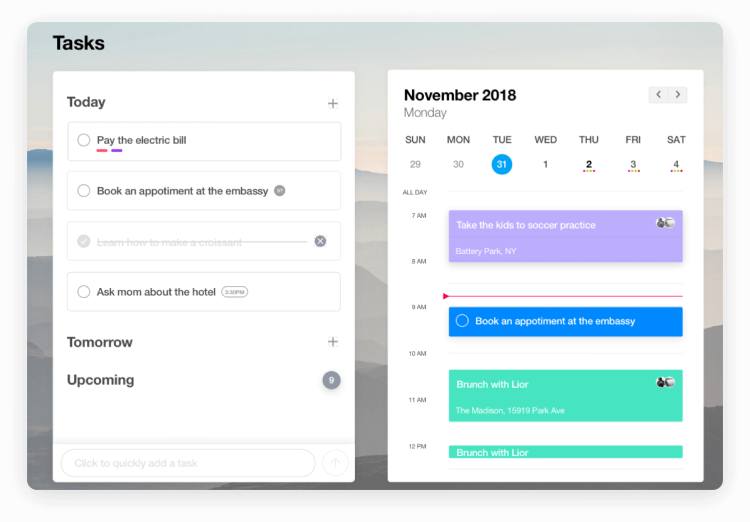
This is a free productivity app that gives you a set of options to get you through most of your tasks swiftly. You can create personal or work-related tasks or customized lists. The app has the option to add reminders, create subtasks, and share the created tasks with your team. It offers a calendar feature with a basic to-do list.
Features
- Task management
- It has a beautiful design
- Customize backgrounds
- An option to switch tasks between the existing list
Pros
- This is a fun, easy-to-use, and efficient tool
- It helps organize your time at work
- You can easily sync my tasks with Google Calendar
- It’s compatible with almost every device, including Alexa and Google Assistant
helps keep track of important daily urgent tasks - It is available on multiple platforms
Cons
- You lose data if the app loses connection and you loses data
- Problems connecting the app correctly with my calendar
- The premium plan for this software is quite expensive compared to the other software in the same niche
- Customer service issue as the response time is too long, and no option for a quick chat with the customer service team
Availability
- Mobile devices such as Android and iOS
- Chrome and Firefox browser extensions
- Windows and Mac on desktop
Price
Any. do is free but comes with the following premium plans:
- Biyearly Plan: $4.49/month billed every six months
- Yearly Plan: $2.99/month billed yearly
- Monthly Plan: $5.99/month
40. Best touch-based to-do list app: Clear
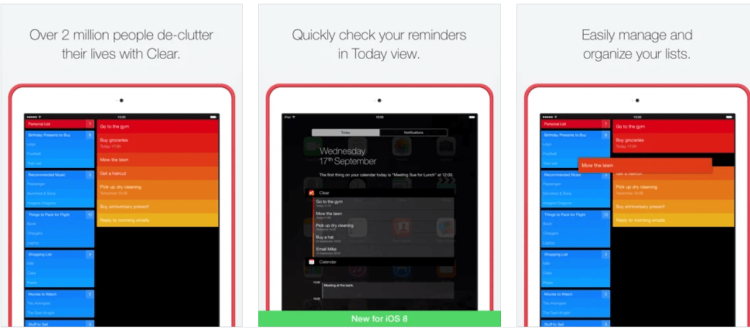
This is a simple to-do list application that allows you to cross off items on your list. It removes noise and distractions in your task to make you feel more productive.
Features
- This is a beautiful iPhone-specific interface
- It’s product-focused
- It excludes all necessary feature
Pros
- This is a simple app that will upgrade your basic pen and paper list
- It gives you a simple way to cost items on your to-do list
Cons
- There are no shared to-do features
- It only works on iOS products
Availability
- iOS mobile application
Price
- The premium plan starts at $4.99
41. Best app manager: Shift
Shift is a logical solution for managing everything about business tasks. It streamlines your workflows to get things done more efficiently. Users enjoy single-click access to over 1000 popular applications and extensions on the web. This is the workstation for productive people.
Features
- Integrates with 1000 popular apps on the internet
- It supports all the best extensions on the internet
- Notification muting
- Unified search
Pros
- Customizable workstation
- Single-click across all your account
- Streamlined account management
Cons
- There is no support for mobile
Availability
- It’s available on the web and browser extensions
Price
- The basic plan is free
- Advanced Plan: $119/year
- Teams Plan: $119/user/year
42. Best email marketing service: SendInBlue
This is an automated marketing platform designed to help personalize your email marketing strategy through audience insights. It helps speed up and improve your communication with clients and customers. SendInBlue is a well-priced solution for businesses and individuals with large volumes of emails daily.
Features
- It offers unlimited contact storage
- Email bank online marketing
- Numerous email templates
- Ability to test dynamic content
- There is a CRM tool to help work on your customer relations at the same time
Pros
- You can send up to 300 emails per day to over 2,000 contacts on a free plan
- Build customer relationships with the integrated CRM
- You can engage with your contacts and build better customer relationships through meaningful communication
Cons
- It has expensive packages
Availability
- Windows, Android, iPhone, Web, and Mac
Price
- The basic plan is free
- Lite: $25/month
- Premium:$65/month
- Enterprise: Customized
43. Best app for digitizing your handwritten notes: Otter.ai
This app helps you spend less time scribbling down meeting notes. It records audio and then transcribes the content in a process that takes only 40 minutes to complete. This is a great solution for individuals and businesses that spend most of their time in meetings doing interviews or negotiating with clients.
Features
- Audio recorder
- File attachments
- Integration with zoom
- Shareable voice notes
- Audio importer
- The search filter to find specific notes
Pros
- This tool improves collaboration by generating notes for meetings
- The AI helps spend less time writing notes to increase productivity
- It is easy to use and comes with a smart transcription capability
Cons
- Takes time to upload a file
- Can get your words wrong when transcribing
Availability
- Android, iOS, Windows, Mac, web, and browser
Price
- Basic: free plan
- Pro: $8.33/month billed annually
- Business: $20/user/month billed annually
- Enterprise: Customized
44. Time management app with a 3D interface: ZenDay

This tool improves time management by combining calendars and tasks from multiple sources into one centralized timeline.
Feature
- Has a unique 3D slider interface
- It synchronizes with all your calendars
- Comes with a scrollable timeline interface
- The calendar timeline depicts the date on the left hand and the hourly time slots on the right.
Pros
- This is an attractive application to use
- There is dynamic scheduling that enables your tasks to follow the flow of time
- The colors of events change to indicate the urgency of the task
Cons
- You can’t search through your tasks to find a particular task
Availability
- Android and iOS platforms
Price
- Zenday is a free day planner app
45. Best app for time management skills and productivity: Focusmate
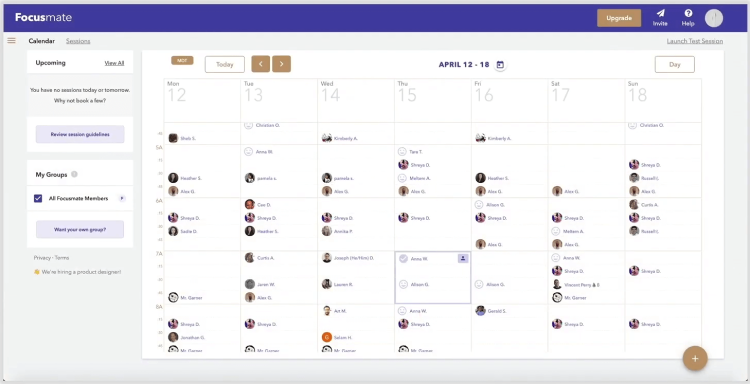
This time management tool helps build your focus alongside your team. There can be many times during the workday when you lack motivation. This time management app helps fight procrastination. You can work with your team to get important work done.
Features
- It uses virtual co-working to boost productivity
- You can choose the time you want to be productive
- It’s based on the principles of the Pomodoro technique
Pros
- The app will help lower the number of distractions
- It gives you a way to have accountability
- It’s a great choice for freelancers who work with multiple clients
- You will enhance focus and remove the anxiety that comes when facing incomplete to-do lists
Cons
- You can’t set daily or weekly goals within Focusmate
Availability
- Safari for iOS and Chrome for Android
Price
- The app is free for three sessions of 50 minutes each every week
- For unlimited sessions, you must upgrade to turbo for $5 per month
46. Best app for completing tasks and syncing your team: I Done This
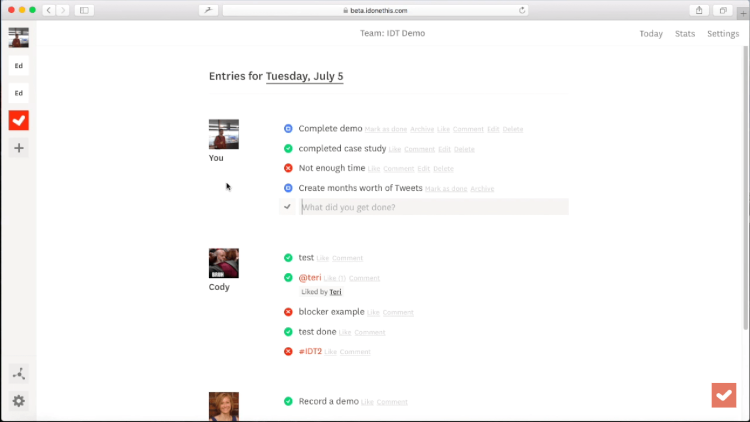
This productivity app logs tasks done by specific users. Your team members sort the list where you see what has been done and what still needs to be done. It provides an easy way to track team progress and monitor how everyone on the team is doing.
Features
- Portfolio supervision
- Detailed reports
- Daily status update
- Integration with other management tools
Pros
- Simple and effective to-do app for tracking tasks
- Creates a healthy competition
- A timely reminder to keep up with tasks
Cons
- No Android or iOS mobile app
Availability
- This tool is available on the web
Price
The price starts at $9/user/month, $22/user/month, and $3/user/month that’s billed annually.
47. Best app to get things done: Nirvana
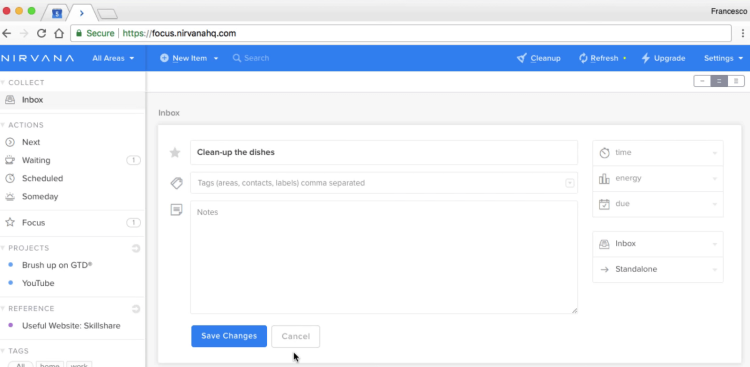
This time management application helps you focus on the tasks that matter the most. As task management software, it pushes you to finish the priority tasks on time.
Features
- Flexible structure for simple to complex usages and workflows
- Electronic and manual trading workflows
- Task organization and prioritization
- Data management and SaaS on the cloud
- You can create lists and due dates on tasks to stay on schedule
Pros
- This app has a visually pleasing and user-friendly design
- It offers real-time viewing with several ways to tailor a portfolio
- You can create checklists using both the desktop version and the mobile app
- Use the Nirvana pro for order management, accounting, and reporting purposes
Cons
- There are currently no native apps for Windows or OS X
Availability
- IOS and Android platforms and on the web
Price
The pricing starts at $5 per month after paying a one-time payment of $49.
48. Best app to automate your time tracking: Timely
This is a time-tracking application supported by artificial intelligence. It helps you know where you stand with specific projects or tasks while helping you organize your work. The app runs in the background on your Mac or PC and privately tracks the breakdown of what apps you are using and for how long.
Features
- You can use it to create billable time if you forget to start a timer
- Create a new timer with one click on the calendar
- Project time tracking
- Task process tracking
Pros
- This is a well-designed application and easy to use
- It has good reporting features
- Can help you know which apps you are using the most
Cons
- The software requires access to the internet
Availability
- Web, Android, iOS platforms, Mac, and Windows systems
Price
The prices for the Timely app are $6 for the basic plan, $12 for the premium, and $20 for the advanced package.
49. Best app to track your time and expenses: Harvest
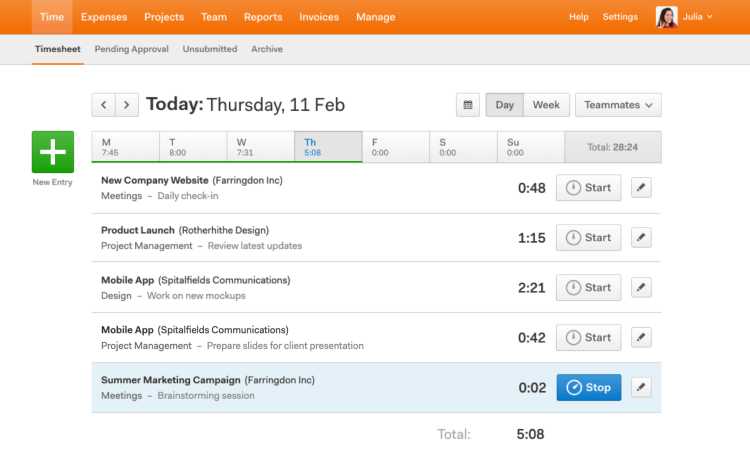
Harvest is a time-tracking tool that generates timesheets to track time spent on each task. It is a standard time tracking and billing app that offers visual reports on spending your time and money. The app suits larger teams and businesses because it’s robust but expensive.
Features
- Time and expense tracking
- Invoice management
- Automatic reminders
- Multiple third-party application integration
Pros
- It enables you to track time and expenses spent on a particular task
- The tool comes with notes on tasks
- You can manage time tracking through simple button presses and mouse clicks
- Oversee and update time data on timesheets
- It’s currently compatible with Mac, Windows, Android, and iOS
- Alert automatic notifications to employees for the time records to help them focus more on productive tasks
Cons
- The pro version is a bit costly
- Slow to add new features
Availability
- Android, iOS, Windows, Mac, and Web
Price
There is a free version and a premium version that starts at $12/user/month.
50. Best app to track and change your habits: HabitMinder

Use HabitMinder to change and form healthy habits to keep you accountable. You can swipe left on a goal to reveal quick actions and check statistics for an overview of your progress.
Features
- This is a beautifully designed habit-tracking app
- It allows you to set goals and start or stop the timer when you are working on your habit
- The app logs the progression of your habits and ensures you stay on track
Pros
- The app is unobtrusive and easy to use
- It will help you form healthy habits
- You can track your tasks and events
- It will notify you in time to complete your task
Cons
- Only three habits at once unless you go Premium
Availability
- iOS and Android platforms
Price
There is no free version. The premium plan starts at 5.99 dollars per month.
51. Best for employee engagement: Blink
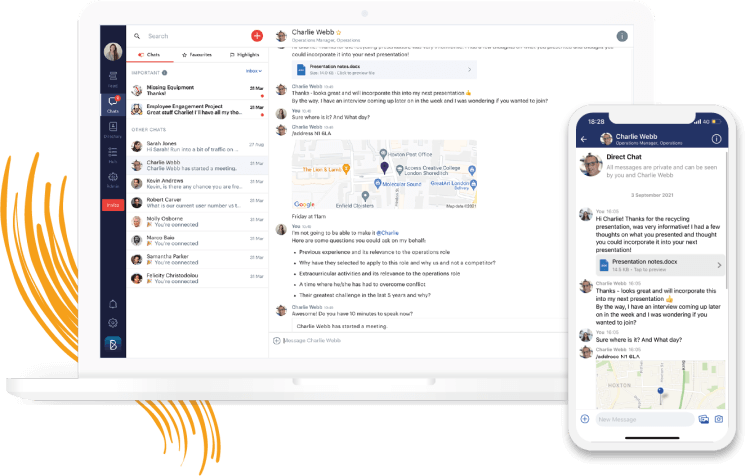
Blink is an all-in-one employee engagement app that helps your organization connect with its frontline workers and remote employees. It improves the employee experience in meaningful, everyday ways, giving employees mobile access to the communications and applications they need to do their job and feel part of the company.
This creates a culture of productivity, retention, and conversations, where the frontline is engaged, gives feedback, and feels valued.
Features
- Personalized feed
- One-to-one & group chats
- Employee recognition
- File sharing
- Employee hub & directory
Pros
- Easy to use
- Everything in one app: every system, conversation, contact & content in one place using Single-Sign-On (such as updates, mandatory reads, chats, stories, timetables, and holiday requests)
- Integrates with hundreds of other workplace systems such as Microsoft 365 as well as more niche tools like GreenRoad
- Democratizes content creation, putting it in the hands of staff rather than just the internal comms teams
Cons
- Designed for frontline workers rather than desk-based office workers
Availability
- Android, iOS, desktop
Price
There are four available pricing plans, ranging from the basic Essential plan starting at $3.40 per person per month, through to the Enterprise Plus, suited for large organizations. Full details of the pricing are available on request on the Blink website.
52. Bonsai – Best Time Management App for Online Contract Work
You can use Bonsai’s time tracking function to ensure you’re accurately recording the time spent on a project and then billing clients accordingly. However, Bonsai is so much more than that.
Bonsai includes everything you need to help you run your business, from invoices and proposals to contracts, reporting, and of course time tracking.
Features
- You can bill your hours by setting a project’s hourly rate
- Track time on various projects with your collaborators
- Easily check how many hours are left to bill on individual projects
- Create real-time reports on where you spend your time
- Keep all your timesheets in one easily accessible place
Pros
- Creates professional proposals and invoices for clients
- Multiple payment and payout options
- Useful for expense tracking and doing taxes
Cons
- The Bonsai app is currently only available in English
- Automated expense tracking only works in Canada and the US
- You have to pay for the whole package of services which can be expensive if all you want is help with time management
Price
When you pay a yearly subscription, you benefit from 2 months for free. There’s also a 7-day free trial to take advantage of and check whether Bonsai is the right fit for you. There are three packages available:
- Starter @ $17/month or $24/month when billed monthly
- Professional @ $32/month or $39/month when billed monthly
- Business @ $52/month or $79/month when billed monthly
Availability
- You can download the app on iOS, Android, Mac, and Chrome
53. Best for Time Management Across Teams: WebWork
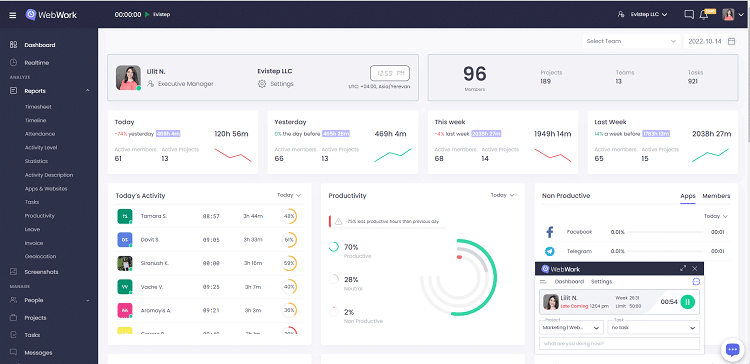
WebWork is a time-tracking, employee-monitoring, and productivity-boosting tool. You can use it to track your team’s working hours, see how much they spend on tasks and improve their productivity levels. Other than time, WebWork also tracks app and website usage, attendance, and activity levels. It also has a Task Management system, where you can organize your team’s tasks and manage the process, including how much time they take. At the same time, you can hold discussions on WebWork’s Team Chat or through Video Calls.
Features
- Time tracking with screenshots
- App and website usage monitoring
- Productivity and activity monitoring
- Task Management
- Communication
- GPS tracking
- Integrations with a number of other tools
Pros
- Automatical and accurate time tracking
- Built-in task management and communication tools
- Affordable price for the value
Cons
- Available only in English
- No free plan
Availability
- Windows, MacOS, Linux
- iOS, Android
- Chrome Extension
Price
- Free trial for 14 days with complete access
- Basic plan: $4.99 per user/month
- Enterprise: custom price for large teams
You might be interested to check those related posts as well:
- 30+ Best Time Management Hacks 2024 [Methods and Strategies]
- 30 Time Management Tips [and Strategies] For College Students to Succeed in 2024
- 35+ Best Time Management Quotes And Sayings [To Boost Productivity] in 2024
FAQ
What are four Time Management tools?
The four essential time management tools are:
- To-do List. Use a to-do list to plan your tasks
- Calendar. This tool helps in planning and scheduling your time
- Address Book. A good address book helps capture all address info you come across
- Notebook. A notebook keeps all your notes together to retrieve when needed
Does Google have a time management tool?
Chrome for Android has simple time tracking and an easy-to-use time tracker. You can use the tool to project budgets and track progress. However, Google does not support other operating systems for their time management tool.
What are five-time management strategies?
- Know how to spend your time
- Set priorities
- Get organized
- Schedule appropriately
- Use a planning tool
What are the three methods of time management?
The three methods of time management are planning, prioritizing, and performing. It involves planning and controlling how much time should be spent on activities, and prioritizing tasks based on importance and urgency.
What is the 80/20 rule in time management?
The 80/20 rule states that the relationship between input and output is never balanced. When applied to work, it means that 20% of your efforts should produce 80% of the results. Learning to recognize and focus on the 20% is crucial to making the most effective use of your time
Conclusion
There are many time management tools and apps for personal and professional use. With the right combination, you will stay organized, work more efficiently, and be more productive. You can find an application that suits your needs and seamlessly integrates into your daily habits. These are some of the best time management tools that will improve your productivity.