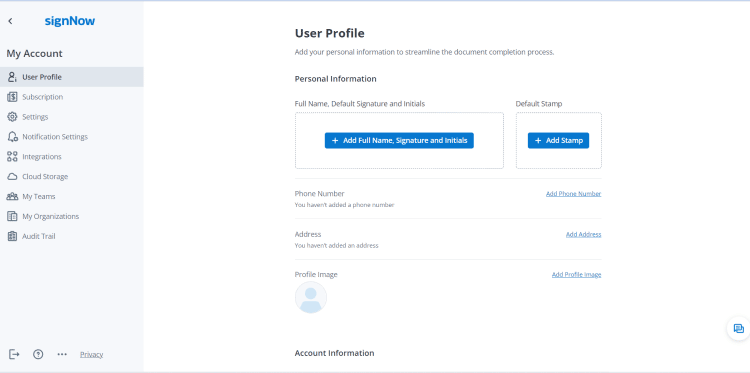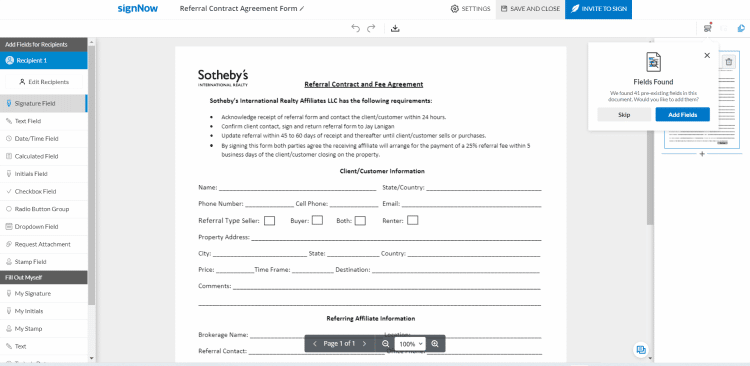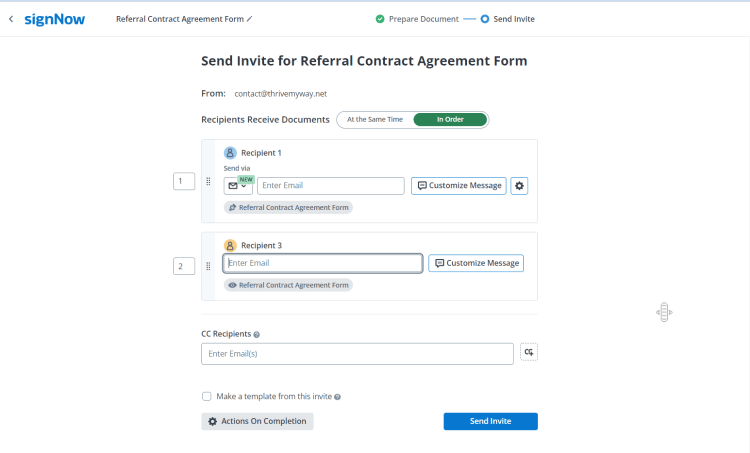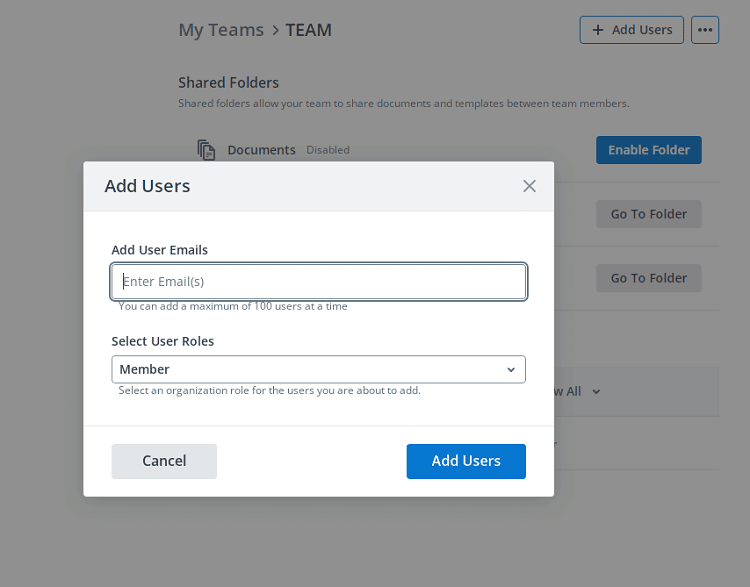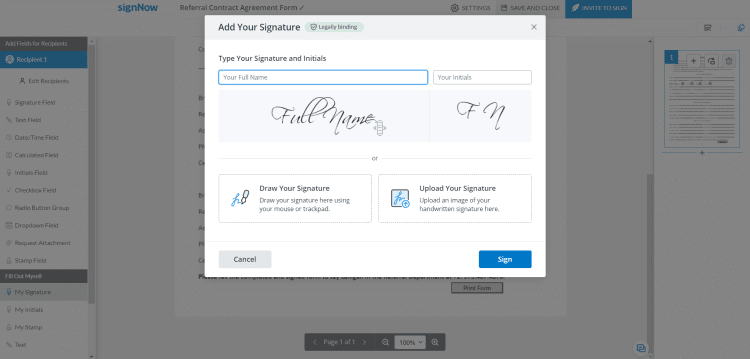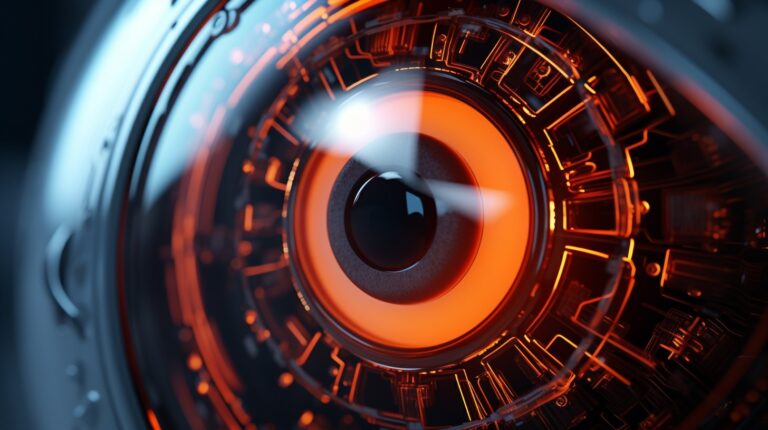DocuSign might be the best well-known digital signature software, but that doesn’t make it the only one or the best.
There are numerous other options on the market; one certainly worth a view is SignNow.
In this article, we take a look at this, SignNow review, an innovative digital signature tool.
Table of Contents
ToggleWhat Is SignNow?
Founded in 2011, SignNow is an electronic signature business based on the cloud. The company’s platform is based on the SaaS model and targets consumer and business markets.
Essential SignNow allows users to easily upload, sign and send digital documents to their computer or mobile device. These documents are legally recognized the same as traditionally signed documents.
What Are the Benefits of SignNow in 2024?
There are numerous benefits of using SignNow for your personal use or business.
These include the following advantages of SignNow.
- The platform is easy-to-use, with no complicated steps to sign-up or authorize documents.
- Business templates are conveniently included to help you manage documents.
- Recipients can sign documents quicker than sending them through the post.
- There is strong encryption and security, keeping your documents safe from theft.
- You can effectively collaborate with other team members.
- The user interaction experience is vastly improved when completing transactions.
- Access documents from anywhere with internet access.
SignNow Reviews: What Are the Main Features of SignNow 2024?
SignNow has numerous features that allow you to take your business to the next level.
Below is a list of the main features that benefit users.
Manage your Account
Account management is effortless with SignNow. Several features within the account management place it as one of the best options on the market. For instance, you can create a super admin position within the business. This person can be responsible for and access any document or user information within your business.
The admin console has numerous features that give you complete control over your documents. You can check any document’s status to see if it has been signed and returned. And there are template options from inside your admin area.
There are also ways that you can monitor the activity on your account/business. Check how many documents have been processed in the last week, month or year. And there are ways to build better document workflows when you have an organization with customizable branding, shared templates, and more options.
Finally, you can connect your documents to a merchant account. This feature allows signers to pay for goods/services and complete the document, saving you valuable time.
Documents and Templates
Documents and templates are straightforward to use on DocuSign. You can import from numerous document software packages like Word. These documents can then be completed, signed, and sent to signers for your specific needs. There is also an option to complete forms before sending them out to be checked and signed by others.
At the same time, you can create documents on your account for team members, collaborating with them on how it should be designed, what is needed, etc. And you can track all the changes on the document to ensure changes don’t accidentally leave something out that shouldn’t be left off. These documents could also be templates that users across the brand can regularly use for customers.
There is also a way to merge two similar documents to create a new document.
To make managing your documents easier, you can create document groups. So, those who want recruitment documents for HR departments, or documents for the sales teams, can easily organize and create these groups for staff members to find them.
Preview any document created within the tool for accuracy and more. Previews are a great way to ensure that there are no mistakes, and when you want to send out a document, you can rename it to ensure that it is more personalized for the recipient.
Add Fillable Fields
Documents created with your SignNow account don’t have to be static documents. You can create interactive documents so recipients can add information. For this, you can add fillable fields, including checkbox, text, radio buttons, time/date fields, dropdown fields, and more.
There are also ways that you can add calculated fields to your documents. So the customer can add two or more numbers into a text field, and your document can automatically make a final calculation based on the information added. There are also ways that you add magic fields, smart fields, and more.
You can also modify the document by making small changes to how it looks by dragging and dropping the fields into the best location on the document. And if you’ve already got fields on another document, you can import them, allowing you to save time by not having to type out the fields again in a new document.
Customize Signing Order
One of the best aspects of the software is that you can customize the signing order for any document. You can create workflows that allow you to create and send documents in the order you need them.
And you don’t need to be an expert coder for this either. Create workflows on the tool using your backend admin access in a simple input system that works just like email.
As a result, you can create complex signing orders that can be completed within minutes and allow you to get on with value-adding tasks that can help your business grow.
Team Collaboration
A critical aspect of SignNow is that it is suitable for team collaboration. You can create teams with your account that can share documents, get signatures, and complete templates. Creating a two-way feedback loop allows you to build a robust workflow that can be impressive, saves time, and makes a unified approach to the work.
All teams have advanced options for better control. You can easily keep track of documents, add team admins, remove users, transfer ownership of documents, and more. Each team can also have shared templates, which is perfect when team members need to send out similar documents for signing.
And when a new member joins the team, or you need to remove a team member, it takes just moments to make the necessary change. You can also assign group roles like admin and moderator to help you spread the work out between team leaders or assistant team leaders.
The tool also allows for customized settings based on your organizational needs. And with a simple button click, you can view all the vital statistics you need to look for your team’s usage.
eSign Your Document
The most significant feature of SignNow is the ability to get your documents signed by others. An eSign feature can help you improve your business’s close rate and speed up the processing of necessary documentation. With the tool, numerous features can help you do this, including sending the documents directly to recipients for signing. When they’ve completed the eSign, you can get a notification.
If a recipient refuses to sign the document, then you can get notified of them declining to sign the document. They can always sign the document later after you’ve spoken to them.
If a recipient of the message is not the right person, you can allow them to forward the document easily or send documents to multiple recipients at once. Therefore numerous people or the right person can complete the document. You can send a reminder or resend the signing invite if no one has completed the document.
Any invite you send out can be customized, including customizing the message and subject line. You can also send your documents to your recipients via email or text. And you can send the document, or you can send them a link to the document.
Export Data
You can get closer to the information you need with your team by using the export features on SignNow. This action can include exporting all signed documents to a local drive. Or you can export information to a CSV file.
This analysis allows you to better understand your business through a deeper analysis of usage and success.
Integrations
Numerous integrations are available for SignNow; therefore, you can improve engagement and usage with other tools. For instance, you can integrate your team’s SignNow with Gmail, SalesForce, Microsoft Teams, Dynamics 360, and more.
These integrations improve your team’s performance and the processing of documents and tasks on your website. Therefore, you can build a much more effective workflow for your business.
Encryption and Security
SignNow has several features that can help you improve your security around signing documents. For instance, you can use phone call authentication, dual-factor authentication, unique document IDs for each document sent out, and more.
These features can be set for users who are signed onto your documents via a desktop or iOS. In addition, you can activate session inactivity timeout on mobile devices.
To improve document security, there are also options to set a password. This feature can be helpful when passing documents between team members.
Support Quality
SignNow is also one of the best support platforms available. For instance, you can watch webinars, FAQ pages, tutorials, and more to help anyone, whether they are new to the software or have used it for a while but need to know how to use a new feature to improve their usage.
If you are stuck with how to use SignNow, there are also options to contact their excellent support team through a live chat system or by sending them an email. They will quickly respond, whether that is pointing you in the right direction for a guide or whether with a personalized response for your specific needs.
SignNow vs DocuSign
The obvious competitor to SignNow is DocuSign. DocuSign has the largest market share in the digital signature market, but that doesn’t mean that SignNow does have an edge in several areas. For instance, with SignNow, you can merge existing documents for one complete digital document.
There are also other places where SignNow has added features that DocuSign fails to provide, like those for managing team members and other people on the account. And document management is a lot more complicated and time-consuming on DocuSign.
The price is also very different. A personal account is $2 a month more on DocuSign, and the business accounts can be twice the price per user. Therefore, SignNow is a much more cost-effective option with a better range of tools.
SignNow Pricing Plans 2024
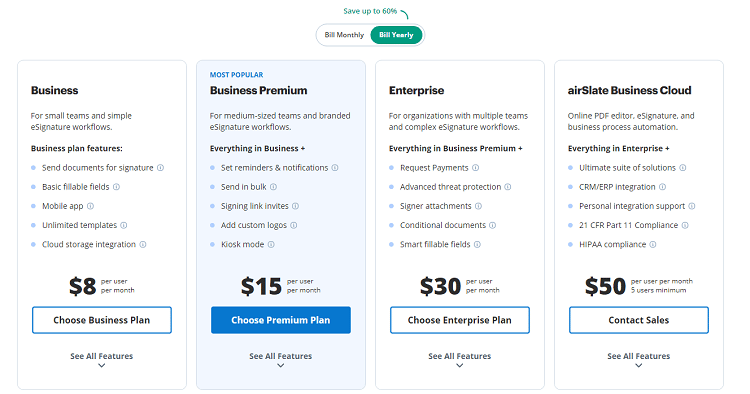
SignNow has a range of pricing plans that are suitable for all budgets. Startups, consumers, and small businesses might benefit from the smallest tier, which starts from $8 per month.
The next option is a business account that starts from $15 per month. There is also an Enterprise level of $30 per month and an airSlate Business Cloud option priced at $50 per month per user.
Each tier adds more features to help users get more from their accounts.
You might be interested to check those related posts as well:
- [Best] Email Signature Examples 2024
- 57 Impressive DocuSign Stats and Facts [this 2024]
- 35+ Fascinating HR Statistics 2024 [Facts and Trends]
FAQs
What is SignNow used for?
SignNow is a great cloud-based tool that allows you to collaborate with your team, create documents and then send these out for signatures to your customers/clients. Once signed, documents are saved for reference later on.
Is SignNow legally binding?
Yes, documents signed through SignNow are legally binding, as if the customer had signed the documents on a physical copy. This status has been confirmed in the US and the EU, UK, and other territories worldwide.
What document formats does SignNow support for e-signatures?
SignNow accepts numerous different document formats for eSignatures. You can use Microsoft Word, PDF, and others. Or you can import or build documents in multiple formats. The documents can also be image-based with jpg and png.
What are SignNow’s top competitors?
SignNow has numerous competitors, with its biggest competitor being DocuSign. This company has the largest market share. However, there are also Adobe Sign, HelloSign, Panda Sign, and others. However, not many of these competitors offer the same level of service and price.
Is SignNow the same as DocuSign?
There are similarities between SignNow and DocuSign, and they can be considered the same. However, SignNow has many features and a better pricing point that makes SignNow a more cost-effective option than DocuSign. There are also options to migrate from DocuSign to SignNow with ease.
Conclusion
SignNow might not be the market leader in terms of share, but it has the features and price to make it one of the best options on the market.
Above is a quick review of this excellent eSignature tool that is perfect for businesses of any size.