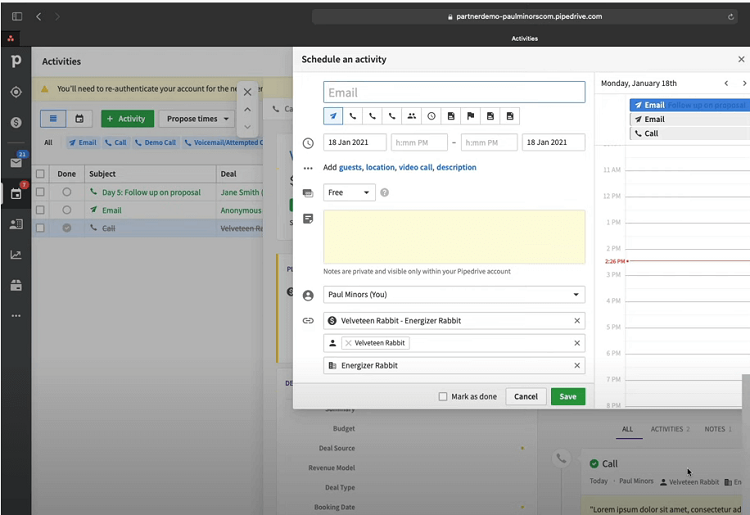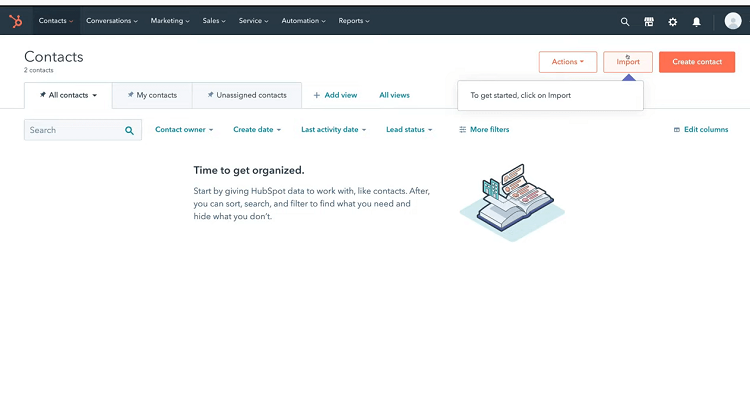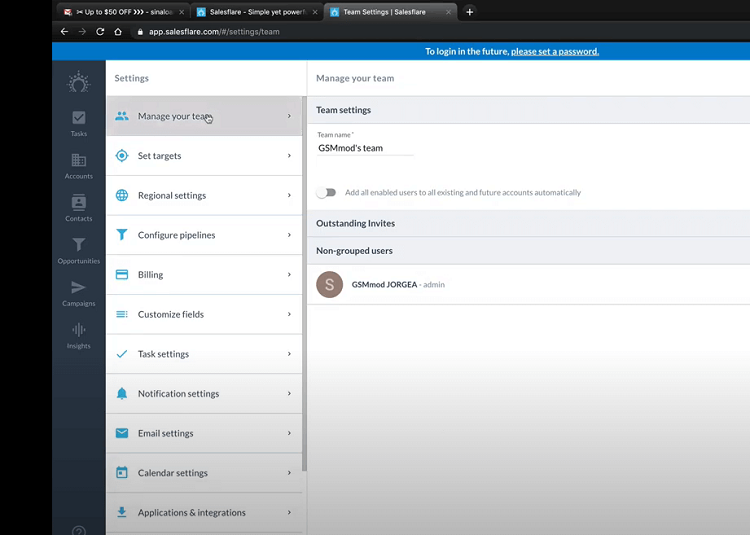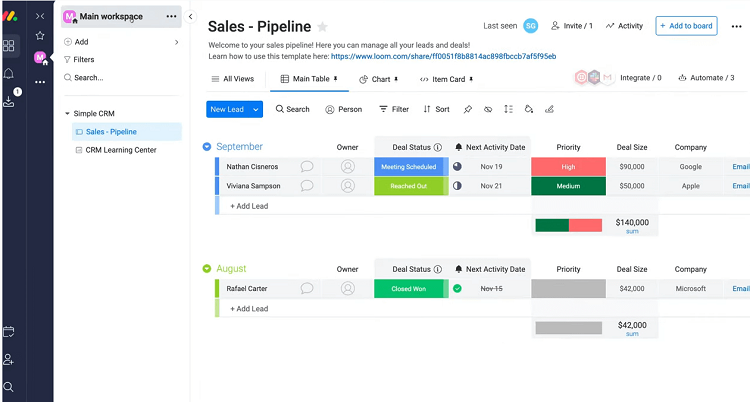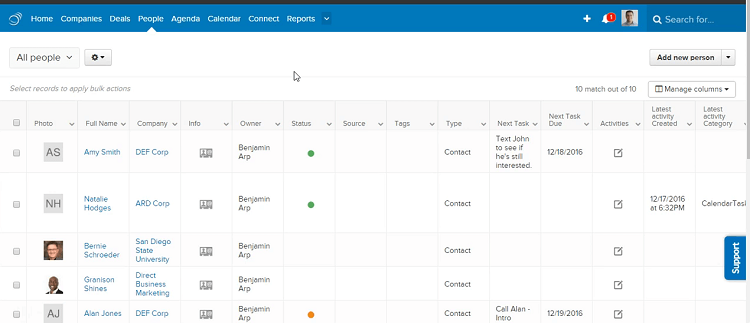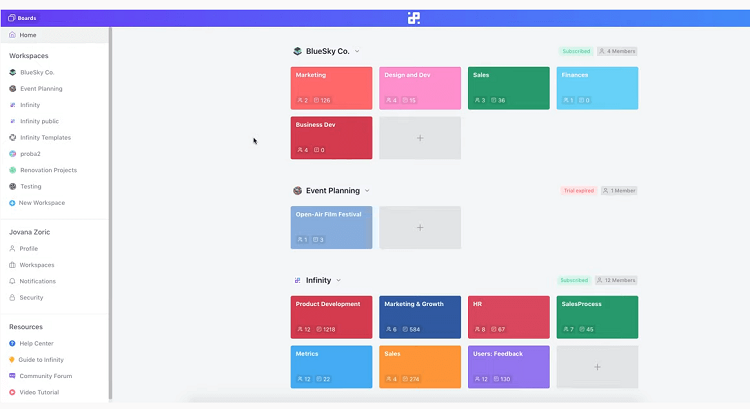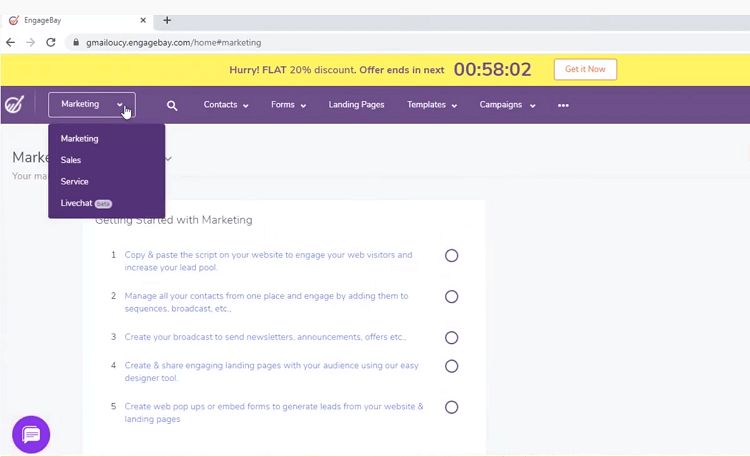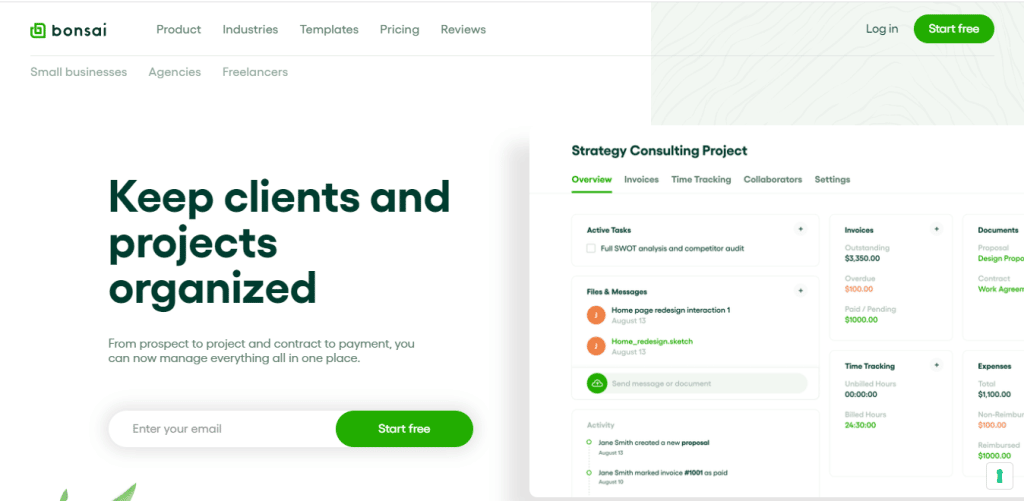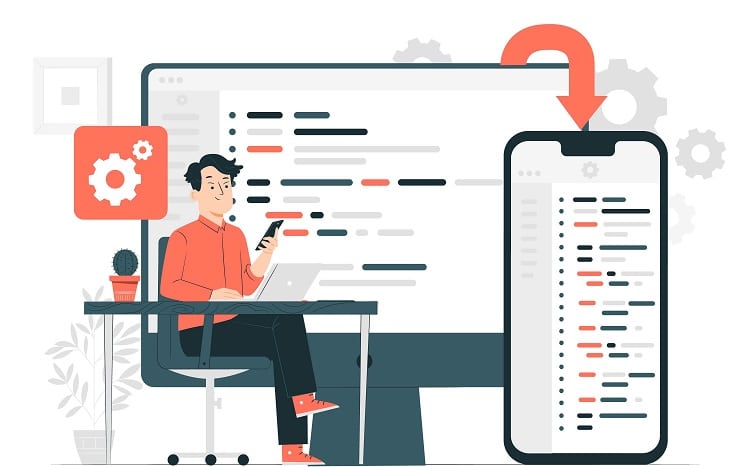Managing a business is tough.
It’s tough if you’re a small start-up, a large enterprise, or a one-man-band freelancing your way through life.
Near impossible.
It’s like managing a daycare full of children while there are more children coming through the door.
Without the right tools, that is.
While you’re focusing on looking after your current customers, you’re not on the lookout for new business.
When you’re trying to generate new leads, you’re neglecting the current customer experience.
To manage all these different customer relations – both old and new – you need a CRM.
A CRM solution is a customer relationship management software.
And it’s how you can take care of everyone who can make a difference to your business.
This guide will give you an in-depth overview of the different CRMs available.
So that you can find the best option for you and your business.
Table of Contents
ToggleHow to Choose the Best CRM Software for Your Business in 2024?
There are several things to consider when choosing a CRM solution for your business.
Budget
The size of your business will determine how much you can afford to spend on software.
A lot of CRM providers charge on a monthly basis per user.
If you have a large enterprise where everyone needs access, it’s going to cost a pretty penny.
If you’re a start-up or a freelancer, a freemium plan may have everything you need without having to break the bank.
Integrations
If you’re already using tools like MailChimp or QuickBooks, you want to find a CRM that offers pain-free integration.
You should try to bring together as many systems and tools as you can.
So that you can have a single dashboard for all your needs.
The idea of a CRM is to make everything a little more streamlined so your business can run smoothly.
Technicality
No business owner has the time to sit down and get to grips with new software.
And your employees don’t either.
Some CRMs will be harder to navigate than others.
Choose a CRM with a simple interface, great customer support, and tutorials available.
This will help you feel reassured that if something does go wrong, you’re covered.
What Is The Best CRM Software in 2024?
So what is the best CRM software?
The answer is not so simple.
This ultimate list of CRM providers will help you find the perfect choice for your business.
Some will be more suited to some niches, while others will offer all the integrations you can think of.
We’ve made the choice even easier for you by highlighting the key features and pros and cons.
You’ll also find the prices for different packages at the bottom of each summary.
You’re welcome.
Zoho CRM – The Best CRM Software for Small Business
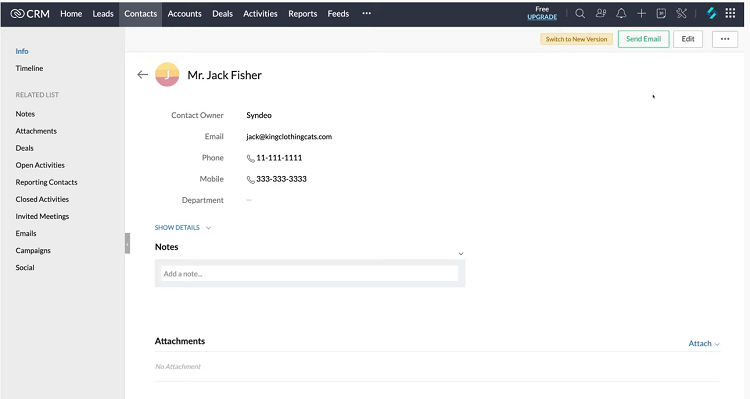
Zoho gives any business owner a 360-degree view of the whole workflow.
You can track all the essentials, from sales automation to marketing opportunities.
The platform keeps in mind your end goal of increasing conversion rates.
Zoho is one of the most popular CRM platforms for small and medium-sized businesses.
Key Features
- Detailed analytical CRM – for creating actionable insights
- AI ‘Sales Assistant’ – helps you to make decisions based on a customer’s profile
- Gamification tools – to help your small business get the most out of your leads
- Reporting and sales forecasting – for money and cash flow management
- Sales automation – set out each step of the sales funnel process
Pros
- Customer support is available via live chat, email, social channels, and telephone
- High level of marketing automation – making your business easier to run
- Customizable platform with over 100 3rd party integrations
- Perfect for businesses looking to expand and grow rapidly
- Mobile CRM app available for paid users
- Multiple languages available for international business growth
- Unlimited free plan for up to 3 users
- 15 day free trial for paid accounts
Cons
- Tutorials and guided videos are complicated for beginners
- Hit and miss customer support
- Individual email tracking is not available
- Occasional bugs within the platform
Prices & Packages
- Freemium plan for up to 3 users
- Standard: $12 per user per month
- Professional: $20 per user per month
- Enterprise: $35 per user per month
- All plans billed annually
- 15-day free trial
Pipedrive – The Best Sales CRM Software
Pipedrive is one of the best CRM software for E-Commerce and multi-channel businesses.
The top-quality AI allows you to automate day-to-day tasks that would ordinarily feel monotonous.
That means you have more time to focus on growing or marketing your business.
Key Features
- Track leads and sales – using forms and around the clock chatbots
- Organize your sales pipeline visually – with hot, warm, and cold categories and custom stages
- Full contact history of calls, emails, and webchat for real-time communication tracking
- Dedicated app for mobile – manage your business and increase sales on the go
Pros
- Plan, create and track special deals
- Create win probabilities for each lead
- Customizable fields for customer data
- Real-time activity reports for sales calls, emails, and more
- Identify where leads are really coming from
- Automation tips and recommendations
- Free trial available
Cons
- No freemium plan
- No extra features for marketing or customer engagement
- Will need another data integration tool for scalability
- Not compatible with Oracle, SAP, or Microsoft Dynamics
Prices & Packages
- Essential: $15 per user per month
- Advanced: $29 per user per month
- Professional: $59 per user per month
- Enterprise: $99 per user per month
- 14-day free trial
- Discount when paying annually
HubSpot CRM – The Best CRM Software for Marketing
HubSpot is the most popular CRM software solution.
The platform offers sales and lead management, as expected.
However, it also includes a full marketing suite.
This CRM solution is great for saving time across all departments of your business.
Key Features
- Built-in analytics – for emails and sales pipeline data
- Send free, personalized emails – to nurture leads
- Email integration – to sync contacts into one database
- Live chat and chatbots available – to provide top-class customer support
Pros
- Free plan available
- Integrated marketing, customer service, and document management tool
- Database segmentation for effective email marketing
- Access all emails in one team inbox
- Ad management for Google, Facebook, Instagram, and LinkedIn
Cons
- Very little support while setting up
- Quite pricey – not ideal for start-ups or small businesses
- Reports suggest the platform can be quite glitchy
Prices & Packages
- HubSpot offers its services in packages for marketing, sales automation, and customer engagement.
- They also offer all services in a single CRM suite with prices starting at $68 a month and reaching up to $4,000 a month.
- A free plan is available.
Salesforce – The Best Enterprise CRM

You’ve probably heard of Salesforce.
Like HubSpot, they’re one of the most famous CRM platforms, boasting over a million users around the globe.
Salesforce is the best cloud-based CRM software solution.
And it’s not just for sales, as the title suggests.
It actually offers other features for customer service, marketing, and analytics.
Key Features
- Track customer parameters – like social media mentions, communication, and customer data
- Set sales goals – to achieve the best performance, updating targets along the way
- Drag and drop workflow – for easy tracking and updating
- Opportunity management – identify the best opportunities for closing deals
Pros
- Salesforce’s ‘first feed’ feature shows you what you want to see first, based on your settings
- 24/7 customer support via email, phone, and an online ticketing system
- A high level of personalization and automation is available
- Free trial for 30 days
- Online CRM system
- Open API
- Multi-language and multi-currency available
- Salesforce email integration
- Einstein Lead Scoring feature
- Salesforce CRM app available for tablet and mobile
- 3rd party integrations like LeadExec, Zendesk, and Zuora
- Saves time with bulk emailing
Cons
- No live chat customer support is available
- On-premise deployment is not available
- Salesforce can be costly for small businesses
Prices & Packages
- Salesforce Essentials: $25 per user per month
- Sales Professional: $75 per user per month
- Service Professional: $75 per user per month
- Pardot Growth: $1,250 per month
- Billed annually
- 30-day free trial
Aritic – The Best CRM Platform for B2B Business
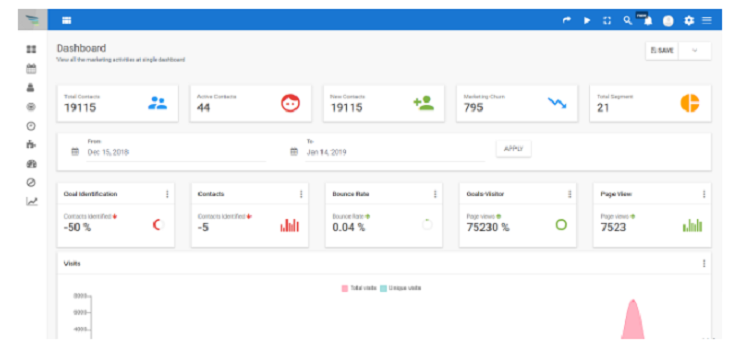
Aritic PinPoint is a unified marketing automation software platform for marketing operations teams.
It has a landing page, lead scoring, lead tracking, leads nurturing, and email campaigning features with the mobile-optimized interface, CRM, and social integrations.
Key Features
- Landing page builder
- SEO tracking
- Keywords tracking
- Lead scoring
- Lead tracking
- Lead nurturing
- Email campaign management
- Email campaign automation
- Push notification campaigns
- Marketing campaign builder
- A/B testing
- Website tracking features with marketing assets management
Pros
- Aritic PinPoint integrates with CMS like WordPress and Drupal. In addition, it has bi-directional native CRM integration with Salesforce, SugarCRM, Dynamic CRM, Zoho CRM, and social media platform integration with Facebook, Twitter, LinkedIn, Google Plus, Foursquare, and Instagram
- Designed and developed to be mobile-friendly
- It is user-friendly and is easy to understand in seconds. Signing up with Aritic PinPoint is seamless, and the payment structure is hassle-free
- PinPoint is simple, power-packed, secured, pocket-friendly, and a transparent marketing tool
Cons
- No Free Trial on paid Aritic PinPoint plans
Prices & Packages
- Lite Version – $19/month + 1 free user
- Starter Version – $79/month + 2 users free
- Professional Version – $99/month + 5 users free
- Enterprise Version – Contact Support
- Free Version of Aritic PinPoint available
Agile CRM – The Best Low-Cost CRM Software
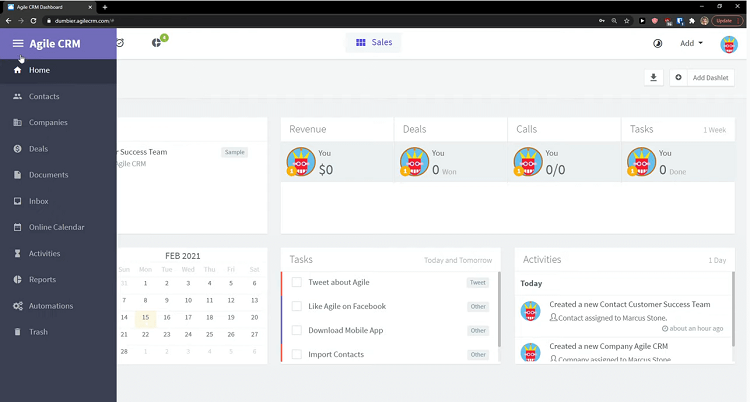
This cloud-based, SaaS CRM brings together both marketing automation and sales.
And it comes with an attractive price tag. It is one of the best CRM for photographers, freelancers, charities, and small start-ups.
Key Features
- Efficient contact management
- Drag and drop task lists – for easy project management
- Streamlined calendar – with shareable invites and follow up reminders
- Create, send and track email campaigns
Pros
- Free plan available for up to 10 users
- Cloud-based
- Easy to use interface
- Workflow automation
- High-quality customer support via phone, live chat, email, or a ticketing system
- Email tracking and analytics
- Auto-responses available
- 3rd party integrations with social media, accounting, and customer service apps
- Personalized SMS marketing campaigns
- Convert abandoned carts/visitors with exit intent pop up
- Scalable and highly customizable
Cons
- Customer support is not available on weekends
- No option for multi-language
- Automation can be clunky
Prices & Packages
- Free plan for up to 10 users
- Start: $8.99 per user per month
- Regular: $29.99 per user per month
- Enterprise: $47.99 per user per month
Nimble – The Best CRM Software for Beginners
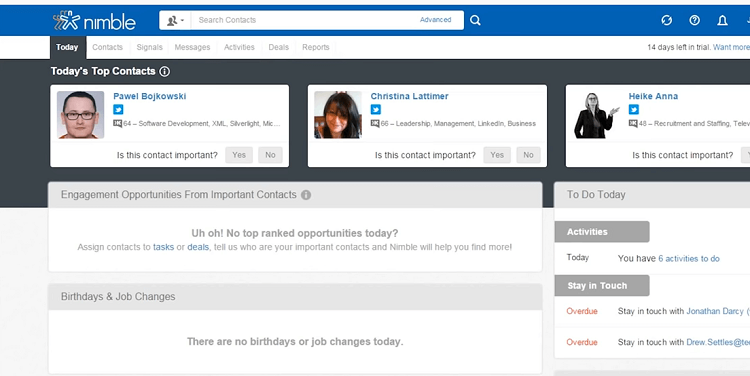
Simple and effective, Nimble is a great CRM for beginners and small businesses.
The platform integrates with G-Suite and Office 365, so you can keep everything in one place.
Update contacts, analyze data, and manage your workplace from the easy-to-use interface.
Key Features
- Centralized lead database – Automatically brings together social media connections, email inboxes, calendar schedules, and other communications
- Contact Segmentation
- Opportunity alerts – So you never miss an opportunity to close a deal
- Visual sales pipeline
- Task manager – Create and assign tasks to different employees
Pros
- Bulk emailing
- Analytical CRM for marketing campaigns
- 3rd party integrations for Gmail, HubSpot, MailChimp, Outlook, etc
- Access contact records quickly and easily
- Smart contacts app for managing calendars and tasks
- Ideal for scaling business
- High levels of customization
- 14-day free trial
- Group messaging
- Create and assign tasks
- GDPR compliant
Cons
- Auto-response emails are not available
- No free plan
- You’ll need another sync tool for third party integrations
Prices & Packages
- $25 a month when paying monthly
- $19 a month when paying annually
- 14-day free trial
Adsoup – The Best CRM Software for Client Support
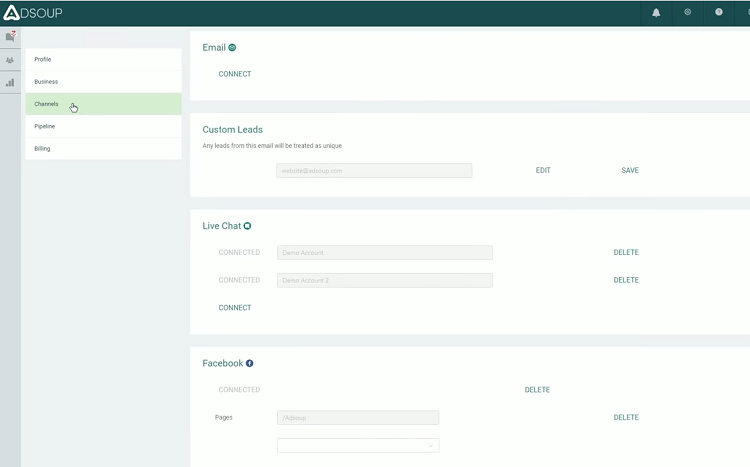
Adsoup’s CRM focuses on streamlining all client and business communications with clients.
It’s ideal for those looking for a sales CRM and is best suited to small or medium businesses.
Key Features
- Mobile compatibility – can serve your customers from wherever, whenever
- Revenue monitoring – See which channels are generating the most revenue
- Centralized communication – so teams can manage several customer interactions in a single platform
Pros
- Great free plan
- 7 day free trial for a paid plan
- The automated, canned responses feature
- Real-time tracking
- Cloud-based CRM
- Live chat customer support
- View multiple channels on a single dashboard
- Document storage
- Drag and drop sales management
- 3rd party integrations
Cons
- Customer support is unavailable on email or phone (only live chat)
- No multi-language available (English only)
- Add-ons can become costly
- Free and Start-up plans only allow 1 user
Prices & Packages
- Free forever freelancer package – 1 user only
- Start-up: $19 a month – 1 user only
- Business Pro: $56 a month – 5 users
- 7-day free trial
- Discount when billed annually
Freshworks CRM – The Best Sales Tracking Software for Small Business
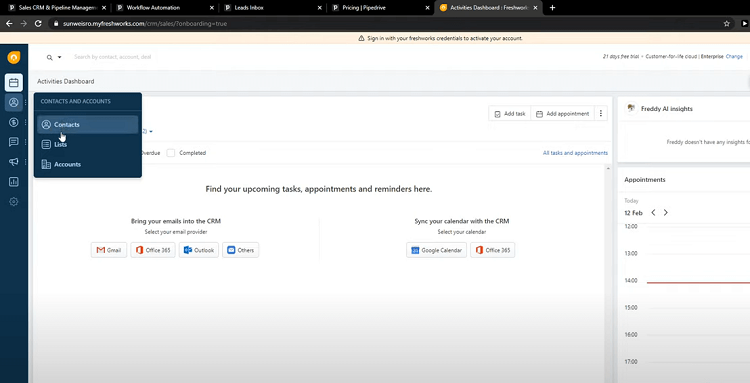
(Previously known as FreshSales)
This CRM uses AI functionality to give you a full view of your business.
You’ll be able to track email activity and produce detailed lead score reports.
Key Features
- Lead management tools – for converting leads into customers
- Sales funnel – features allow you to see with customers convert most
- AI scoring – to help identify customers most likely to convert
- Webform integration – customer data automatically becomes leads
Pros
- High level of automation is available
- Integrates with MailChimp, Piesync, Calendar, and Zapier
- Segment leads based on customer behavior
- Create personalized voicemails or welcome emails
- Fully compliant with GDPR
- Free trial available (21 days)
- Great customer support
Cons
- Not as many 3rd party integrations as competitors
- No reporting tools in the free plan
- A lot of advanced features are reserved for premium plans
- Customer support is not available on weekends
Prices & Packages
- 21-day free trial
- Free plan available
- Growth: $29 per user per month
- Pro: $69 per user per month
- Enterprise: $129 per user per month
- Billed annually
Creatio – The Best CRM Software for Recruitment Agencies
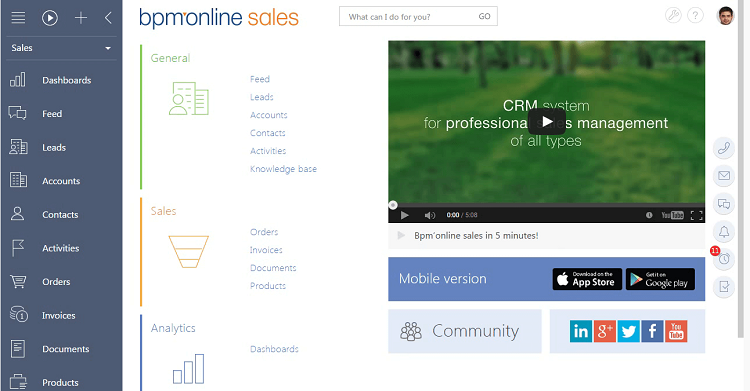
Creatio is both a CRM and business process management program (BPM).
The platform makes everyday marketing a total breeze and workflow processes easy to understand.
Unfortunately, the platform doesn’t currently have a social CRM integration.
Key Features
- Extensive business management tools – Including project management, sales mapping, workflow customization
- Order and invoicing – Ideal for E-Commerce (commerce plan only)
- Chat window – For discussing work with remote colleagues
Pros
- 14-day free trial available
- Ideal for e-Commerce
- Sales forecasting
- Low code customization
- Create multiple dashboards
- Android and iOS CRM apps are available
- Integrates with Excel, Google G Suite, Office 365
- Supports multi-currency
- 24/7 customer support
Cons
- Pricey
- No social media integrations
- You May have to buy more than one package to have all the tools you need
- Live chat or AI bots are not available
- No analytics
Prices & Packages
- 14-day free trial
- Minimum $5000 purchase volume per year
- Team: $30 per user per month
- Commerce: $35 per user per month
- Enterprise: $60 per user per month
Bitrix24 – The Best Free CRM Software
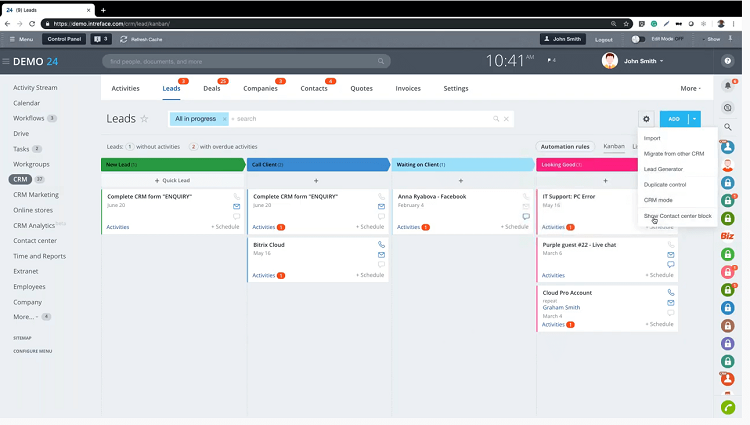
This free CRM offers basic lead management, customer data, and relationship tracking.
Ideal for small and medium businesses.
The CRM features marketing automation, file sharing, and other integrations.
Key Features
- Webform designer – Create new lead collection forms, or edit old landing pages
- Communication channels – Such as video chat, chat rooms, and workspaces
- HR management – Attendance reports, payroll, and employee directories
Pros
- Free plan available
- Third-party integrations for Mailchimp, Basecamp, Gmail, and more
- Free domain
- An extensive number of features are available
Cons
- Functions can be overwhelming (no option to add or remove features)
- Integrations cost
- High learning curve
- Limited marketing tools
Prices & Packages
- Free plan available (up to 12 users)
- 30 day free trial of premium
- Plus: $39 per user per month (up to 24 users)
- Standard: $99 per user per month
- Professional: $199 per user per month
Salesflare – The Best Sales CRM For Automation
Salesflare is the best CRM for sales and automation.
It brings together all sales information without the need for manual input.
This CRM takes the administrative workload off your sales team.
So they can focus on gathering new leads, rewarding loyal customers, and growing your business.
Key Features
- Drag and drop sales pipeline – multiple pipelines are available
- Email tracking – See how customers interact with your emails
- Email workflows – Automate repetitive emails
- Follow up reminders – Never miss an opportunity
- AI business card scan – Scan a business card for company data to automatically add it to the system
Pros
- Incredibly fast set up: Up and running in around 3 days
- Easy to use, intuitive interface
- Easy to track customers and keep them happy – happy customers mean more sales
- A business card scanner makes networking quick and simple
- Very visual pipeline for the whole team to understand
- Free trial available
Cons
- Doesn’t offer on-premise deployment
- English only
Prices & Packages
- Growth: $29 per user per month
- Pro: $49 per user per month (most popular package)
- Enterprise: $99 per user per month
- Billed annually
- Free trial available
Insightly – The Best Customer Relationship Management Software
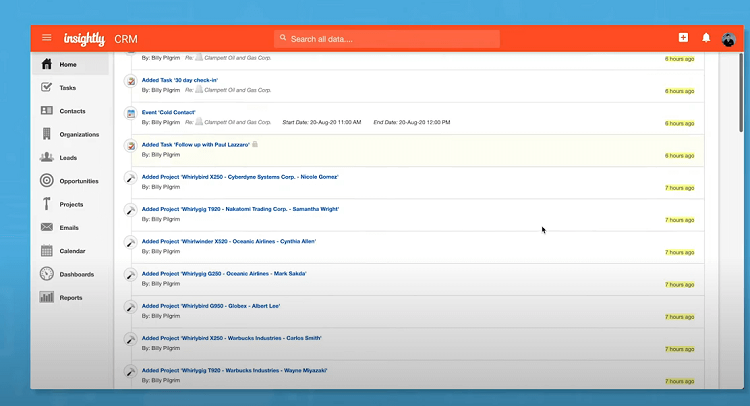
A modern CRM tool that makes building lasting relationships with your customers easier.
Key Features
- Lead Routing – Identify exactly where leads are coming from, and how they develop
- Client Onboarding and Management – Get new leads and customers added to the system. Nurture these clients into strong relationships
- Streamlined communication – Integrates with Gmail, Mailchimp, Dropbox, and Outlook
- Sales Pipeline Tracking – Monitor the sales team and manage sales pitches through an easy-to-understand sales funnel
Pros
- Mobile apps available for on-to-go management via iOS and Android
- The visual dashboard makes it easy to track different metrics
- Military-grade AES-256 encryption
- GDPR-compliant
- Perfect for scaling your business
- Fully customizable to meet your requirements
- Automated email reminders for following up with clients and meetings
- 14-day free trial available
- Affordable
- Customer support is available via phone, tickets, and email
- Helpful tutorials for a smoother learning curve
- Tracking and analytics in real-time
- User-friendly and intuitive
Cons
- No live chat for customer support
- No multi-language available (English only)
Prices & Packages
- Free CRM plan for up to 2 users
- Plus: $25 per user per month
- Professional: $49 per user per month
- Enterprise: $99 per user per month
- Billed annually
- 14-day free trial
Really Simple Systems – The Best CRM Software for an Individual Solopreneur
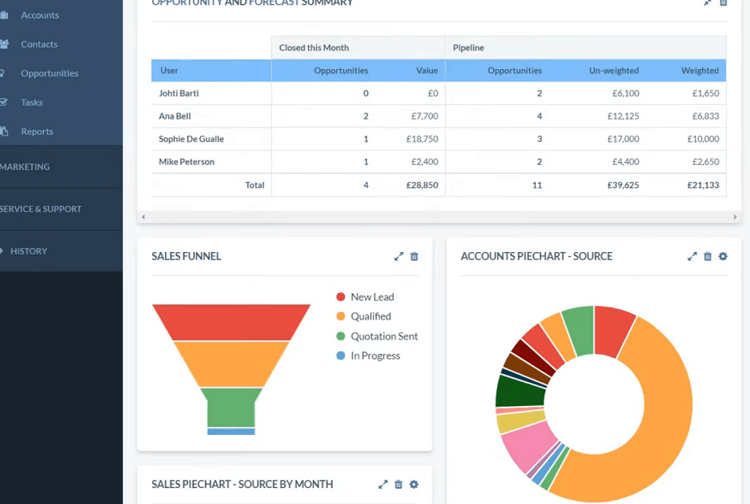
As the title suggests, this really is a simple CRM that’s easy to use and available anywhere.
The cloud-based CRM gives you everything you need to get to grips with the software, and how to get the most out of it.
The CRM features marketing campaigns, sales, and customer service.
It’s great for managing multiple sections of your small business or single-person enterprise.
Key Features
- Case Management – Monitor and manage customer queries
- Sales forecasting – Giving you a heads up on what the next few months, or years, look like
- Email automation – Make email marketing campaigns run as smoothly as possible while you focus on getting new leads
Pros
- Full CRM with sales, marketing, and customer service integration
- Easy to use, simple interface
- SLA and case reports for customer service
- Free CRM plan available
- Centralizes email communications
- Scalability for your business
- Real-time synchronization
- Compatible with mobile devices
- Integrates with SageOne, Gmail, Xero, and more
Cons
- No project management view
- Doesn’t offer many third-party integrations
- Can’t accommodate for niche business
- Mobile apps are not particularly user-friendly
Prices & Packages
- Free plan available
- Starter: $14 per user per month
- Professional: $30 per user per month
- Enterprise: $46 per user per month
- Bill annually (monthly billing also available)
- 14-day Free trial available
Quickbase – The Best CRM Software for Construction
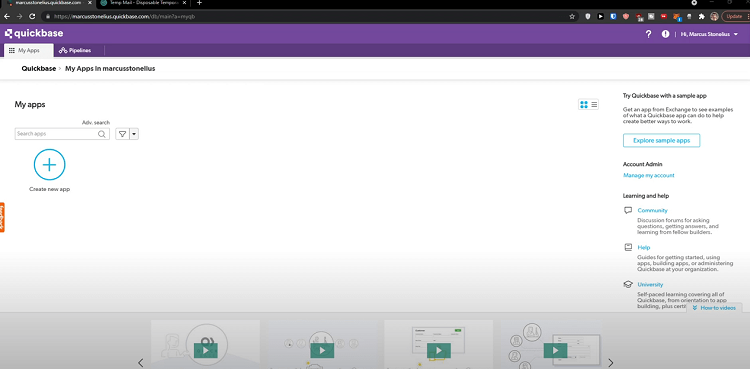
This CRM is a versatile platform that suits a variety of different businesses.
The application combines sales, marketing, and customer service.
So you can have a synergized look at your all operations.
Quickbase is one of the best CRM software for collaboration.
Knowledge and data sharing are at the forefront of their platform.
Key Features
- Drag and drop dashboards – to help you get the customized view you need
- Streamlined workflows – to boost productivity
- Immediate alerts – giving sales teams the chance to respond to customers immediately
Pros
- Cross department data sharing
- Automated workflows
- Cloud-based
- Drag and drop
- Perfect for customization
- Mobile friendly
Cons
- No free plan is available
- Takes a little time to get used to
- Pricing is based on customized features rather than specific to each plan
Prices & Packages
- Premier: $500 per month
- Platform: $1600 per month
- Enterprise: Custom pricing
- Billed annually
- 30 Day free trial
Monday.com – The Best CRM for Freelancers
Monday.com started its journey as a project management tool.
They now offer a sales pipeline feature, perfect for freelancers and small businesses.
The CRM is visually easy to use and gives you plenty of features to track leads and sales.
Key Features
- Visual-first tool – Making at-a-glance management easy
- Lead tracking – Find out where your best leads are coming from
- Communication tracking – Teams can keep track of customers’ queries and responses via social or email
- Task assignment – Manage your team’s workload. Assign, track and schedule tasks
Pros
- Visually easy
- Cuts down on complexity
- Manage your salespeople
- Track leads
- Intuitive interface
- Cloud-based
- Integrates with Dropbox, Excel, Google Suite Trello, Zapier
Cons
- Only centered around project management
- Per-user pricing
- Time tracking and expenses tracking are difficult
- Some people find the dashboard cluttered and disorientating
- No extensive integration with third parties
Prices & Packages
- 14-day free trial
- Basic: $25 per user per month (up to 5 users)
- Standard: $39 per user per month (up to 5 users)
- Pro: $59 per user per month (up to 5 users)
- Enterprise: $118 per user per month (up to 5 users)
Keap – The Best CRM Software for Startups
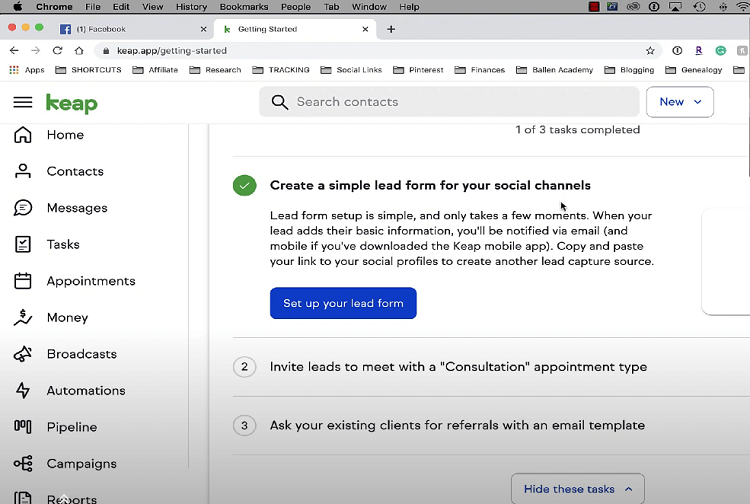
Keap and Infusionsoft have created a full-range, collaborative CRM for marketing and sales.
All to help you grow your business.
There are several email integrations available, marketing templates, and automation.
The CRM is perfect for start-ups that have a lot to keep track of.
Key Features
- Trigger emails – Reminding the sales teams to follow up with customers to enhance the customer experience
- Customizable dashboard – For an easy to understand overview
- Automation for email campaigns – Allowing you to focus on growing your business
- Invoicing and payments – Keeping all parts of the business in one single platform
Pros
- All in one sale, marketing, and growth CRM
- Activity logging
- Trigger emails and reminders
- Integrates with Gmail and Outlook
- Email marketing templates included
- Personalized email campaigns
- Customizable management dashboard
- Segment clients for more personalization
Cons
- Customer service needs improving
- Steep learning curve
- Pricing is based on the number of contacts
- Pricing based on 1 user, $30 for extra users
Prices & Packages
- 14-day free trial
- Lite: $79 per month
- Pro: $159 per month
- Max: $199 per month
- Max Classic: Custom pricing
- All prices are based on 1 user, 500 contacts
PipelineDeals – The Best Customer Database Software for Small Businesses
PipelineDeals is an all-in-one, online CRM software with a core focus on sales.
It also promotes employee empowerment, making it ideal for small businesses to find their feet.
Key Features
- Sales Pipeline Management – Visualize your sales pipeline and optimize each step
- Lead Management – Track leads and receive nudges for follow-ups and conversion opportunities
- Sales Team Activity Tracker – This collaborative CRM helps keep track of your sales team. This removes confusion about overwork, promotes collaboration, and sets clear objectives
Pros
- 14-day free trial available
- Unlimited contacts
- Unlimited, cloud-based file storage for better organization
- Importing/exporting data with Excel
- Easy and inexpensive setup
- Great for scaling your small business
- Available on iOS and Android
- Track email open rates, click-through, and downloads
- Third-party integrations with Mailchimp, Outlook, Excel, and Zapier
- Multi-currency available
- Comprehensive data analytics CRM
- Customer support via email, phone, live chat, and tickets
Cons
- No free plan is available
- English only
Prices & Packages
- Start: $25 per user per month
- Develop: $33 per user per month
- Grow: $49 per user per month
- Billed annually
- 14-day free trial
Startinfinity.com – Best CRM Software for Medium Businesses
This project management CRM gives you and your team the chance to track, view, and collaborate.
The versatile, customizable platform offers plenty of filtering options and workspace templates.
Key Features
- Workspace management – Manage different clients or brands from a centralized platform
- Extensive filtering options – Choose from date, labeling, text, attachments, checklists, progress, formulas, and more
- Workflow management – Integrate other workflow platforms to keep everything in one place
Pros
- Intuitive interface
- iOS and Android mobile apps are available
- Lots of templates for workspaces
- Useful customer support and forum
- Cloud-based storage
- 30-day money-back guarantee
- Single payment available
Cons
- Speed can be much slower than other CRMs
- No automation
Prices & Packages
- Free trial available (via 30-day money-back guarantee)
- Current offer: Single payment for lifetime package $149 (based on 5 users)
- Alternative pricing for $9 per user per month
Zendesk – An Enterprise Contact Management Software
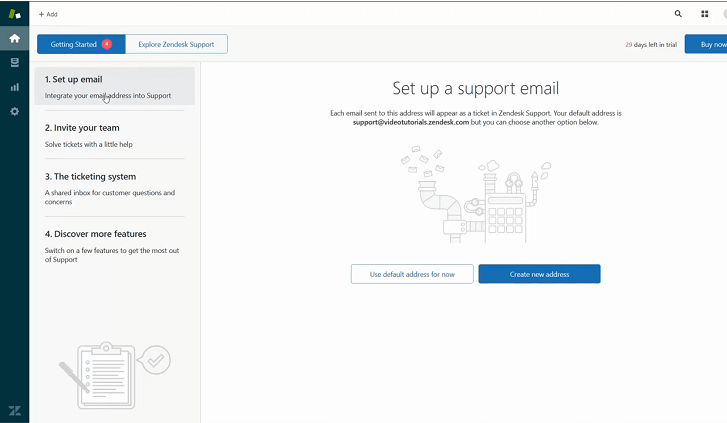
Zendesk is a renowned software developer who has now created its very own CRM.
It’s perfect for managing customer data and relationships at an affordable price.
Zendesk is actually used by popular brands across the globe like Shopify, UBER, Netflix, and more.
Key Features
- Powerful helpdesk – Keep tabs on customer queries to enhance the customer experience
- Omnichannel integration – for a centralized look at your business
- Consumer behavior analysis – To provide the best marketing and service to customers
Pros
- Customizable
- Workflow automation and ticketing system
- Combines communications from phone, web, social media, and email
- Work on multiple brands with linked accounts (one of the best b2b CRM software)
- Interactive messaging tools (AI, chatbots)
- Great customer support (phone, email, ticketing, live chat)
- High security
- Free trial available
Cons
- Tricky interface
- Slight learning curve
- Highly focused on customer service
Prices & Packages
- Free trial available
- Billed annually
- Team: $19 per user per month
- Professional: $49 per user per month
- Enterprise: $99 per user per month
Engagebay – The Best CRM Software with Xero Integration
One major benefit to Engagebay is that it is a cloud-based platform that integrates with Xero.
The full-range CRM allows you to manage sales, customer service, and marketing.
It is even seen as one of the best accounting CRM software within a single platform.
The CRM focuses on automation, so you can run your business as efficiently as possible.
Key Features
- Full email marketing suite – Create campaigns using auto-responses, event-triggered emails, and A/B testing
- Lead Generation – Import, export contacts and use scoresheets to manage opportunities
- Contact management – Set up live chat, web forms, and landing pages to collect leads
- Analytics and campaign creation – Customizable CTAs, drip campaigns, and visitor tracking
- Multi-channel marketing management – Manage all social channels, email, web, and marketing campaigns
Pros
- Free CRM plan available
- Fully marketing suite for email and social CRM
- Extensive third-party app integrations
- Customizable while you scale your business
- User-friendly
- Customer support is available via phone, live chats, email, tickets
- Free trial available
- Cloud-based
- GDPR compliant
- Real-time tracking
- Lead generation tools like pop-ups and forms
- Save time on essential tasks with automation
Cons
- English only
- Free templates are a little outdated
Prices & Packages
- Free plan (1,000 contacts, 1,000 branded emails)
- Basic: $11 per user per month
- Growth: $39.99 per user per month
- Pro: $63.99 per user per month
- Billed monthly, annually (20% off), or bi-annually (40% off)
- Free trial available
Bonsai – The Best All Round CRM Software
With Bonsai you get a complete package that covers all the bases, not just customer relationship management. Life can be hard for a freelancer. There are so many balls to juggle that it’s easy to drop one or two.
However, with this CRM tool, you can be more successful and productive. It’s able to help in so many different ways when it comes to managing your clients and leads.
Key Features
- Creates contact forms
- Creates a personal portfolio page
- You can manage all clients directly from the app
- Helps you gather project requirements and send proposals
- Send proposals in three different ways: with a link, email, or PDF
- Send contracts and get them signed
- Built-in project management and time tracker
- Supportive and helpful community
Pros
- Great for keeping track of various documents associated with different projects
- You can easily track the time you spend
- The contract creation tool removes the need for a lawyer
- Easy to understand and master
Cons
- The contract creation tool has limitations
- The time tracking feature fails to capture evidence of your work
- Only available in English
- Prices & Packages
Prices & Packages
You can trial Bonsai free for 7 days. If you like what you find, there are three packages to choose from. Bear in mind that if you pay for one year you get 2 months for free. The packages are as follows:
- Starter package: $17/month. It’s ideal for contractors and freelancers just starting out.
- Professional package: $32/month. This package is everything you’ll need for growing your independent business needs.
- Business package: $52/month. This is the perfect package for agencies and small businesses.
You might be interested to check those related posts as well:
FAQ
What is CRM Software?
CRM Software is software used to manage customer relationships.
The acronym stands for Customer Relationship Management software.
Businesses use CRMs to manage communications between themselves and their clients.
The platform keeps customer interactions streamlined and organized.
Rather than having to dip into different inboxes, social media profiles, and website forms.
What does a CRM system do?
A CRM system centralizes all communications between a business and its clients.
It can boost productivity, improve the customer experience and turn leads into conversions.
Some CRM systems have additional marketing and sales features.
Is CRM a tool?
Yes, a CRM is a tool that is particularly useful for sales-related businesses.
It can help you build and nurture customer relations.
A CRM brings together all contact points where the business can be reached by a customer.
You can then get a better overview of where leads are coming from.
What are some examples of CRM software?
Some examples of CRM software include popular brands like HubSpot, Zendesk, and Salesforce.
These are perhaps the most popular platforms used by small and large enterprises across the world.
Does Google have a CRM?
Google doesn’t currently have its own CRM system.
But, there are plenty of options that integrate with Gmail, Google Drive, and other elements of the G Suite.
Zoho, HubSpot, Agile, Salesforce, and Freshsales all offer third-party integrations for Google.
Is HubSpot CRM really free?
Yes!
HubSpot offers a freemium plan with no limits on customer data.
You can use HubSpot for free for up to 1 million contacts – so there’s a chance you’ll never need to upgrade to a paid plan.
More advanced features are available on paid premium plans, however.
What is a CRM database?
A CRM database is a log of all the information you have about a customer.
It could be their email address, postal address, phone number, birthday, business, or contact preferences, for example.
A CRM database helps you to market your business to the right people at the right time.
Is Act a good CRM?
Act is an average CRM for businesses.
Via the Capterra website, the CRM scores an average of 3.7 out of 5 based on 651 reviews.
Act an easy-to-use tool, but some people think the CRM system is a little outdated.
Especially in comparison to other options available on the market.
What is the best CRM software that integrates with WordPress?
WordPress offers its own CRM software called WP Fusion.
You can also integrate WordPress with HubSpot, Jetpack CRM, Freshworks, and Zoho.
Search for these platforms in the WordPress plugin library.
What is the best open-source CRM software?
The best open-source CRM software is SuiteCRM.
Other notable options include Odoo, X2CRM, and Vtiger CRM.
With open-source, you will likely need a web developer on hand to make customizations.
If you’d prefer an out-of-the-box option HubSpot and other options in this list are worth considering.
What is the best CRM software that integrates with QuickBooks?
Salesforce, Insightly, HubSpot, and Pipedrive all offer integrations with accounting software like QuickBooks.
Conclusion
With so many options to choose from, you should now be able to find the perfect CRM system for your business.
Each platform will have specific perks for different niches, so it’s a good idea to take advantage of free trials to see which works best for you.