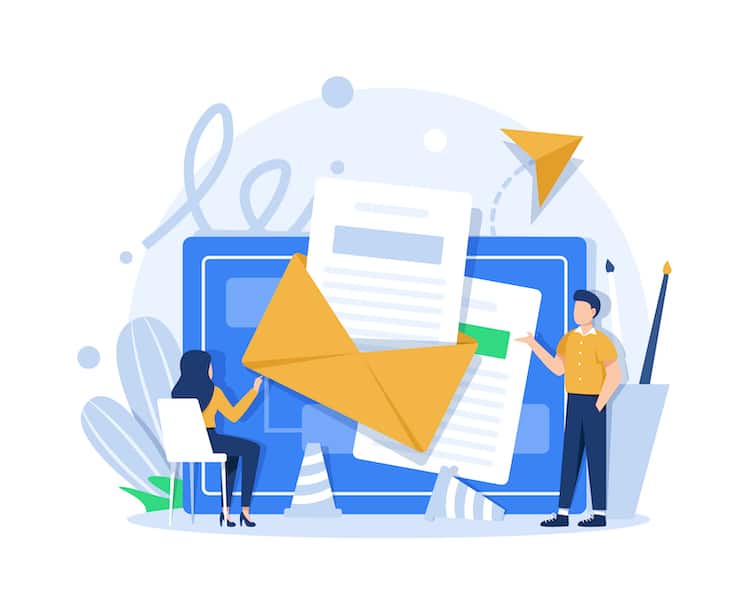Instagram is a mainstream social media platform and has become a primary communication tool as well. Using direct messages, you can connect and communicate with your followers using text, Instagram photos, and videos you’ve taken or uploaded from your library.
What happens if you accidentally delete an Instagram message? First, don’t panic. Second, follow one of the Instagram message recovery methods below.
Table of Contents
ToggleWhy Do People Want to Recover Their Instagram Messages 2024?
There are several reasons why someone might want to restore deleted Instagram messages. For example:
- They want to retrieve important information or lost memories that were accidentally deleted
- They want to access messages from a deleted or inaccessible account
- Parents might want to keep track of their kids’ social media activities and private conversations to ensure they’re safe
How to Recover Deleted Instagram Messages Through Browser 2024
When you delete messages, they disappear from your Android or iOS device. However, they stay on Instagram’s servers, and you can download them from there using “Instagram Data.”
- Open instagram.com
- Sign In To Your Account
- Go To Your Profile
- Click ‘Edit Profile’
- Click “Privacy and Security”
- Scroll and click ‘Request Download’
- Click ‘Next’ to Confirm your Email Address And Enter your Password
- Click ‘Request Download’. Instagram will send you a link that takes you to the data files you requested.
- Click ‘Download Information’ from the Email. The link will return you to Instagram to download your data. You will have to enter your “login credentials” and log into your Instagram account.
- Go to the ‘Messages Folder ’to Recover Deleted Messages
Learn More about the Bitcoin Profit Platform!
How to Recover Deleted Instagram Messages Android Account Data 2024
If you use an Android device, you should back up your device continuously. If you need to recover data, including deleted Instagram chats, follow these steps:
- Open ‘Settings’ on Your Android Device
- Search and Tap on Google
- Select Backup and Tap ‘Backup Now’
By setting up your phone to back up your files automatically, you’ll be able to find your deleted Instagram messages in your backup files.
How to Recover Deleted Instagram Messages Through Linked Facebook Account 2024
Instagram and Facebook are both owned by Meta, which means you can easily connect your two profiles. If both of your accounts are linked, you’ll be able to search for Instagram DMs in the inbox of your Facebook account.
- Sign In To Your Facebook Account using your login credentials
- Check If The Messenger Application Is Installed
- Click On The Messenger Application
- Search For The Instagram Deleted Messages
PRO TIP
When you delete an Instagram message, it’s removed from your account straightaway and moved to Recently Deleted, and are automatically deleted from the Instagram server after 30 days.
How to Recover Deleted Instagram Messages Through Recovery Apps 2024
As you might expect, there are third-party apps that you can use to recover deleted Instagram messages. You’ll find the apps in the App Store (for iOS users), while Android Users will find them in the Google Play Store.
DMpro: The Best Instagram Message Recovery Tool
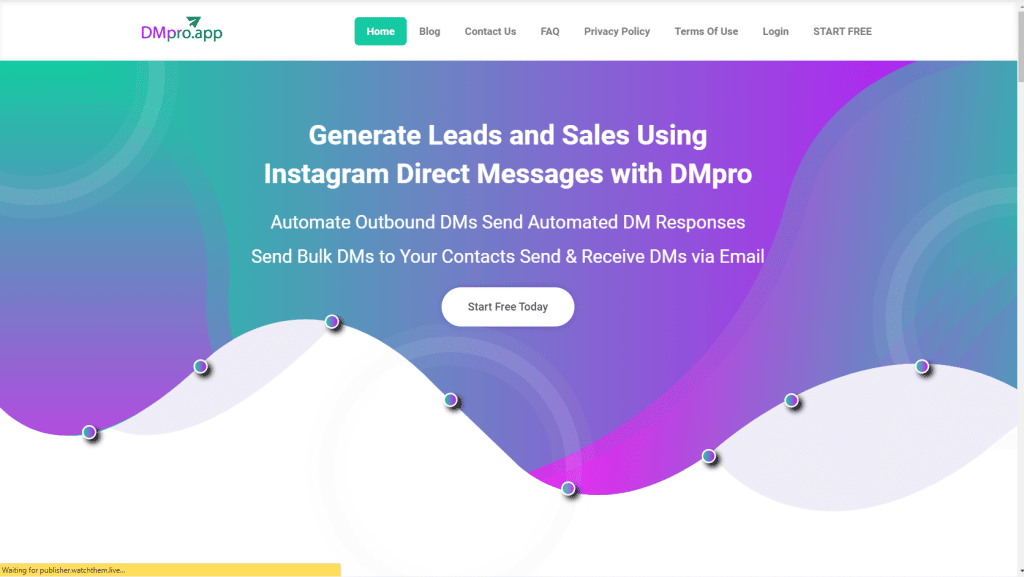
DMpro is a multi-tasking Instagram DM tool. You can use it to manage countless Instagram accounts via one dashboard. You can also use it to recover Instagram messages. The good news is that it’s an Instagram message recovery online free tool, so there’s no reason not to sign up for an account today. It’s possible to connect DMs to your email and recover deleted Instagram messages using your email.
To use DMpro, follow these steps:
- Sign up for your free DMPro account
- Elect “Manage Account
- Click the “Direct Messages” and “DM to Email” tabs
- Finally, confirm your email address
Once you’ve done this, every time you have a new message, you’ll receive emails, including your DMs. Making the connection between your email and Instagram DMs using this tool means you’re saving your IG message somewhere safe.
Should you delete an IG DM accidentally or your property is attached by a virus, you can quickly and easily perform an Insta recovery. All your IG messages will stay in your email, and you can recover them at any time.
Other features of this app include:
- You can respond to DMs directly from your email inbox
- You can auto-reply to your DMs
- You can read your Instagram message without being seen
- You can mass delete Instagram messages if your inbox needs a clean
- The DM tool can be run on your phone and PC
iBeesoft iPhone Data Recovery
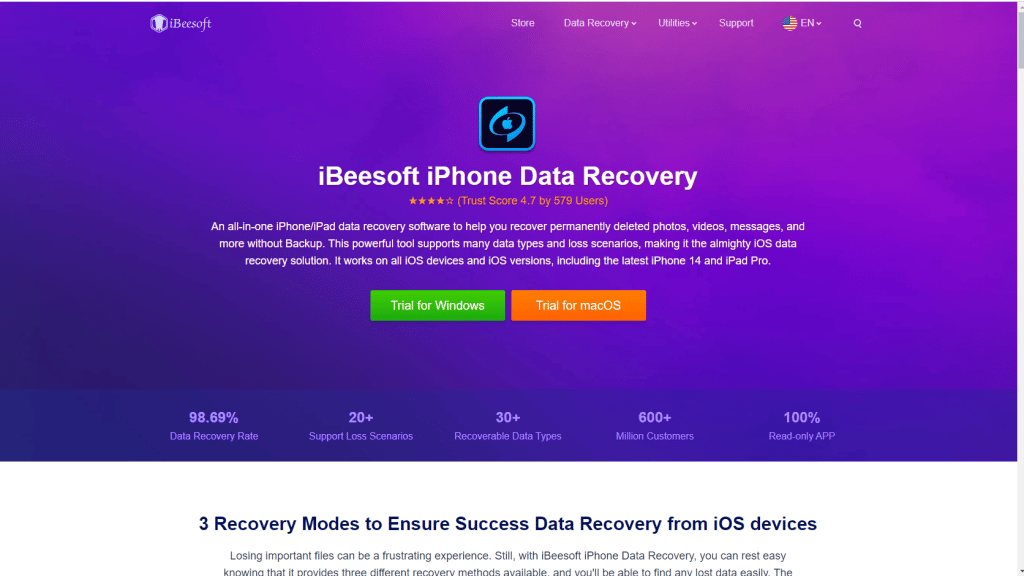
iPhone users will be able to use this software to recover Instagram direct messages. The app is compatible with iPhone, iPod touch, iPad, iTunes, and iCloud backup files. However, most important of all for those who have deleted Instagram messages by mistake is that the software can also recover videos, deleted Instagram photos, and messages on Instagram from an iPhone.
Follow these steps to recover your deleted messages on Instagram from your iPhone:
- Download and install the iBeesoft app onto your PC
- Launch the IG message recovery tool
- Use a USB cable to connect your iPhone to your computer
- Click “Recover from iOS” and wait while the software detects your device
- Click “Scan” and the software will scan your iPhone
- All deleted DMs will be previewed
- Pick the deleted DMs you want to recover
- Click “Recover” to recover your deleted Instagram messages
U.Fone iOS Toolkit
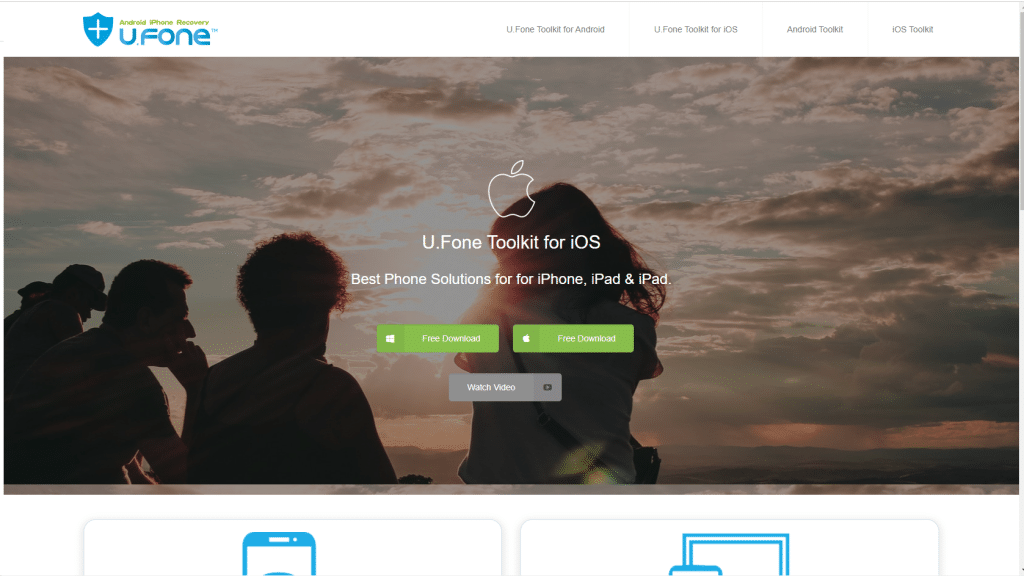
This Instagram app is primarily an iOS-only data recovery program but you can also use it to recover your Instagram messages. You can also use it to bring back almost anything you saved on your iPhone including text messages, videos, deleted photos, WhatsApp messages, and more.
To recover Instagram chat messages you must do the following:
- Launch the U.Fone toolkit
- Choose the Insta recovery option
- Select the Instagram data type from the list of files that are shown
- Click “Next” to scan your chosen file type
- Before you recover the content you have the opportunity to preview it
- Select the data you want to recover
- Click “Recover”
Fonelab Instagram Message Recovery App
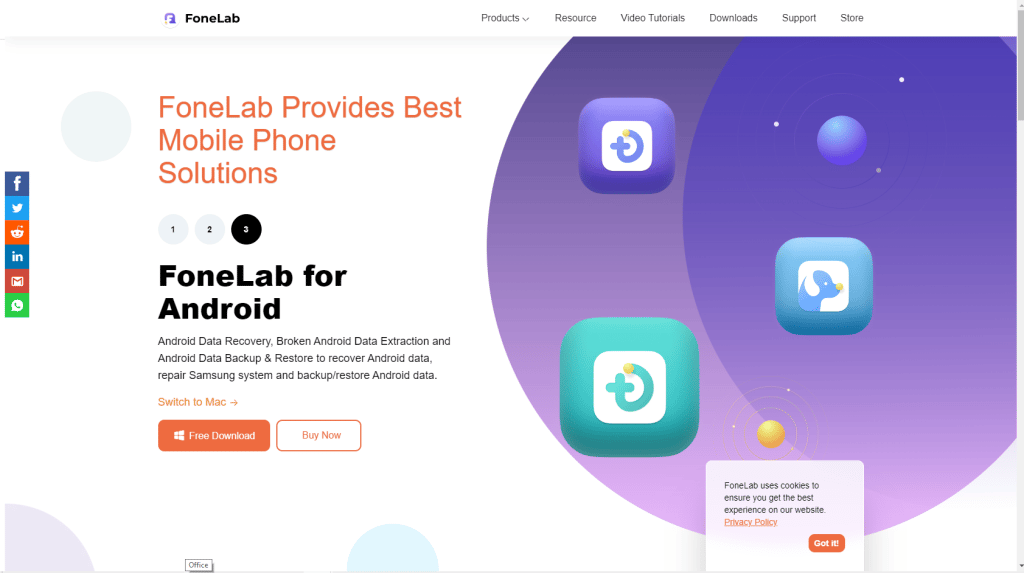
If you use an Android device, Fonelab could be the recovery tool for you. As well as using it for Instagram message recovery, it can also retrieve other kinds of data from your phone, including videos, photos, contacts, and documents.
The Instagram message recovery feature is quite easy to use. Just follow these steps:
- Launch the IG message recovery program
- Choose Android data recover
- Scan and preview any data you want to recover
- Click on the file you want, and the tool will start recovering your data
Instagram Message Recovery Tool + Site

This Instagram recovery message tool was developed by an Instagram employee and it works very well. To use it, follow these steps for Instagram message recovery online:
- Log into your Instagram account using your login credentials
- Go to Instagram Message Recovery online and enter your username or profile URL
- Click “Recover Messages” and the recovery process will start
- Click the human verification to confirm that you’re human and not a robot
- The tool will recover your deleted DMs
Every time you want to recover deleted IG DMs, you’ll have to go through this process again.
IStaunch: Instagram Message Recovery App
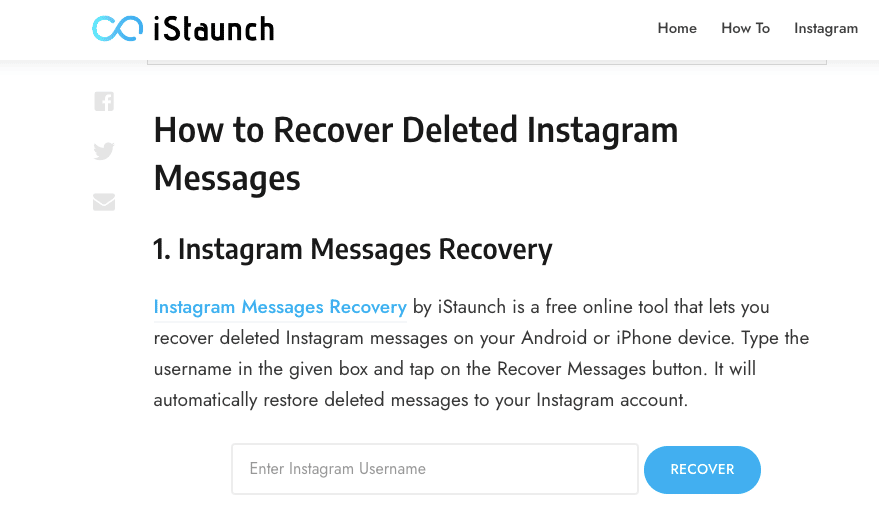
This is a free Instagram message recovery site you can use to recover your Instagram messages whether you use an Android or iPhone device.
All you have to do is type your username into the box and tap on the “Recover” button. It then automatically restores any deleted messages back to your Instagram account.
Insta Recovery
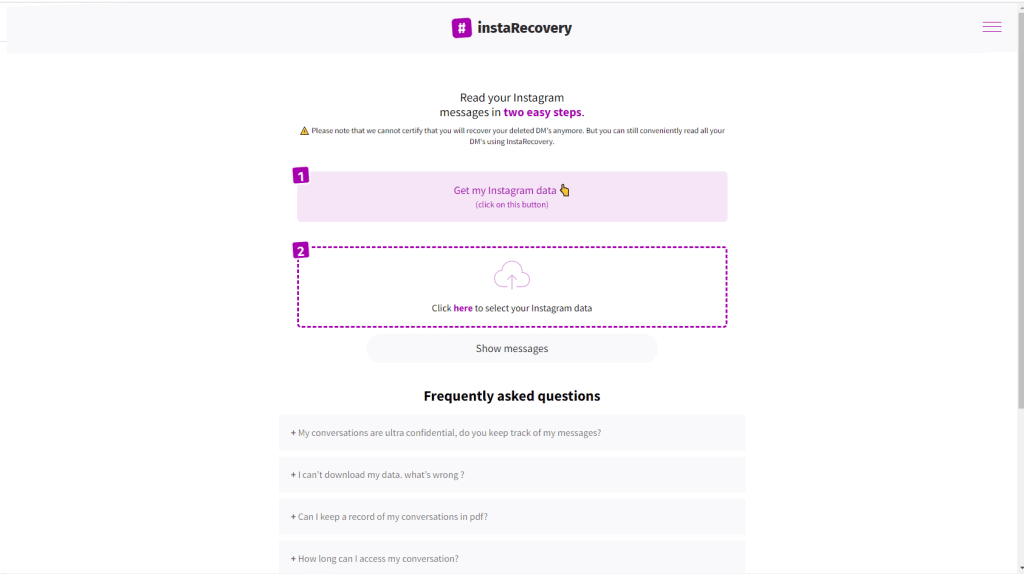
InstaRecovery used to be the go-to Instagram message recovery tool site for anyone who had accidentally deleted an important IG conversation. However, it recently announced that it was no longer able to provide this service.
That being said, it’s still a useful tool to use as it allows you to read your direct messages via the website from any device.
How to See Deleted Messages on Instagram Through Recipient Forwarding the Message 2024
If you’ve tried all the previous options and have failed to retrieve your chat history, your last option is to request that the recipients of the messages forward them to you.
Obviously, this is not the most ideal solution, but sometimes, it’s the only way to retrieve deleted or lost chat history.
Hopefully, this method should allow you to retrieve the messages you’re looking for. What you have to do is send a message to your contacts and request that they forward any messages they have from you.
Make sure you explain your situation in that you can’t retrieve the messages yourself and would appreciate their help in the matter.
Ways To Recover Deleted Instagram Messages according to Reddit:
Instagram (Settings → Security/Privacy and Security → Data Download → wait for up to 2 days for an email with your data in it).
FAQs
Why Do People Want to Recover Deleted Instagram Messages?
People usually want to recover deleted Instagram direct messages because they deleted them accidentally. It might also be because an account was inaccessible or deleted.
Where Is The Instagram Message Recovery Tool?
You can access the Instagram Message Recovery Tool in your IG profile Privacy and Security settings.
How Long Does Instagram Keep Deleted Messages?
When you delete an Instagram message, it’s removed from your account straightaway and moved to Recently Deleted. Deleted messages are automatically deleted from the Instagram server after 30 days.
Can You See Deleted Messages of Vanish Mode on Instagram?
Messages on Vanish Mode disappear as soon as they are viewed or the chat is closed. It’s not possible to recover these messages.
Conclusion
Instagram is a magnificent platform that allows you to connect with friends and family online. A common issue is the accidental deletion of messages. However, now you know there are ways you can recover these messages, it shouldn’t be a problem that keeps you awake at night.