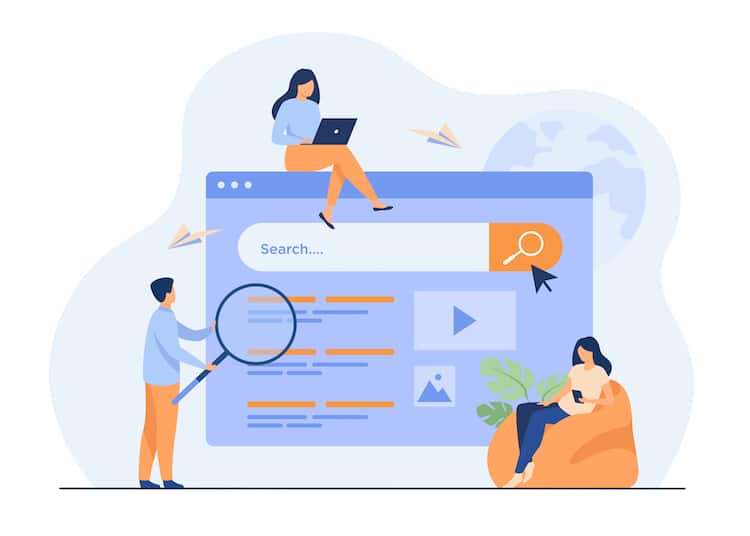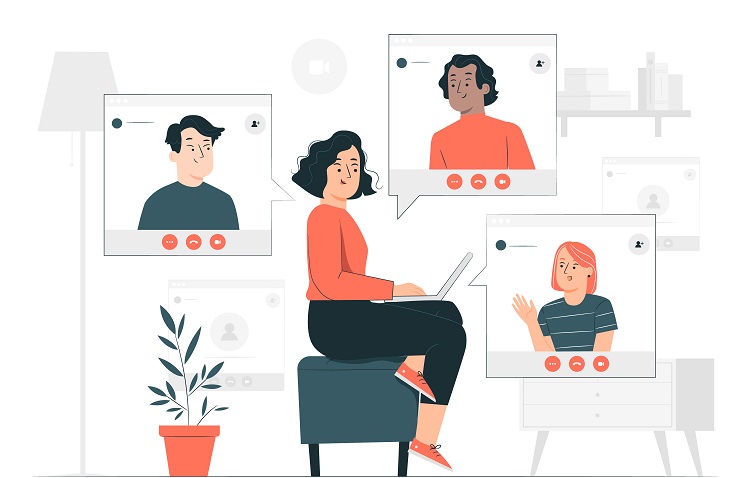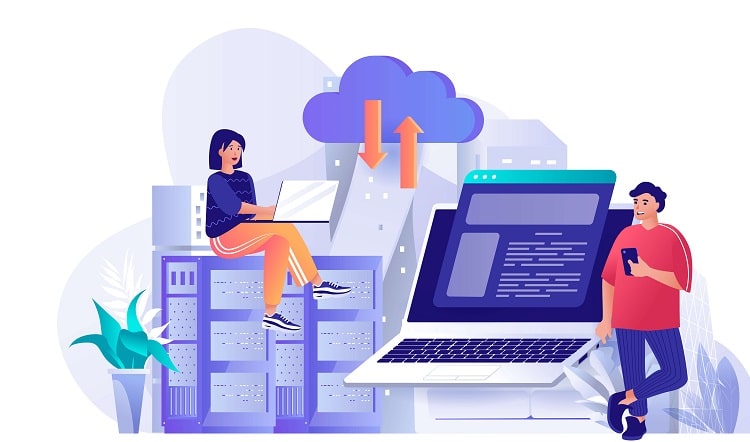Reddit is a massive platform where you can discuss wide-ranging topics and share various facts. It’s popular for its anonymity, but there may be things in your search history you’d like to keep hidden.
Use one of the following methods to clear your searches and prevent prying eyes from seeing where you’ve been and what you’ve been up to.
Table of Contents
ToggleHow To Delete Reddit History On PC 2024
There are a few steps you need to take if you want to delete your Reddit history on your PC.
Open Reddit Homepage
Go to the Reddit website using your usual desktop web browser and log into your Reddit account using your login credentials.
Click On The Avatar Icon On The Upper Right Side
In the top right corner of the Reddit homepage, you’ll see your profile icon. Click on it.
Choose Profile
A drop-down list will appear, and you have to click the “Profile” option.
Select The Comment/Post to be Removed
You’ll get a list of all your comments, Reddit posts, and more. Select the one you want to remove.
Choose The Three Dots Next To Share Option
Next to the Reddit post or comment, you’ll see three dots. Click on these dots, and you’ll get a drop-down menu with several options.
Select “Delete”
Click the “Delete” option, and your selected content will be deleted.
How To Delete Reddit History On Mobile Android 2024
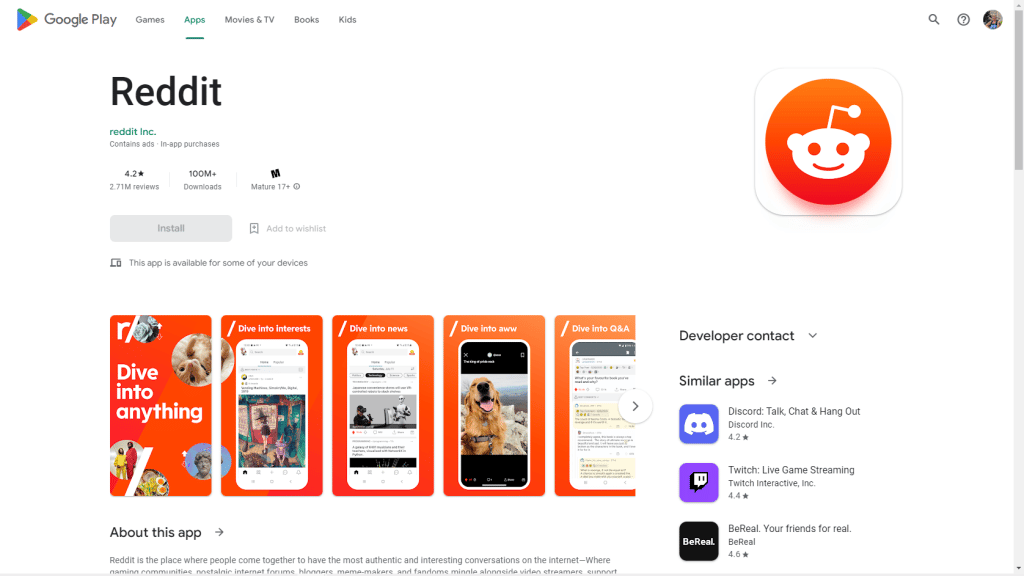
Before you can delete your Reddit history using your Android device, you first have to download the mobile app. Then take the following steps:
Open your Reddit App
Find the Reddit mobile app on your Android device and tap to open it. If you’re not logged in, you’ll have to enter your login credentials.
Click The Profile Icon
In the top left corner of your Reddit app screen, there is your profile picture. Click on this.
Select the History option
There will be a drop-down menu with several different options. Choose “History” from the list.
Click On The Three Dots On The Upper Right Side
In the top right corner of the history page, there are three dots that you must click.
Choose The Clear History Option
A pop-up “Clear History” will appear. This is what you have to click to clear your history.
How To Delete Reddit History On iPhone 2024
Deleting Reddit app history on an iPhone is just as easy. Follow these steps:
Open your Reddit App
Launch the Reddit application on your iPhone.
Click The Profile Icon
In the top left of the screen is your “Profile” icon. Tap on this.
Select User Settings Option
A drop-down list will provide several options. You must select “Advanced.”
Under Advanced Section, Select “Clear Local History”
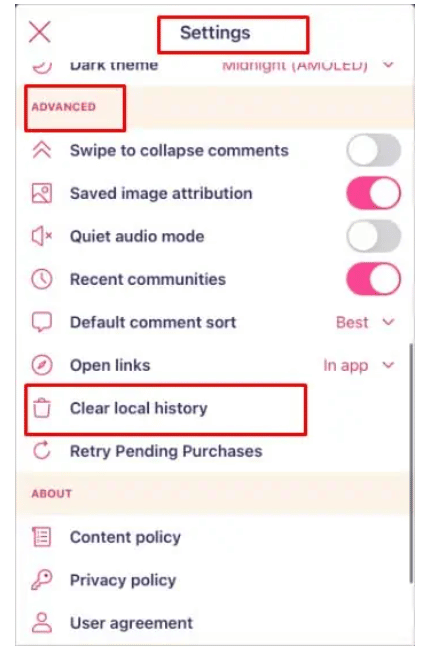
This will confirm your instructions and delete your history on Reddit.
How to Delete Reddit Search History 2024
If you’re worried about your Reddit search history being a little embarrassing or too revealing, it is possible to delete your search history on your smartphone and the Reddit website. Follow these steps:
Open Reddit Homepage
If you’re using a desktop you have to navigate to the Reddit website and open the Reddit homepage. For those of you using a smartphone, simply open the Reddit app.
Click on the Search Bar
At the top of your screen, you’ll find the search bar.
Click The “X” Beside Your Search Terms
Click the “X” next to the search terms that have dropped down in a list, and they will disappear. This action will remove search terms from your history immediately. If you want to keep a particular search term, simply skip it.
When you’ve finished removing search terms, click the back arrow that’s in the upper left corner, and you’ll return to the front page.
If you’re using a PC, the Reddit website also stores our search terms in your browser’s cookies. If you want to delete your entire Reddit search history on the web, you’ve got to clear your browser’s cookies.
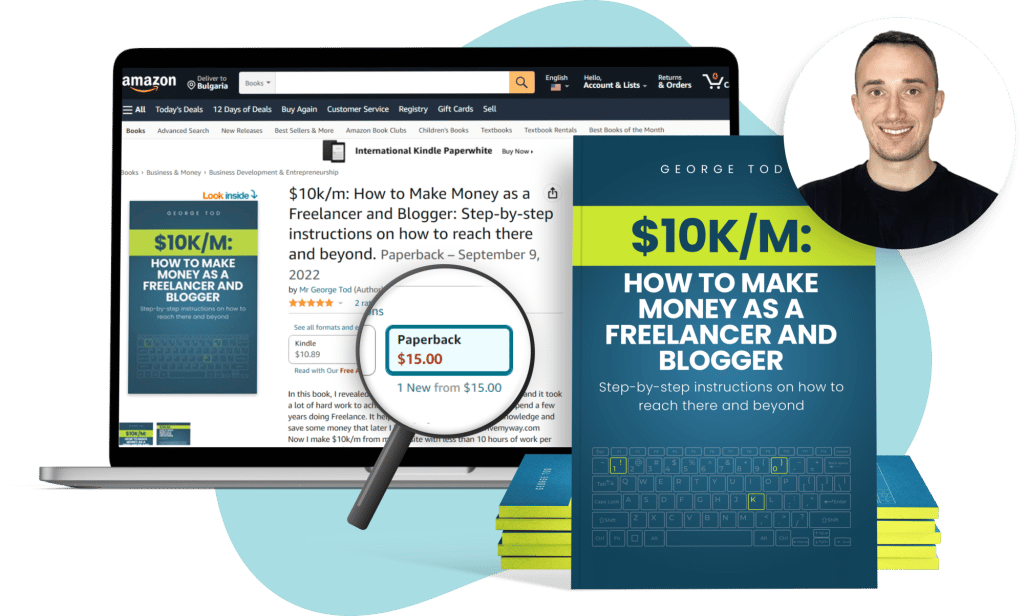
FAQs
How To Hide Post On Reddit?
Hiding a post on Reddit is not entirely possible. You can use the “hide” feature, but it will only hide posts from you. Everything you post on your profile is public for anyone to view. If you don’t want others to see one of your posts, you have to use the “delete” function.
Do I Need to Clear Reddit Cache?
You should only worry about clearing the Reddit cache if something is not working properly in the app.
Can I Delete My Reddit History Permanently?
If you choose to delete your Reddit history, the deletion is permanent. You won’t see it in your Reddit history again.
Can I Check Deleted Comments on Reddit?
Yes, a Reddit user can, with the help of certain browser extensions or websites, read deleted posts or comments. Choose one of the following:
- Unddit: This software is a successor to Removeddit. Content is retrieved from Pushshift.io. It shows user-, mod-, and bot-deleted comments. Deleted Reddit comments from users appear in a blue box, while others appear in a red box.
- Reveddit: This tool only displays content that’s been deleted by mods and bots. Reveddit also offers a browser extension called “Reveddit Real-Time” that notifies you when your content is removed.
- Wayback Machine: This simple tool saves copies of web pages. You can also use it to view deleted Reddit comments and posts. However, they have to be long enough for the Wayback Machine to go to the trouble of archiving them.
- Resavr: You should really only ever use this option if you’ve exhausted all others. You can use it to view deleted Reddit comments but not posts. If you’re casually browsing for comments, it has a useful “Recent Comments” section.
Can You Delete Your Reddit Account?
Yes, you can, but bear the following in mind before you hit the delete account button:
- There’s no option to disable your Reddit account temporarily.
- You won’t remove your comments when you delete your Reddit account. Your comments will still be visible.
- If you’re a Reddit Premium member, you should also remember to cancel your subscription.
Conclusion
As you can see, clearing your Reddit history is very simple. However, remember that if you use Reddit on multiple devices, you’ll need to clear the search history on every device.