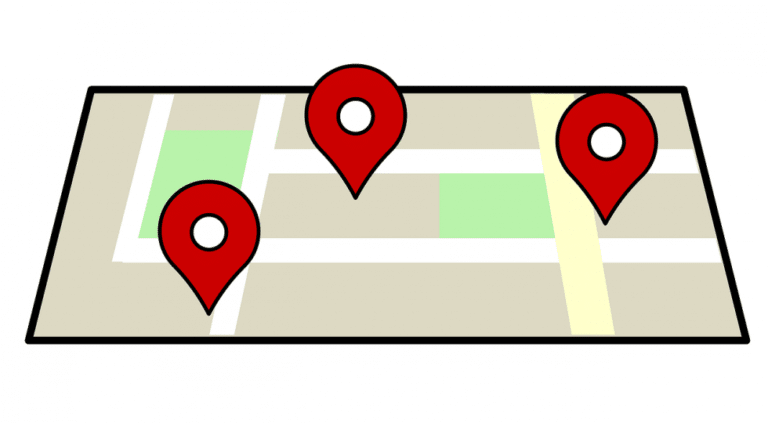App Store Optimization (ASO) software is becoming an increasingly important tool for app developers and marketers. It helps them optimize their apps for the App Store in order to increase visibility, downloads, and engagement.
Numerous capabilities, including keyword search, competitor analysis, A/B testing, and analytics, are offered by ASO software. Additionally, it assists developers in better understanding how users engage with their apps so they can make adjustments that would draw in more users.
App marketers and developers can increase their chances of success in the App Store by optimizing their apps for more visibility and engagement with the aid of ASO tools. This not only boosts downloads but also increases income for the app marketer or developer.
Table of Contents
ToggleThe Top 6 Best App Store Optimization Software for 2024
#1: AppFollow
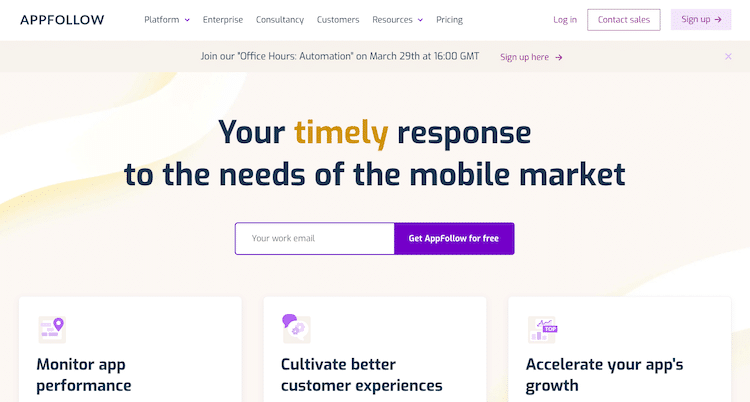
AppFollow is a piece of software that assists businesses in tracking user opinions on apps across several platforms, organizing metrics, and automating customer satisfaction-related duties. Users also have the option of responding to reviews straight from the AppFollow interface.
The ability of AppFollow to track keyword usage and ranks in addition to review data sets it apart from other programs of similar nature.
Making strategic judgments on how to distribute resources in order to raise one’s own ranking can be done using this knowledge. You can view all of your Apple App Store data in one location thanks to the App Store Connect Integration as well.
Top AppFollow features
1. Keyword Tracking
With the use of this feature, users can keep tabs on the search terms people are using to find their app in the App Store as well as how highly those terms are ranking. Users can also view the number of downloads for each term, and the proportion of overall searches the keyword accounts for.
Why this matters
Keyword tracking is important because it allows companies to understand which keywords are most popular with customers and adjust their marketing and advertising efforts accordingly. It also allows companies to monitor their competitor’s keyword usage and rankings.
This information can be used to make strategic decisions about where to allocate resources in order to improve one’s own ranking.
Our experience
We found the keyword tracking feature to be very useful in understanding which words were associated with our app. However, we did have some difficulty understanding how to interpret the data at first.
After doing some research and talking to customer support, we were able to better understand the feature and how to use it to our advantage.
2. App Store Connect Integration
What this is
AppFollow’s App Store Connect Integration allows you to see all of your data from the Apple App Store in one place. This includes reviews, ratings, and keywords. You can also reply to reviews directly from within AppFollow.
Why this matters
This is important because it allows you to track everything that is happening with your app in one place. This makes it easy to see what users are saying about your app and make changes accordingly. It also saves time because you do not have to go back and forth between different platforms to view your data.
Our experience
We found this feature to be very helpful in tracking our app’s progress on the App Store. We were able to see all of the reviews and ratings in one place and reply to them quickly.
The only difficulty we had was that some of the data were not updated as frequently as we would have liked. However, we were able to solve this by manually refreshing the data periodically.
3. Review Tracking and Management
What this is
AppFollow provides a platform to track customer reviews for apps across different platforms, as well as automate tasks related to customer satisfaction, organizing metrics, and creating reports. Additionally, users can reply to reviews directly from the AppFollow interface.
Why this matters
In order to improve an app, it is important to track customer reviews and understand what users like and do not like about the app. Additionally, being able to reply directly to reviews can help build a relationship with customers and show that their feedback is valued.
Our experience
We have found AppFollow’s review tracking features to be very helpful in understanding how our app is performing from a customer perspective.
Additionally, the ability to reply directly to reviews has helped us build better relationships with our customers. One difficulty we had was figuring out how to create custom tags for different types of review data; however, we were eventually able to figure it out with the help of AppFollow’s customer support team.
Pros and cons of AppFollow
Pros
- AppFollow helps companies track customer reviews for apps across different platforms, as well as automate tasks related to customer satisfaction, organize metrics, and create reports.
- The App Store Connect Integration allows you to see all of your data from the Apple App Store in one place.
- Review tracking and management features to help improve app quality by understanding customer feedback.
- Keyword tracking lets companies understand which keywords are most popular with customers and adjust their marketing and advertising efforts accordingly.
- AppFollow is easy to use and has great customer support.
Cons
- Some of the data may not be updated as frequently as desired.
- The App Store Connect integration only works for the Apple App Store.
- Keyword tracking may be difficult to interpret at first.
AppFollow Pricing
AppFollow has a free trial, and you can get a quote for pricing.
Entry Level Price: $149/mo.”
AppFollow is an affordable tool in the market for a tool that does App Store Optimization Software.
Conclusion
For an app store optimization tool, AppFollow is more reasonably priced. Additionally, AppFollow provides a free trial, something that not all businesses do. AppFollow, in our opinion, is the finest choice for individuals looking for an ASO software application overall.
#2: Adjust
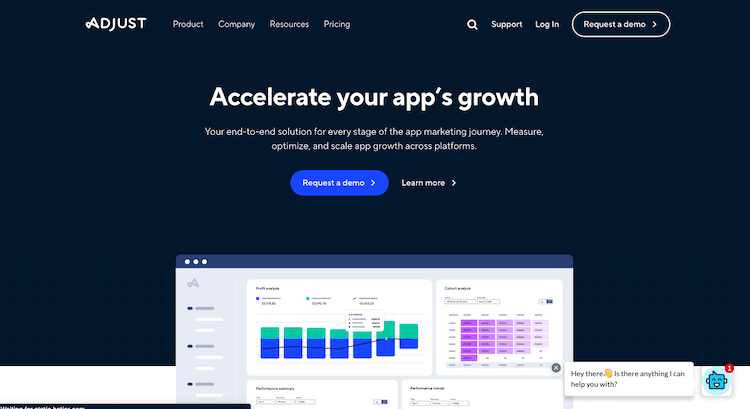
With the use of the software application Adjust, you can track and improve your marketing initiatives for the highest ROI. It offers in-depth data analysis so you can identify which marketing campaigns and acquisition channels are most effective for your business.
Additionally, you can attribute conversions even when there are several touchpoints involved because of its very flexible and configurable attribution mechanism. The support staff is excellent and always eager to assist you with any problems you may encounter.
Top Adjust features
1. Datascape
What this is
Datascape is a reporting tool that gives you the ability to see how your marketing initiatives are performing. It provides you with a lot of options for data to review and allows you to create reports that are specific to what you are looking for.
Why this matters
This feature is important because it helps companies understand what is happening with their marketing campaigns and track their progress. Additionally, it can help identify areas where improvements need to be made.
Our experience
We used this feature to track our client’s mobile app attributions, such as app downloads and clicks. The dashboard of Adjust is very UX-friendly.
It is very easy to use to do our daily jobs. However, we recently changed our company name from Universal McCann to IPG Mediabrands, but Adjust finance team couldn’t organize that process to create correct invoices for our new company name and address.
2. SkAd Network Integration
What this is
SkAd Network is a tool that allows you to track conversions for your app on iOS 14. This is important because it allows you to see which ad campaigns are driving the most installs and conversion events.
Why this matters
Adjust’s SkAd network integration makes it easy to track conversions from your app on iOS 14 devices. This is important because it helps you understand which ad campaigns are driving the most installs and conversion events.
Our experience
We used the SkAd network integration to track conversions for our app on iOS 14 devices. We had some difficulty understanding how to use the tool, but we were able to solve that problem by reading the documentation and reaching out to customer support.
3. Multi-touch empowered
What this is
the ability to see how each marketing campaign contributes to conversions, even when there are multiple touchpoints involved.
This function is highly flexible and adaptable. You can build personalized attribution models that are tailored to your particular requirements, and you can connect with other third-party systems to conduct even more data analysis.
The support staff is excellent and always eager to assist you with any problems you may encounter.
Why this matters
Being able to see how each marketing campaign contributes to conversions is essential in order to optimize your ad spend and focus on the campaigns that are actually working. This data is also valuable in understanding which combination of acquisition sources and campaign creatives works best for your company.
Without this data, it would be difficult (if not impossible) to make informed decisions about where to allocate your resources for maximum ROI.
Our experience
We have found Adjust’s “multi-touch” feature to be very helpful in tracking our client’s mobile app attributions, such as app downloads and clicks. The dashboard is easy to use and provides a lot of data that is essential to understanding our acquisition funnel.
We did have some difficulty at first with extracting raw CSV files from Adjust, but we were able to solve this by using their APIs or simpler integrations with Google Sheets.
Pros and cons of Adjust
Pros
- Adjust has easy traffic tracking from various Ad Platforms.
- Adjust provides a true reflection on Traffic driven by Ad Platforms.
- The support team is responsive and helpful.
- Adjust has a very flexible and customizable attribution model.
- You can connect with various third-party systems for even more data analysis.
Cons
- The UI could be improved.
- Customer support could be more responsive.
- Reporting can be slow when there is a lot of data.
Adjust Pricing:
We paid $999/mo for Adjust. This price is expensive in the market for a tool that does App Store Optimization Software.
Conclusion
Adjust offers a complete solution for customers wishing to track their marketing initiatives when compared to substitutes like AppFlyer and Kochava. It also interacts with the SkAd Network so that you can track conversions on iOS 14 devices.
It provides a very flexible attribution mechanism that can be tailored to match your particular needs. The customer service staff is very excellent and always prepared to assist you with any problems you may encounter.
Adjust ranks #2 on our list because it is a more comprehensive solution for tracking marketing campaigns than alternatives like AppsFlyer and Kochava.
#3: AppTweak
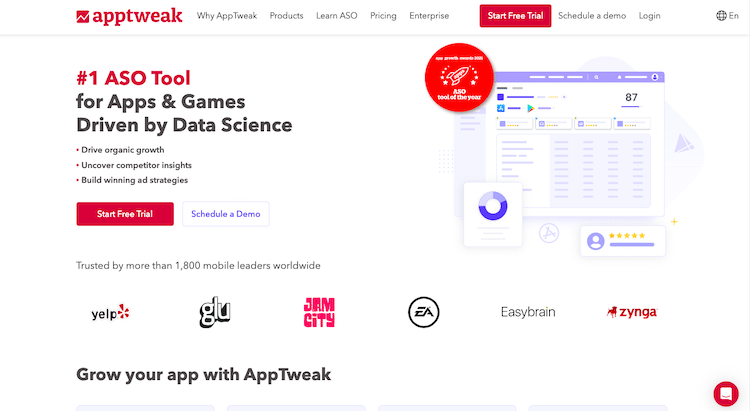
AppTweak is a piece of software that aids customers in raising the rating of their apps in the app store. By offering data-driven recommendations on how to optimize your app for particular keywords, it accomplishes this.
Additionally, you may track your keyword performance over time and contrast it with that of your rivals using AppTweak. AppTweak’s ability to offer in-depth data insights and its user-friendly UI set it apart from other ASO tools.
Top AppTweak features
1. All Ranked Keywords
What this is
The “All Ranked Keywords” feature allows users to see all the keywords that their competitors are ranking for in the app store, as well as the estimated traffic and difficulty level for each keyword.
Why this matters
This is important because it allows you to quickly find high-traffic keywords that you may not be currently ranking for and also assess how difficult it would be to rank for those keywords.
Our experience
We used this feature to research which keywords our competitors were ranking for so we could add them to our list of target keywords. We found it helpful in finding new keyword ideas, but sometimes the difficulty levels were inaccurate. To solve this problem, we manually checked the search results for each keyword to see how many apps were ranked above us.
2. Smart Insights
What this is
Smart Insights is a feature that uses data to give users insights on how to improve their app’s ranking. The data comes from AppTweak’s keyword database, which contains over 10 billion keywords.
Why this matters
Smart Insights is useful because it helps users understand why their app is not ranking for certain keywords and what they can do to change that. It also allows users to see how their competitors are ranking for those same keywords. Additionally, the data can be used to track changes in rankings over time.
Our experience
We used this feature when we were trying to rank our app for specific keywords. The difficulty we had was understanding all of the data that was presented to us. However, after doing some research and reading AppTweak’s documentation, we were able to understand the data and use it to improve our app’s ranking.
3. Keyword Performance
What this is
With the help of this function, customers may track the evolution of the performance of their keywords, including anticipated traffic volumes and difficulty ratings. Users can also contrast their keyword performance with that of their rivals.
Why this matters
Understanding how your keywords are performing relative to your competitors is critical for developing an effective ASO strategy. The Keyword Performance feature makes it easy to track your progress and adjust your tactics as needed.
Our experience
We found the Keyword Performance feature to be very helpful in tracking our progress over time. Difficulty scores were particularly useful in gauging our chances of ranking for specific keywords.
However, we did have some difficulty understanding the traffic estimates; they seemed somewhat inconsistent with the reality
Pros and cons of AppTweak
Pros
- AppTweak provides data-driven insights on how to optimize your app for specific keywords.
- It allows you to track your keyword performance over time and compare it against your competitors.
- It has an easy-to-use interface.
- It provides detailed data insights.
- It is constantly being updated with new features.
Cons
- The price is a bit expensive for the number of keywords you can track.
- Difficulty levels are sometimes inaccurate.
- It can be difficult to understand all of the data presented in the Smart Insights feature.
AppTweak Pricing
AppTweak has a few pricing options, but the entry-level price is $69 per month. This price is affordable in the market for a tool that does App Store Optimization Software.”
“They also have a free trial, so you can try out the tool before committing to it.”
Conclusion
AppTweak offers a wide range of features while being more reasonably priced. Additionally, individuals who wish to raise their app’s ranking but might not be aware of ASO best practices might benefit from AppTweak’s data-driven insights. However, some people can find it challenging to use the UI and comprehend the facts.
#4: data.ai
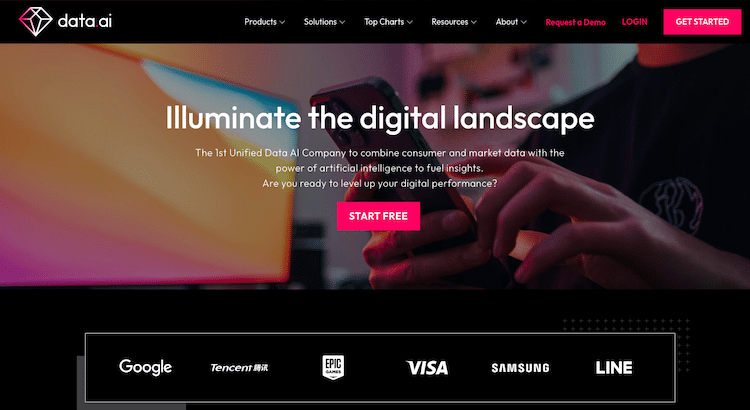
With the use of the software tool data.ai, you may optimize your app store listing to boost its ranking in search results and increase download volume. Using keywords, enhancing your app’s rating and reviews, and boosting its exposure can all help you achieve this.
What makes data.ai unique is its ability to help you track competitor data and ensure that the company you work for is performing well. Additionally, its email support is very responsive and quick to solve issues.
Top data.ai features
1. App Store Optimization
What this is
App Store Optimization is the process of optimizing your app’s listing in the app store so that it appears higher in search results and drives more downloads. This can be accomplished by using keywords, improving your app’s rating and reviews, and increasing your app’s visibility.
Why this matters
With over 2 million apps in the App Store, it is essential to optimize your listing so that potential customers can find your app. By appearing higher in search results, you will drive more traffic to your listing which will result in more downloads.
Our experience
We used data.ai’s App Store Optimization software to improve our ranking for several keywords. We saw a significant increase in traffic to our listing and our download numbers increased as well.”
2. Pivot table
What this is
Pivot tables are a quick and easy way to manipulate your data. You can use them to see how your app is performing in different markets or to compare your app’s performance against other apps in the same market.
To create a pivot table, you simply select the “Pivot Table” option from the data.ai menu bar. Then, you choose which metric you want to track ( downloads, revenue, etc.), and which country or region you want to focus on.
The pivot table will then show you how your app is performing in that market.
You can also use pivot tables to compare your app’s performance against other apps in the same market. To do this, simply select the “Compare” option from the data.ai menu bar.
Then, select the app you want to compare your app to. The pivot table will then show you how your app’s performance stacks up against that of the other app.
Why this matters
Pivot tables are a valuable tool for App Store Optimization Software because they allow you to easily manipulate your data. This means that you can quickly and easily see how your app is performing in different markets or compare your app’s performance against other apps in the same market.
This allows you to make informed decisions about where to focus your efforts in order to improve your chances of success in the App Store.
Our experience
We have found pivot tables to be a valuable tool for our work at data.ai. We have used them to quickly and easily see how our app is performing in different markets and to compare our app’s performance against other apps in the same market.
This has allowed us to make informed decisions about where to focus our efforts in order to improve our chances of success in the App Store.
One difficulty we had was that some of the data were inconsistent when we compared it with other sources. However, we were able to solve this problem by emailing support@data.ai, and they were able to provide us with accurate data.
3. Download Change
What this is
Download change is a feature that allows you to see how your app’s download numbers have changed over time. You can see this data for all of your app’s versions, as well as for specific countries or regions.
Why this matters
This feature is useful because it allows you to track your app’s progress and ensure that it is growing in popularity. Additionally, this data can be used to benchmark your app against its competitors.
Our experience
We used this feature to track our app’s progress over time and ensure that it was growing in popularity. We found that this data was very accurate and allowed us to benchmark our app against its competitors.
Pros and cons of data.ai
Pros
- data.ai is a software tool that helps you optimize your app store listing so that it appears higher in search results and drives more downloads.
- With over 2 million apps in the App Store, it is essential to optimize your listing so that potential customers can find your app. By appearing higher in search results, you will drive more traffic to your listing, which will result in more downloads.
- data.ai’s email support is very responsive and quick to solve issues.
- Pivot tables are a valuable tool for App Store Optimization Software because they allow you to easily manipulate your data. This means that you can quickly and easily see how your app is performing in different markets or compare your app’s performance against other apps in the same market.
- Download change is a feature that allows you to see how your app’s download numbers have changed over time. You can see this data for all of your app’s versions, as well as for specific countries or regions.
Cons
- data.ai is a software tool that helps you optimize your app store listing so that it appears higher in search results and drives more downloads. While this is useful, it can be time-consuming and may not be worth the investment for some companies.
- With over 2 million apps in the App Store, it can be difficult to stand out from the crowd without investing significant time and resources into marketing and promotion.
- data.ai’s email support is very responsive and quick to solve issues. However, some users have reported that the responses are not always helpful and can be difficult to understand.
data.ai Pricing
We paid $1,000 for data.ai. This price is expensive in the market for a tool that does App Store Optimization Software. They have a free trial, but you have to get a quote for pricing.
Conclusion
Although data.ai costs extra, it has a few more capabilities, including competition tracking. Although data.ai is a decent tool overall, it is pricey when compared to its rivals.
#5: StoreMaven
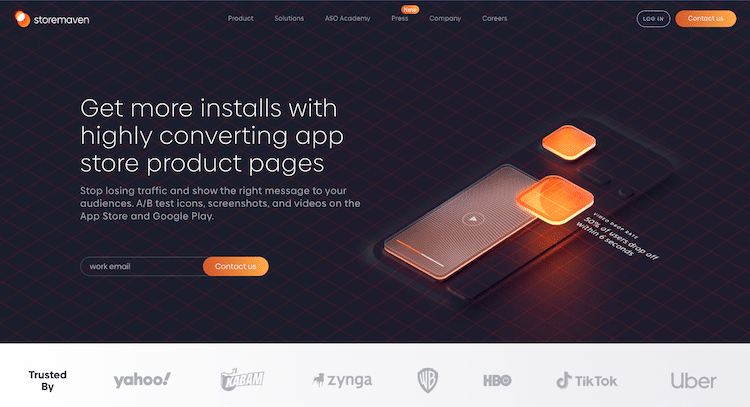
With the help of the software solution StoreMaven, mobile app developers may test various aspects of their app listings and decide what modifications to make in order to increase downloads by using thorough analytics and A/B testing capabilities.
The platform’s user interface is intuitive and simple to use, and the customer care staff is helpful and quick to respond. StoreMaven is, all things considered, a useful tool for any mobile app developer trying to boost their app store performance.
Top StoreMaven features
1. The A/B testing and optimization
What this is
The A/B testing and optimization is a feature that allows you to test different app store elements to see which ones perform the best.
This can be done by running tests on different versions of your app listing, seeing how users interact with each version, and then making changes based on the results of the tests.
Why this matters
This feature is important because it allows you to improve your app listing without having to guess what might work or what might not work.
By doing A/B testing, you can make sure that the changes you are making are actually going to improve your conversion rate and drive more downloads.
Our experience
We have used this feature for our own apps as well as for clients’ apps. It is a very powerful tool that has helped us increase our conversion rates significantly.
One difficulty we had was figuring out how to segment our users correctly so that we could accurately compare the results of the different versions of our listings.
However, we were able to solve this problem by working with StoreMaven’s customer support team, who was extremely helpful in getting us set up correctly
2. Pre-launch Testing
You can use this function to see your app store listing before it goes live. StoreMaven will display a mockup of your listing to users who fall inside your target demographic after you create it. You can make adjustments to your listings before it goes live based on their input.
Why this matters
Pre-launch testing is important because it allows you to get feedback on your app store listing from actual users before it goes live. This way, you can make sure that your listing is effective and appeals to your target audience.
Our experience
We used pre-launch testing when we were launching our new app. We created a mockup of our listing and then showed it to users who matched our target audience.
Based on their feedback, we made some changes to our listing before it went live. We found pre-launch testing to be very helpful in making sure that our listing was effective and appealing to our target audience.
3. App Store Listing Optimization
What this is
The listing optimization feature allows you to make changes to your app store listing and see how those changes impact your conversion rate. You can test different variations of your title, icon, screenshots, and videos to see which ones perform the best.
Why this matters
This is important because it allows you to fine-tune your listing in order to increase conversions and downloads. By testing different elements of your listing, you can find the optimal combination that will lead to more downloads.
Additionally, this feature can help you save money on user acquisition costs by increasing organic traffic to your listings.
Our experience
We used this feature when we were launching a new app. We tested different variations of our title, icon, screenshots, and videos to see which ones performed the best.
We found that our conversion rate increased when we made changes to our title and icon. Additionally, we were able to save money on user acquisition costs by increasing organic traffic to our listings.
Pros and cons of StoreMaven
Pros
- A/B testing and optimization capabilities help you make data-driven decisions about your listing
- Pre-launch testing allows you to get feedback from actual users before your listing goes live
- The listing optimization feature helps you fine-tune your listing to increase conversions and downloads
- Integrated with existing analytics tools for easy use
- responsive customer support team is helpful
Cons
- A/B testing and optimization can be time-consuming
- Pre-launch testing may not be necessary for all listings
- Listing optimization may require some trial and error to find the right combination of elements
StoreMaven Pricing
We paid $100/month for StoreMaven. We think this price is expensive in the market for a tool that does App Store Optimization Software. They have a free trial, and you have to get a quote for pricing.
Conclusion
StoreMaven is more expensive. However, it offers more features like pre-launch testing and listing optimization, which makes it worth the price for mobile app developers who are serious about driving downloads and improving their app store performance.
#6: Asodesk
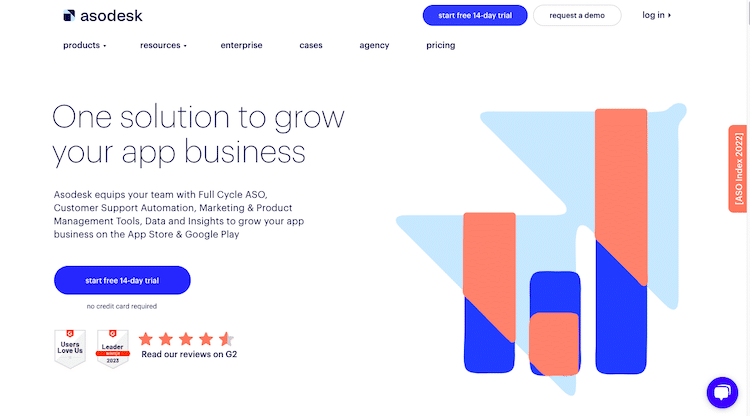
A software program that assists with app store optimization is called Asodesk (ASO). Numerous capabilities enable tracking development, competitor analysis, and keyword research.
The Keyword Density function of Asodesk is one of its special features; it lets users examine how frequently a keyword appears in the metadata of their app.
Understanding which keywords are most crucial for your app and how to increase your exposure for those keywords can gain from this.
Another unique feature is the Update Preview Date (UPD) feature, which allows users to see how their app’s rankings will change if they update their app on a certain date.
Top Asodesk features
1. Keyword Density
What this is
Keyword density is a feature that allows you to see how often a keyword appears in your app’s metadata, including the title, keywords field, and description. The tool also shows you the average density for each keyword across all apps in the App Store.
Why this matters
This information is important because it helps you understand which keywords are most important for your app and how you can improve your visibility for those keywords. It also helps you avoid using too many keywords in your metadata, which can negatively impact your rankings.
Our experience
We have found this feature to be very helpful in our work. We use it on a daily basis to track our progress and ensure that we are using the right keywords in our metadata. We have also found it useful for competitor analysis, as we can see which keywords they are using and how often.
One difficulty we have had is that the data can be inaccurate for some keywords, but we have found that this is usually due to a change in the App Store algorithm.
2. UPD
which stands for “Update Preview Date.” This is a feature that allows you to see how your app’s rankings will change if you update your app on a certain date.
This can be useful for companies that want to do App Store Optimization because it can help them plan their updates around when they think their rankings will improve the most.
Our experience
We used this feature to try and predict when our app’s ranking would improve after an update. However, we found that the results were not always accurate, and sometimes our app’s ranking would actually go down after an update instead of up.
To solve this problem, we started using other tools to supplement the data from Asodesk.
3. Organic Report
What this is
The organic report provides data on how your app is performing in terms of keyword ranking, installs, and conversion rate. It also includes a comparison with your competitors’ apps.
Why this matters
This feature is useful for understanding how your app is performing in relation to your competition. It can help you identify areas where you need to improve your ASO strategy.
Our experience
We used the organic report to track our progress over time and to compare our performance with our competitors. We found that it was helpful in identifying areas where we needed to make changes to our ASO strategy.
Pros and cons of Asodesk
Pros
- Excellent research tools with historical data from many countries
- ASODesk team provides quick responses and a news resource to stay up-to-date on the latest changes in ASO guidelines
- The user interface is simple and easy to use
- Many features available including keyword analysis, tracking of ASO changes, and automatic reports
- Academy course helps teach employees ASO skills from scratch quickly and effectively
Cons
- The system can be slow and laggy at times
- Data may not be entirely accurate
- Some features are only available with a paid subscription
Asodesk Pricing:
We paid $299 for Asodesk. We think this price is expensive in the market for a tool that does App Store Optimization Software. They have a free trial, but you have to get a quote for pricing.
Conclusion:
It costs extra to use Asodesk. The keyword density tool and the update preview date feature are just two of the special features it does offer. Overall, we believe Asodesk to be a solid choice for businesses interested in App Store Optimization Software.
Best App Store Optimization Software according to Reddit:
AppTweak. It offers a modern UI, graphs, keyword tracking, and competition monitoring.
Final Words
With the use of App Store Optimization tools, get people to notice your mobile application. We’ll assist you in selecting the appropriate search phrases, tracking your progress, and increasing organic downloads. Start now, and within a few days, you’ll notice tangible benefits.
With App Store Optimization (ASO) software, you may increase the exposure of your app. You may design, optimize, and track keywords with the aid of our user-friendly platform to increase downloads and raise your App Store ranks. Start right now.