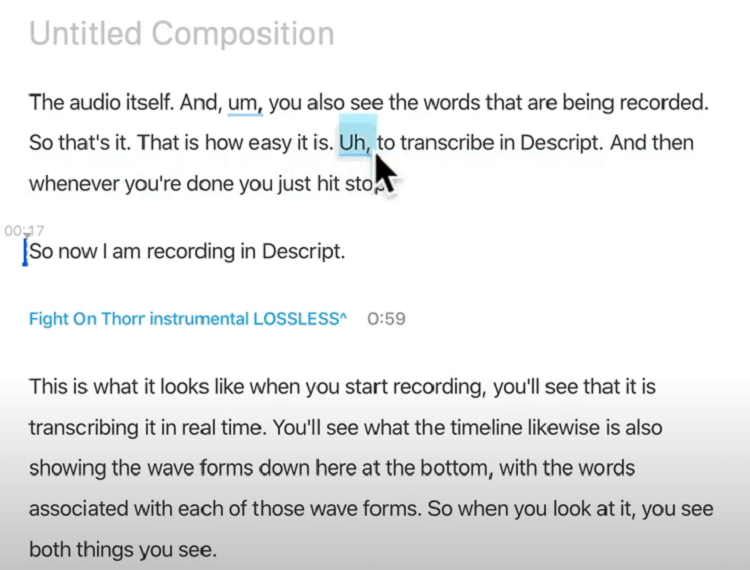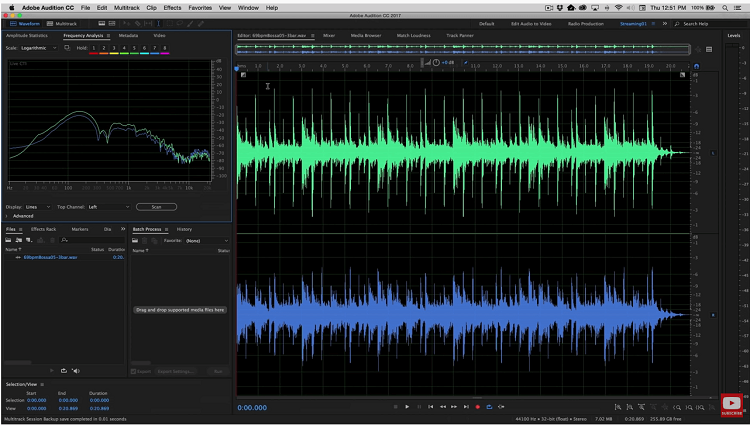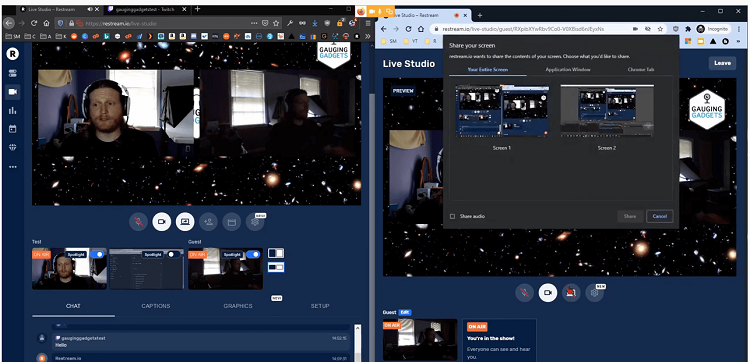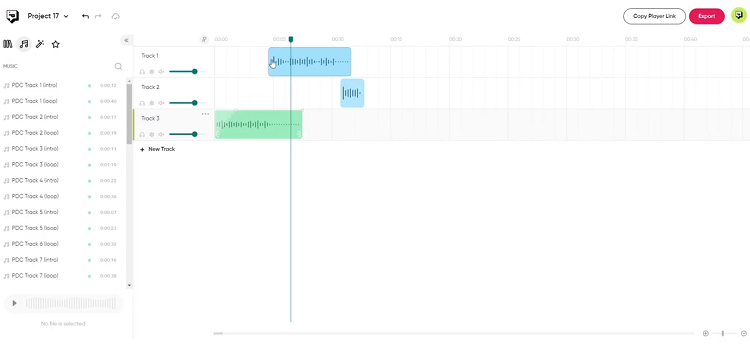You have a unique story to tell, and you are ready to share it.
But how?
Podcasting is a fantastic way to connect with people, and the process doesn’t have to be overwhelming.
Record, edit, publish.
Easy, right?
Okay, it may seem a bit daunting, especially if you don’t have any sound editing experience, but there is an answer for you.
Read on to see which podcast editing software best suits your podcast’s needs.
Table of Contents
ToggleWhat to Consider in Podcast Editing Software 2024
What are the hallmarks of quality podcast editing software?
It somewhat depends on the nature of your podcast, but there are some standard features to examine.
Whether you’re using a typical Digital Audio Workstation (DAW) or an all-in-one podcast-making app, consider whether the software has all of the features you need to tell your story.
- Recording – How will you record your podcast? Some all-in-one podcast-making apps allow you to use your phone or computer as a recording device. Other DAWs will require microphones and an audio interface. While other editing software options do not have recording features at all but will enhance the audio of your pre-recorded files.
- Editing – The amount and type of editing your podcast will need to depend on the nature of your podcast. Is there a single speaker or is it an interview? Will there be music or sound effects? Are you working with one or more takes? Some podcasts will only require minimal clean-up while others may cut and splice multiple recordings together. This will greatly impact the type of software you require.
- Sound Quality – The quality of sound is arguably the most important aspect of post-production. Are all of the speakers at the same volume? Is there background noise? Distortion? Whether you are new to podcasting or a veteran podcaster, your audience won’t subscribe if your podcast is hard to listen to. Some editing software can automatically enhance your sound quality, while others rely on the human ear to make adjustments. Choose a software that is compatible with your skill set.
- Built-in tools and plug-ins – Plug-ins are a podcast editor’s best friend. They can enhance the functionality of the DAW you’re using. Plug-ins might clean up and repair audio, offer EQ and compression, or have other specialty functions. Be mindful of what is available in whichever software you choose.
- Training Resources – There will likely be a learning curve for any software you choose, but especially if you are new to audio production and sound mixing. Software like GarageBand has a vast community of users with tutorials on just about any topic. It’s particularly important to be sure that any free software you use has some form of training resources simply because there won’t be customer service to help you figure it out.

Comparing the Best Podcast Editing Software 2024
Which podcast editing software is best for you?
Read on to learn more about the key features, pros and cons, and pricing of some of the best podcast editing software available.
Alitu – Best Online Podcast Editing Software
Alitu, an online podcast editing software, with built-in call recording and production features, automates many of the technical aspects of podcast making.
It is purpose-built as a podcast editing tool specifically for podcasters.
Simply record a solo or group call, in-app, or upload an audio file.
Edit your podcast with easy drag-and-drop functionality or click to remove mistakes, then send it off to Alitu’s bots to master and level your audio!
You’re ready to publish directly from Alitu to your hosting platform.
Features
- Recording tools – Record with up to 6 people, Automatic call backup
- Editing tools – Drag and drop episode builder, Easy clip splitter, Mistake & silence remover
- Automate and forget the details – Noise reduction, Hum removal, Volume leveling (to industry standard), ID3 metadata (to industry standard), Bitrate (to industry standard)
- Access to assets & support – Music library with 200+ tracks, Access to podcasting courses, Podcaster success team ready to jump in and help with the software or your podcast
Pros
- No audio background knowledge is necessary
- Simple, easy-to-use interface
- Publish directly to the hosting platform
- Access to Alitu podcasting courses with a subscription
Cons
- Lacks many standard recording and editing tools
- No way to manually adjust audio levels
- No multi-track recording (scheduled for 2022)
- Not ideal for recording because it is internet-dependent (double-ended recording coming 2022)
- No mobile app
Prices & Packages
- Free: 7-day trial
- Monthly: $32/month
- Yearly: $320/year
Audacity – Best Free Podcast Editing Software
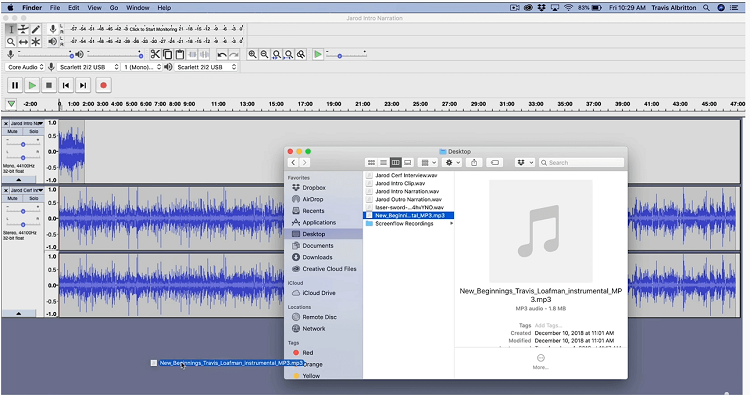
If you are a novice podcaster working with a tight budget, look no further than Audacity.
Audacity is a free, open-source audio recording and editing software.
It has all of the basic editing tools you need to create high-quality audio for your podcast.
Features
- Compatible with macOS, Linux, Windows
- Basic recording and editing features: record, cut, splice, and edit audio
- Remove background noise, adjust levels, and normalize audio
- Create 16-bit, 24-bit, or 32-bit audio recordings
- Numerous audio effects
- Import and export various types of audio files and/or convert them into different file formats
- Automatic crash recovery
- Built-in support for multiple plug-ins
Pros
- The price
- Record and edit audio in one software
- Records high-quality audio
- Many online tutorials due to popularity
Cons
- Antiquated interface
- Unable to upload podcasts directly to the hosting platform
- Because it is open-source, there is no customer support
Prices & Packages
- Free.
GarageBand – Best Podcast Editing Software for Beginners
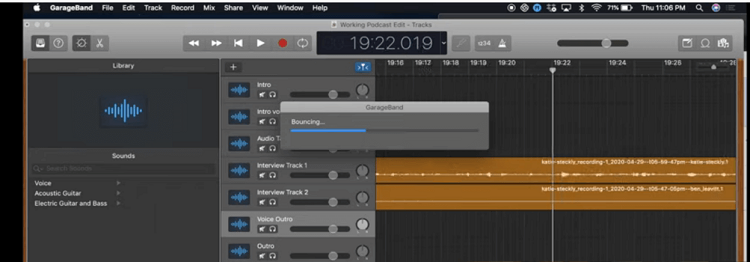
Another editing software option for a fledgling podcaster would be the Apple-exclusive GarageBand.
GarageBand is best known for its music production capabilities, but many of the audio editing tools available in GarageBand translate well to podcast editing.
Because it is free and has an enormous community of loyal users that share tips and tricks, it is an excellent choice for learning the basics of audio editing.
Features
- Compatible with macOS, iOS
- Basic recording and editing features: record, trim, splice, and edit audio
- Remove background noise, adjust levels, and normalize audio
- Multitrack recording
- A graphic EQ with color-coded bands
- A robust collection of plugins
- iCloud backup
Pros
- It is free
- User-friendly interface
- iPhone and iPad apps make it a very portable podcast recording and editing tool
- Numerous online tutorials
Cons
- It is only available on Apple devices
- Mobile apps have fewer editing functions available than the desktop version
- Requires a basic understanding of sound design to use it effectively
Prices & Packages
- Free.
Logic Pro – Best Podcast Editing Software for Mac Users
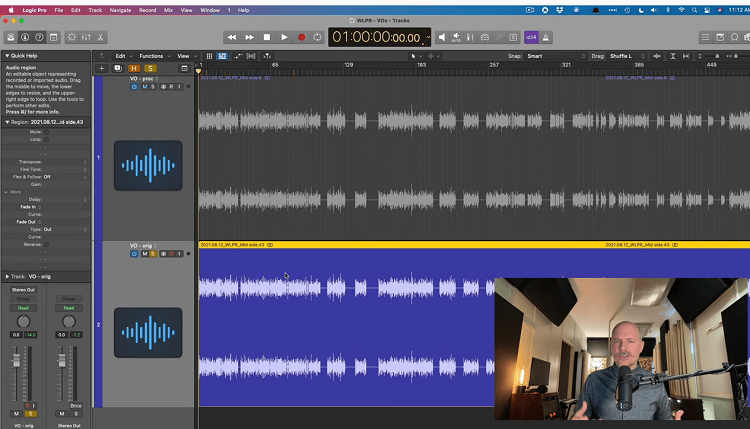
If you are already a Mac user and are looking for more professional tools than what GarageBand has to offer, you may consider using Logic Pro.
Like GarageBand, Logic Pro is music production and audio editing software developed by Apple, but with more sophisticated audio editing tools.
If you have already been using GarageBand as your primary podcast recording software, Logic Pro would be the most logical upgrade.
They both use a similar interface, and GarageBand files can easily be opened in Logic Pro.
Features
- Compatible with macOS
- Logic Remote app for iOS
- Supports 24-bit audio recording
- Advanced audio recording, editing, and mixing tools
- A massive library of plug-ins and sounds
Pros
- High-quality professional audio recording and editing tools
- A seamless upgrade from GarageBand
- Ample online resources
Cons
- Complex professional audio editing software that requires some technical knowledge
- More features than necessary for a quality podcast software
- Only available on Mac computers
- Full Logic Remote mobile app features are only available on iPad, with limited features on iPhone
Prices & Packages
- One-time purchase of $199.99.
Anchor – Best All-in-One Podcast-Making App
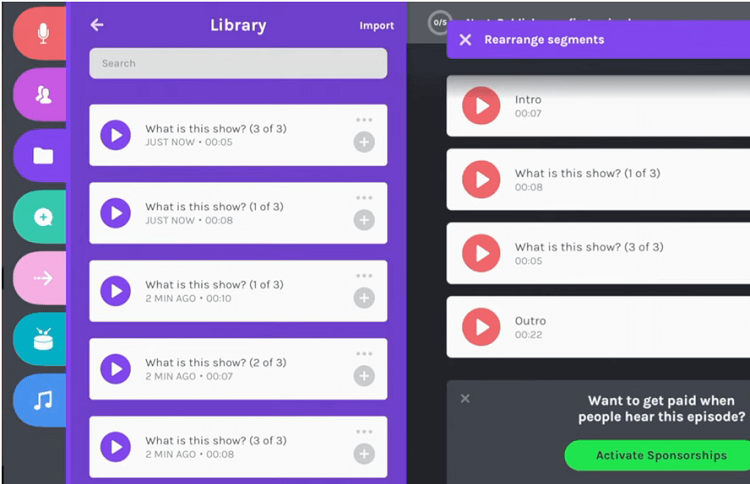
Do you want more than just editing from your editing software?
Anchor not only allows you to record, edit, and publish your podcast, but the app also offers you analytics and opportunities to get paid for your podcasts.
Developed by Spotify, this all-in-one platform simplifies podcasting.
Features
- Compatible with Android and iOS; also web-based
- Publishes podcasts directly to podcast players like Spotify, Apple Podcasts, Google Podcasts, and more
- Analytics from Spotify
- Monetization options
- Music integration from Spotify (full tracks only)
Pros
- Free, unlimited podcast hosting
- User-friendly interface
Cons
- Limited recording and editing options
- 250 MB file size upload limit
Prices & Packages
- Free.
Auphonic – Easiest to Use Podcast Editing Software
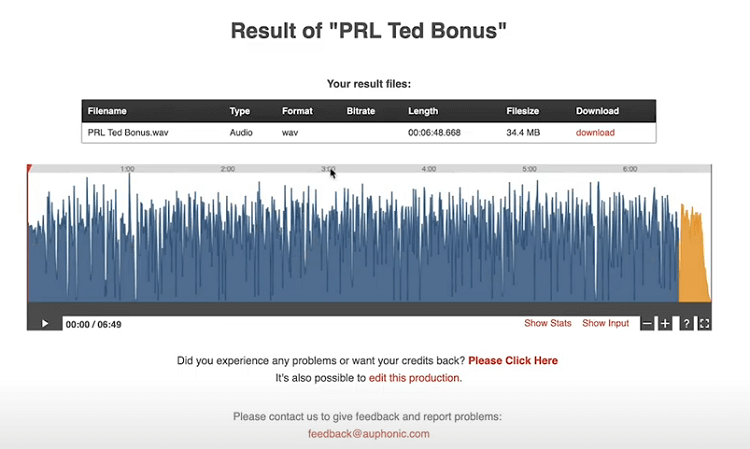
Auphonic is audio software that uses AI-based algorithms to take the guesswork out of sound engineering.
Auphonic will automatically balance levels, reduce background and hum noises, and run loudness normalization of your audio files, optimizing sound and providing podcasters with a polished product within just a few minutes.
The software allows you to publish your podcast to several podcast hosting platforms and will even generate a transcript.
Features
- Compatible with Android, iOS, Windows, and macOS; also web-based
- Desktop and mobile apps
- Sound leveler, loudness normalization, and audio restoration
- Transcription in over 80 languages
- Adds chapter marks to podcasts and audio files
Pros
- No sound experience is necessary
- Exports to common cloud storage systems including Dropbox, Google Drive, YouTube, Facebook, SoundCloud, and more
Cons
- No recording capabilities
- Limited control of the final product
- DAW required for any cutting or splicing
- Not all features available in the desktop version
Prices & Packages
You can either purchase recurring credits as a monthly subscription and/or one-time credits that do not expire and can be used in addition to the recurring credits if more time is needed.
Recurring Credits
- Auphonic XS – Free 2 hours of processed audio/month
- Auphonic S – $11/9 hours/month
- Auphonic M – $24/21 hours/month
- Auphonic L – $49/45 hours/month
- Auphonic XL – $99/100 hours/month
- Auphonic More– Contact Auphonic for pricing
One-time Credits
- Auphonic 5h – $12
- Auphonic 10h – $22
- Auphonic 25h – $50
- Auphonic 50h – $88
- Auphonic 100h – $150
- Auphonic >100h – Contact Auphonic for pricing
Descript – Best Transcription-Based Podcast Editing Software
Descript is another easy-to-use podcast software, but what makes it stand out is its unique way of working with audio.
When you record in Descript, the audio is automatically transcribed.
Then you simply edit the document, and the changes are made on the audio track.
What may be even more impressive is the ability to add words or a sentence by typing text into the document.
Descript’s Overdub* feature will synthesize your voice and add it to the audio track.
*Overdub is available in the Pro price plan.
Features
- Compatible with Windows and macOS; also web-based
- Video editing
- Screen recording
- Transcription
- Basic recording and editing features: record, cut, splice, and edit audio
- Multi-track recording
- Remove background noise, adjust levels, and normalize audio
- Overdub: synthesize your voice by typing the script
Pros
- Easy to use
- Affordable
Cons
- Only available in English
- Poor transcription of non-native English speakers
- Watermarks in the free video export
Prices & Packages
Descript uses a tiered subscription plan.
Each level offers more transcription hours and features.
Below is the monthly rate.
There is a 20% discount on the annual plan.
- Free – 3 hours of transcription, full audio & video editing, unlimited screen recordings
- Creator – $15/10 hours of transcription, watermark-free video export
- Pro – $30/30 hours of transcription, unlimited Overdub
- Enterprise – Contact Descript for prices and features
Reaper – The Most Customizable DAW
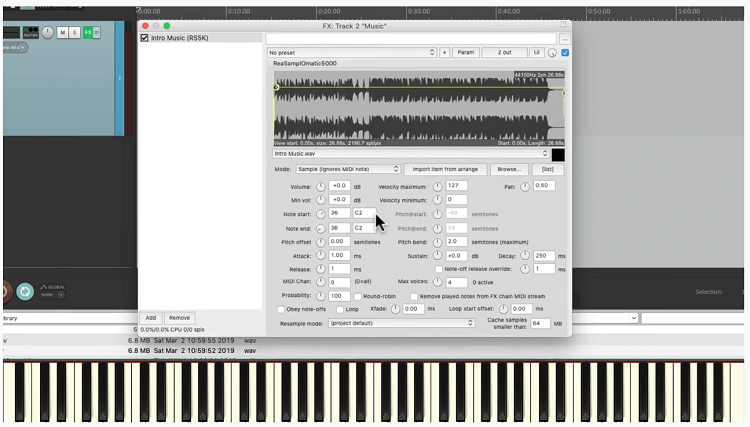
Reaper is a DAW and MIDI sequencer software that offers multitrack audio recording, editing, and processing.
Reaper is completely customizable from layout to icons to colors, and you can switch between layouts for different projects.
You can also choose how to complete various actions with either a keystroke, toolbar buttons or even external controllers.
Reaper can easily be customized to your specific podcasting needs.
Features
- Compatibility: macOS, Windows, Linux
- Basic recording and editing features: record, cut, splice, and edit audio clips
- Multi-track recording
- 64-bit internal audio processing
- Supports many third-party plugins and extensions
- Reads and writes various types of audio file formats
Pros
- Requires minimal computer processing
- Extremely customizable
- Fast startup
Cons
- A bit of a learning curve
- No mobile app
- Fewer online tutorials than other common DAWs
Prices & Packages
Reaper offers two types of licenses, depending on use.
Both licenses are a one-time purchase and will include free upgrades through version 7.99.
The current version is 6.38.
- Free – 60-day evaluation
- Discounted License – $6
- Commercial License – $225
Adobe Audition – Best Editing Software for Audio-only Podcast
One of the best options out there for podcast editing is Adobe Audition.
Audition is a robust DAW that is part of the Adobe Creative Cloud.
It boasts a comprehensive toolset with tools for creating, mixing, editing, and restoring audio content so you can have the best sound for your podcast.
If you are wanting to produce high-quality, professional podcasts, Adobe Audition might be the right fit.
Features
- Compatible with Windows and macOS
- Single and multitrack recording
- Noise reduction capabilities and advanced compression
- Built-in podcast template
- Waveform or multitrack editors
- Essential Sound panel editing tools for professional-quality audio
- Customizable work area
- Video editing software is also available
Pros
- Powerful recording and editing tools
- Tutorials available
Cons
- Provides more audio editing tools than most podcasters need
- Aimed at professional users
Prices & Packages
As part of the Adobe Creative Cloud, you may purchase Audition on its own, or as part of the entire Creative Cloud collection.
- Free – 30-day free trial
- Audition (for individuals) – $20.99/month
- Audition (single app for business) – $33.99/month
- All Apps (for individuals) – $52.99/month
- All Apps (for business) – $79.99/month
Restream – Best Recording Software for Video Podcast
First and foremost, Restream is a live streaming service that allows you to broadcast to 30+ streaming channels simultaneously.
Restream also has a component called Restream Studio which offers tools to help make the most of your live stream.
While not truly editing software, Restream does have great podcast features available, especially if you are a video podcaster.
Features
- Compatibility: web-based
- Split-track recording
- Record without going live
- Echo cancellation
- Noise suppression
- Up to 100 GB of cloud storage
- Restream Analytics
- Multi-streaming capabilities
Pros
- Excellent for streaming your video podcasts to multiple platforms
- User-friendly
Cons
- No true audio editing tools
- The free plan includes Restream branding
Prices & Packages
Restream uses a tiered pricing plan with additional tools and features added to each level.
As a baseline, the free plan includes 30+ platforms for multi-streaming and unlimited streaming minutes.
- Free – Forever Free
- Standard – $16/month
- Professional – $41/month
- Premium – $83/month
- Business – $249/month
Pro Tools – Best Podcast Editing Software for Advanced Podcasters
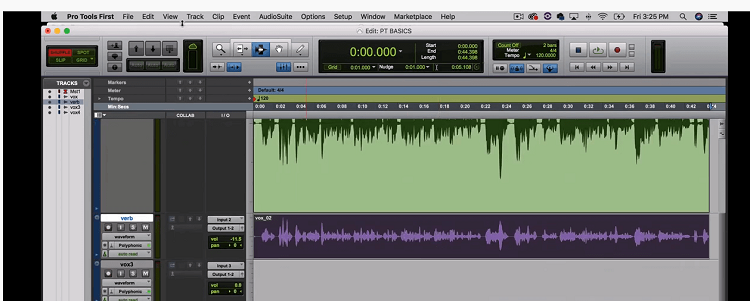
Pro Tools is a powerful DAW that has everything you need to create, edit, and mix audio for your podcast and more.
Pro Tools is an industry standard for mastering audio.
It can be used for music, television, and movies and therefore may be more tools than necessary for a beginning podcaster.
Features
- Compatible with Windows and macOS
- Simple recording, editing, and mixing
- Multitrack recording
- Digital processing
- Advanced post-production tools
- Live to monitor while recording
Pros
- Robust set of audio tools
- Variety of plugins
- A vast community of users
Cons
- Overwhelming amount of audio recording features for those without previous audio recording experience
- Tedious setup
- Expensive plugins
Prices & Packages
- Pro Tools First – Free
- Pro Tools – $29.99/month
- Pro Tools Ultimate – $79.99/month
Podcastle – Multifunctional AI-Powered Editing & Recording Platform
Podcastle is a multifunctional web-based podcast creation platform that provides exceptional quality audio and video recording as well as easy-to-use tools to polish your audio.
The intuitive UI allows both professionals and amateurs to polish their audio content with minimal effort.
Podcastle also offers transcription and text-to-speech services with 19 voice skins. After transcribing your audio, their advanced algorithm can detect the unnecessary filler words for you to remove. This feature can operate in four additional languages – French, Spanish, German, and Italian. You can also get automatic episode summaries which is a great way to repurpose your content and use it for improving your SEO.
Features
- Automatic noise and silence removal
- Built-in transcription tool with automatic filler word detection and removal
- Remote interviewing with up to 9 guests
- 19 voice skins for text-to-speech conversion
- Free iOS app for remote group recording
- A sound and music library
Pros
- Simple and intuitive UI
- High-quality multitrack recording and a wide range of easy-to-use editing tools
- Browser-based which means no need to download anything
Cons
- Mobile support is iOS only
- Editing is available on the web platform only
Prices & Packages
- Basic – free for unlimited time
- Storyteller – costs $14.99 per month
- Podcastle Pro – costs $29.99 per month
- Team – custom price
Hindenburg Journalist- Best Podcast Editing Software for Professionals
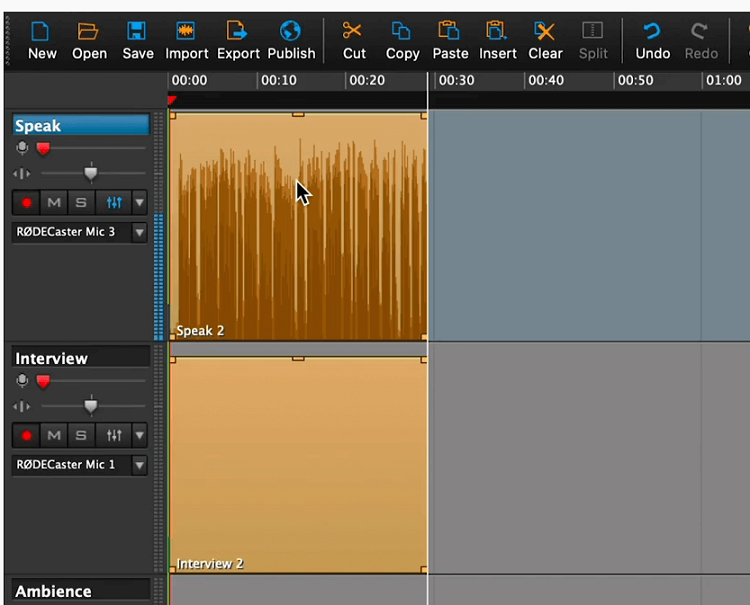
Unlike many DAWs which were designed for recording and editing music, Hindenburg Journalist was designed specifically for broadcast journalists and podcasters.
This means you won’t be bogged down by features that are tailored to music but will be able to focus on the features for spoken voice.
Features
- Compatibility: Windows, macOS
- Multi-track audio editor
- Auto-leveling function set to broadcasting standards
- Voice profiler
- One-click publishing
- Add images, chapters, and links
- Supports all types of audio files
Pros
- Simple audio recording setup
- Training opportunities
Cons
- Pricey
- Features only basic audio editing tools
Prices & Packages
- Free – 30-day free trial
- Hindenburg Journalist – $99
- Hindenburg Journalist Pro – $399 (Buy) or $120/one year (Rent)
- HABC Narrator – $499
You might be interested to check those related posts as well:
- 23 Best Audio Editing Software Tools in 2024
- 114 Useful Podcasting Stats 2024 [Facts and Trends]
- 20+ Best Live Streaming Software Programs in 2024
FAQ
Is Audacity or GarageBand better for creating a podcast?
Both options work well for a beginner podcaster because they both have excellent recording capabilities, a robust set of audio editing tools and have been around for a long time.
While both programs are free, GarageBand is only available through Apple.
What is a DAW?
DAW is the acronym for a “Digital Audio Workstation,” or simply a music production software.
DAWs allow you to record and edit audio for a variety of purposes.
Is Audacity a DAW?
Yes, Audacity is a DAW.
What equipment do I need to record a podcast?
At the most basic level, you need something to record your podcast with (a microphone or smartphone), somewhere to store your audio files (a laptop or desktop computer), and software in order to manipulate the files (an app or a DAW).
What is the best software for recording podcasts?
There are many great options for recording podcasts.
Audacity and GarageBand are excellent free options.
Logic Pro, Adobe Audition, Hindenburg Journalist, and Pro Tools are all professional-level recording software.
What is the best computer to use for podcasting?
You can use either a Mac or a PC for podcasting.
Note that some DAWs only work on Macs (GarageBand and Logic Pro), but there are many other options that will work on both operating systems.
Your preference and comfort level should be taken into consideration.
You will also want to consider things like memory space and types of USB ports when selecting your computer.
How do I record a podcast on an iPhone?
Anchor is an all-in-one podcast-making app that is compatible with an iPhone.
You can record, edit, and distribute your podcast directly from your phone.
What is the best podcast editing software for Chromebooks?
Audacity and Reaper can both be used on a Chromebook.
How much does podcast editing cost?
The cost of podcast editing depends on who is doing the editing and what program you are using.
If you are editing your own podcast and using free software like Audacity, there is no cost.
However, if you are using a professional sound editor you could be paying $20/hour or more.
Can I edit my podcast for free?
Yes, there are many free podcasting software options available, including Audacity, GarageBand, and Anchor.
Restream also has a free plan.
How much does it cost to host a podcast on Spotify?
Spotify does not technically host podcasts, but they do stream them, and this service is free.
However, to get your podcast on Spotify, you must submit your podcast through your host, which may have a cost.
Popular podcast hosts include Libsyn, Buzzsprout, Blubrry, and PodBean.
Each of these hosts does have a cost, but there are free hosts available, including Spotify’s Anchor.
Conclusion
There are many excellent podcast editing options out there, and now that you know what they are, grab a microphone, hit record, and tell your story!