Liking a video on TikTok does more than show your appreciation for the content.
It also influences your TikTok algorithm so you see related posts and videos in your feed.
When you click the heart icon, TikTok saves that video to your profile, allowing you to view that video again and again.
In this article, we’ll share how to see liked videos on TikTok.
How to See “Videos You’ve Liked” on TikTok 2024
Want to rewatch one of your favorite videos on TikTok?
Everything you’ve liked is saved to your profile, making it easy to keep track of your liked content.
Step 1: Click on your Profile Settings
Open the TikTok app and select your profile in the lower right corner.
Step 2: Click on your “Liked Videos”
Once you’re in your TikTok profile settings, you’ll see a list of your videos on the video tab.
Next to the video tab, press the “heart and eye” icon.
These are your “Liked Videos”.
Step 3: View Videos
Every video you have ever liked on TikTok should now be visible on this page. On this screen, you’ll see how many views each video has received.
You can click on the individual video to view it on full screen and to see the total number of Tiktok likes.
Another Way To See “Videos You’ve Liked” on TikTok
Step 1:
Login to your TikTok account on your phone
Step 2:
Go to the ‘Me’ tab, which you can find on the bottom right of your screen.
Step 3:
The first thing you will see is all the videos you’ve posted – to find the videos you’ve liked, press the middle tab.
Step 4:
Watch all your favorite videos to your heart’s content!
How to See Your Oldest Liked Videos on TikTok 2024
If you’ve been using TikTok for a while, you’ve probably seen thousands of videos while using the app.
That can make it difficult to keep track of all the ones you’ve liked.
However, it’s possible to see all your liked videos from other content creators, including your oldest likes on TikTok.
Step 1: Click on your Profile Settings
Open TikTok and select your profile in the lower right corner.
Step 2: Click on the Liked Videos tab
When your TikTok user profile is open, click on the Liked Videos tab. Every video you’ve interacted with will be displayed in this grid.
The most recent likes are shown at the top, while the older liked videos are towards the bottom.
If you have many liked posts, you might have to scroll for a while to find your oldest liked video.
Who can See Your Liked Videos on TikTok 2024
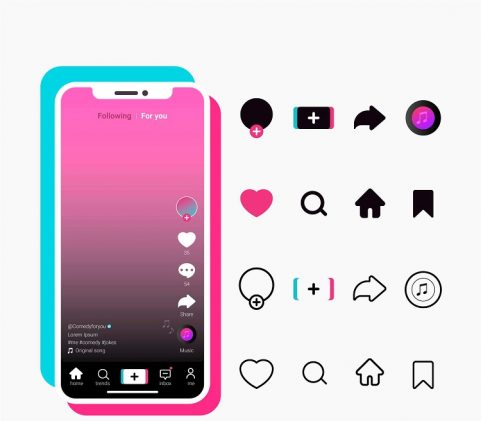
Part of using TikTok is sharing popular videos with your friends and followers.
However, there may be cases where you want to keep certain videos private.
By default, your liked TikTok videos will only be visible to you.
However, you can change this setting so that others can see your likes on your TikTok profile.
Step 1: Click on your Profile Settings
Open TikTok and select your profile icon in the lower right corner.
Step 2: Open the Settings and Privacy Menu
Once you are in your TikTok account, click the icon with the three lines in the top right corner.
This will open up your settings menu.
Step 3: Select Privacy
Under the “Account” section, you’ll see a setting for “Privacy.”
Click this.
Step 4: Select “Liked Videos”
Towards the bottom of the page, you’ll see a setting for “Liked Videos” under the “Safety” Section.
Click this to change the setting.
Step 5: Change Setting
As mentioned early, the “Liked Video” setting should be set to “Only me” by default.
You can change this to share your liked content with your followers by selecting “Followers”.
Can you See What Others Like on TikTok?
Seeing the likes of your friends and followers on TikTok can be a great way to discover viral videos and other engaging content.
However, only some users allow others to view their likes.
This will depend on the user and how they configured their privacy settings.
Step 1: Find a User
Select one of your followers or another TikTok user by going to their profile page.

Step 2: Select the “Liked Videos” Tab
While you are on their profile page, select the “Liked Videos” tab.
This should be a heart icon underneath their profile information.
If you see a heart with a lock icon, then that means the user has not shared their liked videos with their followers.
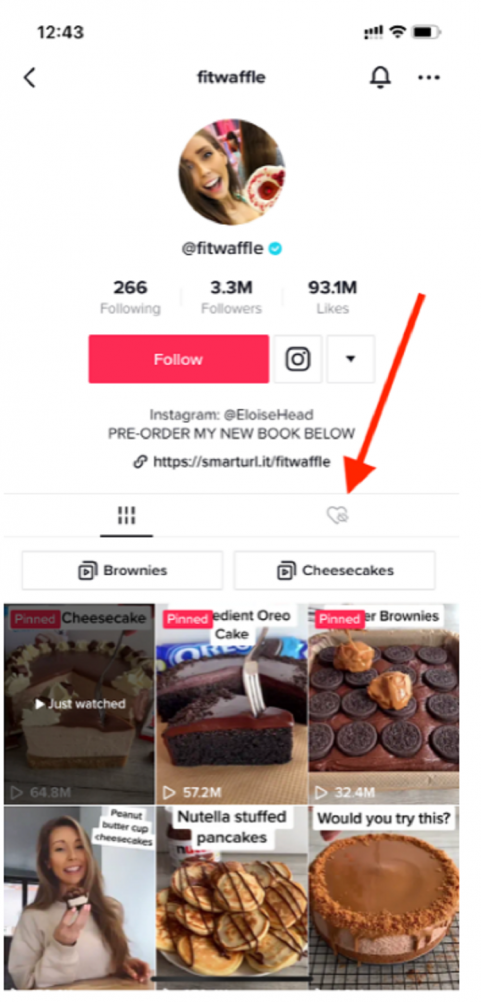
Step 3: View Liked Videos
The liked videos from that user will be displayed in this grid. Keep in mind that not all users have this setting enabled.
If they have not shared their liked content will their followers, you will see the following message.
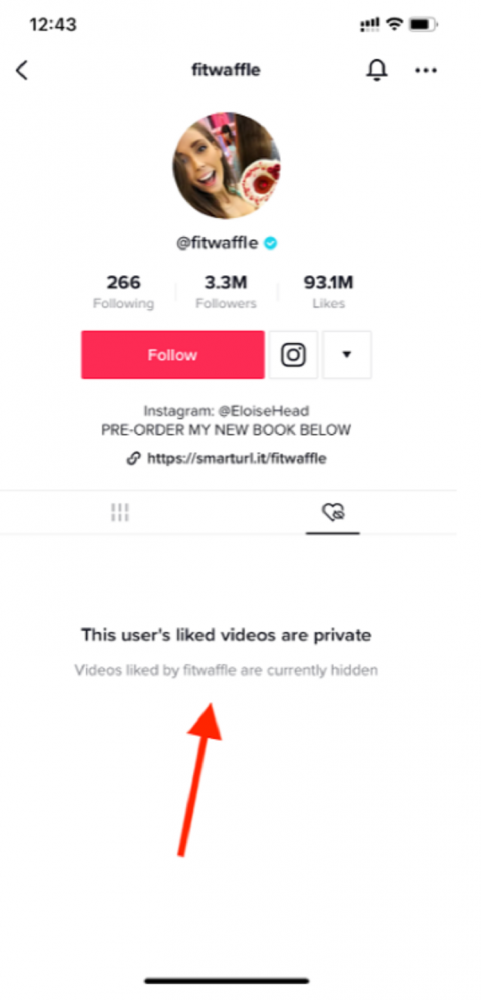
You might be interested to check those related posts as well:
- How to Download High-Quality Videos from Facebook [this 2024]
- How to Delete TikTok Story 2024 [Complete Guide]
- The Ultimate Guide to Fixing the ‘Why Does My Tiktok Have 0 Views’ Issue 2024
Conclusion
Rewatching your favorite videos on TikTok is easy, thanks to the “Liked Videos” tab on your profile page.
Now you can share your most liked content (and also view what others have liked) by simply navigating to your or another user’s profile page.




