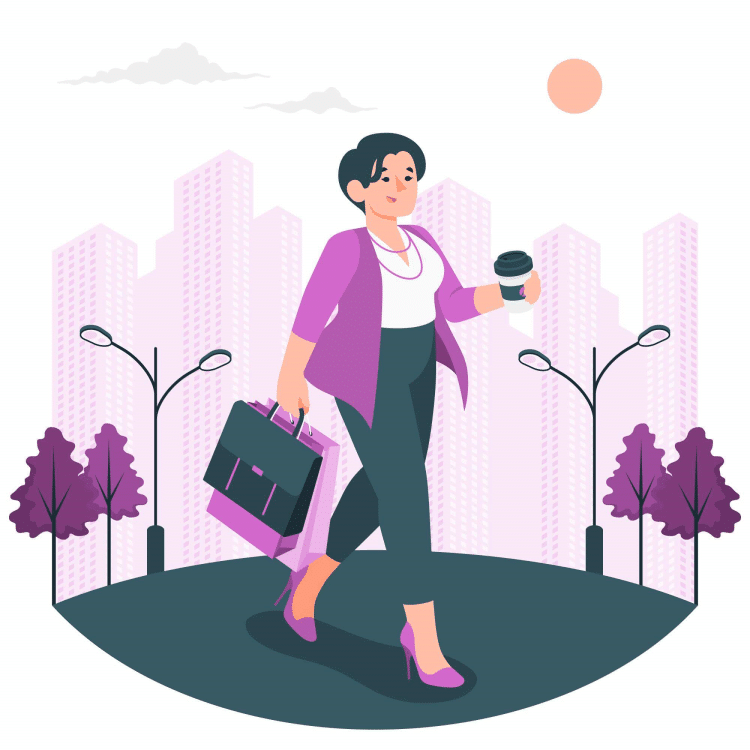Instagram is the most popular photo-sharing service.
Every Instagram user can check the posts of other people, share likes, and submit comments.
It’s a new option to help people adjust their user experience.
In this post, we will explain how to hide like count on Instagram.
How to Hide Likes Before You Share Your Instagram Post 2024
Young people like sharing posts on this social network. All users can see the total number of likes by default.
However, if you want to hide the count under your publications before you publish them, you need to follow these steps.
Step 1: Open Instagram App
First of all, you should find the Instagram app icon on your smartphone and click on it.
After this, your Instagram feed will appear.
Step 2: Create a New Publication
Create a new post to publish on your Instagram account.
In order to do so, you need to tap the “+” button at the bottom.
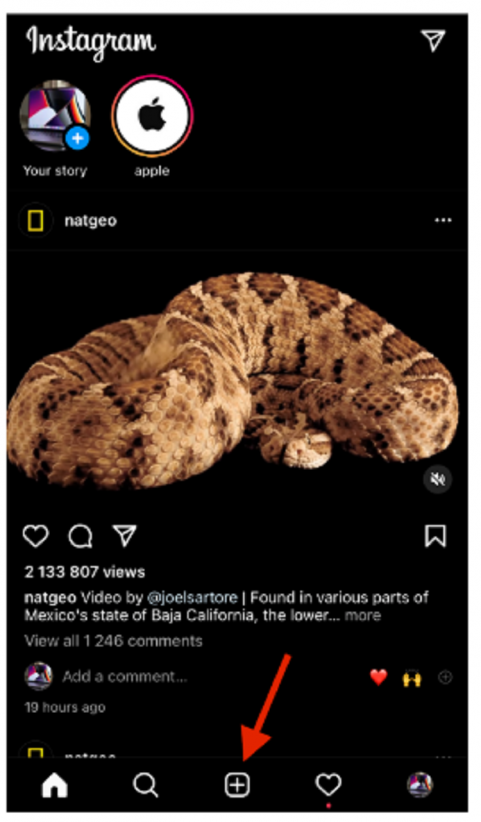
Step 3: Proceed To Last Stage
The first step of the entire process is selecting a photo.
Feel free to pick a snap you want to post from your library and click on the Next button in the top right corner.

Then, you should pick a filter or edit your picture and click the Next button in the top right corner to go to the final stage of the new posts section.
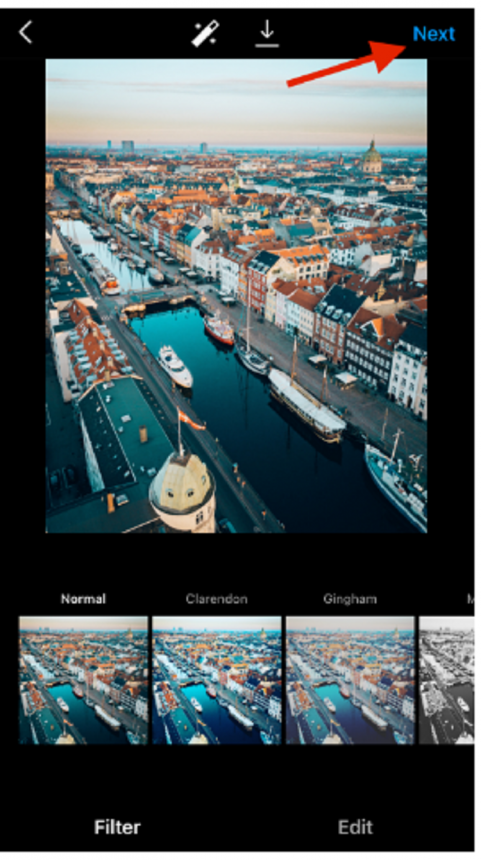
Step 4: Go To Advanced Setting
On the final page of the Instagram post, you have to find the Advanced Setting button and click on it.
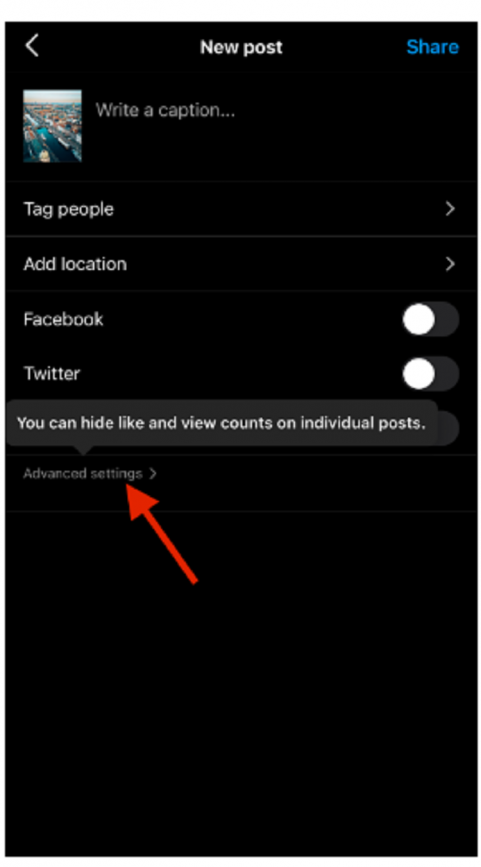
Step 5: Hide Like for Your Post
Finally, you have to click on the Hide likes and view counts on this “post” button.
After this go back and post your publication.
After this, other users won’t be able to see the number of likes under your publication.
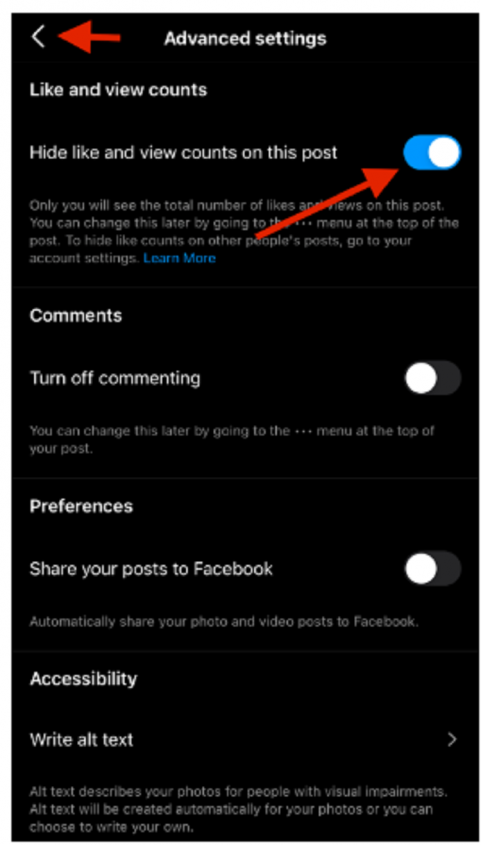
How to Hide Instagram Likes on an Existing Post 2024
In case you want to hide likes and the view count under a post that is already published, you have to do the following.
Step 1: Open Instagram
It’s the initial stage.
Open the Instagram app on your smartphone, so you will see people’s posts in your feed where the latest news appears.
Step 2: Go To Your Posts
Next, you should go to the section with your publications on Instagram to find a particular post on this social media platform.
Click on the Profile icon in the bottom right corner to do so.
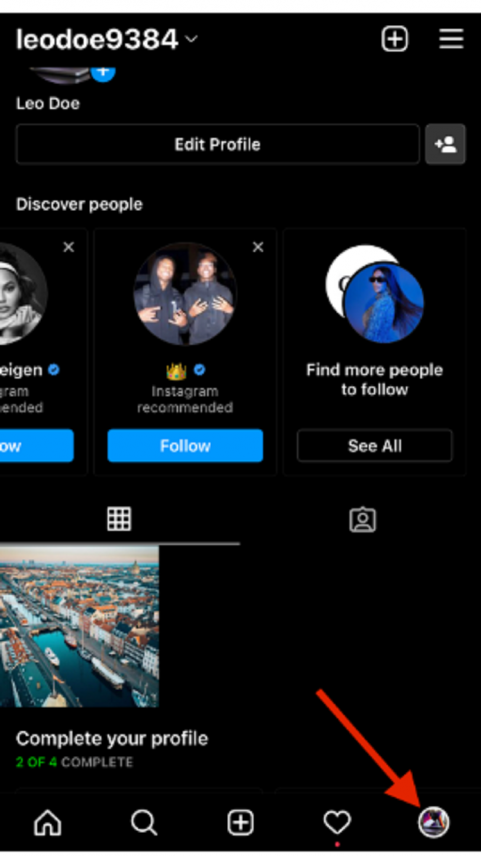
Step 3: Find It and Go To Settings
Find the post you want to hide like counts for and click on it.
Then, you will be required to go to the individual post setting by clicking the three dots icon in the right corner of your image.

Step 4: Tap Hide Like Count
After clicking the icon a list of Instagram settings will appear.
Select the Hide Like Count option on the list by tapping on it.
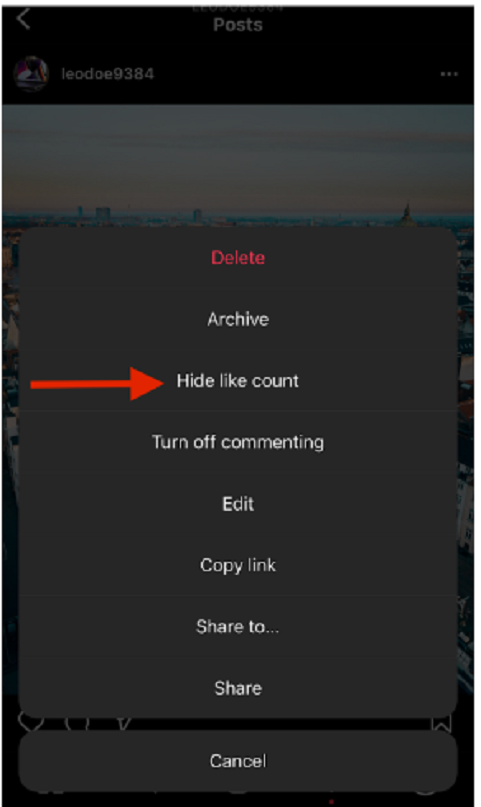
Besides, you will be able to turn off comments if you don’t want other influencers to share their comments under your publication.
Hide Likes on Instagram Reels
Pro Tip: Just tap the three dots at the top right and then all you have to do is HIT hide likes.
How to Hide Like Counts on Others’ Posts 2024
In case you don’t want to see the number of likes under your publications, related posts, and all other publications, there is an option to do so.
Step 1: Go To Your Profile
Tap your profile icon in the bottom right corner.
Then, tap on the Setting icon in the top right corner of your Instagram account.
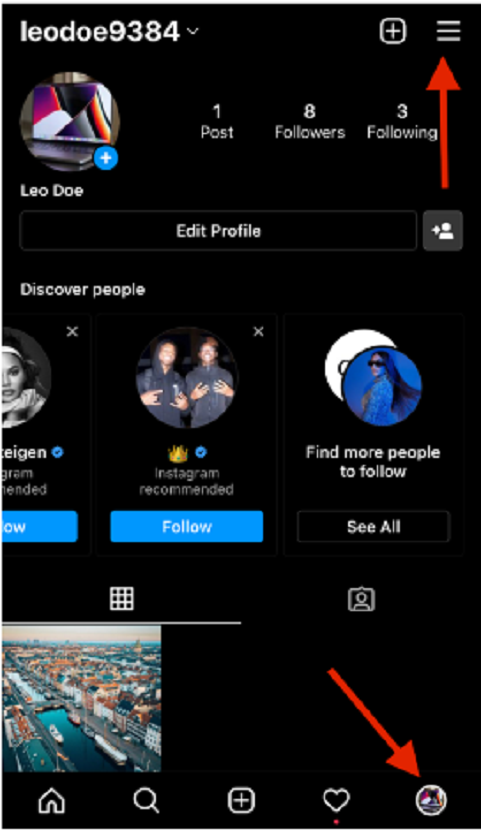
Step 2: Go To Setting
After clicking the icon in the top right corner a list with different options will appear.
Select the Settings option.
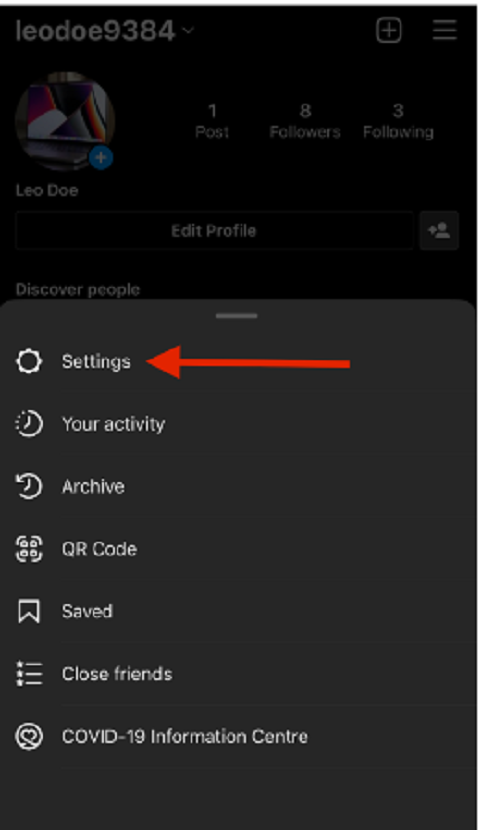
Step 3: Go To Privacy
Navigate to the Privacy section of this social media platform to hide all likes.
Tap the Privacy button in Settings.
It has the locker icon.
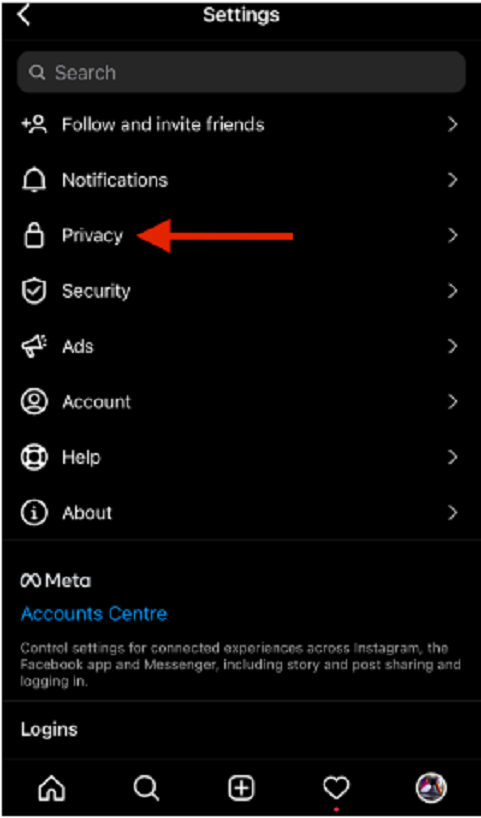
Step 4: Click on the Posts button
Next, you should go to the Post section privacy settings to hide Instagram likes.
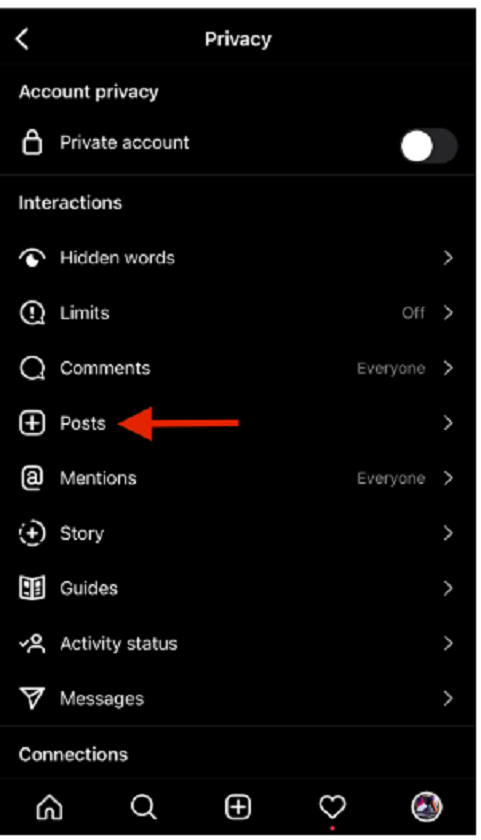
Step 5: Toggle Hide Like Button
Into this section, you should tap on the Hide Like and View Counts button.
It is responsible for hiding likes app-wide.
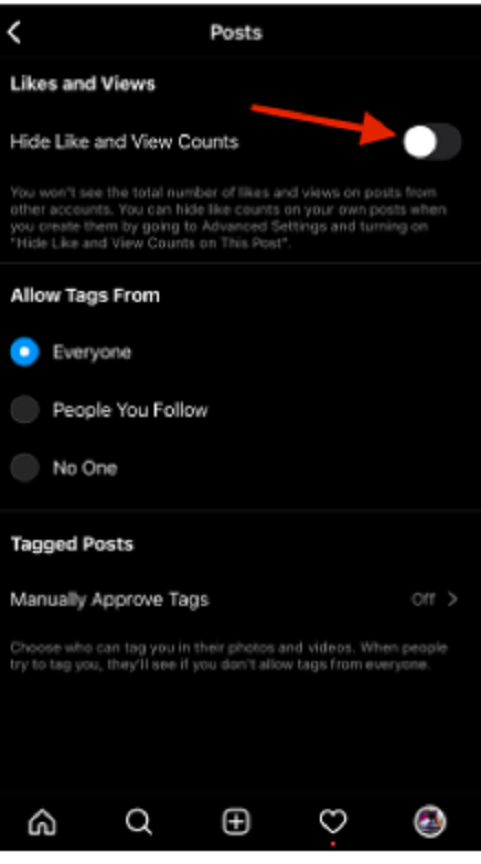
How to See Instagram Likes After Hiding Them 2024
Unfortunately, there is no option to see the number of likes after hiding them.
However, there is a trick that you may use.
Step 1: Select a Post
In case you want to see the like count under a particular post without updating the count settings, you have to tap on this user’s post.
Tap on the three buttons icon to go to settings.
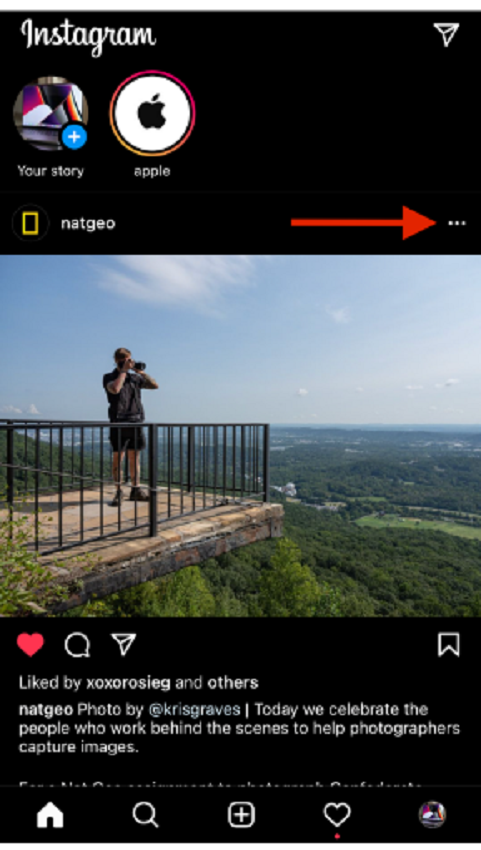
Step 2: Copy Link
Then, you need to copy a link to the selected Instagram photo by tapping the Link button.
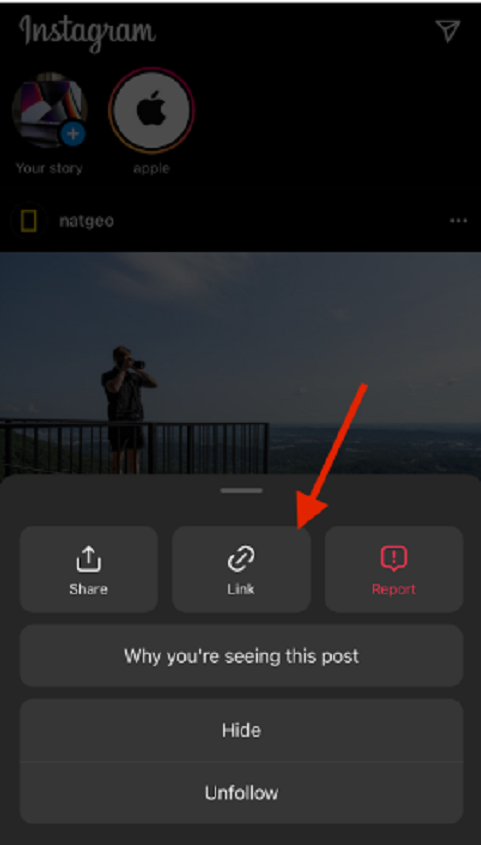
Step 3: Go To Browser
Finally, you should open a browser on your smartphone and paste the copied link and search it.
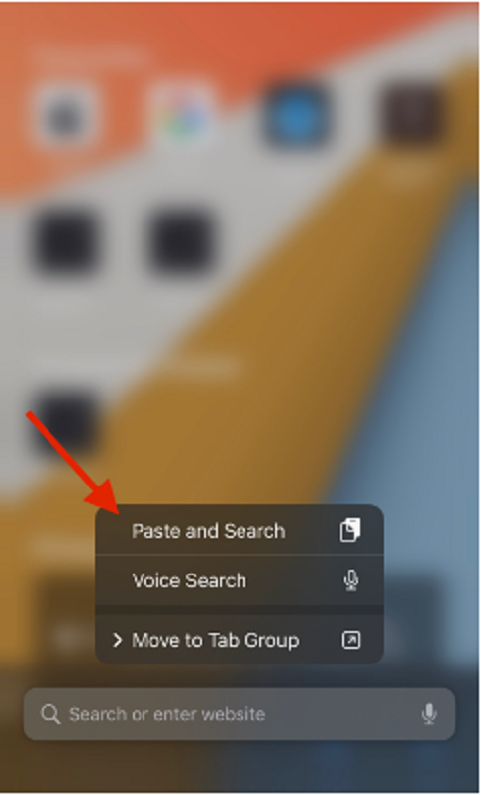
Step 4: Check Likes Count
Browsers don’t support the new feature when displaying Instagram.
Therefore, you can easily check out the number of likes under every blog post using a browser.

How to Unhide Likes on Instagram 2024
Don’t you want to hide likes and view counts anymore? If so, there is a simple way to unhide like counting.
There is no need to look at related articles on the Internet.
Simply, follow the steps down below to return the likes counter.
Step 1: Go To Your Account
Go to your account and tap on the hamburger button in the top right corner.
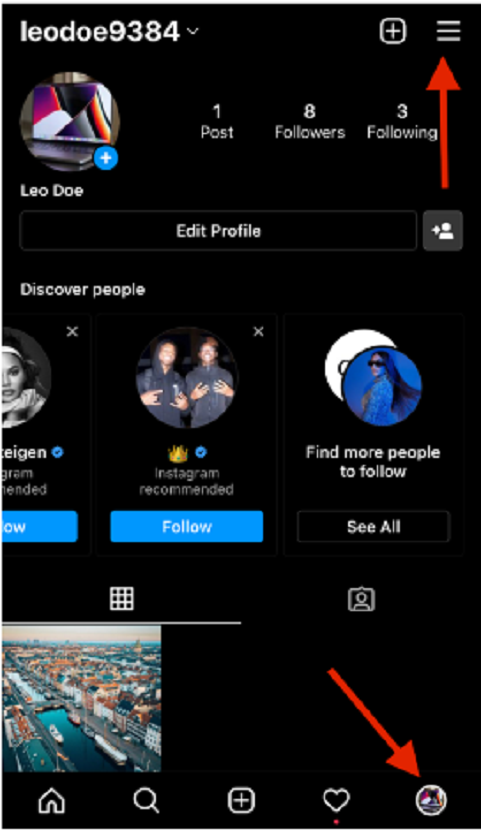
Step 2: Select Setting
Tap on the Setting option to unhide likes on your account.
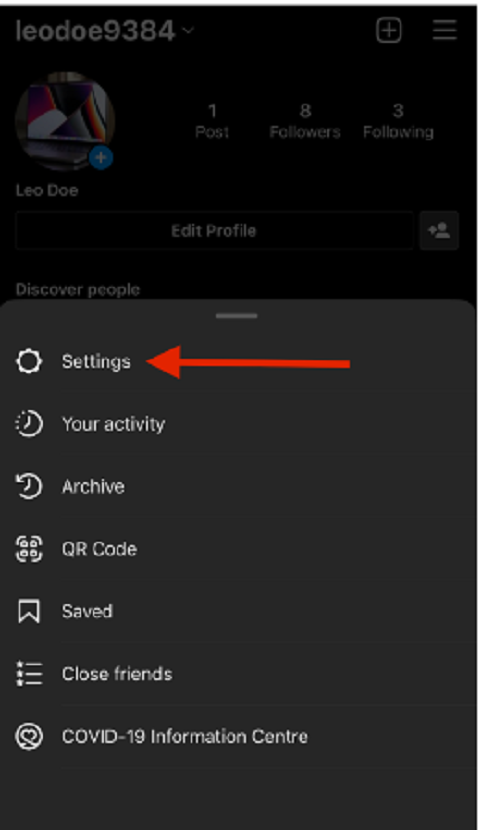
Step 3: Go To Privacy
Next, you should go to Privacy by tapping on the corresponding button.
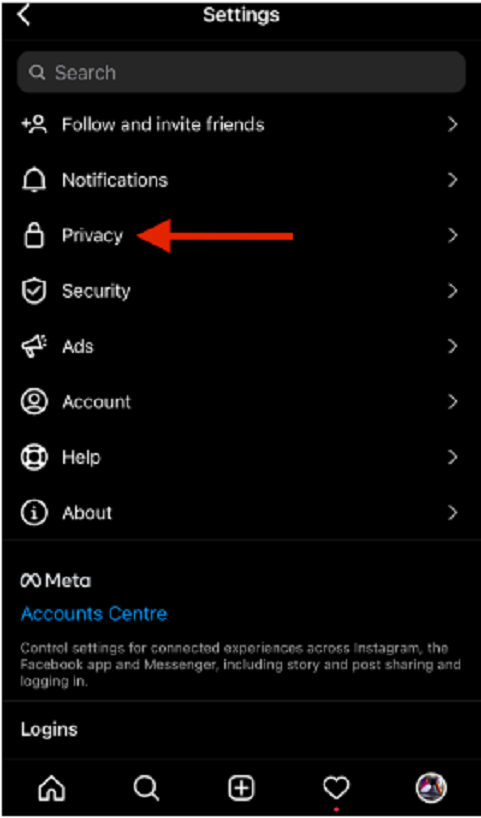
Step 4: Tap on Posts
Go to the privacy setting for Posts.
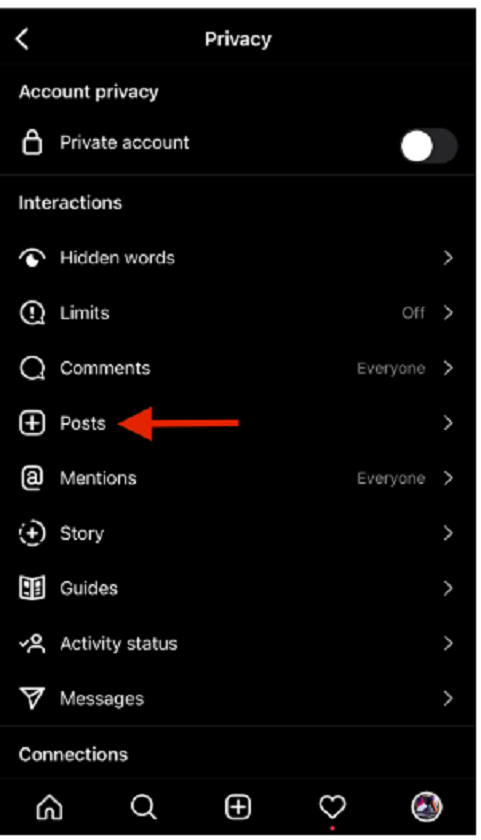
Step 5: Unhide Likes
The final step to bring the like countback is to unselect the toggle.
After this, you will likely increase your engagement because you will be able to see the number of likes posted that every person shares.
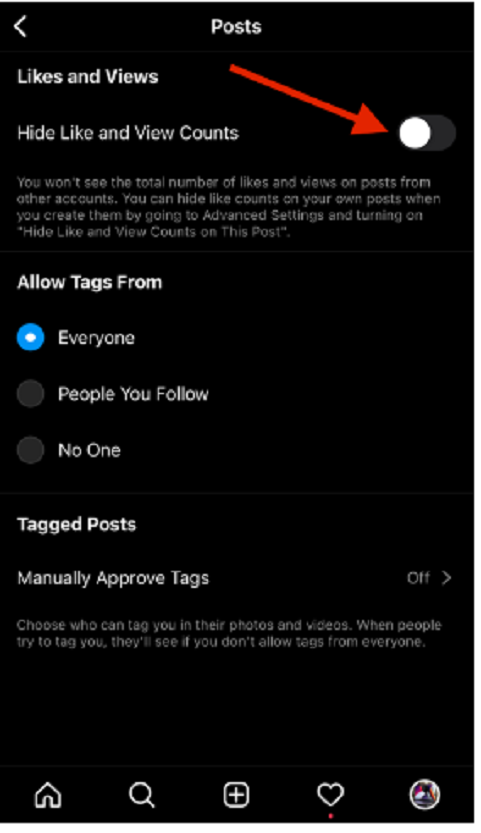
In short, here are 4 steps to hide likes on reels
- Open the Instagram app on your device.
- Go to your profile and tap on the menu icon (three horizontal lines).
- Select “Settings” and then “Privacy,” followed by “Posts.”
- Under the “Reels” section, toggle off the “Allow Others to See Likes” option.
How to Hide Like Count on Instagram according to Reddit:
The option is currently not available in the settings, despite my thorough search. However, I have a strong belief that it will be added soon. Additionally, it’s important to note that you can only hide the likes on other people’s posts, not on your own posts.
You might be interested to check those related posts as well:
- 20+ Amazing VPN Stats: Necessity of VPN for Remote Work 2024
- 42 Mind-Boggling Branding Statistics and Facts 2024
- 6 Annoying Reasons You Can’t Share Post to Story Instagram 2024
Conclusion
The ability to hide likes it’s a new feature released by Instagram.
However, unlike Instagram reels, it works on all devices in all locations.
Therefore, if you have the Instagram app, you can easily hide and unhide likes on your devices by following the instructions from the post above.