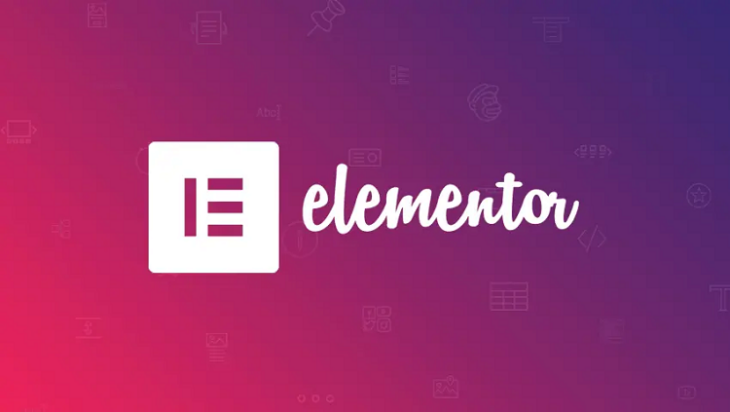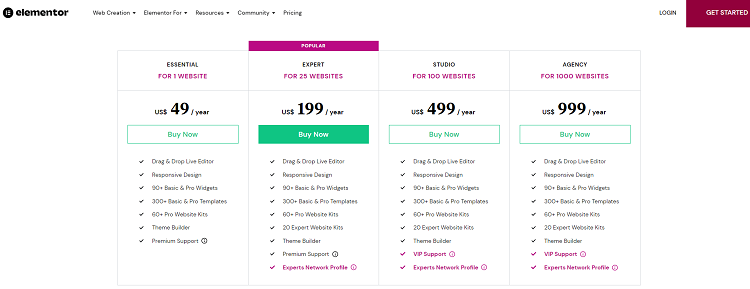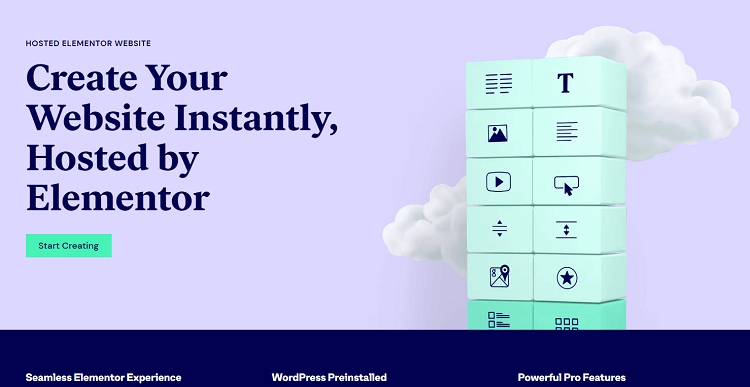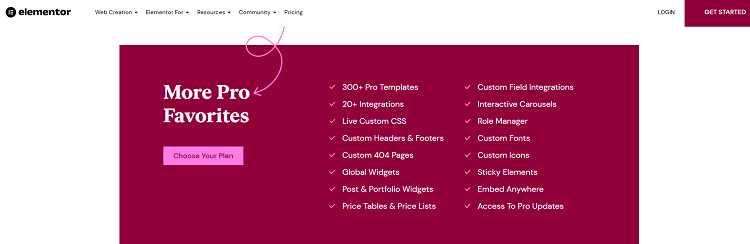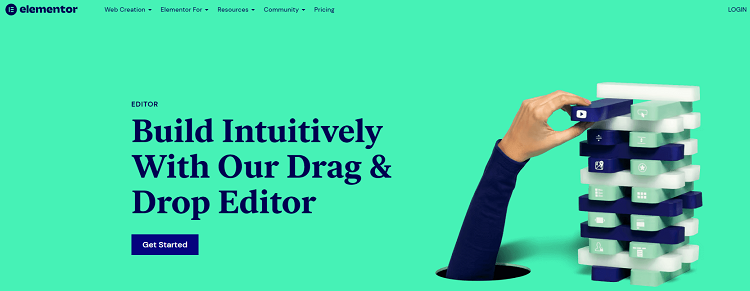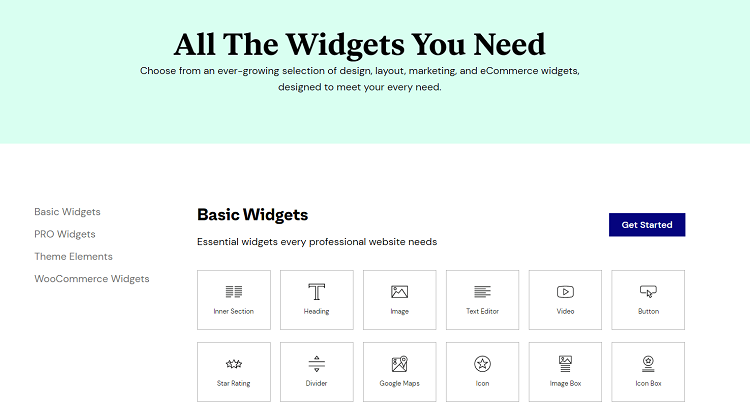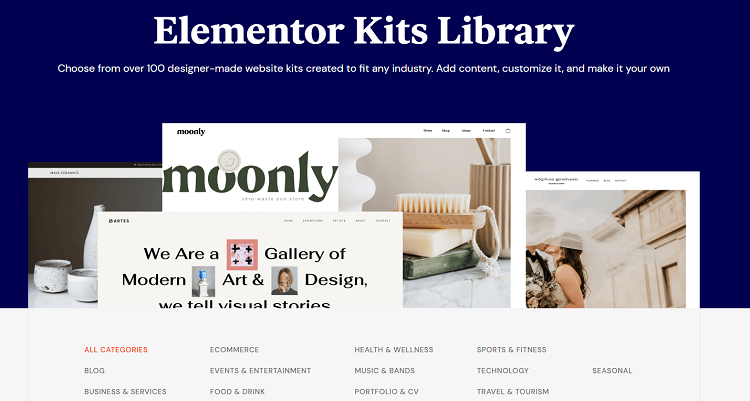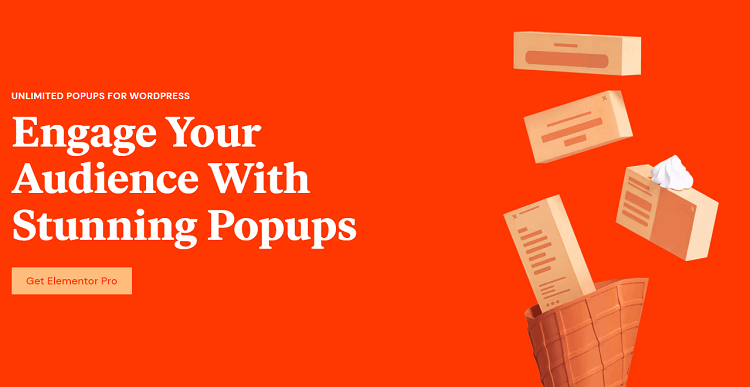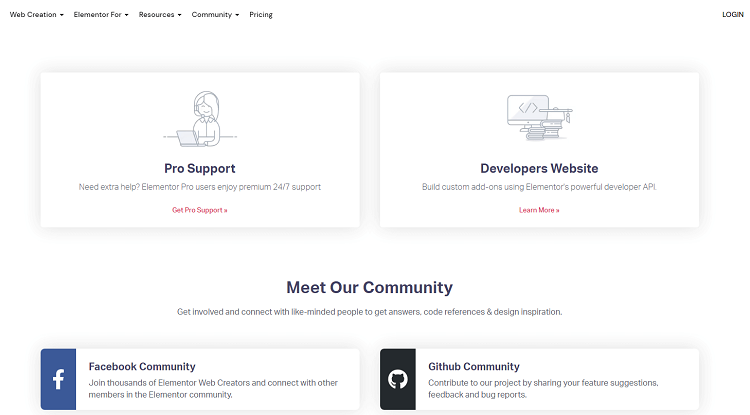Elementor is one of the most popular WordPress website builders.
Although the competition on the market is high, Elementor consistently places itself amongst the best website builders thanks to its features and ease of use.
To help you decide whether Elementor is the right website builder for you, in this article, we will do an Elementor review. We will check it thoroughly and share with you everything you need to know about its features, pricing, plans, and more.
Table of Contents
ToggleWhat is Elementor?
Elementor was founded in 2016, and over the last five years, it has conquered the website builder market.
As of 2021, according to Elementor’s statistics, over 10 million active websites are powered by Elementor.
Elementor is a drag-and-drop page builder plugin for WordPress.
It allows users to create websites in an easy-to-use visual editor using pre-designed templates based on a simple drag-and-drop mechanism.
This means that when you’re designing the website, you’ll be able to see exactly what the end-user will see after the page is published.
This visual approach to website building allows you to navigate through various design elements, such as buttons, forms, and images, by dragging and dropping them exactly where you want them.
In addition, Elementor provides advanced styling, layout, and design elements that you can add to your WordPress site without the need to learn any coding languages, such as HTML.
In other words, Elementor makes it easy for anyone to build stunning websites fully adjusted to their vision and needs, even if they have no web design skills.
Elementor Pricing: How Much Does Elementor Cost 2024?
Apart from their free plan, Elementor offers two different pricing models: hosted Elementor website with one fixed price or five different Elementor Pro plugin plans.
These plans differ slightly depending on how many websites you want to power and your business needs.
Let’s analyze them.
Elementor Pro Plans
Elementor offers five different Pro plans that you can choose from:
- Essential Plan for 1 website at $49 per year
- Expert Plan for 25 websites at $199 per year
- Studio Plan for 100 websites at $499 per year
- Agency Plan for 1000 websites at $999 per year
All Elementor Pro plans include a 30-day money-back guarantee and the following features:
- Drag & Drop Live Editor
- Responsive Design
- 90+ Basic & Pro Widgets
- 300+ Basic & Pro Templates
- 60+ Pro Website Kits
- Theme Builder
- Premium Support
On the Expert plan, you also get 20 expert website kits and an Expert Network profile, while the Studio and Agency plan additionally offers VIP support.
If you are a beginner with one single website, the Essential plan is enough.
If, at some point, you require more websites or a more advanced level of support, you can upgrade at any time.
Hosted Elementor Website Plan
The Hosted Elementor Website Plan has been designed to take care of your website’s needs completely.
This plan offers managed WordPress cloud hosting that includes everything in the Pro plans, plus built-in website hosting, free Elementor domain, 24/7 support, SSL certification, pre-installed WordPress, and all the storage you might need (20GB of storage, 25k monthly visits, and 50GB bandwidth).
In addition, on this plan, you can bring your own domain to Elementor for free.
With Elementor’s cloud hosting, you get everything you need to create a stunning WordPress website so that you don’t have to worry about additional issues such as purchasing web hosting, installing WordPress, or buying additional storage.
Elementor’s hosted website solution has a fixed price of $89 per year with no hidden fees or added costs.
If you’re looking for an easy-to-use WordPress page builder, subscribe to any of Elementor’s Pro plans now.
Elementor Free vs. Elementor Pro
Elementor has a free version with basic features that allow users to create simple WordPress websites.
However, the Pro version of Elementor is much more advanced and offers many useful features unavailable in the free version.
Here’s a quick comparison of the free and paid version of Elementor.
Elementor’s Free Version
The free version of Elementor allows you to do quite a lot.
You have access to its drag & drop visual website builder and 30 different elements, including a wide selection of pre-designed page templates and blocks.
However, the free version of Elementor only allows you to customize the content area on your page.
It also has a limited library of elements to add to your page and doesn’t include technical support.
In short, Elementor’s free version offers the following features:
- Drag & drop visual website builder
- Responsive design
- 30+ basic widgets
- 30+ basic templates
- 5 website kits
- Hello Theme
- Basic theme builder
- Plug-in updates
Elementor Pro
Elementor Pro expands everything that is included in its free version.
With the pro version, you have access to an even more extensive library of templates and blocks, as well as more advanced elements that you can add to your pages, such as forms, slides, price tables, price lists, or share buttons.
It also allows you to customize every part of the page, including the headers and the footers, as opposed to the free version, which limits you to content areas only.
Here’s a list of some of the features that Elementor Pro offers:
- Drag & drop visual editor
- 90+ pro widgets
- 300+ pro templates
- 60+ pro website kits
- Popup editor
- Over 300 ready-made templates and sections
- Header and footer editor
- Options for adding your own fonts
- Editing 404 pages
- User role functions
- Integration with email marketing platforms, such as MailChimp
- WooCommerce support
- Periodic plug-in updates
- 24/7 technical support
Elementor’s Features
Let’s analyze Elementor’s main features to get started with this exhaustive review.
Drag-and-Drop Editor
The drag-and-drop editor is by far the most useful Elementor feature.
It uses what is known in software worlds as the “What You See Is What You Get” editor (or WYSIWYG editor).
Elementor’s drag-and-drop live editor lets you design your website while seeing all the changes you make on the screen.
In other words, everything you do, from adding a new button to adjusting the text alignment, will be viewed in real-time.
This feature is extremely useful in web design since it lets you preview what your changes look like right away.
When you work with a code, you need to enter the correct code and then preview the page each time you make even the tiniest change to see if everything is correct.
With Elementor’s live editor, you can get it right the first time – no trial and error.
Widgets
In Elementor, the visuals that you can mix and match are called widgets.
The current version of Elementor supports over 90 basic and pro widgets that you can use to create stunning WordPress pages.
With the help of Elementor’s widgets, you can insert any element you want to have on your page, such as animated headlines, carousels, and pricing tables, in a few clicks.
Pre-Designed Page Templates
Elementor offers its users an expansive library of pre-designed page templates that you can easily customize to fit your needs.
You can use these templates to build the structure of your pages and their core areas.
Doing this can help you save the time and the pain of coming up with your page from scratch.
Apart from whole-page templates, Elementor also offers a wide selection of blocks.
Blocks refer to specific sections of the page with frequently asked questions, contact information, references, calls to action, and so on.
Like widgets, you can use the built-in search bar to find the block you need.
Pop-Up Builder
Pop-ups are one of the most popular strategies that marketers use on their websites to convert their visitors into clients.
Although these pop-ups used to be very aggressive, they are much more subtle nowadays and do not disrupt user experience anymore.
Elementor offers a whole library of customizable pop-up templates at your fingertips.
Elementor’s Pop-Up Builder allows you to create pop-ups for any purpose, such as email subscription forms to gain leads or simple pop-up windows to announce a promotion.
Elementor Themes and Templates
Apart from the Hello Theme, Elementor offers a wide selection of themes and templates.
Let’s take a look at a few of them:
Hello Elementor Theme
The Hello Theme is one of the most known WordPress themes developed by Elementor.
You can download it free from WordPress or add it as a plugin inside your WordPress admin area.
While it is a WordPress theme, it is fully customizable with Elementor.
The Hello Theme is very popular amongst Elementor users looking for a basic, minimal theme with a simple design.
Its purpose is to offer users the possibility to design their website on a nearly blank canvas without running into possible conflicts with standard WordPress themes.
Furthermore, the Hello Theme is compatible with Elementor’s drag-and-drop page builder, new WordPress editor, as well as all WordPress plugins, which makes it a perfect choice if you need a versatile theme that you can fully personalize to your needs.
One of the main benefits of using the Hello Theme is the loading page speed.
Since the Hello Theme is very simple and doesn’t contain any complex design structures, its pages tend to load faster than pages built with other themes.
The average loading speed for a page created on the Hello Theme is 1 second.
This theme can only be fully customized with Elementor.
However, on the free plan, you can only customize the content areas of the theme – and since it’s basically a blank canvas, there’s not much to customize.
If you want to customize elements such as the header, footer, or sidebar, you will need to purchase one of Elementor’s pro plans.
Once you upgrade to Elementor Pro, you will be able to unlock the full potential of the Hello Theme and customize it with over 300 Elementor’s pro templates for headers, footers, pages, pop-ups, and other elements essential to creating a stunning and functional website.
OceanWP
Ocean WP is one of the most popular WordPress themes that work great with Elementor.
Although it is pretty simple in design, you can create clear, elegant sites with this theme.
Astra
Astra is one of the best WordPress themes.
It is lightweight, optimized for speed, integrates seamlessly with Elementor, and can be fully customized to create stunning websites.
Hestia Pro
Hestia Pro is a one-page theme designed for businesses.
It is modern, slick, and stylish in terms of design.
In addition, it is fully customizable, and it easily integrates with page builders such as Elementor.
GeneratePress
GeneratePress is one of the most well-known WordPress themes that work well with Elementor.
This lightweight theme focuses on speed, stability, and accessibility.
GeneratePress integrates smoothly with Elementor and can be fully customized to create stunning, functional, and fast websites.
Elementor vs. Other Page Builders
Let’s look at how Elementor presents itself compared to other popular WordPress page builders.
Elementor vs. DIVI
Both Elementor and DIVI are two responsive, drag-and-drop WordPress page builders that are extremely popular.
They both have excellent reviews, millions of users around the world, and offer very similar features.
So how do you decide whether to use Elementor or DIVI?
One of the decisive factors in choosing between these two advanced page builders is the pricing plans.
While DIVI doesn’t offer a free version, Elementor’s free version has a surprising amount of features that allow its users to test the platform.
When it comes to pricing, DIVI is more suitable for agencies or those who need to develop multiple websites, as it only has one subscription plan that costs $89 per year and includes an unlimited number of websites.
On the other hand, Elementor is a better solution for beginners and solopreneurs.
Elementor vs. Beaver Builder
Beaver Builder is another one of the most popular WordPress page builders.
It offers features similar to Elementor, such as a drag-and-drop live editor, page templates, and plugins.
However, its template library isn’t as extensive as Elementor’s.
One of the main differences between Elementor and Beaver Builder is their interface.
Although Beaver Builder’s interface is easy to use, it is not as user-friendly and intuitive as Elementor’s.
When it comes to pricing, Beaver Builder’s Standard Plan costs $99 per year and includes an unlimited number of sites, while Elementor’s Essential Pro Plan costs $49 per year for only 1 website.
Therefore, Beaver Builder may be a better option for you if you need to design multiple websites.
Elementor vs. Gutenberg
There are a few major differences between Elementor and Gutenberg, starting with the fact that Gutenberg is essentially a block editor for WordPress, while Elementor is a page builder.
In other words, Gutenberg is part of WordPress, and Elementor is a standalone, separate plugin.
Another key difference between these two WordPress website-building tools is that Elementor allows users to build fully customizable websites solely using its interface and integrated WordPress themes.
On the other hand, Gutenberg is limited to only as much customization as your theme allows.
However, the primary advantage of Gutenberg is that it is completely free!
Elementor vs. Brizy
Brizy is yet another drag-and-drop page builder for WordPress.
Just like Elementor, it is suitable for everyone who wants to design beautiful WordPress websites without coding.
When it comes to functionality, Elementor offers more advanced features, while Brizy’s features remain pretty simple.
The key difference between these page builders is that Brizy is limited to its own default elements.
On the other hand, Elementor allows developers to come up with third-party widgets and apps that can be seamlessly integrated with Elementor, allowing its users to create more complex sites.
Both Brizy and Elementor offer a free version that allows users to test their features.
What’s more, Brizy’s and Elementor’s pricing plans are pretty similar.
For both, their most basic plan for one pro website costs $49 per year.
However, unlike Elementor, Brizy also offers lifetime pricing, which may be more suitable for its loyal customers.
Elementor vs. WPBakery
WPBakery is one of the first WordPress page builders and has been on the market long before Elementor.
Although they share many similar features, these two-page builders are very different.
For instance, WPBakery allows its users to edit their sites both on the front end and back end, while Elementor doesn’t offer backend editing.
Another key difference between Elementor and WPBakery is their interface: Elementor is more intuitive and easy to use.
What’s more, Elementor’s themes and pre-designed templates are more advanced in terms of design and styling than WPBakery’s.
When it comes to pricing, Elementor offers a free version and a few pricing plans to choose from, starting from $49 per year.
WPBakery doesn’t provide a free version and has a one-time price of $56.
Elementor Support
Elementor Pro offers premium support to its users directly via email.
Premium support means that Elementor prioritizes queries from paid users and will serve them first.
If you are a paid Elementor user needing help, you can leave a ticket, and Elementor’s team will reply to you within 1 day.
In addition, Elementor’s support representative will offer to log into your WordPress dashboard or cPanel to help you solve the issues you might be experiencing.
The Studio and Agency plan additionally comes with a VIP Customer Experience.
This service includes VIP support via live chat with priority responses for your tickets.
With VIP support, you can get your issue solved within 30 minutes.
Why I Chose Elementor As My Website Builder?
This review wouldn’t be complete if I didn’t share my personal experience with Elementor.
Currently, I am using the Pro version of Elementor as it unlocks the full potential of its features.
I chose Elementor as my WordPress website builder because of its flexibility, reliability, and ease of use.
With Elementor Pro and its extensive library of widgets, blocks, and page templates, you can create all parts of your website exactly how you want them.
In addition, you can customize any element on your pages to fully fit your vision.
What’s more, Elementor is the most popular page builder on the market, with more than 5 million downloads.
It is reliable and has a lot of resources and communities available for support.
Although Elementor has its flaws, I think it is an excellent tool to quickly and easily build WordPress websites without the need to know any coding language, have advanced web design knowledge, or hire a professional web designer.
Elementor Pro Discount Code 2024
Are you ready to start designing your WordPress website with Elementor?
If so, you may be searching for an Elementor Pro discount code to subscribe to Elementor’s service for a lower price.
Unfortunately, although Elementor tends to offer up to 25% discount for festive days or special sale events, such as Black Friday or New Year’s sale, it doesn’t offer any other discount codes.
Therefore, if you find a supposed discount code on the web, it will probably just redirect you to Elementor’s official page.
If you do not want to wait for a special occasion to sign up for Elementor and start creating your new, stunning WordPress website – get Elementor Pro now!
You might be interested to check those related posts as well:
- Best Landing Page Builders in 2024 [Learn Digital Marketing]
- 22 Best Website Builders For 2024 [Learn Digital Marketing]
- How to Promote Your Blog in 2024 [Detailed Step By Step Guide]
FAQs
Is Elementor the best website builder?
Elementor is one of the most popular WordPress page builders on the market.
Many users consider it the best option since it’s easy to use and offers a wide array of features on the Free plan.
It is an excellent solution for those who want to create beautiful websites without coding knowledge.
Can I upload my own template on Elementor?
Yes.
Although Elementor offers a vast library of page templates that you can use to build your WordPress pages, it also gives users the option to import their own templates to Elementor.
So if you have purchased a template elsewhere or developed one on your own, you can easily upload them to Elementor.
Is Elementor good for SEO?
Elementor is a WordPress page builder.
To improve the SEO of your website, you can download specific SEO plugins that fully integrate with Elementor, such as Yoast SEO.
This plugin allows you to fully optimize all the elements of your website that are important for SEO.
Do professionals use Elementor?
Yes.
Elementor is an excellent WordPress page builder for beginners and non-designers.
However, many professional web designers, agencies, and freelancers use Elementor to build blogs and websites for their clients.
Elementor makes designing websites in WordPress accessible to anyone, no matter how advanced your web design skills are.
How hard is it to learn Elementor?
Many Elementor users claim that it is the easiest page builder to use.
One of Elementor’s strongest features is its user-friendly interface.
Although learning how to build stunning websites with Elementor can take some time and practice, it is pretty straightforward to use.
Conclusion
Undoubtedly, Elementor is one of the best WordPress page builders on the market.
It is easy to use, offers a wide array of features, and gives its new users the possibility to test it before committing to any of the paid plans.
So if you’re looking to build a stunning WordPress website without coding knowledge easily and rapidly, Elementor may be the page builder for you.
We hope that our extensive review of Elementor will help you decide whether it’s the right tool for you.