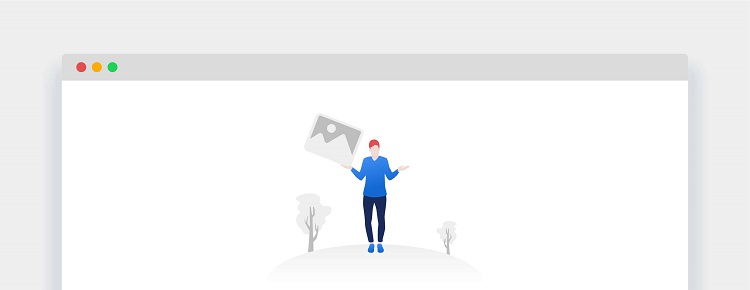There’s nothing sinister or scary about the about blank page.
As the name implies, it is a blank web page inside your web browser window.
Other URI schemes or built-in pages are similar; such as the about: settings about:about page, but in the case of the about:blank page, it’s nothing more than a blank screen in your browser.
Let’s find out more in this article.
What is about:blank?
about:blank is a term used to describe an empty page that might appear on your browser tab.
It’s not browser-specific and can appear whether you use Google Chrome, Microsoft Edge, Internet Explorer, Safari, Firefox, or any other web browser.
The page will have the about blank label in the home page tab’s page title and the address bar.
It’s not uncommon, and you might have spotted this empty page when you clicked on a link or opened a new window or new browser tab.
The “about:blank” tab or window does not have a webpage to load, nor is it intended to load one.
However, these windows are more than just blank pages; they are blank pages with hidden functions used by the browser.
The about:blank page is helpful in several situations, for example:
- If a user wants to launch their web browser but doesn’t want to load an actual web page as the start page.
- To stop the browser from using too many networks or computer resources when starting.
- If a browser can’t understand what to display, it displays the about:blank page.
- When you click on a link, that opens a new tab when downloading a file.
- When you click a malicious web link that opens a new tab before downloading apps from an app store or a script.
None of these situations is really dangerous for a Windows PC or any other computer unless you’ve clicked on something you shouldn’t have.
What is about:blank on a Phone?
If you see the about:blank page on your phone, it means nothing different from seeing it on your desktop.
It doesn’t mean your phone is infected.
It just means you haven’t selected a home page, or your web browser is struggling to display the content.
Is about:blank A Virus?
It’s not unusual to think that seeing the about:blank page means you’ve got a computer virus, adware, or malware trying to sneak in.
It’s not the case.
The about:blank page isn’t malware or anything dangerous.
Instead, it’s simply a blank webpage displayed when a browser is struggling to display a page and shows an empty page instead.
If you’re concerned your computer might have malware on it, you should perform a malware scan with the software of your choice.
There are free malware removal tools and free malware scans.
Alternatively, you can use a paid-for malware removal service.
Why Does about:blank Page Appear?
It doesn’t seem to make much sense, but the about:blank feature is quite crucial for your web browser.
During normal operations, browsers work in the following way:
- First, you type in a URL, click a button, or a web link.
- The browser connects with the web server, requests your page, and receives the code that allows it to display the page you want.
- The browser deciphers the HTML or PHP.
- The browser displays the page according to the code.
There is no need for an about:blank page in normal circumstances, so you wouldn’t usually see it.
However, let’s look at a situation where it would be needed:
- If you’re searching for free games to play, find a link and try to download the installation file.
- In the link, there is a target=”_blank” parameter inside the <a> tag that’s used for the download link.
- The code instructs the browser to download the file and display a blank web page on your browser.
- At the bottom of the about:blank page, you’ll see the file downloaded.
When this happens, it might be frustrating for the user, but it’s just one method that web developers use to code file download links.
There’s nothing dangerous that you need to worry about.
Is about:blank Useful?
If you generally use the Google Chrome browser, the default start page is Google.com.
Other browsers have similar default start pages.
You can change the start page to about:blank if you want to.
This will prevent any web page from loading in the browser until you want it to.
In addition, the about:blank page stops any kind of startup scripts or code from running when you launch the browser or press enter, thereby providing enhanced functionality
You might want to change your start page if you have a slow internet connection or limited bandwidth.
It will mean that when you open a new tab page or browser, it will load super quickly and won’t take a millisecond or resource.
Should You Set About Blank as a Start Page?
You can quickly and easily set about:blank as your own browser page.
You don’t have to worry about using advanced settings, extensions, internal commands or contacting customer service.
Let’s show you how the most common browsers use the control panel.
How to Set about:blank For Google Chrome
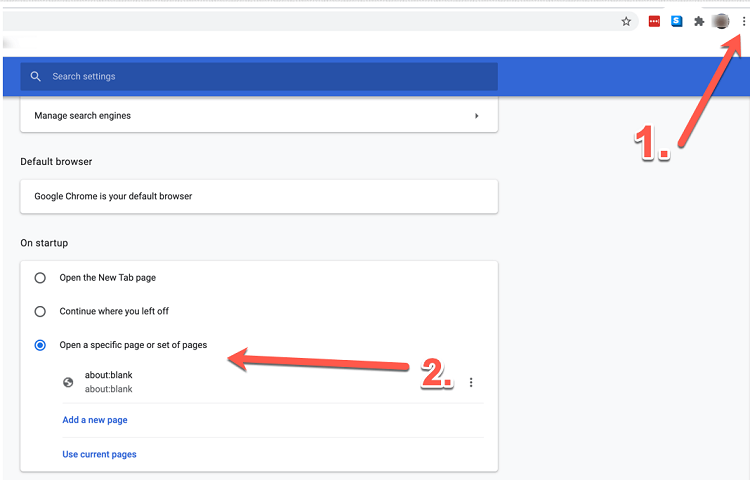
Open the Google Chrome menu by clicking on the three little dots in the upper right corner of the browser.
Scroll down the list until you get to the “On Startup” section.
Select “Open a specific page or set of pages” and type “about:blank” in the Site URL field.
Select “Save” when you’re finished.
How to Set about:blank For Microsoft Edge
Click on the three-dot menu button in the upper right corner of the browser.
Select Browser Settings and click the On startup section.
Select Open a specific page or pages.
Select the three dots on the right, select Edit, and type about:blank.
How to Set about:blank For Mozilla Firefox
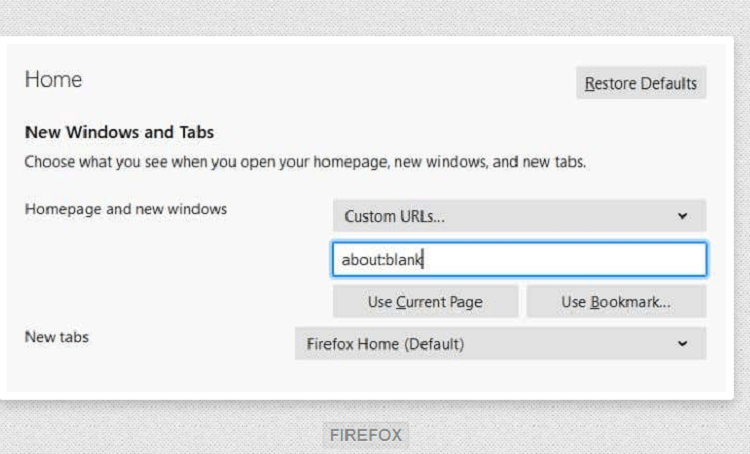
In the upper right corner of the browser, select “Options” from the drop-down menu.
Select “Home” from the navigation menu on the left.
Select Custom URLs in the Home page and new windows section.
Type about:home into the field.
When you close the menu, your new default Home page settings will be saved.
How to Set about:blank For Safari
If you use Apple Safari, follow these steps:
- Select > Preferences > General
- In the Home page section, type about:blank
- Close the tab and your settings will be saved
How to Set about:blank For Opera
A lot of Opera users choose to change the startup page because the default settings for the Opera start page can be very clunky.
There are two ways you can clean up the Opera startup page, via internet options.
Method 1
- Click on the Easy Setup button in the top right corner.
- Below the appearance, you’ll find a setting Start page. All the toggles will be enabled by default.
- You want a blank tab as a startup page, so you must disable all the toggles starting from Show Wallpaper to Show Weather.
- Now you have to close Opera, and when you reopen it, you’ll get a page that’s completely blank, apart from a Google search bar.
Method 2
If you don’t want the Google search box either, follow these steps:
- In the search bar, type opera://settings. Then, scroll down until you find On startup settings. By default, it will be set to Begin fresh with the start page.
- Select Open a specific page or set of pages, then click on Add a new page and add about:blank in the Site URL.
- Close Opera, and when you restart it, you’ll get a completely blank startup page.
How to Remove about:blank
If you don’t want to see the about:blank page, perhaps because you see it every time you open your browser, you can go into browser settings and change your homepage settings.
You can change it to any web page you prefer, for example, Google or a news source.
If you’re having issues with an about:blank page with every web page you visit, you can do something about it.
Start by running a virus scan and consider some malware removal software.
You might also want to clear the browser’s cache, functional cookies, and history, which can sometimes remove any malware or bugs.
You might be interested to check those related posts as well:
- [120+] Inspirational Quotes About Growing Up this 2024
- [80] Wise Self Care and Mental Health Quotes this 2024
- 20 Interesting Neuroeducation Stats 2024 [Facts & Figures]
Conclusion
Like many things computer-related, the about:blank page does serve a purpose.
It can also be beneficial if you want to speed up the startup process.
That being said, some people could find it frustrating if it keeps happening.
There are ways you can check what is wrong, but generally, it’s nothing to worry about.