Whether you’re a blogger or a small business owner, you may wonder what the best Pinterest descriptions look like.
How can you attract an interested audience and optimize your pins to get clicks and Pinterest traffic?
This guide will teach you everything you need to know about how to write Pinterest descriptions.
Table of Contents
ToggleWhy is Pinterest Descriptions Important?
You can find Pinterest pin descriptions directly underneath your pin images. If you’re using Pinterest’s desktop version, the descriptions can be found on the right-hand side of your pins.
Using effective pin descriptions gives context to your pins and boards. Pinterest users can know, by your pin descriptions alone, what type of content you share on your boards.
When you include relevant keywords in your Pinterest pin description, you’re also showing Pinterest what your content is all about, which helps with pin distribution (think of it as Pinterest SEO).
Having the right keywords in your pins will ensure that your pin is shown to the right audience, in the right search results. This is why it’s important not to use unrelated keywords in your description, both to boost your popularity by sharing your content to interested Pinterest users, and avoiding looking spammy.
What is Pinterest?
Pinterest is an online platform that functions as a visual discovery engine. It enables users to explore and discover various ideas, including recipes, home decor, fashion inspiration, and more. With an extensive collection of billions of Pins, Pinterest serves as a constant source of inspiration.
When users come across Pins they find appealing, they can save them to personalized boards, allowing for easy organization and quick access to ideas. Additionally, users have the ability to create their own Pins and share their ideas with others on the platform.
Why Do Boards Matter?
If you want to successfully market your brand or business on Pinterest, you need at least one board. Boards are an important element of your Pinterest marketing strategy for the following reasons:
- They give you a good opportunity to organize your content, and show Pinterest how you do this, which should boost your visibility.
- They’re shown on your profile and are the first things that users will come across when they visit your Pinterest profile.
- You can separate content within the same niche into different boards, which means you can provide content based on top search terms within your niche, covering all bases.
- They’re more aesthetically pleasing to look at compared to a cluttered profile with unrelated posts next to one another. If people like what they see, they’re more likely to keep looking.
- A good Pinterest board description can improve your overall Pinterest SEO, bringing a relevant audience your way.
How to write the perfect Pinterest Description 2024
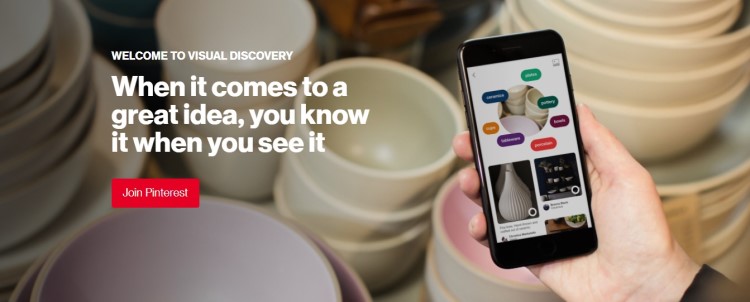
1. Find keywords to target
If you want to see success with your Pinterest marketing efforts, it’s important to understand which keywords will perform best in your descriptions.
Finding the right keywords to target is essential for writing a good Pinterest description. Keywords with no search volume won’t be found by anyone, while keywords that are too competitive will be outranked by other pins, leading to the same result.
It’s worth researching your keywords on Pinterest, rather than a dedicated tool for Google. Seeing what is already popular on Pinterest will help you to produce your own popular posts.
When you type in a search term, Pinterest’s autosuggest feature will bring up suggestions of popular terms.
You can also visit the Pinterest Ads platform and take a look at the Pinterest keyword section here (you don’t actually have to create a promoted pin).
An easier option is to look at the keywords that are being used in the descriptions of pins that are already ranking highly in your niche.
Make a list of keywords you want to target, then move on to the next step.
“]
2. Put keywords in the right places
Once you have your target keywords, you can focus on where to put them to best get Pinterest’s attention.
It goes without saying that your keyword placement should be natural, and your sentences should make sense. Keyword stuffing will make you look spammy to both Pinterest and your audience, which is unlikely to work in your favor.
It’s best to use a combination of target keywords in the title of your pin and in the pin description. If you’re using a pin graphic, you can put keywords into the graphic itself. Keep in mind that Pinterest reads pin graphics, so use clear, not cursive, fonts.
You probably have several important keywords to include in your pin description, but one main keyword. Make sure to include this main keyword as early as possible in your pin title and/or description.
3. Utilize full character count
Pinterest has a 500-character limit for pin descriptions and a 100-character limit for pin titles. It’s best to get as close as you can to these limits, utilizing all the space you have for valuable keyword variations.
Don’t just optimize the title – make use of the description and think carefully about how you can make it as optimized as possible within the character limit. This will help you achieve the perfect pin description.
4. Use an app that counts your characters as you type
Once you’ve been Pinterest marketing for a few years and consider yourself something of a Pinterest expert, you should be able to type out a Pinterest description that falls just under the character limit without even checking on Pinterest as you go. But this will prove more challenging if you’re newer to the social media platform.
Spending ages typing out your descriptions, only to paste them into Pinterest and find out they’re double the length they’re supposed to be, can be frustrating. It’s best to use a free app that counts your characters as you type, which means you can work on optimizing your description, word by word.
Yes, you could just write your descriptions straight into Pinterest. But if you want to plan a batch of content in advance, this isn’t convenient, or a good use of your time.
5. Use two or three hashtags
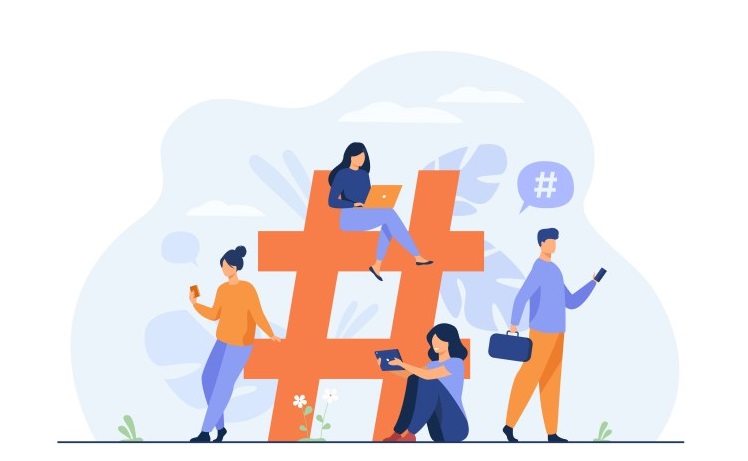
Hashtags are important to use on Pinterest, but not as important as they are on Instagram, the most popular social media platform for hashtags.
It’s best to use up to three hashtags at the end of your description. Because you’re using fewer hashtags, it’s best to stick to general hashtags and the occasional branded hashtag.
Your pin is more likely to be found by people searching for the more popular hashtags. Hashtag use can also help Pinterest effectively categorize your pin.
6. Use Natural sentence structure and language
Using natural language has two benefits: it will make you seem more relatable to your Pinterest followers, and it will tell Pinterest that you’re not a bot.
It’s important to avoid keyword stuffing. Overly formal writing, writing like a robot, or using uncommon terms, may make it harder for Pinterest to categorize your pins, and increase your content’s reading difficulty – which isn’t good if you want to build a loyal following.
Instead, use hashtags naturally, and write like you’re speaking to a friend. It’s especially important to use natural sentence structure and language if you have a new Pinterest profile, as you want to avoid getting caught out by Pinterest’s spam policy.
Being yourself will help you to build a stronger relationship with your target audience and ultimately encourage them to check out more of your content.
7. Avoid the words “click here” or “buy now”
People don’t like to feel that they’re being sold unless they’re choosing to make a purchase. Most people scrolling through Pinterest are looking for inspiration, and don’t want to be bombarded with sales messages. For that reason, it’s best to avoid terms like “click here” and “buy now”, which are about as salesy as it gets – even if your end goal is to increase your blog traffic.
Spammy sales terms may also struggle on the Pinterest algorithm. It’s better to nudge users to take action with gentler terms like “find out more” or “learn more”. Even so, these terms are rarely needed nowadays, as the majority of Pinterest users now understand that they can click on a linked piece of content if they’re interested.
Rather than wasting your character count telling users to do something, it’s better to convince them why they should do it.
8. Make the pin as rich as possible
Keyword use in pin descriptions is important. But if you put too much focus on adding keywords, your description could end up being boring to read.
Work on making your descriptions as engaging as possible for a rich pin, using words and phrases that you would say if you were chatting to a client or customer in real life. You want to get across that there’s a human behind your captions, which will help your audience to connect with your Pinterest account.
On a visual app like Pinterest, people are only going to bother reading chunks of text if they’re engaging. So, show some enthusiasm – it will make people want to read your descriptions, rather than scrolling straight past.
9. Use brand name (optional)
If you have your own brand or website, using your brand name at the end of both your pin title and description will help with brand recognition. It can also be important for directing users back to your account if someone else uses your pin (which does happen).
Using a brand name is optional, but if your goal is to market your brand on Pinterest, then it just makes sense. You can separate your brand name with a separator (which looks like this: | ) so that your title and pin description still makes sense.
10. Use a call to action (CTA)
While you shouldn’t make your descriptions too spammy or salesy, it’s still important that you include a call to action for an effective Pinterest pin description. Whether you want a click-through to your blog post or your goal is to sell more products through Pinterest, you won’t see much success without a call to action.
Nobody likes to feel like they’re being told to do something. If your call to action isn’t tempting enough, your audience will simply keep scrolling. You need to prove that clicking on your website will provide even more value to the Pinterest user than they’ve already received from your pin.
A call to action can be as simple and direct as: “Tap for the recipe” or “Browse our stock here”. As long as your pin itself is attractive enough to draw in your audience, they’ll be keen to learn more – and using a call to action makes it easy for users to do this.
11. Use URL

Adding your URL to your pin is worth doing, whether you’re pinning or uploading directly. It’s common on Pinterest for pins to get shared around broadly (and this is a good thing – it’s a sign that your pin is popular). The benefit of this is that your pin will be shared not only with your audiences but with several other audiences, too.
In the case of your pin going viral, you have the potential to reach an audience of thousands. Not having your URL on a viral pin is a wasted opportunity. It’s worth including your URL at the end of every pin title and/or description so that you can be well prepared for the potential possibility of your pin going viral.
12. Supporting details
Supporting details are an important component of your Pinterest pin descriptions, and should follow your opening hook and main keyword use. Your pin’s supporting details should provide more information about the content you’re promoting and should aim to both inform the user and entice them to learn more.
It’s fine to get descriptive with your supporting details. Just make sure that you’re only hinting at what you can provide in your content, especially if you want people to click on a blog post. If you give away too much information in your pin description, users won’t bother to learn more.
13. Don’t put pin descriptions in your alt text
When you add your pin descriptions to your pins, it’s important not to put them in your alt text. You might think that adding your exact pin descriptions to your alt text is the best Pinterest strategy for SEO, but actually, the most effective Google SEO practice is to limit alt texts to 125 characters or less.
If you’re adding 500-character Pinterest pin descriptions to your pin image alt texts, you’ll still be optimizing your images for Pinterest, but not for Google. The problem here is that a good portion of the Pinterest audience comes directly from Google search, so if your images aren’t optimized for Google, you’re probably going to end up restricting your search engine audience.
How to write Pinterest board descriptions tips 2024
1. Include relevant keywords
Like your pins, your Pinterest board descriptions should include relevant keywords, with your most important keyword first. Again, this is for the benefit of Pinterest SEO.
Using irrelevant keywords on your Pinterest board description can work against you in the Pinterest algorithm. The wrong keywords will also attract the wrong audience, and you’ll fail to target your intended user base.
Again, your keyword use shouldn’t be spammy. Make sure your description still reads in a conversational tone.
2. Write a clear explanation
When people visit your board, you might hope that your pins themselves are enough of an explanation of the content you offer. But it can still help your Pinterest SEO to explain clearly and cohesively what your board is all about.
Your board description isn’t the place to ramble on about your hobbies and interests – and there isn’t room to do this, anyway. Try to be as short and to the point as possible, while also thinking about keyword use.
3. Who the board serves best
When writing your board description, think about your intended audience. Who do you think will get the most out of your board? Who is most likely to click on your blog post or visit your website?
Once you know your audience, you can think about how to speak directly to them in your Pinterest board description. If your audience feels like they can relate to what you’re saying, they’re more likely to stick around, check out your pins, or follow your board.
4. A mix of niche, broad, and long-tail keywords and phrases
It’s worth using key phrases, known as long-tail keywords, rather than just one-word keywords. This is because people searching just one word are less likely to know what they’re searching for, while those searching for a keyword phrase are usually searching with intent.
You have a higher potential of your board being found by people with a genuine interest in your blog post or product if they’ve found you through a long-tail keyword search.
With that said, it’s best to get a mix of both long-tail and short-tail keywords for the best SEO value.
It’s also good to include a mix of broad and specific keywords. For instance, if you’re sharing a pumpkin spice cookie recipe or giant knitting tips, a broad keyword would be “cookie”, or “giant knitting” while a specific keyword would be “pumpkin spice cookie” or “how to do giant knitting”.
Using both broad and specific keywords means that you will attract a wider general audience (with your broad keywords) and a smaller audience of users looking for exactly what you’re posting (with your specific keywords).
How to write great Pinterest image descriptions 2024
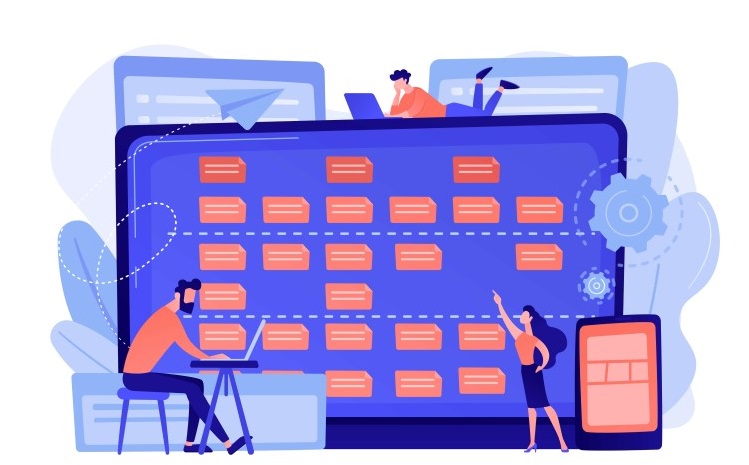
1. Search first
Pinterest is, first and foremost, a search engine. People make searches on Pinterest just like they do on Google. This gives you a huge chance of getting your content discovered through direct Pinterest search alone.
Your pins’ image descriptions are a little like Google images’ alt text – they help give Pinterest an idea of what the images are all about. It’s worth thinking about what people will search for to find your content, and how you can describe your pin with the content that will match up to these search queries.
It’s best not to think too specific with search terms in your image description. For instance, you might have a quick and delicious red pepper chicken casserole recipe, but it’s unlikely that people will search for that entire search term.
However, people may search for “casserole”, “chicken casserole”, “quick casserole” or “chicken casserole recipe”. Using these keywords in your image descriptions will give you a good chance of matching up to potential search queries.
2. Make a sentence
Once you’ve identified some popular search terms, work on turning them into a sentence to use in your Pinterest image description, which sounds conversational to the reader.
It’s worth noting that the search results will only display the first 75 characters or so, so try to match these characters to the user’s expected search queries as closely as you can.
3. Add some hashtags
It’s also a good idea to include hashtags that relate to your image.
Remember, hashtags are less important on Pinterest than they are on any other social media platform, like Instagram. You should have 2 or 3 well-chosen hashtags for your image descriptions.
Don’t include random hashtags just because you know they’re popular. It’s most important that your pin gets seen by your intended audience.
You might be interested to check those related posts as well:
- How to Successfully Post on Pinterest in 2024 [7 Content Types]
- The Best Pinterest Hashtags 2024 [Ultimate Guide]
- Pinterest Pin Size: What Size Should Pinterest Images Be in 2024?
FAQs
How many characters should I use in my Pinterest descriptions?
Pinterest recommends using descriptions with a minimum of 100 characters, and a maximum of 500 characters. However, it’s important to keep in mind that only the first 50-60 characters will be visible in the main feed, so make sure to put the most important information upfront.
Can I use hashtags in my Pinterest descriptions?
Yes, you can use hashtags in your Pinterest descriptions. However, it’s important not to overdo it – Pinterest recommends using no more than 20 hashtags per Pin. Additionally, make sure the hashtags are relevant to the content of your Pin, and avoid using overly generic hashtags that may not be specific enough.
What are some pinterest description ideas?
Here are some examples of effective Pinterest descriptions:
- For a food recipe pin: “Easy and healthy meal prep ideas for the week. Save time and eat well with these quick and delicious recipes.”
- For a DIY home decor pin: “DIY decor projects for a cozy and chic home. Add a personal touch to your space with these affordable and creative ideas.”
- For a fashion inspiration pin: “Fashion trends and outfit ideas for every season. Stay stylish and on-trend with these fashion-forward looks.”
- For a travel destination pin: “Escape to paradise with a trip to [destination]! From pristine beaches to delicious cuisine, there’s something for everyone to enjoy. Check out our travel guide for insider tips and must-see sights.”
- For a health and wellness pin: “Take control of your health with these simple lifestyle changes! From healthy recipes to daily exercise routines, these tips will help you feel your best inside and out.”


