If you’re a regular user of Snapchat, then you’ve probably noticed once or twice that “Other Snapchatters” were viewing your stories.
But what does “Other Snapchatters” mean, and why are they able to see your stories?
We’ll answer these questions and more in this quick guide!
Table of Contents
ToggleWhat does Other Snapchatters Mean on Snapchat?
“Other Snapchatters” are Snapchatters that have seen your stories but aren’t mutual friends with you on the app.
If the “Other Snapchatters” were once your friends on Snapchat, this could spell some bad news.
So, who falls into the “Other Snapchatters” category?
Reasons for “Other Snapchatters” Tag

There are a few reasons why you might be seeing “Other Snapchatters” on your stories.
You’ve either been removed as a friend on Snapchat, blocked, or you have a public account and haven’t added a follower as a friend yet.
Being removed as a friend on Snapchat
This is, unfortunately, the most likely cause behind “Other Snapchatters” viewing your stories.
If you friended someone on Snapchat, and they’ve friended you back, you’ll see them listed under the regular viewers when they tap on your story.
If you notice that a normal viewer is now listed as an “Other Snapchatter,” this means that they’ve unfollowed you.
Being blocked by the viewer
Another reason behind “Other Snapchatters” showing up on your stories is that the user has blocked you from viewing their account, but they’re still viewing your account and stories.
Not adding them on Snapchat despite having a public account
If you have a public account and are seeing Other Snapchatters on your stories, it could also mean that user has added you as a friend on Snapchat and is waiting for you to follow them back.
How to Determine if You Have Been Unfriended or Blocked
If you want to know if the “Other Snapchatters” viewing your stories have unfriended or blocked you, you’ll need to check the Snap status, Snapchat score, and message status.
Checking Snap status and grey arrow in the chat list
To check the Snap status of a user you recently send a Snap to, follow these steps:
- Search for the user.
- If the arrow is grey and says, “Status is Pending,” you’ve been unfriended by that user.
When you’re friends with a user, arrows will either be red, purple, or blue.
- Red arrows indicate that you sent a Snap without audio.
- Purple arrows indicate that you sent a Snap with audio.
- Blue arrows indicate that you sent a chat message.
You can tell that a friend has opened the Snap or chat when the arrow becomes transparent.
Checking if their profile and Snapchat score are visible
Snapchat doesn’t send you a notification when someone unfriends you, so it can be tricky to tell who has unfollowed you at first glance.
That said, you can generally find out if someone has unfollowed you by looking at their Snapchat score. If you don’t see it, you’re no longer friends on Snapchat.
Follow the steps below to find Snapchat scores:
- In Snapchat, search for the username of the person you think has unfollowed you.
- Tap on and open their Snapchat profile.
- If you can see the Snapchat score, they haven’t unfriended you, but if you can’t see a score, then you’re no longer friends.
Sending a message and observing the status
You can also tell if a user has unfriended you by sending a message or a Snap. If the Snap is labeled as “pending,” you’ve probably been unfriended.
It’s a bit easier to tell if you’ve been blocked by another Snapchatter, because you won’t be able to get in touch with them through the app.
If the message doesn’t go through at all, you have been blocked by that Snapchat user.
If you think a user has blocked you, you can also try searching for the username. If the name doesn’t appear, you’ve been blocked and can no longer access that person’s Snapchat stories.
How to Prevent “Other Snapchatters”
The only way Snapchatters who aren’t your friends can view your stories is if your account is viewable by the public – that is, anyone who knows your Snapchat name or is friends with someone who is friends with you.
If you don’t want “Other Snapchatters” to be able to view your story, you’ll need to change your account privacy settings.
We’ll discuss how to prevent “Other Snapchatters” from viewing your stories below.
Changing Privacy Settings and Setting your account to “Friends Only” for story visibility
To change your privacy settings in Snapchat, follow these steps:
- Open Snapchat.
- Click the profile icon to the top left of your screen.
- When your profile is opened, you’ll see a settings gear at the top right of your screen. Tap it to open your Snapchat settings.
- In the settings, scroll down to the “WHO CAN…” section and select “View My Story.”
- Change the setting to “Friends Only.”
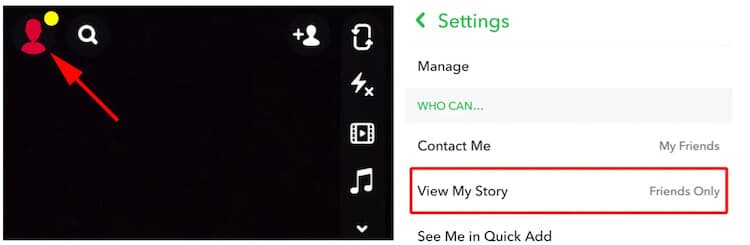
You can also make other settings more private, including who can contact you, see you on Quick Add, and see your location.
Source for images: https://www.alphr.com/what-does-other-snapchatters-mean/#:~:text=%E2%80%9COther%20Snapchatters%E2%80%9D%20refers%20to%20those,don’t%20follow%20them%20back.
What is the Difference Between Other Snapchatters and +1 More?
Other Snapchatters are those who have blocked you, unfriended you, or have friended you and are waiting for a follow back.
When you tap on the list of those that have viewed your stories, you’ll be able to see the names of the other Snapchatters, but you won’t be able to see who the +1s are.
+1s only show up on your account if it’s public and represent those that aren’t or weren’t friends with you or mutual friends of your followers.
You can prevent +1s the same way you prevent “Other Snapchatters” from viewing your content. Simply go to the settings and change “View My Story” to “Friends Only.”
You may also want to change other privacy settings to make your account more difficult to find by random Snapchatters.
FAQs
Why Can’t I See Other Snapchatters Who Viewed My Story?
You can’t see other Snapchatters because you haven’t added them as friends on Snapchat. You’ll need to add them to your Snapchat before you can see who the other Snapchatters are.
Does Other Snapchatters Mean Blocked?
“Other Snapchatters” can mean that the user has blocked you on Snapchat, but it could also mean that they’ve unfriended you or have friended you and are waiting for you to follow them back.
What Does Other Snapchatters’ Mean On Story But Still Friends?
Other Snapchatters can mean that the user follows you but you don’t follow them back.
Conclusion
In short, “Other Snapchatters” refer to Snapchat users that have either blocked you, unfriended you, or to those that have followed and haven’t been followed back.
Other Snapchatters can only see what you post if your account is public.
If you don’t want your Snaps to be viewed by Snapchatters you haven’t befriended, you can change your privacy settings to “Friends Only” in the “View My Story” section.


