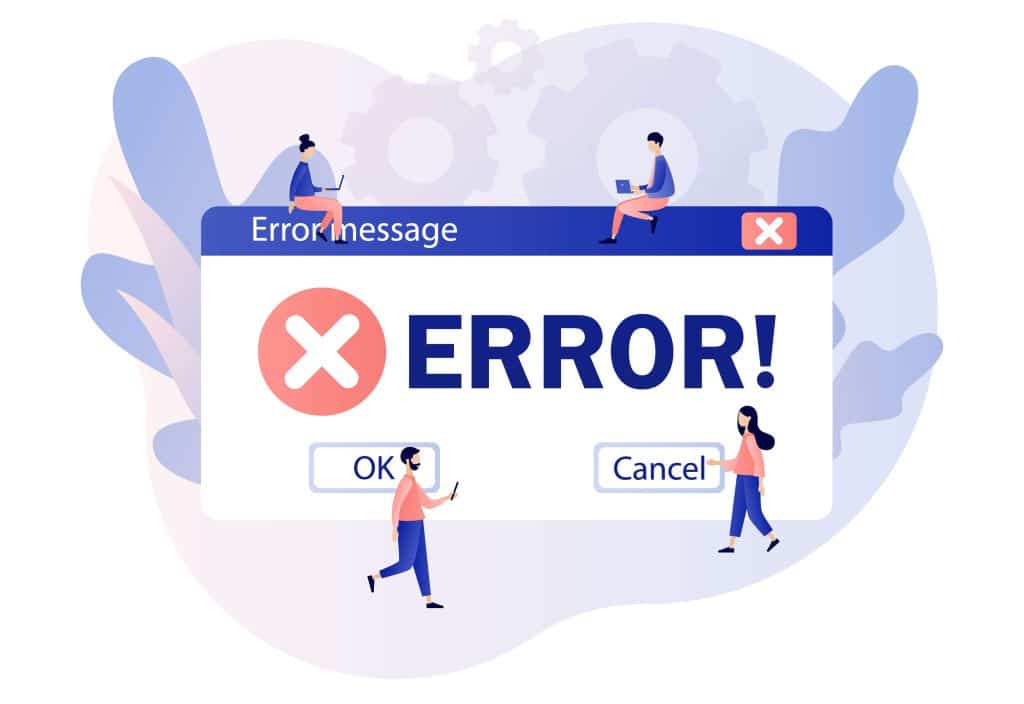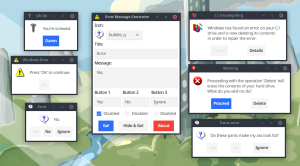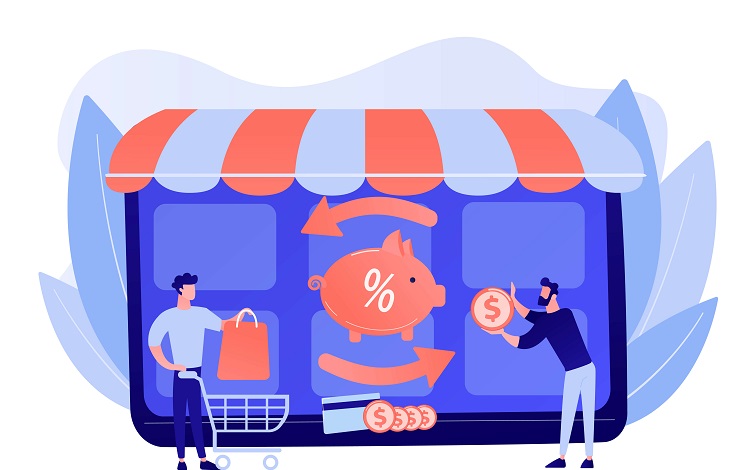Are you looking to send some fake text messages? Whatever your reason may be, coming up with a text for your fake message may be challenging.
A Fake Error Message refers to a deceptive or misleading notification that appears on a computer, mobile device, or website, attempting to mimic a legitimate error or system message. These messages are designed to trick users into taking certain actions or to create a sense of urgency or panic in order to manipulate them.
Imagine the look of confusion on a friend’s face when they receive a convincingly authentic “Service Error” message, or the satisfaction of tricking a relentless spammer into believing their messages are permanently blocked. From harmless practical jokes to innovative ways of dealing with online nuisances, the possibilities are endless when it comes to crafting and utilizing fake error messages.
But why would someone want to use fake error messages in 2024? The motivations range from playful banter and harmless pranks to protecting one’s digital privacy and getting creative with spam prevention tactics. With online interactions becoming increasingly frequent and often tiresome, a well-timed fake error message can add a layer of amusement to the otherwise monotonous digital landscape.
So, if you’re looking for fake error message text copy and paste – and send to your friends, your ex, or your biggest enemy – we’ve got you covered!
Table of Contents
ToggleWhy Do You Need a Fake Error Message in 2024?
There are a few reasons why you may need to send a fake error message. Maybe it’s because you’re playing a prank on your friend. Or because you don’t want to block your ex but make them think you did. Or because you want to take revenge on that spammer that has been flooding you with messages.
Five hypothetical reasons why someone might create or use fake error messages in 2024
- Phishing and Scams: Fake error messages can be utilized as a part of phishing campaigns or scams to trick individuals into revealing personal information like usernames, passwords, or financial details. These messages may claim that there is an issue with an account or service, urging users to provide sensitive data.
- Malware Distribution: Fake error messages can be used as a tactic to distribute malware. The messages may instruct users to download and install a supposed software update or security patch, but instead, the downloaded file could contain malware that compromises the user’s system.
- Tech Support Scams: Scammers can create fake error messages to trick users into believing their devices have critical issues. They may then offer fake tech support services, urging users to pay for unnecessary fixes or gain remote access to their devices to install malicious software.
- Social Engineering: Fake error messages can be employed as part of social engineering techniques to exploit human psychology. By creating a sense of urgency, panic, or fear, scammers can manipulate individuals into taking immediate actions that benefit the attacker.
- Website Traffic Manipulation: In some cases, fake error messages may be used to deceive website visitors and direct them to malicious websites or unwanted advertisements. By displaying a fake error message on a legitimate website, users may be enticed to click on links that lead to potentially harmful destinations.
How to Have an Effective Fake Error Message Prank 2024?
Have you ever wondered how to build a fake error message? Well, it’s actually not that hard. You can easily make a fake error message in just a few steps and get people to believe it. Here’s how.
1. Create realistic error messages
The first step is creating realistic error messages. You can go to any website that provides you with real-looking error message templates and choose your favorite one. Just make sure that it doesn’t look too much like a joke.
2. Flood the spammer with fake error messages
If you’ve ever received a message from someone’s spammy email marketing campaign and clicked on the link, you know how dangerous it can be. You’re doing the spammers a favor by visiting their site, so don’t do it! Instead, try flooding them with fake error messages.
3. Ask for help in sending fake error messages
Don’t know how to send a fake error message by yourself? Ask your friends! You may even have fun coming up with funny fake error messages to prank your other friends or exes.
4. Send random one-letter texts to spammers
If you’ve ever been on the receiving end of spam texts and nuisance cold calls, you know how annoying it can be. So you might want to get revenge on these spammers by sending them one-letter texts or blocking them together.
You should also consider taking steps to hide where the messages are coming from. One way to do this is with the help of a VPN. A VPN, or virtual private network, is a very powerful tool that allows you to change your IP address. It also encrypts your data so no third parties can check on your location. It can come in useful in a number of other ways such as using a VPN for Hulu streaming services.
How to Make a Fake Error Message in Windows
1. Right-click on your desktop and select New > Text Document.
2. Rename the document to “FakeError.vbs”.
3. Right-click the file and select Edit.
4. Copy and paste the below code into the document:
`MsgBox “ERROR: Your computer has experienced an unexpected error. Please restart your computer to continue.”,0,” System Error”`
5. Save the document and close it.
6. Double-click the file to run it and a fake error message will be displayed.
How to Make a Fake Error Message in Windows 10 and 11
Examples of System-Generated Fake Error Messages 2024

The following examples of fake error messages provide you with a short description of what these types of messages say. You can copy and paste these to prank your friends!
- [ATT MESSAGE CENTER] Message blocked. You will be charged $01 for this notification.
- Error 104 #Blocked Message: The message you were trying to send to [Enter Target Number Here] was not delivered.
- Error 20002: You have been blocked by the intended recipient of your message.
- Error 404: Your SMS has not been delivered and has been blocked for 24 hours.
- Message Error: The number you have reached is not in service.
- Message Error: The recipient has blocked all incoming SMS from [Insert phone number].
- Message Not Sent: You are trying to reach [XXX-XXX-XXXX].
- Service Error 409: The subscriber [Your Phone Number] has blocked all incoming text messages from [Insert prank target phone number].
- The Verizon Wireless Customer You are trying to reach is being checked for trouble #055112.
- We’re sorry, but the phone number you are trying to text has been blocked by Verizon Wireless Services.
PRO TIP
You can automate the process of sending fake error messages using Google Voice or YouMail.
Examples of Syntax Fake Error Messages 2024
Are you looking for fake error messages to use in a fun instant messaging application? You’ve come to the right place. Perhaps, you run out of all funny sayings, in this case, you can copy and paste any of these error messages to prank your friends or annoy the spammers.
- [msgerror] This recipient is blocking your number due to spam. Please get in touch with your mobile carrier for more information.
- Error Code: E-1301: Your number has been blocked by the recipient.
- &message%blocked/ “This message cannot be sent.”
- Error message blocking has been activated by T-Mobile.
- [errormessage] Block email text messages AT&T.
- Error112: This user has blocked you.
Examples of Other Fake Error Message Copy and Paste Templates 2024

Here are some other fake error message copy-and-paste templates you never want to be on the receiving end of.
- Msg 2106 – The destination number is not in the correct format. Please correct the format and try again.
- Msg 2108, 2109, or 2111 – The recipient you are sending to has chosen not to receive messages.
- Msg 2110 – The customer you are trying to text is temporarily out of service.
- Msg 2114 – Message sent using an invalid number of digits. Please resend using a 10-digit number or valid short code.
- Msg 2120 – You are not allowed to send text messages.
- Msg 2124 – The message sent to recipient number <number> on <date> at <time> has expired and was not delivered. Please try again.
- Msg 2128 – The message could not be delivered due to a temporary network error. Please try later.
- Msg 2133 – You received this message because you sent a text to a number without the area code, used an invalid short code, or were blocked from using this service.
- SERVICE ERROR 305: Message delivery failed. Further messages will be charged to your account.
How to Remove Fake Error Message Text Copy and Paste
To remove a fake error message text that you have copied and pasted, you can follow these general steps:
- Identify the location: Determine where you have pasted the fake error message text. It could be in a document, email, messaging app, or any other software or platform.
- Select the text: Use your mouse cursor or keyboard to select the fake error message text. You can click and drag to select a specific portion or use Ctrl/Command + A to select all the text.
- Delete or remove the text: Once the text is selected, press the Backspace or Delete key on your keyboard. This action will delete the selected text from the document or input field.
- Confirm removal: Double-check that the fake error message text has been completely removed. You should no longer see any trace of the text in the location where you initially pasted it.
Examples of Fake blocked text message copy and paste
- [Your Name]: Hey, did you receive my text? I think my messages are not going through.
- [Fake Blocked Message]: Sorry, but the message you sent has been blocked by the recipient.
- [Your Name]: What? Why would they block me?
- [Fake Blocked Message]: The recipient has chosen to block your number. Please respect their decision.
- [Your Name]: I have no idea why they would do that. This is so frustrating!
- [Fake Blocked Message]: Unfortunately, we can’t provide further information. Please reach out through other means if necessary.
FAQs
How Can I Ensure My Fake Error Message Looks Authentic?
To make a fake error message appear realistic, you should focus on the design and wording. Use system-style fonts, appropriate error icons, and formal language that resembles genuine notifications. Ensure there are no spelling or grammatical errors, as these can give away the prank. You can use online tools that offer customizable templates for added authenticity.
Can Fake Error Messages Cause Any Harm?
While fake error messages used in a playful context are usually harmless, they can potentially be problematic if they create unnecessary panic or confusion. Always consider the impact on the recipient and use them responsibly. Misusing fake error messages for scams, phishing, or malware distribution is illegal and can have severe consequences.
Are There Legal Risks Associated With Sending Fake Error Messages?
Yes, there can be legal risks depending on how you use them. If a fake error message is used to deceive someone maliciously, especially to extract personal information or money, it can be considered fraudulent activity. Always ensure that your use of fake error messages is ethical and does not violate any laws.
How Can I Protect Myself From Falling for Fake Error Messages?
To protect yourself from falling for fake error messages, be cautious of any notifications that seem urgent or require immediate action. Check the sender’s authenticity and avoid clicking on suspicious links. Keep your software updated, use reliable antivirus protection, and be aware of common scam tactics. If in doubt, contact the service provider directly.
Can Fake Error Messages Be Used for Digital Marketing?
Although unconventional, some brands may use fake error messages in marketing campaigns to capture attention. These messages often come with humorous or clever twists to engage users. However, it is essential to ensure that the use of such messages aligns with ethical marketing standards and does not mislead or frustrate potential customers.
Conclusion
If you were looking for fake error message text copy and paste examples, we hope this article has given you some ideas. Have fun playing practical jokes on your friends and annoying the spammers with these error messages!