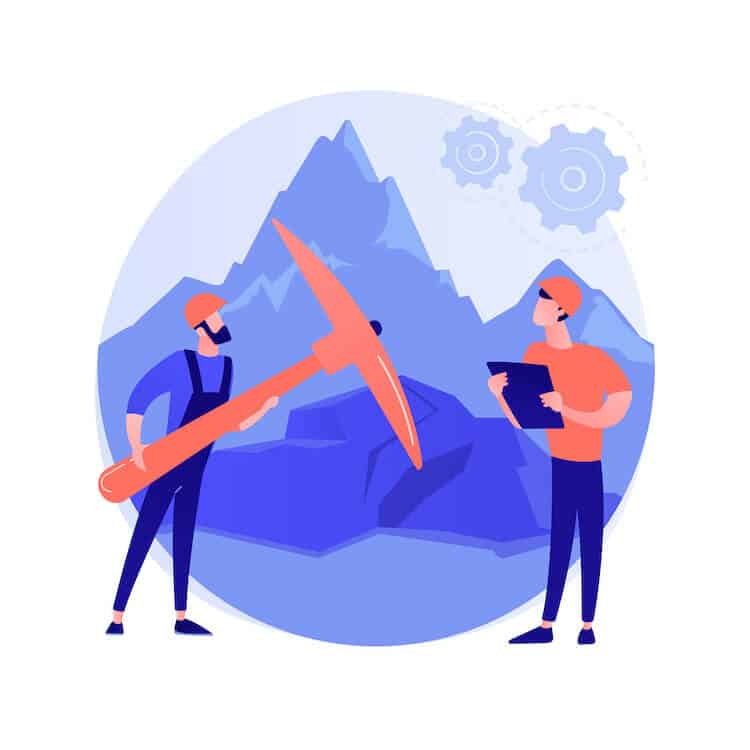So you’ve decided to create a YouTube channel.
Whether you’re a vlogger or a business creating a video ad, there are plenty of reasons why you’d choose to upload videos to YouTube.
With the potential to reach millions of users every single day, it’s certainly one of the best platforms to help you get your name out there – no matter what your industry is.
But, if you’re not familiar with the technicalities of video format, and are not prepared with all the right file format and sizing information before you start, you’ll likely find that the first time you try uploading, things might not go to plan.
Just like Facebook, Instagram, and TikTok have their own preferred image ratios, YouTube only accepts specific file formats and sizes on their platform.
Read on to find out the best video format for YouTube, and what dimensions, ratio, and resolution options you’ll need to successfully upload your first video. Plus, how to get your first YouTube Shorts uploading right.
Table of Contents
Toggle1. Best YouTube video format
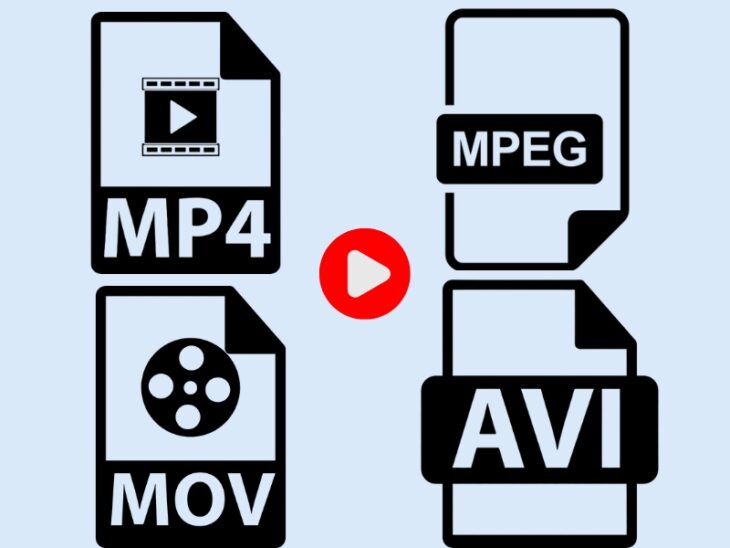
The best video format is MP4. The platform also accepts other video formats, such as MPEG, AVI, and MOV.
If you’re using an iPhone to capture videos for your channel, you’ll likely notice your video content is saved in MOV video format. If you want to convert this into an MP4 video file format (although this isn’t compulsory), there are plenty of conversion sites available.
2. Recommended YouTube video dimensions & size

The platform has a minimum and maximum video size in which your content will need to fit to ensure the viewer has the best experience on the platform.
The maximum file size, in terms of dimensions, is 3840 x 2160 pixels. The minimum is 426 pixelsx420 pixels.
With regard to video length, you’ll be surprised to know that you can upload videos up to 12 hours long! What’s more, a video can be up to 128g in memory, so it’s safe to say you’ll never need to worry about your video being too big…
If you’ve watched videos yourself in the past, you’ll notice there are multiple resolution options. These are typically 480p, 720p, and 1080p, where 480p is the lowest quality video, while 1080p is HD video quality.
In total, there are 7 recommended dimensions and video quality. Your video should be the following file sizes for each:
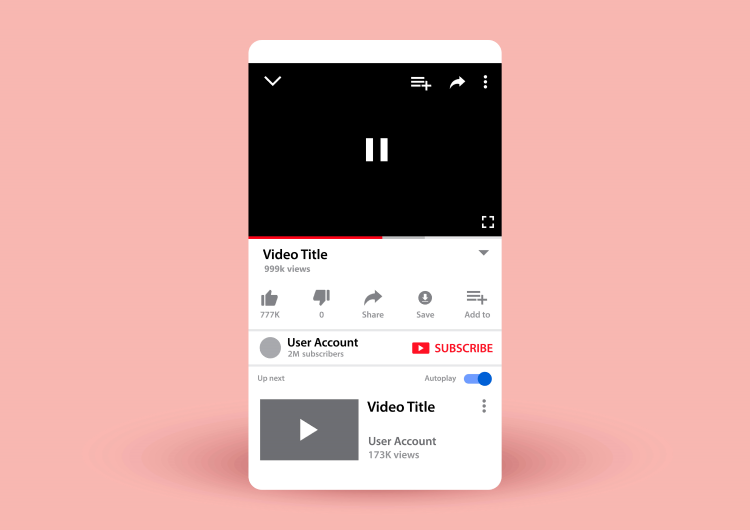
- 240p: 426×240 pixels
- 360p: 640×360 pixels
- 480p: 854×480 pixels
- 720p: 1280×720 pixels
- 1080p: 1920×1080 pixels
- 1440p: 2560×1440 pixels
- 2160p: 380×2160 pixels
3. Recommended YouTube video resolution & frame rate
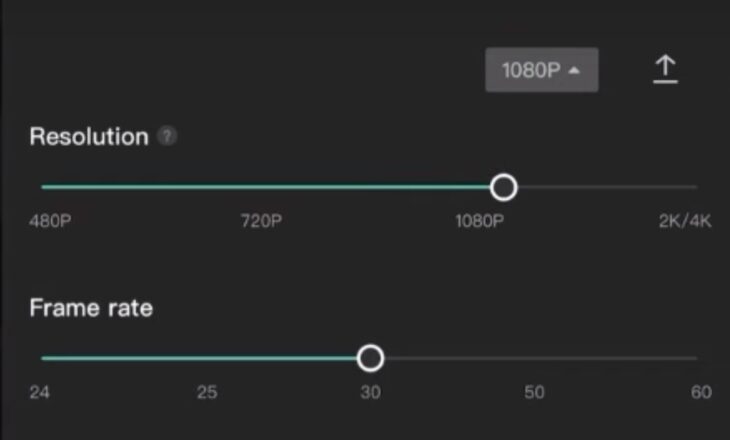
The above dimension options also refer to resolution. No matter what kind of video content you’re uploading, you’ll certainly get more traction on the platform if your channel has high-quality videos.
In terms of frame rate, there is no specific recommendation. As a general rule of thumb, you should always upload video content in the same frame rate it was recorded in. Changing the frame rate post-filming could create problems within the image.
Standard frame rates are measured in frames per second. Common options are 24, 25, 30, 48, 50, and 60. You’ll be able to look at your camera’s current frame rate in the settings.
4. Recommended YouTube videos’ aspect ratio
Videos tend to look best when rectangular rather than square. As such, the recommended standard aspect ratio is 16:9. This aspect ratio is perfect for both PC screens and mobile devices when full screen is turned on.
5. Recommended YouTube Shorts Video Format for 2024
The platform has recently launched its own vertical video platform similar to Snapchat, Reels (Instagram Videos), and TikTok. The feature is called Shorts and can be accessed via a brand-new app, or through the standard platform.
If you want to upload a Short, you can do so on the app or add the hashtag ‘#Shorts’ to any existing video.
However, it’s worth bearing in mind that if you do want to upload a Shorts video, the aspect ratio will be different from a typical video. Shorts are usually vertical rather than landscape.
6. Best YouTube shorts video format
Like the original platform, the best video format for Shorts is MP4. This makes them viewable on all devices but makes it particularly easy for them to be viewed on smaller mobile devices.
7. Recommended YouTube shorts video size
Once again, the Shorts app has a minimum and maximum video size recommendation.
The maximum resolution is 1080×1080 pixels. The minimum is 600×600 pixels.
8. Recommended YouTube shorts video aspect ratio
The aspect ratio for Shorts is flipped on its side. Shorts are vertical videos with an aspect ratio of 9:16. The appearance is perfect for mobile devices as it will show as full screen automatically.
You might be interested to check those related posts as well:
- 7 Strategic YouTube Video Ideas [for Every Stage of the Funnel] in 2024
- Video Marketing Is Becoming More Important [Than Ever] 2024
- Video Pins on Pinterest [Detailed Guide 2024]
FAQ
What is the maximum file size you can upload to YouTube?
The maximum video file size you can upload is actually a huge 128G. So it’s unlikely you’ll ever have a video that is too big.
Is MPEG the same as MP4?
No, MPEG and MP4 formats are not the same. However, YouTube accepts both video formats.
MPEG, or more specifically, MPEG-4, is designed for low bandwidth purposes. It compresses video and audio together to create a small video file format.
MP4, on the other hand, contains both video and audio files and works as a container rather than a compressor.
What file formats does Youtube accept?

Youtube accepts the following video formats:
- MOV
- MPEG-1
- MPEG-2
- MPEG4
- MP4
- MPG
- AVI
- WMV
- MPEG-PS
- FLV
- 3GPP
- WebM
- DNxHR
- ProRes
- CineForm
- HEVC (h265)
It is worth noting that the platform does not accept audio-only files (for example, MP3).
Will your phone record in the right YouTube video size?
If you’re using a smartphone, it will record in the right video size. To double-check your video capture sizing, you can go into your camera settings.
What happens if a YouTube video uploaded is not 16:9?
If you upload a video that is not within the 16:9 aspect ratio, the platform will automatically resize the video to fit within its format. This might mean your video will have black blocks on either side of the content.
To avoid this, it’s best to ensure your film and upload videos are in the correct aspect ratio.
What is the highest-quality video format for YouTube?
The highest-quality video format is MP4.
What video format do iPhones usually have?
iPhones typically save the video in MOV video format. If you want to convert your video into MP4, you can do so by using a video converter site or programs like Premier Pro.
You should now have everything you need to be able to successfully upload your first video or Shorts. All that’s left is to create a killer thumbnail and a catchy title!