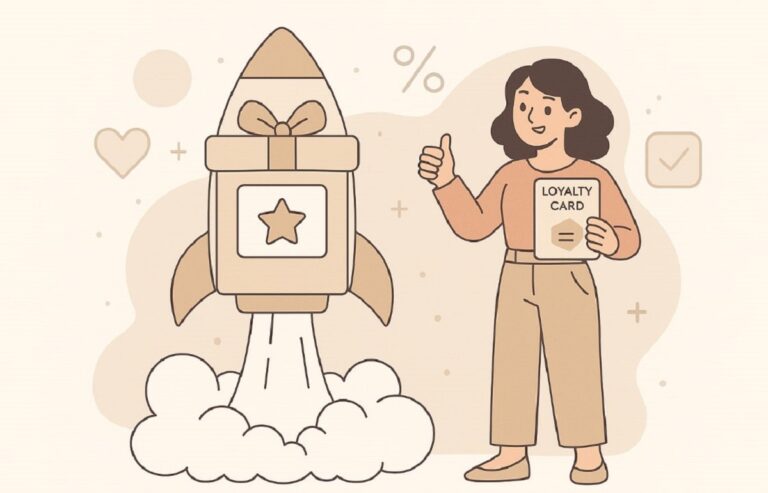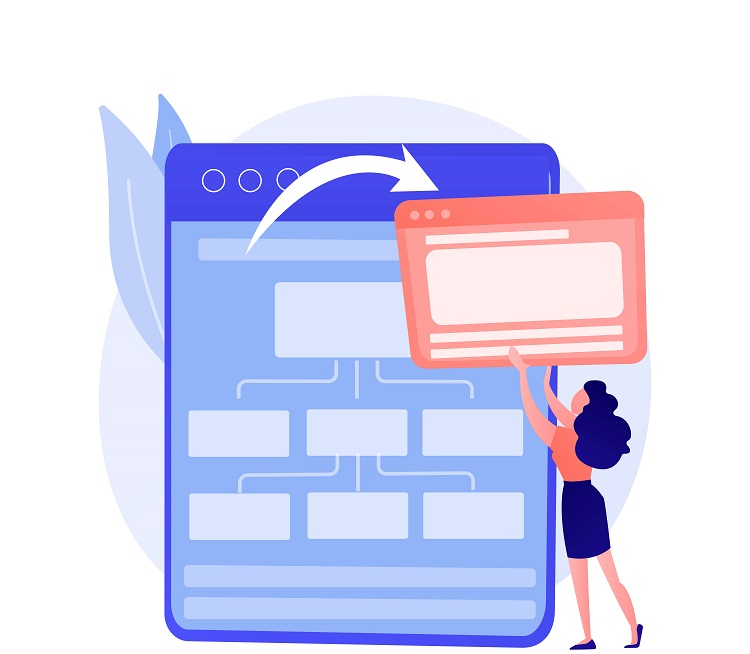In today’s fast-paced digital age, applications like Snapchat have revolutionized the way we communicate, bridging the gap between fleeting moments and lasting memories. With its iconic features ranging from disappearing snaps to geofilters, Snapchat is more than just a messaging app; it’s a cultural phenomenon.
However, like all tech platforms, it comes with its intricacies and nuances. Some frequently encountered concern is when your app isn’t working at all or if you’re being locked out of one’s account. But what leads to such lockouts, and how can they be addressed?
Another common issue users face is getting stuck on the loading screen, which can be equally frustrating.
Table of Contents
ToggleWhy Do Snapchat Accounts Get Locked?
Understanding the reasons behind your account lockout is crucial. It can prevent recurrences and keep you in good standing with Snapchat. Here are some common reasons:
- Violation of Snapchat’s Terms of Service: Posting prohibited content, spamming, or using third-party apps or plugins can lead to account suspension.
- Sending Spam: If you send unsolicited snaps or messages in bulk, your account may be flagged as spam and subsequently locked.
- Using Third-party Apps: Snapchat discourages the use of third-party applications, plugins, or tweaks. If you’re caught using these, your account could be locked temporarily or permanently.
- Too Many Attempts: If someone tries and fails multiple times to log into your account, Snapchat might lock it for security reasons.
Types of Account Locks

Depending on the reason and severity of the violation, Snapchat might impose one of the two types of account locks:
- Temporary Lock: This is the most common type. It lasts for a short duration, typically 24 hours, after which you can regain access.
- Permanent Lock: For serious or repeated violations, Snapchat might decide to permanently lock your account. In such cases, regaining access can be challenging, if not impossible.
How to Know if Your Account is Locked?
If you’re unable to log into Snapchat and receive a message saying your account is temporarily locked, it’s clear you’ve been locked out. But if the message says the account is permanently locked, it signifies a more severe violation.
Unlocking a Temporarily Locked Account

For most users who face a lockout, the account is locked temporarily. Here’s what you can do:
- Wait it Out: The simplest approach is to wait for the lock duration to end. It’s usually 24 hours. After that, you can log in as usual.
- Visit Snapchat’s Unlock Page: Snapchat provides a dedicated page for unlocking accounts. Here’s how:
- Go to Snapchat’s Unlock page.
- Log in with your account credentials.
- Click on the ‘UNLOCK’ button. If the unlocking is successful, you’ll receive a message confirming the same.
- Avoid Repeated Mistakes: After unlocking, ensure you don’t repeat the same behavior, as this can lead to a permanent lock.
Dealing with a Permanent Lock
If you’re faced with a permanent lock, the options are limited:
- Contact Snapchat Support: The first thing you should do is reach out to Snapchat Support. Explain your situation and see if there’s any possibility of unlocking your account. While the chances are slim, it’s worth a shot.
- Create a New Account: If all else fails, your last resort might be to create a new account. While this means starting from scratch, it’s a way to get back on the platform.
Tips to Avoid Account Lock
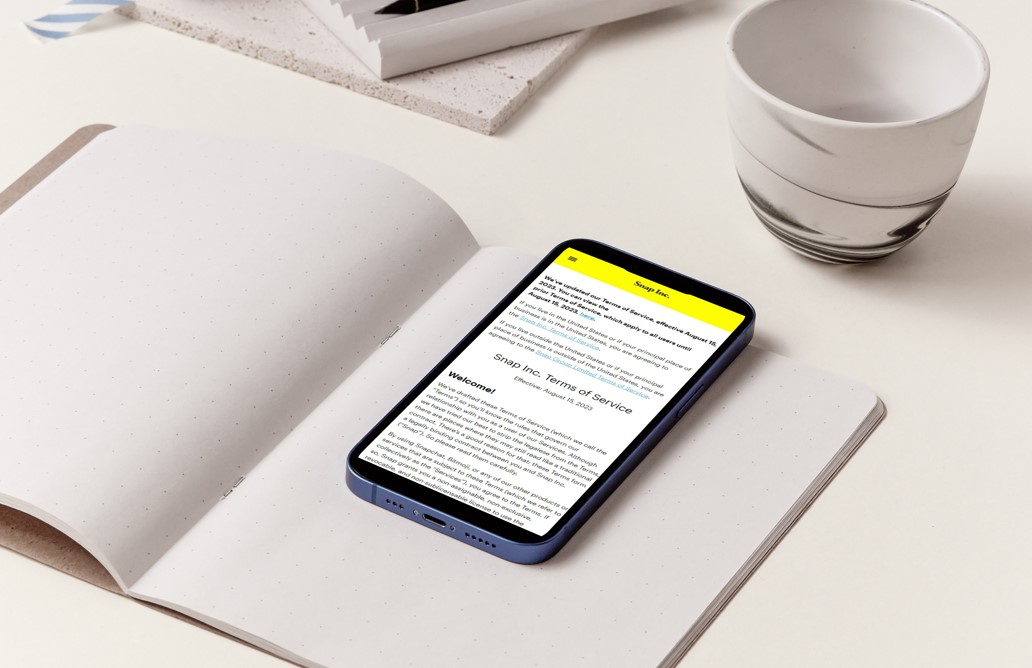
Prevention is always better than cure. Here are some pointers to keep in mind:
- Adhere to Snapchat’s Terms of Service: Familiarize yourself with Snapchat’s guidelines and ensure you don’t violate them.
- Avoid Third-party Apps: Do not use any apps or plugins that claim to offer added functionalities for Snapchat. These often lead to account lockouts.
- Regularly Change Password: Ensure you have a strong password and change it frequently. This can prevent unauthorized attempts to access your account.
- Verify Your Email and Phone Number: Having a verified email and phone number linked to your Snapchat account can be beneficial in proving your identity in case of issues.
FAQs
What’s the difference between Snapchat Memories and Snapchat Stories?
Snapchat Stories are collections of snaps that you post to your profile, viewable by your friends for 24 hours. After this duration, they disappear. Snapchat Memories, on the other hand, is a feature that allows users to save photos and videos for viewing or resharing later. It’s a personal and private collection of snaps and stories that you can access anytime.
Is it possible to use Snapchat on a computer or web browser?
As of my last update in September 2021, Snapchat is primarily designed for mobile devices. However, some third-party emulators allow you to run mobile apps, including Snapchat, on a computer. Be cautious using these emulators, as they can lead to security risks and potential account lockouts due to Snapchat’s policies against third-party apps.
How does the Snapchat score work?
Your Snapchat score is a number displayed on your profile, indicating your overall activity on the platform. It’s calculated based on the number of snaps you’ve sent, received, posted stories, and other activities. It’s a fun metric to see how engaged you are with the app, but the exact formula Snapchat uses remains a bit of a mystery.
Can I recover a snap once it’s been viewed and disappeared?
The core feature of Snapchat is the ephemeral nature of its content. Once a snap is viewed and the timer runs out, it disappears from the receiver’s device. Unless the snap has been saved to Memories or screenshotted (with the sender getting a notification of the screenshot), it can’t be recovered.
How do Snapchat’s location-based features, like Snap Map, work?
Snap Map is a feature that lets you share your current location with friends and see their locations, provided they’ve also chosen to share. It updates when you open the app. Users can also explore public stories from around the world. However, for privacy, users can go into “Ghost Mode” to prevent their location from being shared with anyone.
Are my chats on Snapchat completely private?
While Snapchat is designed for ephemerality, it’s important to remember that the recipient can take screenshots or use other methods to save your chats. Additionally, Snapchat does store chats temporarily on their servers, and in specific legal circumstances, they might be required to retrieve and provide those chats. Always exercise caution when sharing sensitive information.
Conclusion
Navigating the digital landscape of Snapchat can be both exciting and, at times, challenging. Armed with the knowledge of why account lockouts happen and how to handle them, users can better protect their digital footprint on this platform. In the ever-evolving world of social media, staying informed and proactive is the key.
Whether you’re a Snapchat aficionado or a newbie, remember that every snap, story, or chat is a testament to our connected world. So, snap responsibly, stay engaged, and keep those memories flowing!