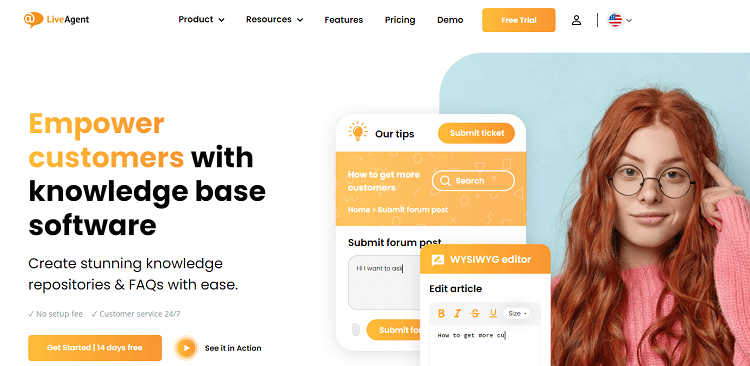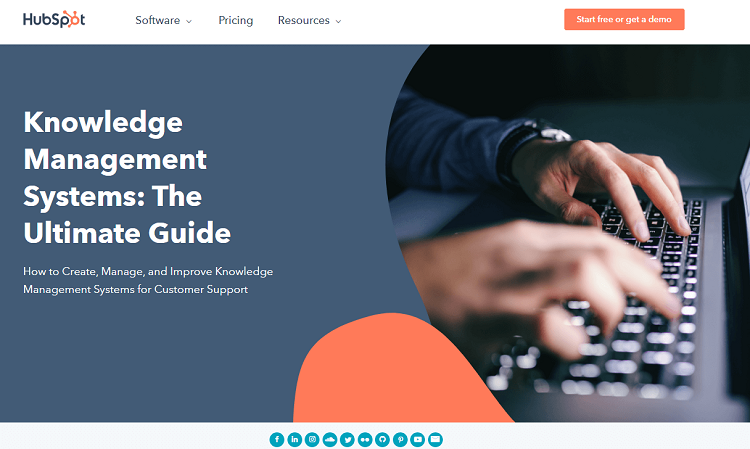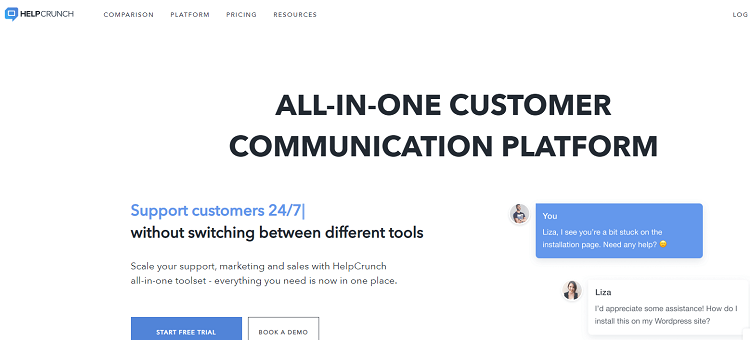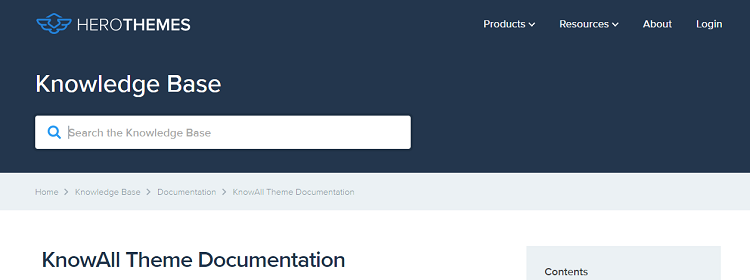Almost all companies have knowledge bases to share helpful guides and articles with their clients.
Also, they are used for training employees efficiently and making the onboarding process seamless.
Below, you will find the selection of the best knowledge base management systems in 2022.
Table of Contents
ToggleWhat Are the Main Knowledge Management System Benefits?
- Standardized information and guides.
- Increased customer satisfaction.
- Easy access to knowledge.
- Quick implementation of changes.
- Cost-effectiveness.
What Are the Main Criteria to Choose the Right Knowledge Management System?
- Effectiveness of the search function.
- Ease of migration and installation.
- Security of the data shared.
- Speed of work.
- Ease of adding new content.
Top 14 Knowledge Base Management Software Platforms 2024

These days, there are a lot of solutions that help establish a knowledge management system.
However, only a low number of them match the highest quality standards and deliver the ability to create a great knowledge repository.
Let’s check the best 14 knowledge management software solutions to consider for sharing knowledge.
Document360 – Best Simple Knowledge Base Software
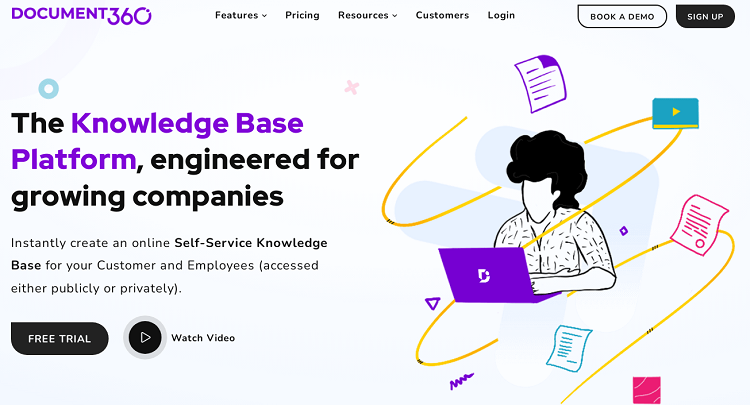
This knowledge management system is one of the niche leaders that can launch a comprehensive knowledge base with ease.
The service offers a web-based interface only. However, the number of helpful features is almost limitless.
Also, it has a lot of integrations.
For instance, the educational content management system can be integrated with a helpdesk, chatbot, and analytics tool, which brings a competitive advantage.
Key Features
- A large number of integrations and extensions.
- This knowledge management tool has an easy-to-use interface.
- Separate environments for clients and editors.
Pros
- Visual editor for every knowledge worker.
- A large number of the Documents360 guides.
- Security and authorized access to articles.
- Knowledge article templates.
Cons
- No mobile application.
- No free trial.
Prices and Packages
- Startup: $119 per month.
- Business: $359 per month.
- Enterprise: $599 per month.
- Enterprise Plus: sales managers need to be contacted.
Zendesk Guide – Best Knowledge Base for Larger Businesses With Technical Setups
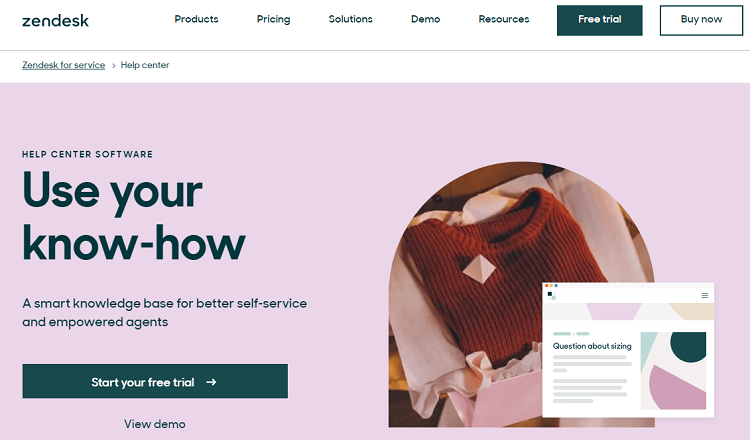
This knowledge management solution was developed by a company that offers popular solutions for businesses.
For instance, other products of the company can help create a ticketing system, live chat, and customer management system.
The knowledge management system supports all operating systems, including mobile devices.
Key Features
- Internal knowledge management tool.
- Ability to limit access to articles.
- Integration with a ticketing system and live chat.
Pros
- Simple knowledge management process.
- Automatic answers are composed with the help of artificial intelligence.
- Multi-language support.
- Smart article search functionality.
Cons
- Lack of permission-setting opportunities.
- Complicated implementation of the document management system.
Prices and Packages
- Foundational Support: $19 per agent per month.
- Suite Team: $49 per agent per month.
- Suite Growth: $79 per agent per month.
- Suite Professional: $99 per agent per month.
- Suite Enterprise: $150 per agent per month.
- It Gets Even More Powerful: from $215 per agent per month.
Zoho Wiki – Best Local Knowledge Base Software
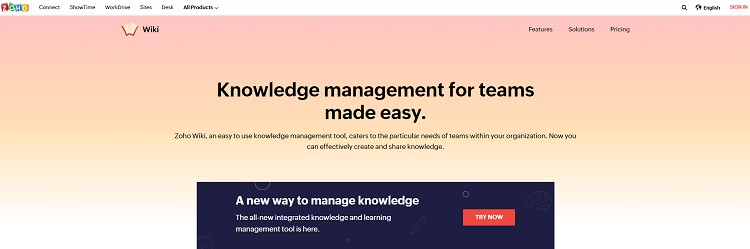
Zoho Wiki is a web-based tool tailored to the needs of teams and businesses.
It simplifies the knowledge organizational processes by making it easy to create, share, and access different guides.
The internal knowledge management system helps erase the need to use shared spreadsheets or documents by teams.
Also, it is helpful for educators, small teams, and HR specialists.
Key Features
- Simple knowledge management dashboard for publishers.
- Ability to authorize access to content.
- Comprehensive user administration tool.
Pros
- The internal knowledge base branding feature.
- Knowledge sharing and viewing notifications.
- The number of pages and revisions is unlimited.
Cons
- Poor customer care.
- A limited number of users.
- The setup is not straightforward.
Prices and Packages
- Free: $0 per user per month (up to 3 users).
- Business: $3 per user per month.
Lessonly – Best Internal Knowledge Management Software
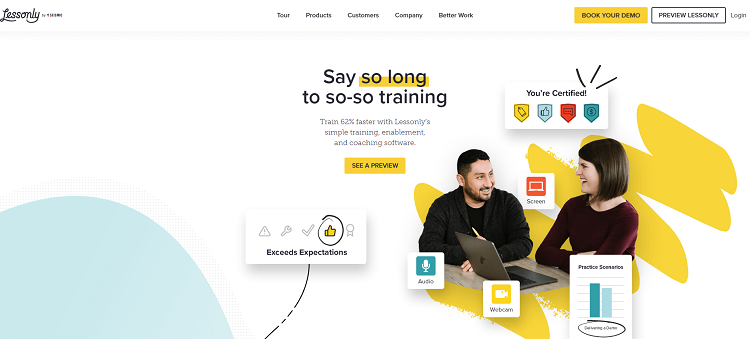
The organizational culture and knowledge management system are focused on helping both businesses and employers make the onboarding process simple, stress-free, and efficient.
The tool makes explicit knowledge sharing simple.
Moreover, the organizational knowledge transfer tool works on desktops and mobile devices.
Key Features
- Drag and drop lesson builder software.
- Ability to assign lessons and award certificates.
- Detailed analytics on explicit knowledge consumption.
Pros
- Ability to brand any organizational knowledge.
- Easy integration with the help of API.
- Secure storing of the knowledge content.
Cons
- Lack of designs for creating lessons.
- Confusing knowledge management interface.
- The search feature is not accurate.
Prices and Packages
- Pro: Sales managers need to be reached to get a quote.
Wix Answers – Best Self Learning Knowledge Base
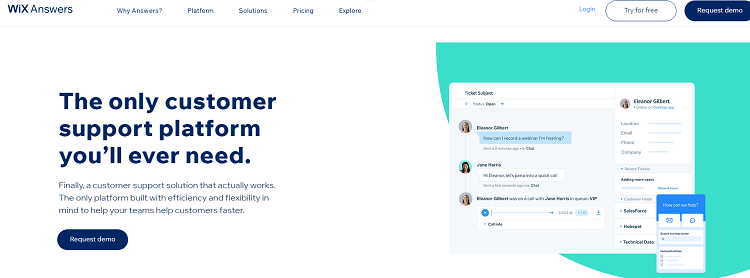
This knowledge management system is a product from Wix, one of the most popular website builders.
It provides a ready-to-use solution that works on any device perfectly.
Moreover, users don’t need to hassle to set up a knowledge base using Wix Answers.
The target audience of the knowledge organization and sharing tool are end-users, enterprises, and customer care agents.
Key Features
- Fully customizable explicit knowledge management system.
- Content creation collaboration feature.
- SEO-optimized editor.
Pros
- Actionable insights.
- Separate organization knowledge management platforms.
- Advanced search feature.
Cons
- No ability to leave comments.
- Lack of branding options.
Prices and Packages
- Free 14-day trial.
- Self-Service: $24 per agent per month.
- Multi-Channel: $60 per agent per month.
- Unlimited: $80 per agent per month.
ProProfs – Best Practical Knowledge Base

This knowledge management software isn’t a niche leader.
However, it offers a large number of features that a lot of companies find helpful.
More than one million users utilize the knowledge management tool to share knowledge and learn new skills efficiently.
The tool works in a browser only.
Key Features
- Effective company knowledge management.
- Easy to use knowledge creation tool.
Pros
- Pre-built templates.
- Fast and responsive support team.
- Organizational learning analytics.
Cons
- Only one admin user.
- Outdated design.
- Slow content uploading.
Prices and Packages
- A free 15-day demo is available.
- Essential: $30 per author per month (only three publishers).
- Premium: $40 per author per month (from three to ten publishers).
- Enterprise: custom quotes are provided by sales managers (from ten publishers).
LiveAgent – Best External Knowledge Base Software
LiveAgent is a comprehensive system that offers many solutions for businesses to stay in touch with customers.
LiveAgent clients use the solution to create a ticketing system or a live chat.
Also, it brings the ability to create a top-tier knowledge management system to share helpful guides with every customer.
Key Features
- Dedicated knowledge management tool.
- A large number of settings to configure.
- Internal knowledge management system.
Pros
- Different themes to customize a knowledge base.
- The option to add a forum.
- Convenient knowledge base editor.
- Detailed categories and smart search widgets.
Cons
- Impossible to reach an administrator of this knowledge management system.
- Lack of integrations with social media.
Prices and Packages
- Free 14-day demo.
- Free: $0 per agent per month.
- Ticket: $15 per agent per month.
- Ticket + Chat: $29 per agent per month.
- All-inclusive: $39 per agent per month.
Confluence – Best Technical Knowledge Base Software
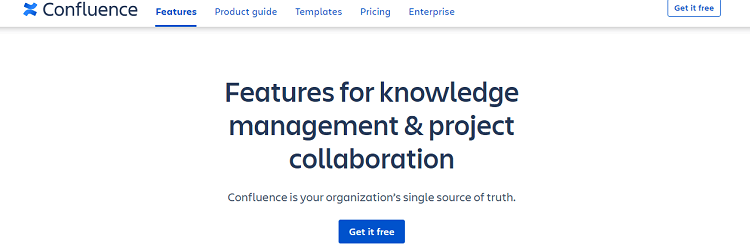
The software offered by the company helps create an organization’s knowledge management platform with ease.
It is one of the most popular knowledge management systems used for internal and external knowledge.
The knowledge-sharing software works well on different devices. Its functionality can be enhanced with the help of add-ons.
Key Features
- Flexible permissions for different users.
- Ready-to-use templates for quick article creation.
- The search widget is powered by machine learning.
Pros
- Jira integration.
- A collaborative environment for co-editing.
- Notifications about changes and comments.
Cons
- Poor content formatting options.
- Limited functionality on mobile devices.
- Outdated design of the knowledge management dashboard.
Prices and Packages
- Free 7-day trial.
- Free: $0 per month.
- Standard: $55 per month.
- Premium: $105 per month.
- Enterprise: custom quotes are provided by sales managers.
HubSpot Knowledge Base Software – Best Corporate Knowledge Base
The knowledge management system offered by HubSpot aims to help companies increase their clients’ engagement.
Using the knowledge software, they can create and publish many helpful guides.
The organization’s knowledge management platform offered by the company works well on both mobile and desktop devices.
Key Features
- Effective knowledge management.
- Detailed analytics on every article.
Pros
- Hierarchy-based knowledge base structure.
- Visual content editor.
- Tracking of every change in content.
Cons
- Templates are difficult to customize.
- No collaboration tools in the basic package.
Prices and Packages
- Starter: $45 per month.
- Professional: $800 per month.
- Enterprise: $3,200 per month.
Guru – Best Practical Knowledge Base
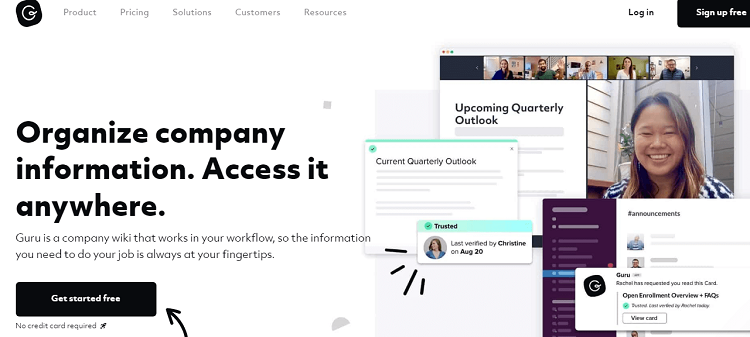
This knowledge management system aims to increase the productivity of workers by erasing the need to communicate for the purpose of knowledge sharing.
All the organizational knowledge can be turned into detailed guides and shared among employees.
The tool is tailored for internal use by companies to make the onboarding and upskilling of workers fast and simple.
Key Features
- Simple integration of existing knowledge.
- Feature-rich text editor.
- Smart knowledge management.
Pros
- Detailed analytics.
- Browser extensions.
- Automatic tag suggestion.
- Ability to authorize access to articles.
Cons
- No analytics are available with the free plan.
- The search functionality is slow.
Prices and Packages
- Free: $0 per month for three users + $5 per additional user per month.
- Builder: $10 per user per month.
- Expert: $20 per user per month.
Sabio – Best Customer Support Knowledge Base Software
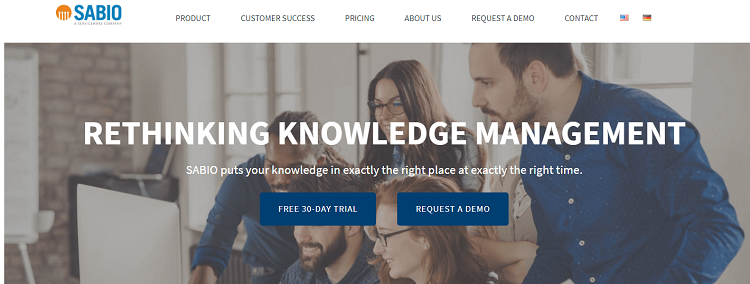
The company delivers a solution that helps gather all the information and turn it into helpful articles.
With the help of the knowledge management system, companies can turn the most frequent customer questions into step-by-step guides to increase the efficiency of their customer care departments.
It works well on desktop and mobile devices.
Key Features
- Adjustable design and interface.
- Full-text search.
Pros
- Easy to set up a knowledge base.
- Straightforward categorization.
Cons
- Content changes don’t appear instantly.
- Unsatisfying support agent response time.
Prices and Packages
- Team: $8 per user per month.
- Business: $12 per user per month.
- Enterprise: $18 per user per month.
Bloomfire – Best Knowledge Base for Detailed Analytics
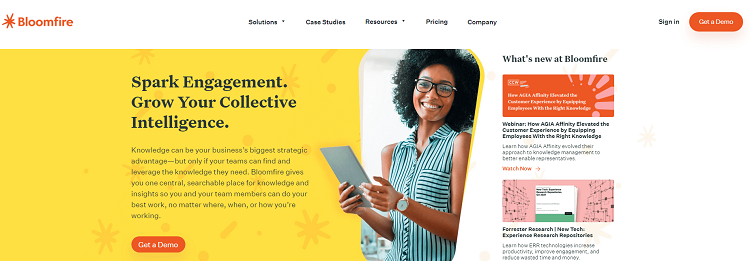
This knowledge management software aims to meet three major goals.
The platform helps share knowledge online, provides detailed insights, and increases the performance of customer care managers.
The knowledge operating system has a lot of features that offer the opportunity to create a comprehensive organization knowledge management platform with ease.
Key Features
- AI-powered search.
- Feature-rich content publishing platform.
- Vast customization opportunities.
Pros
- Ability to leave comments and likes.
- Detailed analytics on content consumption.
- Easy navigation on the organization’s knowledge management platform.
- Unlimited storage.
Cons
- Lack of integrations.
- Linux is not supported.
- Inability to group bookmarks.
Prices and Packages
- Basic: $25 per user per month.
- Enterprise: Sales managers need to be contacted.
Helpcrunch – Best Knowledge Base for Beginners
Helpcrunch is one of the knowledge management systems built to take customer care to a new level.
Therefore, it has great features that help erase the border between clients and companies.
These days, more than 10,000 businesses use this knowledge operating and sharing system.
It works seamlessly on desktop and mobile devices.
Key Features
- Live-chat integration.
- SEO-friendly tool for publishing articles.
- Visual editor.
Pros
- Detailed reports.
- Smart search with suggestions.
- Ability to brand the knowledge base.
- Multiple languages support.
Cons
- Lack of integrations with social media platforms.
- Slow media content loading.
Prices and Packages
- Free 14-day trial.
- Pro: $25 per user per month.
KnowAll from HeroThemes – Best Open Source Knowledge Base System
Unlike most knowledge management systems, it is not a SaaS solution.
It is a bundle of WordPress themes and plugins.
It offers the ability to turn any WordPress site into a comprehensive organizational knowledge system quickly and easily.
It works on desktops and mobile phones seamlessly.
Also, there is no subscription, so clients don’t need to pay recurring payments.
Key Features
- Full control over the organization’s knowledge management platform.
- Easy to customize design.
- Detailed analytics and article feedback.
Pros
- Article preview in search.
- Revision history is built into the knowledge management software.
- Support of file attachments and media files.
Cons
- A WordPress site needs to be installed separately.
- The theme can only be used on one website.
Prices and Packages
- KnowAll Essential: $149.
- KnowAll Plus: $199.
- KnowAll Pro: $399.
Best Knowledge Base Management System according to Reddit:
Try Document360! A SaaS knowledge base solution for creating internal and public-facing knowledgebase. has rich authoring experience for technical and non-technical users. t has both Markdown editor and WYSIWYG editor.
You might be interested to check those related posts as well:
- Best CRM Software in 2024 [The Ultimate List]
- The 5 Best Account Data Management Software for 2024
- 33 Best Learning Management System Software Platforms [2023]
Conclusion
There are a lot of knowledge management systems available on the market these days.
Most of them are tailored according to particular business needs and have distinctive features.
Take a look at the details in this article and check every knowledge base management system thoroughly before signing up for one.