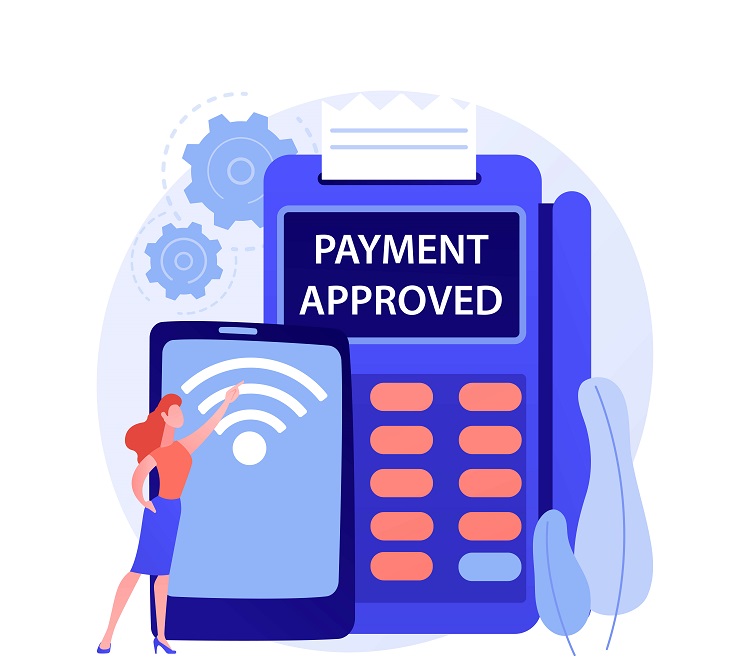In the digital age, few apps have captured the global imagination quite like TikTok. From its catchy tunes to its viral challenges, it’s more than just an app; it’s a cultural movement.
Central to its appeal is its vast array of filters, which can elevate any video from the mundane to the magical. But as with all things in life, sometimes we make choices we later wish to undo.
Applied a filter that doesn’t quite capture the mood? Don’t fret!
This guide is your roadmap to perfecting your TikTok content, starting with the all-important task of filter removal.
Table of Contents
ToggleFilter Management Guide

TikTok’s dynamic platform offers a plethora of editing tools, with filters being one of the most popular. They can set the mood, enhance quality, or add a touch of whimsy.
But there are times when you might second-guess your filter choice. Whether you’re in the pre-posting phase or reflecting on an already shared video, this guide will walk you through the steps to ensure your TikTok content is precisely how you envision it.
Before Posting
Perhaps you’re reviewing your video and feel that the filter you’ve chosen doesn’t quite hit the mark. No worries! Here’s a detailed breakdown of how to make that change:
- Open TikTok: Start by launching the app. Navigate to the ‘Create’ or ‘Drafts’ section where your video is saved.
- Edit Mode: Once you’ve selected your video, tap the ‘Edit’ button. This is usually represented by a pencil or scissors icon, located at the bottom right of the screen.
- Access Filters: On the editing toolbar, tap the ‘Filters’ icon. This is often symbolized by a magic wand or three intertwined circles.
- Deselect Filter: Scroll through the filter options until you find the one currently applied to your video. Tap on it to deselect, or search for an ‘X’, ‘None’, or ‘Original’ option to revert to the unfiltered video.
- Save: This step is crucial. Ensure you tap the ‘Save’ or checkmark icon to lock in your changes.

For Published Videos
Regret can strike at any time, even after you’ve shared your video with the world. But TikTok’s flexible editing tools have got you covered:
- Profile: Head to your TikTok profile by tapping on the profile icon, usually found at the bottom right.
- Select Video: Scroll through your feed to locate the video you wish to edit. Tap on it to open.
- Options: On the video screen, you’ll notice three dots (often at the top right). Tapping on this will open a menu with various options. Here, select ‘Edit’.
- Access Filters: Just as in the pre-posting phase, tap on the ‘Filters’ icon in the editing toolbar.
- Deselect Filter: Scroll to the filter you’ve applied and tap to deselect. Alternatively, opt for the ‘X’, ‘None’, or ‘Original’ options.
- Save and Repost: After making your edits, save your changes. Now, you’ll need to repost your video. Do note, this will create a fresh post. If you wish to maintain continuity, consider deleting the original video.
Why Filters?

But why do filters exist in the first place, and what is their purpose and significance?
1. Changing Tastes
The beauty of art lies in its subjectivity. What feels right in one moment might seem off in another.
You might have chosen a filter that gave your video a vintage vibe, but upon reflection, a modern, crisp look might be more fitting. Our aesthetic preferences evolve, and TikTok, with its user-friendly interface, allows for that evolution by letting you change or remove filters as you see fit.
2. Trend Evolution
TikTok is a platform driven by trends and a number of views. From dance challenges to viral songs, the app is in a constant state of flux.
The same applies to its filters. A filter that adds a dreamy, ethereal quality to your videos might be all the rage today, but tomorrow?
It could be all about bold, saturated hues. Being able to adapt to these changing trends by removing or changing filters ensures your content remains fresh and relevant.
3. Beyond TikTok
TikTok isn’t just for fun and games. Many creators are now leveraging their TikTok content for other platforms, be it YouTube, Instagram, or even professional portfolios.
In such cases, a neutral or more professional look might be desired. Removing a filter can strip away the whimsy, leaving you with raw footage that’s a blank canvas, ready to be molded to fit various platforms and purposes.
FAQ
Can I remove a filter from someone else’s video?
Unfortunately, no. TikTok’s privacy and content ownership policies ensure that only the creator of a video can edit it. This means you cannot alter or remove filters from videos made by other users. Always respect the creative choices and rights of fellow TikTokers!
I tried removing the filter, but it’s still there. What should I do?
Begin by revisiting the removal steps to ensure you didn’t miss anything. Occasionally, a minor misstep might be the reason. If you’re certain you’ve done everything right but the filter remains:
- Refresh the App: Exit and relaunch TikTok. This action can help clear out minor glitches.
- Update Your App: Check if there’s a newer version of TikTok available. Regular updates often address known issues.
- Use Other Tools: As a last resort, you might want to export your video and use another video editing tool to make the desired changes.
What if I don’t see the “Filters” icon?
If you don’t see the “Filters” icon, it’s possible that you’re using an older version of the TikTok app. To update the app, go to the App Store or Google Play Store and search for “TikTok.”
Tap on the app icon and then tap on the “Update” button.
Final Thoughts
Filters are akin to the spices in a dish. They can elevate content, add depth, and create moods.
But just as with cooking, sometimes we might go a tad overboard or choose a flavor that doesn’t quite fit. That’s okay!
The beauty of TikTok lies in its adaptability and user-friendly interface. Whether you’re just starting your TikTok journey or have been on the platform for years, remember that it’s a space for exploration, creativity, and growth.
Mistakes, changes, and revisions are all part of the process. Embrace them, learn from them, and most importantly, have fun with them.
So, go forth, experiment with those filters, and let your unique creativity shine through. After all, TikTok is as much about the journey as it is about the final video.
Happy creating!