Creating and managing a Discord server can be an exciting venture, but it’s essential to have a solid foundation of rules to maintain order and facilitate a pleasant experience for all users.
Establishing rules might feel overwhelming for new server owners, but there are options for rules templates that can be easily copied and pasted to jumpstart your server’s guidelines.
You can tailor these copy-and-paste templates to suit your needs, ensuring your users understand expectations and maintain a respectful, engaging atmosphere.
With a good rules structure in place, you can confidently navigate server management and focus on cultivating a thriving community.
What are Discord Server Rules?

Discord server rules are a set of guidelines and expectations set by server admins to ensure a safe, respectful, and welcoming environment for all members.
As a user, following these rules helps you maintain a positive and enjoyable experience while participating in a Discord community.
Server rules are typically found in a dedicated “Rules” channel or section within a server, and they often cover various aspects such as etiquette, language, content sharing, and user behavior.
By having a clear set of rules, server admins can enforce community standards and prevent issues like harassment, offensive language, or spamming.
When you join a new server, it’s crucial to familiarize yourself with its specific rules as they may vary from one server to another.
Some servers may have strict policies regarding self-promotion or off-topic discussions, while others might be more lenient.
Additionally, many servers implement a moderation system to enforce these rules, so members who fail to comply may face consequences like being muted, kicked, or banned.
In some cases, you may encounter servers that use templates or a simple copy-and-paste list of rules to establish their guidelines, which can be a helpful starting point for admins.
Remember that it’s essential for all members to read, understand, and agree to these rules in order to maintain a respectful and inclusive community on Discord.
How to Create a Rules Channel in Discord
In this section, you will learn how to create a rules channel in your Discord server.
This will help you maintain a safe and organized community by providing clear guidelines for your members.
Step 1: Set Up A New Text Channel And Name It “Rules”
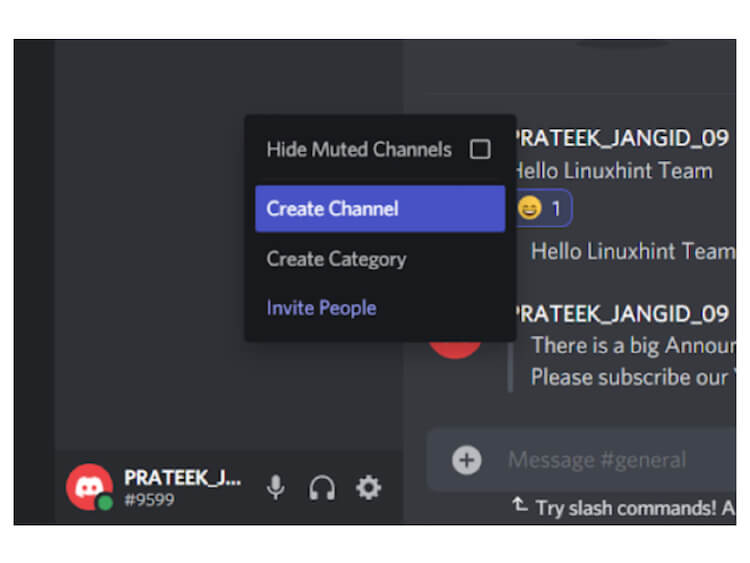
Image: linuxhint.com
First, open the Discord app on your device and navigate to your server.
Right-click on the server icon, and select the “Create Channel” option.
Choose “Text” as the channel type and name it “Rules” to ensure it’s easily identifiable by your community members.
Step 2: Open the Channel’s Settings
Next, you will need to configure the settings for the newly created “Rules” text channel.
Right-click on the channel name, and select “Edit channel” from the dropdown menu.
Step 3: Open The “Permissions” Tab And Access “Advanced Permissions”
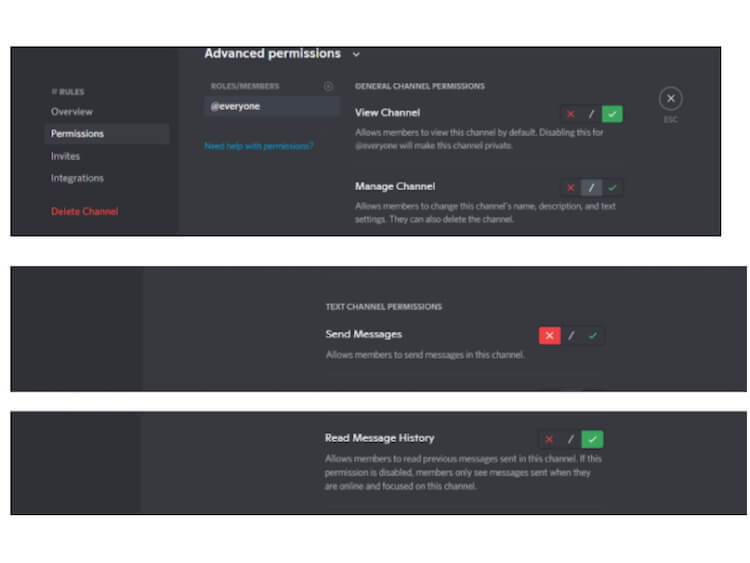
Image: linuxhint.com
In the channel settings window, click on the “Permissions” tab.
This will allow you to manage the settings that control who can send messages, react, and interact within the channel.
To access more advanced settings, click on the “Advanced permissions” option.
Step 4: Look For The “Send Messages” Permission
Inside the “Advanced permissions” settings, you will find a list of user roles and their corresponding permissions.
Locate the “Send Messages” permission among the options.
Step 5: Click The Red Cross. This Will Set The Channel To Read-Only Mode.
To ensure the rules channel remains informative and free from clutter, set it to “Read-Only” mode by clicking the red cross icon next to the “Send Messages” permission for all non-admin roles.
This will prevent regular members from sending messages to the channel.
Now your rules channel is set up and ready for you to populate with your server rules.
Make sure to include important information such as restrictions on hate speech, guidelines for nicknames, and expectations for behavior towards other community members.
It’s also a good idea to set up membership screening to ensure all new members read and agree to the server rules before they can fully participate in your Discord community.
Basic Discord Rules Copy and Paste Templates
When setting up your Discord server, it’s essential to establish clear and concise rules to maintain a positive and respectful environment.
To help you create a list of rules for your server, we’ve compiled a collection of basic rules you can copy and paste as a template.
Feel free to customize the rules to match your server’s unique needs and atmosphere.
Here are some fundamental Discord rules that you can copy and paste into your server:
- No blank nicknames.
- No sexually explicit nicknames.
- No offensive nicknames.
- No blank profile pictures.
- No sexual profile pictures.
- Moderators have the right to change nicknames.
- Moderators have the right to change rules when needed.
- No exploiting loopholes in the rules (please report them).
- No inviting unofficial bots (Warning).
- Be respectful and courteous.
- Keep discussions on topic.
- No hate speech or discrimination.
- No NSFW content.
- Avoid excessive self-promotion
By implementing these basic Discord rules into your server, you provide a solid foundation for promoting a positive community that encourages respectful interactions and enjoyable experiences for all users.
Don’t hesitate to expand or modify these rules as necessary to fit your server’s unique context and goals.
Basic Discord Text Rules Copy and Paste Templates
As a Discord server owner, it’s important to establish rules for your community that keep interactions respectful and harmonious.
To give you a helpful starting point, the following paragraph offers a concise copy-and-paste template with basic text rules applicable to most servers.
You can easily adapt this template to your specific server requirements.
- Ask queries to moderators in the #support channel.
- Don’t abuse any language.
- Don’t discuss politics (Only if you don’t taunt each other, it’s fair then.
- Don’t force the DM on any members of the server.
- Don’t make personal attacks on any of the members.
- Don’t publish the personal information of a member
- Don’t share external links (Only if they are not relevant).
- Don’t share hacking material, e,g free nitro subscription.
- Don’t share illegal content.
- Don’t share pornographic content.
- Don’t share sexual content.
- Don’t spam emojis/text in an effort to spam or bullying.
- Don’t talk badly about religions.
- Don’t use the tag @everyone/@here without asking for permission (If does, there should be strong reasoning).
- Moderators have the right to delete and edit a post without asking for permission and giving reasoning.
- No advertisement links, banners, or any source without permission.
- No spamming to be granted moderator roles.
- Only @mention the moderators for support.
It’s vital to have moderators in place for managing the server, monitoring members, and ensuring that rules are followed across all text and voice channels.
Encourage appropriate behavior by setting clear expectations for nicknames, channel usage, and etiquette when using Discord stickers or sending messages.
Make certain that personal information stays private and that members show respect when interacting with others on social media linked to your server.
Enforcing these basic rules will help create a pleasant atmosphere and positive experience for your community members.
Remember, the key to fostering a thriving Discord server is maintaining clear communication and upholding guidelines that ensure a safe environment for everyone involved.
Discord Rules Copy and Paste for Admins
As a Discord server administrator, it’s essential to maintain a civil and enjoyable environment for your community members.
To help you do so, here’s a list of some basic Discord server rules that you can copy and paste into your “rules” channel.
These rules are designed to cover various aspects of server interactions, from respecting others to avoiding inappropriate content.
- Be respectful – Treat fellow members with kindness and avoid any mean, rude, or harassing comments.
- No inappropriate language – Keep profanity to a minimum and refrain from using slurs, hate speech, or violations of the Discord Community Guidelines.
- No NSFW content – Keep your community server family-friendly by prohibiting explicit images, videos, or discussions.
- Stay on topic – Use the appropriate channels for different types of conversations, and avoid spamming.
Here are a few more rules specific to voice channels, member conduct, and server management:
- Respect voice channel rules – Do not interrupt or talk over others, keep your microphone on “push-to-talk,” and use headphones to minimize background noise.
- No impersonation – Do not pretend to be someone else, including members, moderators, or staff members.
- No self-promotion or advertising – Refrain from sharing links to your social media, servers, or products without permission.
Lastly, when using text and images in your server:
- Follow the Unicode Standard – Do not use symbols, characters, or text that might cause issues with Discord or other members’ devices.
- Keep nicknames and avatars appropriate – Ensure your Discord name and avatar do not feature any offensive or explicit content.
- Membership screening – Implement a screening or vetting process for new members to ensure the quality and safety of your community.
These rules are a strong foundation for maintaining a friendly and hassle-free Discord server but feel free to modify or expand upon them to suit your specific community needs.
Funny and Informal Discord Rules
When creating your Discord server, adding amusing and informal rules can help foster a light-hearted atmosphere for your community.
Keep in mind that these rules should still follow the Discord Community Guidelines and maintain a respectful environment.
Here is a list of funny and informal Discord server rules you may want to consider implementing in your server:
- Embrace your inner meme lord: Feel free to share the dankest of memes, but make sure they’re in good taste and follow our other rules.
- Dad jokes are always welcome: Share your most groan-worthy puns and dad jokes in the designated text channel.
- The floor is lava: Remember to use voice channels responsibly, or your fellow members might have to leap from their seats!
- Keep emoji chaos in check: Love your emojis? Great! Just make sure not to overdo it and spam the chat.
- Nickname shenanigans: Give yourself an interesting, funny, or creative nickname that doesn’t breach our rules or offend other members.
- Channel your inner artist: Got some ideas for custom Discord stickers? Design them to share with the community, but remember to follow our content guidelines.
- Superhero weekends: Pick a theme every weekend and encourage members to change their nicknames and avatars according to the chosen theme.
- Have something you want to promote? Great! Just ask the permission of the admins first!
- Keep topics concerning politics out of our Discord conversations. We get enough of that on Twitter.
- Sexual or erotic content is a big NO-NO. Keep your Wattpad fantasies to yourself!
- Try not to turn the server into a courtroom drama and only have breezy conversations everyone can take part in.
Keep these rules in mind as you manage your Discord server, and ensure that your moderators and staff members are on board, as well.
By establishing these informal options, new members joining the server with membership screening enabled will know what to expect in terms of the server’s fun and easygoing nature.
As the person in charge, you are responsible for maintaining communication with community members and setting an example when interacting in various channels.
By implementing these funny and informal Discord server rules, you’ll set the stage for a more relaxed and enjoyable experience for everyone on the server.
Bot-Specific Discord Rules
As a server owner, it’s essential to establish bot-specific Discord rules to ensure a seamless experience for your community members.
Here are some key areas you should address:
- Limit the usage of bots to designated channels, such as a “bot-commands” channel.
- Keep bot commands confined to text channels and avoid using them in voice channels.
- Require permission from server staff before adding or modifying any bots.
- Restrict bot usage to certain roles or trusted members, if necessary.
- Prevent spam by limiting the number of bot commands users can send within a specified time frame.
- Ensure that bots adhere to Discord community guidelines, such as avoiding hate speech and malicious threats.
- Have clear rules for bot-related nicknames and profile pictures, requiring them to be in line with the server’s overall theme and respectful towards other members.
Here’s a list of bot-specific Discord rules that you can copy and paste into your server:
- Use bots only in the designated channels, such as #bot-commands.
- Bot commands should not disrupt voice channels or be used for spamming.
- Seek permission from a staff member before adding or modifying any bots.
- Only authorized roles or members can access specific bot commands or features.
- Be mindful of the command frequency to avoid spamming the text channels.
- All bots must comply with the Discord community guidelines.
- Bot-related nicknames and profile pictures must align with the server’s theme and maintain a respectful environment.
Keep these rules in mind, and you’ll be on your way to creating a thriving community server with functional and appropriate bot usage.
You might be interested to check those related posts as well:
- 10+ Impressive Discord Stats [Connecting People Around the World 2024]
- Fake Error Message Text Copy and Paste [2023]: 25 Examples
FAQs
How To Require People to Read the Rules in Discord?
To require members to read and agree to the rules before participating in your Discord server, you can set up Rules Screening.
First, create a dedicated “Rules” channel, and then go to “Server Settings” > “Community Settings” > “Rules Screening” > “Set up Membership Screening.”
This will prompt new members to view and agree to the rules before they can interact with your server’s channels and features.
Why Do You Need Rules for Your Discord Server?
Rules are essential for maintaining a safe, respectful, and enjoyable environment on your Discord server.
They help set expectations, establish boundaries, and create a harmonious community by discouraging negative behavior like spamming, harassment, and inappropriate content sharing.
By clearly outlining your rules and expectations, you ensure that all members of your server are aware of what is and isn’t acceptable, ultimately fostering a better online space for everyone to enjoy.
Conclusion
By using a copy-and-paste template, you can quickly establish a foundation for your server’s code of conduct, ensuring a safe and welcoming environment for your community members.
Remember to be confident in your approach and remain knowledgeable about your server’s policies.
Keep the tone neutral and clear when communicating rules, especially when dealing with violations or member disputes.
To sum up, having a strong set of Discord server rules is crucial for creating an organized and respectful community.


