Blogger outreach software is set to become an essential tool for content marketers in 2024. With the increasing competition in the online world, it is becoming increasingly difficult to reach out to bloggers and influencers.
Blogger outreach software helps content marketers automate the process of finding and connecting with relevant bloggers so that they can create meaningful relationships with them.
This type of software also helps content marketers measure the success of their campaigns by tracking metrics such as the number of visits, click-through rates, and social media engagement.
By using this type of software, content marketers can make sure that their campaigns are successful and cost-effective.
1. NinjaOutreach
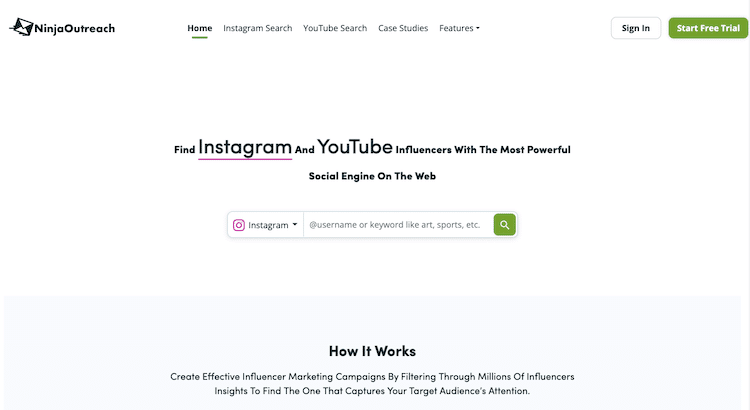
A software program called NinjaOutreach makes it quick and simple to add possible contacts to your outreach lists. A key component of Ninjaoutreach’s software, the chrome plugin streamlines and expedites the process of adding a new contact.
This is crucial for businesses who wish to use Blogger Outreach Software because it speeds up and streamlines the procedure.
Top Ninjaoutreach features:
Chrome extension
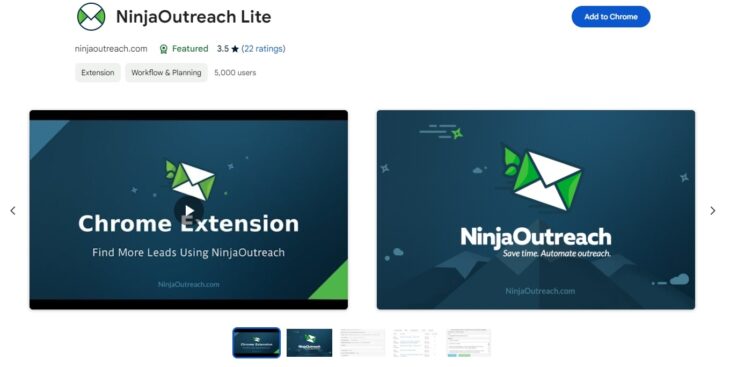
What this is
Ninjaoutreach’s #1 feature is their chrome extension, which allows you to quickly and easily add potential contacts to your outreach lists.
Why this matters
The chrome extension is a crucial part of Ninjaoutreach’s software because it makes the process of adding new contacts quick and easy. This is important for companies who want to do Blogger Outreach Software because it saves time and makes the process more efficient.
Our experience:
We used the chrome extension to quickly add potential contacts to our outreach list. We found that it was very easy to use and saved us a lot of time.
Contact Information
What this is
The “contact information” feature is a way to get the contact information for potential influencers and industry experts. You can use this feature to find websites and contacts you can reach out to as part of your link-building campaign, partner outreach, and so much more.
Why this matters
This feature is important because it allows you to connect with potential customers or partners that you would not be able to do otherwise. It also helps you save time by providing you with all the necessary information in one place.
Our experience
We used this feature to find contact information for potential partners and customers. We found it to be very useful in that it saved us a lot of time by providing all the necessary information in one place. However, we did have some difficulty finding accurate contact information for some potential influencers.
Email Outreach
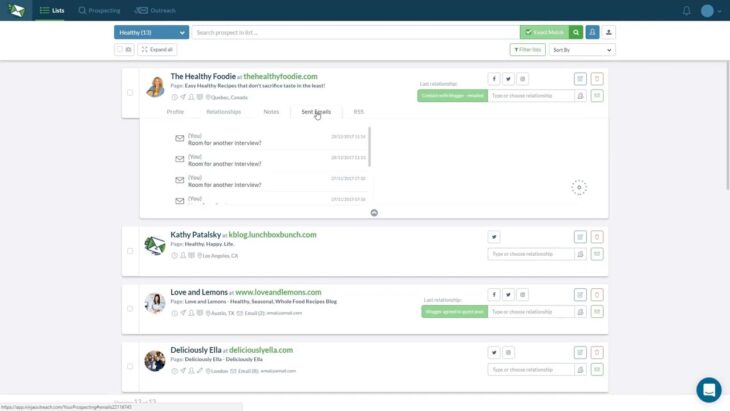
What this is
Email outreach is the process of using email to contact bloggers and influencers in order to promote your product or brand.
Why this matters
Email outreach is a great way to reach out to potential customers and partners, as well as build relationships with influencers who can help promote your product or brand.
Our experience
We used the email outreach feature to contact potential customers and partners, as well as build relationships with influencers. We found that the email outreach feature was very helpful in reaching out to potential customers and partners, however, we did have some difficulty using the tool at first.
After some trial and error, we were able to successfully use the tool and reach our target audiences.
Pros and cons of using Ninjaoutreach for your Blogger Outreach Software:
Pros:
- Quick and easy to add potential contacts to your outreach lists
- Saves time by providing all the necessary information in one place
- Easy-to-use chrome extension
- Great way to connect with potential customers or partners
- Can help promote your product or brand
Cons:
- It can be difficult to find accurate contact information
- The tool can be tricky to use at first
- It is a bit pricey
Ninjaoutreach Pricing:
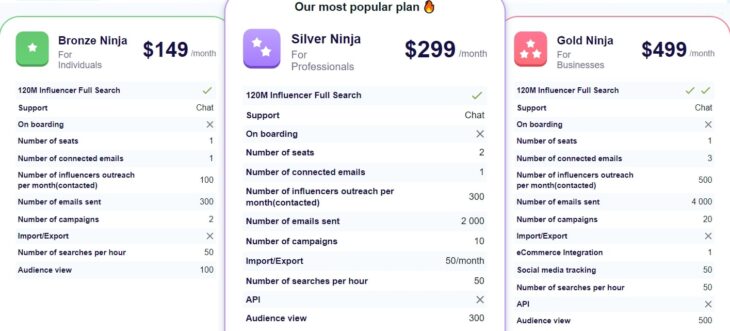
$1428 USD, A business model that supports misleading notifications and dishonestly taking people’s money.
Pricing for Ninjaoutreach is expensive compared to other options in the market for a tool that does Blogger Outreach Software. They do have a free trial, but it is deceptively designed to charge you for a year’s worth of service if you do not cancel before the end of the trial period. You also have to get a quote for pricing.
2. BuzzStream
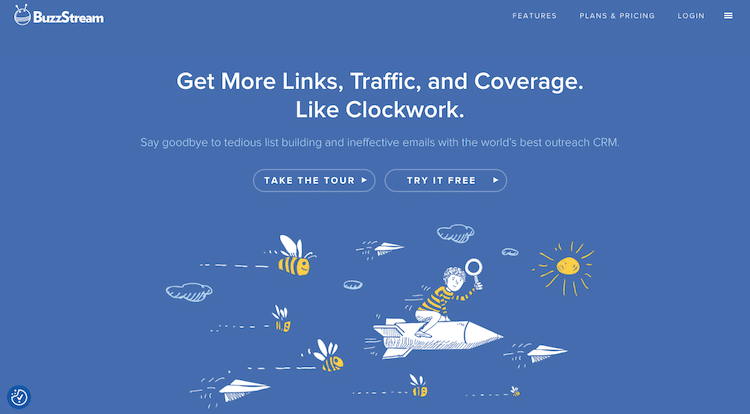
BuzzStream is a piece of software that supports businesses in their outreach initiatives. It offers several features, such as its Bulk Email Sender. List Builder, and email automation capabilities, set it apart from other Blogger Outreach Software.
BuzzStream is incredibly user-friendly and effective in our opinion. Compared to manually sending emails one at a time, the Bulk Email Sender tool saved us a ton of time. Additionally, it was incredibly beneficial when managing many outreach projects at once to be able to keep track of all interactions with potential bloggers in one location.
Overall, we were very impressed with BuzzStream’s capabilities and would recommend it to any company looking for an effective outreach solution.
Top BuzzStream features:
BuzzStream’s
The Bulk Email Sender is the most crucial technological component of the BuzzStream Blogger Outreach Software solution. Users of the Bulk Email Sender are able to send numerous customized emails to prospective business partners and clients all at once.
When compared to manually sending emails one at a time, this can save a ton of time and work.
Utilizing the BuzzSTream Bulk Email Sender couldn’t be simpler. You just need to compose your message, make a list of the email addresses you want to send it to, then click the “Send Button”. All of the addresses on your list will immediately receive your message. If necessary, you can schedule your messages to be sent at a later time.
The BuzzStream Bulk Email Sender is an extremely useful tool for companies that want to do outreach on a large scale. It can save a tremendous amount of time and effort when compared to manually sending out emails one by one. We’ve used the bulk email sender feature extensively in our work with clients, and it has definitely saved us a lot of time.”
Blogger Outreach Software
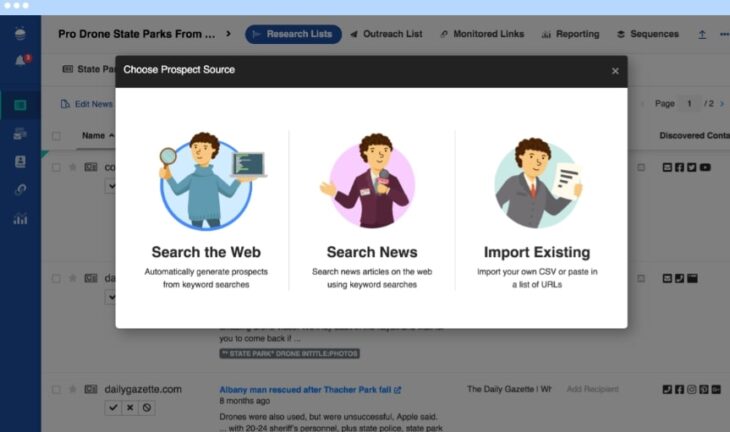
Among their software tools is “List Builder.” Using a list of keywords or URLs, users can utilize this functionality to quickly and easily generate lists of possible blog contacts.
Why this matters
This feature is essential for any company that wants to do Blogger Outreach Software, as it allows them to quickly and easily create lists of potential blog contacts from a given list of keywords or URLs.
Additionally, this feature makes it easy to keep track of all interactions with potential bloggers in one place, which can be very helpful when trying to manage multiple outreach projects simultaneously.
Our experience
We used the List Builder feature extensively during our work with BuzzStream’s Blogger Outreach Software software tool. We found it to be very user-friendly and efficient, and it allowed us to quickly and easily create lists of potential blog contacts from a given list of keywords or URLs. Additionally, we found that the ability to keep track
Email Automation
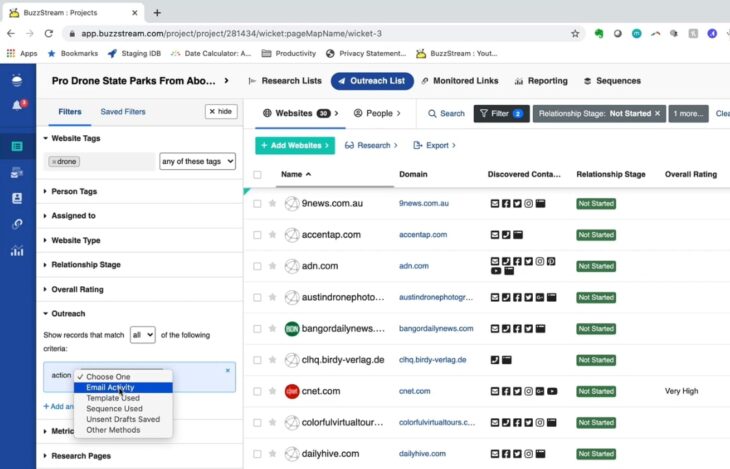
What this is
With email automation, you can set up automatic emails to be sent out at specific intervals after an initial email is sent. This can be useful for follow-up reminders or for sending a series of emails over time.
Why this matters
Email automation can help you stay in touch with potential partners and customers without having to remember to send manual follow-up emails. It can also help you manage multiple outreach campaigns simultaneously by automating repetitive tasks.
OUR EXPERIENCE:
We used email automation to send follow-up emails after our initial outreach emails. This helped us stay in touch with potential partners and customers without having to remember to manually send follow-up emails. We also found it helpful for managing multiple outreach campaigns simultaneously by automating repetitive tasks.
Pros and cons of using BuzzStream for your Blogger Outreach Software:
Pros:
- User-friendly interface
- Efficient and saves time
- Automation capabilities
- Keeps track of all interactions
- List Builder feature
CONS:
- A bit complicated and unintuitive interface
- New users should spend some time understanding the UI and UX properly
- Currently using for link-building and content promotion
BuzzStream Pricing:
Pricing: $29 per month for the entry-level. BuzzStream is relatively affordable compared to other tools that offer similar features. It is a great tool for automating outreach and building backlinks. The price point is great for small businesses and startups.
3. Upfluence
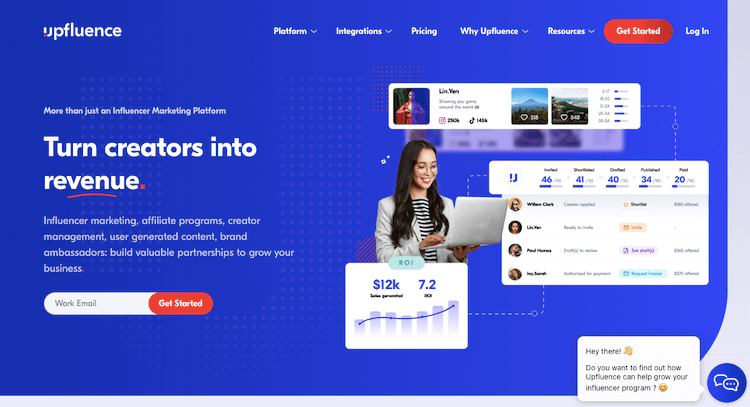
Using the software platform Upfluence, businesses may engage with potential clients and market their goods and services. Companies can use it to identify and get in touch with prospective bloggers who might be interested in writing about their goods. It also has tools for email automation, outreach management, and templates.
Top Upfluence features:
Upfluence
The ability to connect with influencers
What this is
The ability to connect with influencers is the number one feature of Upfluence. It allows companies to find and contact potential bloggers who might be interested in promoting their products or services.
Why this matters
This feature is important because it allows companies to reach out to potential customers that they would not otherwise be able to reach. Additionally, it helps companies build relationships with influential people in their industry who can help promote their brand.
Our experience
We used this feature to find potential bloggers who might be interested in writing about our product. We had some difficulty finding contact information for some of the bloggers, but we were able to solve this problem by using Upfluence’s “Email Finder” tool.
Outreach Management
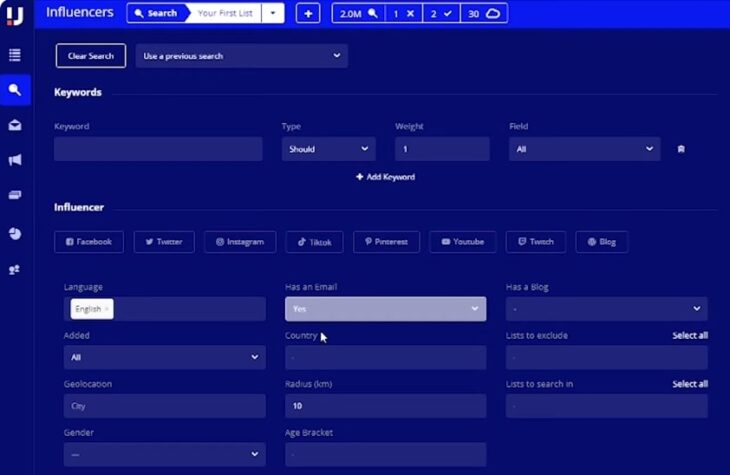
What this is
Outreach management is the process of planning, executing, and measuring an outreach campaign. This can include tasks like identifying influencers to target, crafting personalized messages, sending emails or social media messages, and following up.
It also involves tracking results so you can see what’s working and adjust your strategy accordingly.
Why this matters
An effective outreach campaign can help you build relationships with influencers who can promote your brand to their audiences. This can lead to increased awareness of your brand, more traffic to your website or blog, and higher sales conversion rates.
Our experience
We’ve used Upfluence’s outreach management features to plan and execute several successful campaigns. We’ve found that the platform makes it easy to find relevant influencers, craft personalized messages, and track results. We’ve also found that the platform is very user-friendly and easy to navigate.
Email Automation & Templates
What this is
Upfluence’s email automation and templates help you save time when reaching out to bloggers by automating repetitive tasks such as follow-ups and reminders. With this feature, you can also create custom email templates for different types of blogger outreach campaigns.
Why this matters
Reaching out to bloggers can be a time-consuming process, but with Upfluence’s email automation and templates, you can automate repetitive tasks and create custom email templates to save time. This is especially useful for companies that want to do large-scale blogger outreach campaigns.
Our experience
We used the email automation feature to send follow-up emails to bloggers who had not responded to our initial contact request. We found that this helped us increase the response rate from bloggers
Pros and cons of using Upfluence for your Blogger Outreach Software:
Pros:
- An easy-to-use platform that helps you save time when reaching out to bloggers.
- Automates repetitive tasks such as follow-ups and reminders.
- Helps you create custom email templates for different types of outreach campaigns.
- Provides detailed analytics about your social media reach and engagement rates.
- Offers a free trial so you can try before you buy.
Cons:
- More expensive than some other similar platforms on the market.
- Some features require a paid membership to access.
- The platform can be difficult to navigate for newcomers.
Upfluence Pricing:
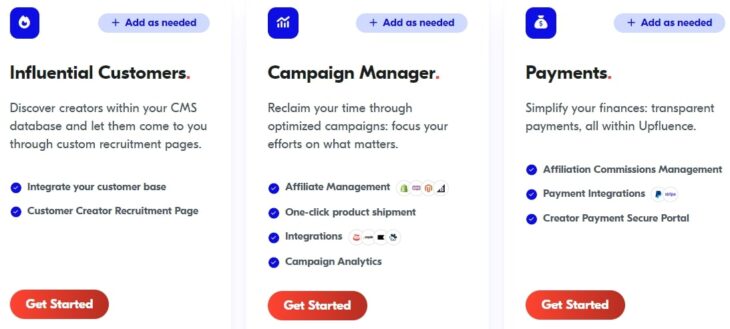
$500/month for Upfluence. This is considered expensive in the market for a tool that does Blogger Outreach Software. They offer a free trial, but you have to get a quote for pricing.
4. Tagger Media
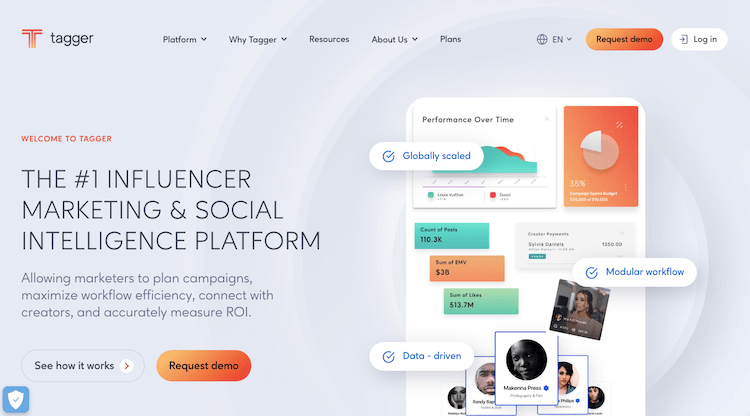
The software package from Tagger Media stands out thanks to its Discovery Mode function. With the use of this function, users can look up and locate influencers based on a variety of parameters, including geography, amount of followers, keywords, and more.
Additionally, the discovery mode offers insightful information about the demographics of each influencer’s audience. This makes it simple to assess whether they would be a suitable fit for your business.
Top Tagger Media features:
Blogger Outreach Software
The “Blogger Outreach Software” is Tagger Media’s top feature. You may locate and get in touch with bloggers who might be interested in blogging about your business or product using this software.
Bloggers can be found using keywords, location, and amount of followers. You may contact influencers more easily because each influencer’s about page offers their contact details.
Tagger Media’s “Discovery Mode
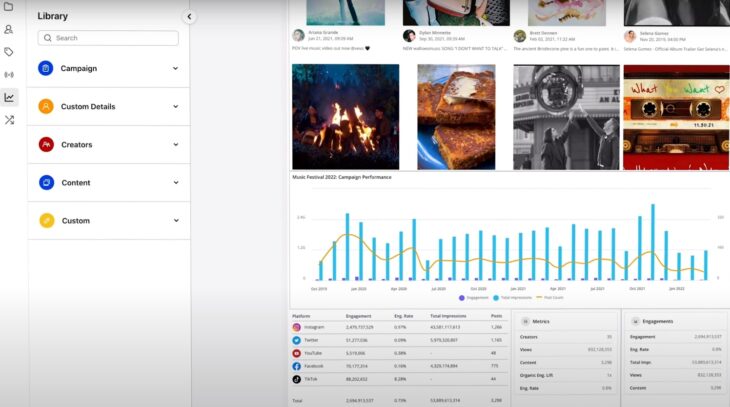
What this is
Discovery mode is a tool that allows users to search for and find influencers based on specific criteria, such as location, number of followers, keywords, and more. This feature is particularly useful for companies that want to do blogger outreach because it makes it easier to find relevant influencers in your industry or niche.
Additionally, discovery mode provides valuable insights into each influencer’s audience demographics, which can be helpful in determining whether they are a good fit for your company.
Why this matters
When conducting blogger outreach, it is important to partner with influencers who have an engaged and relevant audience. Discovery mode makes it easy to find these types of influencers by allowing you to search for them based on specific criteria.
Additionally, the insights into each influencer’s audience demographics can help you determine whether they are a good fit for your company and your target audience.
Our experience
We have found discovery mode to be an extremely useful tool in our work with Tagger Media. It has allowed us to easily find relevant influencers in our industry or niche, and the insights into each influencer’s audience have been helpful in determining which ones are the best fit for our company.
One difficulty we have had is that sometimes the data pull can be inconsistent, and it can take a while for new influencers to show up in the search results. However, overall we have found discovery mode to be a valuable tool in our work with Tagger Media.
Discovery Mode
The most crucial technological aspect of Tagger Media’s Blogger Outreach Software is the ability to filter by region, amount of followers, and keyword usage. Users can use this tool to locate influencers who are close to them, have a certain number of followers, and have posted using certain keywords.
Each influencer’s about page provides the influencers’ information, making it simpler for businesses to get in touch with them.
Why this matters
This feature is useful for companies that want to do blogger outreach because it allows them to target specific locations, audiences, and topics. It also provides contact information for the influencers so that they can easily be reached.
Our experience
We used this feature when we were looking for bloggers who wrote about travel in New York City. We were able to filter by location (New York City), number of followers (more than 5,000), and keywords (travel). We found several bloggers who met our criteria and reached out to them via email.
One difficulty we had was that some of the bloggers did not respond to our emails. We solved this problem by reaching out to them again and including a personal message in our second email.
Pros and cons of using Tagger Media for your Blogger Outreach Software:
Pros:
- Tagger Media has a robust search function that allows you to easily find influencers who meet your criteria.
- Discovery mode provides valuable insights into each influencer’s audience demographics, which can be helpful in determining whether they are a good fit for your company.
- The about section of each influencer includes contact information, which makes it easy to reach out to them.
- Tagger Media is always updating its platform and adding new features.
- The Tagger Media team is very responsive and always willing to help with any questions or problems you may have.
Cons:
- The platform can be slow at times and difficult to navigate.
- It can be hard to find influencers who are a good fit for your company if you don’t have specific criteria in mind.
- There is no free trial period, so you have to pay for the service upfront.
Tagger Media Pricing:
Tagger Media charges $500/month for their entry-level plan, which includes up to 10,000 contacts. For plans over 10,000 contacts, Tagger Media requires a quote.”
$500/month is on the expensive side for Blogger Outreach Software. However, Tagger Media does offer a free trial, so you can try it before you buy.
5. BuzzSumo
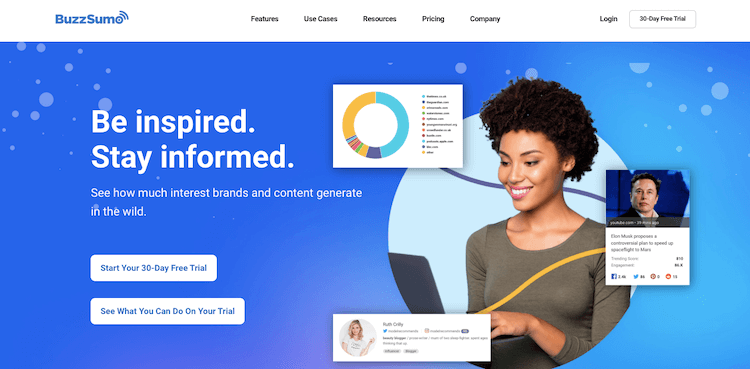
By entering the URLs of various topics, businesses, or websites, you can conduct research on them using the software program BuzzSumo. It also offers information on the social media sites that are most useful for promoting content.
In order to comprehend how people feel about a subject brand or product, it also employs sentiment analysis.
Top BuzzSumo features:
Content Analyzer
What this is
The Content Analyzer is a keyword-based research tool that allows you to research various topics, brands, or websites by simply entering their URLs.
Why this matters
This feature is useful for companies who want to do Blogger Outreach Software because it helps them understand what content is popular on the internet, so they can create similar content and reach a larger audience. Additionally, this feature can help identify influencers in your industry who are talking about your topic.
Our experience
We used the Content Analyzer to research various topics related to our work. We found it difficult to use at first because we didn’t know how to find the right keywords. However, we eventually figured it out and were able to use the tool effectively.
Social Media Monitoring
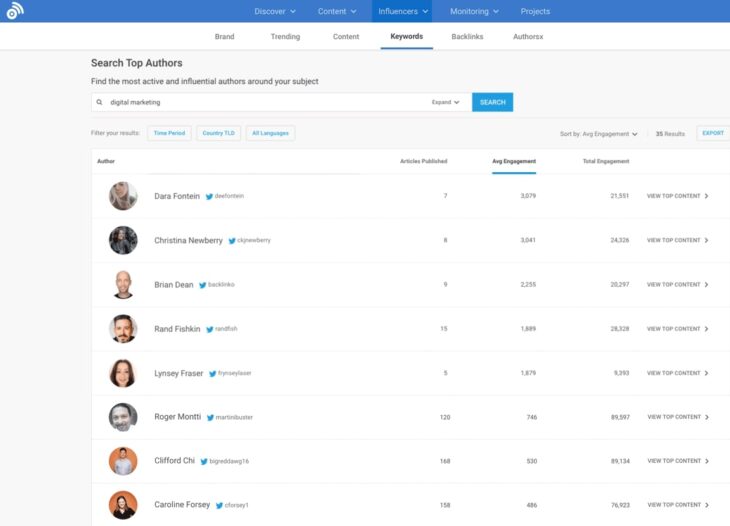
What this is
This feature allows users to see what is being said about their brand on social media, as well as track competitor activity. It also provides insights into which social media platforms are most effective for promoting content.
Why this matters
In order to create a successful blogger outreach strategy, it is important to understand what people are saying about your brand and your competitors online.
This information can be used to create targeted campaigns that resonate with your audience. Additionally, knowing which social media platforms are most effective for promoting your content will help you allocate resources more efficiently.
Our experience
We found this feature to be very helpful in understanding how our target audience perceives our brand and what we can do to improve our outreach efforts.
However, we did find the interface a bit confusing at first and had some difficulty figuring out how to set up alerts for specific keywords. Luckily, the customer support team was able to walk us through the process and we were up and running in no time.
Sentiment Analysis
What this is
Sentiment analysis is a technique used to determine whether a piece of writing is positive, negative, or neutral. It can be used on social media posts, reviews, articles, and other types of text.
To do sentiment analysis, BuzzSumo uses natural language processing (NLP) algorithms to analyze the text. The algorithms are trained on large datasets of labeled data (e.g., “this review is positive”) so that they can learn to identify patterns in the data that indicate different sentiments.
Why this matters
Sentiment analysis can be used to understand how people feel about a topic, brand, or product. This information can be used to make business decisions such as whether to enter a new market or what type of content to produce.
Our experience
We used sentiment analysis to understand how people feel about a topic we are researching. We found that the feature was accurate and helped us make business decisions.
However, we did have some difficulty understanding the results of the analysis, as they were presented in a table with different scores for each sentence. To solve this problem, we consulted with a BuzzSumo customer support representative who explained the results to us.
Pros and cons of using BuzzSumo for your Blogger Outreach Software:
Pros:
- Easy to use
- Lots of features
- Good customer support
- Accurate results
- Affordable
Cons:
- Complex interface
- Limited social media platforms
- Difficult to understand results
Pricing for BuzzSumo:
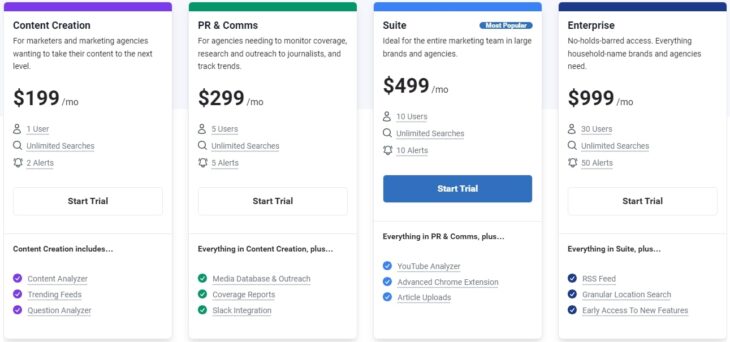
Starts at $99/month. However, they do offer a 7-day free trial, so you can try before you buy.
Overall, the pricing is on the expensive side when compared to similar tools in the market. However, given all of the features and functionality that BuzzSumo offers, it may be worth the price for some businesses.
6. Pitchbox
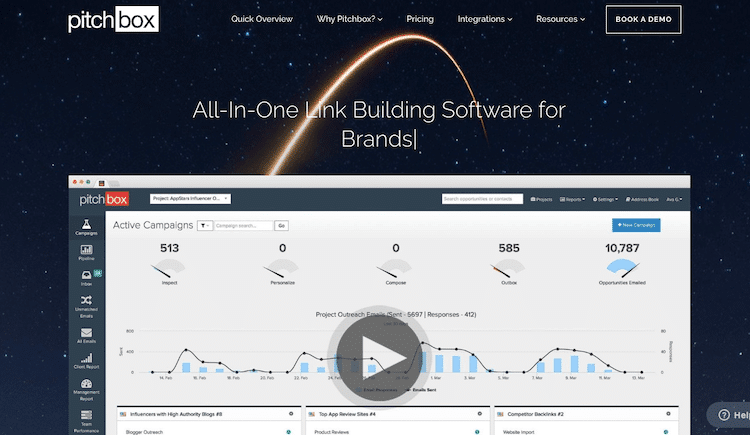
You may manage your outreach initiatives and monitor your results with the aid of Pitchbox, an end-to-end link-building productivity tool. It is distinctive in that it can separate each user function and process and integrate it with other programs like Ahrefs, Majestic, and SEMrush.
Additionally, you can quickly follow the development of your campaign and provide weekly updates to key stakeholders thanks to the built-in tracking and reporting options.
Top Pitchbox features:
Chase-Up
What this is
The “Chase-Up” feature is an automated follow-up system that allows you to send follow-up emails to prospects who have not responded to your initial outreach.
Why this matters
The “Chase-Up” feature is important because it helps you stay in touch with potential customers who may be interested in your product or service but who have not yet had a chance to respond to your initial contact. This can help you build relationships with potential customers and ultimately convert them into paying customers.
Our experience
We used the “Chase-Up” feature when we were doing blogger outreach for our company. We found it difficult to keep track of which bloggers had responded and which ones hadn’t, so we used the “Chase
Email Scheduling
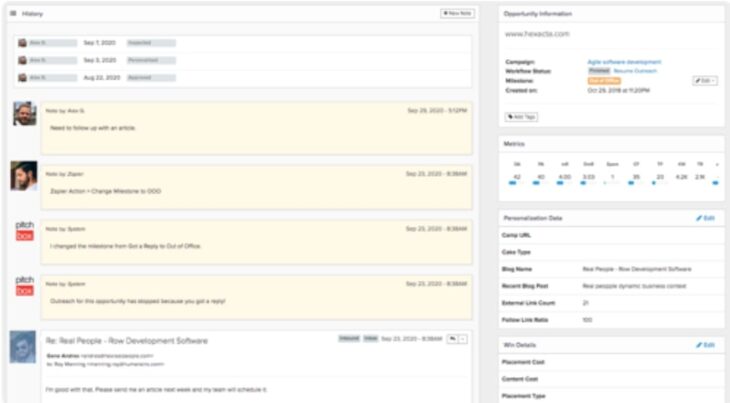
What this is
With email scheduling, you can choose when to send your emails and follow-ups. You can also set up automated reminders so you never forget to follow up with a prospect.
Why this matters
This feature is important because it allows you to keep track of your prospects and make sure you are following up with them in a timely manner. It also ensures that you do not forget to follow up with a prospect, which could result in losing the opportunity altogether.
Our experience
We have found this feature to be extremely helpful in keeping track of our prospects and making sure we are following up with them regularly. The only difficulty we have had is remembering to schedule our emails in advance, but we have solved this by setting up reminder emails for ourselves.
The inbox is great for link builders
What this is
The inbox feature in Pitchbox allows users to see all their messages from potential bloggers in one place. This makes it easy to follow up with leads and keep track of conversations.
Why this matters
Having an inbox feature streamlines the process of reaching out to potential bloggers. It allows users to easily see which bloggers they have contacted and who they need to follow up with. Additionally, it keeps all communication in one place so that users can refer back to previous conversations if needed.
Our experience
We found the inbox feature to be very helpful when reaching out to potential bloggers. It allowed us to easily keep track of our conversations and made following up a breeze. The only difficulty we had was keeping track of which blogger we had already contacted since there were so many messaging options available (e-mail, phone, LinkedIn).
However, we solved this problem by creating a spreadsheet where we listed all the bloggers we had reached out to and their contact information.
Pros and cons of using Pitchbox for your Blogger Outreach Software:
Pros:
- Segmentation of user roles and workflow allows for maximum efficiency
- Integration with third-party software provides quality data
- An easy-to-use interface makes it great for beginners
- Inbuilt tracking and reporting features make it easy to monitor progress
- An automated follow-up system ensures you never forget to follow up with a prospect
Cons:
- Limited to customization options
- More expensive than some similar products on the market
- Some features still require a bit of manual work
Pitchbox Pricing:
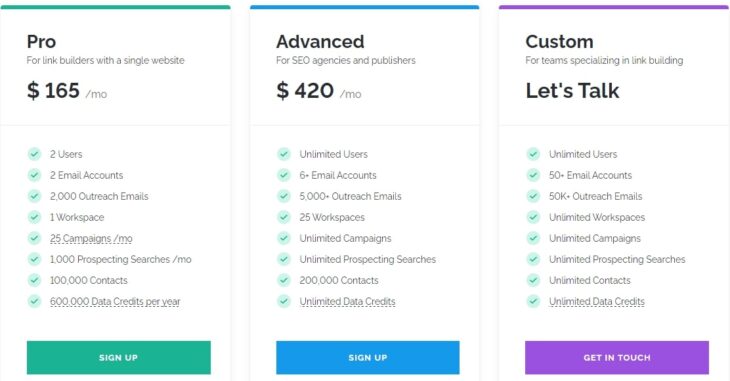
We paid $2,500 for a year of Pitchbox. This price is high compared to other options in the market.”
Pitchbox offers a 7-day free trial. You do not need to get a quote for pricing, but you can request one if you want.
Final Words
Reach out and connect with influencers using our comprehensive blogger outreach software. Quickly find bloggers, craft personalized messages, and track your campaigns. All from one easy-to-use platform. Boost your visibility and drive traffic with the help of bloggers today.
Reach influencers and build relationships with Blogger Outreach Software. Our powerful platform automates the outreach process, so you can find influencers, measure impact, and track performance. Start building meaningful relationships today.
Stay updated with the latest trends and releases in the industry by connecting with us through Twitter and LinkedIn. We are here to help you grow your business and stay ahead.



