If you own an Android or iPhone, then you know about read receipts.
Read receipts, at least on smartphones, can be manually turned on and off so you have control over who sees when you’ve read their message and who doesn’t.
Snapchat, on the other hand, doesn’t allow for its read receipts to be turned off, so whenever you open a message, the sender knows you’ve read it.
This can be a nuisance if you want to read a Snapchat message and don’t want to respond right away.
Luckily, you can half-swipe on Snapchat to read the message without sending the other user a read receipt. This guide’ll cover how to half-swipe on Snapchat and more!
Table of Contents
ToggleWhat is Half-Swiping on Snapchat?
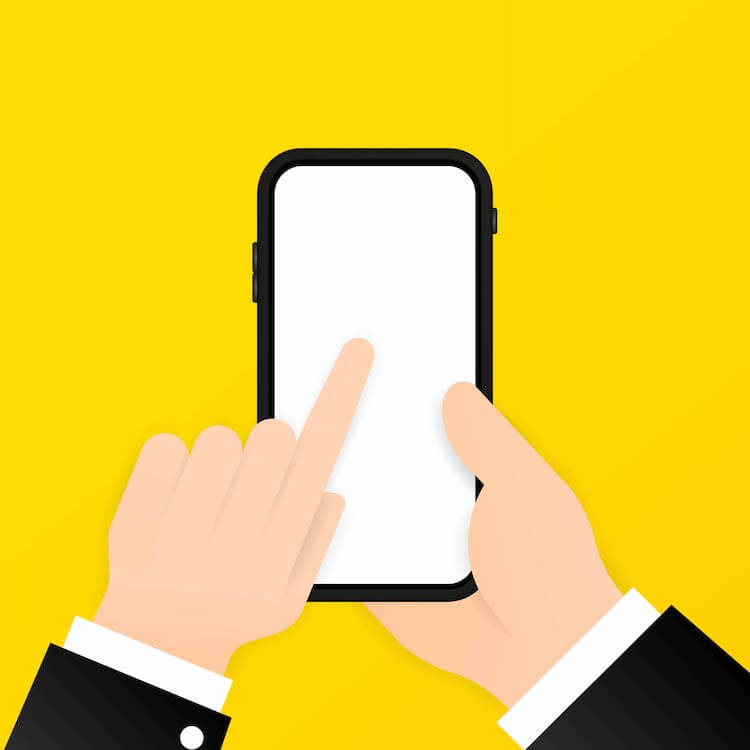
Half-swiping is where you partially swipe to read a message on Snapchat without actually opening the message.
Snapchat won’t register a half-swipe as a read message, and therefore, won’t alert the sender.
Keep in mind that half-swiping on Snapchat is only for the messages you receive and won’t work for Snaps.
How to Use the Half-Swiping Feature?
Half-swiping is easier than you may think! Follow the steps below to read messages without alerting the sender.
Open Snapchat and tap the Chat icon
The chat icon is located to the right of the map icon, as shown in the image below. The blue dot indicates that you have a new chat message.
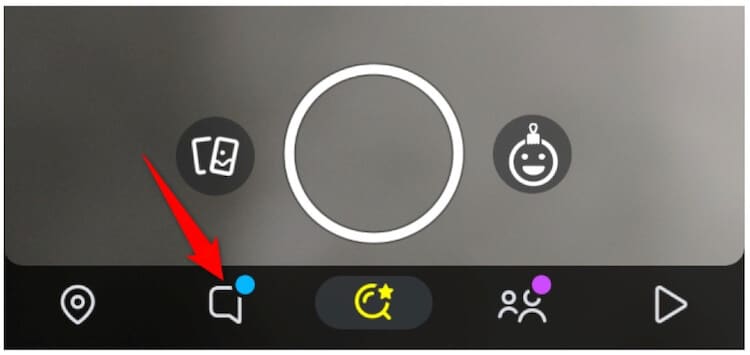
Image source: https://www.howtogeek.com/856001/how-to-half-swipe-on-snapchat/
After you’ve clicked the Chat icon, you’ll be able to tell which messages are unopened by the following icon beside the sender’s name:
Press down on the sender’s bitmoji and swipe right without releasing
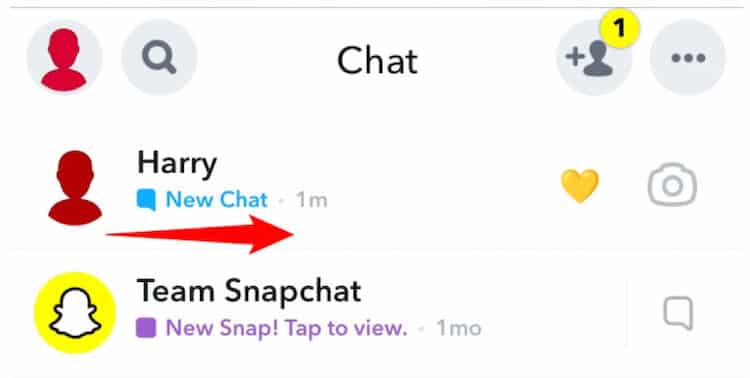
Image source: https://www.howtogeek.com/856001/how-to-half-swipe-on-snapchat/
Press the sender’s bitmoji as if you’re going to open the message and slowly swipe to the right without releasing your finger.
Drag your finger to the right to view the message partially
When you drag your finder to the right, you’ll be able to view part of the message.
Make sure that you don’t let your finger lift off the screen or the message may open.
Swipe left to close the message
When you’re done reading the message, slowly swipe to the left to close it.
The Chat pane will indicate unread messages from the sender
That’s it! The sender will not be alerted that you’ve read the message when you half-swipe it.
You can then open the message and respond whenever you’re ready.
Can you half swipe on Snapchat android?
Yes! You can half swipe on Snapchat using an Android device. Half-swiping on Android devices has the same rules as half-swiping on an iPhone.
Just follow the steps above to view messages on your Android device.
Tips for mastering the “half-swiping” technique
Half-swiping is to do and saves the awkwardness of not responding to a message once you’ve read it.
Here are a couple of tips to master half-swiping on Snapchat:
- Don’t swipe too fast. Swiping to the right too quickly may cause you to open the message.
- Don’t lift your finger until the message is completely close. If you’re lucky, this could close the message, but lifting your finger while swiping right or left could result in an opened message – and a notification to the sender.
By following these tips, you’ll be able to confidently read Snapchat messages without letting the sender know!
What is Snapchat’s Airplane Mode Workaround?
The Snapchat airplane mode workaround allows you to view all of the Snaps people have sent you without alerting them.
This is done by putting your phone on airplane mode after you’ve received Snaps.
When you turn on airplane mode, the Snapchat app can’t connect with the Snapchat servers to notify senders that you’ve read or viewed their messages or Snaps.
How to Use the Airplane Mode Workaround?
So, how does Snapchat’s airplane mode workaround work? Follow the steps below to use this ingenious hack!
Open Snapchat and switch to the Chats tab
Visit the Chats tab without opening any messages.
Enable Airplane Mode on your device
Depending on your device, you can access airplane mode in the settings, or in the case of iPhones, swipe down on your screen and tap the airplane icon, shown in the image below.

When you’re in airplane mode, you’ll see a plane icon at the top left of your iPhone.
Read the messages in Snapchat
Read the messages and view the Snaps you want to see while in airplane mode.
Clear the Snapchat cache and force-quit the app
To clear your Snapchat cache, follow the steps below:
- Open Snapchat.
- Tap the account icon at the top left of your screen.
- Visit the Account Actions settings.
- Tap “Clear Cache” > “Clear.”
To force quit Snapchat on iPhone:
- Swipe up from the bottom of your screen to access the App Switcher.
- Swipe up on Snapchat to force quit the app.
Uninstall and reinstall Snapchat
Uninstall Snapchat from your phone and download it again to your phone. You may have to disable airplane mode before you can reinstall the app.
Disable Airplane Mode and reconnect to the internet
To disable airplane mode, simply follow the steps in the “Enable Airplane Mode on your device” section, except in the reverse.
So, either open your settings and disable airplane mode, or if you have an iPhone, swipe down from the top of your screen and click the airplane mode icon to turn it off.
Wait for your phone to reconnect to the internet.
Open Snapchat and log back into your account
Once Snapchat is again downloaded to your phone, log back into your account and open the app.
The messages you read will appear as unread in the Chat panel
All of the messages you read and Snap you viewed in airplane mode will appear as if they’re unread to both you and the sender.
FAQs
Can You Still Half Swipe On Snapchat In 2024?
As of right now, you can still half swipe on Snapchat in 2024, just make sure that you have the current version of the app. Keep in mind that this feature may change in the future as Snapchat fixes bugs and updates its app.
How Do You Know If Someone Half-Swiped You On Snapchat?
There’s no way to know how to see if someone half swipe on Snapchat. You will not receive a Snapchat half swipe notification if the recipient does it correctly.
How Can I See A Snap Without Them Knowing?
You can only half swipe messages on Snapchat without notifying the sender, but you can use airplane mode to view both Snaps and messages on Snapchat without sending notifications.
Conclusion
By now, you should know how to half swipe on Snapchat without notifying the sender!
Remember to take it slow and don’t lift your finger until you’ve read and closed the message again, or else you risk opening it.
If half-swiping sounds too risky for you, you can always put your phone on airplane mode and view snaps without sending alerts.

