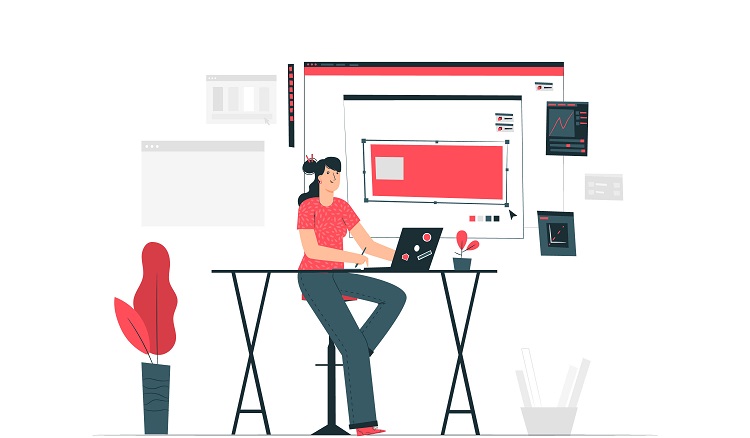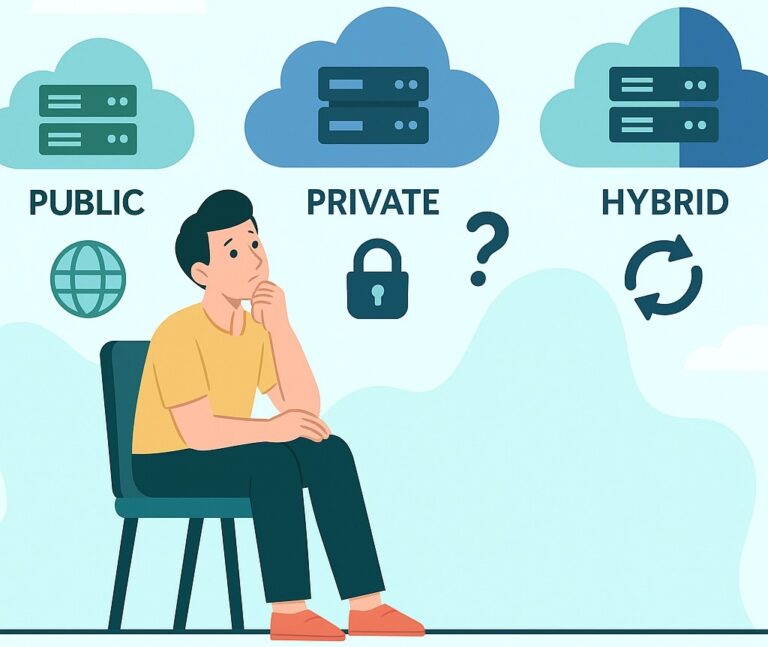Cloud computing reshapes the landscape of technology, enabling businesses and individuals to harness powerful IT resources with unprecedented efficiency. It stands at the forefront of driving cost savings, enhancing flexibility, and fostering innovation.
The list below highlights ten essential applications of cloud computing, illustrating its broad utility and transformative potential across diverse industries.
Table of Contents
Toggle1. Backup as a Service (BaaS)
Backup as a Service (BaaS) has emerged as a critical component in modern data management strategies, offering a streamlined approach to data backup and recovery. This cloud-based solution ensures that data remains secure and easily recoverable in the event of loss or corruption.
What is BaaS?
BaaS is a model where service providers remotely manage and store backups. This service eliminates the need for traditional on-premises backup solutions, offering a more flexible and cost-effective approach to data protection.
Key Benefits
- Cost Efficiency: BaaS reduces the need for significant upfront investment in backup infrastructure, converting capital expenditure into a predictable operational cost.
- Scalability: Easily scales to accommodate growing data volumes, ensuring businesses can adjust their backup needs without additional hardware.
- Security and Compliance: Provides robust security measures, including encryption and compliance with regulatory standards, to protect sensitive data.
Experts from Oracle says that “Cloud-based platforms provide a unique opportunity to access data as soon as it’s collected. This facilitates better decision-making as well as insight into what the future may hold for your organization based on predictions from historical data.”
How It Works?
BaaS automates the process of data backup and storage. Data is encrypted and transmitted to a secure cloud-based storage system, where it is accessible for recovery at any time. This process minimizes the risk of data loss due to hardware failure, natural disasters, or cyber-attacks.
As such, it is one of the essential components of proper data protection.
Use Cases
- Small and Medium Enterprises (SMEs): SMEs benefit from BaaS by avoiding the need for large IT teams and infrastructure.
- Regulated Industries: Organizations in healthcare, finance, and legal sectors utilize BaaS to meet strict data protection and compliance requirements.
2. Disaster Recovery as a Service (DRaaS)
Disaster Recovery as a Service (DRaaS) provides organizations with a cloud-based solution to recover data and IT infrastructure in the event of a disaster. This service ensures business continuity by minimizing downtime and data loss.
What is DRaaS?
DRaaS is a service model that allows businesses to replicate and host their physical or virtual servers with a third-party provider to enable data recovery and application running in the event of a disaster.
“DRaaS brings back the system online and backs up the data. Then, it uses SaaS to provide DR orchestration before restoring system control.
Downtime may result from a cyberattack or a natural disaster. Anything which can result in a massive power outage can be tackled with the fail-safe mode of DRaaS.”
Key Benefits
- Rapid Recovery: DRaaS enables businesses to quickly resume operations after a disaster, significantly reducing the potential for revenue loss and reputational damage.
- Cost-Effectiveness: Eliminates the need for a secondary disaster recovery site, transforming capital expenses into a predictable operational cost.
- Simplicity: Simplifies the disaster recovery process, offering businesses a managed service that can be activated with minimal effort.
How It Works

DRaaS functions by continuously replicating data and applications to a cloud environment. In the event of a disaster, the service provider switches operations to the cloud, ensuring minimal disruption to business activities.
Use Cases
- Businesses with Critical Data: Organizations that rely heavily on data, such as financial services, healthcare, and e-commerce, find DRaaS essential for maintaining operations. Also, check out why this technology is the future of e-commerce along with AI.
- Organizations Lacking DR Expertise: Small to medium-sized businesses without dedicated disaster recovery resources leverage DRaaS for expert management and peace of mind.
3. Email Services
Cloud-based email services offer a scalable, flexible, and cost-effective solution for managing corporate communication. They provide robust features that enhance productivity and collaboration while ensuring security.
Also check out why data backup is crucial.
What are Cloud-Based Email Services?

Cloud-based email services host email servers offsite, offering access to email, calendars, and contacts from anywhere, at any time, through the internet. This model replaces traditional on-premises email servers, offering greater scalability and accessibility.
Key Benefits
- Accessibility: Allows users to access their email from any device with an internet connection, facilitating remote work and on-the-go productivity.
- Reduced IT Burden: Shifts the responsibility of managing email servers, updates, and security to the service provider, freeing up IT resources.
- Enhanced Security: Provides advanced security features, including spam filtering, malware protection, and encryption, to protect sensitive information.
How It Works
Users access their email through web browsers or email clients via the internet, while the service provider manages the infrastructure, software, and security protocols. This setup ensures that email services are always available, up-to-date, and secure.
Use Cases
- Startups and SMEs: Small and medium enterprises benefit from the low upfront costs and scalability of cloud-based email services.
- Enterprises with Remote Workforces: Organizations with employees working remotely or across multiple locations utilize cloud-based email for its accessibility and collaboration features.
4. Virtual Desktops (VDI) / Desktop as a Service (DaaS)
Virtual Desktop Infrastructure (VDI) and Desktop as a Service (DaaS) are cloud computing models that provide users with access to virtual desktops from anywhere, at any time. These services enable a secure, flexible, and cost-effective approach to desktop management and user access.
Key Features
- Accessibility: Users can access their desktops and applications from any device with an internet connection, offering unparalleled flexibility.
- Cost-Effectiveness: Organizations can save on hardware costs and reduce the complexity of their IT infrastructure.
- Security: Centralized data storage enhances security, as sensitive information is not stored on local devices but in secure data centers.
How VDI/DaaS Operates?
VDI involves hosting desktop environments on virtual machines that run on centralized servers. DaaS, on the other hand, is delivered as a cloud service, removing the need for organizations to manage the underlying infrastructure.
Benefits for Organizations
- Remote Work Enablement: Facilitates a mobile workforce by allowing employees to access their work environment securely from any location.
- IT Management Simplification: Reduces the burden on IT departments by outsourcing the management of desktop environments to cloud service providers.
- Enhanced Data Security: Offers robust security features, including data encryption and secure access protocols, to protect against data breaches and cyber threats.
Implementation
When adopting VDI or DaaS, organizations should consider their specific needs, such as the number of users, the types of applications used, and compliance requirements. Planning for scalability and selecting the right service provider are also crucial steps.
5. Infrastructure as a Service (IaaS)
Infrastructure as a Service (IaaS) is a foundational cloud computing model that offers virtualized computing resources over the internet. IaaS provides businesses with scalable and flexible IT solutions, enabling them to pay only for what they use, which can significantly reduce costs and increase operational efficiency.
Core Components of IaaS
IaaS delivers essential computing infrastructure: servers, storage, networking, and virtualization technology, as a fully outsourced service. By utilizing these resources on demand, organizations can avoid the expenses and complexities associated with purchasing and managing physical servers and other data center infrastructure.
Advantages of IaaS
- Scalability: Resources can be scaled up or down quickly to meet changing demands, ensuring that businesses have access to the resources they need when they need them.
- Cost Savings: The pay-as-you-go model eliminates the need for large upfront investments in hardware and reduces ongoing operational costs.
- Flexibility and Agility: IaaS allows businesses to respond more quickly to opportunities and challenges by deploying new applications and services rapidly.
Implementing IaaS
When implementing IaaS, it’s crucial for organizations to consider their specific requirements, including computing power, storage needs, and security requirements. Choosing the right provider, one that offers reliability, compliance, and support, is also vital to the success of an IaaS deployment.
Use Cases for IaaS
- Web Hosting: Hosting websites on IaaS platforms can be more cost-effective and scalable than traditional hosting services.
- Virtual Data Centers: Creating virtual data centers in the cloud for testing, development, and disaster recovery purposes.
- Big Data Analysis: Leveraging scalable computing resources to analyze large datasets quickly and efficiently.
6. Test and Development Environments
Test and development environments in the cloud offer a dynamic and scalable platform for software development teams to build, test, and deploy applications with efficiency and speed. These environments provide the flexibility to experiment with new ideas and technologies without the need for significant upfront investment in physical infrastructure.
Essential Features
- Isolation: Ensures that development and testing activities do not impact production environments, maintaining the integrity of live operations.
- Replicability: Allows for the easy duplication of environments to test different scenarios and configurations.
- Integration: Supports continuous integration and continuous deployment (CI/CD) pipelines, facilitating automation and collaboration.
Benefits
- Cost Efficiency: Reduces the financial barriers to entry for testing and development by eliminating the need for expensive hardware and reducing operational costs.
- Speed: Enables rapid provisioning and de-provisioning of resources, significantly shortening the development cycle and time to market.
- Scalability: Offers the ability to quickly scale resources up or down based on the project’s needs, ensuring optimal use of IT resources.
Implementation Strategy
Adopting cloud-based test and development environments requires careful planning to ensure that the chosen solutions align with the organization’s technical requirements and business objectives. Key considerations include selecting the appropriate cloud service provider, defining access controls, and integrating with existing tools and workflows.
Use Cases
- Application Development: Facilitates the creation, testing, and deployment of applications across various platforms.
- Software Testing: Provides a controlled environment to conduct thorough testing, including performance, security, and usability tests, before production deployment.
7. Private/Public/Hybrid Cloud Hosting

Private, public, and hybrid cloud hosting solutions offer diverse options for businesses to store, manage, and process their data based on unique requirements for control, cost, and scalability. These models represent the various ways organizations can leverage cloud technology to support their operations and strategic goals.
Private Cloud Hosting
A private cloud offers dedicated infrastructure for a single organization, providing maximum control over data, security, and customization. It’s ideal for businesses with strict regulatory compliance needs or those requiring advanced security measures.
- Control and Customization: Offers the ability to tailor the environment to specific business needs.
- Security and Compliance: Provides enhanced security features and easier compliance with industry regulations. For organizations seeking advanced device oversight, integrating a cloud-based systems manager license can provide centralized control over endpoints, ensuring secure configuration, monitoring, and compliance across all connected devices.
Public Cloud Hosting
Public cloud services are provided over the internet and shared across multiple organizations. This model benefits from significant scalability and flexibility at a lower cost, making it suitable for a wide range of applications.
- Cost-Effectiveness: Reduces upfront and operational costs by utilizing a pay-as-you-go pricing model.
- Scalability: Easily scales resources to meet demand, ideal for fluctuating workloads.
Hybrid Cloud Hosting
Hybrid cloud solutions combine private and public clouds, allowing data and applications to move between the two environments. This approach offers businesses flexibility and more deployment options, optimizing existing infrastructure, security, and compliance.
- Flexibility and Scalability: Balances the need for control with the desire for scalability and cost savings.
- Best of Both Worlds: Integrates the security of private clouds with the scalability and cost-effectiveness of public clouds.
8. Software-Defined Wide Area Networking (SD-WAN)
Software-Defined Wide Area Networking (SD-WAN) revolutionizes traditional networking by leveraging cloud-based software to manage and optimize network traffic across wide area networks (WANs). This technology offers businesses enhanced flexibility, improved performance, and reduced costs compared to traditional WAN technologies.
Advantages of SD-WAN
- Improved Network Efficiency: Dynamically routes traffic across the WAN to ensure optimal performance and reliability.
- Cost Reduction: Reduces reliance on expensive proprietary hardware and leverages internet broadband, which can lower operational costs.
- Enhanced Security: Offers built-in encryption and security protocols to protect data as it travels across the network.
Deployment and Management
Implementing SD-WAN involves deploying a centralized control function that directs traffic across the WAN. This approach simplifies the management of network policies and reduces the complexity of traditional WAN configurations.
Use Cases
- Branch Office Connectivity: Connects remote branches to central networks more efficiently, improving access to cloud-based applications.
- Cloud Adoption: Facilitates a smoother transition to cloud services by optimizing internet connectivity and performance.
9. Big Data Analytics
Big Data Analytics harnesses advanced analytical techniques on vast datasets to uncover insights, patterns, and trends. This process plays a crucial role in decision-making, enabling businesses to derive meaningful information from their data.
Key Components
- Data Management: Involves collecting, storing, and processing large volumes of data efficiently.
- Analytical Tools: Utilizes sophisticated software tools and algorithms to analyze data and extract valuable insights.
Benefits
- Informed Decision-Making: Empowers businesses to make data-driven decisions by providing deep insights into customer behavior, market trends, and operational efficiency.
- Competitive Advantage: Offers the ability to identify new opportunities, optimize operations, and personalize customer experiences.
Implementation Strategy
Successful big data analytics requires a robust IT infrastructure capable of handling large datasets, along with skilled data scientists and analysts to interpret the data.
Applications
- Market Analysis: Helps businesses understand market conditions and customer preferences.
- Operational Efficiency: Identifies areas for improvement in business operations to reduce costs and increase productivity.
10. Software as a Service (SaaS)

Software as a Service (SaaS) delivers applications over the internet, allowing users to access software from any device with an internet connection. This model eliminates the need for installing and running applications on individual computers, simplifying maintenance and support.
Benefits of SaaS
- Accessibility: Provides the ability to access software from anywhere, enhancing flexibility for users.
- Cost Savings: Reduces upfront software costs by offering a subscription-based pricing model and minimizing IT infrastructure requirements.
- Automatic Updates: Ensures users always have access to the latest features and security updates without manual intervention.
Choosing a SaaS Provider
Selecting the right SaaS provider involves evaluating the software’s features, the provider’s security measures, and the overall cost of the service. It’s also important to consider the provider’s reputation and the level of customer support offered.
Most of these providers are providing a proxy for web filtering, which is a highly efficient method to keep your data safe.
Common SaaS Applications
- Office Productivity: Suites like Microsoft Office 365 and Google Workspace offer a range of productivity tools.
- Customer Relationship Management (CRM): Solutions like Salesforce automate and manage customer interactions.
FAQs
Which is better: AWS or Azure?
Both AWS (Amazon Web Services) and Azure (Microsoft Azure) are leading cloud providers. The choice depends on your specific needs and preferences.
What are the 4 types of cloud computing?
The four main types of cloud computing are:
- Public Cloud: Resources provided over the internet by third-party providers.
- Private Cloud: On-premises infrastructure used by a single organization.
- Hybrid Cloud: Combines public and private clouds.
- Multicloud: Uses services from multiple cloud providers.
What is hybrid cloud computing?
Hybrid cloud combines public and private clouds, allowing workloads to run across different environments. It provides flexibility and optimization options.
Which is better: AI or cloud computing?
AI (Artificial Intelligence) and cloud computing serve different purposes. AI focuses on intelligent decision-making, while cloud computing provides scalable resources. The choice depends on your specific goals.
What are the major challenges faced in cloud computing?
Common challenges in cloud computing include:
- Data Security and Privacy: Ensuring protection of critical data.
- Cost Management: Optimizing resource usage to control expenses.
- Downtime and Service Reliability: Ensuring high availability.
- Vendor Lock-In: Avoiding dependency on a single provider.
Summary
Cloud computing presents a spectrum of solutions tailored to address the dynamic requirements of businesses and individuals. From boosting operational efficiency to offering scalable resources and driving innovation, cloud computing emerges as a key player in the digital landscape. As organizations chart their paths through digital transformation, the strategic embrace of cloud services will undeniably serve as a cornerstone in defining the future of technology and business practices.