Today, content spreads rapidly and often without proper attribution. As avid users and creators on platforms like Instagram, we understand the importance of being able to track where our images are shared and how they’re being used.
Fortunately, reverse image search technologies empower us to do just that. For instance, you can do so by using tools like reverse image search by Duplichecker.
Search engines like Google and Bing, along with other specialized services like TinEye, have honed this technology. Whether we’re on a desktop or using smartphone apps, we’ve got access to methods that facilitate effortless image tracking. We’ll also consider the importance of such searches for photographers and content creators, highlighting how they contribute to safeguarding our work.
Table of Contents
ToggleReverse Image Search

In exploring the multifaceted utility of reverse image search, we encounter an array of technologies and legal considerations that shape its use in our digital lives.
Essentials
The core of reverse image search lies in algorithms driven by AI. These algorithms analyze patterns, colors, and metadata within images to identify similarities and differences. When we upload an image or insert a URL into an engine, the process is set in motion, generating results that mirror the uploaded content.
On social media platforms, and specifically on Instagram, it is a tool we use to find the origin of an image or where it has been used across the web. For instance, Instagram reverse image search is not a native feature, but it can be performed using external services to locate the original source of an Instagram photo.
Comparing Reverse Image Search Engines
Not all search engines are created equal. Here’s a quick comparison:
- Google: Offers a vast database, accessed via the camera icon or the upload option.
- Bing: Utilizes a similar approach with its magnifying glass icon.
- TinEye: Known for pioneering reverse search, emphasizing on finding exact matches.
- Yandex: Particularly strong in face and location recognition within images.
Identifying the Original Source
Discovering the original source of an image involves looking beyond the file itself. We often use metadata and the digital footprint left by the image on the internet to trace its origins. This can lead us to the creator’s Instagram profile or other published instances.
Tools and Parameters
When employing any tool, we adjust search parameters to refine results. We can specify whether we’re looking for exact replicas or similar images, and even restrict search domains, thereby improving the accuracy of our search.
Copyright and Theft
Navigating copyright laws is crucial. When we come across instances of copyright infringement or image theft, it’s important to follow the proper protocol, which may involve takedown requests. Copyright experts advise against unauthorized use and emphasize the importance of respecting creators’ rights.
Step-by-Step Guide for Desktop Users
To perform a reverse image search on a computer, follow these steps:
- Navigate to the desired Instagram photo you want to search for. Take a screenshot or use your computer’s crop tool to isolate the image.
- Open Google Images in your browser. You can quickly access this by typing “Google Images” into your search bar.
- Click on the camera icon to ‘Search by image’.
- Here, you can either paste the image URL or upload the screenshot of the Instagram photo.
- Review the search results to identify other instances of the image online.
- Bing also offers a similar search by image feature that can be used for this purpose.
Conducting Searches on Mobile Devices
Whether you’re using an Android or iOS device, including iPhone and iPad, you can conduct a reverse image search with these steps:
- Capture a screenshot of the Instagram image you wish to search.
- Access a reverse image search engine like Google Reverse Image Search using your mobile browser (Safari, Chrome, etc.).
- Tap on the camera icon and select the option to ‘Upload an image’.
- Choose the screenshot you took from your Instagram app.
- Scroll through the results to find where else the image may be featured on the web.
- Google Lens, available on both Android and iOS, is also a powerful tool for reverse image searching directly from your mobile device.
Enhancing Search Results
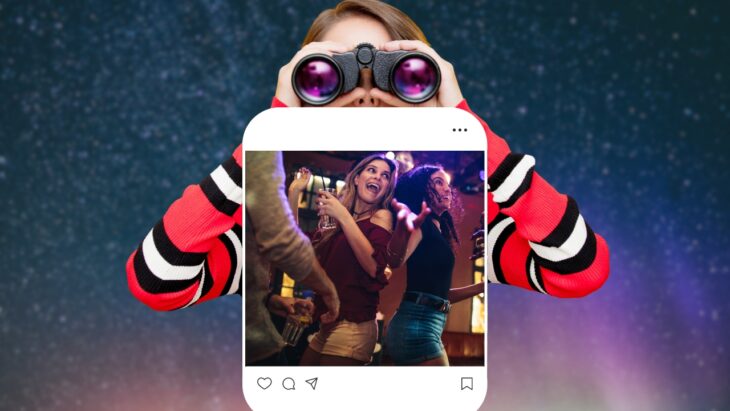
To optimize the results of a reverse search on Instagram or any other platform, we must be discerning with our approach. We focus on fine-tuning several aspects such as AI algorithms, resolution, size, search parameters, and location.
When using AI-powered tools, we ensure that the algorithms are up-to-date to effectively comb through databases for the most accurate matches. AI technology is continually evolving, and we leverage the latest advancements to enhance the precision of our searches.
Attention to resolution and size also plays a pivotal role in improving results. High-resolution images yield more detailed data for search algorithms to analyze. Here’s a brief checklist we follow:
- Resolution: Aim for a high-resolution if possible.
- Size: Use the largest size available.
Adjusting search parameters can significantly refine the outcomes. We cater to the specific nuances of each search by employing relevant filters provided by the engine—focusing on factors such as subject matter or color palette can direct us towards more relevant results.
Preventative Measures Against Misuse

To effectively safeguard our photographs on Instagram, we must proactively employ strategies to deter misuse. Implementing preventative measures is crucial for maintaining control over how our images are used.
Securing Images with Watermarks
Watermarking is a frontline defense for photographers. By embedding a visible, semi-transparent logo or a signature on the original, we can deter unauthorized use and claim ownership. This doesn’t make it theft-proof, but it adds a layer of protection that can dissuade potential plagiarists.
Steps to add a watermark:
- Choose a watermarking software or online service.
- Create a logo or write a signature.
- Position it where it’s visible but doesn’t compromise the image’s integrity.
- Adjust the opacity to ensure it doesn’t overshadow.
Concluding Thoughts
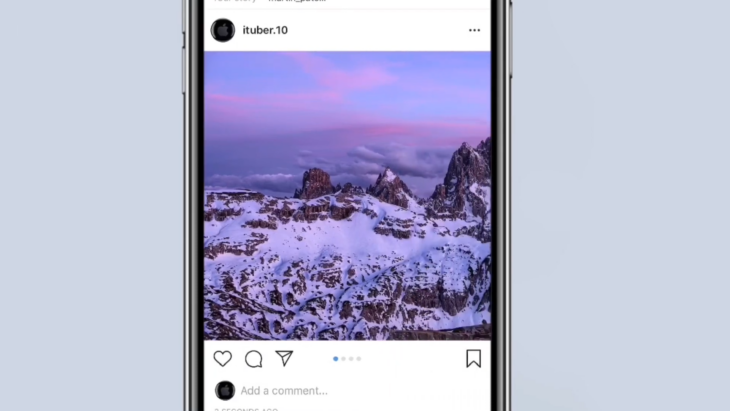
We’ve explored the intricacies of utilizing reverse image search to track content from Instagram. Our road through various tools and methods highlights our ability to uncover the origins and trace its usage across the web with a few simple steps.
In harnessing these resources, we remain informed, vigilant, and responsible digital citizens. As we continue to navigate the digital landscape, we stay committed to using these tools ethically and encourage due diligence in respecting privacy and copyright laws.

