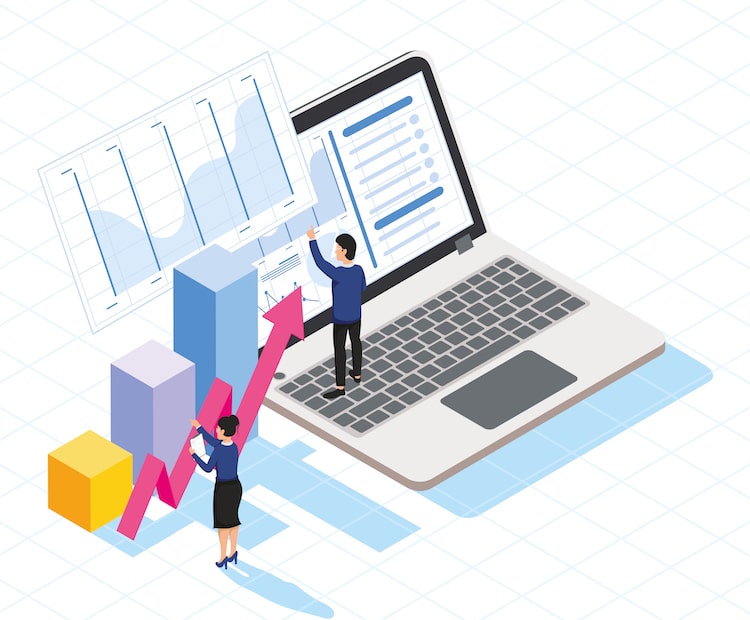Marketing Account Intelligence Software is one of the most important tools for any digital marketer. It helps them track and analyze their marketing campaigns, understand how well they are performing, and find out what kind of content is being shared on social media.
This software can help marketers in many ways. They can use it to improve their campaign performance by tracking the ROI, creating better content, and measuring the success of their efforts.
The best part about this software is that it gives marketers a holistic view of all the data that they need to make informed decisions quickly and efficiently.
Table of Contents
Toggle#1: ZoomInfo SalesOS
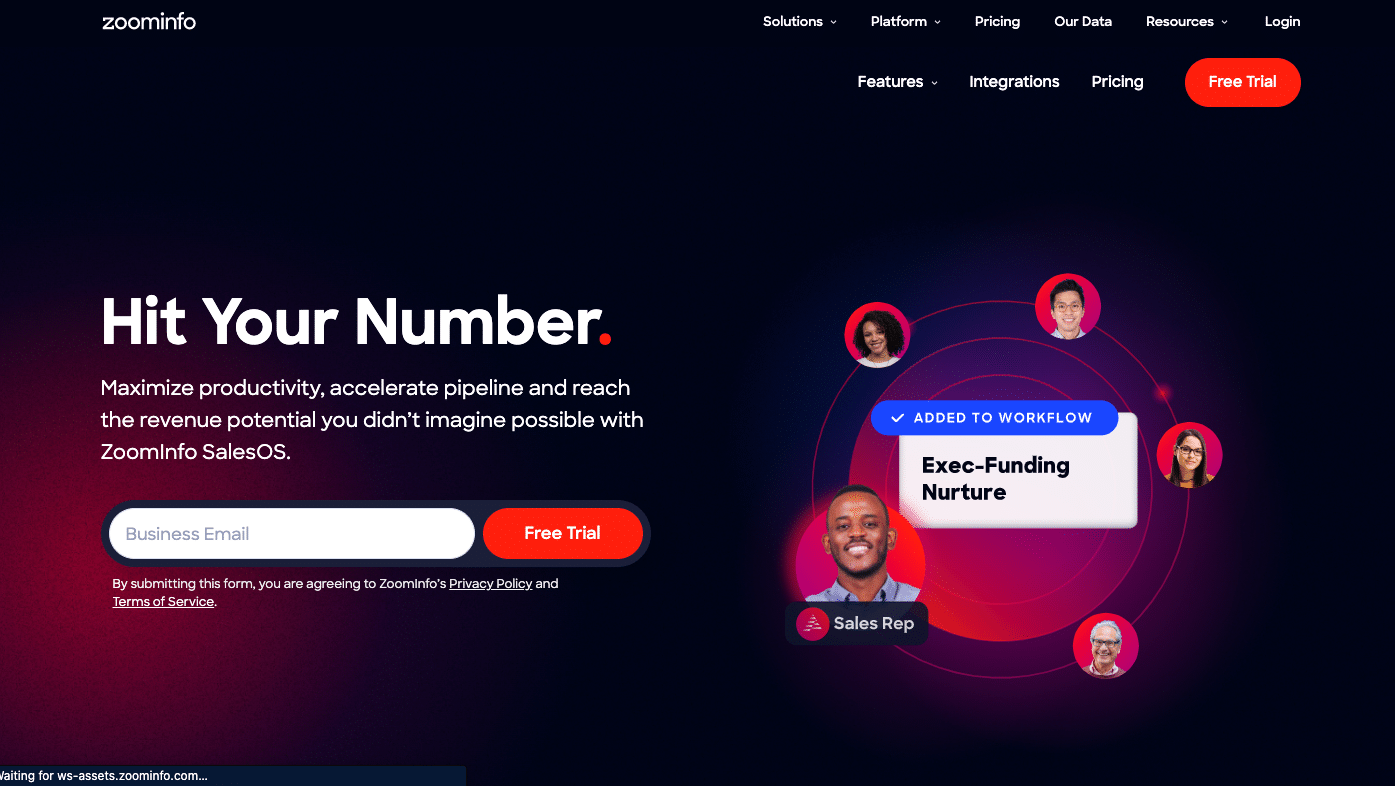
ZoomInfo SalesOS is a software tool that helps companies to target their marketing efforts toward specific accounts that are most likely to convert into customers.
It does this by analyzing a company’s customer data and identifying patterns in the behavior of successful customers. The software then recommends similar accounts that the company should target with its marketing campaigns.
What makes ZoomInfo SalesOS unique is its ability to focus on account-based marketing, which allows companies to be more efficient with their resources and better tailor their message to the needs of each account.
Additionally, ZoomInfo SalesOS’s Promotional Products feature allows you to target potential clients by company size, employees, revenue, and location – making it easier for you to find the right decision-maker at a specific company.
Top ZoomInfo SalesOS Features
1. Account-Based Marketing
What this is
Account-based marketing is a targeted approach to marketing where an organization tailors its message and outreach to specific accounts rather than trying to reach a wider audience.
Why this matters
By targeting specific accounts, companies can be more efficient with their marketing resources and better tailor their message to the needs of each account. This can lead to improved sales outcomes and higher customer satisfaction.
Our experience
We used this feature for our work by targeting specific accounts that we wanted to market to. We found that this was very helpful in terms of being able to focus our resources on the right people.
However, we did have some difficulty finding contact information for some of the decision-makers at these companies. To solve this problem, we used ZoomInfo’s data enrichment tool which helped us find more accurate contact information.
2. Marketing Account Intelligence Software:
What this is
This software tool helps companies to target their marketing efforts toward specific accounts that are most likely to convert into customers. It does this by analyzing a company’s customer data and identifying patterns in the behavior of successful customers. The software then recommends similar accounts that the company should target with its marketing campaigns.
Why this matters
This feature is useful for companies because it allows them to focus their limited resources on those accounts that are most likely to result in new business, instead of wasting time and money on marketing campaigns that are less likely to be successful.
Additionally, this feature can help companies to save money by reducing the need for expensive market research studies.
Our experience
We used this feature when we were trying to identify which potential customers we should target with our marketing campaign. We found it to be very helpful in identifying those accounts that were most likely to convert into customers.
However, we had some difficulty understanding how the software arrived at its recommendations. We solved this problem by contacting customer support and they were able to walk us through the process.
3. Promotional Products
What this is
Kevins Worldwide is a leader in the promotional products space. It is a very competitive industry. While there are millions of potential clients, there are 20,000 companies that do what we do. It’s interesting; almost EVERY company in the United States has a logo and purchases logoed products.
The pool is plentiful. The challenge is finding the right person responsible for buying our category, especially in larger companies. With ZI, you can enter criteria that specify the company’s size, employees, revenue, location, etc.
From there, you can ask for department heads, Org charts, and correlating emails and phone numbers.
Why this matters
ZoomInfo SalesOS’s Promotional Products feature allows you to target potential clients by company size, employees, revenue, and location. This is useful for finding the right person responsible for buying your product or service at a specific company.
Our experience: We have found ZoomInfo SalesOS’s Promotional Products feature to be very helpful in targeting our sales efforts. We are able to find the right contact information for the decision-maker at a specific company quickly and easily.
Pros and cons of ZoomInfo SalesOS
Pros
- ZoomInfo SalesOS helps companies to target their marketing efforts toward specific accounts that are most likely to convert into customers.
- It does this by analyzing a company’s customer data and identifying patterns in the behavior of successful customers.
- The software then recommends similar accounts that the company should target with its marketing campaigns.
- This helps companies be more efficient with their resources and better tailor their message to the needs of each account, which can lead to improved sales outcomes and higher customer satisfaction rates.
- Additionally, the Promotional Products feature allows you to target potential clients by company size, employees, revenue, and location – making it easier for you to find the right decision-maker at a specific company.
Cons
- Some users have found that ZoomInfo SalesOS’s data is not always accurate, which can lead to frustrating situations with clients or customers.
- Additionally, because ZoomInfo SalesOS focuses on account-based marketing, it may be less useful for companies that are not targeting specific accounts with their marketing campaigns.
- Finally, ZoomInfo SalesOS is a paid service, so there is an associated cost with using the software.
ZoomInfo SalesOS Pricing
$250/month
The price is expensive compared to other Marketing Account Intelligence Software tools.
Conclusion
ZoomInfo SalesOS is more expensive. However, ZoomInfo SalesOS offers more features and benefits than its competitors. For example, ZoomInfo SalesOS’s account-based marketing feature allows companies to be more efficient with their resources and better tailor their message to the needs of each account.
Additionally, the Promotional Products feature makes it easier for you to find the right decision-maker at a specific company. Overall, we believe that the features and benefits offered by ZoomInfo SalesOS are worth the price.
#2: Apollo.io
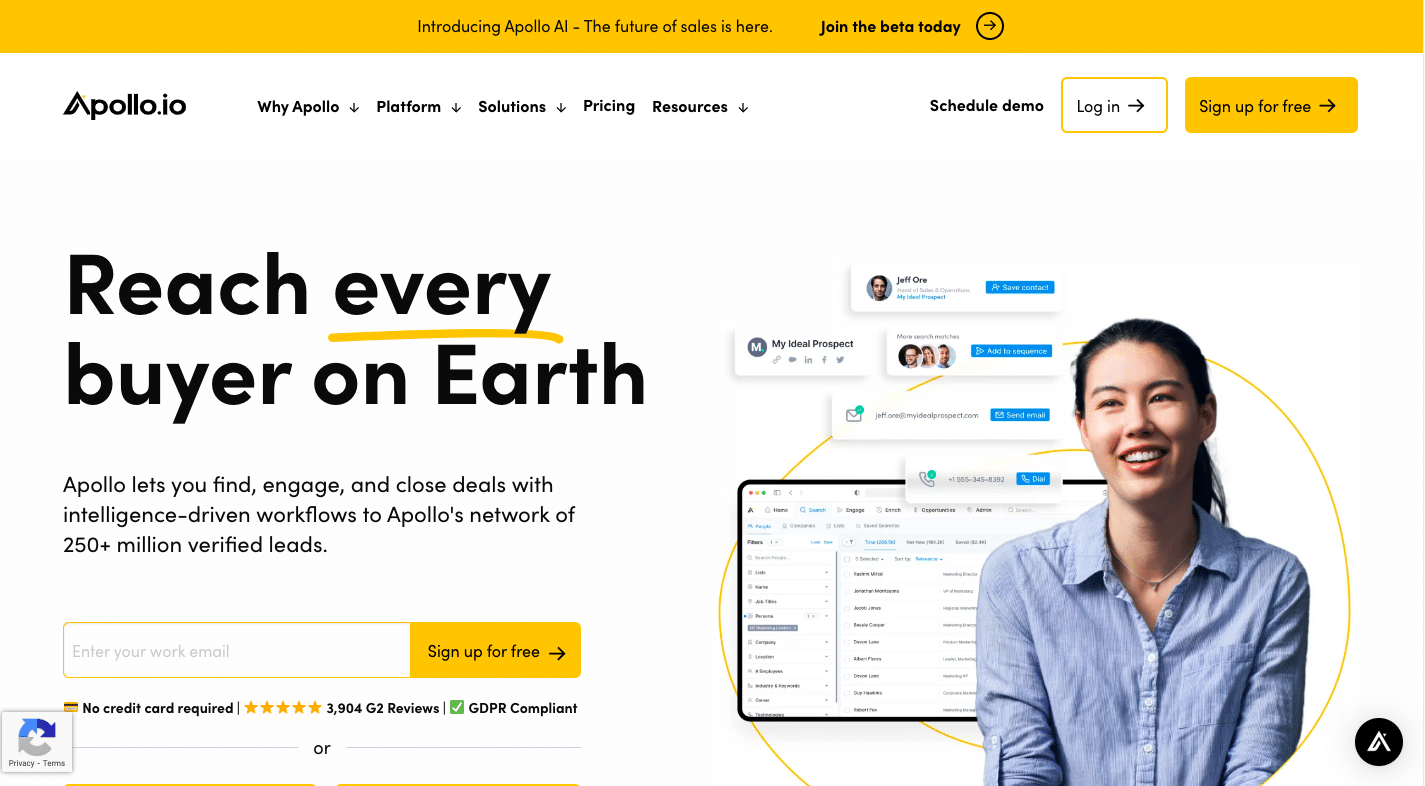
Apollo.io is a software tool that provides users with quick and easy access to verified contact data. With Apollo.io, you can search by keywords, titles, industry, and more to find the right contacts in seconds. Additionally, the tool provides powerful analytics and insights to help you better understand the people you are engaging with.
Top Apollo.io features
1. Sequences
What this is
Sequences is a feature that allows you to automate your email outreach by creating customizable email templates and scheduling when they should be sent.
Why this matters
Automating your email outreach can save you a lot of time, especially if you are contacting a large number of people. This feature can also help ensure that your emails are being sent at the most effective times.
Our experience
We have found sequences to be an extremely useful tool for our work. It has saved us a lot of time and hassle in having to manually send out emails. However, we did run into some difficulties when trying to customize the template for our specific needs. But luckily, Apollo’s customer service was very helpful in resolving the issue for us.”
2. Email Automation
What this is
Email automation is the process of automatically sending emails to a list of contacts, based on certain triggers or conditions that you set up. This can be used to send out welcome emails, follow-up emails, promotional emails, and more.
Why this matters
Email automation can save you a lot of time by automating repetitive tasks like sending out mass email campaigns or following up with customers after they purchase something from your store. It can also help improve your customer relationships by making sure that important communications are always sent out in a timely manner.
Additionally, automated email campaigns have been shown to be more effective than manual ones, so using this feature can help increase your sales and conversion rates.
Our experience
We’ve used email automation for both one-time mass email blasts as well as ongoing drip campaigns. In both cases, it’s been very helpful in saving us time and increasing our response rates.
However, we have run into some problems with deliverability when using large lists (over 10,000 contacts), so we’ve had to be careful about how we set up our campaigns. Additionally, managing and segmenting lists can be a bit tricky, but there are some good resources out there that can help with that (including Apollo’s own list management tool).
3. Chrome extension
What this is
The Apollo.io Chrome extension is a tool that allows you to quickly and easily access verified contact data. With the extension, you can search by keywords, titles, industry, and more to find the right contacts in seconds. Additionally, the extension provides powerful analytics and insights to help you better understand the people you are engaging with.
Why this matters
The ability to quickly and easily access verified contact data is essential for any company that wants to do marketing account intelligence software. With Apollo.io’s chrome extension, you can get the information you need in seconds, which will save you time and allow you to make more informed decisions about your marketing efforts.
Our experience
We found the Apollo.io chrome extension to be very user-friendly and responsive. The search function is easy to use and allows you to find the right contacts quickly and easily. Additionally, the analytics and insights provided by the extension are very helpful in understanding the people you are engaging with.
Pros and cons of Apollo.io
Pros
- Easy-to-use interface
- Affordable pricing plans
- Powerful features
- Accurate and reliable data
- Integrates easily with other apps
Cons
- The user interface can be confusing
- Limited customer support
- Some deliverability issues
Apollo.io Pricing
We paid $0 for Apollo.io. It is a free tool.
Conclusion
Apollo.io ranks #2 on our list because it is a free tool that provides users with quick and easy access to verified contact data. Additionally, the tool provides powerful analytics and insights to help you better understand the people you are engaging with.
#3: Adapt
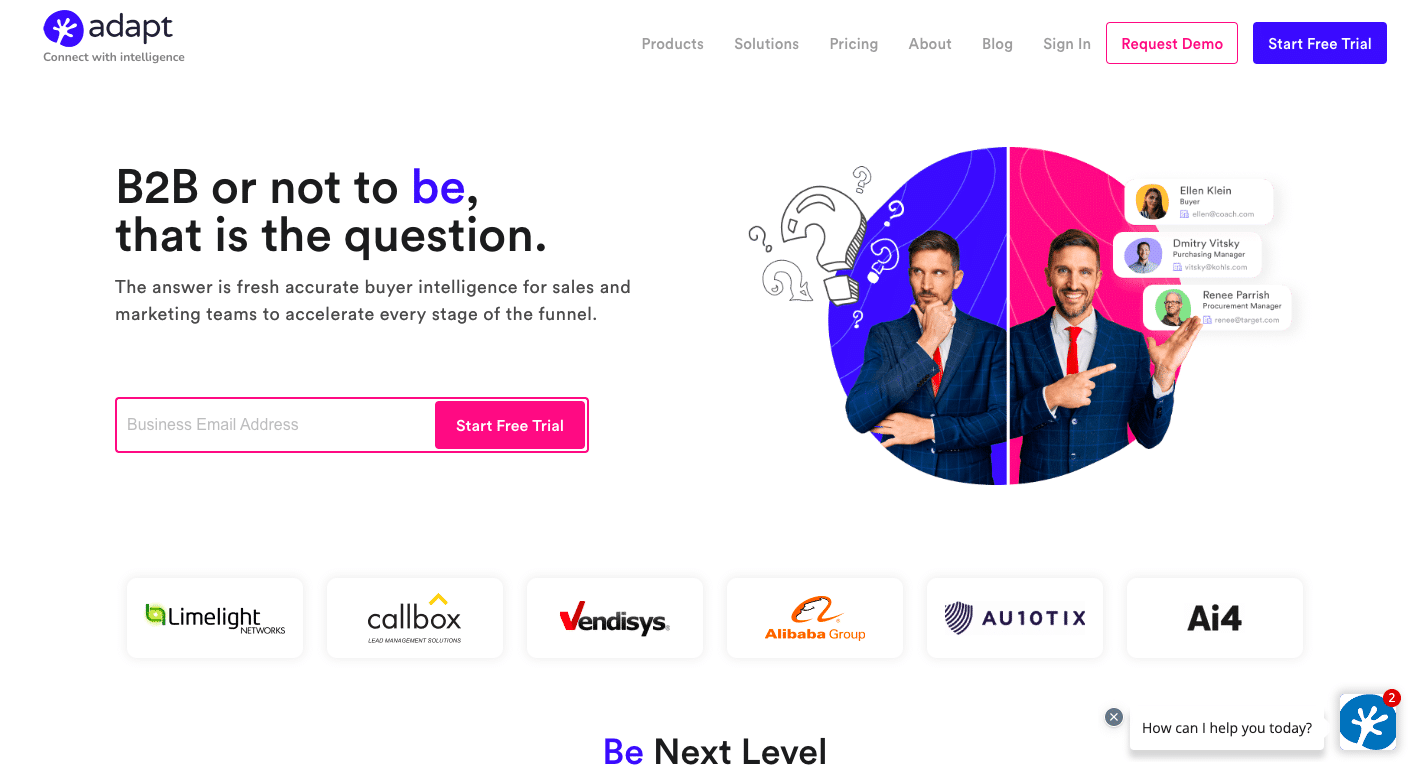
Adapt is a software tool that allows you to quickly add a large number of leads into your system at one time. You can either upload a list of leads from a file or copy and paste them into the Add to List interface. This saves you the time and effort of individually searching for each lead.
Additionally, Adapt allows you to segment your data in order to target specific markets and individuals. This is done by creating lists which are essentially groups of leads that share certain characteristics.
By being able to segment your data, you can create targeted campaigns that are more likely to be successful because they are speaking directly to the needs of a specific group of people.
Finally, the researching contacts feature allows you to find contact information for potential leads, including email addresses and phone numbers. To use this feature, simply type in a name or company in the search bar on the website. Then, click on the Contacts tab to see a list of potential leads with contact information.
If you have a LinkedIn account, you can also connect your LinkedIn account to Adapt and research potential leads through LinkedIn. This can save a lot of time when trying to reach out to new prospects.
Top Adapt features
1. Add to List
What this is
The “Add to List” feature allows you to quickly add a large number of leads into your system at one time, without having to individually search for each lead. You can either upload a list of leads from a file or copy and paste them into the Add to List interface.
Why this matters
This is useful for companies that want to do Marketing Account Intelligence Software because it allows you to quickly add a large number of leads into your system at one time. This saves you the time and effort of individually searching for each lead.
Our experience
We used this feature when we were trying to add a large number of leads into our system at one time. We found it very helpful because it saved us the time and effort of individually searching for each lead. We did have some difficulty with the interface, but we were able to solve it by contacting customer support.
2. Segmenting
What this is
Adapt allows you to segment your data in order to target specific markets and individuals. This is done by creating “lists” which are essentially groups of leads that share certain characteristics.
Why this matters
By being able to segment your data, you can create targeted campaigns that are more likely to be successful because they are speaking directly to the needs of a specific group of people.
Our experience
We used this feature extensively when we were first getting started with Adapt. We found it difficult to create lists that were both effective and efficient, but after some trial and error, we were able to find a system that worked for us.
3. Researching Contacts
What this is
Adapt’s “researching contacts” feature allows you to find contact information for potential leads, including email addresses and phone numbers.
To use this feature, simply type in a name or company in the search bar on the website. Then, click on the “Contacts” tab to see a list of potential leads with contact information.
If you have a LinkedIn account, you can also connect your LinkedIn account to Adapt and research potential leads through LinkedIn.
Why this matters
This feature is important because it allows you to quickly find contact information for potential leads without having to do manual research. This can save a lot of time when trying to reach out to new prospects. Additionally, the ability to search for contacts through LinkedIn can be helpful in finding decision-makers at companies who may be difficult to reach otherwise.
Our experience
We found this feature very easy to use and it was helpful in finding contact information for potential leads. The only difficulty we had was that the search results sometimes included people who were not decision-makers at companies, which wasted time.
We solved this issue by being more specific in our searches and using LinkedIn to research potential leads instead of relying solely on the Adapt website.
Pros and cons of Adapt
Pros
- Quickly add a large number of leads into your system at one time
- Segment your data in order to target specific markets and individuals
- Research potential leads through LinkedIn
- Find contact information for potential leads quickly and easily
- Create targeted campaigns that are more likely to be successful”
Cons
- Credits are used up quickly when adding a large number of leads into your system at one time
- Search results sometimes include people who are not decision-makers at companies
- The interface can be difficult to use
Pricing
$0-$499/month
$500-$999/month
$1000-$1499/month
$1500+/month
Conclusion
Adapt ranks #3 on our list because it is a software tool that allows you to quickly add a large number of leads into your system at one time. Additionally, Adapt allows you to segment your data in order to target specific markets and individuals. Finally, the “researching contacts” feature allows you to find contact information for potential leads, including email addresses and phone numbers.
#4: Adobe Marketo Engage
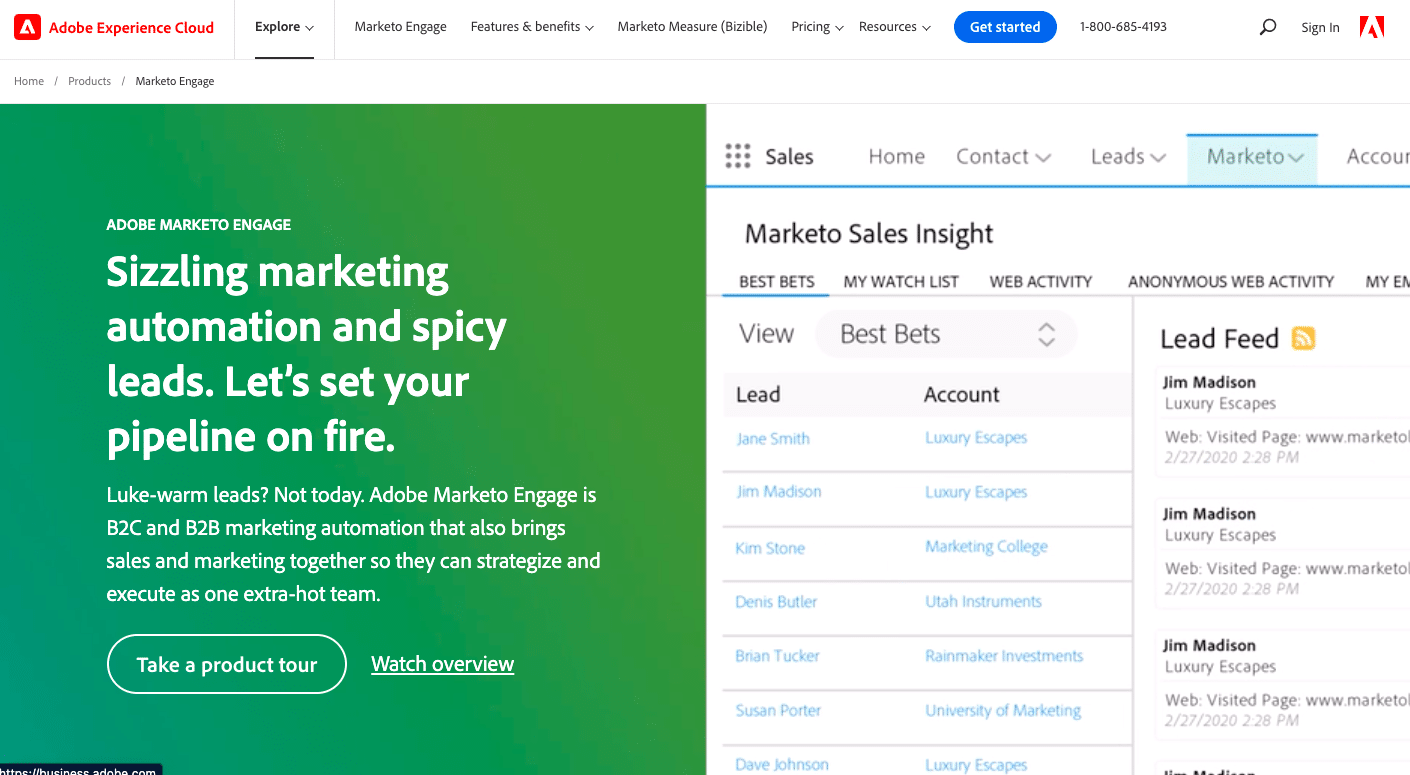
Adobe Marketo Engage is a software tool that provides users with the ability to create and automate marketing programs. It offers a visual drag-and-drop interface for program building, which makes it easy to create complex programs without needing to write code.
Additionally, Engagement Studio enables users to personalize their programs for each individual lead by using dynamic content blocks.
Top Adobe Marketo Engage Features
1. Smart Lists
What this is
Smart Lists are a feature in Adobe Marketo Engage that allows you to create dynamic lists of leads based on certain criteria. For example, you can create a Smart List that includes all leads who have visited your website in the last 30 days and have not yet been contacted by sales.
Why this matters
This is important because it allows you to target your marketing efforts more effectively. By creating Smart Lists, you can make sure that your marketing campaigns are reaching the right people at the right time.
Our experience
We used this feature to create a list of leads who had visited our website but had not yet been contacted by sales. This helped us to focus our marketing efforts and make sure that we were reaching out to the right people. We did run into some difficulty when trying to segment our list by location, but we were able to solve this by using the filters in Marketo Engage.
2. Engagement Studio
What this is
Adobe Marketo Engage’s “Engagement Studio” is a tool that allows users to create and automate marketing programs. It provides a visual drag-and-drop interface for program building, which makes it easy to create complex programs without needing to write code.
Additionally, Engagement Studio enables users to personalize their programs for each individual lead by using dynamic content blocks.”
Why this matters
This feature is important because it allows companies to easily create and automate sophisticated marketing programs. Additionally, the ability to personalize programs for each individual lead helps ensure that leads are getting the most relevant and targeted messages possible, which can increase conversion rates.
Our experience
We used Engagement Studio to build a series of email drip campaigns. The process was fairly straightforward and we were able to get our campaign up and running quickly. One difficulty we had was with the dynamic content blocks; we found it difficult to preview how the different versions of our emails would look before sending them out.
To solve this problem, we created test contacts in our database and sent them through the various versions of our email until we found one that looked good.”
3. Event-Based Segmentation
What this is
Event-based segmentation allows you to target contacts based on their interactions with your marketing campaigns, website, or other channels. You can use event-based segments to trigger automated programs or send one-time messages. For example, you could create a segment of people who have visited your pricing page but haven’t signed up for a free trial.
Then, you could trigger an automated program that sends them targeted content about your product’s features and benefits.
Why this matters
Event-based segmentation is a powerful way to engage contacts throughout their customer journey. By targeting people based on their interactions with your brand, you can deliver more relevant and personalized experiences that will lead to better conversions and higher customer lifetime value.
Our experience
We used event-based segmentation to create a targeted campaign for people who had visited our pricing page but hadn’t signed up for a free trial. We sent them an email with information about our product’s features and benefits and included a coupon code for 10% off their first purchase. This campaign resulted in a 5% increase in conversion rate compared to our other campaigns.
Pros and cons of Adobe Marketo Engage
Pros
- Marketo Engage is easy to use and offers a visual drag-and-drop interface for program building.
- It provides the ability to personalize programs for each individual lead by using dynamic content blocks.
- Smart Lists allow you to create dynamic lists of leads based on certain criteria, which helps you focus your marketing efforts more effectively.
- Event-based segmentation enables you to target contacts throughout their customer journey with relevant and personalized experiences.
- Launched point capability allows you to interface Marketo Engage with a variety of systems and have your prospect data filled immediately into the program.
Cons
- Initial setup can be a bit of a hassle.
- Does not integrate with all CRM platforms.
- Can be difficult to segment and automate marketing needs based on individuals within certain groups.
Adobe Marketo Engage Pricing
We paid $2,000 for Adobe Marketo Engage. We think this price is expensive in the market for a tool that does Marketing Account Intelligence Software. They have a free trial, but you have to get a quote for pricing.
Conclusion
Adobe Marketo Engage ranks #4 on our list because it is a robust marketing automation tool that offers a visual drag-and-drop interface for program building. Additionally, its event-based segmentation feature allows you to target contacts based on their interactions with your brand.
#5: Act-On
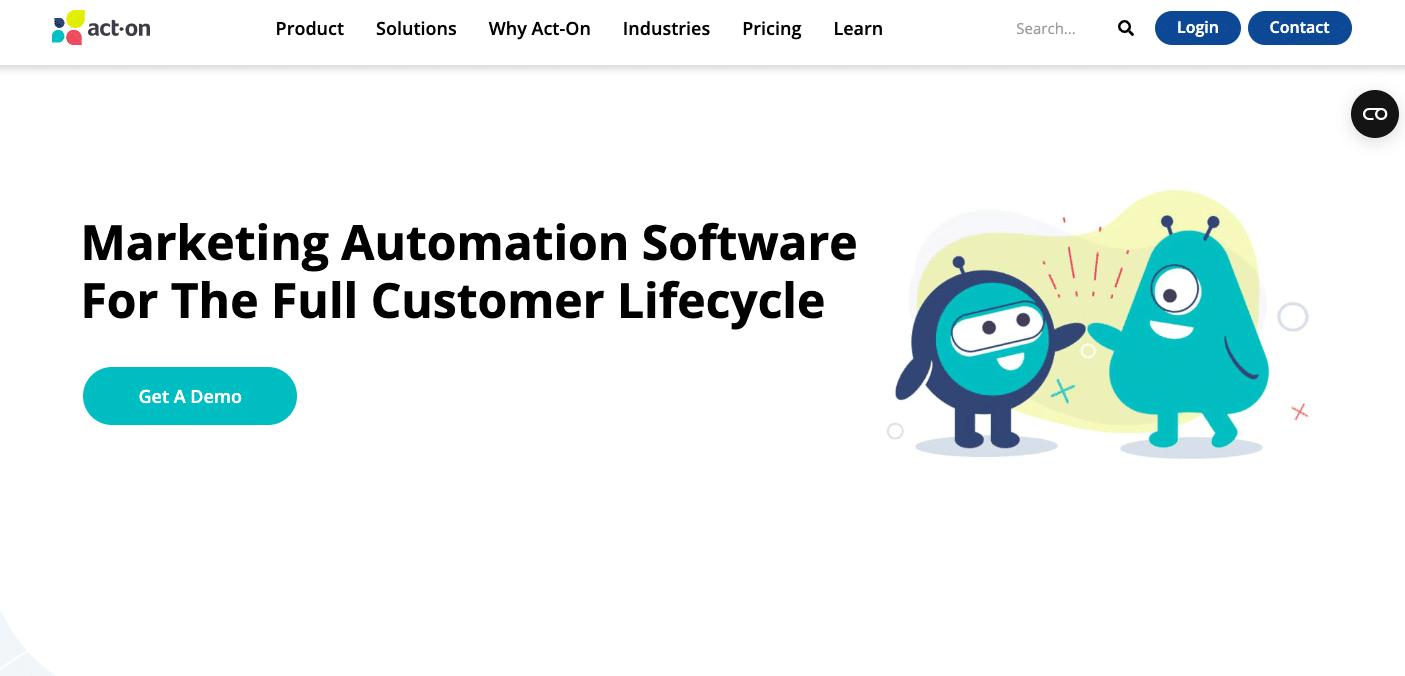
Act-On is a software tool that provides users with the ability to create and send highly personalized and targeted email campaigns. This is done by using dynamic content, which allows for different versions of an email to be created based on the recipient’s individual characteristics.
Additionally, the rules writing feature makes it easy to create campaign automation rules that will Send emails at specific times or when certain conditions are met.
Top Act-On Features
1. The Email Dynamic Content
What this is
The email dynamic content is a feature that allows you to customize your email templates using “dynamic content.” This means that you can insert personalized messages into your template based on the recipient’s activity. For example, if someone clicks on a link in an email, you can have Act-On automatically insert a message saying thank you for clicking on the link.
Why this matters
The ability to personalize your emails makes it more likely that recipients will engage with your message. Additionally, this feature makes it easier to segment your audience and send targeted communications.
Our experience
We used the email dynamic content feature to create customized messages for our target audience. We found it easy to use and it helped us improve our open rates and click-through rates.
2. Rules Writing
What this is
Rules Writing is the ability to create “if/then” statements that trigger actions in your marketing automation program. For example, you can create a rule that says “If someone signs up for my newsletter, then send them a welcome email.”
Why this matters
This feature is important because it allows you to automate your marketing tasks. This means that you can set up your rules once and they will automatically run in the background, saving you time and effort. Additionally, this feature ensures that your marketing messages are consistent and accurate.
Our experience
We have found Rules Writing to be an extremely useful tool. It has saved us a lot of time and effort by automating our marketing tasks. Additionally, we have found it to be very reliable and accurate. The only difficulty we have had with this feature is understanding all of the options available.
However, we have found the Act-On team to be very helpful and they have provided us with training and support when needed.
3. Advanced Email Marketing Capabilities
What this is
The “Advanced Email Marketing Capabilities” feature in Act-On’s marketing account intelligence software provides users with the ability to create and send highly personalized and targeted email campaigns. This is done by using dynamic content, which allows for different versions of an email to be created based on the recipient’s individual characteristics.
Additionally, the rules writing feature makes it easy to create campaign automation rules that will Send emails at specific times or when certain conditions are met.
Why this matters
This is important because it allows companies to send highly personalized and targeted emails that are more likely to convert into sales or leads. Additionally, automated email campaigns can save a lot of time and money by not having to manually send out each campaign. Our experience has been positive overall, but we have had some difficulty with getting the dynamic content to work correctly in all cases. However, customer support has been helpful in troubleshooting this issue.
Our experience
We have found the “Advanced Email Marketing Capabilities” feature in Act-On’s marketing account intelligence software to be very useful for our work. We are able to create and send highly personalized and targeted email campaigns that are more likely to convert into sales or leads.
Additionally, automated email campaigns can save a lot of time and money by not having to manually send out each campaign. Our experience has been positive overall, but we have had some difficulty with getting the dynamic content to work correctly in all cases. However, customer support has been helpful in troubleshooting this issue.
Pros and cons of Act-On
Pros
- Highly personalized and targeted email campaigns.
- Ability to segment your audience.
- Automated email campaigns.
- Detailed reporting capabilities.
- Integration with CRM processes.
Cons
- Difficult to understand all options available.
- Dynamic content can be difficult to troubleshoot.
- Not the most user-friendly interface.
Act-On Pricing
$900/month.
This price is expensive compared to other marketing account intelligence software tools on the market. However, Act-On does offer a free trial so that you can try the tool before committing to it.
Conclusion
Act-On ranks #5 on our list because it is a software tool that provides users with the ability to create and send highly personalized and targeted email campaigns. Additionally, the rules writing feature makes it easy to create campaign automation rules that will Send emails at specific times or when certain conditions are met.
#6: Demandbase Sales Intelligence Cloud
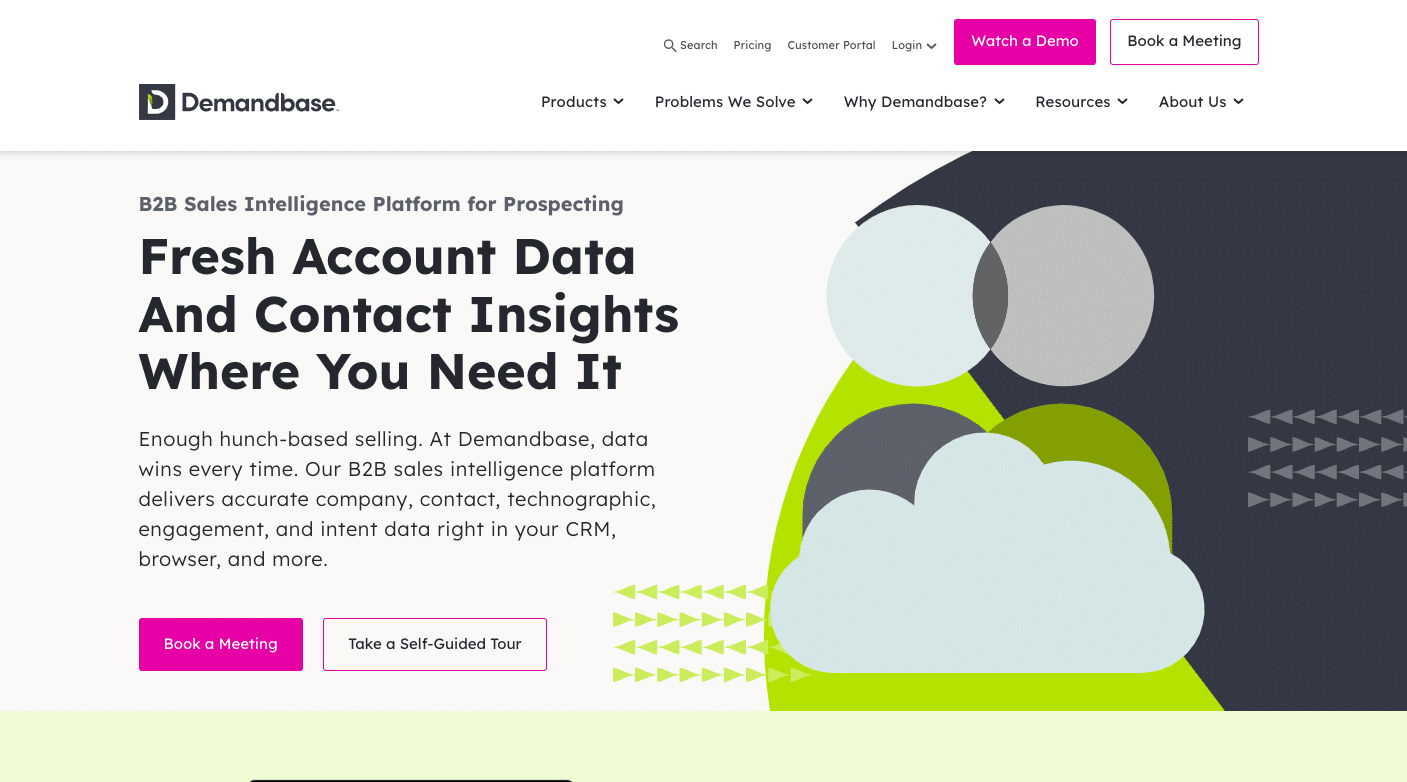
Demandbase Sales Intelligence Cloud is a software tool that helps companies quickly gather information about potential customers. The tool includes features such as People Search, which allows users to search for specific individuals within a company, and provides information such as job titles, contact info, and social media profiles.
Additionally, the Company Profile feature gives you information about a company, including contact information, size, location, and industry.
One of the things that make Demandbase Sales Intelligence Cloud unique is its ability to quickly gather accurate firmographic data. This data can be used to target specific companies with marketing campaigns or sales efforts. Additionally, the search function is easy to use and helpful in finding the right companies to target.
Top Demandbase Sales Intelligence Cloud Features
1. People Search
What this is
The “People Search” feature on Demandbase Sales Intelligence Cloud allows users to search for specific individuals within a company and provides information such as job titles, contact info, and social media profiles.
Why this matters
This feature is useful for companies that want to do Marketing Account Intelligence Software because it allows them to quickly find the decision makers within a target account and collect information about them in one place. This saves time and makes it easier to reach out to the right people.
Additionally, the social media information can be used to research potential leads further or connect with them on LinkedIn.
Our experience
We used the “People Search” feature to quickly find decision-makers within target accounts. This saved us a lot of time, as we would otherwise have had to search for this information manually. We did not have any difficulty using this feature and found it very user-friendly.
2. Firmographics
What this is
Firmographics is a feature that allows users to gather data about companies, including size, revenue, and location. This data can be used to target specific companies with marketing campaigns or sales efforts.
Why this matters
Having accurate firmographic data is critical for any company that wants to do targeted marketing or sales. Without this information, it would be difficult to know which companies to target and how best to reach them.
Our experience
We have found the firmographic data in Demandbase Sales Intelligence Cloud to be accurate and up-to-date. We have also found the search function to be easy to use and helpful in finding the right companies to target.
3. Company Profile
What this is
The “Company Profile” feature on Demandbase Sales Intelligence Cloud gives you information about a company, including contact information, size, location, and industry.
Why this matters
This feature is important because it allows you to quickly gather basic information about a potential customer. This can help you determine whether or not the company is a good fit for your product or service. Additionally, this information can be used to create targeted marketing campaigns.
Our experience
We used the “Company Profile” feature to research potential customers. We found that it was very helpful in quickly gathering basic information about a company. However, we did have some difficulty finding contact information for certain companies. To solve this problem, we reached out to our sales rep for assistance.
Pros and cons of Demandbase Sales Intelligence Cloud
Pros
- Quickly gathers accurate firmographic data
- The search function is easy to use
- Allows you to target specific companies with marketing campaigns or sales efforts
- Provides information about the company, including contact information, size, location, and industry
- Trial tier available
Cons
- Pricing is not upfront on the website
- Mapping with CRM needs a bit of an improvement
- Data is not always accurate
Demandbase Sales Intelligence Cloud Pricing
We paid $10,000 for Demandbase Sales Intelligence Cloud. In the market for a tool that does Marketing Account Intelligence Software, this price is expensive. However, they do have a free trial so you can try it before you buy it. You also have to get a quote for pricing, so be sure to do that if you’re interested in this tool.
Conclusion
Demandbase Sales Intelligence Cloud is more expensive. However, it offers a few more features, such as the “People Search” and “Company Profile” features. Additionally, the firmographic data is accurate and up-to-date.
If you are looking for a robust tool that does Marketing Account Intelligence Software, Demandbase Sales Intelligence Cloud is a good option.
#7: Lead Forensics
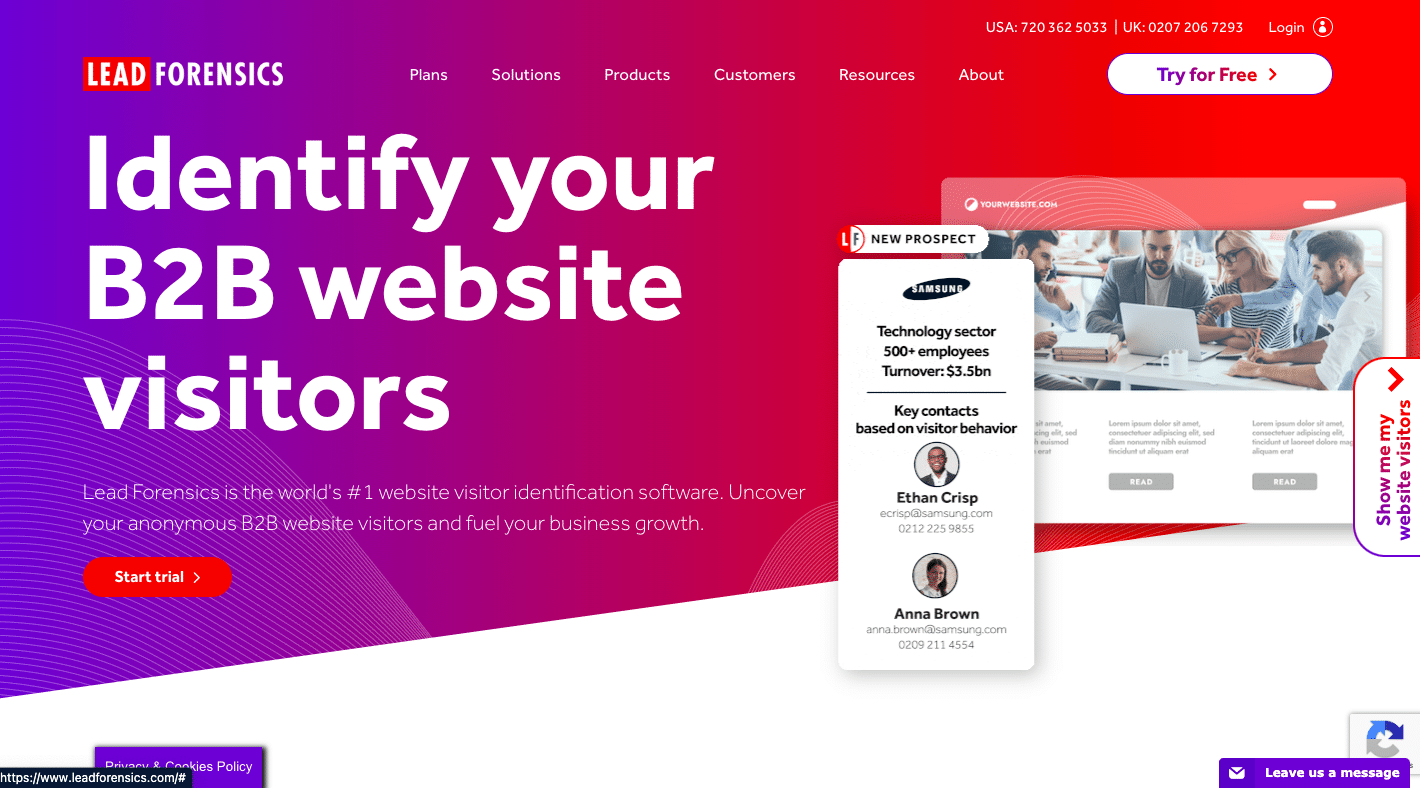
Lead Forensics is a software tool that allows you to see which companies visit your website in real-time, and provides information on the company size, location, industry, and social media links.
Additionally, it allows you to see which companies visit your website, what pages they visit, and how long they stay on each page. You can also set up alerts for when companies visit your website.
Top Lead Forensics Features
1. Real-Time Tracking
What this is
Lead Forensics’ “Real Time Tracking” feature allows you to see which companies are visiting your website in real-time, and provides information on the company size, location, industry, and social media links.
Why this matters
This feature is useful for a company that wants to do Marketing Account Intelligence Software because it allows you to quickly identify potential leads and track their activity on your website. Additionally, this information can be used to customize your marketing messages and sales pitches.
Our experience
We used this feature to quickly identify potential leads and track their activity on our website. We found that it was very helpful in customizing our marketing messages and sales pitches. However, we did have some difficulty tracking the activity of university staff members, as they often use different IP addresses when accessing the internet.
2. Website Visitor Identification
What this is
Website visitor identification is a feature that allows you to see which companies visit your website, what pages they visit, and how long they stay on each page. You can also see the referrer URL for each company, which tells you how they found your website.
Why this matters
This information is important because it allows you to track your marketing efforts and see which ones are bringing in the most visitors from your target companies. It also helps you troubleshoot any problems with your website that may be preventing potential customers from finding or using it.
Our experience
We have found this feature to be very helpful in tracking our marketing efforts and determining which ones are most effective at bringing in target companies. We did have some difficulty understanding how to interpret the data at first, but our account manager was able to help us understand it and use it to our advantage.
3. Account Manager Function
What this is
The Lead Forensics Account Manager function is a feature that allows users to see which companies have visited their websites, how often they visit, and what pages they visit. Additionally, users can add notes about each company, set up alerts for when companies visit their websites, and export data into CSV format.
Why this matters
This feature is useful for marketing account intelligence because it allows users to track which companies are interested in their products or services and follow up with them accordingly. Additionally, the ability to export data into CSV format makes it easy to integrate Lead Forensics data with other software tools.
Our experience
We have found the Account Manager function to be extremely useful for tracking which companies visit our website and following up with them. The ability to add notes about each company is particularly helpful for sales teams who are trying to connect with decision-makers.
One difficulty we have experienced is that the data can be overwhelming, but Lead Forensics offers a number of filters that can be used to narrow down results.
Pros and cons of Lead Forensics
Pros
- Easy-to-use software that provides valuable insights into which companies visit your website
- Helps customize marketing messages and sales pitches
- The account manager function is extremely useful for tracking leads and following up with them
- The data export function makes it easy to integrate Lead Forensics data with other software tools
- Filters can be used to narrow down results and make the data more manageable
Cons
- Can be expensive for larger companies
- Difficult to track the activity of university staff members
- Data can be overwhelming
Lead Forensics Pricing
$500/month
$5,000/year
The pricing for Lead Forensics is expensive when compared to other marketing account intelligence software tools. However, the features and benefits offered by Lead Forensics are worth the price.
Conclusion
Lead Forensics ranks #7 on our list because it is one of the most feature-rich marketing account intelligence software tools available. Additionally, its pricing is fair considering the benefits it provides.
Final Words
Here you go; as the name suggests, “Market Account Intelligence” is about giving users insights into their target accounts. With this feature, users can quickly learn everything they need to know about a potential customer, including information on the company’s size, location, technology stack, and more.
This makes it easy for sales teams to identify decision-makers and create targeted prospecting lists. Additionally, the ” account intelligence” feature also gives users visibility into an organization’s hierarchy so they can easily reach the right people within a company.
Stay updated with the latest trends and new releases in the industry by staying connected with us, through Twitter and LinkedIn. We are here to help you grow your business and stay ahead in the business.