Email signatures are an essential part of any professional communication. They help to promote your brand, provide contact information, and add a personal touch to your emails.
In this article, we’ll be looking at the top 6 email signature software for 2024 and how they can help you create professional email signatures quickly and easily.
Table of Contents
ToggleWhat is an Email Signature Software?
Email signature software is an efficient and cost-effective way to create professional email signatures for your business. It allows you to quickly and easily create branded email signatures for all of your employees, with the ability to customize each signature based on the employee’s role or position.

With this software, you can ensure that all of your emails have a consistent look and feel while also providing important contact information such as phone numbers, social media links, and more. Email signature software can help you save time and money while still creating professional-looking emails that make a great impression.
List of the Best Signature Software in 2024
As the world moves towards more digital communication, having good email signature software is becoming increasingly important. Here are the top 6 Email Signature Software of 2024:
#1: Drift
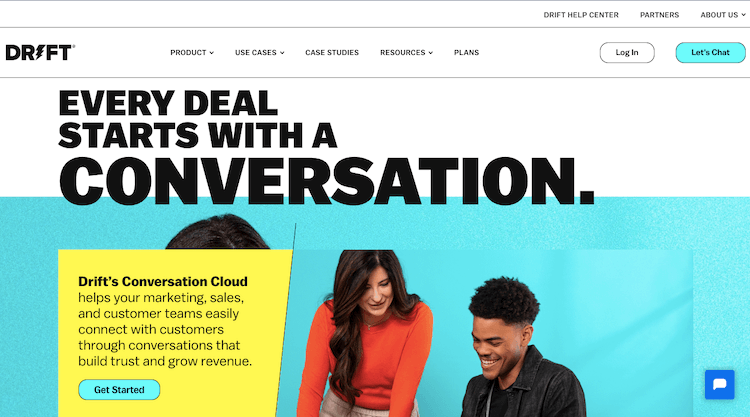
When it comes to swiftly and easily customizing and syncing email signatures across all of your accounts, Drift is an email signature software application that offers a number of capabilities.
Signature Sync, Team Signature Manager, and Dynamic Content are some of their special features that enable you to generate dynamic, personalized content that is catered to each user. It is simple to use, efficient, and gaining acceptance. Moreover, Drift offers low prices and first-rate customer service.
Drift is a fantastic option for any business trying to produce polished and unique email signatures, thanks to all of these features.
Top Drift features
Signature Sync
What this is
Using Drift’s Signature Sync function, you can easily sync your email signatures throughout all of your accounts. You no longer have to worry about remembering to manually update your signatures on all of your accounts because it does so automatically.
You may also personalize and brand your email signatures, so they reflect the branding of your business and appear polished.
Why this matters
Having up-to-date, consistent email signatures across all of your accounts is important for your company’s brand. It also helps you make a good impression on potential customers and partners.
Having an email signature sync feature saves you time and energy since you don’t have to worry about manually updating all of your signatures.
Our experience
We used Signature Sync for our work and found it to be a great time saver. One difficulty we encountered was that the signatures were not always synced in a timely manner. We solved this by ensuring that we updated our signatures across all of our accounts on a regular basis.
Overall, Drift’s Signature Sync feature was a great time saver and made it easy to keep our signatures up-to-date and consistent.
Team Signature Manager
What this is
You have control over the appearance and feel of your email signatures thanks to this tool, which lets you manage and personalize the email signatures of your team members. For a polished appearance, you can alter the font, size, color, and layout of your email signatures.
To make your email signatures more distinctive, you may also include a logo, avatar, or image.
Why this matters
Having a professional and personalized email signature for each team member is important for any company that wants to offer email signature software. It allows your company to create a consistent and professional look for your emails, and it also helps to build trust with your customers.
By having a professional email signature, your customers will be more likely to trust the messages that you are sending out.
Our experience
We used the Team Signature Manager feature to customize the email signatures of our team members. The process was fairly intuitive, and we were able to customize the look and feel of our email signatures quickly and easily.
The only difficulty we had was figuring out how to add an image to our email signatures. We were able to solve this by searching through the help section of the Drift website, which gave us the necessary instructions.
Dynamic Content
What this is
Users can generate customized and dynamic material with Drift’s Dynamic Content function, which can then be included in emails and signatures. With the help of this tool, users can select from a variety of pre-made templates and change them to produce unique content.
Real-time dynamic updates and user-specific customization of the content is both possible and desirable.
Why this matters
Dynamic Content allows companies to create emails and signatures that are more personalized and engaging. It allows them to create content that is tailored to the user’s needs and interests, making it more likely that they will open up and engage with the content.
It also allows companies to quickly and easily update their content in real time, ensuring that their emails and signatures are always up-to-date.
Our experience
We used Dynamic Content to create personalized emails and signatures for our team members. The pre-made templates made it easy to create content that was tailored to each user.
The biggest challenge we encountered was ensuring that the content was updated in real-time. We solved this by creating a process to monitor the content and ensure that it was updated regularly.
Pros and cons of Drift
- Easy to set up and use.
- Intuitive and user-friendly.
- Comprehensive features.
- Excellent customer service.
- Competitive pricing.
- Delays on page load times.
- Issues with mobile app.
- Lead qualification issues.
Pricing
Drift has a free plan as well as a number of subscription options with various features. The paid plans range in price from $400 per month for the Basic Plan to $1,500 per month for the Advanced Plan.
With the capabilities that Drift provides for email signature software, the fee is comparatively reasonable. In order to let you try out the features before committing to a subscription, Drift also provides a free trial for all of their paid plans. You can also get in touch with Drift for a price if you have more detailed specifications.
Conclusion
Drift is ranked first on our list since it provides a variety of features that are suited to users’ requirements. It has a simple interface, works well, and offers top-notch customer service.
It is a fantastic option for any business wishing to produce professional and unique email signatures thanks to its signature Sync, Team Signature Manager, and Dynamic Content capabilities.
Every business seeking email signature software should consider Drift because it has reasonable pricing and a free trial period for all premium plans.
#2: MySignature for Google Workspace

MySignature email signature manager provides a selection of templates and design features to craft polished and professional signatures. With a diverse range of templates and design tools at your disposal, customization becomes effortless.
This software simplifies the integration of your logo, color palette, preferred fonts, and additional elements such as social media links and contact details, enabling the creation of informative and visually appealing signatures.
Effortlessly oversee all email signatures from a single dashboard. Swift and simple setup for email signatures.
Top MySignature features
On-the-fly Synchronization
What is this?
On-the-fly synchronization refers to the capability of MySignature to instantly update and apply changes to email signatures across all users within a specific department or group. This is facilitated through the Google Workspace API, allowing changes made in the MySignature dashboard to be reflected immediately in the email signatures of all users associated with the group.
Why this matters?
This feature is crucial for maintaining consistency and ensuring that all communications are up-to-date with the latest information, branding, and compliance requirements. It eliminates the need for manual updates by each user, saving time and reducing the risk of discrepancies in email signatures. This synchronization ensures that any change, whether it’s a new marketing campaign or an update in contact information, is promptly and uniformly rolled out, enhancing the professional image of the company.
Our experience
We can confidently say that the on-the-fly synchronization feature has been a game-changer for our team. Being able to make updates to our email signatures via the intuitive dashboard and seeing those changes instantly reflected across all users in our department has streamlined our workflow significantly. It saves us time and ensures that everyone is consistently presenting the most up-to-date information to our clients and partners.
Elevated Security Measures
What is this?
Elevated security measures in MySignature involve the implementation of advanced security protocols and practices designed to protect sensitive data. This includes encryption, secure data storage, and compliance with industry-standard data protection regulations.
Why this matters?
In an era where data breaches and cyber threats are increasingly common, the importance of data privacy and security cannot be overstated. By employing rigorous security measures, MySignature ensures that your business’s and your contacts’ information remains secure. This protection builds trust with your clients and partners, as they can be confident that their information is handled safely. Furthermore, it helps your business comply with legal and regulatory requirements regarding data protection.
Our experience
The elevated security measures implemented by MySignature have provided peace of mind for both myself and our organization. Knowing that our sensitive data is protected with top-tier security practices, including encryption and secure storage, allows us to focus on our work without worrying about potential data breaches or cyber threats. This level of security is essential in today’s digital landscape, and MySignature delivers on that front.
Consistent Professional Appearance
What is this?
The consistent professional appearance feature provided by MySignature refers to the use of a wide range of professional, responsive templates that businesses can use to design their email signatures. These templates are designed to be adaptable, ensuring that important company information is presented clearly and attractively, and can include calls to action such as directing recipients to the latest offers or company news.
Why this matters?
A professional and cohesive appearance in email communications reinforces your company’s brand identity and conveys a positive image to recipients. By using templates that are both professional and adaptable, businesses can ensure that their email signatures are not only visually appealing but also functional, providing recipients with up-to-date information and easy access to important links. This consistency in branding and messaging across all emails helps to build brand recognition and trust, which are essential for any business looking to establish and maintain a strong market presence.
Our experience
Finally, the consistent professional appearance of our email signatures has helped to elevate our brand image and make a positive impression on recipients. The variety of professional templates available allows us to choose designs that align with our brand identity while also providing clear and informative signatures for our clients and contacts.
Pros and cons of using MySignature
- MySignature email signatures are designed to minimally affect email deliverability.
- Add-ons for covering marketing and sales goals
- Simple installation & updating email signatures for teams
- Customizable social icons & promotional banners
- Manage signatures from the account dashboard
- Only for Google Workspace.
- Manually deploying.
- No feature request program.
Pricing
The cost of MySignature email signature software is $144 for 5 users, with billing on an annual basis. For plans accommodating more users, quarterly billing options are also available.
Conclusion
The cost-effective solution MySignature offers users a broad spectrum of features for email signature management. It includes a user-friendly dashboard for seamless management of signatures, Google Workspace API integration for on-the-fly synchronization across departments, and a selection of professional templates to cater to various branding needs.
MySignature is suitable for businesses of all sizes, providing exceptional customer support. Ranking highly due to its comprehensive and intuitive email signature software,
#3: Exclaimer
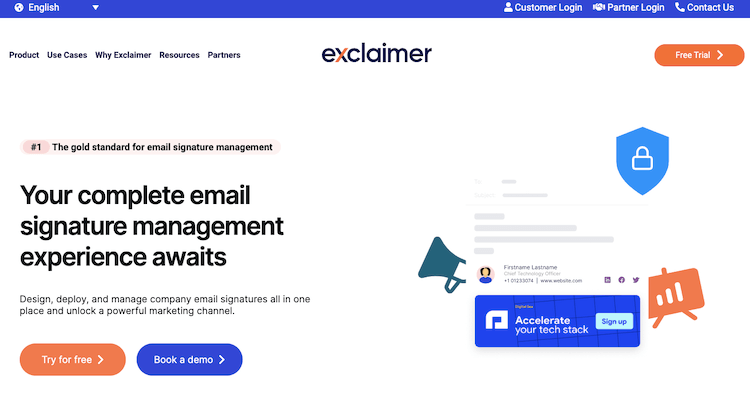
Exclaimer is a software program that enables businesses to effortlessly create and distribute standardized email signatures throughout their whole organization. This software is exceptional in its capacity to construct conditional signatures, centralize signature administration, and recognize intelligent responses.
It is a well-liked option for businesses of all sizes because of its user-friendly design and helpful customer assistance. The software is an appealing choice for people who wish to project a professional image in all of their email exchanges because the price is both moderate and inexpensive.
Top Exclaimer features
Centralized Signature Management
What this is
The Exclaimer Email Signature Software has a feature called “centralized signature management” that enables businesses to manage email signature data from a single central location rather than having to maintain many signature templates across various user devices.
With the help of this tool, a business can easily and quickly develop and implement standardized email signatures across the entire organization.
Why this matters
This feature is important for companies that want to maintain a consistent and professional image across all of their email communications. It also saves them time and effort by eliminating the need to manually manage multiple signature templates across multiple user devices.
Our experience
We have used the Centralized Signature Management feature of the Exclaimer Email Signature Software to successfully create and deploy standardized email signatures across our organization.
The feature was easy to use and allowed us to quickly and easily create a consistent and professional image for our email communications. The only difficulty we encountered was that the feature did not allow us to customize signatures for specific users.
To address this difficulty, we used the Exclaimer Portal to create individualized templates for each user and then deployed them through the centralized signature management feature.
Conditional Signatures
What this is
The email signature software from Exclaimer has a feature called Conditional Signatures that lets you designate different signatures for different people based on the circumstances you specify.
For users from other departments or locations, or when they are sending emails from particular addresses or devices, for instance, you can generate a separate signature.
Why this matters
This feature is extremely useful for companies that need to create multiple signatures for different users and departments. It allows you to create multiple versions of a signature so that users always have the correct signature for the situation that they are in.
This is especially useful for companies that have multiple offices or locations, as it allows them to easily manage signatures for employees in different locations.
Our experience
We used Conditional Signatures to create multiple signatures for our users based on their departments and location. We had some difficulty setting up the conditions correctly, but we were able to solve the problem by reaching out to Exclaimer’s customer support team.
They were able to provide us with the necessary guidance to set up the conditions correctly and get the signatures working as we wanted.
Smart Reply Detection
What this is
Exclaimer’s email signature software has a function called Smart Reply Detection that recognizes when a user is replying to an email and adds the relevant signature. This makes sure that the sender, whether they are sending a new message or reacting to an existing one, is appropriately portrayed in their emails.
Why this matters
Smart Reply Detection is important for companies because it ensures a consistent look and feels to all emails sent out by the company. It also allows a company to easily modify signatures based on the sender’s role or department, which can provide important context to any emails sent out.
Our experience
We have used Smart Reply Detection in our work and found it to be very useful. The feature is easy to use and allows us to quickly and easily apply the appropriate signatures to emails.
We did have one difficulty when setting up Smart Reply Detection, which was that we had to manually enter the sender’s information in order to make sure the feature was working properly.
We solved this issue by creating a database of all the sender’s information and then using that data to automatically apply the appropriate signatures.
Pros and cons of Exclaimer
- Easy setup
- Centralized management
- Professional branding
- Automated signatures
- Smart reply detection
- Limited customization
- Automated support
- No HTML code support
Pricing
Exclaimer offers volume discounts, and prices per user per month start at $3.33. As compared to other solutions in the Email Signature Software market, this is thought to be quite affordable.
Also, they provide a free trial so that you may check it out to see whether it suits your needs before making a purchase. You can ask Exclaimer for a quote if you’re interested in more precise pricing.
Conclusion
Exclaimer is a user-friendly, effective email signature tool that enables businesses to rapidly and effectively generate and deploy standardized email signatures throughout their whole organization, earning it the number two spot on our list.
It is quite economical and offers a ton of features, such as conditional signatures, smart reply recognition, and centralized signature management. Also, because of its excellent customer service, it is a well-liked option for businesses of all kinds.
#4: CodeTwo Email Signatures for Office 365
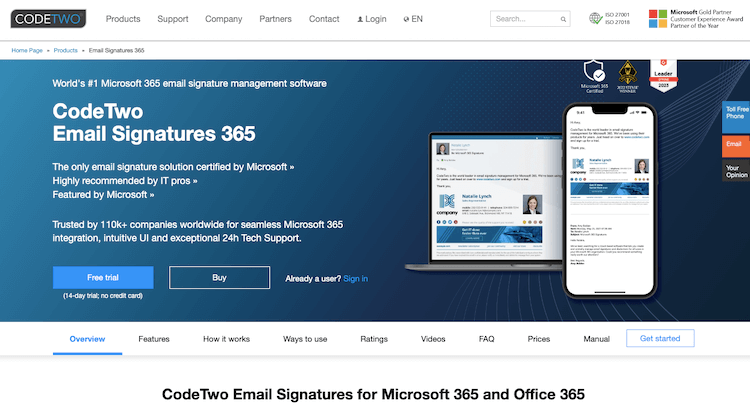
A comprehensive and user-friendly email signature software application, CodeTwo Email Signatures for Office 365 enables businesses to quickly and easily generate and maintain unique email signatures.
Combo Mode, which enables both client-side and server-side signature applications, Azure Groups, which makes it simple to assign signature policies, and the Outlook Plugin, which lets users choose and preview the signature before sending, are just a few of the features that make managing email signatures easier.
A trusted and offer top-notch customer service.
Top CodeTwo Email Signatures for Office 365 features
Combo Mode
What this is
CodeTwo Email Signatures for Office 365’s Combo Mode functionality enables users to configure signatures on both the client and server sides.
This indicates that the signatures will be used for both server-side and client-side email transmissions. This makes it possible to guarantee that, independent of the client’s computer or email platform, the signature is always applied correctly.
Why this matters
Combo Mode is an important feature, as it helps ensure a consistent, professional email signature across all clients and platforms. This allows companies to maintain consistent brand identity and eliminates the hassle of having to manually apply signatures for each client.
Our experience
We used the Combo Mode feature to set up signatures for all of our employees. Initially, we had some difficulty adjusting the settings to ensure that the signatures would be applied correctly.
However, we were able to resolve this with the help of CodeTwo’s excellent customer service team. In the end, we were able to successfully set up the signatures, ensuring a consistent, professional look across all emails.
Azure Groups
What this is
CodeTwo Email Signatures for Office 365 has an attribute called Azure Groups that makes it simple to assign signature policies.
For businesses moving from an Exchange rule-based system, this feature is fantastic because it enables the same amount of setup and signature assignment with considerably less effort and complexity.
With Azure Groups, you can quickly apply custom-specified policies to any size list of users as well as assign signatures to those users.
Why this matters
Azure Groups is a great feature for companies that want to easily manage their signatures across large lists of users. With this feature, you can easily assign the same signature to any number of users, and you can also apply custom-defined policies to those users.
This makes it much easier to manage your signatures and ensures consistency and uniformity across your company.
Our experience
We used Azure Groups to easily assign signatures to multiple users. This feature allowed us to quickly and easily assign the same signature to multiple users, and it was also very easy to configure and apply custom policies to those users.
We did encounter a few issues when trying to apply signatures to certain users, but we were able to quickly problem-solve these issues with the help of CodeTwo’s customer support.
Outlook Plugin
What this is
Before sending emails, users can choose and preview the signature using the Outlook Plugin feature. It only operates in plugin mode and is compatible with Windows versions of Outlook. Apple Mail and Outlook for Mac are not supported.
Why this matters
This feature is useful for organizations that have mixed environments with different email clients. It allows users to have a consistent and unified signature across their emails. It also ensures that the signature is accurate and up-to-date.
Our experience
We used the Outlook Plugin feature to ensure that our email signatures were consistent across all email clients. It was easy to set up and configure. The only problem we had was that it did not work with Outlook for Mac or Apple Mail.
We solved this problem by using the server-side configuration, which allowed us to preview the signature and make sure it was accurate.
Pros and cons of CodeTwo Email Signatures for Office 365
- Easy setup and configuration
- Supports server-side and client-side signatures
- Reliable and cost-effective
- Azure Groups for easy policy assignment
- Excellent customer support
- Not compatible with Outlook for Mac
- Limited customization options
- No feature request program
Pricing
Depending on the number of users, CodeTwo Email Signatures for Office 365 costs $3.50 to $7.00 per user per month.
In comparison to other email signature software on the market, the cost of CodeTwo Email Signatures for Office 365 is generally relatively reasonable.
They provide a free trial so that you may evaluate the goods before buying. You can get in touch with their sales staff for more details if you require a customized estimate.
Conclusion
The affordable solution CodeTwo Email Signatures for Office 365 offers consumers a wide range of capabilities. Combo mode, which enables the application of client-side and server-side signatures, Azure Groups for simple policy assignments, and an Outlook Plugin for signature previewing are all included.
All sizes of businesses can use CodeTwo Email Signatures for Office 365, and it offers first-rate customer service.
Because it offers comprehensive and user-friendly email signature software with a number of features to facilitate email signature management, CodeTwo Email Signatures for Office 365 rates third on our list.
It is a well-liked, economical option that offers top-notch customer service and is used by businesses of all sizes. It is the perfect option for enterprises searching for a simple and dependable solution to handle their email signatures thanks to its Combo Made, Azure Groups, and Outlook Plugin features.
#5: Terminus ABM Platform
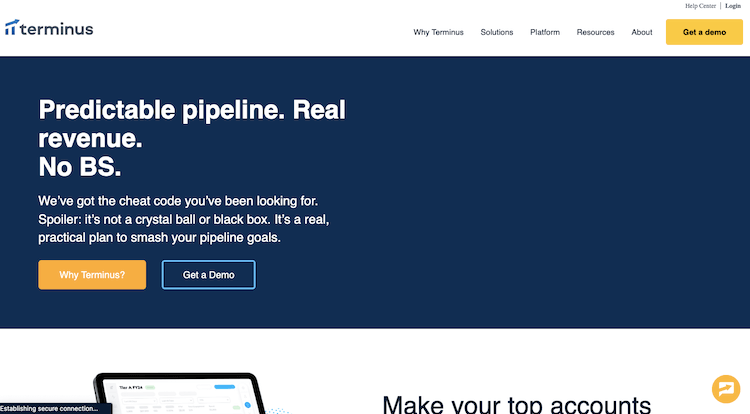
An intelligent email signature software product called Terminus ABM Platform assists companies in collecting, storing, and utilizing email signatures in marketing campaigns.
With the help of its Intelligent Email Signature Capture, Dynamic Content Inclusion, and Smart Reply Capture features, customers can rapidly and accurately gather signatures from a variety of sources, tailor content to their target audience, and monitor who is sending emails.
Terminus ABM Platform is a powerful email signature software platform that may assist you in achieving your objectives, whether you’re trying to automate email signature procedures or develop relationships with clients and prospects.
Top Terminus ABM Platform features
Intelligent Email Signature Capture
What this is
Intelligent Email Signature Capture is a feature that allows users to easily capture email signatures to use in their marketing campaigns. The feature uses an automated process to capture and store signatures from emails sent through the Terminus ABM Platform.
It also provides users with the ability to customize the email signature capture process for better accuracy.
Why this matters
Email Signature Capture is a powerful tool for companies that are looking to build relationships with their customers and prospects. By capturing email signatures, marketers can gain insights into their customers’ behavior and preferences, as well as gain access to contact information that can be used in marketing campaigns.
Our experience
We have been using Intelligent Email Signature Capture for our marketing campaigns. The feature is easy to use and allows us to quickly capture email signatures. We found that the automated process was not always accurate, so we had to manually review the captured signatures and make adjustments as needed.
We solved this issue by adding an extra step to our process to manually review each signature before using it in our campaigns.
Dynamic Content Inclusion
What this is
Users can instantly alter the content of their email signatures with Dynamic Content Inclusion. Users can dynamically put anything in their email signatures that are pertinent to the recipient, such as photographs, and recipients, it can also automatically modify the signature’s text.
Why this matters
With Dynamic Content Inclusion, users can create a more personalized and targeted experience for their customers and prospects. This feature allows users to tailor the content of their email signatures to the specific interests and needs of their target audience.
This can help drive engagement and conversions, as well as offer a more personalized experience for their customers.
Our experience
We have used Dynamic Content Inclusion to customize the content of our email signatures for our target customers. This has allowed us to tailor the content of our signatures to the specific interests and needs of our target audience. We have found this feature to be very useful in driving engagement and conversions.
We had some difficulty getting the dynamic content to display correctly but were able to resolve this issue by working with our customer service team.
Smart Reply Capture
What this is
A component of email signature software called Smart Reply Capture allows users to collect email signatures from many sources. Emails sent from popular email systems like Salesforce, Microsoft, Google, and others are swiftly and precisely captured.
Users can also alter the signature fields that are recorded from each source.
Why this matters
This feature is essential for companies that want to do email signature software because it allows them to easily capture email signatures from multiple sources. This makes it easier to keep track of who is sending emails and to ensure that everyone is using the same signature format.
Our experience
We used Smart Reply Capture to quickly and accurately capture email signatures from multiple sources. We had some difficulty understanding how to customize the signature fields, but our customer service team was very helpful in providing us with step-by-step instructions on how to do this.
We also found that the Smart Reply Capture feature was very accurate in capturing signatures from emails sent from various sources.
Pros and cons of Terminus ABM Platform
- Easy-to-use UI
- Intelligent Email Signature Capture
- Dynamic Content Inclusion
- Smart Reply Capture
- Comprehensive customer service
- Limited global targeting
- Clunky reporting
- Difficult integrations
Pricing
The pricing for the Terminus ABM Platform varies depending on your usage. Generally, you will pay per seat and by the features you use. Additionally, there may be additional costs associated with integrations, such as Salesforce.com or Microsoft Dynamics. Prices start at around $1000/month.
Generally, the cost of the Terminus ABM Platform is high compared to other email signature software tools on the market. But they do provide a free trial, allowing you to use it before deciding to buy. You may also request a price quote tailored to your needs.
Conclusion
Compared to alternatives like Signable and MySignature, Terminus ABM Platform is a more comprehensive and powerful solution for email signature software.
It offers features such as Intelligent Email Signature Capture, Dynamic Content Inclusion, and Smart Reply Capture, which allow users to capture signatures from multiple sources, customize content for their target audience, and track who is sending emails. It also offers integrations with Salesforce and Microsoft Dynamics.
Comparing it to rivals like Signable and MySignature, Terminus ABM Platform is a more complete and potent email signature software solution, earning it the #4 spot on our list.
It has a number of capabilities that let users personalize content for their intended audience, gather signatures from various sources, and find out who is sending emails. It also interfaces with well-known programs like Microsoft Dynamics and Salesforce.
Although the Terminus ABM Platform has a high price tag, it does provide a free trial so users may test it out before making a purchase.
#6: Newoldstamp
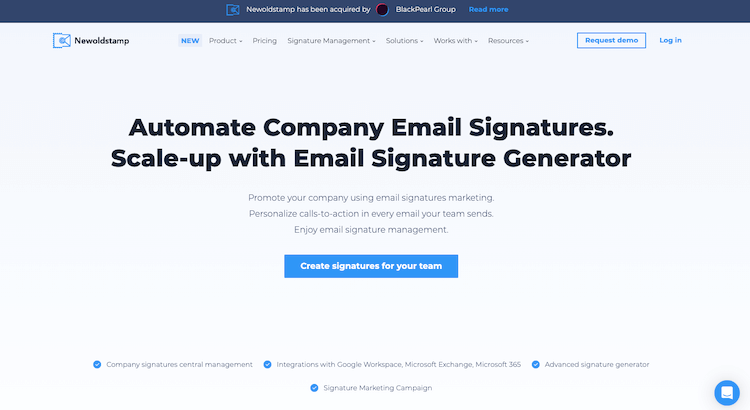
A software program for email signatures called Newoldstamp gives users access to a number of capabilities.
G Suite Integration, which enables users to link their G Suite account with Newoldstamp so they can simply manage their email signatures across all of their devices, email clients, and desktops, is the software’s most distinctive feature.
Additional capabilities include Live Links, which enables users to add clickable links to their email signatures, and Bulk Updates, which enables businesses to quickly and easily update their signatures in mass throughout the whole company.
Newoldstamp is a wonderful option for businesses searching for user-friendly, comprehensive email signature software. It’s simple to get set up and going quickly thanks to the excellent customer service and friendly support staff.
Top Newoldstamp features
G Suite Integration
What this is
Users can effortlessly manage their email signature across all of their devices, email clients, and desktops by using the G Suite Integration feature to link their G Suite account with Newoldstamp.
Users may quickly set up their email signature with G Suite Integration. Users benefit from updating their
email signatures across all of their computers and devices.
Why this matters
G Suite Integration is important for companies that want to have consistent email signatures across all of their employees. It makes it easy to manage and update email signatures, which can be a time-consuming and tedious task without this feature.
G Suite Integration also allows users to easily track impressions and clicks on their email campaigns, which can help a company better capitalize on the leads they already have.
Our experience
We used G Suite Integration to connect our G Suite account with Newoldstamp so that we could easily manage our email signatures across all of our devices and computers. The process was simple and easy to set up.
The only difficulty we had was in figuring out how to update our signatures in bulk, but we were able to easily find a solution in the Newoldstamp support center.
Bulk Updates
What this is
A solution for email signatures called Bulk Updates enables businesses to update signatures in masse throughout the whole organization. This feature enables quick and simple updates to an organization’s email signature, making it simple to maintain consistency and currency across the organization.
Why this matters
Bulk Updates are a great way for companies to keep their signatures up to date. It is especially useful for companies that are constantly changing their branding or messaging, as it allows them to quickly update the signatures across the entire organization.
This feature also makes it easier to create a consistent look and feel for a company’s email signatures, something that is important for maintaining a professional look and feel.
Our experience
At our company, we use the Bulk Updates feature to keep our email signatures up to date. We have found that it is quick and easy to use, making it easy to make changes to our signatures when needed.
One difficulty we had with the feature was that it was difficult to find where to access the feature within the dashboard. However, we were able to find the feature quickly by using the help documentation.
Live Links
What this is
The Email Signature Software from Newoldstamp has a feature called Live Links that enables users to include clickable URLs in their email signatures. This enables the user to send their contacts to whatever link they can think of, including a specific website, landing page, or email campaign.
Why this matters
Live Links are a great way to direct people to the places that are most important to a company. For example, a company may want to direct people to their website, a landing page, or a specific page of their website.
Live Links also allow companies to keep their contact information up to date, allowing them to quickly and easily update their contact information without having to manually change their email signature.
Our experience
We used Live Links to direct people to our website and to a specific page of our website. We had some difficulty with adding the links, as the process was not completely intuitive. However, we were able to figure it out with the help of the Newoldstamp customer support team, who were very helpful in getting us set up.
Pros and cons of using Newoldstamp
- G Suite Integration
- Bulk Updates
- Live Links
- Easy to use
- Great Customer Service
- Limited template options
- Limited browser compatibility
- Limited customizability
Newoldstamp Pricing
Newoldstamp has three pricing plans that start at $9 per user per month when billed annually. For higher-volume plans, pricing is available on request. They also have a free 14-day trial, allowing you to test out the features before committing to a plan.
In terms of email signature software prices, Newoldstamp is on the pricier end of the spectrum. In contrary to other solutions, it is still quite reasonable, given the features and capacities that it offers. Also, they provide a free 14-day trial, so you may try out the features prior to purchasing a plan.
Pricing for plans. A higher volume is available upon request.
Conclusion
Compared to alternatives like Sigstr, WiseStamp, and MySignature, Newoldstamp offers more features and greater flexibility at a slightly higher price.
Due to its extensive feature set, which includes G Suite Integration, Bulk Updates, and Live Links, Newoldstamp is ranked #5 on our list and is a wonderful option for businesses seeking intuitive
and all-encompassing email signature software. Also, it’s simple to get up and running quickly because of its friendly customer care and support staff. When compared to other possibilities, even if its pricing is on the higher end of the market, it is still fairly reasonable.
#7: WiseStamp
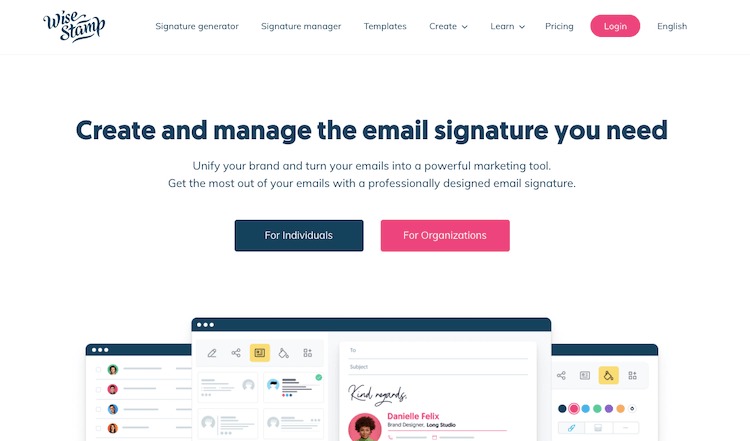
A complete email signature software solution that stands apart from the competition is WiseStamp. Its user-friendly interface makes making a signature simple, and given the quality of its offering, its cost is excellent.
Seamless Integrations make it simple to quickly and easily set up a consistent email signature across several email platforms, while the Group Feature enables users to generate distinct email signatures for different departments, job titles, and persons.
In addition, Modification of Layouts enables customers to design a sign that is specific to the requirements of their business by using logos, photos, and social media links. With WiseStamp, you can make sure that all emails sent from your company appear, expert, consistent, and appropriately represents your brand.
Top WiseStamp features
Group Feature
What this is
The Group Feature is an advanced feature offered by WiseStamp that allows users to create different email signatures for various groups within an organization. With this feature, users can create and manage separate signatures for different departments, job titles, and individuals.
This feature is very useful for companies that have multiple departments or different departments that need to have different email signatures.
Why this matters
This feature is extremely useful for companies that want to create a consistent and professional email signature for all of their employees.
With the Group Feature, users can create different signatures for different departments, job titles, and even individuals, ensuring that all emails sent from different parts of the organization look the same.
This helps to ensure that all emails sent from the organization look professional and consistent, and it also makes it easier for employees to recognize emails from their colleagues.
Our experience
We used the Group Feature to create separate email signatures for our different departments. This was especially helpful for us because we had multiple departments, each with their own needs for a different email signature.
We had some difficulty with the feature at first, but WiseStamp’s customer service team was incredibly helpful and provided us with step-by-step instructions to ensure that we had the correct email signatures for each department.
We are now very happy with the Group Feature, as it ensures that our emails look professional and consistent no matter who sends them.
Seamless Integrations
What this is
The Seamless Integrations feature of WiseStamp makes it simple for users to link their email signature to many email server platforms. Popular email services, including Google, Outlook, and Yahoo, are included in this.
There is no need to manually set up settings or enter data throughout the integration process, which is quick and simple.
Why this matters
Seamless Integrations makes it easy for companies to quickly and easily set up a consistent, professional email signature across multiple email server platforms. This allows companies to maintain their brand identity and keep their email correspondence looking professional.
Our experience
We have used WiseStamp’s Seamless Integrations feature to set up our email signature across multiple email server platforms. The integration process was quick and easy, and we had no difficulty in setting up the signature. We found that this feature was very useful for ensuring that our emails had a consistent, professional signature that was in line with our company’s branding.
Customization of Layouts
What this is
You can design a signature that is specially matched to the requirements of your business by using customization of layouts. To make your signature entirely unique, you can select from a range of fonts, colors, and sizes. In addition, you can include social media connections, photos, and logos.
Why this matters
Having a custom signature that is tailored to your company’s needs is important to ensure that your emails look professional and consistent. This also helps to make sure that your emails have a consistent look and feel across all staff members.
Additionally, it allows for better branding and recognition for your company, as well as easier access to your social media accounts.
Our experience
We used the Customization of Layouts feature to create a signature that was unique to our company. We had some difficulty figuring out how to add images and logos, but we were able to find helpful tutorials online that helped us to figure out the process.
We were able to create an attractive signature that accurately represented our company and fit our brand.
Pros and cons of WiseStamp
- Intuitive user interface
- Excellent pricing
- Group feature
- Seamless integrations
- Customization of layouts
- Watermark on the free version
- Limited design options with the paid version
- Expensive team platform
Pricing
Depending on how many signatures you need, WiseStamp offers a number of different pricing options.
Up to five signatures are priced at $4.95 per month, up to ten signatures at $9.95 per month, and up to fifteen signatures at $14.95 per month. Also, they provide customized programs for larger amounts of signatures.
Given the value they add to your email signature, WiseStamp’s fee is actually fairly reasonable. It is a terrific deal because it is priced similarly to other Email Signature Software tools available on the market.
Also, they provide a free trial so you can try out the technology before committing to a strategy. You can request a price for a custom plan if you require more than 15 signatures.
Conclusion
Compared to alternatives like RocketSignature, WiseStamp stands out for its intuitive user interface and excellent pricing.
The Group Feature allows users to create different email signatures for different departments, job titles, and individuals, while Seamless Integrations make it easy to quickly and easily set up a consistent email signature across multiple email server platforms.
Additionally, Customization of Layouts allows users to create a signature that is tailored to their company’s needs, with the ability to add logos, images, and social media links.
Because it provides an all-in-one Email Signature Software solution that is simple to use, configurable, and relatively economical, WiseStamp is ranked number six on our list. With its Group Feature, users may build various email signatures for various departments, job titles, and people.
It offers a full suite of tools that make establishing and managing email signatures a joy. With the help of the Seamless Integrations feature and Customization of Layouts, customers can easily set up a consistent signature across several email server platforms and customize it to suit their business’s needs.
With the help of WiseStamp, you can make sure that all emails sent on behalf of your business are uniformly professional and appropriately represent your brand.
Final Words
Email Signature Software is a powerful tool for businesses to ensure that their emails are well-branded and professional. It allows users to create custom email signatures with their company logo, contact information, social media links, and more.
This software helps businesses create an identity for themselves in the digital space and make it easier for customers to reach out to them.
Additionally, it helps save time as users don’t have to manually enter the same information into each email they send out. With Email Signature Software, businesses can easily create a consistent brand identity across all of their emails.
