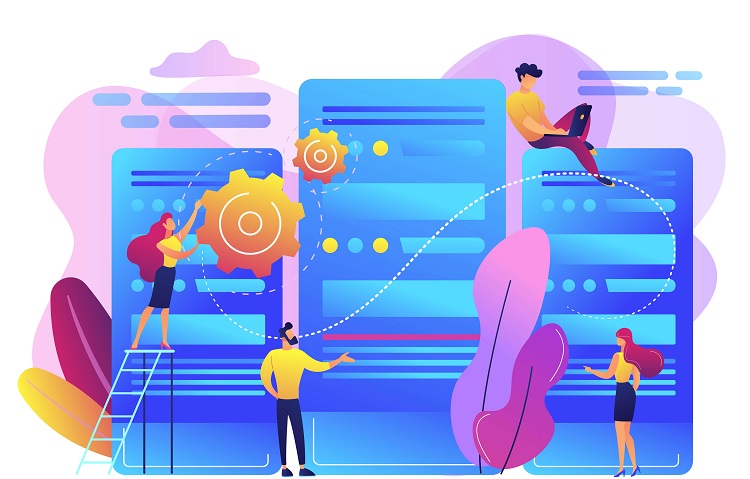Canceling an Amazon order before it ships is straightforward, but what happens if you need to refuse delivery after the item is on its way?
Sometimes, customers may want to refuse an Amazon delivery for various reasons, such as changing their mind, getting a late or damaged product, or finding a better deal elsewhere.
In that case, they can still manage their delivery options and get their money back. But the refund amount and the steps to follow may be different depending on who sold and shipped the product.
I will provide more details about canceling the Amazon delivery in the following sections.
Key Takeaways
- If the order is canceled before shipment, the refund is processed instantly.
- You can still get your money back if you cancel an order that’s already on its way.
- There are possible expenses related to shipping costs and restocking when canceling after the product is already shipped.
So, Can I Refuse the Delivery?

The simple answer is yes, you can refuse the delivery, but getting a full refund depends on various factors.
When a package arrives, you have the right to refuse it directly with the delivery personnel.
It’s a straightforward process. Just inform the courier that you are refusing the package, and they will return it to Amazon or the third-party seller.
However, it’s important to understand the implications and potential costs associated with refusing delivery.
If the order was fulfilled by Amazon and you refuse delivery for reasons such as late arrival or receiving a damaged product, you are generally entitled to a full refund, which includes the item price and taxes, but not the shipping costs if any were applied.
On the other hand, if the product was sold and shipped by a third-party seller, the refund policy might differ. Some sellers may deduct restocking fees or return shipping costs from your refund, depending on their return policy.
When refusing a package, there are no additional obligations on your part once the package is handed back to the courier. The courier is legally obligated to return the package to the sender.
After the refused package is received back by Amazon or the third-party seller, the refund process will begin. Refunds are typically issued within 3-5 business days, although the exact timing can vary based on the seller’s policies and the method of payment used for the purchase.
Canceling Before Shipping vs. After Shipping – What is the Difference?
As we already mentioned, the timing of your cancellation impacts the complexity of the process, potential costs, and the speed at which you can expect a refund.
Before shipping, canceling an order is usually straightforward and typically involves no additional costs.
After shipping, however, the process becomes more complex, potentially involving shipping costs, restocking fees, and a longer wait for refunds.
Canceling Before Shipping
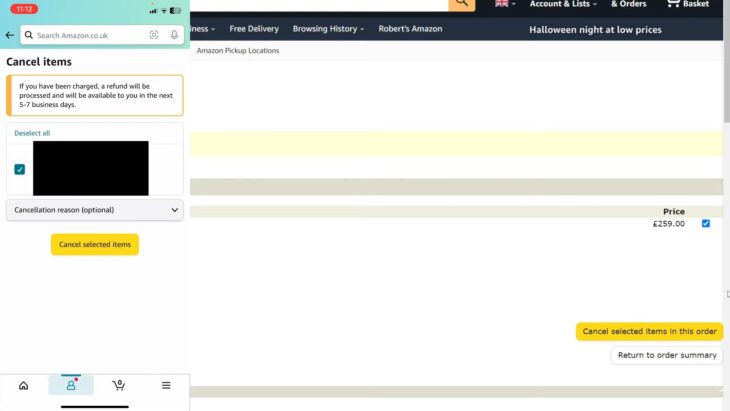
Canceling an Amazon order before it ships is the simplest way to avoid an unwanted purchase. In this scenario, you can cancel the order directly through your Amazon account without any need to interact with the delivery process.
Since the item has not left the warehouse, there are no shipping costs involved, and the refund process can begin immediately. The refund typically reflects in your account within a few days, depending on your bank’s processing times.
There are no restocking fees, and the entire purchase amount, including any shipping fees (if you were charged any), is refunded.
Canceling After Shipping
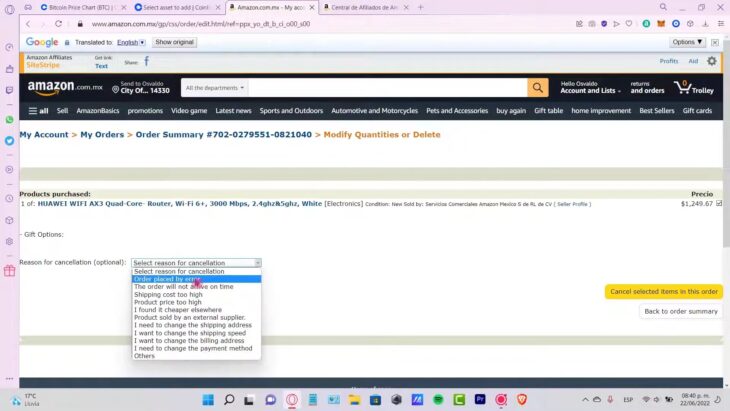
Once an order has shipped, canceling it requires refusing the delivery or returning the item after receipt. This process is more involved and may incur additional costs.
If you refuse delivery, the package will be returned to Amazon or the third-party seller, and the refund process will start once the return is processed.
However, shipping costs may not be refunded, and third-party sellers may impose restocking fees. If you accept delivery and then decide to return the item, you’ll need to follow Amazon’s return process, which may include covering return shipping costs, depending on the reason for the return.
| Aspect | Canceling Before Shipping | Canceling After Shipping |
|---|---|---|
| Process Complexity | Simple, done through Amazon account | More complex, involves refusing delivery or returning the item |
| Costs Involved | No additional costs | Potential shipping costs, restocking fees for third-party sellers |
| Refund Speed | Quick, usually within a few days | Varies, depends on return processing and seller policies |
| Shipping Fees Refund | Full refund, including shipping fees if charged | Shipping fees may not be refunded; dependent on seller policies |
| Restocking Fees | None | Possible with third-party sellers |
| Interaction with Delivery | Not applicable | Required, either refuse or return after delivery |
If you are planning to start with Amazon Dropshipping or some other business model that includes this company, keep in mind that determining a clear return policy is very important.
How to Cancel Shipping?
The process varies if you’re dealing with an order that hasn’t shipped yet, one that is in transit, or if you’re trying to stop a delivery that’s already on its way.
Before the Order Has Shipped
- Log into Your Amazon Account: Access your account to find your recent orders.
- Go to Your Orders: Locate the order you wish to cancel.
- Cancel the Order: If the order hasn’t been shipped yet, there should be an option to cancel it directly from the order summary. Select “Cancel Items,” choose the products you want to cancel, and confirm.
Keep in mind that the process of delivery is quite fast, especially when the carrier is using the FBA Rapid Express Freight.
After the Order Has Shipped but Before Delivery
Once an order has shipped, canceling it becomes a matter of refusing the shipment or arranging a return, as direct cancellation is no longer possible through the Amazon platform.
- Refuse Delivery: If you no longer want the item, you can refuse delivery when the courier arrives. Inform the delivery person that you are refusing the package, and they will return it. Once the return is processed, a refund will be initiated.
- Contact Amazon Customer Service: If you’re unsure about the process or if refusing delivery is not an option, contacting Amazon’s customer service for guidance is advisable. They can provide specific instructions based on the order’s details.
After Delivery
If the order has already been delivered, your option is to initiate a return through Amazon’s Online Return Center.
- Go to Your Orders: Find the order you want to return.
- Initiate a Return: Select “Return or Replace Items,” choose the reason for the return, and follow the instructions to complete the process. Depending on the reason for the return and the seller’s policy, you may be responsible for return shipping costs.
You Might Need to Contact the Carrier
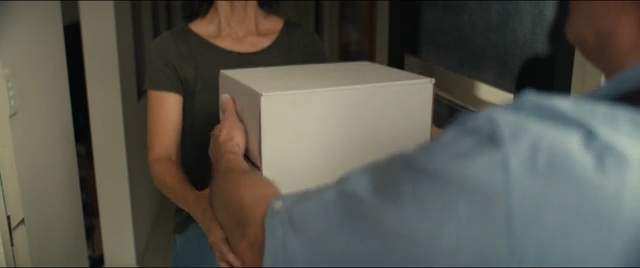
In certain situations, if an item has already been dispatched but you want to halt the delivery, attempting to communicate directly with the shipping carrier is an option.
Such an approach may prove effective when the package is in transit and a valid tracking number is at hand. However, the feasibility of stopping the delivery largely depends on the specific policies of the carrier and the precise status of the shipment at the time of the request.
FAQs
What if I change my mind about an Amazon return?
If you change your mind about an Amazon return, you can cancel the return request within 30 days of delivery. You can do this by going to Your Orders and selecting Cancel Return.
Should I pay for a canceled order that was delivered?
No, you should not pay for a canceled order that was delivered. If you canceled the order before the first delivery attempt and the seller acknowledged the cancellation, you have effectively voided the order. You can refuse the delivery or contact the seller to arrange a return.
What happens if you refuse to pay cash on delivery?
If you refuse to pay cash on delivery, the courier will not release the package to you. The package will be returned to the sender or held at a depot until payment is made. Depending on the seller’s policy, you may also incur additional fees or penalties for refusing to pay.
Can you cancel UPS package before delivery?
Yes, you can cancel UPS package before delivery using UPS Delivery Intercept. You can request that UPS cancel or reroute the shipment before the first delivery attempt. You can do this by logging in to your UPS account and selecting the package you want to cancel.
The Bottom Line
Sometimes, you may need to cancel an Amazon order after it has been shipped.
How you do this depends on whether the order is on its way or not. If it’s not, you can easily cancel it from your Amazon account. If it is, you can either refuse to accept it or send it back later.
But be careful, some third-party sellers may have different rules for cancellations. And if you have any trouble, you can always reach out to Amazon or the delivery company for help.