You are on the right path!
Expense management automation is a vital part of any business. It helps organizations keep track of their finances and minimize costs.
This article will discuss the Top 7 Expense Management Software that can help you streamline your processes, save time and money, and ensure that all expenses are properly accounted for. We’ll also look at the features of each software and how they can help you manage your expenses more efficiently.
Table of Contents
Toggle#1: SAP Concur
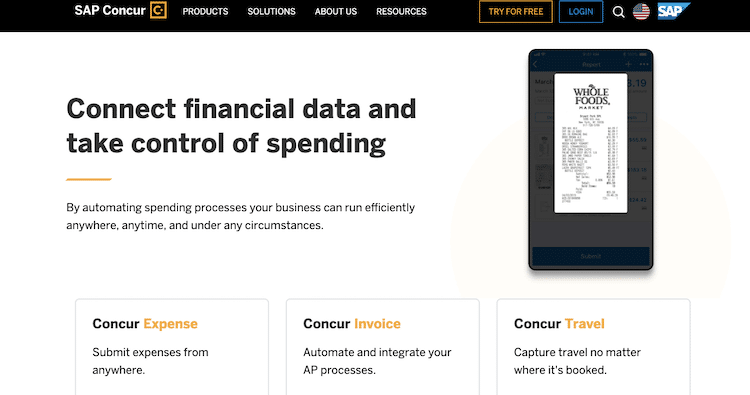
SAP Concur is a software tool used for managing expenses. It offers unique features such as reimbursement automation, expense coding, and an advanced OCR and machine learning-powered PDF/Image reading capability.
These features help to simplify the process of submitting and receiving reimbursements and make it easier to keep track of expenses. However, some users have reported difficulty with the accuracy of the receipt scanning feature and the complexity of the coding system.
Additionally, customer support can sometimes be lacking. Despite these drawbacks, SAP Concur is a powerful tool that can help companies streamline their expense management processes and save time and money.
Top SAP Concur Features
Reimbursement Automation
With this feature it allows companies to automate their expense reimbursement process. It simplifies the process for employees to submit and receive reimbursements, and streamlines the entire process for the company.
Reimbursement Automation offers features such as auto-categorization of expenses, auto-approval of expenses, and auto-payment of expenses.
Expense Coding
Expense Coding is an automated feature that allows users to assign and manage categories and subcategories for their expenses.
It automatically assigns categories to expenses and allows the user to view their expenses by category. It also allows for custom coding, so users can create their own categories for their expenses.
Advanced OCR and Machine Learning-powered PDF/Image Reading Capability
This feature is a powerful Optical Character Recognition (OCR) and machine learning-powered PDF/Image reading capability that can quickly read and extract data from a digital photograph of an AP invoice. It accurately line-enters invoices and eliminates the need for manual data entry.
Pros and cons of SAP Concur
Pros
- Automated reimbursement.
- Easy expense coding.
- OCR and machine learning-powered PDF/Image reading.
- Intuitive interface.
- Secure password.
Cons
- Accuracy of receipt scanning.
- Complex coding system.
- Lack of customer support.
Sap Concur Pricing
Priced per user/per month basis, with entry-level pricing starting at $9 /report average price*.
This pricing is relatively affordable compared to other products in the expense management software market. Additionally, SAP Concur offers a free trial for users to test out the product before committing to purchase. For more specific pricing, users will need to contact the company for a quote.
Conclusion
Sap Concur ranks #1 on our list because it offers a comprehensive set of features that streamline the expense management process, from submitting and receiving reimbursements to categorizing and coding expenses.
It also comes with a relatively affordable price tag and a free trial for users to test out the product. Companies are looking for an efficient and cost-effective way to manage their expenses.
#2: Sage Intacct
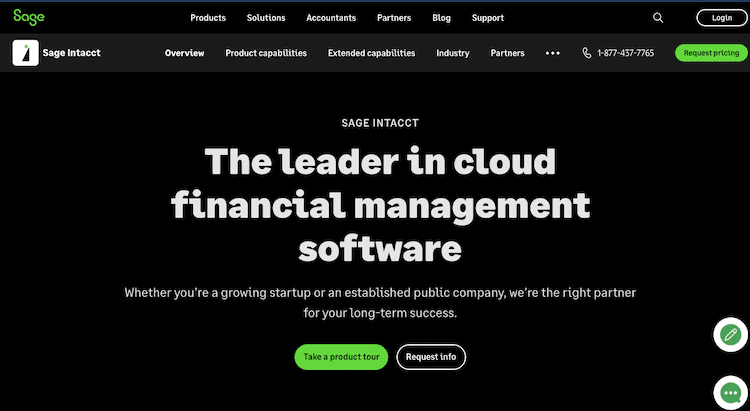
Sage Intacct is a powerful and comprehensive software tool for Expense Management Software. It provides users with a range of features, such as Expense Allocation, Expense Reports, and Expense Approval Workflows, that make it easier to manage expenses.
Its user-friendly layout and real-time report generation make it easy to use and understand. Additionally, its integration capabilities allow users to connect with other software programs, such as MineralTree FloQast and Bill.com, giving them even more options for streamlining their workflow.
However, while Sage Intacct is an invaluable resource, it does have some drawbacks, such as not keeping up with the IRS’s changing standards and the difficulty of developing financial or individualized reports.
Nevertheless, Sage Intacct is a valuable resource for businesses that need a comprehensive and powerful solution for Expense Management Software.
Top Sage Intacct Features
Expense Allocation
Expense Allocation is a feature of Sage Intacct that allows users to allocate expenses to specific accounts and/or departments from one single transaction.
This is especially useful when dealing with expenses incurred by multiple departments or locations. The feature also allows users to assign expenses to multiple accounts, multiple departments, and multiple customers.
Expense Reports
Sage Intacct’s Expense Reports feature allows you to quickly and easily create expense reports with built-in report templates. It also lets you create customized reports to view, analyze, and report on expenses. You can also track expenses for individual employees or departments.
.Expense Approval Workflows
This allow users to set up rules for approving and routing expense reports. It includes setting up approval hierarchies so that expense reports can be done quickly and according to defined rules.
This feature also allows users to create customizable approval rules, as well as notifications and emails that are sent when an expense report requires approval.
Pros and cons of Sage Intacct
Pros
- Powerful financial reporting.
- Easy to use.
- Integrates with other apps.
- Real-time report generation.
- Customizable journal lines.
Cons
- Lack of IRS updates.
- Difficult to develop reports.
- Limited adjacent markets.
Pricing
“Sage Intacct offers an entry-level plan that starts at $0 and offers flexible pricing based on user and feature needs. Depending on the features you choose, the cost of Sage Intacct can range from $100 up to $400 per user per month.
They also offer a free trial, so you can try the software before committing to it. For more detailed pricing information, you’ll need to get a quote from Sage Intacct.”
The pricing of Sage Intacct is relatively affordable in the market for effective Expense Management Software. It is significantly cheaper than most of its competitors, and the free trial is a great way to make sure the software fits your needs before you commit to a plan.
Conclusion
Sage Intacct ranks #2 on our list because it is a comprehensive and powerful software tool for Expense Management Software. It provides users with a range of features, such as Expense Allocation, Expense Reports, and Expense Approval Workflows, that make it easier to manage expenses.
Additionally, its integration capabilities allow users to connect with other software programs, giving them even more options for streamlining their workflow.
However, while Sage Intacct is an invaluable resource, it does have some drawbacks, such as not keeping up with the IRS’s changing standards and the difficulty of developing financial or individualized reports.
Despite these drawbacks, Sage Intacct is a great value for businesses that need an effective and comprehensive Expense Management Software.
#3: Airbase
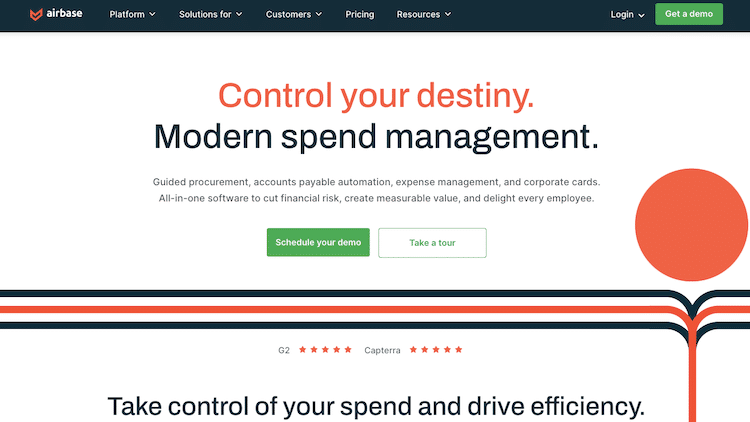
Airbase is an innovative software tool used for Expense Management Software. It is designed to help organizations streamline their expense management process, enabling them to quickly and easily submit expenses, approve them and track spending.
Airbase provides a wide range of features that make it stand out from other tools in the industry, such as the ability to integrate with accounting and financial systems, fraud detection and prevention, and virtual or physical corporate credit cards.
Moreover, Airbase is highly flexible and scalable, allowing it to be easily customized to match a company’s specific needs. Airbase is user-friendly and has been praised for its ease of use, effectiveness, popularity, support, and pricing.
Top Airbase Features
Integrate With Your Accounting System
Airbase’s Integrate With Your Accounting System feature allows you to easily connect Airbase to your existing accounting system in order to streamline your expense management process.
This feature allows you to quickly and easily import data into Airbase, such as vendor invoices, credit card charges, and other financial information. Additionally, Airbase can export data to your accounting system in order to keep your financial records up to date.
Integrate With Your Financial Systems
Airbase’s “Integrate With Your Financial Systems” feature allows you to easily connect your accounting and financial systems to Airbase. This integration allows you to automatically sync your expenses and other financial information between the two systems, eliminating the need to manually enter and track data.
Fraud Detection & Prevention
Airbase’s Fraud Detection & Prevention feature helps companies protect their finances by monitoring and flagging suspicious activities. The feature uses predictive analytics to detect signs of fraud in real-time, such as unrecognized merchants, suspicious transactions, and unusual spending patterns.
It also provides automated notifications and alerts so companies can take action quickly.
Pros and cons of Airbase
Pros
- Flexibility & Scalability
- Easy to Use
- Integration Options
- Fraud Detection & Prevention
- Automated Notifications
Cons
- No Multi-Receipt Upload
- Limited Purchase Order Functionality
- No Cross-Country Support
Pricing
Airbase offers a range of pricing options, starting with an entry-level price of $9.99/month and scaling up to enterprise-level prices. The free version includes basic expense tracking and reporting, but for more advanced features, premium plans are available.
Prices may vary depending on the number of users, as well as the features needed. For more information, you will need to request a quote from a sales representative.
In terms of pricing, Airbase is very affordable compared to other Expense Management Software tools in the market. They also offer a free trial, so you can test the platform to see if it meets your needs before committing to a paid plan.
Conclusion
Airbase ranks #3 on our list because it is an innovative tool that offers a wide range of features that make it stand out from other tools in the industry.
It provides a comprehensive suite of features, such as integration with accounting and financial systems, fraud detection and prevention, and virtual or physical corporate credit cards. Airbase is highly flexible and scalable, allowing it to be easily customized to match a company’s specific needs.
Airbase is user-friendly and has been praised for its ease of use, effectiveness, popularity, support, and pricing.
#4: Stampli
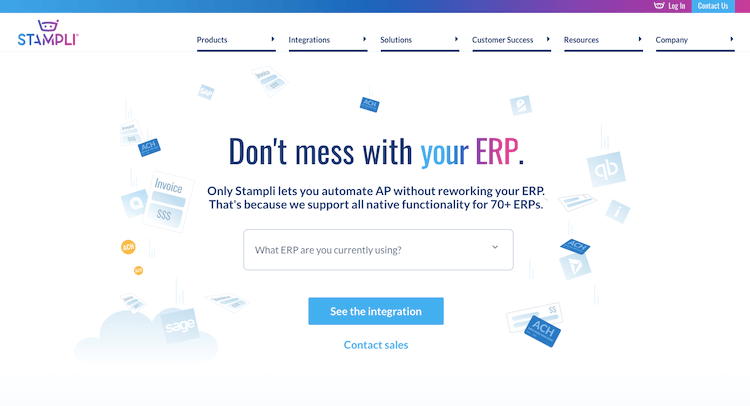
Stampli is an innovative software tool that provides an automated, efficient, and customizable solution for Expense Management Software. It features a unique machine learning bot, Billy the Bot, that provides suggestions to process and approve invoices quickly and accurately.
Additionally, it also has a Smart Invoice Capture and Workflow Builder feature that automates and streamlines the invoice processing and workflow management process. This makes it easier for companies to manage their expenses and ensure accuracy in accounts.
While a few users have experienced difficulty in setting up the approval levels, the customer service team is available to help and the overall experience is positive. All of these features make Stampli a great choice for companies looking to improve their Expense Management Software processes.
Top Stampli Features
Billy the Bot
Billy the Bot is a machine learning bot that provides suggestions for processing and approving invoices. It automatically suggests the right account codes and vendors, making it easier to approve invoices quickly and accurately.
Smart Invoice Capture
Smart Invoice Capture is a feature of Stampli that digitally captures and processes invoices for your company. This feature uses AI and machine learning to read and extract key data from your invoices, eliminating need for manual data entry.
Workflow Builder
Workflow Builder is an automated, customizable workflow management software tool built into Stampli’s Expense Management Software. It allows companies to create and customize automated workflows that meet their specific needs.
It also allows companies to set up approval levels and designates who is responsible for each step in the workflow.
Pros and cons of Stampli
Pros
- Automation with Billy the Bot.
- Accuracy with Smart Invoice Capture.
- Efficient workflow with Workflow Builder.
- Seamless integration with Microsoft Dynamics.
- Easy setup with the customer service team.
Cons
- Initial setup can be slow.
- AI is not always accurate.
- Limited access for non-administrators.
Pricing
Stampli offers a flexible pricing model to fit the needs of companies of any size. The entry-level price starts at $5 per user per month, and the pricing can vary based on usage. To get an exact pricing quote, customers must contact Stampli directly.
Overall, the pricing for Stampli is affordable compared to other Expense Management Software tools in the market. They also offer a free trial which allows users to experience the software before deciding if they want to commit to it.
Conclusion
Stampli ranks #4 on our list because it is an innovative and efficient Expense Management Software tool that features a helpful and intuitive machine learning bot, Smart Invoice Capture, and Workflow Builder. It is easy to use and customizable to fit the needs of any size company.
It is also affordable, with a flexible pricing model that starts at $5 per user per month. With all of these features, Stampli is a great choice for companies looking to improve their Expense Management Software processes.
#5: Laserfiche
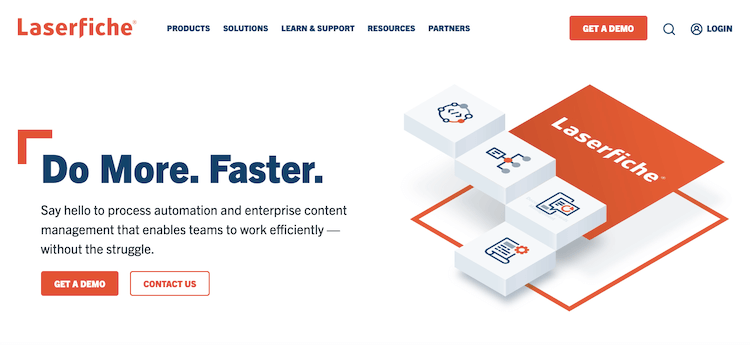
Laserfiche is a cloud-based document management system that offers a range of features to help businesses streamline their processes and simplify document management.
With features such as Weblink, Forms, and Search-by-Word, Laserfiche provides users with an easy and secure way to store, share, and manage documents. Weblink allows users to create a custom link to securely share documents with others.
Forms enables users to create digital forms for data entry, data collection, and workflows. Search-by-Word makes it easy to quickly and accurately search for documents within a specific framework.
The user-friendly interface and intuitive design make Laserfiche a great choice for any business looking for an efficient way to manage documents.
Top Laserfiche Features
Weblink
Weblink is a feature offered by Laserfiche that allows users to securely store, share, and manage documents online. It enables users to create a custom link and share it with others, allowing them to view, download, and comment on documents without needing to log into the system.
It is also integrated with Laserfiche Workflow, allowing users to create automated processes that can be triggered when documents are uploaded.
Forms
Forms is a feature of the Laserfiche cloud-based document management system that allows users to create digital forms for data entry, data collection, and workflows.
Forms can be easily filled out and submitted electronically, and routed for approval, filing, and other tasks. Forms can also be customized to include data validation, calculations, and other features.
Search-by-Word
Search-by-Word is a feature offered by Laserfiche that allows users to search the software’s repository of documents quickly and accurately. It retrieves documents that contain a specific word or phrase and can find documents within a specific framework.
Pros and cons of Laserfiche
Pros
- Easy to use
- Secure document sharing
- Intuitive design
- Automated processes
- Fast document retrieval
Cons
- Expensive
- Lack of support
- Limited OCR capabilities
Pricing
Laserfiche pricing is moderate and affordable for a tool that does what it does. The entry level price is $50.00 per month. They also offer a free trial, and you will need to get a quote for pricing if you need additional features.
Conclusion
Laserfiche has a more user-friendly interface and intuitive design. It also offers features like Weblink, Forms, and Search-by-Word that other document management systems don’t offer.
Laserfiche ranks #5 on our list because it offers a range of features that enable businesses to streamline their document management processes. It has a user-friendly and intuitive design, making it easy to use and navigate.
It also offers features like Weblink, Forms, and Search-by-Word that make it easier to securely store, share, and manage documents. The moderate and affordable pricing makes it a great choice for businesses of all sizes.
#6: Bill.com
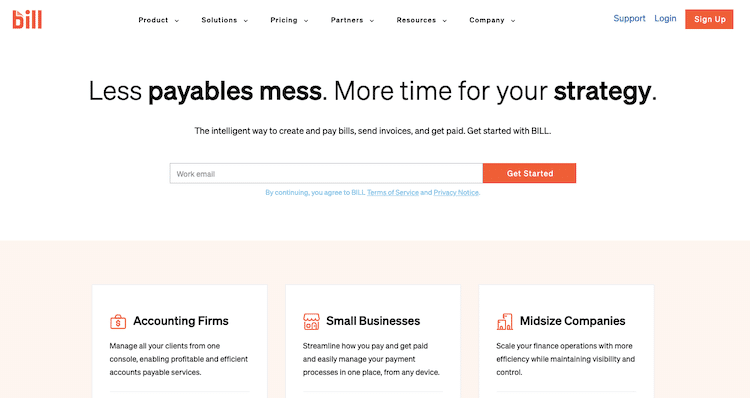
Bill.com is a powerful software tool that provides an efficient and secure platform for managing expenses. It offers features such as Vendor Direct Payments, Payment Scheduling, and AI-Powered Automation and Data Capture that make it easy to use and maintain.
Bill.com is a great choice for companies who want to manage their expenses quickly and securely while still having access to a range of features. The software also comes with excellent customer support, making it an ideal option for those who need help with any issues they may encounter.
Although there are a few drawbacks to the software, such as the unpredictability of payments and the difficulty of bypassing the system for certain functions, overall Bill.com is a great choice for companies looking for a comprehensive expense management system.
Top Bill.com Features
Vendor Direct Payments
Vendor Direct Payments are payments made directly to vendors from Bill.com, eliminating the need for paper checks. The process is simple – all it takes is entering vendor information, setting up a payment schedule, and approving the payment.
Bill.com will then take care of the rest, allowing you to pay your vendors quickly and securely.
Payment Scheduling
Payment Scheduling is a feature that allows you to schedule payments to vendors in advance. You can set up payments to be sent on a recurring schedule, or you can manually schedule payments as needed. You can also set up reminders to alert you when a payment is due.
AI-Powered Automation and Data Capture
Bill.com’s AI-powered Automation and Data Capture feature uses artificial intelligence to automatically identify and capture data from invoices and other documents. This data is then used to automatically enter the information into the system, allowing the user to quickly and easily review and approve payments.
Pros and cons of Bill.com
Pros
- Secure payments.
- Efficient Vendor Direct Payments.
- AI-Powered Automation.
- Payment Scheduling.
- Excellent customer support.
Cons
- Unpredictable payments.
- Difficult to bypass system.
- AI accuracy issues.
Pricing
Entry Level Price: pricing $45.00
Bill.com offers an entry level price of $45.00 per month. This price is quite affordable when compared to other Expense Management Software solutions in the market.
Bill.com also offers a free trial period to allow potential customers to try out their software before committing to a purchase. For more specific pricing information, you will need to contact Bill.com directly and request a quote.”
Conclusion
Bill.com ranks #6 on our list because it offers a comprehensive expense management platform with powerful features such as Vendor Direct Payments, Payment Scheduling, and AI-Powered Automation and Data Capture.
The software is user-friendly and relatively affordable, making it a great choice for businesses that want to manage their expenses quickly and securely.
The software offers excellent customer support and a range of features, making it the perfect choice for companies looking for a comprehensive solution for their expense management needs.
#7: Spendesk
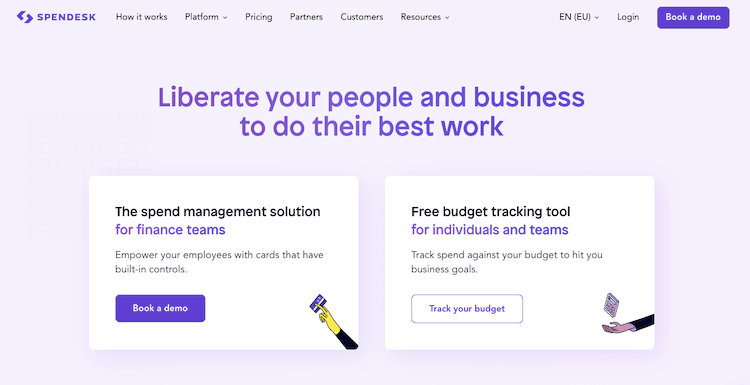
Spendesk is an expense management software tool that helps businesses manage, track, and control their expenditure. It provides a virtual card system and integrated payment processing, allowing users to make purchases without using their own personal credit card.
It also includes Automated Spend Governance Rules that allow businesses to set up automated rules to control how much can be spent in a given time period or how much a single purchase can cost.
These features make Celonis an effective and secure tool for businesses to manage their expenses and ensure their spending is managed in a responsible and secure manner.
Top Splendesk Features
Spendesk
Spendesk is an expense management software tool. It is used to manage, track, and control company expenditure. It allows users to set up individual and group budgets, track purchases, and submit expense reports.
It also includes a virtual card system that allows employees to make purchases without needing to use their own personal credit card.
Automated Spend Governance Rules
Automated Spend Governance Rules are a feature provided by Celonis which allows users to set up automated rules to govern their spending. These rules can be set up to control how much can be spent in a given time period or how much a single purchase can cost.
The rules can also be set up to control who can approve spending and whether an employee needs to provide additional documentation for larger purchases.
Integrated Payment Processing
Integrated Payment Processing is a feature of Celonis’s Expense Management Software that allows businesses to quickly and easily pay for expenses and invoices. This feature is integrated into the Spendesk platform, allowing businesses to process payments quickly and securely.
Pros and cons of Spendesk
Pros
- Quick and easy setup.
- Automated governance rules.
- Virtual card system.
- Integrated payment processing.
- Secure and transparent process.
Cons:
- Payment processing is not accepted by all suppliers.
- Long loading times.
- No Per Diem in the app.
Pricing
offers three pricing plans, with the entry-level plan starting at $99/month. This pricing is on the lower end when compared to other Expense Management Software providers in the market, making it an affordable option. There is no free trial available, but you can contact them for a quote for pricing.
Conclusion
Spendesk ranks #7 on our list because it offers a cost-effective, user-friendly solution for businesses that need to manage and control their expenditure. It provides a virtual card system and integrated payment processing, allowing users to make purchases without using their own personal credit cards.
Additionally, its Automated Spend Governance Rules allow businesses to set up automated rules to control how much can be spent in a given time period or how much a single purchase can cost.
Final Words
Be productive and efficient! Simplify expense reporting with our list of automated expense management software. Track, manage, and report on all of your business expenses in real-time to improve accuracy, reduce costs, and eliminate manual processes. Get started today with a free trial.
Get your expenses organized with our suggested easy-to-use expense management software. Track, analyze, and manage all your expenses in one place. Create accurate budgets and gain insights into spending patterns to help you save money.
Streamline expenses with easy-to-use software. Automate and simplify the process of tracking, reporting, approving, and reimbursing employee expenses. Get real-time visibility into spending and reduce time spent managing employee expenses with this expense management software.
Stay updated with the latest trends and new releases in the industry by staying connected with us through Twitter and LinkedIn. We are here to help you grow your business and stay ahead.


