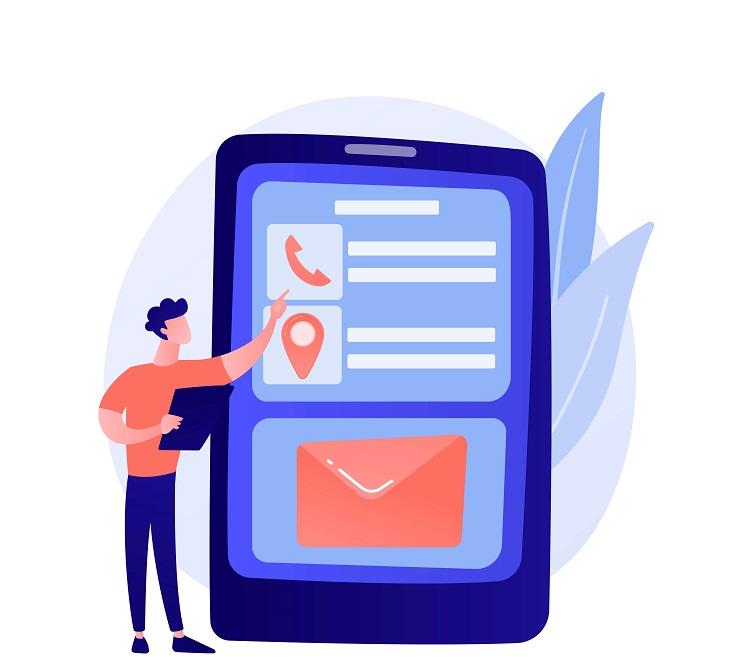Every now and then, a rumor circulates in the vast, interconnected world of messaging apps. A few years back, it was all about whether or not Facebook was listening to your conversations (spoiler: they weren’t). Today’s pressing question for many is: Does WhatsApp notify the other person when you screenshot their picture or story? We know that Facebook does, but Whatsapp being the same company might not be different at all. Let’s dissect this topic, layer by layer, to provide a clear and comprehensive answer.
Table of Contents
ToggleThe Origin of Screenshot Notifications

Before diving into WhatsApp, it’s essential to know where the concept of screenshot notifications started. Several apps currently do this, so it’s not a far-fetched notion for WhatsApp users to be curious about.
Snapchat – The Pioneer of Screenshot Alerts
- When it began: Snapchat was among the first to introduce screenshot notifications. They thought that if a person sent a temporary picture, the recipient should not be able to keep it without the sender being informed.
- How it works: If you take a screenshot of a chat or snap on Snapchat, the app immediately notifies the sender. This move set a precedent, making users wonder if other apps would follow suit.
Instagram’s Dive into Story Alerts
- Instagram Stories: With the advent of Stories on Instagram, similar to Snapchat’s feature, the question arose again. Does Instagram notify users of screenshots?
- Current Status: For a brief period, Instagram did notify users when someone took a screenshot of their story. However, this feature was short-lived and, as of my last update in 2021, Instagram no longer sends such notifications.
WhatsApp and Screenshot Notifications

Now, with the historical context out of the way, let’s focus on the burning question regarding WhatsApp’s stance on screenshot notifications.
WhatsApp Chats
- Direct Messages: As of the latest updates, when you screenshot a direct message or group chat on WhatsApp, the app does not notify the other participants.
- Why this matters: This means that if you’re sharing sensitive information, you should be aware that recipients can save this without your knowledge. Always prioritize security and think before you share.
WhatsApp Stories (Status)
- Inspired by Snapchat: Much like Instagram’s stories, WhatsApp also has a ‘Status’ feature where users can share images, videos, and GIFs that disappear after 24 hours.
- Screenshot Notifications: If someone takes a screenshot of your status/story on WhatsApp, you will not receive any notification. This applies regardless of the type of content (photo, video, GIF) you’ve shared.
Why Doesn’t WhatsApp Have These Notifications?
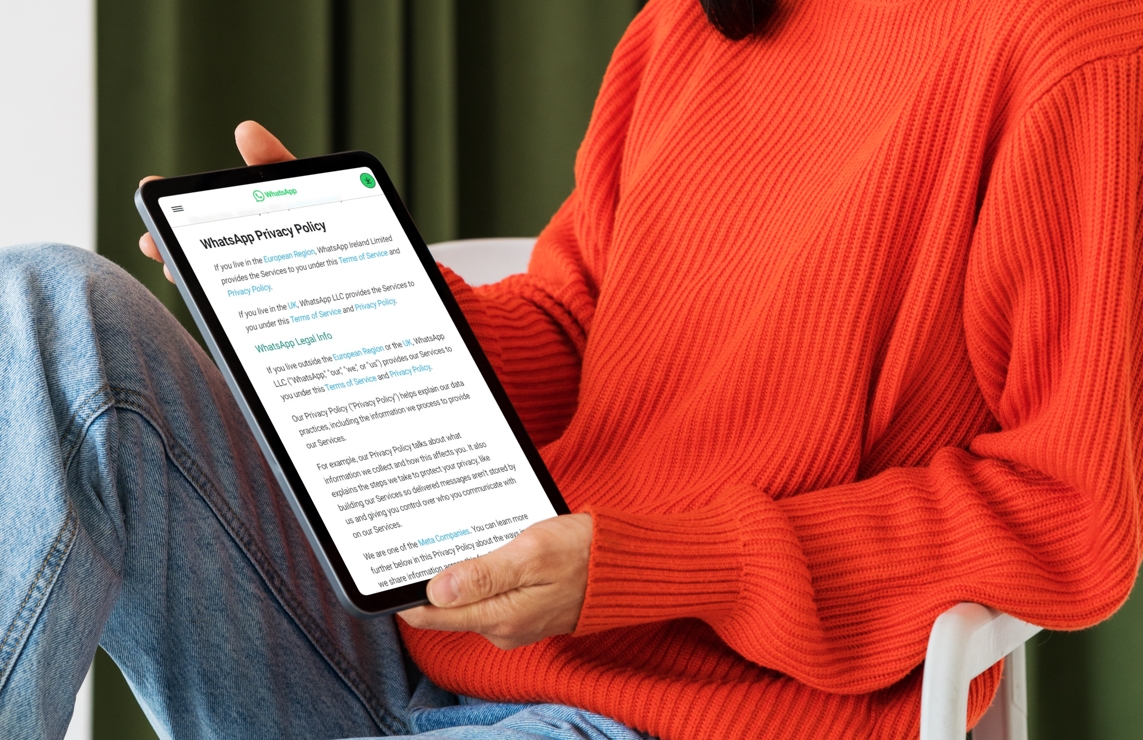
It’s logical to wonder why WhatsApp, being a major player in the messaging industry, hasn’t implemented screenshot notifications when other platforms have at least tested the feature.
User Privacy and End-to-End Encryption
- User Confidentiality: WhatsApp is built on the premise of user privacy. Introducing screenshot notifications could be seen as a move against this principle because it monitors user activity more closely.
- End-to-End Encryption: WhatsApp is proud of its end-to-end encryption, ensuring that only you and the person you’re communicating with can read the messages. This principle might mean they are less inclined to monitor user activities, such as screenshots.
Complexity and Usability
- Ease of Use: WhatsApp might prefer keeping their user interface and experience straightforward without inundating users with numerous notifications.
- Technical Complexity: Implementing such features requires time and resources, and given the lack of a clear demand from their user base, WhatsApp might not see it as a priority.
What Does This Mean for Users?

Understanding WhatsApp’s stance on screenshot notifications has broader implications for how we use the app. Let’s delve into what this means for the average WhatsApp user.
Freedom with Responsibility
- Screenshot Freely: As a user, you have the freedom to take screenshots without notifying others. Whether it’s to preserve essential information or capture a cherished moment, you can do so without stress.
- Exercise Caution: With great freedom comes great responsibility. Remember that while you can take screenshots discreetly, so can others. Be cautious about sharing personal or sensitive details.
Educate and Inform
- Spread the Word: With the constant updates and changes in the digital world, not everyone is aware of the current functionalities. If you have friends or family who are concerned about this, share this knowledge with them.
- Stay Updated: While WhatsApp doesn’t notify users of screenshots as of 2021, this could change in the future. Stay updated with app changes and always check the settings or official announcements.
Screenshot Etiquette in a Digital Age

With the ability to capture moments discreetly comes the challenge of navigating the digital landscape with integrity. Screenshot etiquette is now a relevant topic, especially in an era of instantaneous sharing and communication.
To Screenshot or Not to Screenshot?
- Seek Permission: If you’re considering capturing a shared moment, image, or piece of information, it’s a polite gesture to ask the sender if they’re comfortable with you taking a screenshot.
- Reason for Screenshot: Before pressing that screenshot combination, question your intent. Is it for reference, nostalgia, or another reason? If it’s to share with others or use in a potentially harmful way, reconsider your actions.
Sharing Screenshots
- Credit Where Credit Is Due: If you’re sharing an image or content someone else has created, always ensure you give credit to the original creator.
- Think Before You Share: Just because you have a screenshot doesn’t mean it should be shared. Be aware of the implications, and if it involves someone else, ensure they’re okay with it being shared.
Protecting Your Own Privacy
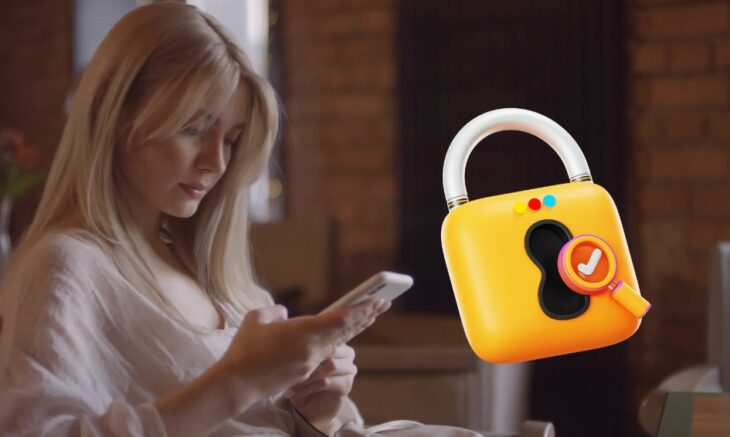
In a world where data sharing is the norm, it’s essential to know how you can protect your personal and sensitive information on platforms like WhatsApp.
Be Selective with Shared Content
- Awareness: Always be conscious of the fact that anything you send, even in a private chat, can be saved by the recipient and potentially shared with others.
- Limit Sensitive Data: Avoid sending personal details like your home address, financial information, or other private data unless absolutely necessary.
Using Features for Additional Security
- Two-Step Verification: This adds an extra layer of security to your account. When activated, any attempt to verify your phone number on WhatsApp will require a pin.
- Privacy Settings: Regularly review and update your privacy settings on WhatsApp. For instance, you can control who sees your last seen, profile photo, about, and status.
The Future of WhatsApp and Screenshots
The technology and features of messaging apps like WhatsApp are continually evolving. It’s exciting (and essential) to ponder where these developments might head in the future.
Potential Integration of Screenshot Notifications
- User Feedback: If a significant number of users start to demand screenshot notifications, it might push WhatsApp to consider integrating this feature.
- Competitive Landscape: If other competing messaging platforms make this feature standard, WhatsApp might feel the pressure to incorporate it as well.
Enhancing User Experience
- AI Integration: Future versions of WhatsApp might employ AI to recognize sensitive data and warn users before sharing or suggest protective measures.
- Advanced Security: With the increasing emphasis on digital security, we might see WhatsApp introducing more robust measures against potential threats, which could include functionalities related to screenshots.
Final Words
The digital landscape is ever-evolving, and it’s crucial to stay informed about the platforms we use daily. While WhatsApp does not currently notify of screenshots, it’s always a good practice to approach messaging with mindfulness and respect. After all, it’s not just about technology but how we use it to connect with others.