Cloaking in SEO is a deceptive practice that involves presenting content that is different from what is shown to users to search engines. This technique aims to manipulate search engine rankings by tricking the algorithm into indexing and ranking content that is optimized for SEO, while visitors see a completely different version.
Cloaking can lead to severe penalties from search engines, including significant drops in rankings and potential bans. This article will explore what cloaking is, the various types of cloaking methods, the risks involved, and how to avoid falling into the trap of this black hat SEO technique.
Table of Contents
ToggleKey Takeaways
-
Techniques and methods used to implement cloaking and the risks associated with each.
-
Penalties for cloaking can include manual actions from search engines, significant drops in rankings, and even complete removal from search results.
What is Cloaking?

Cloaking in SEO is a black hat technique where different content or URLs are presented to search engines and users. This method aims to deceive search engine algorithms to gain higher rankings while delivering unrelated or misleading content to visitors. Cloaking can involve various methods, such as IP-based cloaking, user-agent cloaking, and more.
How does it Work?
Cloaking involves detecting whether the visitor to a site is a search engine bot or a human user and serving different content based on this detection. The detection can be based on several factors, such as IP addresses, user-agent strings, or HTTP headers.
Common Methods
- IP-based: Different content is delivered based on the visitor’s IP address. Search engine crawlers receive optimized content, while users see a different version.
- User-Agent: The user-agent string in the HTTP header is used to identify the visitor. Search engines see one version and human users see another.
- JavaScript: Uses JavaScript to modify the page content after it has loaded, serving different content to search engines and users.
- HTTP Referer: The HTTP referer header is used to determine where the request is coming from, allowing different content to be served to search engines versus users.
- HTTP Accept-Language: Content is served based on the HTTP Accept-Language header, differentiating between various languages or regions.
Types of Cloaking
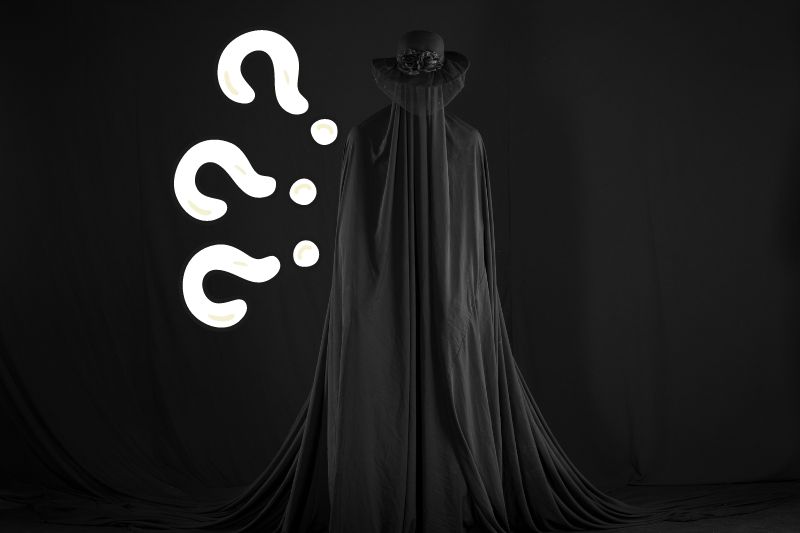
Cloaking involves presenting different content or URLs to search engines and users to manipulate search engine rankings.
Here are the main types of cloaking techniques:
IP-based Cloaking
How It Works
- The server delivers different content based on the visitor’s IP address.
- If the IP address matches that of a known search engine bot, the optimized content is shown.
- If the IP address belongs to a regular user, different, often less optimized content is served.
Example
A website might show a fully optimized page full of keywords to Googlebot while serving a simpler, user-friendly page to a human visitor.
User-Agent Cloaking
How It Works
- The server detects the user-agent string of the visitor’s browser or bot.
- Different content is served based on whether the user-agent is recognized as a search engine crawler or a regular user.
Example
The website shows search engines a text-heavy, keyword-optimized version while displaying a flash-based, visually appealing version to users.
JavaScript Cloaking
How It Works
- Uses JavaScript to alter the content seen by search engines and users.
- Search engines, which may not fully execute JavaScript, see one version of the content.
- Users with JavaScript-enabled browsers see a different version.
Example
A site might use JavaScript to create interactive content for users while presenting static, keyword-optimized text to search engines.
HTTP Referrer Cloaking
How It Works
- Content changes based on the HTTP referrer header, which indicates where the visitor came from.
- Visitors from search engines see one version, while those from other sources (e.g., social media, email) see a different version.
Example
A website might show a search-optimized landing page to visitors coming from Google, while those coming from Facebook see a more general page.
HTTP Accept-Language Header Cloaking
How It Works
- Content varies based on the HTTP Accept-Language header, which indicates the preferred language of the user’s browser.
- Different language versions of content can be shown to users based on their browser settings.
Example
A site might show English keyword-optimized content to search engines, while presenting localized content in Spanish or French to users based on their browser settings.
Risks and Penalties of Cloaking

As we already mentioned, this is a deceptive SEO practice that can have serious consequences.
Search Engine Penalties
- Manual Actions: Google and other search engines have teams dedicated to identifying and penalizing sites using cloaking. When detected, a manual action is applied, which can severely impact a site’s ranking.
- Algorithmic Penalties: Even if manual action is not taken, search engine algorithms can automatically detect and penalize cloaking, resulting in reduced rankings or removal from search results.
Loss of Trust
- User Trust: When users realize they are being deceived by cloaked content, they lose trust in the website. This can lead to higher bounce rates, reduced user engagement, and a negative reputation.
- Search Engine Trust: Once a site is flagged for cloaking, it can take a long time to rebuild trust with search engines. Even after penalties are lifted, it may be challenging to regain previous rankings.
Violating Terms of Service
Many search engines consider cloaking a violation of their terms of service. Engaging in cloaking can lead to legal actions or fines, especially if it’s used to hide malicious content.
Revenue Impact
- Ad Revenue Loss: Lower search rankings mean less traffic, which directly impacts ad revenue for websites relying on advertisements.
- Sales Impact: For e-commerce sites, reduced visibility can lead to a significant drop in sales, affecting the overall business revenue.
Lower Rankings
Cloaking often results in a significant drop in search engine rankings. This makes it harder for users to find the website, reducing organic traffic.
De-indexing
In severe cases, Google may remove the entire site or specific pages from its index, making them invisible in search results. This is a drastic measure that can devastate a site’s visibility and traffic.
Traffic Loss
Penalties from cloaking result in a substantial loss of organic traffic. Since search engines are a primary source of traffic for many websites, this can lead to a significant decrease in visitors.
Reconsideration Process
Recovering from a cloaking penalty involves a lengthy reconsideration process. Website owners must identify and fix all cloaking practices, then submit a reconsideration request to the search engine. This process can take months, during which the site’s traffic and revenue continue to suffer.
How to Detect Cloaking
Detecting cloaking on a website is crucial for maintaining ethical SEO practices and avoiding penalties from search engines. Here are methods to identify cloaking:
Manual Detection
1. Different Browsers
- Open the website in various browsers (e.g., Chrome, Firefox, Safari).
- Look for inconsistencies or changes in content presentation across different browsers.
2. Disabling JavaScript
- Access the site with JavaScript enabled.
- Disable JavaScript in your browser settings.
- Reload the site and compare the content. If there are significant differences, it may indicate cloaking.
3. Mobile vs. Desktop
- Open the site on a desktop browser.
- Access the same site on a mobile device.
- Compare content for significant differences. Cloaking may involve showing different content to mobile users.
4. Search Engine Cache
- Search for the site on Google.
- View the cached version by clicking the triangle next to the URL in search results.
- Compare the cached version with the live site to identify discrepancies.
5. Analyze Page Source
- Right-click on the webpage and select ‘View Page Source.’
- Scan for suspicious scripts or elements that may indicate different content for users and search engines.
Tool-based Detection Methods
1. User-Agent Switching Tools
- Use browser extensions or online tools to change your user-agent (e.g., Googlebot, Bingbot).
- View the site as different agents and note any content discrepancies.
2. Redirect Detection
- Tools like ‘Redirect Path’ can help identify redirections.
- Check if search engines are being redirected to different pages compared to regular users.
3. SEO Analysis Tools
- Tools like Screaming Frog or Semrush can mimic crawls as users and bots.
- Compare the two crawl results for discrepancies.
4. Fetch as Google
- Use Google Search Console’s “Fetch as Google” feature.
- View the page as Googlebot does and look for differences between this and the live version.
Steps to Detect Cloaking
1. Compare User and Bot Experience
- Access the website as a regular user and as a search engine bot using tools like Google Search Console.
- Check for differences in the content served.
2. Analyze Server Logs
- Review server logs to identify if different content is being served to search engine bots compared to regular users.
- Look for patterns in user-agent strings and IP addresses that may indicate cloaking.
3. Use Online Cloaking Checkers
Utilize online tools like SiteChecker and DupliChecker to automate the process of checking for cloaking.
4. Check for Hidden Elements
- Inspect the site’s HTML and CSS for hidden elements that might be visible only to search engines.
- Look for text or links that match the background color or are positioned off-screen.
5. Audit Redirects
- Verify if the website uses redirects to show different content to users and bots.
- Ensure that all redirects are legitimate and not used for deceptive purposes.
Tools for Detecting Cloaking
Google Search Console
- Use the “Fetch as Google” tool to see how Googlebot views your pages.
- Check the “Manual Actions” section for any cloaking-related penalties.
Screaming Frog SEO Spider
- Crawl your site as both a regular user and as Googlebot.
- Compare the crawl results for any discrepancies in content.
Semrush Site Audit
- Run a site audit to detect any issues related to cloaking.
- Semrush can compare the content served to users and search engines.
Ahrefs Site Audit
- Use Ahrefs to perform a comprehensive site audit.
- Look for signs of cloaking and other black hat SEO techniques.
FAQs

Can cloaking ever be used for legitimate purposes?
While cloaking is generally considered a black hat SEO technique, there are instances where it might be used legitimately, such as:
- Geolocation: Serving different content to users based on their geographic location to provide a better user experience.
- Mobile Optimization: Delivering different content to mobile users compared to desktop users to optimize for different devices.
- Security: Protecting sensitive content that should only be accessible to authenticated users while showing different content to unauthenticated users. Even in these cases, it is crucial to ensure that the practices do not violate search engine guidelines and are transparent to users and search engines.
How can website owners fix issues related to cloaking?
To fix cloaking issues, website owners should:
- Identify Cloaking Instances: Use tools like Google Search Console, Screaming Frog, and Ahrefs to detect where cloaking is occurring.
- Remove or Modify Content: Ensure that the content served to search engines and users is identical. Remove any hidden text, links, or scripts that create discrepancies.
- Submit a Reconsideration Request: Once the issues are fixed, submit a reconsideration request to Google through Google Search Console, explaining the changes made and asking for a review.
- Regular Audits: Conduct regular SEO audits to ensure compliance with search engine guidelines and prevent future issues.
What tools can be used to detect cloaking?
Several tools can help detect cloaking, including:
- Google Search Console: Use the “Fetch as Google” feature to see how Google views your pages.
- Screaming Frog SEO Spider: Crawl your site as both a regular user and as Googlebot to compare the results.
- Ahrefs Site Audit: Perform a comprehensive site audit to detect any cloaking practices.
- SiteChecker: An online tool that checks for discrepancies between the content served to users and search engines.
- DupliChecker: Another online tool to identify hidden text and other cloaking methods.
How does cloaking impact the overall user experience?
Cloaking negatively impacts the overall user experience in several ways:
- Misleading Users: Users may feel deceived if they are shown different content than what they expected based on search engine results.
- Trust Issues: When users realize they have been misled, it can lead to a loss of trust in the website and the brand.
- High Bounce Rates: Users who do not find the content they were looking for are likely to leave the site quickly, increasing bounce rates.
- Negative Reputation: Continuous use of cloaking can harm the site’s reputation, making it less likely for users to return or recommend the site to others.
Conclusion
Cloaking is a deceptive SEO practice that involves presenting different content to search engines and users to manipulate search engine rankings. Engaging in cloaking can lead to severe penalties from search engines, including reduced rankings, de-indexing, and loss of user trust. To avoid these risks and build a sustainable online presence, it is crucial to adhere to ethical SEO practices.


