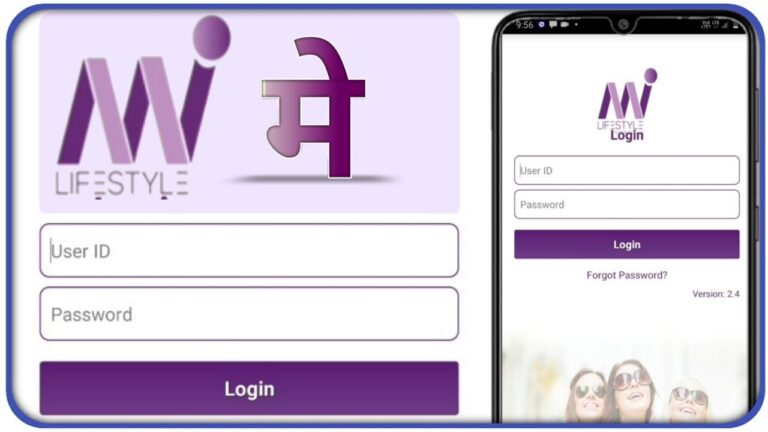Google Maps SEO involves a series of strategic actions that help your business appear higher in local search results, making it easier for potential customers to find you.
This article will walk you through practical and effective strategies to enhance your Google Maps SEO, ensuring your business stands out in local search results.
Table of Contents
ToggleThese Are The Most Important Actions To Take For Boosting Your Rankings With Google Maps SEO
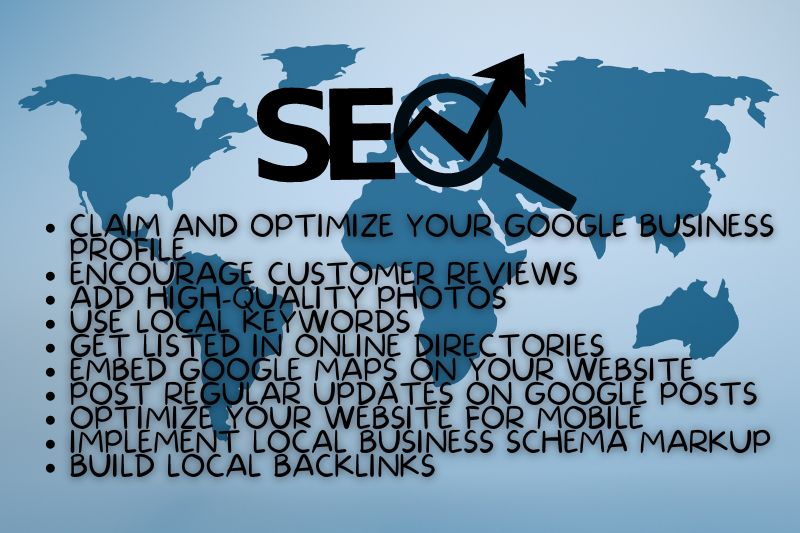
- Claim and Optimize Your Google Business Profile
- Encourage Customer Reviews
- Add High-Quality Photos
- Use Local Keywords
- Get Listed in Online Directories
- Embed Google Maps on Your Website
- Post Regular Updates on Google Posts
- Optimize Your Website for Mobile
- Implement Local Business Schema Markup
- Build Local Backlinks
Claim and Optimize Your Google Business Profile
| Claim Your Google Business Profile | Ensure all details are accurate and up-to-date. |
| Optimize Business Information | Include correct business name, address, phone number, and website. |
| Add Business Categories | Select primary and secondary categories that best describe your business. |
Claiming your Google Business Profile (GBP) is the first and most crucial step in boosting your rankings on Google Maps. This profile acts as your business’s digital storefront, providing potential customers with essential information.
Here’s how to claim and optimize it:
Claim Your Profile
- Go to Google My Business.
- Sign in with your Google account.
- Search for your business name. If it appears, claim it by following the prompts. If not, add your business.
Optimize Business Information
- Business Name: Use your official business name. Avoid adding extra keywords or location details.
- Address: Ensure your address is accurate and consistent with other listings.
- Phone Number: Use a local phone number that matches other directory listings.
- Website: Include your primary business website.
Add Business Categories
- Choose a primary category that best represents your main business activity.
- Add secondary categories to cover all aspects of your services. For example, if you run a restaurant, your primary category might be “Italian Restaurant” and a secondary category could be “Pizza Restaurant.”
Business Description
Write a clear and concise description of your business. Include important keywords naturally. For example: “We offer authentic Italian cuisine with a variety of pasta, pizza, and dessert options.”
Business Hours
Ensure your business hours are accurate. Update them for holidays or special events to keep customers informed.
Additional Information
Add details like services offered, special attributes (e.g., “wheelchair accessible”), and other relevant information to help customers choose your business.
Encourage Customer Reviews

| Ask for Reviews | Encourage satisfied customers to leave positive reviews. |
| Respond to Reviews | Engage with customers by responding to their feedback. |
| Monitor Reviews | Keep track of new reviews and address any negative feedback. |
Customer reviews play a significant role in improving your Google Maps ranking. Positive reviews signal to Google that your business is trustworthy and well-regarded by customers.
Here’s how to effectively encourage and manage reviews:
Ask for Reviews
- In-Person Requests: Ask satisfied customers to leave a review after a successful transaction. For instance, a restaurant owner can ask happy diners to share their experience online.
- Follow-Up Emails: Send an email to customers after their purchase or visit, kindly requesting them to leave a review. Include a direct link to your Google Business Profile to make it easy for them.
Respond to Reviews
- Positive Reviews: Thank customers for their positive feedback. Example: “Thank you for your kind words! We’re glad you enjoyed your meal and look forward to serving you again.”
- Negative Reviews: Address any issues raised in a professional and courteous manner. Example: “We’re sorry to hear about your experience. Please contact us at [contact information] so we can resolve this issue.”
Monitor Reviews
- Regularly check for new reviews and respond promptly. Use tools like Google My Business app to get notifications about new reviews.
- Address any negative feedback quickly to show potential customers that you are committed to customer satisfaction.
Create a Review Strategy
Develop a consistent approach to asking for and responding to reviews. Train your staff on how to request reviews from customers effectively.
Display Reviews
Highlight positive reviews on your website or social media platforms. This not only builds trust with potential customers but also encourages more reviews.
Add High-Quality Photos

High-quality photos can significantly improve your Google Maps ranking by making your business profile more appealing and engaging to potential customers.
Here’s how to effectively use photos to boost your Google Maps SEO:
Upload High-Quality Photos
Ensure the photos you upload are clear, high-resolution, and well-lit. Avoid blurry or poorly framed images. High-quality photos give a professional impression and attract more views.
Present Your Products
Include photos that highlight your products or services. For example, if you own a restaurant, upload images of your best dishes. If you offer services, show your team in action. This helps potential customers understand what you offer and what to expect.
Update Photos Frequently
Regularly add new photos to keep your profile updated and relevant. This shows that your business is active and engaging with customers. Aim to upload at least one new photo a week to maintain freshness.
Use a Variety of Photos
Include a mix of different types of photos such as interior shots, exterior shots, staff photos, and customer interactions. This provides a comprehensive view of your business and helps build trust with potential customers.
Optimize Photo Descriptions
Add descriptive text to your photos where possible. Use relevant keywords to help Google understand the context of the images. For instance, a photo of a dish can be tagged with the name of the dish and the cuisine type.
Encourage Customer Photos
Encourage your customers to upload their own photos to your Google Business Profile. User-generated content is highly valued by Google and can boost your profile’s visibility. You can ask customers to share their photos on social media and tag your business.
Use Local Keywords

| Research Local Keywords | Identify keywords relevant to your local area and business. |
| Incorporate Keywords in Content | Use local keywords in your website content and GBP description. |
| Optimize Meta Tags | Include local keywords in title tags and meta descriptions. |
Adding proper local keywords is a crucial aspect of Google Maps SEO. It helps Google understand the relevance of your business to local searches.
Here’s how to effectively use local keywords:
Research Local Keywords
Identify keywords that are relevant to your business and local area. Use tools like Google Keyword Planner, Ahrefs, and other popular options to find popular local search terms. For example, if you run a bakery in Chicago, keywords like “best bakery in Chicago” or “Chicago custom cakes” would be relevant.
Incorporate Keywords in Content
Integrate local keywords naturally into your website content. This includes your homepage, about us page, and service pages. Make sure the content reads naturally and provides value to the reader. For instance, a paragraph on your website could read: “As the best bakery in Chicago, we offer a wide variety of freshly baked goods, from custom cakes to artisan breads.”
Optimize Meta Tags
Include local keywords in your title tags and meta descriptions. These elements are critical for SEO and help search engines understand the content of your pages. An example of a title tag could be: “Best Bakery in Chicago | Custom Cakes & Baked Goods.” Similarly, a meta description could read: “Visit our bakery in Chicago for the best custom cakes and fresh baked goods. Order online or stop by today!”
Use Keywords in GBP Description
Ensure your Google Business Profile description includes local keywords. Describe your business and services while naturally incorporating relevant search terms. For example: “Located in downtown Chicago, our bakery specializes in custom cakes, pastries, and artisan breads. Visit us for the best-baked goods in Chicago.”
Create Local Content
Develop content that focuses on local events, news, or community activities related to your business. Blog posts, articles, and social media updates can all incorporate local keywords. For example, write a blog post about “Top 10 Bakeries to Visit in Chicago” and feature your business.
Optimize for Voice Search
With the rise of voice-activated searches, optimize your content for how people speak. Include conversational phrases and questions in your content. For example, “Where can I find the best bakery in Chicago?” or “What are the best custom cakes in Chicago?”
Get Listed in Online Directories
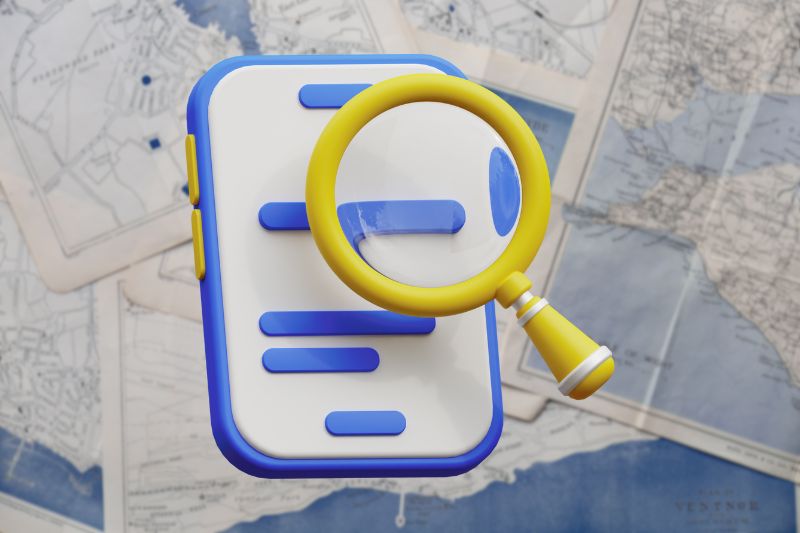
| List Business in Directories | Add your business to reputable online directories like Yelp and Thumbtack. |
| Ensure Consistent NAP | Maintain the same Name, Address, and Phone number across all listings. |
| Choose Quality Directories | Select directories that are well-regarded and frequently used. |
Listing your business in reputable online directories is a key strategy for improving your Google Maps SEO. This practice helps build credibility and enhances your local search presence.
Here’s how to effectively list your business in online directories:
List Business in Directories
Register your business with popular and reputable directories such as Yelp, Thumbtack, and TripAdvisor. These directories often rank high in local searches and can drive additional traffic to your business. For example, a local restaurant should have active listings on Yelp and TripAdvisor to attract customers looking for dining options.
Ensure Consistent NAP
Maintain consistency in your business Name, Address, and Phone number (NAP) across all directory listings. Discrepancies in NAP information can confuse search engines and negatively impact your local SEO. For instance, if your business name is “Smith’s Bakery” at “123 Main St,” ensure this exact information is used across all platforms.
Choose Quality Directories
Focus on listing your business in directories that are well-regarded and frequently used by your target audience. High-quality directories help improve your credibility and search engine rankings. Avoid low-quality or spammy directories as they can harm your SEO efforts.
Optimize Directory Listings
Provide detailed and accurate information in your directory listings. Include a clear business description, operating hours, and a link to your website. Use relevant keywords naturally in your descriptions to help improve search visibility. For example, a listing for a bakery could read: “Smith’s Bakery offers freshly baked goods daily, including artisan breads, pastries, and custom cakes. Visit us at 123 Main St for the best bakery experience in town.”
Monitor and Update Listings
Regularly check your listings for accuracy and update them as needed. This ensures that potential customers always have access to the most current information about your business. Set reminders to review your listings quarterly or whenever significant changes occur, such as moving to a new location or changing your business hours.
Leverage Directory Features
Take advantage of additional features offered by directories, such as adding photos, customer reviews, and special promotions. These elements can enhance your listings and attract more customers. For example, uploading photos of your products and store interior on Yelp can make your listing more appealing.
Embed Google Maps on Your Website

| Embed Google Maps | Place a Google Map on your website’s contact page or footer. |
| Confirm Business Location | Ensure the embedded map matches your Google Business Profile address. |
| Improve User Experience | Make it easy for visitors to find your location and contact details. |
Embedding Google Maps on your website is a simple yet effective way to improve your Google Maps SEO. This practice not only helps confirm your business location but also enhances the user experience.
Here’s how to do it:
Embed Google Maps
- Go to Google Maps and search for your business address.
- Click on the “Share” button and select the “Embed a map” tab.
- Copy the HTML code provided and paste it into the HTML of your website. The most common place to embed the map is on your contact page, but it can also be beneficial to include it in the footer of your site. For example, a local coffee shop could embed a map on its contact page to help customers easily find the location.
Confirm Business Location
Ensure that the address on the embedded Google Map matches the address on your Google Business Profile. Consistency is key for local SEO, and discrepancies can confuse both customers and search engines. Double-check that all details are accurate and up-to-date.
Improve User Experience
Embedding a Google Map makes it easy for website visitors to find your location and get directions. This can enhance the user experience and increase the likelihood of customers visiting your business. For example, embedding a map on a retail store’s website helps potential customers quickly find the store’s physical location, view nearby landmarks, and plan their visit more efficiently.
Optimize for Mobile
Ensure that the embedded map is responsive and works well on mobile devices. With many users accessing websites from their phones, it’s crucial that the map is easy to navigate on smaller screens. Test the embedded map on different devices to ensure a seamless experience.
Additional Contact Information
Alongside the embedded map, provide complete contact information such as your phone number, email address, and business hours. This comprehensive approach ensures visitors have all the information they need to reach you. For example, below the embedded map, you could list: “123 Main St, Anytown, USA | (555) 123-4567 | info@business.com | Mon-Fri: 9am-6pm.”
Post Regular Updates on Google Posts

| Post Regular Updates | Share promotions, events, and news on Google Posts. |
| Use Engaging Content | Include photos, videos, and links to your website. |
| Monitor Engagement | Track the performance of your posts and adjust accordingly. |
Posting regular updates on Google Posts is an effective way to keep your Google Business Profile active and engaging, which can help improve your Google Maps ranking.
Here’s how to make the most of this feature:
Post Regular Updates
Use Google Posts to share timely updates about your business. This could include promotions, events, news, and special offers. Regularly updating your profile shows Google that your business is active and engaged with customers. For example, a retail store could post about an upcoming sale or new product arrivals.
Use Engaging Content
Make your posts more engaging by including photos, videos, and links to your website. Visual content is more likely to catch the attention of viewers and encourage interaction. For instance, if you are promoting a new product, include a high-quality photo of the product and a link to the purchase page on your website.
Monitor Engagement
Track the performance of your posts by monitoring metrics such as views, clicks, and shares. This will help you understand what type of content resonates most with your audience and adjust your strategy accordingly. Tools like Google My Business Insights can provide valuable data on post engagement.
Include Calls to Action
Encourage users to take action by including clear calls to action (CTAs) in your posts. Examples of CTAs include “Learn More,” “Call Now,” “Visit Us,” or “Buy Now.” For example, a post about a new service could end with, “Call now to book your appointment!”
Highlight Customer Reviews and Testimonials
Share positive customer reviews and testimonials in your posts. This not only adds credibility to your business but also encourages more customers to leave reviews. For example, create a post featuring a glowing review from a satisfied customer, along with a thank-you message.
Schedule Regular Posts
Plan and schedule your posts in advance to maintain a consistent posting schedule. This helps ensure that your profile remains active even during busy periods. For instance, you could schedule weekly updates highlighting different aspects of your business or seasonal promotions.
Optimize Your Website for Mobile

| Essential Actions | Details |
|---|---|
| Ensure Mobile Responsiveness | Optimize your website to be fully functional on mobile devices. |
| Improve Page Load Speed | Ensure fast loading times to enhance user experience. |
| Enhance User Experience | Ensure easy navigation and accessibility on all devices. |
Optimizing your website for mobile is essential for improving your Google Maps ranking. With many users accessing the internet via mobile devices, ensuring your site is mobile-friendly can significantly enhance user experience and boost your local SEO.
Here’s how to optimize your website for mobile:
Ensure Mobile Responsiveness
Your website should be fully functional on all mobile devices, including smartphones and tablets. Use responsive design techniques to ensure that your website adjusts seamlessly to different screen sizes and orientations. Tools like Google’s Mobile-Friendly Test can help you evaluate your site’s mobile responsiveness.
Improve Page Load Speed
Fast loading times are crucial for mobile users. A slow website can lead to high bounce rates, negatively impacting your SEO. Optimize images, use caching, and minimize JavaScript and CSS files to improve loading speed. Tools like Google PageSpeed Insights can help identify areas for improvement.
Enhance User Experience
Ensure that your website is easy to navigate on mobile devices. Simplify menus, use large and easily clickable buttons, and make sure text is readable without needing to zoom. A positive user experience keeps visitors on your site longer and encourages engagement.
Optimize for Touch Navigation
Design your website with touch navigation in mind. This includes making buttons and links large enough to be easily tapped with a finger and ensuring that interactive elements are spaced adequately to prevent accidental clicks.
Implement Accelerated Mobile Pages (AMP)
Consider using AMP to create fast-loading mobile pages. AMP is a framework developed by Google that strips down HTML content to speed up loading times on mobile devices. This can enhance user experience and improve your rankings in mobile search results.
Monitor Mobile Performance
Regularly check your website’s performance on mobile devices using analytics tools. Look at metrics such as bounce rate, average session duration, and user behavior to identify and address any issues.
Use Mobile-Friendly Pop-Ups
If you use pop-ups, ensure they are mobile-friendly. Avoid full-screen pop-ups that can frustrate users and lead to a poor user experience. Instead, use smaller, easily dismissible pop-ups.
Implement Local Business Schema Markup
| Implement Schema Markup | Add local business schema to your website’s HTML. |
| Ensure Accurate Information | Provide consistent and accurate business details. |
| Facilitate Google Crawling | Help Google understand and index your business information. |
Using local business schema markup on your website can significantly enhance your Google Maps ranking. Schema markup helps search engines understand your business details better, making it easier for them to display your business information accurately.
Here’s how to implement it:
Implement Schema Markup
Add local business schema markup to your website’s HTML code. This markup provides search engines with detailed information about your business, such as name, address, phone number, and business type. Use tools like Google’s Structured Data Markup Helper to generate the necessary code.
<script type=”application/ld+json”>
{
“@context”: “https://schema.org”,
“@type”: “LocalBusiness”,
“name”: “Smith’s Bakery”,
“address”: {
“@type”: “PostalAddress”,
“streetAddress”: “123 Main St”,
“addressLocality”: “Anytown”,
“addressRegion”: “CA”,
“postalCode”: “12345”
},
“telephone”: “(555) 123-4567”,
“url”: “http://www.smithsbakery.com”
}
</script>
Ensure Accurate Information
Provide accurate and consistent information across your website and other online platforms. This includes your business name, address, phone number (NAP), operating hours, and website URL. Consistency helps search engines verify your business details and improves your credibility.
Facilitate Google Crawling
Schema markup helps Googl’s crawlers understand and index your business information more efficiently. This can lead to better visibility in search results and higher rankings on Google Maps. For example, if you run a bakery, the schema markup can help Google display your location, hours of operation, and contact details accurately in search results.
Highlight Key Information
Use schema markup to highlight important aspects of your business, such as services offered, customer reviews, and special features. This additional information can make your business listing more attractive to potential customers. For example, schema markup for customer reviews can be included to display ratings and testimonials in search results.
Regularly Update Schema Markup
Keep your schema markup updated with any changes in your business details. Regular updates ensure that search engines always have the most current information about your business. For example, if you change your business hours, update the schema markup to reflect the new hours.
Test Your Markup
Use Google’s Structured Data Testing Tool to validate your schema markup and ensure it is implemented correctly. This tool can help you identify and fix any errors in the markup.
Build Local Backlinks

Building local backlinks is a crucial component of improving your Google Maps ranking. Backlinks from reputable local websites signal to Google that your business is trusted within the local community.
Here’s how to effectively build local backlinks:
Identify Local Link Opportunities
Find local businesses, organizations, and websites that are relevant to your industry. These could include local news sites, blogs, chambers of commerce, and community organizations. For example, if you own a bakery, look for food bloggers, local event sites, and neighborhood associations that might be interested in featuring your business.
Request Backlinks
Reach out to these local sites with a personalized message requesting a backlink. Explain why linking to your site would be beneficial for their audience. Offer to provide valuable content, such as a guest blog post or a feature article. For instance, you could write a guest post for a local food blog about the best baking tips or recipes.
Sample Outreach Message:
Hi [Name],
I’m [Your Name], the owner of [Your Business]. I’ve been following your blog and love your content on local food scenes. I was wondering if you’d be interested in collaborating on a guest post about [Topic]. I believe your readers would find it valuable, and it could also provide a great backlink to our bakery’s website.
Looking forward to your response!
Best,
[Your Name]
Monitor Backlinks
Use tools like Ahrefs or Moz to monitor the quality and quantity of backlinks to your site. Track which local backlinks are driving traffic and positively impacting your SEO. This can help you refine your strategy and focus on the most effective backlink opportunities.
Create Link-Worthy Content
Develop high-quality, link-worthy content that local sites would be interested in linking to. This could include informative blog posts, infographics, and local guides. For example, create a detailed guide to the best local bakeries in your area, including your own, and reach out to local food bloggers to share it.
Engage with Local Community
Participate in local events and activities. Sponsor local events, join local business groups, and collaborate with other local businesses. This not only builds relationships but also increases the chances of earning backlinks from local sites. For instance, sponsoring a local charity run can lead to a backlink from the event’s website.
Utilize Social Media
Promote your content and collaborations on social media. Engage with local influencers and encourage them to share your content. Social signals can indirectly influence your SEO and increase the likelihood of earning backlinks.
Last Words
In conclusion, improving your Google Maps ranking is crucial for boosting your business’s local visibility and attracting more customers. By following the steps outlined, you can ensure your business stands out in local searches. Consistently applying these strategies will help maintain a strong online presence, leading to increased customer engagement and business growth.