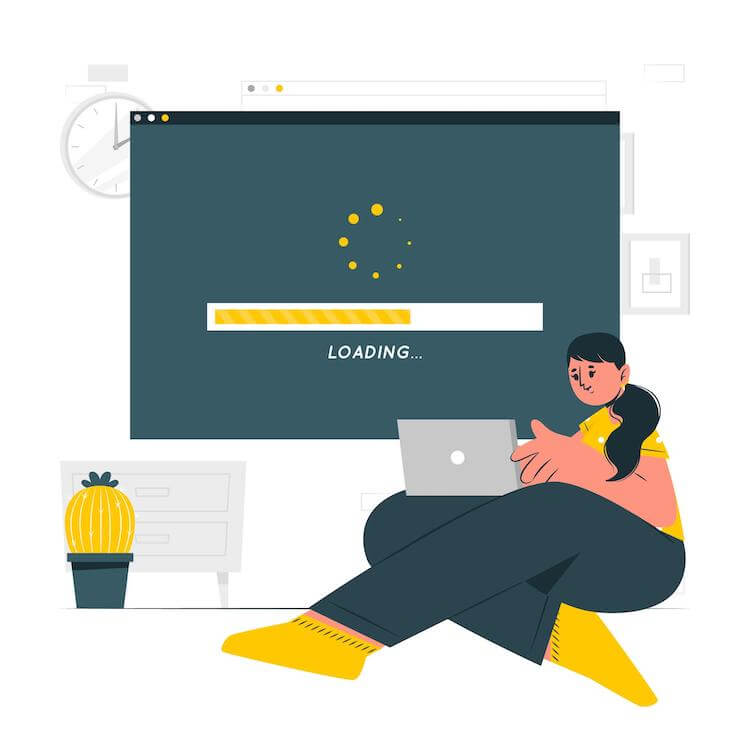.jpg)
When it comes to programming, having a high-quality monitor is essential for optimal productivity and comfort. The right monitor can enhance your coding experience by providing a clear and accurate display, ergonomic features, and connectivity options. Here are the key factors to consider when choosing a monitor for programming:
- Resolution and Display Quality: A monitor with a higher resolution and excellent display quality ensures crisp and detailed visuals, allowing you to easily read code and spot small details.
- Screen Size: Opt for a screen size that suits your preferences and workspace. A larger screen offers more real estate for multitasking and viewing multiple code files simultaneously.
- Ergonomics: Look for ergonomic features like adjustable height, tilt, and swivel options, as well as a flicker-free and blue light filter technology to reduce eye strain during long coding sessions.
- Color Accuracy: For programming tasks that involve visual design or working with graphics, a monitor with accurate color representation is crucial to ensure accurate coding and design work.
- Connectivity Options: Consider the connectivity options available, such as HDMI, DisplayPort, and USB ports, to ensure compatibility with your computer and other devices.
- Eye Care Features: Look for features like low-blue light mode and flicker-free technology to minimize eye fatigue and strain, especially during extended periods of coding.
- Price: Set a budget and find a monitor that offers a good balance between price and features, ensuring it meets your needs without breaking the bank.
- Brand Reputation: Consider reputable monitor brands known for their quality and reliability. Research customer reviews and ratings to gauge the overall satisfaction and performance of the monitor.
- Customer Reviews and Ratings: Read customer reviews and ratings to gather insights into real-world experiences with the monitor model you are considering. This can help you make an informed decision.
- Warranty: Check the warranty offered by the manufacturer to protect your investment and ensure prompt support in case of any technical issues.
Considering these factors will help you choose the best monitor for programming that suits your specific needs and preferences, leading to a more efficient and comfortable coding experience. https://www.youtube.com/embed/WHBOYz-gG_U
Table of Contents
ToggleResolution and Display Quality
When choosing a monitor for programming, it is crucial to consider resolution and display quality. These factors directly impact the efficiency and comfort of coding tasks. Here is a table that compares different resolutions and display qualities of monitors:
| Resolution | Display Quality |
| 1920×1080 (Full HD) | This resolution offers a crisp and clear display, allowing for easy reading and code editing. It provides sufficient screen space for most programming tasks. |
| 2560×1440 (QHD) | With a higher resolution than Full HD, QHD monitors deliver even sharper text and images. The additional screen real estate enables multitasking and viewing more lines of code simultaneously. |
| 3840×2160 (4K UHD) | 4K UHD resolution provides exceptional clarity and detail, making it an excellent choice for programmers who work with intricate graphics or need precise color representation. It offers vast screen space for seamless multitasking. |
| 5120×2880 (5K UltraWide) | 5K UltraWide monitors deliver an immersive visual experience with incredible sharpness and accuracy. The wide screen aspect ratio allows programmers to have multiple code windows open side by side. |
When it comes to display quality, there are several factors to consider:
- Color Accuracy: Look for monitors that offer a wide color gamut and accurate color reproduction. This is especially important if you work with graphic design or image editing.
- Contrast Ratio: A high contrast ratio ensures clear distinction between dark and light elements on the screen, allowing for better readability and reducing eye strain.
- Refresh Rate: A higher refresh rate, such as 144Hz or 240Hz, reduces motion blur and provides smoother scrolling, which can enhance the overall coding experience.
- Response Time: A low response time minimizes ghosting and blurring, ensuring that the screen keeps up with fast-paced coding tasks.
Considering these factors, it is important to choose a monitor that suits your specific programming needs. While higher resolutions and display qualities offer improved visuals, they may require more processing power and potentially affect battery life on laptops. It is essential to find the right balance between resolution, display quality, and your hardware capabilities.
Screen Size
When it comes to screen size for programming monitors, there are various options available to suit different use cases. Here is a breakdown of monitor sizes, their resolutions, pixel densities, and the best use cases for each:
– 24 inches: With a resolution of 1920×1080 and a pixel density of 92 pixels/inch, a 24-inch monitor is suitable for general programming tasks. It provides sufficient screen real estate for coding and viewing code snippets.
– 27 inches: Featuring a resolution of 2560×1440 and a pixel density of 108 pixels/inch, a 27-inch monitor is ideal for programming with multiple windows or multitasking. It offers a larger workspace, allowing you to have multiple code files or applications open simultaneously.
– 32 inches: Boasting a resolution of 3840×2160 and a pixel density of 138 pixels/inch, a 32-inch monitor is perfect for graphics-intensive programming or video editing. The increased pixel density enhances the sharpness and clarity of details, making it easier to work with intricate graphics or edit high-resolution videos.
– 34 inches: With a resolution of 3440×1440 and a pixel density of 110 pixels/inch, a 34-inch monitor is great for programming with immersive workspaces. The ultrawide aspect ratio provides a wider view, allowing you to have multiple code editors or applications side by side.
– 49 inches: Featuring a resolution of 5120×1440 and a pixel density of 109 pixels/inch, a 49-inch monitor offers an extreme multitasking experience. It is suitable for advanced coding tasks that require simultaneous monitoring of multiple codebases or environments.
When choosing the right screen size for programming, consider your workflow, the number of applications or code files you typically work with, and your preference for multitasking or immersive workspaces. Remember, the larger the screen size, the more screen real estate you have, but it also comes with a higher price tag. Find the screen size that strikes the right balance for your programming needs.
Ergonomics
Ergonomics is an essential aspect to consider when choosing a monitor for programming. Ensuring that your workspace is ergonomically designed can help prevent discomfort and potential health issues. Here are some key factors to consider:
- Adjustability: Look for a monitor that offers height, tilt, and swivel adjustments. This allows you to position the screen at a comfortable eye level and reduce strain on your neck and shoulders.
- Screen Size: Consider the appropriate screen size for your programming needs. A larger screen can provide more workspace and reduce the need for scrolling, but it should also be balanced with the distance between your eyes and the screen to avoid eye strain.
- Resolution: Opt for a monitor with a high resolution to ensure clear and crisp text and graphics. This can enhance your overall programming experience and reduce eye fatigue.
- Eye Protection: Look for monitors with features such as flicker-free technology and blue light filters. These features help reduce eye strain and the potential negative effects of long hours in front of a screen.
- Cable Management: Keep your workspace organized and free from clutter by choosing a monitor with built-in cable management features. This helps reduce the risk of tripping over cables and keeps your workspace tidy.
Fact: According to a study published in the Journal of Ergonomics, an ergonomic workstation setup can increase productivity by up to 25% and reduce the risk of musculoskeletal disorders.
Color Accuracy
When it comes to monitors for programming, color accuracy is an important factor to consider. A monitor with good color accuracy ensures that the colors displayed on the screen are true to their original representation. This is particularly crucial for programmers who work with graphic design, web development, or any task that requires accurate color reproduction.
| Monitor Brand | Color Accuracy |
|---|---|
| Dell U2719D | 99% sRGB |
| LG 27UK850-W | 98% DCI-P3 |
| BenQ PD2700U | 100% sRGB |
| ViewSonic VP3268-4K | 100% sRGB, 99% Adobe RGB |
| ASUS ProArt PA329Q | 100% sRGB, 99.5% Adobe RGB |
As the table above shows, the Dell U2719D offers excellent color accuracy with 99% sRGB coverage. This means that the monitor can display a wide range of colors that closely match the standard color space used in most digital content. The LG 27UK850-W and the BenQ PD2700U also provide high color accuracy with 98% DCI-P3 and 100% sRGB coverage, respectively.
For professionals who require even greater color accuracy, monitors like the ViewSonic VP3268-4K and the ASUS ProArt PA329Q offer 100% sRGB coverage, as well as high percentages of Adobe RGB coverage. These monitors are ideal for tasks that demand precise color representation, such as photo and video editing.
By choosing a monitor with good color accuracy, programmers can ensure that the colors they see on their screen match the intended colors in their projects. This leads to more accurate and reliable color decisions throughout the development process, resulting in better visual outcomes.
Fact: Studies have shown that color accuracy can have a significant impact on productivity and user experience in graphic design and other color-sensitive tasks. A monitor with accurate colors enhances the overall quality and efficiency of work.
Connectivity Options
Connectivity Options Explanation
1. HDMI
HDMI (High-Definition Multimedia Interface) is a prevalent connectivity option found in most modern monitors. It facilitates high-quality audio and video transmission from a computer or other devices to the monitor.
2. DisplayPort
DisplayPort is another popular connectivity option that supports high-resolution video and audio transmission. It offers a wider bandwidth and can handle multiple monitors through daisy-chaining.
3. USB-C
USB-C is a versatile connectivity option that not only enables video and audio transmission but also supports data transfer and power delivery. It is commonly found in laptops and newer mobile devices.
4. DVI
DVI (Digital Visual Interface) is an older connectivity option that still exists on some monitors and graphics cards. It can provide high-quality digital video transmission but does not support audio.
5. VGA
VGA (Video Graphics Array) is an analog connectivity option that is becoming less common in modern monitors. It provides lower-quality video transmission compared to digital options like HDMI and DisplayPort.
6. Audio Jack
An audio jack is typically present on monitors to allow for connecting external speakers or headphones. It enables audio output directly from the monitor.
7. Ethernet Port
Some monitors may have an Ethernet port built-in, allowing for a direct wired internet connection. This can be useful for stable and high-speed internet access.
8. USB Hub
A USB hub on a monitor provides additional USB ports for connecting peripherals such as keyboards, mice, and USB drives. It allows for easier access to USB devices without reaching for the computer.
9. Wireless Connectivity
Some monitors offer wireless connectivity options such as Wi-Fi or Bluetooth. This enables wireless screen mirroring or connecting with other wireless devices.
Eye Care Features
When it comes to choosing the best monitors for programming, it is essential to consider eye care features that can help prevent eye strain and promote better visual health. Here are some important eye care features to look for:
- Blue light filter: A blue light filter can help reduce the amount of blue light emitted by the monitor, which can cause eye fatigue and disrupt sleep patterns. Look for monitors that offer built-in blue light filters or software options to adjust the color temperature.
- Flicker-free technology: Monitors with flicker-free technology use direct current (DC) rather than pulse width modulation (PWM) to control brightness. This helps reduce screen flickering, which can lead to eye strain and headaches.
- Anti-glare coating: An anti-glare coating on the monitor’s screen can help reduce reflections and minimize eye strain caused by glare. This is especially important if you work in a well-lit environment or near windows.
- Adjustable brightness and contrast: Being able to adjust the brightness and contrast levels of your monitor is crucial for finding the optimal settings that are comfortable for your eyes. Look for monitors that offer easy-to-use controls for adjusting these settings.
- Ergonomic design: Consider monitors that offer a range of ergonomic adjustments, such as tilt, swivel, and height adjustments. These features allow you to customize the monitor’s position to reduce neck and eye strain and find a comfortable viewing angle.
Incorporating these eye care features into your choice of monitors can significantly improve comfort and reduce the risk of eye-related issues when programming for long hours.
Fact: Did you know that according to the American Optometric Association, computer vision syndrome affects around 50-90% of computer users? Taking proactive steps to protect your eyes, such as choosing monitors with eye care features, can help mitigate the risks associated with prolonged computer use.
Price
Price is an important factor to consider when choosing the best monitor for programming. Below is a table that provides a comparison of prices for different monitors available in the market:
| Monitor Brand | Price Range |
| Dell | $200 – $1000 |
| HP | $150 – $800 |
| Asus | $200 – $1200 |
| LG | $250 – $1500 |
| BenQ | $300 – $2000 |
As the table shows, prices for monitors can vary significantly depending on the brand and specific features. Dell monitors range from $200 to $1000, while HP monitors are priced between $150 and $800. Asus offers monitors in the price range of $200 to $1200, and LG monitors can range from $250 to $1500. On the higher end, BenQ monitors have a price range of $300 to $2000.
When considering the price, it’s important to balance it with the specific requirements for programming. Higher-priced monitors may offer advanced features such as higher resolution, better color accuracy, and faster refresh rates. However, it’s essential to determine if these features are necessary for your programming needs or if a more affordable option can fulfill your requirements.
Additionally, it’s crucial to consider the warranty offered by the monitor manufacturer. Some brands may offer longer warranty periods, which can provide peace of mind and protection for your investment.
Ultimately, the best monitor for programming will depend on a combination of factors, including price, specific requirements, and personal preferences. By considering these factors and comparing prices across different brands, you can make an informed decision and find a monitor that suits your programming needs without breaking the bank.
Brand Reputation
When it comes to selecting the best monitors for programming, brand reputation plays a significant role in making an informed decision. A brand with a good reputation indicates that they consistently produce high-quality products and have satisfied customers. Here are some factors to consider when evaluating brand reputation:
- Customer reviews: Check online platforms and review websites to see what customers are saying about the brand. Look for positive reviews highlighting the quality, durability, and performance of the monitors.
- Industry recognition: Consider if the brand has received any awards or recognition from reputable industry experts. This can be a strong indication of their commitment to producing top-notch monitors.
- Years of experience: A brand with a long history in the industry suggests that they have withstood the test of time and have built a solid reputation over the years. It shows their dedication and expertise in creating reliable products.
- Innovation: Look for brands that are known for their innovative features and cutting-edge technology. Monitors that offer unique features and enhance the programming experience can be a strong indicator of a reputable brand.
- Warranty and customer support: A brand that stands behind its products with a robust warranty and excellent customer support demonstrates their commitment to customer satisfaction. Ensure the brand offers adequate warranty coverage and reliable customer support channels.
In terms of specific brand suggestions, based on their reputation and customer reviews, some top brands for programming monitors include:
- LG: Known for their high-quality displays and innovative features, LG monitors are often praised for their color accuracy and sharpness.
- Dell: Dell monitors are recognized for their reliability and durability. They offer a wide range of models suitable for different programming needs.
- ASUS: With a reputation for producing monitors designed for gaming and graphic design, ASUS also offers excellent options for programming with their reliable performance and customizable features.
- HP: HP monitors are known for their affordability without compromising on quality. They offer a range of models with decent color accuracy and image quality.
- BenQ: BenQ monitors are favored by many programmers for their eye-care technology, which reduces eye strain during long hours of coding.
Remember, brand reputation should be just one aspect to consider when choosing a programming monitor. It’s essential to also evaluate the specific features, connectivity options, resolution, and price range that match your programming needs.
Customer Reviews and Ratings
When shopping for monitors for programming, customer reviews and ratings are essential to make an informed decision. Here are some key points to consider:
- Reliability: Look for monitors that have consistently positive customer reviews and ratings for their reliability. Customers often mention if they have had any issues with the monitor, such as frequent dead pixels or power failures.
- Image Quality: Pay attention to customer reviews and ratings that mention the image quality of the monitor. It’s important for programmers to have a monitor with a high resolution and accurate color reproduction to ensure precise work. Look for monitors that receive positive feedback for their sharpness and vibrant colors.
- Ergonomics: Consider customer reviews and ratings that discuss the ergonomics of the monitor. Look for features like adjustable height and tilt, as well as VESA mount compatibility, which allows you to attach the monitor to a monitor arm for better positioning. Positive reviews mentioning comfortable viewing angles and eye-strain reduction are also worth noting.
- Connectivity: Check customer reviews and ratings for information on the connectivity options of the monitor. Look for reviews that mention the availability and performance of ports such as HDMI, DisplayPort, and USB. It’s important to ensure that the monitor has the necessary connections to meet your specific needs.
- Customer Support: Pay attention to customer reviews and ratings that mention the customer support provided by the monitor manufacturer. Positive reviews referencing responsive customer service and helpful troubleshooting assistance can give you confidence in your purchase.
Pro-tip: When reading customer reviews and ratings, it’s important to consider the overall consensus rather than focusing on individual outliers. Look for patterns in the reviews to get a more accurate understanding of the monitor’s performance and reliability.
Warranty
When it comes to purchasing monitors for programming, considering the warranty is an important aspect of the decision-making process. A warranty provides assurance and protection for your investment, ensuring that you are covered in case of any issues that may arise. Here are some key points to consider when evaluating the warranty for a programming monitor:
- Duration: One of the first things to look for in a warranty is the duration of coverage. Most monitor warranties typically range from 1 to 3 years, providing extended protection and peace of mind.
- Coverage: It is crucial to understand what is covered under the warranty. A comprehensive warranty should cover both parts and labor. This means that if any component of the monitor malfunctions during the warranty period, you can have it repaired or replaced free of charge.
- Transferability: Some warranties are transferable, meaning they can be transferred to a new owner if you decide to sell the monitor. This can add value to your monitor and make it more appealing to potential buyers.
- Exclusions: Take note of any exclusions or limitations mentioned in the warranty. Certain factors such as accidental damage or misuse may not be covered. Familiarize yourself with these exclusions to avoid any surprises in the future.
- Claims Process: Understanding the claims process is essential. Look for information regarding how to make a warranty claim, whether it is through a manufacturer’s website, customer service hotline, or authorized service centers. Knowing the procedure beforehand can save you time and hassle.
- Additional Options: Some manufacturers offer extended warranty plans as an add-on. These plans can extend the coverage period beyond the standard warranty, providing an extra layer of protection for your monitor. Assess the cost and benefits of these options before making a decision.
It is important to read and understand the warranty terms and conditions before making your monitor purchase. A solid warranty can provide you with peace of mind, ensuring that your investment is protected and that you can enjoy your programming monitor without unnecessary concerns.
What Are the Factors to Consider When Choosing a Monitor for Programming?
When choosing a monitor for programming, there are several factors to consider to ensure optimal performance and efficiency.
Screen size: The screen size of the monitor plays a crucial role in programming. A larger screen allows for better multitasking and increases productivity. A 24-inch or larger monitor is recommended for programming.
Resolution: High resolution is essential for programming tasks as it enables you to work with finer details. A minimum resolution of 1920×1080 (Full HD) is desirable for a clear and sharp display.
Panel type: The panel technology used in the monitor affects its color accuracy, viewing angles, and response time. For programming, an IPS (In-Plane Switching) or VA (Vertical Alignment) panel is preferable. These panel types provide accurate colors and wide viewing angles.
Refresh rate: A higher refresh rate enhances the smoothness of the display, resulting in reduced eye strain during long coding sessions. A 60Hz refresh rate is sufficient for most programming tasks, but if you also use the monitor for gaming, consider a higher refresh rate of 120Hz or more.
Connectivity: The available connectivity options on the monitor are vital for connecting your computer and peripherals. Ensure the monitor has HDMI, DisplayPort, or DVI ports to accommodate different devices. USB ports and audio jacks can also be useful for connecting additional accessories.
Ergonomics: Consider the ergonomic features of the monitor, such as adjustable height, tilt, and swivel functionality. These features allow you to position the monitor at a comfortable viewing angle, reducing neck and eye strain.
Color accuracy: Accurate color representation is crucial for tasks that involve web development or graphic design. Look for a monitor with good color accuracy and a wide color gamut, typically measured in percentages of sRGB or Adobe RGB.
Eye care features: Spending long hours in front of a monitor can strain the eyes. Look for monitors with built-in blue light filters and flicker-free technology to reduce eye fatigue and protect your eyes from potential damage.
Price: Consider your budget when choosing a monitor for programming. Determine the features and specifications that are most important to you and find a monitor that fits within your price range.
By considering these factors, you can select a monitor that meets your programming needs, ensuring a comfortable and productive work environment.
What Is the Ideal Monitor Resolution for Programming?
When it comes to choosing a monitor for programming, the ideal monitor resolution is a crucial factor to take into account. The resolution determines the clarity and readability of the text, making it easier to view and work with code.
For programming purposes, the recommended monitor resolution is either 1440p or 4K. These resolutions offer a significant increase in pixel density compared to lower resolutions like 1080p, resulting in sharper text and images. With a higher resolution, you can fit more code and windows on the screen without compromising legibility. This can enhance productivity and minimize the need for excessive scrolling or window management.
Moreover, a higher resolution provides more screen real estate, allowing you to have multiple windows and applications open simultaneously. This is particularly advantageous for programmers who often refer to documentation, debuggers, or other tools while writing code.
However, it’s important to consider the limitations of your hardware when opting for a higher resolution. If your computer or laptop has limited graphics capabilities, it may struggle to render higher resolutions, leading to a decrease in performance.
In addition to resolution, other factors like screen size, color accuracy, and ergonomic features should also be considered when selecting a monitor for programming. Each of these factors can impact your comfort, efficiency, and overall experience while working.
Fun Fact: According to a survey conducted by Stack Overflow in 2020, 47.7% of developers prefer using two or more monitors for programming tasks.
Is a Dual Monitor Setup Beneficial for Programmers?
Many programmers find that incorporating a dual monitor setup can greatly benefit their productivity and overall workflow. Here are several reasons why:
- Increased screen real estate: By having two monitors, programmers can have multiple applications or windows open simultaneously, reducing the need for constantly switching between screens. It becomes effortless for them to have their code editor open on one monitor while referencing documentation, tutorials, or a web browser on the other.
- Improved multitasking: With dual monitors, programmers can work on one screen while monitoring system logs, debugging, or running tests on the other. This enables them to seamlessly switch between tasks without interrupting their focus or workflow.
- Better code comparisons: When working on large projects or collaborating with team members, comparing code differences becomes more convenient with a dual monitor setup. Programmers can effortlessly view two different versions of a file simultaneously, making it easier to identify and resolve conflicts or errors.
- Efficient code debugging: Debugging code frequently involves analyzing logs, error messages, and variable values. Dual monitors allow programmers to dedicate one screen to their code editor and the other to debugging tools. This enables them to monitor changes and variables in real-time while they manipulate the code.
- Enhanced productivity: Multiple monitors can reduce the time spent on context switching, enabling programmers to focus more on coding tasks. The ability to see and work with more information simultaneously can significantly expedite development and increase productivity.
In the end, whether a dual monitor setup is beneficial for programmers depends on individual preferences and working styles. Some programmers may find it more helpful than others, depending on the nature of their work and the tasks they perform.
Fact: Research has shown that dual monitor setups can result in a productivity increase of up to 50%, saving programmers time and improving their workflow.
What Are Some Useful Ergonomic Features for Programmers?
When choosing a monitor for programming, it’s important to consider ergonomics and incorporate useful ergonomic features that will enhance comfort and productivity. So, what are some useful ergonomic features for programmers?
- Adjustable Height: Look for a monitor with an adjustable height stand to position the screen at eye level, reducing strain on your neck and shoulders.
- Tiltable Screen: Benefit from a monitor with a tilt feature to adjust the angle of the screen, reducing glare and improving visibility.
- Screen Size: Consider the screen size that suits your programming needs, providing ample screen real estate for multiple windows and code editing.
- Anti-Glare Coating: Opt for a monitor with an anti-glare coating to minimize reflections and eye strain, especially in brightly lit environments.
- Blue Light Filter: Find a monitor with a blue light filter or low blue light mode to reduce the disruptive impact of blue light on sleep patterns and eye fatigue.
- Ergonomic Stand: Some monitors come with ergonomic stands, allowing you to swivel, pivot, or rotate the screen for the most comfortable viewing angle during long coding sessions.
- Cable Management: Maintain a tidy workspace free from cable clutter by considering a monitor with built-in cable management or cable clips.
- VESA Mount Compatibility: If you prefer using a monitor arm or wall mount, ensure that the monitor is compatible with the VESA mount standard.
- Eye Care Features: Look for monitors with flicker-free technology and a low blue light mode to minimize eye strain and fatigue.
- Keyboard and Mouse Placement: Consider the placement of your keyboard and mouse in relation to the monitor, using a keyboard tray or adjustable desk for a comfortable typing and viewing position.
By incorporating these ergonomic features, programmers can create a more comfortable and efficient work environment, reducing the risk of discomfort or injuries associated with prolonged computer use.
Is It Necessary to Have an IPS Panel for Programming?
When it comes to choosing a monitor for programming, one consideration that often arises is whether it is necessary to have an IPS panel. Let’s delve into this question and explore the implications.
1. Enhanced color accuracy: Having an IPS panel can significantly enhance color accuracy, allowing programmers to accurately perceive and distinguish between different shades and hues. This is important when working on projects that involve visual elements or require precise color representation.
2. Wide viewing angles: IPS panels offer wider viewing angles compared to other panel types. This means that programmers can view the screen from different positions without experiencing significant color shifts or loss of image quality. This can be beneficial for collaboration or when presenting code to others.
3. Consistent image quality: IPS panels are known for providing consistent image quality across the entire screen. This ensures that every part of the code or website being developed is displayed accurately, without variations in brightness or color from one area to another.
4. Comfortable extended use: Programming often involves long hours of continuous screen time. IPS panels are designed to reduce eye strain and fatigue. They typically have features like flicker-free technology and blue light filters, which can help minimize eye discomfort and improve overall comfort during extended programming sessions.
5. Personal preference: While an IPS panel offers certain advantages, the necessity of having one for programming ultimately depends on personal preference and specific requirements. Some programmers may prioritize other factors such as cost, screen size, or resolution over the panel type.
What Are Some Popular Monitor Brands for Programming?
When it comes to programming, having a high-quality monitor is essential for a smooth and efficient workflow. What are some popular monitor brands for programming? Here is a list of popular monitor brands that programmers often rely on:
- Dell: Dell offers a wide range of monitors suitable for programming, with excellent display quality and color accuracy. Their monitors are known for their reliability and durability, making them a popular choice among programmers.
- HP: HP is another reputable brand that produces monitors with great resolution and display quality. They offer a variety of sizes and connectivity options, allowing programmers to choose the perfect monitor for their needs.
- LG: LG monitors are known for their sleek design and high-performance features. They offer excellent color accuracy and wide viewing angles, making them ideal for programming tasks that require precise color representation.
- ASUS: ASUS monitors are highly regarded in the gaming community, but they also offer great options for programmers. Their monitors often come with ergonomic features like adjustable stands and blue light filters, promoting enhanced comfort during long coding sessions.
- BenQ: BenQ specializes in producing monitors that prioritize eye care, which is crucial for programmers who spend long hours in front of their screens. Their monitors feature low blue light technology and flicker-free screens, reducing eye strain and improving overall comfort.
- ViewSonic: ViewSonic offers a range of monitors with excellent resolution and display quality, perfect for programmers who require clear and detailed visuals. They also provide multiple connectivity options, allowing seamless integration with different devices.
- Acer: Acer monitors provide a great balance between affordability and performance. They offer a variety of sizes and resolutions, making it easy to find a monitor that fits your programming needs and budget.
Ultimately, the best monitor brand for programming depends on individual preferences and specific requirements. It’s important to consider factors such as display quality, ergonomic features, and connectivity options when making your decision. Reading customer reviews and ratings can also provide valuable insights into the performance and reliability of different monitor brands. With the right monitor, you can enhance your programming experience and boost your overall productivity.
Frequently Asked Questions
What are the best monitors for programming with adjustable setup?
The ViewSonic VP2458 Professional is an affordable option with an adjustable setup, allowing you to find the most comfortable and ergonomic position for coding.
Which monitors offer HDR600 support for programming?
The LG UltraFine Display 32UL950 and the Alienware AW3423DWF are two monitors that offer HDR600 support, providing vibrant colors and a wider dynamic range for a more immersive programming experience.
What are some recommended 4K monitors for programming?
The Dell U3223QE and the Philips 288E2A are both 4K monitors that offer sharp text clarity and ample screen real estate for coding. They are excellent choices for programmers who need a high-resolution display.
Which monitors have USB-C connectivity for programming?
The Huawei MateView, BenQ DesignVue PD3220U, and Dell S2722QC are monitors that offer USB-C connectivity, allowing for convenient connectivity with laptops and other devices.
What are the best ultrawide display options for programming?
The LG DualUp Monitor 28MQ780, Asus ProArt PA348CGV, and LG 40WP95C-W are all excellent ultrawide monitors that provide a wider screen for multitasking and viewing multiple windows while coding.
Are there any monitors with a KVM switch feature for programming?
The Dell U3223QE is a monitor that comes with a built-in KVM switch, allowing you to easily switch between multiple computers or devices without the need for additional hardware.