Event management software has become an essential tool for businesses and organizations to plan and execute events with ease. As the demand for these tools continues to grow, there are now a wide variety of options available in the market.
In this article, we will be looking at the top 5 event management software for 2024 and their features, use cases, pricing plans, and more.
Table of Contents
ToggleWhat is an Event Management Software?
Event management software is a type of software application that helps to plan and organize events. It can assist with a variety of tasks, such as event registration, budgeting, scheduling, resource management, marketing, and more.
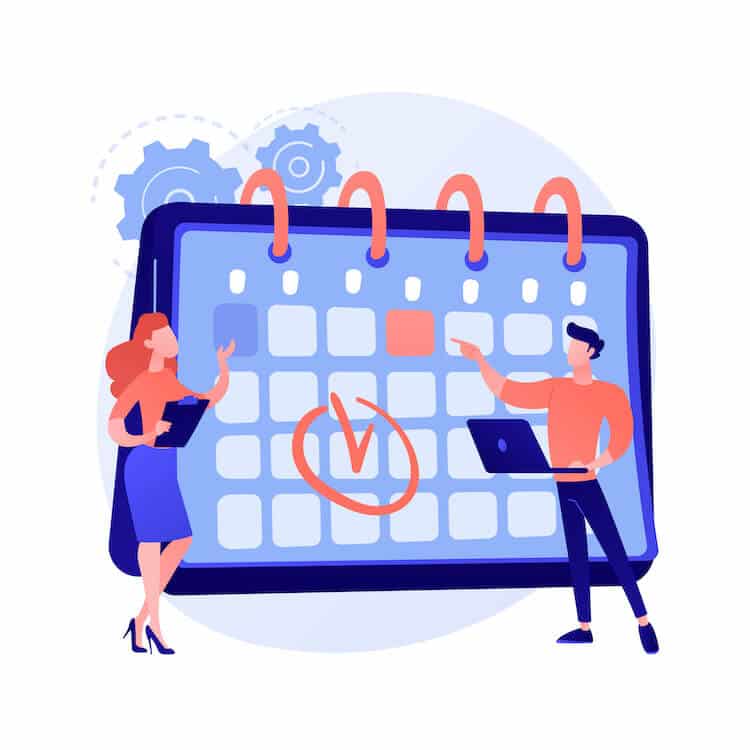
Event management software can also be used to track attendees, manage payments, and analyze data from previous events.
Top 5 Event Management Software for 2024
Event management software is an effective tool that speeds up the planning and management of events, automating processes like online registration, ticketing, venue selection, vendor management, and others.
Additionally, it offers resources for managing payments, Producing reports and analytics, and tracking attendance. Event management software, with its extensive capabilities and simple interface, is essential for event planners aiming to boost productivity while cutting expenses.
Here are the top 5 Event Management Software for 2024:
#1: Cvent
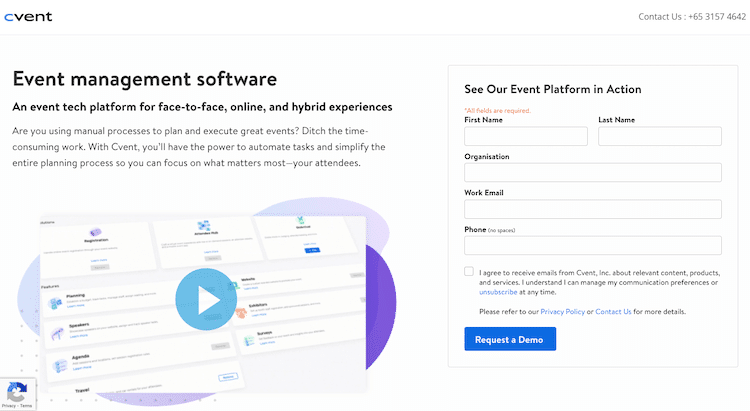
Cvent is an all-in-one platform for managing events that enables users to plan, organize, and participate in events. It has a number of features, including flex, passkey, and Attendee Hub, and is user-friendly.
With drag-and-drop capabilities, thorough reporting, and other features, Flex offers a complete and configurable solution for virtual events. Users may track and manage hotel reservations for their events with the aid of a passkey.
An integrated event platform called Attendee Hub provides capabilities for managing events as well as virtual and hybrid events. It offers a thorough management platform for all event-related activities, including registration, streaming, on-demand video, surveys, and feedback.
If you’re searching for event management software with lots of features that is simple to use, Cvent is an excellent option.
Top Cvent features
Flex
What this is
With Flex, Cvent’s all-in-one event management platform, you can handle registration, on-site check-in, and post-event surveys. Flex offers stunning, editable websites with drag-and-drop functionality and thorough reporting.
Why this matters
Flex helps you and your team save time and energy when creating, managing, and running events. With Flex, you can create beautiful, branded websites in minutes, manage registrations and ticketing, and get detailed analytics on event performance.
Our experience
We recently used Flex for a large event and it made our lives much easier. We were able to quickly create a website for the event and manage registrations with ease. We also had the ability to customize fields, add payment options, and create branded emails.
The only difficulty we had was with the reporting feature. We were able to get the reports we needed, but it took a bit of trial and error. We ended up reaching out to Cvent support, who were able to provide us with the help we needed.
Passkey
What this is
Users may track and manage hotel reservations for their events using the passkey feature. This feature contains a widget that can be included on the event website and enables visitors to make reservations, change them, and even cancel them without ever leaving the page.
Together with a dashboard where users can monitor and manage all bookings, this feature also has a guest list tool that lets users keep track of everyone who will be attending.
Why this matters
Passkey is a great feature for event planners and is essential for managing hotel reservations for events. This feature allows event planners to easily manage and track all the reservations, which makes the entire process more efficient and organized.
Additionally, Passkey enables event planners to provide attendees with a seamless booking experience, which can help to increase registration numbers.
Our experience
We have used Passkey for several of our events and have found it to be a great help in managing hotel reservations. The dashboard is easy to use and provides all the information needed to view and manage reservations.
We had some difficulty in understanding the Guest List feature and how it worked, but after some research and trial and error, we were able to understand how it works and use it to our advantage.
Attendee Hub
What this is
Event management and virtual/hybrid event features are available through Attendee Hub, an integrated event platform from Cvent. With a fully configurable online event website, live streaming, on-demand video, and other features, it enables users to conduct virtual events.
The customer can build a flawless virtual event experience using Attendee Hub’s additional capabilities, which include a registration site, event app, and attendee website.
Why this matter
Attendee Hub is important for companies that want to do Event Management Platforms because it allows them to create and manage a virtual event easily and efficiently.
It provides an organized and comprehensive platform to manage all aspects of an event from registration to streaming, and from on-demand video to surveys and feedback.
The features of Attendee Hub provide a comprehensive and customizable solution for virtual events that is easy to use and can save time and money for companies.
Our experience
We used Attendee Hub to host our virtual event and found it to be very easy to use. We were able to easily create and manage our virtual event website, and the registration site, app, and website were all integrated and easy to use.
The biggest difficulty we faced was customizing the event website to our specifications, which involved some trial and error. We were able to figure out what worked and what didn’t with the help of the Cvent support team, who were very helpful and accommodating.
In the end, we were able to create a beautiful and custom event website that made our virtual event a success.
Pros and cons of Cvent
Pros
- Easy to use
- Customizable websites
- Comprehensive reporting
- Detailed analytics
- Integrates hotel reservations
Cons
- Limited design options
- Can be expensive
- Learning curve
Pricing
A quote-based pricing method is offered by Cvent. The cost might range from a few hundred dollars to several thousand dollars, depending on the requirements of your activities. Pricing is determined by the sort of event, anticipated attendance, and quality of goods and services needed. The free is typically
Through to be fair and economical for a solution that performs Event Management Platforms. In addition, Cvent provides a free trial period so that you can test the service before committing.
Conclusion
Cvent tops our ranking because it offers a complete and scalable solution for event management and virtual/hybrid events, as opposed to competitors like Eventbrite. Flex, Passkey, and Attendee Hub are just a few of the features that are user-friendly and made to make event planning simpler and more effective.
In addition, Cvent offers a quote-based pricing structure that is regarded as fair and reasonable. Because of all of these elements, Cvent is a fantastic option for anyone searching for event management software that is user-friendly and offers a wide range of capabilities.
#2: vFairs
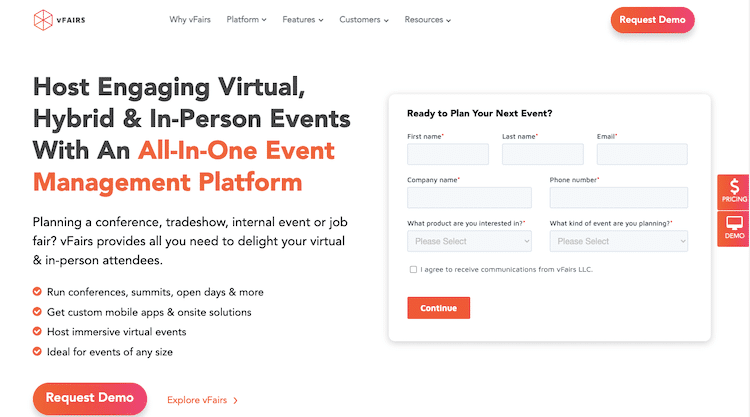
A comprehensive event management software called vFairs enables businesses to hold virtual events including conferences, meetings, and seminars. Using its Design Wizard, businesses can more easily design their own virtual booth and set up the event platform.
Additionally, it has an Engagement Report tool that helps event planners gauge the event’s success by offering information on how sponsors, exhibitors, and attendees interacted with the event.
Moreover, vFairs offers an Image Mapping function that enables users to add pictures, videos, and other media to their event page. By making it simpler for users to link pertinent information to their event page, participants will have an easier time finding the information they require.
The software platform for managing events, vFairs, is user-friendly, economical, and offers excellent customer care and support. Setting up all the information, though, does take a lot of preparation, and managing a small team can be challenging.
Top vFairs features
Design Wizard
What this is
The Design Wizard is an intuitive, step-by-step tool that allows users to design their own virtual booth with ease. It offers a variety of customization options that allow users to create a booth that reflects their brand’s identity. The wizard also allows users to set up the event platform quickly and without any technical assistance.
Why this matters
Event Management Platforms software tools allow companies to host virtual events, which can be used to host meetings, seminars, and conferences.
The Design Wizard makes it easier for companies to create an engaging virtual booth for their events. It also makes it easier for sponsors to set up their booths, allowing for a smoother and more efficient event experience.
Our experience
We used the Design Wizard to create our virtual booth and event platform. It was user-friendly and we had no difficulty navigating the tool. We were able to customize our booth to reflect our brand’s identity and set up the event platform quickly and without any technical assistance.
We did have some difficulty in setting up the engagement reports for participants and sponsors, but the vFairs team was extremely helpful in getting things sorted out.
Engagement Reports
What this is
Event planners can assess and evaluate the success of their events using a feature called Engagement Reporting. Event planners have access to specific information about the effectiveness of their event as a whole, the effectiveness of their booths, and participants’ involvement through Event Reports.
Additionally, this tool offers perceptions on how sponsors, exhibitors, and attendees interacted with the event and offers useful analytics to support decision-making by event planners.
Why this matter
Engagement Reports are important for event organizers as they provide a comprehensive overview of the event and how it was received.
This helps organizers to understand how people interacted with their event, which can help them make improvements and adjust their strategy for future events. Additionally, this data can be used to measure the success of the event and track the ROI.
Image Mapping
What this is
The vFairs event management platform has image mapping, which enables users to add pictures, videos, and other media to their event page. Users can designate areas on an image and link them to other files or other web pages using image mapping.
You may designate specific regions of the map to connect to various event sites or files, for instance, if the event website included a map of the event venue.
Why this matter
Image mapping is an important feature of the vFairs event management platform because it allows users to make their event page more visually appealing and easy to navigate.
This feature also makes it easier for users to link relevant information to their event page, making it easier for participants to find the information they need.
Pros and cons of vFairs
Pros
- Intuitive design wizard
- Engagement reports
- Image mapping
- Cost-effective
- Responsive customer service
Cons
- High pre-work
- Complex to manage
- Limited team support
Pricing
The cost of vFairs is determined by the size and breadth of your event as well as any extra services you might require. Contacting their sales team directly will allow you to receive a quote for your event.
Depending on your needs, prices can range from a few hundred dollars to several thousand dollars. To test out the platform before agreeing to a price, vFairs offers a free trial period. Overall, vFairs is a reasonably priced alternative to other event management platforms and has a strong reputation in the industry.
Conclusion
Compared to alternatives like Eventbrite, vFairs is a cost-effective and user-friendly event management platform that offers a variety of features and customization options. It has an intuitive Design Wizard that makes it easier for companies to create their own virtual booth and set up the event platform.
Additionally, it provides an Engagement Reports feature that provides insight into how sponsors, exhibitors, and attendees interacted with the event, and an Image Mapping feature that allows users to customize their event page.
The reason vFairs is ranked #2 on our list is that it is a user-friendly event management platform that is affordable and offers a variety of features and customization choices.
It includes an intuitive Design Wizard that makes it simpler to build up the event platform quickly and independently, making it suitable for businesses wishing to conduct virtual events like meetings, seminars, and conferences.
Moreover, vFairs has an image Mapping option that enables users to customize their event website and an Engagement Reports feature that offers insight into how sponsors, exhibitors, and attendees interacted with the event. Also very quick and helpful is the customer service and support personnel.
#3: Whova
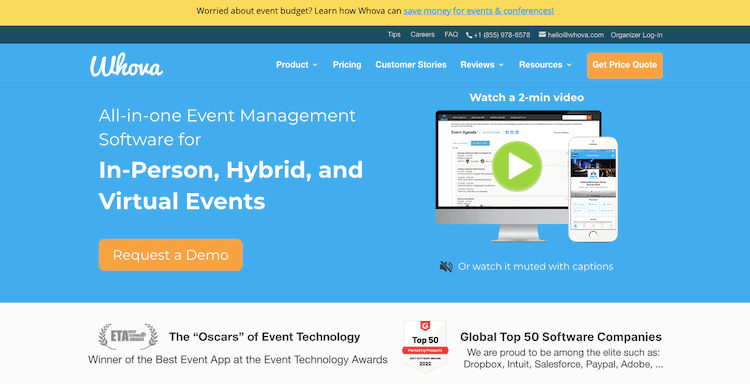
Whova is a complete software product for event management systems that aid in fostering meaningful interactions and enhancing participant engagement.
For guests to connect and exchange information, it provides features including a contact scanner, message, and photo-sharing options, real-time engagement tools like chat, surveys, and Q&A sessions, as well as networking facilitators.
These distinctive qualities make it simple for event organizers to put up successful events and facilitate networking among guests.
The contact scanner and chat feature have occasionally had problems, but these have been fixed through manual labor and moderators. Whova is an excellent tool for both event organizers and participants overall.
Top Whova features
Networking
What this is
Whova’s Networking feature is a platform that helps conference attendees connect with each other and make meaningful connections. It offers a virtual business card exchange, matchmaking, and other networking tools to help facilitate meaningful connections.
Why this matters
Making meaningful connections is one of the main goals of attending conferences and events. Whova’s Networking feature makes it easy for attendees to find and connect with the right people for potential business opportunities or collaborations.
Our experience
We used Whova’s Networking feature to help create meaningful connections at our event. We found it easy to use and set up, and it enabled attendees to quickly find and connect with the people they wanted to meet.
The main difficulty we had was in managing the large number of network connections that were made, but we solved this by using Whova’s filtering and sorting capabilities to make it easier to find and manage connections.
Networking Facilitators
What this is
Networking Facilitators are tools that help attendees to connect with one another and to share ideas and resources. These tools include a contact scanner, messaging, and photo-sharing capabilities. It is easy to navigate between these tools and create conversations or share information with other attendees.
Why this matters
Networking Facilitators are essential for Event Management Platforms because they create a sense of community and connection among attendees.
By having the ability to connect and share resources, the event becomes much more interactive and enjoyable. This helps to create a more successful event and build relationships between attendees.
Our experience
We used the Networking Facilitators during our event and found it to be very helpful in connecting attendees with one another. However, we did experience some difficulties with the contact scanner, as it was not always accurate in recognizing contacts.
We solved this problem with some manual work and by double-checking the contact information before sending out messages. Overall, the Networking Facilitators were a great addition to our event and allowed attendees to easily connect and share information.
Real-Time Engagement
What this is
Attendees have a platform for real-time interaction thanks to real-time engagement. It has options like polls, Q&A sessions, and chat. Attendees are better able to engage with one another and have a more engaging experience as a result.
Why this matters
Real-Time Engagement is an important feature for companies that want to do event management platforms. It allows companies to engage their attendees and create a more interactive and engaging experience.
This helps to increase engagement and can lead to increased event attendance and more successful events.
Our experience
We used the Real-Time Engagement feature for a conference we recently held. It was easy to use and allowed us to engage with our attendees in real time.
We did encounter some difficulty with the chat feature, as it would sometimes get stuck or lagged. We solved this by adding a moderator to the chat, who was able to keep the conversation flowing. Overall, the Real-Time Engagement feature was a great success, and it helped to make our event a success.
Pros and cons of Whova
Pros
- Easy to navigate
- Connection facilitator
- Real-time engagement
- Event agenda in one place
- Push notifications
Cons
- Outdated interface
- No mobile notifications
- Limited resources for presenters
Pricing
Whova offers a variety of pricing packages depending on the size and duration of the event. Prices range from $99/month for a single event of up to 500 attendees to $999/month for an event of up to 10,000 attendees. In addition, Whova offers a free trial for up to 50 attendees.
In comparison to other Event Management Platforms, Whova’s pricing is quite affordable. It offers a range of packages at different price points, making it accessible to small and large events alike. It also provides a free trial, which is a great way to test out the platform before committing to a package.
Conclusion
Whova is a fantastic option for event management software in comparison to rivals like Eventbrite and Cvent. It offers a variety of elements to encourage genuine interactions and make the event for participants more participatory and interesting.
Also, it provides a free trial for up to 50 participants and reasonable pricing for a variety of budgets.
The reason Whova is ranked third on our list is that it provides a full range of features for event management systems, including a contact scanner, messaging and photo-sharing capabilities, real-time engagement tools like chat, surveys, and Q&A sessions, as well as networking facilitators.
Whova is an excellent option for event planners because it is not only reasonably priced and available for many kinds of events, but it also provides a free trial for up to 50 guests.
#4: ON24
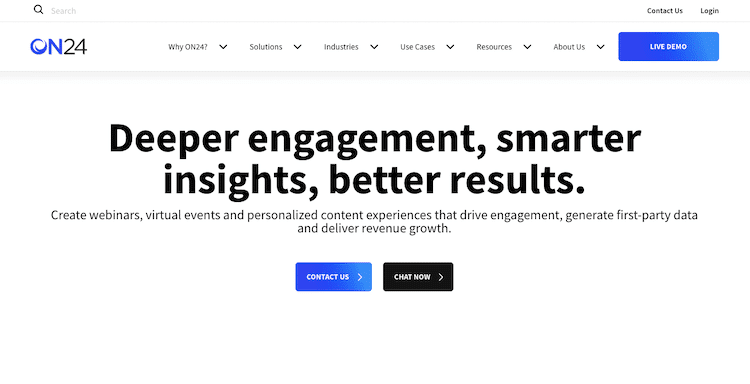
A software program called ON24 is intended to assist businesses in hosting webinars and other events. A drag-and-drop webinar console, virtual networking, editable registration pages and emails, analytics, and performance insights are just a few of the features it offers users.
The ability to create a live webinar experience without requiring viewers to download an app or desktop client is one of ON24’s distinctive characteristics, as is the UI, which offers a user-friendly and engaging experience for webinar attendees.
On top of that, ON24 offers devoted customer service to address queries and assist users in setting up their webinars. Several software tools exist for event management systems, but ON24 stands out for its simplicity of use and extensive feature set.
Top ON24 features
Webinar Console
What this is
The ON24 Webinar Console is the platform’s main interface where users can create, manage, and launch webinars. It has a drag-and-drop design that allows users to quickly and easily customize the webinar experience.
The console allows users to add images, videos, polls, and surveys during the webinar, as well as branding elements and customer-facing materials.
Why this matters
The ON24 Webinar Console is a powerful tool for businesses that want to host engaging online events. It enables users to create a customized and branded webinar experience that drives engagement with attendees.
The console also provides analytics and insights into attendance, engagement, and other webinar metrics that can be used to measure success and optimize webinar performance.
Our experience
We used the ON24 Webinar Console to create and host our webinars. It was easy to use and allowed us to customize the webinar with our branding. We had some difficulty setting up the polls and surveys, but we were able to solve the issue by reaching out to ON24’s customer support team.
They provided us with helpful guidance and tips for setting up the polls and surveys.
Networking
What this is
Hopin’s Networking feature enables event organizers to build virtual networking experiences for their guests, enabling them to connect with one another in a meaningful way. This feature includes the ability to create a virtual space for guests to connect with each other, to initiate conversations, and to schedule virtual meetings.
Why this matters
Networking is a key component of any event and can be especially important for virtual events. The Networking feature allows event organizers to create an engaging networking experience for their guests, enabling them to connect with one another in a meaningful way, while still being able to participate in the event from the comfort of their homes.
Our experience
We used the Networking feature to create a virtual space for our guests to connect with each other and schedule meetings. We had some difficulty with setting up the virtual space and connecting with our guests but were able to resolve the issue with some help from the Hopin support team.
We were able to create an engaging networking experience for our guests, which allowed them to connect with each other in a meaningful way.
Event Management Platforms
What this is
ON24’s #2 Feature is their Event Management Platforms software tool. This software makes it easy for companies to host webinars and other events.
It provides users with the ability to set up and manage webinars, create registration pages and emails, and track performance. It also includes features such as live chat, polls, surveys, and Q&A.
Why this matters
For businesses who wish to offer events and webinars, event management platforms are crucial. It gives them access to a potent tool that makes tracking performance and managing events simple. This is particularly crucial for businesses that hold webinars to enhance consumer engagement and create sales leads.
Our experience
We have used ON24’s Event Management Platforms software to host webinars and other events. It was relatively easy to use and allowed us to easily manage and track the performance of our events.
We did have some difficulty with setting up the registration pages and emails, but the customer service team was very helpful in providing us with the necessary guidance and support.
Pros and cons of ON24
Pros
- Easy-to-use interface
- A comprehensive suite of features
- No app or desktop client required
- Intuitive and interactive experience
- Dedicated customer support
Cons
- Other options exist with more modern features
- Setting up webinars can be complicated
- Limited streaming tech options
Pricing
ON24 pricing is based on the number of webinars, the number of attendees, and the features you need. Prices start at $99/month for up to 10 webinars, 100 attendees, and basic features. The price can go up to $999/month for up to 500 webinars, 50,000 attendees, and advanced features.
The pricing for ON24 is competitive compared to other Event Management Platforms on the market. It is not the cheapest but it is also not the most expensive.
They do offer a free trial so you can test out the platform before committing to a plan. Additionally, the pricing is based on a quote so you can customize the plan to fit your needs.
Conclusion
Businesses searching for complete event management software should consider ON24 over competitors like Hopin and Eventribe. A drag-and-drop webinar console, virtual networking, customizable registration pages and emails, analytics, and performance insights are just a few of the many features it offers.
Also, businesses of any size should choose ON24 because of its user-friendly interface and committed customer service. Because it offers consumers a user-friendly and comprehensive suite of event management tools, ON24 comes in at number four on our list.
It is simple to use and offers clients analytics and excellent customer care. In addition, compared to other event management software, its pricing is reasonable.
#5: Hopin
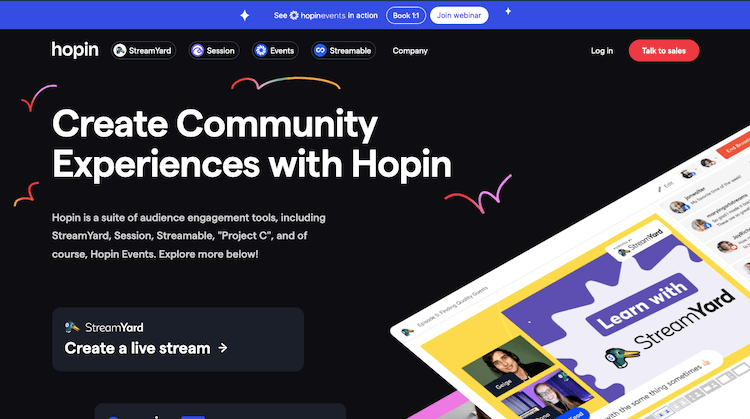
The event management platform Hopin offers a flexible, potent set of tools for planning and running online events. It differs from other event management solutions with a variety of features, including live streaming, personalized registration sites, and networking capabilities.
Hopin is made to give you all the resources you require to plan, coordinate, and host successful virtual events. It is simple to set up and use thanks to its user-friendly UI. Its qualities also make it a perfect option for events that rely on networking and icebreakers because they aim to boost contact and engagement with guests.
It does, however, have a price, and that price may not work for all budgets. To ensure you’re getting the most out of the platform, check frequently for updates as its features are still being developed and enhanced.
Top Hopin features
Live Streaming
What this is
Users can broadcast their speeches and events live to a bigger audience with this tool. It enables users to stream live video and audio to people who are located remotely or broadcast previously recorded footage. Using interactive features like polls, Q&A, and more, it also enables users to interact with their audience.
Why this matters
Live streaming is a great way to reach a larger audience, especially if you’re running an event with limited capacity. It also allows you to engage with your audience in real-time and get feedback on your event. Plus, it allows you to capture data and analytics about your audience that can be used for future events.
Our experience
We used the live-streaming feature to broadcast our event to a larger audience. We had some difficulties with the audio quality at first, but we were able to solve this by using an external microphone. We also had some difficulty with the live streaming feature when our internet connection was unstable.
We solved this by using a stronger internet connection and using a service like Twitch to help us stream our event. Overall, the live-streaming feature was very useful for our event and we were able to reach a larger audience because of it.
Custom Registration Pages
What this is
Users can design unique registration pages for their events using Hopin’s Custom Registration Pages functionality. Users can set up payment choices, add branding and logos, and personalize forms on these sites. In order to handle various ticket types, users can also construct several registration pages.
Why this matters
Creating a custom registration page with Hopin is invaluable for companies wanting to host an event. It allows companies to create a branded event page that is tailored to the event and its attendees.
It also allows companies to have a streamlined registration process, making it easier for attendees to register and pay for tickets.
Our experience
We used the Custom Registration Pages feature to create a registration page for our event. It was relatively easy to use and customize our page, and it made the registration process much more streamlined.
The only difficulty we had was figuring out how to set up a payment gateway, as this was not immediately obvious. We eventually figured it out, and it worked great for our event.
Networking
What this is
Networking is an important feature of Hopin’s event management platform. It is a feature that allows attendees to interact with each other and the event host.
Participants can see each other’s avatars, chat with each other, and even play games to break the ice. This feature is important for events that rely on networking and icebreaker activities, as it facilitates these activities in a virtual setting.
Why this matters
Networking is essential for events that rely on making connections and relationships. With Hopin’s networking feature, event organizers can facilitate networking activities with ease.
It allows attendees to network with each other in a way that is similar to a physical event. It also helps increase engagement and interaction between attendees, which is important for any event.
Our experience
At our virtual event, we used Hopin’s networking feature to facilitate networking activities. We used the chat boxes to allow attendees to communicate with each other, as well as the speed dating feature to help attendees make connections. The feature was easy to use and worked well for our event.
The only difficulty we had was that the chat boxes were sometimes slow to load, but we were able to solve this by refreshing the page.
Pros and cons of Hopin
Pros
- Easy to use
- Comprehensive features
- Engagement tools
- Streamlined registration
- Attractive pricing
Cons
- Limited customization
- No dedicated support
- Expensive for large events
Pricing
Hopin used to charge a monthly subscription fee that was reasonably priced for an event management platform solution on the market. Nevertheless, Hopin has dramatically raised its prices recently, making it less affordable for many users.
Although they don’t have a free trial, you can create a free account to check out the features. You must request a quote from Hopin if you want specific price alternatives.
Conclusion
Hopin is a desirable choice for event planners searching for a user-friendly event management platform when compared to rivals like Eventbrite and Cvent. It offers a strong set of features, such as networking tools, personalized registration pages, and live streaming.
Also, it is simple to set up and use thanks to its user-friendly design and intuitive interface. As features are still being developed, its pricing may not be suited for all budgets. Because it offers a robust set of options for designing and hosting virtual events, Hopin comes in at number five on our list.
Its features are designed to help boost engagement and contact with participants and have an intuitive interface that makes it simple to set up and use. Also, its features are continuously being developed and refined, and its cost may not be acceptable for all budgets.
Hopin is a platform for event management that offers a wide range of functions and is something to take into account.
Final Words
Businesses, organizations, and event planners may manage their events easily with the help of event management software. It simplifies the procedure for organizing, planning, and carrying out activities. Automating repetitive operations like ticketing, registration, and payments is beneficial.
Additionally, it offers data on who came, what kind of individuals attended, and how effective the event was, giving insights into the success of an event. Businesses can save time and money while ensuring the success of their events by utilizing event management software


