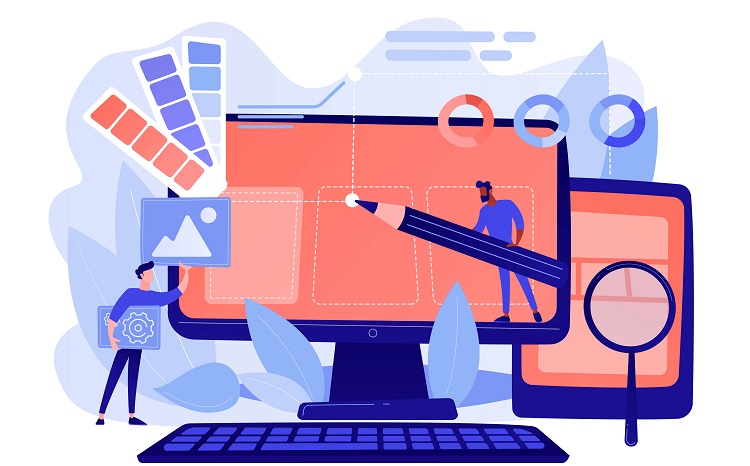Data handling is a fundamental aspect of any web application. AngularJS, a comprehensive JavaScript framework developed by Google, offers powerful tools for managing and manipulating data in a web application. This article focuses on AngularJS data handling, exploring its underlying concepts, tools, and best practices.
Table of Contents
ToggleUnderstanding AngularJS Data Binding
One of the first things you’ll encounter when dealing with data in AngularJS is the concept of data binding. Data binding is the automatic synchronization of data between the model and view components. AngularJS uses two-way data binding, meaning that any changes in the model are automatically propagated to the view, and any changes in the view are instantly reflected in the model.
In AngularJS, you can achieve data binding using several built-in directives, including:
ng-bind: This directive replaces the text content of an HTML element with the value of a given expression.ng-model: This directive binds an input, select, textarea, or custom form control to a property on the scope using two-way data binding.
Data Handling with AngularJS Services
Services in AngularJS are often used for data handling tasks such as fetching data from a server or sharing data between controllers. One of the most commonly used built-in services for handling data is the $http service.
The $http Service
The $http service is a core AngularJS service that simplifies the usage of the XMLHttpRequest object. It allows you to communicate with remote HTTP servers via the browser’s XMLHttpRequest object or via JSONP.
Here’s an example of how you can use the $http service to fetch data from a server:
javascriptCopy code$http.get('/api/data')
.then(function(response) {
$scope.data = response.data;
});
In this example, the $http.get method is used to send a GET request to the ‘/api/data’ URL. When the server responds, the then method is called with the server’s response, and the response data is assigned to $scope.data.
Data Handling with AngularJS Filters
Filters in AngularJS are another critical component in data handling. They format the value of an expression for display to the user. They can be used in view templates, controllers, services, and directives.
AngularJS comes with several built-in filters, such as:
date: Formats a date to a string based on the requested format.uppercaseandlowercase: Converts a text to upper or lower case.filter: Selects a subset of items from an array.
You can also create custom filters in AngularJS. Here’s an example of a custom filter that prefixes a string with “Hello”:
javascriptCopy codeapp.filter('greet', function() {
return function(name) {
return 'Hello, ' + name + '!';
};
});
This filter can be used in a view like so: {{ 'AngularJS' | greet }}, which would output: “Hello, AngularJS!”.
Conclusion
In conclusion, data handling in AngularJS is primarily centered around data binding, services, and filters. Understanding these concepts is crucial to developing robust applications with AngularJS. While AngularJS’s approach to data handling may seem complex at first, its benefits in terms of code organization and reusability quickly become apparent as you delve deeper into the framework. With practice and a firm grasp of these concepts, you can efficiently manage data in your AngularJS applications and create interactive, data-driven web applications.