Ever found yourself setting an alarm, turning on the “Do Not Disturb” feature on your device, and then wondering if your morning alert will still ring? You’re not alone. It is a common question for many, and with the increasing reliance on our devices for daily tasks, understanding their nuances becomes essential.
Table of Contents
ToggleShowing the Ropes

Now, let’s take a moment to understand the fundamental functionalities of both the alarm and the “Do Not Disturb” feature on modern devices.
The Alarm’s Role
Alarms have come a long way from the traditional clock setups. Today, they’re more than just wake-up calls; they remind us of important tasks, meetings, medication times, and more. Integrated into our devices, they’ve become crucial to our daily routines.
The primary function remains consistent: to alert. Whether it’s waking up or being reminded of a task, an alarm’s job is to ensure you don’t miss out on what matters.
Do Not Disturb’s Functionality
Introduced as a feature to give users peace from the constant ping of notifications, “Do Not Disturb” (DND) primarily silences calls messages, and other app notifications. Its core purpose is to provide uninterrupted moments, whether during meetings, while sleeping, or during personal time.
DND settings can vary across devices. While the main function remains consistent, nuances in settings can lead to different outcomes.
The Interplay Between Alarms and DND
To answer the pressing question, we need to explore how alarms operate when the DND mode is activated.
General Device Behavior
In most devices, especially smartphones, it will ring even when the DND mode is on. This is intentional. Imagine the chaos if every time DND was on, alarms failed to go off. Missed flights, appointments, or that crucial morning meeting would be all too common.
- iOS Devices: Apple ensures that the Clock app’s function works even with DND activated.
- Android Devices: Similar to iOS, Android’s native will ring regardless of the DND status.
Third-Party Apps
While native alarm apps function seamlessly with DND, third-party apps might behave differently. Depending on the app’s settings and permissions, some might get silenced. Some popular third-party apps that work with DND (as of the last update):
- Alarmy
- Alarm Clock Xtreme
- I Can’t Wake Up!
Still, it’s essential to check individual app settings and reviews to ensure compatibility with DND.
Optimizing Your Experience
To make the most of both functionalities and ensure you’re never caught off guard, consider the following tips and tricks.
Test Your Setup
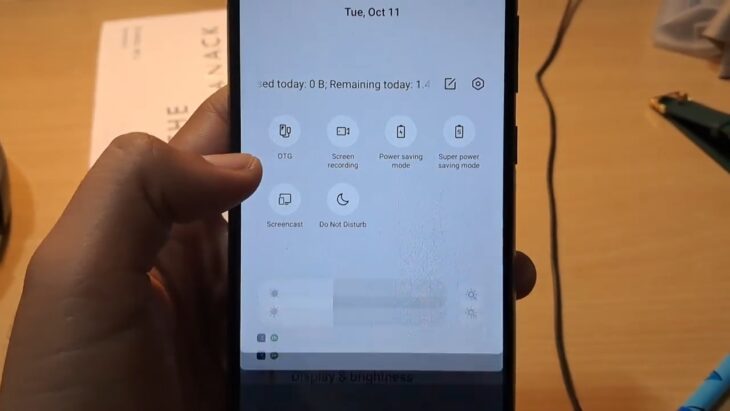
Never assume. If you rely heavily on both your alarm and DND, run a test. Set a few minutes from the current time, activate DND, and wait. This simple test can save you from potential mishaps in the future.
Review DND Settings
Go through the DND settings on your device. Some devices offer customizable exceptions, allowing specific apps or functionalities to bypass the DND mode. Ensure your app, whether native or third-party, is on that exception list.
- iOS: Navigate to Settings > Do Not Disturb > Allow Calls From. Here, you can customize exceptions.
- Android: Go to Settings > Sound > Do Not Disturb. The options can slightly vary based on the device manufacturer.
Remember, as technology evolves, settings, functionalities, and behaviors might change. Regularly review updates and test functionalities to ensure you’re always in the know.
Possible Challenges and Solutions
While the general rule is that alarms supersede “Do Not Disturb” settings, there could be situations where challenges arise. Let’s dive into some potential issues and their solutions.
Alarm Volume vs. DND
One misconception is that enabling DND might lower the device’s volume, making the sound softer. In reality, DND doesn’t affect the device’s volume; it only silences notifications.
- Solution:
- Always ensure that your device’s volume is set to your preferred level before going to bed or relying on an app.
Overlapping Apps
If you use third-party apps for both alarms and other notifications, conflicts might arise where one app’s settings could interfere with another’s functionalities.
- Solution:
- Regularly update all apps to ensure you’re using the latest, bug-free versions.
- Check individual app settings, especially if you’ve granted them permission to override system settings.
Considerations for Other Devices
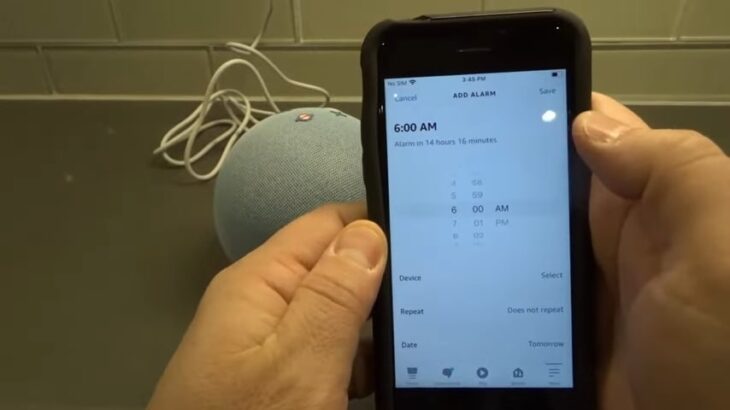
While smartphones are the most common devices where this question arises, it’s worth considering how other gadgets handle the interplay between alarms and DND.
Smart Speakers (e.g., Amazon Echo, Google Home)
Smart speakers are becoming increasingly popular. How they handle DND can vary.
- Amazon Echo: When DND is activated on an Echo device, timers will still sound. However, calls and messages will be suppressed.
- Google Home: Alarms will ring irrespective of the DND status, ensuring you don’t miss crucial alerts.
Smart Watches (e.g., Apple Watch, Fitbit)
Wearable technology often mirrors or complements smartphone settings, but there are nuances.
- Apple Watch: If DND is activated on the paired iPhone, it gets mirrored on the Apple Watch. Still, they set directly on the watch will still sound.
- Fitbit: The “Sleep Mode” on Fitbits functions similarly to DND, but any set on the device will override it.
The Future of DND and Alarms
Technology is ever-evolving. As user preferences and daily routines change, so will the features that our devices offer.
Adaptive AI Integration
There’s increasing interest in making devices “smarter” by integrating adaptive AI. In the future, your device might predict when you need DND based on your calendar or behavior and adjust them accordingly.
- Potential benefits:
- Automatic volume adjustments based on user’s routine.
- Predictive, where the device suggests optimal wake-up times.
User Behavior Analysis
Beyond AI, user behavior analysis could lead to more intuitive device functionalities. Devices might analyze when you typically mute notifications and suggest DND schedules or adjust tones and volumes based on the environment.
- Potential benefits:
- Reduced manual input as the device “learns” your preferences.
- Improved user experience as devices become truly personalized.
While these are forward-looking speculations, the tech world’s constant evolution makes such advancements not just possible, but likely.
Customizing Your DND Experience
The beauty of today’s technology lies in its adaptability. Customizing your device settings ensures you get the best out of both the alarm and DND functionalities.
Scheduling DND
For those with a set routine, scheduling DND to activate and deactivate at specific times can be a game-changer. This way, you don’t have to remember to turn it on or off.
- iOS: Go to Settings > Do Not Disturb > Scheduled. Here, you can choose your preferred quiet hours.
- Android: Settings might vary, but typically you’ll go to Settings > Sound > Do Not Disturb > Schedule.
Priority Mode
Some devices allow for a “Priority Mode,” which is a middle ground between regular mode and DND. Here, only specific notifications from selected apps or contacts break through the silence.
- Solution:
- Customize which apps or contacts you consider “priority.”
- This mode is especially useful for those who need to be reachable for emergencies but still want peace from other notifications.
Physical vs. Digital
With the digital age, many have moved away from traditional physical alarms, but is there a significant difference when DND comes into play?
Advantages of Digitals
- Multiple Alarms: Easily set multiple ones for different activities or reminders throughout the day.
- Vibration Mode: For those who don’t want a blaring sound, smartphones often offer vibration ones. This is especially useful if you don’t want to disturb others.
- Integration: Digital ones can integrate with other apps or reminders.
Why Some Prefer Physicals
- Reliability: No need to worry about DND or other phone settings.
- Battery: Physical ones don’t rely on a device’s battery, which might run out overnight.
- Sleep Hygiene: Keeping phones away from the bedside can improve sleep quality, reducing blue light exposure and late-night scrolling.
Troubleshooting Common Issues
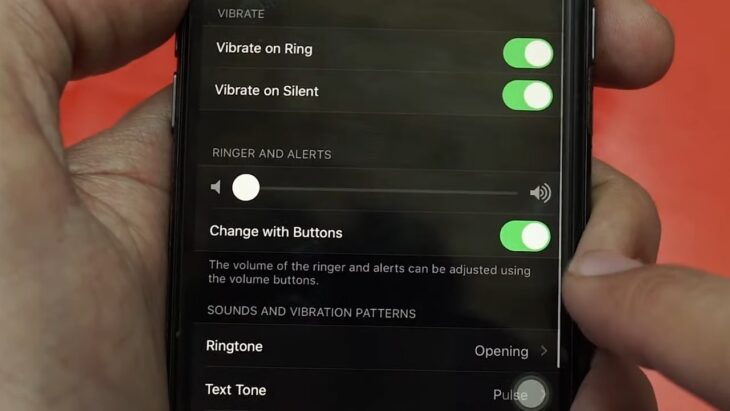
Despite our best efforts, issues can arise. Here’s a quick guide to common problems and solutions.
Missed Alarms
Perhaps the most pressing issue, missed ones can disrupt our day. If DND is not the culprit, consider:
- Device Restart: Sometimes, the simplest solution is to restart your device to clear out any minor glitches.
- App Conflicts: As mentioned earlier, conflicting apps can cause disruptions. Consider any new apps you’ve installed or updated and check their permissions.
- Check Volume: Ensure that your device’s volume settings are appropriate.
Persistent Notifications in DND
If you find that some notifications still come through despite DND:
- Review Exceptions: Both iOS and Android allow for exceptions in DND. Ensure only the apps or contacts you want are on the exception list.
- Update Software: Software glitches can cause malfunctions. Ensure your device’s operating system and apps are up-to-date.
FAQs
Why did my alarm not go off, even though DND doesn’t affect it?
There could be several reasons for a missed alarm, such as volume settings, device malfunction, app conflicts, or battery issues. It’s essential to diagnose the specific cause and address it.
If I set an alarm and then turn on DND, will the alarm still ring?
Yes, on most devices, alarms that are set will still sound even if “Do Not Disturb” mode is activated.
Will emergency calls be silenced in DND mode?
Most devices have a feature where repeated calls from the same number within a short time frame can bypass DND, ensuring you don’t miss emergency calls. Additionally, settings often allow you to define exceptions for specific contacts.
What happens if I have DND scheduled but also have an alarm set for that period?
Your alarm will still go off. The scheduling of DND does not affect the functioning of ones you’ve set already.
The Bottom Line
As our reliance on technology grows, understanding the ins and outs of features like alarms and “Do Not Disturb” becomes essential.
With the information provided, you’re now equipped to optimize your device experience, ensuring a balance between staying connected and enjoying uninterrupted moments.


