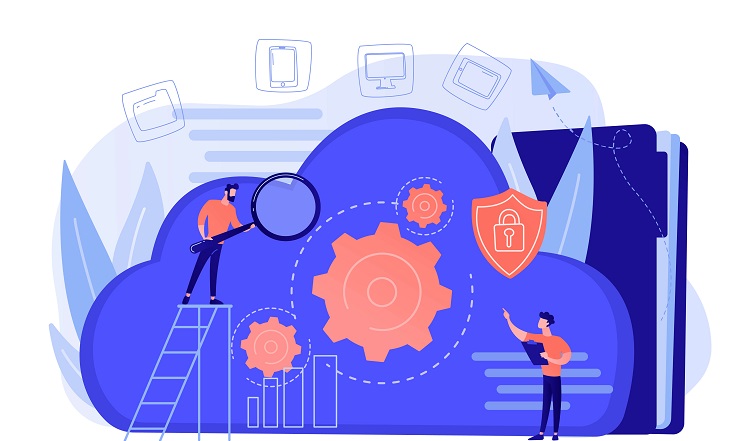If your TikTok account is having issues logging in, uploading videos, or other problems, it can be frustrating.
Don’t fret as TikTok issues are usually pretty easy to resolve. Most of the time, the issues typically stem from various reasons, such as trouble with your device settings, poor internet connectivity, or problems with TikTok App itself.
In this article, we will delve into issues that can cause TikTok, to malfunction and provide you with effective solutions to address the problems you are encountering.
Regardless of the challenges you may be facing this guide will comprehensively address all the troubleshooting steps allowing you to resolve any app-related issues and resume your video creation journey.
Common TikTok Issues
Login Problems

One common TikTok issue you might face is difficulty logging in.
There can be causes, behind this issue including instances, like forgetting your password entering an incorrect email address or encountering technical difficulties.
To address this concern I would suggest attempting a password reset verifying the accuracy of your email address and ensuring an internet connection.
If the problem persists you may consider uninstalling and reinstalling the application to eliminate any corrupted data.
Video Uploading Issues
Another common issue is video uploading problems. This can happen when your TikTok videos do not get views or when they are not showing up for others.
It is important to ensure you have a stable internet connection before uploading videos and double-check if your video adheres to TikTok’s community guidelines, as violating them may prevent your video from being visible to others.
Also, try clearing the app’s cache and restarting your device to fix potential glitches.
Profile Updates
You might also experience issues with your TikTok profile not updating or not being able to follow anyone.
This can be due to an unstable internet connection, outdated app version, or limited device storage.
To address this, make sure your internet is stable and consider using Wi-Fi for a more consistent connection.
Additionally, check for app updates and ensure your device has enough storage space for profile updates and other features to function properly.
Remember to consult the TikTok Help Center or contact their support team if the issues persist or if you encounter other problems related to your messaging, audio, or search functions.
How to Troubleshoot Issues with TikTok

Restart the app and your device
If you’re experiencing issues, with TikTok not functioning correctly a straightforward solution is to close the app and then reopen it.
If this doesn’t resolve the problem you can try powering off your iPhone or Android device turning it back on and then launching TikTok again.
Reboot Your Phone
Occasionally the problem might stem from your phone itself than the app. In cases rebooting your phone can be beneficial.
For users of iPhones and iPads you can. Hold both the power button and volume down button until the Apple logo appears.
Android users can. Hold the power button then choose the “Restart” option.
Check Your Internet Connection
A poor or unstable internet connection could cause issues with TikTok, like videos not getting views or TikTok not updating properly.
To troubleshoot this, try disconnecting from your Wi-Fi or mobile data and reconnect, or switch between them to see if the issue resolves.
Clear App Cache
Clearing the app cache can help resolve issues like TikTok not uploading videos or TikTok search not showing videos.
On Android devices, go to Settings > Apps & notifications > TikTok > Storage & cache, and then tap on “Clear Cache.”
For iPhone and iPad users, clear cache by deleting and reinstalling TikTok.
This method will reset your app’s settings, but your account data will remain intact.
Check for Updates
An outdated version of TikTok could cause issues like TikTok not letting you follow anyone or your TikTok audio not working.
Make sure that you have the latest version of the app installed on your phone by checking the App Store (for iPhone and iPad) or Google Play Store (for Android) and updating if necessary.
Check if TikTok is Down
If you’ve tried the above solutions and are still experiencing issues with TikTok, it’s possible that TikTok servers could be down.
You can check websites like Downdetector to see if there are any server issues or widespread outages.
By following these troubleshooting steps, you should be able to resolve most issues related to your TikTok app and improve your overall experience.
FAQs
Why Is My Tiktok Video Not Showing Up?
Your TikTok video may not be showing up due to various reasons such as internet connection issues, app glitches, or your content might be under review because it violates TikTok’s guidelines.
Ensure you have a stable connection and have not violated any guidelines or restrictions.
Why Is Tiktok Not Working On My iPhone?
If TikTok is not working on your iPhone, try restarting the app, checking for updates, or testing your internet connection.
Sometimes, clearing the app cache or reinstalling the app can also help resolve the issue.
Why Tiktok Is Not Responding To Touch?
If TikTok is not responding to touch, it might be due to app glitches or slow phone performance.
You can try restarting your device or updating the app to the latest version. Always ensure that your phone has enough memory and storage available.
Why Is My Tiktok Not Updating?
Your TikTok app might not be updating due to a weak internet connection, low device storage, or app store issues.
Make sure your device is connected to a stable internet source, has sufficient storage space, and check if there are any updates available in your app store.
Why Is My Tiktok Not Posting?
If your TikTok is not posting, it might be caused by an unstable internet connection, server issues, or restrictions on your account.
Check for any alerts or notifications related to your account, and make sure you have a steady internet connection when uploading videos to TikTok.
Conclusion
By following the steps mentioned in this article, you should be able to navigate through the most common TikTok problems.
Restarting the app, updating TikTok, checking your internet connection, and clearing the app cache and data are effective solutions to tackle most issues.
Remember to keep your TikTok app updated, as developers frequently release patches and updates to tackle various problems.