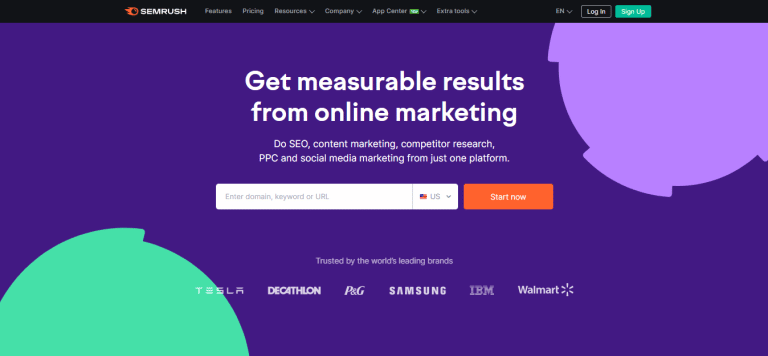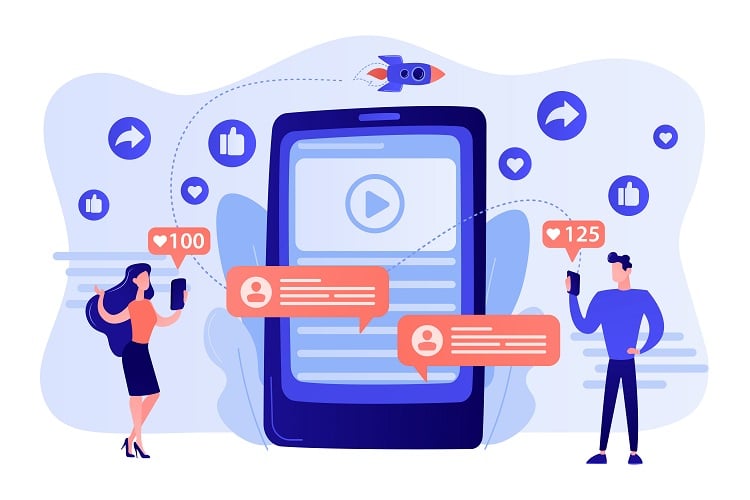With the rise of virtual events, it has become increasingly important to find the right platform for your virtual event in 2024. To help you out, we have compiled a list of the top 5 virtual event platforms that have been gaining popularity over the last few years.
These platforms offer features such as live streaming, interactive sessions, and more. So if you’re looking for a platform to host your next virtual event in 2024, these are some of the best options available.
Table of Contents
ToggleWhat is a Virtual Event Platform?
A virtual event platform is a software platform that enables the hosting of virtual events, such as webinars, online conferences, and other types of digital events.
It allows hosts to manage and host events virtually without the need for physical venues or a live audience. The platform usually provides features such as registration, audio/video streaming, chat, polls, Q&A, and presentation slides.
Top 5 Virtual Event Platforms for 2024
Virtual events are increasingly taking over as the preferred method of holding events. Companies can host events with the aid of virtual event platforms without worrying about real space or travel. Many features on these platforms make it simpler to plan and host virtual gatherings.

These solutions offer everything you need to make your virtual event successful, from building personalized event pages to offering analytics and insights. Also, they enable real-time communication with your attendees, which makes it simpler to engage with them and maintain their interest in your event.
Without having to worry about the technical parts of organizing an event, you can easily create engaging experiences for your attendees with their assistance.
#1: Cvent
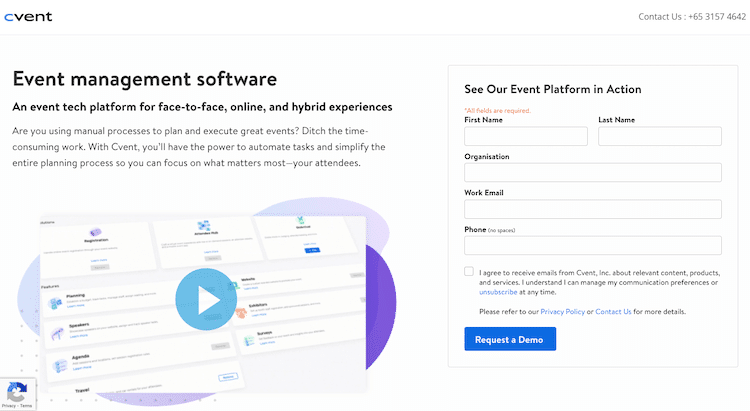
Cvent is a piece of software that offers a lot of functionality for online event platforms. Companies may easily connect online with their attendees thanks to its Attendee Hub, Event App, and Live Q&A function.
Also, the app aids in making the event engaging for guests and provides businesses with information on the event’s most well-liked elements.
Top Cvent features
Attendee Hub
What this is
Companies may manage their attendance virtually thanks to the Attendee Hub function. It has options like polling, Q&A, and chat. Companies can use this tool to see who is attending particular sessions and to get data on who is participating in the event.
Why this matters
The Attendee Hub makes it easy for companies to connect with their attendees virtually. It helps create an engaging experience for attendees and gives companies insights into what parts of the event are most popular.
Our experience
We used the Attendee Hub to manage our attendees during a virtual event. We found it easy to use and helpful in keeping track of who was attending which sessions. The chat feature was especially useful in allowing us to connect with attendees in real time.
Event App
What this is
The “Event App” is a mobile app that attendees can use to monitor the event schedule, network with other attendees, and give feedback on sessions in Cvent’s Virtual Event Platforms software product. Event planners can use the app to collect information on attendee participation and send messages to attendees.
Why this matters
The Event App allows attendees to have a convenient way to access all the information they need for an event, while also providing organizers with valuable data on how engaged attendees are with the event content.
Our experience
We used the Event App for our most recent virtual conference and it was very helpful in keeping everyone organized. The biggest difficulty we had was getting everyone to download the app and log in, but we solved this by sending out reminders and providing instructions on how to use the app.
Overall, the Event App was a great way to keep our virtual conference organized and running smoothly.
Live Q&A
The “Live Q&A” function of Cvent’s virtual Event Platforms Software application enables participants to ask questions during a presentation and receive immediate responses from the speaker.
This is helpful for businesses who wish to host virtual events since it enables them to engage their audience more actively. Additionally, it enables the business to receive real-time audience feedback so they can enhance their online event platform.
Pros and cons of using Cvent for your Virtual Event Platforms:
Pros:
- Attendee Hub: Easy management.
- Event App: Engaging experience.
- Live Q&A: Improved interactions.
- Customizable: Flexible designs.
- Customer Service: Fast solutions.
Cons:
- Cost: Can be expensive.
- Limited Design: Not enough customization.
- Complexity: Hard to learn.
Cvent Pricing:
For companies looking for virtual event platforms, Cvent provides three pricing tiers, ranging from $99/month to $2,299/month. Several features and levels of access to the Cvent platform are offered in these packages. Also, Cvent provides complicated pricing plans for bigger businesses.
When compared to other virtual event systems on the market, Cvent’s cost is reasonable. The basic plan is reasonable for smaller organizations, while the more complete solutions can be pricey. Cvent does provide a free platform trial as well as the option to request a personalized price quote.
Conclusion
Cvent tops our ranking because it provides the most complete set of functionality for virtual events when compared to rivals like Zoom, Webex, and GoToMeeting. With its attendee Hub, Event App, and Live Q&A function, it’s simple for businesses to communicate digitally with their attendees.
Also, it has affordable pricing, with plans costing from $99 to $2,299 per month. Moreover, Cvent offers a free platform trial and the option to request a personalized price quote.
#2: vFairs
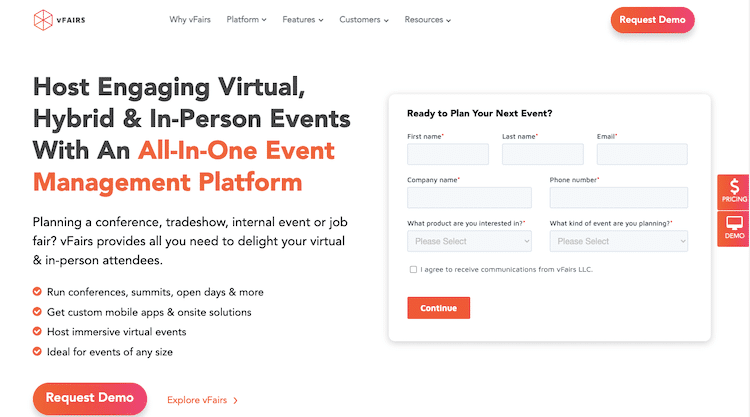
Businesses may easily develop and administer virtual events using the web platform known as vFairs. It provides a wide range of features and tools to assist businesses in organizing, publicizing, and conducting their events successfully and effectively.
With customized event rooms, image mapping, and interactive elements like polls, chatbots, and games, vFairs offers a user-friendly platform. The platform offers a dedicated account manager to help with event customization as well.
Compared to a one-day in-person event, the platform is more affordable and provides access to more employment and education options. The platform has received high marks for its usability, efficiency, and customer support.
While there are a few drawbacks such as pre-work to get all the information and the lack of photo booth customization, the platform is a great option for those looking to create a unique virtual experience. The earlier you plan, the more unique your event can be.
Top vFairs features:
Virtual Event Platforms
Companies may simply organize and manage virtual events with the help of the robust and user-friendly Virtual Event Platforms software package from vFairs. The platform offers a variety of features and tools to assist businesses in organizing, publicizing, and conducting their events successfully and successfully.
What this is
The Virtual Event Platforms software tool from vFairs is an online platform that enables companies to easily create and manage virtual events. The platform provides a wide range of features and tools to help companies plan, promote,
Why this matters
The Virtual Event Platforms software tool from vFairs is a powerful and user-friendly online platform that enables companies to easily create and manage virtual events. The platform provides a wide range of features and tools to help companies plan, promote, and run their events smoothly and efficiently.
Our experience
We used the Virtual Event Platforms software tool from vFairs to successfully create and manage our recent virtual event. The platform was extremely user-friendly and provided all the features and tools we needed to run our event smoothly
Customizable Event Spaces
What this is
With vFairs, you can customize your event space to match your brand and give your attendees a unique experience. You can choose from a variety of templates or create your own custom space. You can also add interactive features such as polls, chatbots, and games.
Why this matters
Customizable event spaces allow you to create an immersive experience for your attendees that will make them want to come back again and again. With vFairs, you can ensure that your event space is just as unique as the rest of your company’s branding.
Our experience
We used the customizable event spaces feature to great effect at our recent virtual conference. We were able to create a space that matched our brand perfectly, and we received positive feedback from our attendees about how much they enjoyed the experience.
Image Mapping
What this is
A feature of image mapping enables you to overlay your own forms on top of photographs and link those shapes to various URLs. This can be used to build interactive graphics that allow viewers to click on various areas and be directed to various pages.
Why this matters
Image mapping is a great way to make your virtual event more interactive and engaging for users. It can also be used as a way to navigate around your event, by linking different areas of the image map to different pages or resources.
Our experience
We used image mapping to create an interactive map of our event space. We found it to be a very useful tool for helping users navigate around the event and find different resources.
We did have some difficulty with creating custom shapes, but we were able to solve this by using the square shape and then linking each square to a different URL.
Pros and cons of using vFairs for your Virtual Event Platforms:
Pros:
- User-friendly platform.
- Cost-effective.
- Customizable event spaces.
- Image mapping feature.
- Dedicated account manager.
Cons:
- Pre-work to get information.
- Lack of photo booth customization.
- Limited support for international events.
vFairs Pricing:
“vFairs pricing varies depending on the features and services you need for your virtual event. Generally, you will need to contact vFairs to get a quote for your specific event needs.
Overall, the pricing for vFairs is relatively affordable compared to other virtual event platforms in the market. They also offer a free trial, which is great for those who want to test out the platform before committing to it.
Conclusion:
vfairs provides superior value. It is simple to use and offers a variety of features and tools to assist businesses in organizing, publicizing, and running their events successfully. The platform also offers a committed account manager and helpful customer service.
Due to its affordable pricing, user-friendly platform, customized event spaces, picture mapping, and interactive elements like polls, chatbots, and games, vFairs is ranked #2 on our list. The platform also offers good customer care and a dedicated account manager to aid with designing the event.
The platform is a terrific choice for companies trying to develop a distinctive virtual experience because of how user-friendly, effective, and customer-friendly it is.
#3: Whova
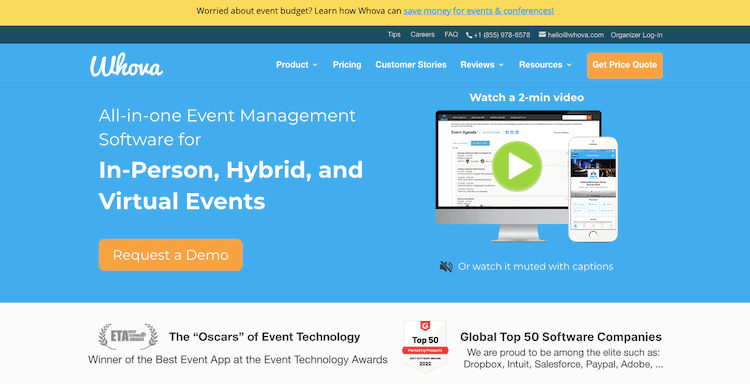
Whova is a piece of software used for Virtual Event Platforms that provide a variety of features to make organizing virtual events simpler. With a selection of layouts and customization possibilities, it provides the capacity to build a unique event website.
The agenda, speaker biographies, and location maps may all be found on Whova’s event mobile app, which also gives participants access to all the information they require for the event. The app also makes it simple to connect with other guests and stay updated on event happenings.
It is simple to use and adaptable to any event’s requirements. Nonetheless, some customers have complained about power consumption and an antiquated UI. Moreover, neither the iPad nor the iPhone has a feature for sending notifications.
Despite these flaws, Whova is a preferred option for many businesses and provides a comprehensive service for virtual events.
Top Whova features:
Ability to create a custom event website
What this is
For businesses looking to host virtual events, Whova’s Virtual Events Platforms software solution includes a variety of features that are helpful. Having the option to design a unique event website is one of the most crucial elements.
Using this tool, you may select from a number of templates and then alter the appearance and feel of your website. Your own logo, image, and videos can also be added. This is a fantastic method to market your company and set your event apart from the competition.
Why this matters
A custom event website is a great way to promote your company’s brand and make sure that your event stands out from the rest. It also allows you to share information about your event with potential attendees, sponsors, and partners easily and quickly.
Additionally, having all of the information about your event in one place makes it easy for people to find what they’re looking for when they visit your site.
Our experience
We used this feature to create a custom event website for our company’s virtual event. We found it to be very easy to use and we were able to customize the look and feel of our site exactly how we wanted.
Additionally, having all of the information about our event in one place made it easy for people to find what they’re looking for when they visit our site.
Event Mobile App
What this is
Attendees can access the agenda, speaker biographies, and location maps on the app, along with any other information they might require for the event. The app also allows attendees to network with sponsors, exhibitors, and other attendees.
Why this matters
Attendees can easily get all the event information they require via a mobile app rather than carrying around a paper program or browsing a website. Also, it’s a fantastic opportunity for guests to get in touch with one other before, during, and after an event.
Event Mobile App
What this is
The app allows you to view the event schedule, see who else is attending, message other attendees, and more.
Why this matters
The app makes it easy to stay connected with what’s going on at the event and connect with other attendees. It’s also a great way to keep track of your schedule and make sure you don’t miss any important events.
Our experience
We used the app to stay connected with our team while we were at the conference. We found it very helpful in keeping track of our schedule and making sure we didn’t miss any important events.
Pros and cons of using Whova for your Virtual Event Platforms:
Pros:
- Easy to navigate.
- Customizable event website.
- Mobile app access.
- Event messaging & networking.
- Note-taking capabilities.
Cons:
- Battery drainage.
- No iPad/iPhone notifications.
- Outdated interface.
Whova Pricing:
Whova’s pricing is based on a quote system, which means customers will have to contact Whova to get a detailed quote. The price will depend on the number of attendees, the length of the event, and the features the customer would like to include.
Generally, the cost of using Whova for virtual events is considered to be reasonably priced relative to other virtual event platforms.
Whova does not offer a free trial, however, customers can request a demonstration of the platform prior to making a purchase.
Conclusion:
Whova is a feature-rich virtual event platform that is economically priced. It provides event websites that may be customized as well as a mobile app that makes it simple for attendees to stay updated on events.
Because it has a wide range of capabilities and is inexpensive in comparison to other virtual event platforms, Whova is ranked third on our list. It can design a unique event website and mobile app that make it simple for guests to stay updated on the event.
The software also makes networking with other guests and exhibitors simple. For businesses seeking for all-in-one virtual event platform, Whova is a fantastic option.
#4: Livestorm
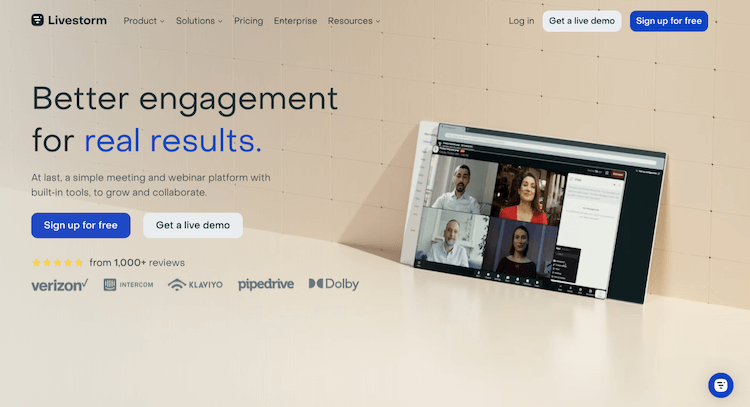
A cloud-based software platform called livestorm enables businesses to create and manage live, online events including webinars, conferences, and training sessions.
Many features are offered, including HD video and audio, screen sharing, chat functionality, polls and Q&A sessions, handouts and presentations, automated recording and playback, and more.
Additionally, it has a number of features that make setting up and managing webinars simple, like the option to add team members or guest speakers and have their profile pictures appear automatically.
Another feature is the “One Touch” feature, which enables audience members to join an event with s single click. Livestorm is well known for its user-friendly design and interactive features that make it simple for visitors to interact with the platform and the event.
Also, because pricing is determined by the number of hosts, it is economical. However, Livestorm has been criticized for having numerous shortcomings, including rigid customer support, a lack of split-screen functionality, and fever integrations than some rival platforms.
In conclusion, Livestorm is an effective tool for businesses wishing to host profitable, interesting virtual events.
Top Livestorm features:
One Touch
What this is
The “One Touch” feature allows the audience to join a Livestorm event with one click, without having to enter their name or email address.
Why this matters
This is useful for companies that want to do virtual events because it makes it easy for people to join the event without having to go through a lot of steps. It also means that people can join the event even if they don’t have an account with Livestorm.
Our experience
We used the “One Touch” feature for our work and it was very easy to use. The only difficulty we had was that some people were not able to join the event because they did not have an account with Livestorm.
Ability to easily add guest
A variety of features on the Livestorm platform make it simple to set up and administer webinars. The ability to quickly add team members or guest speakers and have their profile images appear immediately is one of the most crucial technical aspects.
Attendees can easily see who is speaking, and the host can easily keep track of who is speaking when thanks to this. Also, since each speaker can have their own profile image shown next to their name, branding personalization is made simpler.
This feature is very helpful for businesses who wish to host virtual events because it contributes to a more polished appearance and feels. By making it simpler for potential attendees to see who will be presenting at an event, this feature can also aid in raising attendance rates.
Furthermore, by eliminating the need to commission professional headshots or other branding materials, this functionality can help save money.
Virtual Event Platforms
What this is
The Livestorm virtual event platform is a cloud-based software tool that allows companies to host and manage live, online events such as webinars, training, and conferences. Attendees can participate from anywhere in the world with an internet connection.
The platform includes features such as HD video and audio quality, screen sharing, chat capabilities, Polls & Q&A sessions, handouts & presentations, automatic recording & playback, and more.
Why this matters
With the Livestorm virtual event platform, you can hold conferences and other live events online, interact with clients and potential clients, and train staff. The platform’s capabilities make it simple to plan and deliver compelling virtual events that attendees will find beneficial.
Our experience
We have used the Livestorm virtual event platform for webinars, training sessions, and conferences. The platform is easy to use and provides all of the features we need to deliver successful events.
We have found the quality of the HD video and audio to be excellent, and the screen-sharing feature has been very helpful for presenting slideshows or demos. The chat function is also very useful for audience interaction during Q&A sessions or poll results.
Overall, we are extremely satisfied with the Livestorm virtual event platform and would recommend it to anyone looking for a cloud-based solution for hosting live online events.
Pros and cons of using Livestorm for your Virtual Event Platforms:
Pros:
- Intuitive interface.
- HD video & audio quality.
- Easy setup & management.
- Interactive elements.
- Cost-effective pricing.
Cons:
- Limited integrations.
- Inflexible customer service.
- No split-screen functionality.
Livestorm Pricing:
We paid $99/month for Livestorm. This is an affordable price in the market for a tool that does Virtual Event Platforms. Livestorm offers a free trial, so you can try it out before committing to purchase. However, you will need to get a quote to find out the exact pricing for your needs.
Conclusion:
Livestorm is a potent and affordable tool for running online events. Attendees may easily connect with the event thanks to its user-friendly design, interactive features, and HD video and audio quality.
Also, it offers handy functions like the “One Touch” feature, which enables audience members to attend an event immediately be shown.
Livestorm is a robust and reasonably priced virtual event platform that offers a number of tools for businesses to produce and manage successful, interesting events, earning it the #4 spot on our list.
It contains a variety of features that make setting up and managing webinars simple, and it is intuitive and simple to use. It is also reasonably priced, with pricing determined by the number of hosts. These factors make Livestorm a fantastic option for businesses planning virtual events in 2024.
#5: Hopin
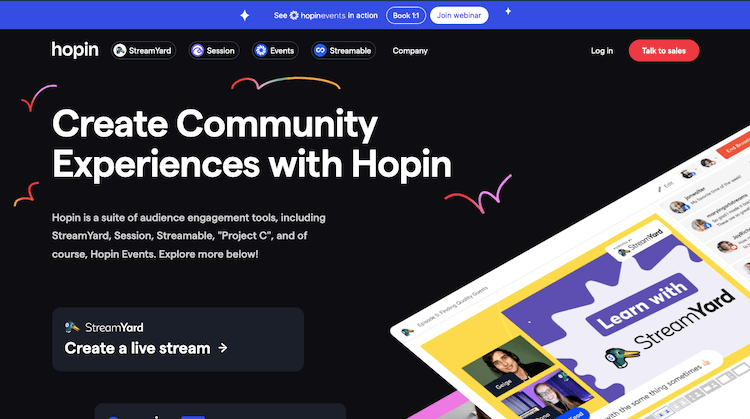
The online event platform Hopin was created exclusively for virtual events. With features like the schedule, expo hall, and sponsors, it offers an easy-to-use experience for both event planners and attendees.
Also, it has a networking component that enables participants to get to know one another through activities like speed dating or other icebreakers. With options like several ticket types, event branding, and sponsorship tiers, the platform also enables event organizers to personalize their events.
Hopin is still quite young, but it has already attracted a lot of attention thanks to its friendly customer service and straightforward user experience. But, compared to other virtual event platforms, it does have a larger price tag, which some people might find prohibitive.
Top Hopin features:
The Schedule
What this is
The conference’s schedule provides a listing of all the events, workshops, and speeches that will take place. You can either add these in preparation or make them up as you go. The program also has a networking feature that allows you to organize icebreaker activities like speed dating.
Why this matters
The schedule is important because it helps attendees plan their day and see what events they want to attend. It’s also useful for organizers to keep track of what’s going on during the event.
Our experience
We used the schedule to create a list of events and workshops that were happening during the conference. We had some difficulty getting the networking function to work properly, but we were able to solve it by contacting customer support.
The Expo Hall
What this is
Companies can digitally display their goods and services in the Expo Hall, where visitors can browse through an online gallery of them. Depending on the event there are several methods to set up the Expo Hall, but often there are booths that people can visit and learn more about the company and its products.
Also, there are occasionally virtual “swag bags” that guests can take home after the event.
Why this matters
The Expo Hall is a great way for companies to connect with potential customers or clients who might be interested in what they have to offer. It’s also a good way to generate leads – if someone visits your booth and provides their contact information, you can follow up with them after the event.
And finally, it’s a great way to brand your company and get your name out there – especially if you’re exhibiting at a large conference or trade show where there will be thousands of people in attendance.
Our experience
We used Hopin’s Expo Hall feature for our large conference, which had over 13,000 attendees. We found it to be a great way to connect with potential customers and generate leads.
We did have some difficulty setting up the Expo Hall at first, but Hopin’s customer support team was very responsive and helped us resolve all of our issues almost instantly.
The Sponsors
What this is
You can include sponsors in your event and change their logo using the Sponsors Function. Also, you can create several sponsorship tiers, each with its own set of advantages.
Why this matters
This is a great way to get more sponsors for your event and to make sure that they are properly recognized for their support. It also allows you to generate more revenue by offering different levels of sponsorship.
Our experience
We used this feature for our most recent virtual event, and it was very helpful in getting more sponsors on board. We had some difficulties with setting up the sponsorship tiers, but Hopin’s customer support team was very responsive and helped us solve the problem quickly.
Pros and cons of using Hopin for your Virtual Event Platforms:
Pros:
- Intuitive user experience.
- Responsive customer support.
- Customizable events.
- Networking feature.
- Virtual swag bags.
Cons:
- Higher price tag.
- Setup difficulty.
- Software bugs.
Hopin Pricing:
Hopin provides a selection of price options and packages for events of all sizes. Costs for the Basic plan begin at $99 per month and can reach $3,999 for the enterprise plan. You can also request a quote for custom pricing.
In general, the pricing is fairly high compared to some of its rivals. They do, however, provide a free trial, making that a fantastic method to test out the features before committing.
Conclusion:
Compared to alternatives like Eventbrite and Eventzilla, Hopin is more expensive and has more features. Hopin has earned the fifth spot on our list thanks to its straightforward and user-friendly platform, which provides a wealth of options for both event planners and attendees.
Although the cost is higher, the features and customer service make it worthwhile for bigger events.
Final Words
The popularity of virtual events is rising as the globe transitions to digitalization. Businesses may simply hold events online and communicate more with their audiences by using a virtual event platform.
For the audience to have a more engaged experience, the virtual event platform offers a variety of tools like live streaming, video conferencing, chat rooms, polls, and surveys.
By enabling them to advertise their events on social media platforms, businesses are also given the opportunity to connect with a wider audience.
A virtual event platform is a useful tool for businesses to connect with their clients and potential clients without having to worry about the logistical challenges or expenses of holding an event in person.
Offering information on attendee involvement and activity, also enables organizations to assess the success of their events more precisely.