If you’ve ever been in the online world of social media, then you’ve taken a screenshot of something at one point or another.
Snapchat is the social media platform that comes to mind when we think of screenshot notifications, but what happens when you screenshot an Instagram story?
In this guide, we’ll cover everything you need to know about taking screenshots of the content you see on Instagram and when the user is and isn’t notified.
Table of Contents
ToggleWhat is Instagram Story Screenshots?
Instagram story screenshots are when you use your phone to capture an image of someone’s story on Instagram.
The images in Instagram stories disappear after 24 hours, so screenshots are a convenient way to capture images of content that you want to save for later.
Screenshot Instagram Story: Reasons in 2024

So, why might someone want to take screenshots of a user’s Instagram story?
Reasons for screenshotting Instagram stories could include:
- Saving an image of an outfit or product you like.
- Saving a recipe you want to try.
- Sharing an image with a friend or family member who doesn’t have Instagram.
Taking screenshots of Instagram stories is generally just an easy way to refer back to content you like later.
Because stories disappear, screenshots ensure that you don’t lose the content.
Alternatives to Instagram Story Screenshots
If you want to find a workaround to taking screenshots of Instagram stories, there are other ways to share the content you like.
The two main ways are sharing the link to the Instagram account with your friends or sharing the story to your friends directly on Instagram.
Let’s go over how to share both ways in the sections below.
Sharing the link to the creator’s Instagram account or specific Story
Instead of taking a screenshot to share with your friends, you can just share the link to the creator’s Instagram account.
It’s easy to do, just follow these steps:
- Click on the user’s Instagram account.
- Click the 3 dots (…) on the top right of the screen.
- Tap “Copy Profile URL” to send the URL to someone in your messages.
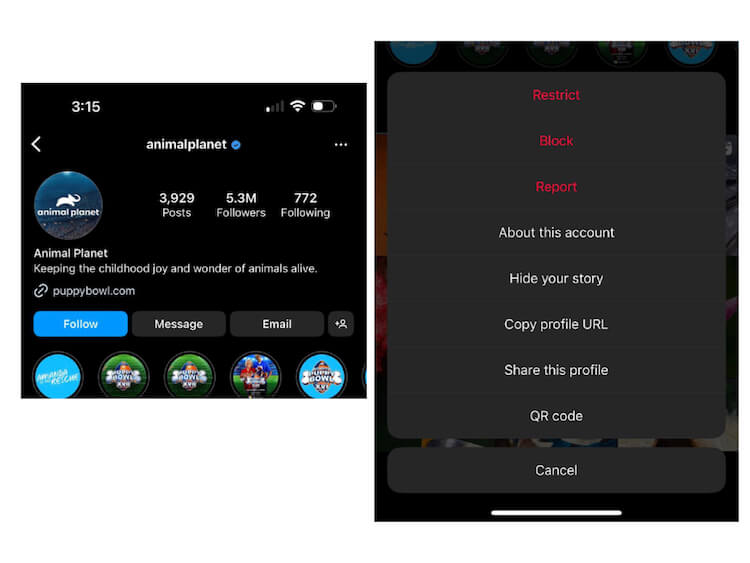
You can also save the QR Code with this method to your camera roll and share the account with others that way.
If you want to share a specific Instagram story with someone, follow the steps below:
- Click on the Instagram user’s story.
- Tap the 3 dots (…) at the top right of your screen.
- You’ll receive a notification that says, “See where to share and copy link.”
- Click the notification, then click the link button to share the story directly.
Sharing the Story directly on Instagram
Sharing a story with your friends directly on Instragram is basically the same process as sharing a link to the profile through messages.
To share a story with your friends on Instagram, simply:
- Tap on the story.
- Click the 3 dots (…) located at the top right of the screen.
- Tap “See where to share and copy link,” and a list of your Instagram friends will pop up.
- Click the person you want to share the story with.
And you’re done!
Instagram Notifications for Screenshots
No matter if you’re taking screenshots of a story to reference later or share with your best friend, it can be embarrassing letting the user know you’ve taken a screenshot of their story.
Fortunately, Instagram doesn’t notify users when their stories have been screenshotted at this time.
You can take screenshots of reels, posts, or stories without alerting the user that you’ve done so. You can even take screenshots of DMs without notifying the user.
That said, a user will be notified of screenshots when you snap a photo of a vanishing message, image, or video, so it’s best to only take screenshots of content in good conscience and not use screenshots as a way to hurt other users.
FAQs
Can You Tell If Someone Screenshots Your Instagram Story?
You won’t be able to tell if someone screenshots your Instagram story. As of right now, Instagram doesn’t notify users when their stories are screenshot (or when you screenshot someone else’s story).
How Do You Screenshot A Story On Instagram Without Them Knowing?
Instagram stories don’t send the user a message when you have taken a screenshot of it, so you can take as many screenshots of stories as you want without the user knowing. If you’re worried about it, you can open the story, put your phone on airplane mode, and then screenshot it to interrupt the internet connection.
Does Instagram Notify When You Screenshot A Picture In Dm?
Instagram doesn’t send a notification when you screenshot a picture in a DM unless the user is using Vanishing Mode. If the user sent you a vanishing picture and you take a screenshot of it, they will be notified.
Conclusion
In conclusion, there are many reasons why you might want to screenshot an Instagram story without the user knowing.
Luckily, when you screenshot an Instagram story, the user isn’t notified.
The only time a user is notified of screenshots on Instagram is if you take a screenshot of a vanishing message, image, or video.
Regardless of your reasoning behind taking screenshots on Instagram, stay safe, try to respect others’ privacy on the app, and most importantly, have fun!

