In the evolving world of gaming, the graphics processing unit (GPU) stands as the heart of the gaming experience, driving the visual splendor of 4K gaming at commendable frame rates.
However, with great power comes great responsibility—or, in the case of GPUs, significant heat production.
Having knowledge about normal GPU temperatures while gaming is crucial for maintaining your system’s and GPU’s health and ensuring peak performance.
Today, I will dig into what constitutes normal GPU temperatures, the factors influencing these temperatures, and how you can manage heat for optimal gaming conditions.
Key Takeaways
- Normal GPU temperatures during gaming range between 65 to 85°C for most modern graphic cards, with specific ranges varying by manufacturer.
- High temperatures can be managed through regular cleaning, optimizing airflow, and using cooling technologies like liquid cooling systems.
- Environmental factors, such as room temperature and setup, significantly impact GPU cooling efficiency.
- Software tools provided by GPU manufacturers can help monitor temperatures and adjust settings to prevent overheating.
- Proactive maintenance, including dust cleaning and thermal paste reapplication, is crucial for long-term GPU health and performance.
GPU Temperatures
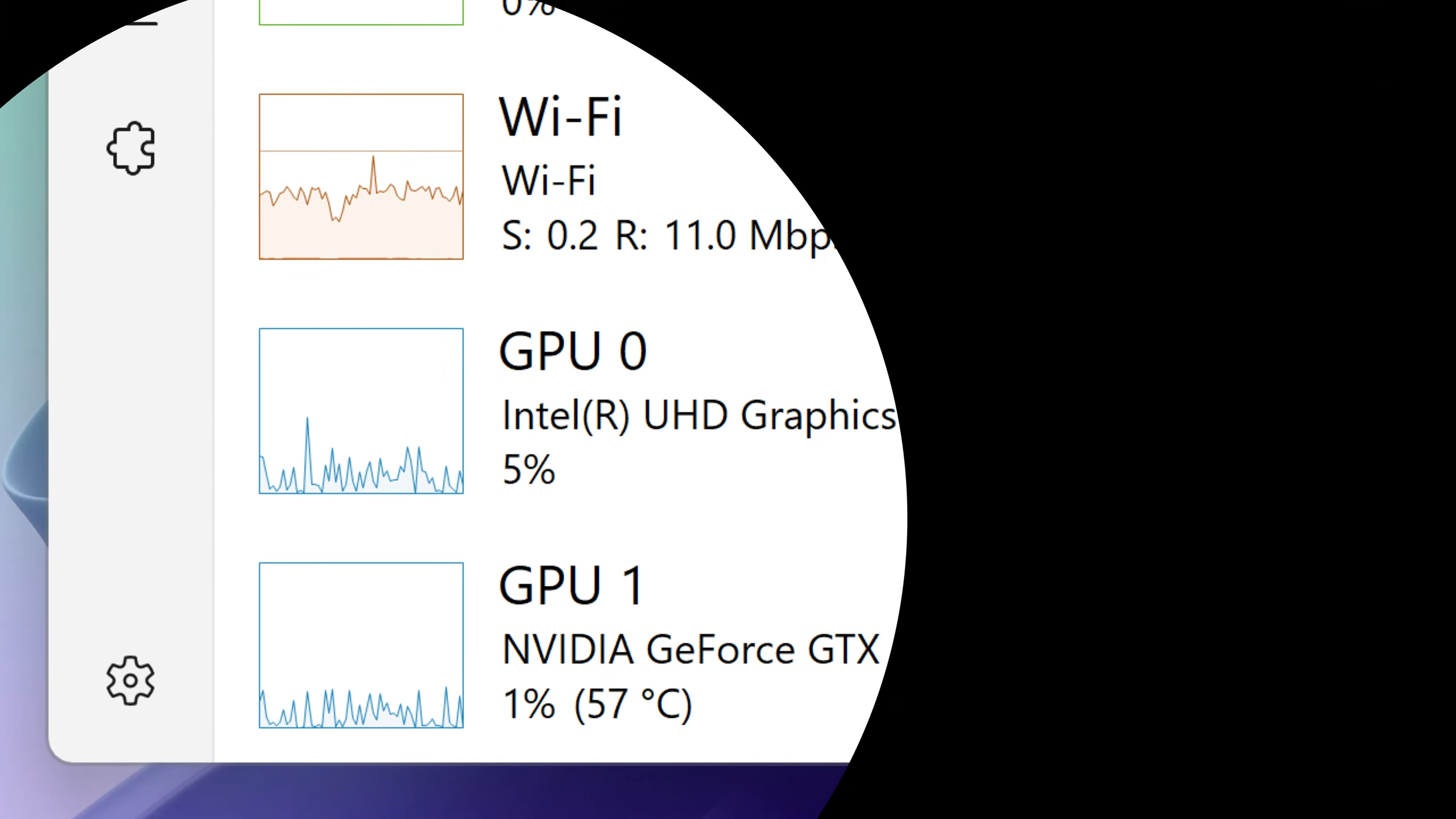
Before we dig deeper, it’s essential to grasp why GPU temperature matters.
High temperatures are not inherently bad, as they are a byproduct of the GPU working hard to render your games.
However, excessively high temperatures can lead to thermal throttling, reduced lifespan, or even immediate damage to your GPU.
What’s Normal?
The ‘normal’ temperature range for modern GPUs while gaming varies depending on the manufacturer and model.
For Nvidia GPUs, a common range during intense gaming sessions is between 70 to 85°C (158 to 185°F).
AMD GPUs, on the other hand, tend to operate at slightly cooler temperatures, typically ranging from 65 to 75°C (149 to 167°F).
These ranges are considered safe and normal for the GPU when under load.
Normal Operating Temperature Ranges
| GPU Brand | Normal Temperature Range (Gaming) |
| Nvidia | 70 to 85°C (158 to 185°F) |
| AMD | 65 to 75°C (149 to 167°F) |
Factors Influencing Temperature
Several factors can influence the temperature of your GPU during gaming:
- Dust Accumulation: Dust can clog cooling systems, reducing their effectiveness.
- Overclocking: Pushing your GPU beyond its factory settings increases power consumption and heat.
- Thermal Conductivity: Poor thermal paste application can hamper heat dissipation.
- Airflow: Inadequate case ventilation can trap heat inside, raising temperatures.
How to Manage GPU Temperatures
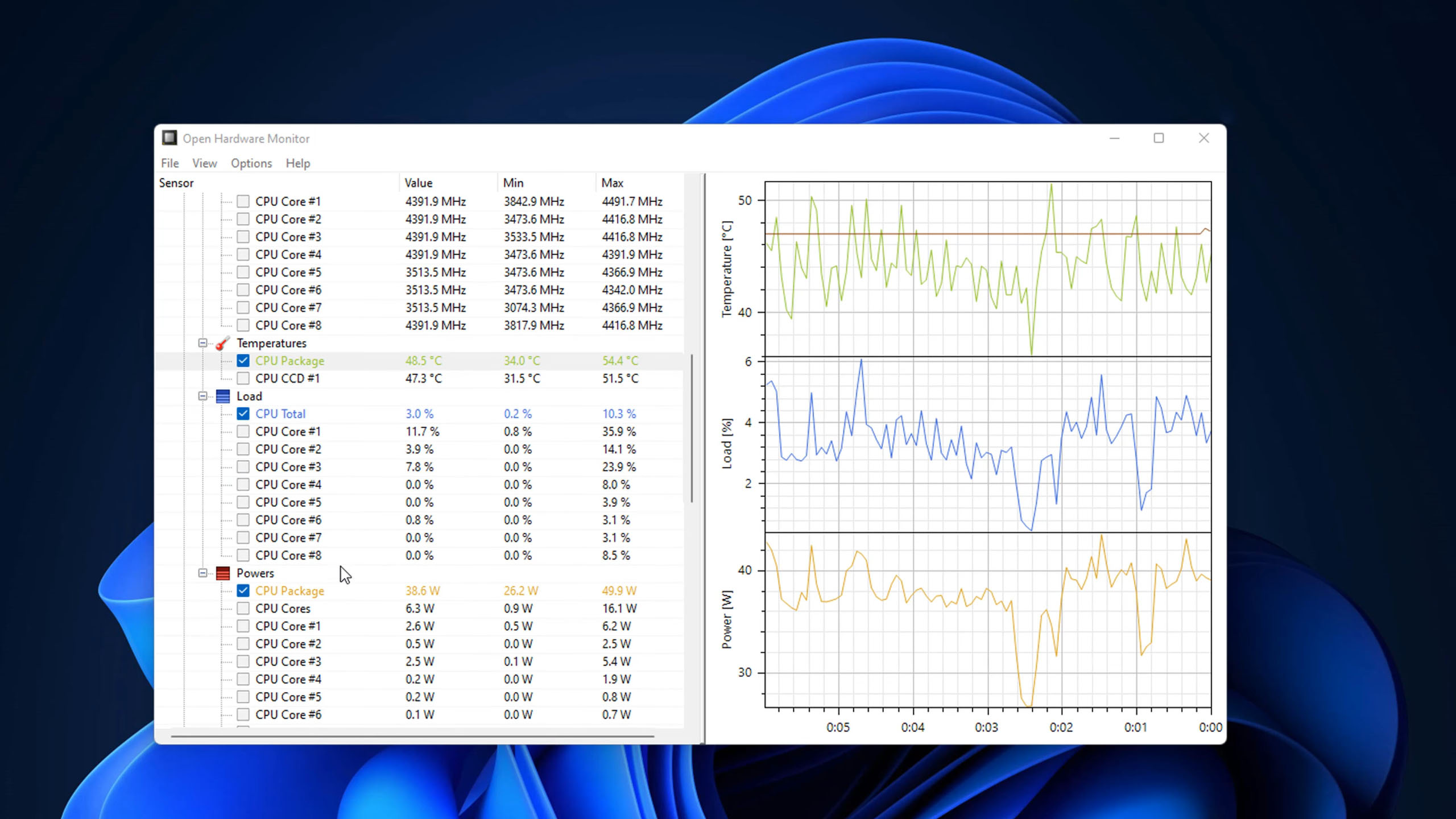
Can Overheating Be Prevented?
Absolutely. Here are some measures to keep your GPU’s temperature in check:
- Regular Cleaning: Dust off the cooling components to ensure unobstructed airflow.
- Optimize Airflow: Manage cables and ensure your case has good ventilation.
- Appropriate Power Supply: Ensure your PSU can handle your GPU’s power demands.
- Monitoring Software: Use tools like Windows Task Manager or GPU manufacturer software to keep an eye on temperatures.
When to Take Action
If your GPU’s temperature consistently hits the upper end of the normal range (85°C for Nvidia and 75°C for AMD) or exceeds it, it’s time to investigate and take corrective action.
Prolonged exposure to high temperatures can shorten your GPU’s lifespan and affect performance.
Improving Cooling and Ventilation
- Enhance Case Airflow: Regularly clean your PC’s interior and ensure it has enough intake and exhaust fans.
- Use a Metal Stand for Laptops: This simple accessory can significantly improve air circulation around a gaming laptop.
- Consider Liquid Cooling: For desktop PCs, a liquid cooling system can offer superior temperature management.
Reducing Load
- Limit Overclocking: If you’ve overclocked your GPU, consider dialing it back to reduce heat.
- Ambient Temperature: Keep your gaming area cool. Use a fan or air conditioning to lower the room temperature.
Special Considerations for High-End Graphics Cards

NVIDIA’s GeForce RTX 4090 and AMD’s Radeon RX 7900 XTX
High-end GPUs like the NVIDIA GeForce RTX 4090 and AMD Radeon RX 7900 XTX are designed to withstand higher temperatures.
The RTX 4090 can handle up to 90°C (194°F), and the RX 7900 XTX is rated for temperatures up to 110°C (230°F).
While these thresholds are higher, it’s still advisable to keep temperatures well below these limits for long-term reliability.
Monitoring and Maintenance
Monitoring your GPU’s temperature should become a routine part of your gaming habit.
Utilize the GPU maker’s software or third-party tools for real-time temperature tracking.
Additionally, replacing the GPU’s thermal paste every few years can help maintain optimal heat dissipation.
Advanced Cooling Strategies
Liquid Cooling
For enthusiasts looking to push their systems to the limit without overheating, liquid cooling stands out as a premier solution.
Unlike traditional air cooling, liquid cooling systems circulate a coolant through a closed loop, transferring heat from the GPU (and often the CPU) to a radiator, where it is then dissipated by fans.
This method is not only more efficient at heat management but also tends to operate quieter than air cooling solutions, making it an attractive option for gamers and content creators alike.
Custom Cooling Solutions
For those with the technical know-how and a penchant for DIY projects, custom cooling solutions offer a tailored approach to heat management.
This might involve modifying or enhancing existing cooling systems with better thermal pads, aftermarket coolers, or even constructing a custom water cooling loop.
While this option can provide superior cooling performance, it requires a thorough understanding of your system’s thermal dynamics and the ability to safely modify hardware components.
The Role of Software in Managing Temperatures

GPU Tuning Utilities
Manufacturers like NVIDIA and AMD provide software utilities that allow users to tweak their GPU’s performance settings, including power limits, fan speeds, and overclocking parameters.
By fine-tuning these settings, gamers can strike a balance between performance and temperature, ensuring that their GPU doesn’t overheat during extended gaming sessions.
Frame Rate Limiting
One simple yet effective technique to manage GPU temperatures is to limit the frame rate in games.
By capping the frame rate to just above your monitor’s refresh rate, you can significantly reduce the workload on your GPU, thereby lowering its temperature.
This approach is particularly useful in less graphically demanding games where the GPU might otherwise produce frames well beyond the display’s capabilities, unnecessarily increasing temperatures.
Why Proactive Maintenance Matters?
Regular maintenance is key to keeping your GPU running at normal temperatures.
This includes cleaning dust from your system, checking for software updates, and ensuring that thermal paste is reapplied periodically.
Such preventative measures can not only extend the life of your GPU but also maintain its performance and efficiency over time.
FAQs
Can GPU temperature affect game performance?
Yes, excessively high temperatures can lead to thermal throttling, where the GPU reduces its performance to cool down, potentially causing game stutter or lag.
How often should I check my GPU temperature?
It’s a good practice to check your GPU temperature during intensive gaming sessions or when testing new games to ensure it remains within safe limits.
Will updating my GPU drivers affect its temperature?
Yes, driver updates can include optimizations that improve efficiency and potentially lower GPU temperatures during gaming.
Can a high GPU temperature damage other PC components?
While unlikely, excessively high GPU temperatures can raise the overall system temperature, which might affect other components if cooling is insufficient.
Is it normal for my GPU fans to be loud while gaming?
Yes, as the GPU temperature rises during gaming, the fans will spin faster and become louder to effectively dissipate heat.
Can playing games at lower graphics settings reduce GPU temperature?
Yes, lowering graphics settings can reduce the workload on your GPU, leading to lower temperatures during gaming sessions.
Final Words
Normal GPU temperatures while gaming are typically between 65 to 85°C (149 to 185°F), with variations depending on the GPU brand and model.
Staying within this range ensures that your gaming sessions are both high-performing and safe for your hardware.
Knowing the factors that affect GPU temperatures and implementing the strategies outlined to manage heat will allow gamers to protect their investment and enjoy uninterrupted gaming.
Keep in mind that the key to maintaining ideal GPU temperatures lies in regular monitoring, adequate ventilation, and preventative maintenance.
