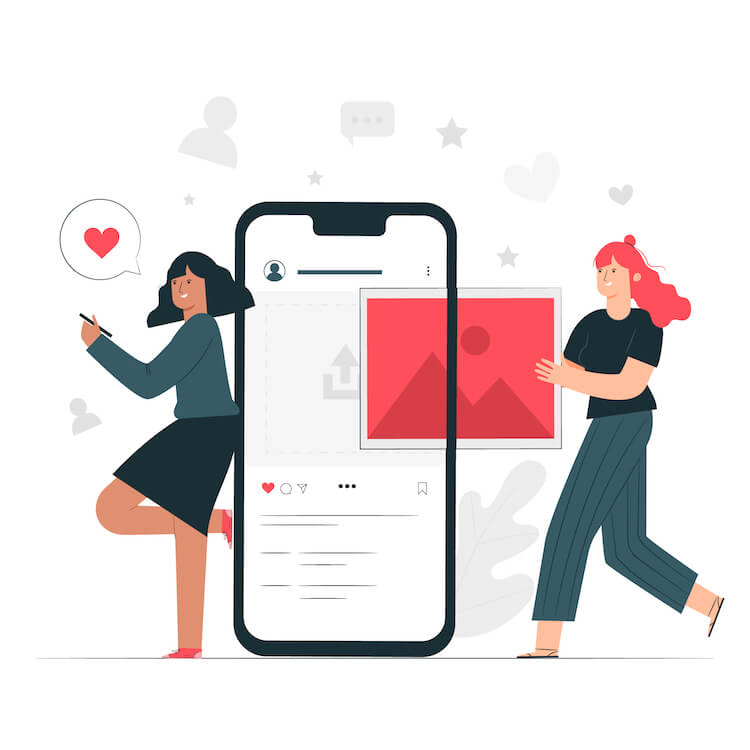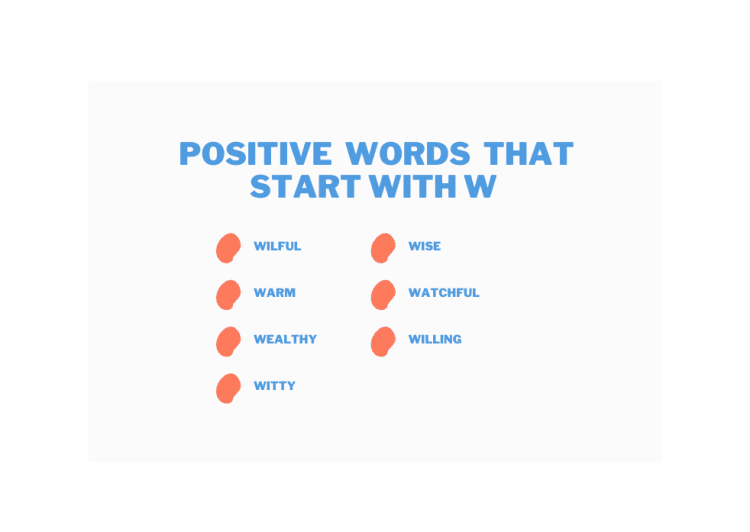Choosing the wrong mobile data plan while traveling can drain your wallet, leave you disconnected, or force you into frustrating workarounds.
A single day of unintentional roaming in a high-rate country like Switzerland or Japan can cost over $100 in background data usage alone, depending on your home carrier.
Whether you’re traveling for work or vacation, mobile data gives you access to maps, digital tickets, ride-hailing apps, translations, and safety alerts—so poor planning isn’t just inconvenient, it’s risky.
The good news: it’s easy to avoid unnecessary expenses and slow speeds if you understand the most common mistakes travelers make when choosing data plans.
1. Assuming Your Home Mobile Plan Covers International Travel

Many travelers believe their current mobile plan will automatically work abroad, but most carriers charge high international roaming fees unless you’ve opted into a specific travel plan.
Background app data (like email syncing, app updates, and location tracking) can quietly run up hundreds in fees in just a day or two.
For instance, without an international package, checking Google Maps for 20 minutes or uploading a few photos can cost $50 or more, depending on the country.
This mistake usually happens with major carriers like Verizon, AT&T, or Vodafone, which require separate “day pass” add-ons or special international packages.
Without one, roaming data can cost $2 to $10 per megabyte, depending on the region—making it one of the most expensive ways to stay connected.
What You Should Do:
- Check your provider’s international roaming policy before leaving.
- Look into travel add-ons or “day passes” to temporarily enable international access.
- If prices are too high, explore local SIM or prepaid eSIM alternatives that offer regional or global access at a fraction of the cost.
2. Not Checking If Your Phone Supports eSIM or Is Carrier-Unlocked
As more providers move toward digital solutions like eSIMs, many travelers assume they can simply scan a QR code and get instant data access. But that only works if your phone is both eSIM-compatible and unlocked.
A locked phone is restricted to a single carrier and won’t accept any foreign SIM, physical or digital.
eSIMs are only supported by newer phones (iPhone XR and up, Pixel 3 and up, Samsung S20 and newer). Even within those, carrier policies differ. For example, a Verizon iPhone may be eSIM-capable, but not usable unless unlocked from the U.S. network. Travelers often realize their mistake after buying a data plan that won’t install, losing time and money at the airport with no backup.
Many travelers now turn to an international eSIM as a flexible alternative. These digital SIM profiles can be purchased online, activated instantly, and used across dozens of countries without needing to swap a physical card.
They’re especially useful for multi-country trips, layovers, or when you can’t easily find a local SIM provider. Just make sure your phone supports eSIM and that the plan you choose aligns with your coverage and speed needs.
What You Should Do:
- Make sure your phone is carrier-unlocked (check with your carrier or in Settings > About).
- Verify your device supports eSIM (iPhones XR and later, and most recent Samsung, Pixel, and Motorola phones do).
- For older devices, plan on purchasing a physical SIM upon arrival.
3. Ignoring Network Speed and Coverage in Specific Regions

Not all networks perform equally across an entire country. Providers often claim “nationwide coverage,” but rural and mountainous areas, like the Dolomites in Italy or Northern Vietnam, may have poor or spotty signals.
In some cases, eSIM providers rent bandwidth from local carriers but receive lower priority, which can lead to extremely slow data, even with signal bars showing.
For example, a traveler in Croatia using a global eSIM linked to the A1 network may experience dropped connections on remote islands, while someone using a local T-Mobile SIM has full 4G service.
The lack of research into regional coverage often becomes evident only when you’re stuck on a roadside with no map access or can’t check into your hotel because your email app won’t load.
What You Should Do:
- Use websites like nperf.com or OpenSignal to check actual coverage maps by carrier and region.
- Prioritize providers with local partnerships, especially in areas known for weak infrastructure.
- Choose eSIM providers that let you select specific local carriers instead of general “regional” access.
4. Buying a SIM Card at the Airport Without Price Comparison
Airport SIM kiosks are designed for convenience, not value. They often offer pre-loaded tourist packages that are 2–3x more expensive than the same plans found at local stores or supermarkets.
On top of inflated pricing, these cards may come with shorter validity periods, limited customer support, or slower data tiers.
For example, a SIM card at Suvarnabhumi Airport in Bangkok might cost $30 for 5GB, while the same network (TrueMove or AIS) may sell 10GB for $12 at a 7-Eleven downtown.
Tourists who rush into buying a SIM right after landing often overpay simply because they didn’t compare offerings or weren’t aware of local telecom norms.
What You Should Do:
- If your phone supports eSIM, buy a plan in advance through apps like Airalo, Holafly, or Nomad.
- If buying on arrival, wait until you reach a proper telecom store in the city center.
- Search for official SIM card pricing online by carrier and country before your trip.
5. Overpaying for More Data Than You Need

A common mistake is buying the biggest plan “just in case,” only to use a small portion of it. For instance, a traveler who buys a 20GB plan for a 5-day city break might end the trip with 16GB unused, wasting $20–$40, depending on the provider.
Unless you stream HD video or upload large media files, most travel needs are light.
Typical travelers using apps like WhatsApp, Uber, Google Maps, and Gmail might only need 300–500MB per day, especially if they also connect to hotel Wi-Fi. Data usage awareness is key.
Without it, many pay for peace of mind they didn’t need, particularly harmful when switching SIMs in every country or trip.
What You Should Do:
- Estimate your daily needs:
- Google Maps: ~5MB/hour
- Social media scrolling: ~100MB/hour
- Video streaming (HD): ~1.5GB/hour
- For a 1-week trip, 3–5GB is usually enough for basic usage.
- Use offline maps, download media in advance, and limit video calls on mobile data.
6. Overlooking “Fair Use” or Throttling Policies
Unlimited data doesn’t always mean unlimited speed. Many “unlimited” travel SIMs or eSIMs use throttling after a certain amount of high-speed usage.
For example, a plan may advertise unlimited use, but limit you to 3GB of 4G speed per day, after which you drop to 2G or 3 G speeds—too slow for loading web pages or using Google Maps.
This catches many off guard, especially digital nomads or remote workers. You might buy what seems like a premium plan, only to hit a daily or weekly cap and find yourself unable to even check your email. Worse, many providers bury this in their Terms & Conditions, making it hard to notice before purchase.
- Read the provider’s Fair Usage Policy (FUP) before purchase.
- Look for plans that state clearly: “X GB high-speed, then reduced.”
- Choose data bundles with a guaranteed minimum speed after caps, especially if you rely on mobile data for work.
7. Relying Entirely on Public Wi-Fi

While Wi-Fi seems free and available in hotels, cafes, or airports, it’s often unreliable, slow, or insecure. Many public networks throttle speeds, block access to key sites (like banking), or drop the connection if idle.
In busy areas, Wi-Fi often slows down due to congestion. Worse, hackers frequently exploit unsecured networks to steal login credentials or financial data.
Over-relying on Wi-Fi also means you’re disconnected during commutes, rural tours, or emergency situations. You may not be able to call a rideshare, access boarding passes, or translate directions in real time.
It’s a mistake many make trying to avoid the cost of mobile data, only to pay for it in stress and vulnerability.
What You Should Do:
- Use mobile data for essentials like payments, directions, and communication.
- Only use trusted Wi-Fi networks (e.g., hotel, airport lounges, secure cafés).
- Install a VPN app to protect your connection on public Wi-Fi—especially when entering personal or financial data.
8. Using a Carrier-Locked Phone Abroad
Travelers often don’t realize that their phone is locked until they’ve already bought a SIM card and nothing works. A locked phone won’t accept foreign SIMs, meaning even if you find a perfect prepaid plan, your device won’t register the new network.
This issue affects millions of travelers, especially in the U.S., where phones are often tied to two-year carrier contracts.
Even with eSIM, some providers restrict profiles to their network unless formally unlocked. If your trip is short and you have no time to unlock your phone, you’ll have to rely on expensive roaming or buy a secondary unlocked phone or hotspot.
What You Should Do:
- Contact your carrier to request an unlock (in most countries, they are legally required to provide it).
- Check if your phone is unlocked by inserting a foreign SIM or checking “Mobile Network” settings.
- If it’s not, stick with eSIM services that bypass the physical SIM slot, or use pocket Wi-Fi as a backup.
9. Choosing Global eSIMs Without Comparing to Local SIMs
Global eSIMs are great for convenience, but not always the best value. Many cost $25 to $40 for 5GB, while local SIM cards offer 5–10x the data for half the price.
They also tend to prioritize reliability over speed, often using secondary network access, which may lead to poor signal in high-traffic areas.
For example, a traveler in Japan using a global eSIM via a Western provider may connect a3 G3G speeds, while someone with a SoftBank SIM bought locally enjoys 5G speeds. It’s a tradeoff between convenience and performance that’s often overlooked in the rush to go digital.
What You Should Do:
- For stays longer than 5–7 days in a single country, compare local SIM pricing first.
- Use eSIMs for short trips, transits, or when switching countries frequently.
- Some eSIM platforms (like Airalo) allow local eSIMs per country, giving you cheaper rates than their regional or global plans.
10. Not Considering Customer Support Availability
It’s easy to assume everything will go smoothly with your SIM or eSIM, but setup issues, failed activations, or misconfigured APNs are common. Budget eSIM brands often offer no live support, and their only contact option is email, which may take days to reply.
When you’re on the street in a foreign city, trying to activate a plan, waiting 48 hours is not an option.
Travelers often get stuck with non-working data simply because they picked the cheapest provider with no backup. This is especially risky if you land late at night or rely on your phone for hotel check-ins, ride-hailing, or navigation.
What You Should Do:
- Choose providers with 24/7 live chat or reliable in-app support.
- Read recent reviews on Trustpilot or Reddit to gauge support responsiveness.
- Keep a backup option, like a second eSIM or physical SIM, in case of emergency.
Bottom Line
The right mobile data setup can save you hundreds of dollars, hours of stress, and critical moments of disconnection when it matters most. Whether you’re crossing borders, navigating a foreign city, or uploading work on the go, avoiding these 10 common mistakes will keep your connection reliable, your phone functional, and your budget intact.
Always check your phone’s compatibility, compare local vs. global data options, and plan for coverage, not just cost. A few minutes of preparation before your trip can mean the difference between seamless travel and a tech headache abroad.