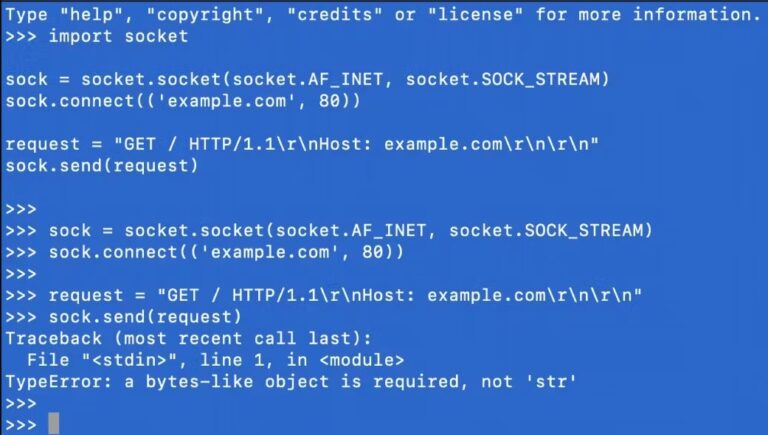Google’s advertising settings are designed to give users control over the types of ads they see. This is achieved through a combination of user preferences and data analysis.
By analyzing user activity, such as search history and website visits, Google tailors advertisements to align with individual interests and behaviors. This personalization aims to enhance the relevancy of ads, making them more useful and less intrusive to the user.
By promoting businesses, raising brand awareness, boosting sales, and driving web traffic, Google Ads has become an indispensable tool for many companies. Its ability to target specific audiences based on search history and cookies makes it a highly effective way to reach potential customers.
Table of Contents
ToggleWhat is the Main Purpose?
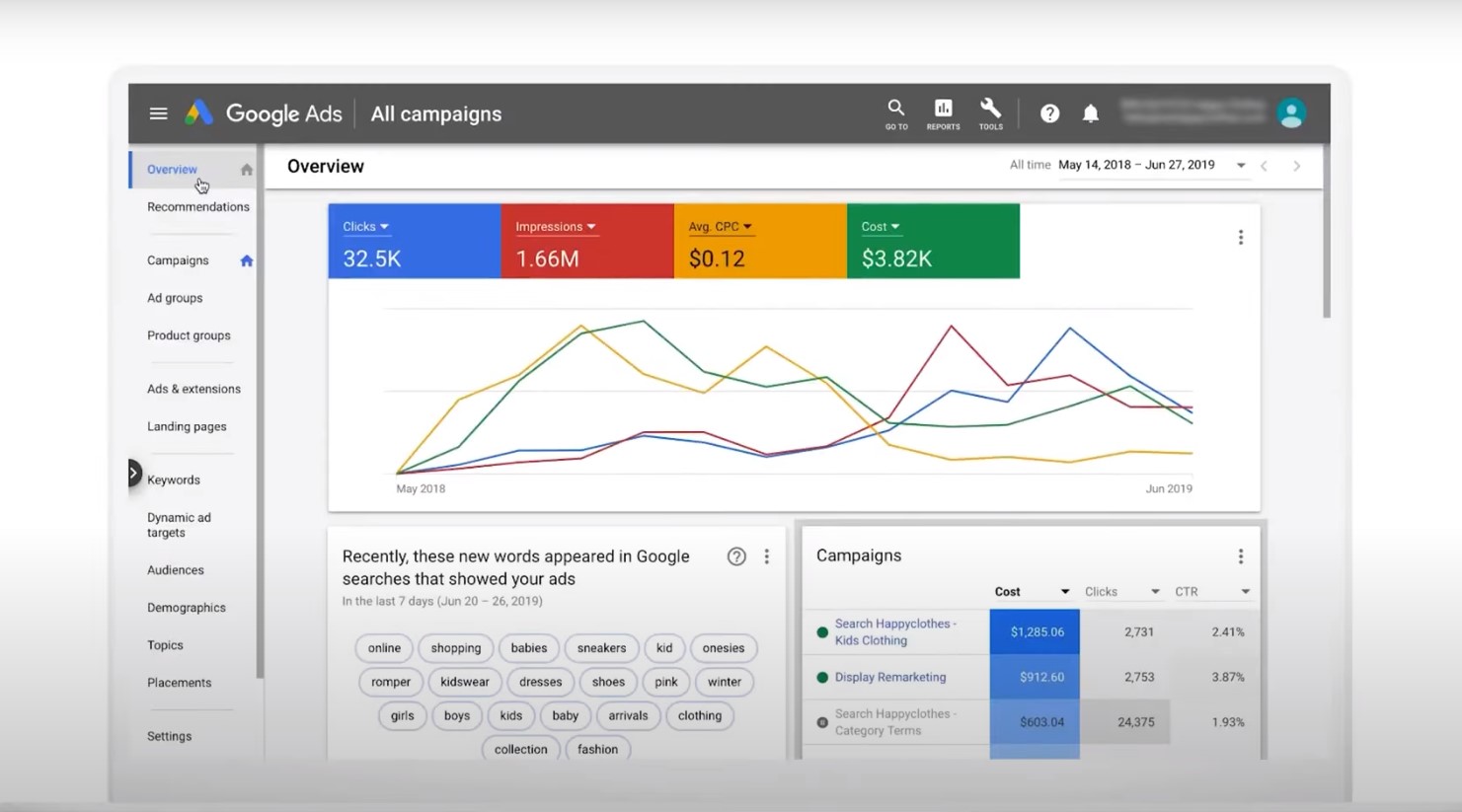
Online advertising customization serves a dual purpose, benefiting both the user and the advertiser. By enabling users to adjust their ad preferences, it ensures that the ads displayed are more relevant and potentially more engaging.
This relevance not only enhances the user experience but also increases the effectiveness of the ads for the advertisers.
Better User Experience
The primary purpose of allowing users to customize their ad preferences is to enhance their overall online experience. When ads align with a user’s interests and preferences, they are less likely to be perceived as intrusive or annoying.
This alignment can lead to a more positive perception of the advertised products or services and, by extension, a more enjoyable browsing experience.
Increased Ad Effectiveness
From an advertiser’s perspective, customized ads are more likely to reach an interested and engaged audience. This targeting increases the chances of ad interaction and conversion, making the advertising more effective.
When users see ads that resonate with their interests, they are more likely to engage with the content, leading to better outcomes for advertisers.
Why Should I Use Google Ads?
It is today a standard to use this model. It is not a surprise considering the benefits it can ensure for your business.
You can combine it with other models on Google to create much better results for your local business. Here are some of the main reasons why you should always implement this system.
- Reach a Wider Audience: Google Ads offers unparalleled reach, allowing you to display your ads to billions of users across Google Search, YouTube, partner websites, and mobile apps. This means you can connect with potential customers at various stages of their purchase journey, significantly increasing brand awareness and driving traffic to your website.
- Targeted Advertising: The platform’s advanced targeting capabilities allow you to pinpoint your ideal audience based on demographics, interests, location, behavior, and more. This ensures your ads are seen by the people most likely to be interested in your product or service, maximizing your return on investment. You can combine it with ads on other platforms, such as Facebook or Instagram.
- Flexible Campaign Types: Google Ads offers various campaign types, each tailored to specific goals. You can choose from Search Network campaigns to target search queries, Display Network campaigns to reach users browsing websites, Video campaigns to engage viewers on YouTube, and more. This flexibility allows you to design campaigns that align perfectly with your marketing objectives.
- Data-Driven Optimization: Google Ads provides a wealth of data and insights into your campaign performance. This data allows you to track key metrics, analyze performance, identify areas for improvement, and optimize your campaigns for maximum effectiveness.
- Scalability and Automation: Google Ads allows you to scale your campaigns up or down depending on your budget and goals. Furthermore, you can automate various aspects of your campaigns, saving time and ensuring continuous optimization.
- Measurable Results: One of the biggest advantages of Google Ads is its ability to track and measure results accurately. You can see precisely how your ads are performing, identify what’s working and what’s not, and adjust your campaigns accordingly. This data-driven approach allows you to make informed decisions and optimize for maximum ROI.
How to Set Up Google Ads the Right Way?
Navigating the world of online advertising requires an understanding of the best practices to ensure that the experience is beneficial for both users and advertisers. These practices help in maximizing the relevance of ads while safeguarding user privacy and preferences.
Identify Your Goals and Target Audience
- Clearly define your advertising objectives, whether it’s driving website traffic, generating leads, boosting brand awareness, or increasing sales. If you are sharing written content, make sure that it is unique. The best solution for this is to use plagiarism checkers.
- Determine your ideal customer profile, including demographics, interests, and online behavior.
Choose the Right Campaign Type
- Select the campaign type best suited to your goals, such as Search Network, Display Network, Video, or Shopping.
Set Your Budget and Bidding Strategy
- Allocate a realistic budget for your campaign.
- Choose a suitable bidding strategy, such as Manual CPC, Automated Bidding, or Target CPA, depending on your goals and budget.
Create Compelling Ad Copy
- Craft clear, concise, and persuasive ad copy that resonates with your target audience and highlights your unique selling points.
- Include relevant keywords to improve ad visibility and reach the right people.
Optimize Your Landing Pages
- Ensure your landing pages are optimized for conversions, with a clear call to action and easy navigation.
- Test different landing page variations to identify the best performing ones.
Monitor and Analyze Performance
- Regularly review your campaign performance data to identify areas for improvement.
- Adjust your bidding strategies, ad copy, and landing pages based on your findings.
Leverage Automation
- Utilize automation features like automated bidding and ad scheduling to streamline your campaign management.
Additional Tips
- Start small and scale gradually as you gain experience with the platform.
- Experiment with different ad formats and targeting options.
- Stay updated with the latest Google Ads features and trends.
- Consider seeking professional help from a Google Ads certified expert for complex campaigns.
You can Personalize Ad Preferences
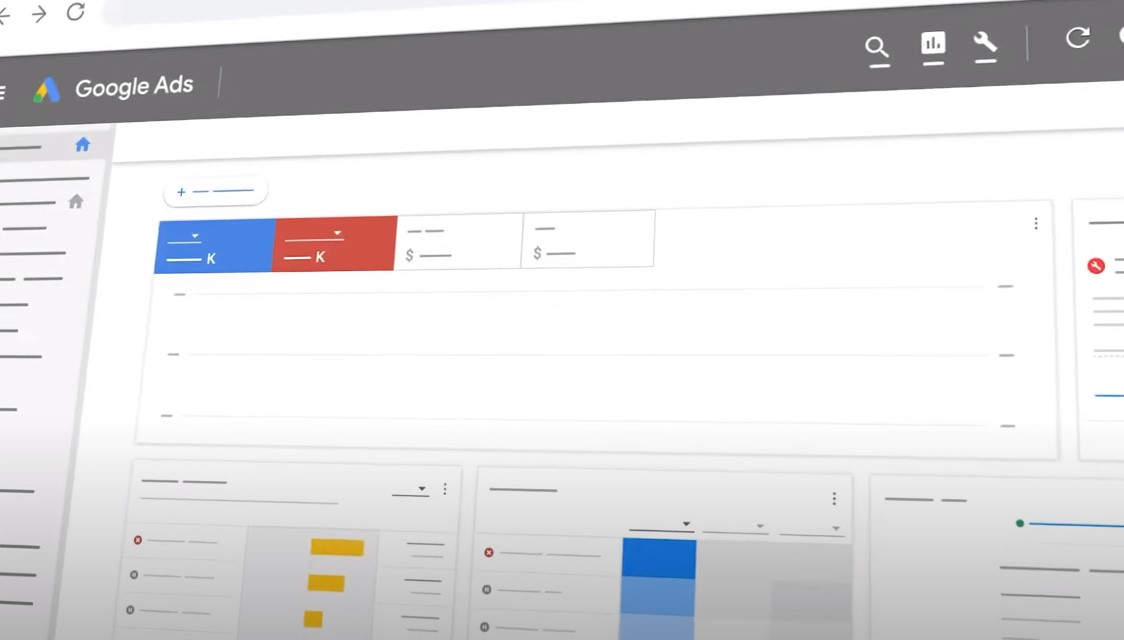
When you visit adssettings.google.com, you’ll find options to personalize your ad experience. This includes turning off ad personalization or adjusting preferences to see ads that are more relevant to your interests.
These adjustments can enhance your browsing experience by making ads more useful and less intrusive. For those who prefer not to have their ads tailored based on their online activity, Google provides the option to turn off ad personalization.
This means that while ads will still appear, they won’t be based on your search history or saved cookies. This feature is crucial for users concerned about privacy and data use.
Impact of Account and Device Changes
It’s important to note that these settings are specific to each account. If you have multiple accounts, changes made in one will not affect the others. Additionally, these preferences are linked to the account, not the device.
This means that if you change devices but log in with the same account, your preferences will remain intact. However, if you delete browser cookies or reset your advertising ID, these settings may need to be reapplied.
Practical Application
Let’s consider a practical example. Jane, an avid reader and gardener, visits the ad settings website. She disables ads related to video gaming, a topic she has no interest in, but ensures that literature and gardening remain active topics.
This customization means that when she browses online, the ads she encounters are more likely to be relevant to her interests, enhancing her overall browsing experience.
| Feature | Description | User Action |
|---|---|---|
| Interest Categories | Topics inferred from online activity | Select interests to see related ads |
| Turn Off Personalization | Stop ads based on past behavior | Toggle to disable personalized ads |
| Account-Specific Settings | Preferences linked to individual accounts | Adjust settings for each account |
| Device and Browser Impact | Effect of changing devices or browsers | Reapply settings if cookies are cleared |
Potential Challenges
Despite the benefits, there are several challenges associated with online advertising customization. These challenges can impact both the user experience and the effectiveness of the ads.
Changing Interests
One of the main challenges for users is keeping their ad preferences up to date with their changing interests. As interests evolve, previously enjoyable ads can become irrelevant, requiring constant adjustment of settings. This need for regular updates can be cumbersome for some users.
Balance Between Personalization and Privacy
Finding the right balance between personalization and privacy is a significant challenge. While personalized ads can be more relevant and engaging, they often require the sharing of personal data.
Users must navigate the trade-off between a tailored ad experience and the privacy of their online behavior.
Data Misuse
There’s also the concern of data misuse. While personalized ads rely on user data to function, there’s a fine line between useful personalization and privacy intrusion.
Users must trust that their data is being handled responsibly, and any breach of this trust can lead to significant backlash against the platform or advertisers.
FAQs
How do I manage Google ad settings?
You can manage your Google ad settings through the Google Ads platform. Here, you can edit your campaign details, adjust your budget and bidding strategies, and monitor your performance.
How do I enable Google Ads?
To enable Google Ads, you need to create an account and set up a campaign. You can choose from various campaign types, such as Search Network or Display Network, based on your marketing goals.
Can I see my Google Ads?
Yes, you can see your Google Ads by logging into your Google Ads account. Here, you can view your ad performance data, including impressions, clicks, and conversions.
What is a Google Ads example?
Here’s an example of a Google Ads campaign:
- Campaign type: Search Network
- Keywords: “best running shoes”
- Target audience: People interested in running and fitness
- Ad text: “Discover the latest running shoes for ultimate comfort and performance. Shop now!”
- Landing page: A product page on the advertiser’s website featuring the running shoes
Summary
Google Ads is more than just an advertising platform; it’s a dynamic ecosystem that benefits both advertisers and users. Businesses can harness its power to drive growth, while users can control their ad experiences for a more personalized online journey.
Understanding and utilizing adssettings.google.com is key to making the most of what Google Ads has to offer.