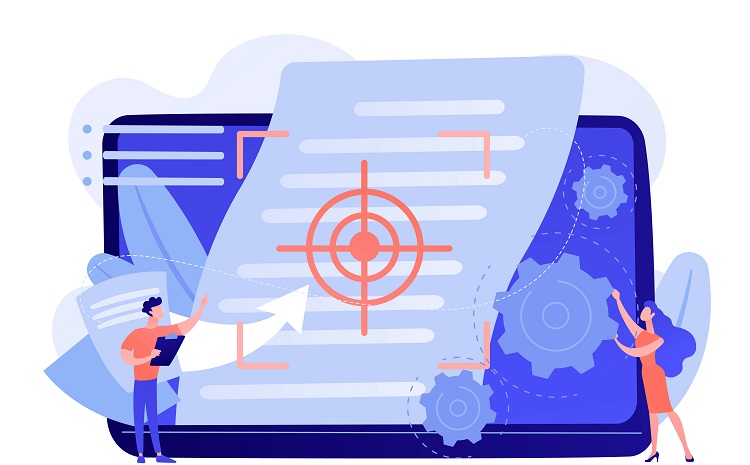When working with Angular, you may encounter the following error message: “This command is not available when running the Angular CLI outside a workspace.” This error typically occurs when you attempt to execute an Angular command in a directory that is not recognized as an Angular workspace. In this article, we will discuss the reasons behind this error and how to resolve it.
Table of Contents
ToggleUnderstanding Angular Workspaces
An Angular workspace is a collection of Angular projects, including their source code, configuration files, and dependencies. A workspace is created when you use the Angular CLI to generate a new Angular application. The workspace contains essential configuration files, such as angular.json, tsconfig.json, and package.json, which define the structure and settings of your Angular projects.
Reasons for the Error
The “Command not available when running the Angular CLI outside a workspace” error occurs when you attempt to execute an Angular CLI command in a directory that is not recognized as an Angular workspace. This can happen in the following situations:
- You are running the command in the wrong directory: Ensure that you are running the Angular CLI command within the root directory of an Angular workspace, where the
angular.jsonfile is located. - The
angular.jsonfile is missing or corrupted: If theangular.jsonfile is missing or contains incorrect configuration settings, the Angular CLI will not recognize the directory as a valid workspace. Ensure that theangular.jsonfile is present and properly configured.
Resolving the Error
To resolve the “Command not available when running the Angular CLI outside a workspace” error, follow these steps:
- Verify your current directory: Ensure that you are running the Angular CLI command within the root directory of an Angular workspace. You can check your current directory by running the
pwdcommand (orcdwith no arguments on Windows) in the terminal. - Locate the
angular.jsonfile: Make sure that theangular.jsonfile is present in the root directory of your Angular workspace. If it is missing, you may need to recreate it by runningng new your-app-nameto generate a new Angular application, or retrieve a backup copy if available. - Check the
angular.jsonfile for errors: Open theangular.jsonfile in a text editor and ensure that it contains the correct configuration settings for your Angular workspace. If you are unsure about the proper configuration settings, refer to the official Angular documentation for guidance. - Reinstall the Angular CLI: If the error persists after verifying the workspace directory and configuration, you may need to reinstall the Angular CLI. To do this, run the following commands in your terminal
npm uninstall -g @angular/cli
npm cache verify
npm install -g @angular/cli@latestConclusion
The “Command not available when running the Angular CLI outside a workspace” error can be resolved by ensuring that you are executing Angular CLI commands within a valid Angular workspace and that your angular.json file is properly configured. By following the steps outlined in this article, you can resolve this error and continue working on your Angular projects without interruption.
On a side note, 3D printing and programming unite digital design with coding to bring virtual concepts to life. Programming languages like Python and JavaScript empower designers to create precise instructions for 3D printers, transforming ideas into tangible objects. It opens limitless possibilities for innovation.