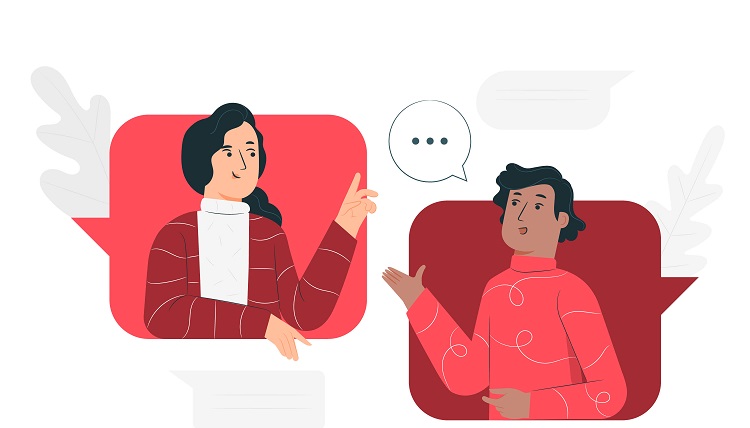TikTok is one of the most popular and fastest-growing social media platforms for creating, sharing, and watching captivating short videos.
If you’re a creator or just want an easy way to record and save videos, you may be wondering how to save a draft of your videos or download a TikTok video without posting it to your account.
In this article, we’ll answer just that and walk you through how to download a TikTok video without posting it step-by-step.
Let’s get started!
Save TikTok Draft Video to Camera Roll
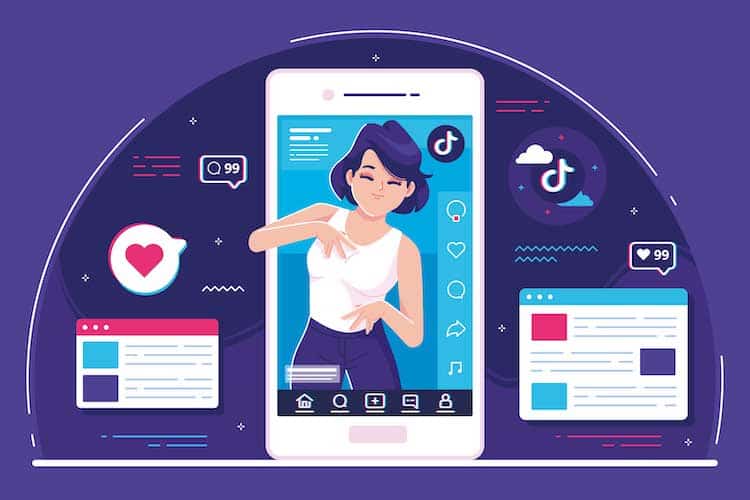
In this section, you will learn how to download TikTok video without posting and get familiar with the necessary steps.
Follow these sub-sections to ensure that your draft video is saved to your camera roll or gallery.
Launch TikTok application
First, open the TikTok application on your device. Make sure you have the latest version to avoid any issues during the process.
Create a video with TikTok filters or effects
Begin by creating a video using TikTok filters or effects that you find suitable for your content.
Take your time to edit and enhance your video as desired.
Tap ‘Next’
Once you’re satisfied with your video, tap the “Next” button to proceed to the sharing screen.
This step is crucial in order to save the video without posting it.
Click on ‘Save as Draft’
On the sharing screen, locate the “Save as Draft” option, which is next to the “Share Video” button.
Click on it to save your video as a draft.
Go to the Draft Box
Now, navigate back to your profile and find the “Draft Box.”
This is where you’ll find all your saved draft videos, including the one you just created.
Click on the three horizontal dots
Find and preview the draft video that you want to download.
To save it to your camera roll or gallery, click on the three horizontal dots (…) located on the right side of the video thumbnail.
Select ‘Save Video’ to download the video to the Camera Roll or Gallery
Finally, click on “Save Video” from the menu that appears.
This will download your TikTok draft video without posting it, and save it to your camera roll or gallery.
By following these steps, you can create and edit your TikTok videos without posting them, ensuring maximum privacy and control over your content.
Save TikTok Videos Without Posting

In this section, you’ll learn how to download TikTok videos without posting them.
Follow each sub-section’s step-by-step instructions to save your TikTok videos without sharing them online.
Tap on the (+) button
Open the TikTok app on your device. To create a new video, tap the plus (+) button at the bottom center of the screen.
This will open the camera for recording the video.
Record the video
Record your video using TikTok’s camera, filters, and effects.
You can either tap and hold the red record button to capture your video manually or use the timer function to record hands-free.
After recording, you can edit and make adjustments to your video as necessary.
Tap on the tick icon
Once you’ve recorded and edited your video, tap the tick icon in the bottom right corner of the screen.
This allows you to proceed to the next step where you can add a caption, hashtags, and choose the audience for your video.
Select ‘Next’
After adding your desired captions and hashtags, tap on the ‘Next’ button.
This will bring you to the ‘Post Settings’ menu, where you can decide on who can view your video.
Select ‘Everyone’
By default, TikTok sets the privacy settings so that ‘Everyone’ can view your video. To change this, tap on the ‘Everyone’ text at the bottom left of the screen.
Select ‘Only me’
The privacy settings menu will appear. Choose the ‘Only me’ option, which ensures your video remains private and only visible to you.
Tap on ‘Confirm’
Once you’ve selected ‘Only me’, tap on ‘Confirm’ to apply the changes to your privacy settings.
Tap on ‘Post’
Finally, tap on the ‘Post’ button in the bottom right corner of the screen. Your video will be uploaded to your profile without being visible to anyone else.
By following these steps, you can download TikTok video without posting it publicly. This allows you to save and access your TikTok videos without sharing them with others.
Note that you can also download a TikTok draft video without posting by selecting ‘Save as Draft’ in the ‘Post Settings’ menu.
FAQs
Can I Download Other People’s TikTok Videos?
Yes, you can download other people’s TikTok videos if their privacy settings allow it.
To do this, simply tap the Share button on the video and then tap the Save Video option.
Keep in mind that downloading someone else’s video may infringe on their copyright, so make sure to obtain permission if necessary.
How do I download TikTok draft video without a watermark?
To download a TikTok draft video without a watermark, you can first save it as a draft by clicking “Save as Draft” after creating the video.
Then, go to your Draft Box, find the draft, and tap the three horizontal dots (…).
From there, you have the option to save the video to your device without a watermark.
Can You Download a TikTok Video to iPad?
Yes, you can download TikTok videos to your iPad just like any other device.
Open the TikTok app on your iPad, find the video you want to download, tap the Share button, and then tap Save Video.
The video will be saved in your iPad’s Photos app.
How can I download TikTok videos offline?
Currently, there is no official method to download TikTok videos for offline viewing.
However, you can download videos and save them to your device while you’re connected to the internet, and then watch them later when you are offline.
How to Create a TikTok Video that Wins More Likes?
To create a TikTok video that wins more likes, it’s essential to focus on three main areas: engaging content, high-quality production, and leveraging popular trends.
Make sure your video has a clear purpose, uses the right filters and effects, and features entertaining audio or music.
Participate in trending challenges or use popular hashtags to increase your video’s visibility and reach a larger audience.
Conclusion
To download TikTok videos without posting, simply follow the steps mentioned in this article.
By doing so, you can save your TikTok videos to your device for personal use or editing before sharing them with the world.
Happy TikTok’ing!