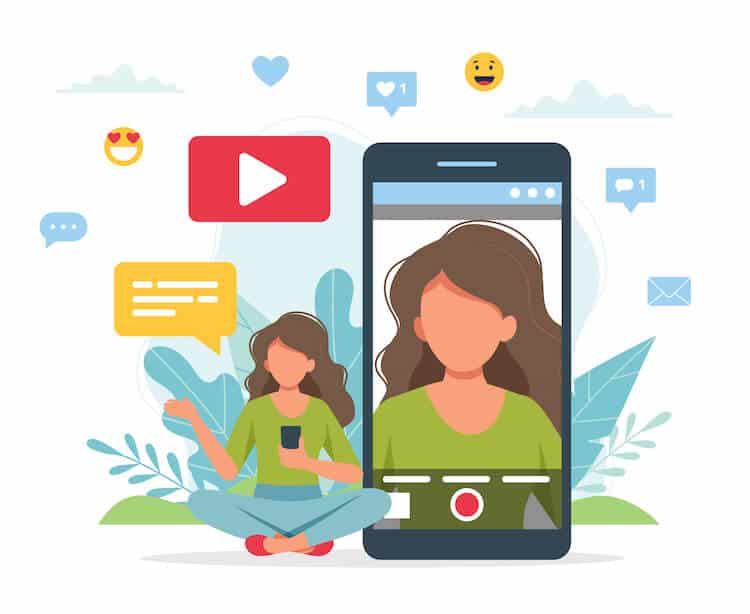.jpg)
An uninterruptible power supply (UPS) is a device that provides backup power to electrical devices in the event of a power outage or disruption. It acts as a critical power source, ensuring uninterrupted operation and protection against power fluctuations, surges, and blackouts.
A UPS is essential for both residential and commercial settings to safeguard sensitive electronic equipment, such as computers, servers, routers, and other devices, from potential damage and data loss. It allows users to save their work, shut down systems properly, and avoid downtime or loss of productivity.
When choosing a UPS, several factors need to be considered, including power capacity, battery runtime, outlets, connectivity options, and surge protection. The type of UPS system is also a crucial factor, with options such as offline UPS, line-interactive UPS, and online/double-conversion UPS, each offering varying levels of protection and efficiency.
When it comes to reliable UPS brands, several top manufacturers stand out in the market. These include APC by Schneider Electric, CyberPower, Tripp Lite, Eaton, and Vertiv. Each brand offers a range of UPS systems tailored to different needs and budgets, ensuring high-quality performance and durability.
When selecting a UPS, certain features and specifications should be considered, such as maximum load capacity, battery runtime, voltage regulation, surge protection, and monitoring capabilities. These features ensure the UPS meets your specific power requirements and provides sufficient backup time during emergencies.
Calculating UPS capacity involves determining the power requirements of connected devices, including their wattage, voltage, and power factor. This calculation helps ensure the UPS can handle the power demands and sustain operation during outages.
Using a UPS offers numerous benefits, including protection against power fluctuations, uninterrupted power supply, data integrity, equipment longevity, and peace of mind. It acts as a reliable safeguard, preventing damage to devices and ensuring business continuity.
Proper UPS maintenance involves regular testing, battery replacement, monitoring battery health, cleaning air vents, and keeping the UPS away from heat sources to prolong its lifespan and maintain optimal performance. Troubleshooting tips are also crucial to address common issues and restore UPS functionality when needed.
Understanding the different types of UPS systems, battery longevity, key features to look for, correctly sizing a UPS, and implementing proper maintenance practices are essential aspects of maximizing the functionality and longevity of your UPS system. https://www.youtube.com/embed/I7bbZW42DCo
What is an Uninterruptible Power Supply ?
An Uninterruptible Power Supply (UPS) is a device that provides backup power to electrical systems in the event of a power outage or fluctuation. It is designed to prevent data loss, damage to equipment, and disruptions in operations caused by sudden power disruptions. There are different types of UPS systems available, including standby, line-interactive, and online UPS. The type of UPS you choose depends on the level of protection and power requirements you need.
- Standby UPS: This is the most basic type of UPS and provides protection against brief power outages. It switches to battery power when the main power source fails. Standby UPS systems are commonly used for personal computers and small electronic devices.
- Line-interactive UPS: This type of UPS not only provides battery backup but also regulates voltage fluctuations. It automatically adjusts the voltage to ensure that connected devices receive stable power. Line-interactive UPS systems are suitable for home offices, small businesses, and networking equipment.
- Online UPS: An online UPS offers the highest level of protection as it continuously draws power from the battery and filters it before supplying it to the connected devices. This type of UPS provides protection against power outages, surges, and electrical noise. Online UPS systems are commonly used in data centers, hospitals, and critical infrastructure.
When considering which UPS system to choose, it is essential to assess your power requirements, the criticality of the equipment, and the potential consequences of a power outage. Additionally, factors such as battery runtime, efficiency, and scalability should be considered.
An interesting fact is that UPS systems not only provide backup power during outages but also act as surge protectors, safeguarding connected equipment against voltage spikes. This added protection helps extend the lifespan of devices and reduces the risk of damage caused by sudden power surges.
Why Do You Need a UPS?
Having an uninterruptible power supply (UPS) is essential for various reasons. A UPS provides backup power when there is a sudden loss of electricity, ensuring that your devices and appliances remain operational. Here are some key reasons why you need a UPS:
- Protects against power outages: A UPS is designed to provide immediate power supply during outages, preventing any disruption to your work or activities. It acts as a buffer between the main power source and your devices, allowing you to continue working or gaming without interruptions.
- Prevents data loss: Power outages can cause data loss, risking important files and documents. A UPS gives you enough time to save your work and shut down your system properly, preventing any data loss or corruption. It is especially crucial for businesses that rely heavily on data.
- Safeguards against power surges: Electrical surges can damage your devices and lead to costly repairs or replacements. A UPS acts as a protective barrier, regulating the voltage and ensuring a consistent power supply, even during surges. It absorbs excess voltage and protects your valuable electronics.
- Keeps sensitive equipment running: Certain equipment, such as servers, medical devices, and security systems, require a constant power supply. A UPS provides uninterrupted power, ensuring that critical systems remain operational and preventing any potential harm or loss that could arise from sudden power disruptions.
- Allows for graceful shutdowns: When the power goes out, a UPS gives you ample time to shut down your devices properly. This feature is especially important for servers and other network equipment, as abrupt shutdowns can lead to data corruption or damage to hardware components.
In 1952, Forrest M. Mims III invented the first uninterruptible power supply (UPS) system. Initially developed for NASA’s manned space program, the UPS was designed to provide a reliable power source for critical systems during space missions. This groundbreaking invention revolutionized power backup technology, leading to its widespread adoption in various industries and applications.
Factors to Consider When Choosing a UPS
When selecting a UPS (Uninterruptible Power Supply), it is crucial to consider a variety of important factors to ensure that you choose the appropriate one for your specific needs. Here is a comprehensive list of factors that you should keep in mind:
- Power Capacity: It is essential to determine the power capacity you require based on the devices you intend to protect. Calculate the combined wattage of your equipment and opt for a UPS with a capacity that surpasses that amount to prevent overloading.
- Battery Run Time: Take into account the duration for which you need to keep your devices powered during a blackout. Look for a UPS that offers a battery run time that aligns with your requirements. Choosing a UPS with an extended battery run time can be advantageous if you need to keep your equipment operational for an extended period.
- Form Factor: Evaluate the size and shape of the UPS unit and ensure that it fits into your allocated space. Consider aspects like rack mountability or desktop placement.
- Number of Outlets: Assess the number of devices you need to connect to the UPS. Select a UPS that provides sufficient outlets to accommodate all your equipment, taking into account any potential future expansion.
- Voltage Regulation: Verify if the UPS offers voltage regulation capabilities. This feature ensures a consistent and stable power supply, safeguarding your devices against voltage fluctuations or surges.
- Types of Outlets: Take into consideration the types of outlets provided by the UPS, such as standard three-pin outlets or specialized outlets for specific devices. Ensure that the UPS is compatible with the plugs of your equipment.
- Software and Monitoring: Determine whether the UPS includes software or monitoring capabilities. This enables you to track power consumption, monitor battery health, and receive notifications or alerts in the event of any issues.
- Warranty: Look for a UPS that offers a dependable warranty to protect your investment. Review the terms and duration of the warranty provided by the manufacturer.
- Price: Take into account your budget and compare prices from various manufacturers. Remember that higher-priced UPS units often offer more advanced features and increased reliability.
By considering these factors, you will be able to make an informed decision when selecting the appropriate UPS for your specific requirements. Evaluate your power needs, assess the features, and choose a UPS that provides the necessary protection and functionality.
Types of UPS Systems
There are several Types of UPS (Uninterruptible Power Supply) systems available, each with its own unique features and applications. Here are the different Types of UPS systems:
1. Standby UPS: This is the most basic Type of UPS system. It provides protection against power outages by switching to battery power when it detects a loss of utility power. Standby UPS systems are commonly used for protecting personal computers, small servers, and other essential electronic devices.
2. Line-interactive UPS: This Type of UPS system not only provides battery backup during power outages but also offers voltage regulation. It adjusts the incoming voltage to ensure a stable and consistent power supply, protecting sensitive equipment from voltage fluctuations. Line-interactive UPS systems are ideal for small to medium-sized businesses and home offices.
3. Online UPS: Considered the highest level of protection, online UPS systems provide continuous battery backup and filter the incoming power through a rectifier and inverter. The equipment is always powered by the inverter, offering immediate protection against power disturbances. Online UPS systems are commonly used in data centers, hospitals, and mission-critical applications.
4. Delta Conversion UPS: This Type of UPS system combines the advantages of online and line-interactive UPS systems. It provides consistent voltage regulation and battery backup while minimizing energy conversion loss. Delta Conversion UPS systems are efficient and reliable, making them suitable for critical IT infrastructures and industrial applications.
Fact: A UPS system not only protects devices from power outages but also safeguards them against power surges and voltage spikes. This ensures that sensitive equipment, such as computers, servers, and networking devices, remains operational and undamaged during power disruptions.
Top 5 UPS Brands
When it comes to uninterruptible power supplies (UPS), there are five top brands that stand out in terms of quality and reliability. Here are the top 5 UPS brands:
- APC (American Power Conversion): APC is known as one of the top UPS brands, offering high-quality systems that provide reliable backup power for critical devices. Their UPS units are designed to protect against power outages, voltage fluctuations, and surges. With a wide range of models available, APC offers UPS solutions for various applications, from home offices to large data centers.
- CyberPower: CyberPower is another leading brand in the UPS market. They offer a range of UPS systems suitable for both personal and professional use. CyberPower UPS units are known for their compact designs, energy efficiency, and advanced features such as LCD displays and remote management capabilities.
- Tripp Lite: Tripp Lite is a well-established name in the UPS industry. They offer a diverse range of UPS systems, including standby, line-interactive, and online UPS models. Tripp Lite UPS units are known for their robust build quality, long battery runtimes, and excellent surge protection.
- Eaton: Eaton is a renowned brand in the power management industry, and their UPS systems are highly regarded for their reliability and performance. Eaton UPS units are designed for mission-critical applications and offer features like scalable architecture, advanced battery management, and remote monitoring.
- APC by Schneider Electric: Schneider Electric is a global leader in energy management solutions, and their APC brand is synonymous with quality UPS systems. APC by Schneider Electric offers a wide range of UPS models suitable for various environments and applications. Their UPS units are known for their efficiency, reliability, and innovative features like intelligent battery management.
When choosing a UPS brand, consider factors such as the specific requirements of your devices, the size of your load, and the level of protection you need. It’s also essential to consider factors like warranty, customer support, and the availability of replacement batteries.
1. APC by Schneider Electric
When it comes to uninterruptible power supplies (UPS), APC by Schneider Electric is a leading brand that offers reliable and efficient solutions. Here are some key features and benefits of APC by Schneider Electric:
- Reliability: APC by Schneider Electric UPS systems, which include APC Smart-UPS and APC Back-UPS, are known for their high reliability. They are designed to provide seamless power backup during power outages or fluctuations, ensuring uninterrupted operation of critical equipment and systems.
- Power Capacity: APC UPS systems are available in various power capacities, ranging from small desktop units to large rack-mounted systems. This allows users to choose the right capacity based on their specific power requirements. If you’re looking for a small UPS system for your home office or a larger system for your server room, APC by Schneider Electric has a solution for you.
- Battery Backup: APC UPS systems come equipped with high-quality batteries that provide backup power when the main power source fails. The battery runtime varies depending on the model and power load, but APC UPS systems typically offer enough backup time to safely shut down equipment or continue operation until power is restored. You can rely on APC by Schneider Electric to keep your critical equipment protected during power outages.
- Smart Technology: APC UPS systems feature advanced smart technology that constantly monitors the power input and output. This technology helps to regulate voltage levels, protect against power surges, and optimize energy efficiency. With APC by Schneider Electric, you can trust that your equipment is protected from power surges and other electrical disturbances.
- Management Software: APC provides user-friendly management software, such as APC PowerChute, that allows users to monitor and manage their UPS systems remotely. With this software, users can receive real-time notifications, perform system diagnostics, and customize UPS settings. With APC by Schneider Electric, you have full control over your UPS system, even when you’re not physically present.
- Scalability: APC UPS systems are designed to be easily expandable, allowing users to add additional battery modules or increase power capacity as their needs grow. This scalability ensures that the UPS solution can adapt to changing power requirements over time. As your business grows, you can rely on APC by Schneider Electric to scale your power backup solution accordingly.
- Warranty and Support: APC by Schneider Electric offers excellent warranty coverage and customer support. Their UPS systems typically come with a standard warranty of 2-3 years, and extended warranty options are also available for added peace of mind. With APC by Schneider Electric, you can have peace of mind knowing that your UPS system is backed by a reliable warranty and responsive customer support.
Suggestions: If you’re looking for a UPS system that combines reliability and advanced features, APC by Schneider Electric is the way to go. Whether you need a small desktop unit or a large rack-mounted system, APC has a solution for you. Their smart technology and management software make it easy to monitor and manage your UPS system remotely. And with their excellent warranty coverage and customer support, you can have peace of mind knowing your power backup needs are in good hands. So why wait? Choose APC by Schneider Electric for a reliable and efficient uninterruptible power supply.
2. CyberPower
| CyberPower |
| CyberPower is a leading brand in the field of uninterruptible power supply (UPS) technology. |
| They offer a wide range of UPS models suitable for various applications and power capacities. |
| CyberPower’s UPS systems are known for their reliability, performance, and affordability. |
| One of the key advantages of CyberPower UPS is their high efficiency, with some models boasting up to 98% efficiency. |
| Their UPS systems are designed to provide reliable backup power and surge protection for sensitive electronic devices. |
| CyberPower offers both line-interactive and online UPS systems to cater to different needs. |
| Their line-interactive UPS systems are suitable for home and office use, providing battery backup and automatic voltage regulation (AVR) to protect connected devices. |
| For more critical applications, CyberPower’s online UPS systems offer true double-conversion technology, providing seamless power continuity and isolation from power fluctuations. |
| CyberPower’s UPS systems feature intuitive LCD displays that provide important information about system status, battery life, and load capacity. |
| They also incorporate advanced features such as automatic voltage regulation, data line protection, and power management software. |
| When it comes to power capacity, CyberPower offers a wide range of options to suit different needs. |
| Their UPS systems range from compact models with lower power ratings suitable for home use, to high-capacity models capable of powering entire data centers. |
| CyberPower’s UPS systems are designed to be user-friendly, with easy installation and maintenance. |
| They provide clear instructions and user-friendly interfaces to ensure hassle-free operation. |
| In addition to their exceptional UPS systems, CyberPower also offers excellent customer support and warranty coverage. |
| They have a knowledgeable support team available to assist customers with any inquiries or technical issues. |
| CyberPower’s UPS systems are backed by solid warranties to provide customers with peace of mind and assurance of product quality. |
3. Tripp Lite
| Tripp Lite UPS Models | Power Capacity | Runtime (Half Load) | Price |
|---|---|---|---|
| Tripp Lite SMART1500LCDT | 1500VA/900W | 10 minutes | $189.99 |
| Tripp Lite SMART2200RM2UN | 2200VA/1920W | 12 minutes | $797.99 |
| Tripp Lite SMART3000RM2U | 3000VA/2250W | 10 minutes | $1,199.99 |
Tripp Lite offers a range of UPS models suitable for various power needs. These models include:
- The Tripp Lite SMART1500LCDT UPS, which has a power capacity of 1500VA/900W and a runtime of 10 minutes at half load. It is priced at $189.99.
- The Tripp Lite SMART2200RM2UN UPS, with a power capacity of 2200VA/1920W and a runtime of 12 minutes at half load. It is available for $797.99.
- The Tripp Lite SMART3000RM2U UPS, offering a power capacity of 3000VA/2250W and a runtime of 10 minutes at half load. It is priced at $1,199.99.
These Tripp Lite UPS models provide reliable power backup for a wide range of applications. They are designed to protect critical equipment from power outages, voltage fluctuations, and other power-related issues. With their robust power capacities, they can handle demanding loads and ensure uninterrupted operation.
Tripp Lite UPS models are known for their high-quality construction and advanced features. They are equipped with automatic voltage regulation (AVR) to stabilize voltages during brownouts and overvoltages, preventing potential damage to connected devices.
Additionally, Tripp Lite UPS units feature built-in surge protection to safeguard against power surges and voltage spikes. This helps to protect sensitive electronics, such as computers, servers, and networking equipment.
Tripp Lite UPS models also offer user-friendly interfaces, such as LCD displays, which provide real-time information about power conditions and battery status. This allows users to easily monitor the UPS performance and make informed decisions.
4. Eaton
| 4. Eaton |
| Eaton is a leading provider of uninterruptible power supply (UPS) systems with a wide range of models and features. |
| Eaton offers UPS systems that are suitable for both small-scale and enterprise-level applications. They have UPS models with various power capacities, ranging from 500VA to 1100kVA. |
| The UPS systems from Eaton are designed to provide reliable power protection for critical equipment, such as servers, network switches, and data centers. They utilize advanced technology to ensure uninterrupted power supply in the event of power outages or fluctuations. |
| Eaton UPS systems are known for their high efficiency, with some models offering up to 98% efficiency. This means that they convert a large percentage of incoming power into usable electricity, reducing energy consumption and operating costs. |
| One key feature of Eaton UPS systems is their scalability. They offer modular UPS systems that can be easily expanded or upgraded to meet changing power requirements. This flexibility allows businesses to adapt their power infrastructure as their needs evolve. |
| Eaton UPS systems also incorporate advanced battery management technologies that ensure the longevity and performance of the batteries. This extends the runtime of the UPS systems during power outages, providing ample time for graceful shutdowns or to switch to alternative power sources. |
| With regards to maintenance and monitoring, Eaton provides comprehensive software and management tools that enable remote monitoring, diagnostics, and control of the UPS systems. This allows IT personnel to proactively identify and address issues, ensuring the continuous operation of critical equipment. |
| In terms of reliability, Eaton UPS systems have a proven track record and are widely recognized for their quality and durability. They are engineered to provide long-term protection and are backed by industry-leading warranties and service support. |
5. Vertiv
| Company Name | Vertiv |
| Overview | Vertiv is a leading provider of critical infrastructure technologies and solutions for data centers, communication networks, and industrial facilities. With a global presence and a strong focus on innovation, Vertiv offers a comprehensive range of UPS systems to ensure uninterrupted power supply and protection for sensitive equipment. |
| Product Range | Vertiv offers a diverse selection of UPS systems, catering to various power capacity requirements and application domains. Their product range includes: |
| 1. | Vertiv Liebert GXT5 UPS: This compact UPS system is designed for small business applications and provides reliable power protection for critical IT equipment. It offers a power capacity ranging from 500 VA to 10 kVA, ensuring uninterrupted operation even during power outages. |
| 2. | Vertiv Liebert EXM UPS: This scalable UPS system is ideal for medium to large-sized data centers and delivers high efficiency and availability. It offers power capacities up to 1200 kVA and features advanced energy-saving technologies. |
| 3. | Vertiv Liebert APM UPS: Designed for edge computing, healthcare, and banking applications, this modular UPS system offers flexible power capacity configurations, ensuring scalability and efficient operation. It provides power capacities ranging from 15 kVA to 90 kVA. |
| Key Features | Vertiv UPS systems are known for their exceptional performance and innovative features: |
| 1. | High Efficiency: Vertiv UPS systems incorporate advanced technologies to deliver high energy efficiency, reducing operational costs and environmental impact. |
| 2. | Reliable Protection: With superior fault tolerance and rapid fault detection mechanisms, Vertiv UPS systems ensure reliable protection against power disturbances, such as voltage fluctuations and spikes. |
| 3. | Scalability: Vertiv UPS systems offer scalability, allowing businesses to easily adapt to changing power requirements without investing in additional equipment. |
| 4. | Intelligent Monitoring: Vertiv provides advanced monitoring and management software, enabling real-time visibility into UPS system performance and facilitating proactive maintenance. |
| 5. | Battery Management: Vertiv UPS systems incorporate intelligent battery management features, optimizing battery performance and extending battery life, ensuring reliable backup power. |
Vertiv is a trusted brand in the industry, offering reliable UPS systems with advanced features and a comprehensive product range to suit various applications. Whether you need a UPS for a small business or a large data center, Vertiv has a solution to meet your specific power protection needs.
Common Features and Specifications to Look for in a UPS
| Feature/Specification | Description |
| Capacity | The capacity of a UPS refers to the amount of power it can provide during an outage. It is measured in Volt-Amps (VA) or kiloVA (kVA). Choose a UPS with sufficient capacity to support your connected devices. |
| Battery Backup | A UPS should have a battery backup feature that can provide power to your devices in the event of a blackout or power surge. Look for a UPS with a long backup runtime to ensure your devices stay powered for a sufficient amount of time. |
| Voltage Regulation | A good UPS should have voltage regulation capabilities to stabilize the incoming voltage. This helps protect your devices from power fluctuations and ensures a steady power supply. |
| Number of Outlets | Consider the number of outlets available on the UPS. Make sure it has enough outlets to connect all your devices without the need for additional power strips or adapters. |
| Form Factor | The form factor of a UPS refers to its physical size and shape. Choose a UPS that fits well in your workspace and is easy to install. |
| Communication Ports | Some UPS models come with communication ports that allow you to connect the UPS to your computer or network. These ports enable remote monitoring and management of the UPS. |
| Automatic Voltage Regulation (AVR) | AVR is a feature that automatically adjusts the incoming voltage to a safe level, even if it fluctuates. This protects your devices from power surges and voltage spikes. |
| Software Compatibility | Check if the UPS is compatible with the operating system of your computer or network. Some UPS models come with software that allows you to monitor power usage and customize settings. |
| Warranty | Consider the warranty offered by the manufacturer. A longer warranty period indicates the manufacturer’s confidence in the reliability and durability of the UPS. |
In addition to these features and specifications, it’s important to consider the size and weight of the UPS if portability is a concern. Keep in mind the specific power requirements of your devices to ensure the UPS can meet their needs. It’s also recommended to read reviews and ratings from other users to get an idea of the UPS’s performance and reliability.
Fact: Did you know that a UPS can not only protect your devices from power outages, but it can also provide surge protection to safeguard against voltage spikes and damage?
How to Calculate UPS Capacity?
Calculating the UPS (Uninterruptible Power Supply) capacity is crucial to ensure the proper functioning of your electrical equipment during power outages. Here is a step-by-step guide on how to calculate UPS capacity:
- Determine the total power consumption of all the devices you want to connect to the UPS. Check the ratings on each device or refer to their user manuals to find the power consumption in watts (W).
- Convert the power consumption of each device to VA (volt-amps) by multiplying the wattage by a power factor. The power factor typically ranges from 0.7 to 1, depending on the type of equipment. For most computer equipment, a power factor of 0.8 is commonly used.
- Sum up the VA values of all the devices to find the total VA requirement of your equipment.
- Consider the efficiency of the UPS. UPS systems are not 100% efficient, meaning some power will be lost during the conversion process. To account for this, divide the total VA requirement by the UPS efficiency. For example, if your UPS has an efficiency of 90%, divide the total VA requirement by 0.9.
- Factor in the runtime or the amount of time you want your devices to continue operating during a power outage. Multiply the adjusted VA requirement by the desired runtime in hours to calculate the total VA capacity needed.
- Check the available UPS options on the market and choose a UPS with a capacity equal to or higher than the calculated total VA capacity. Consider factors such as brand reputation, product reviews, and warranty when making your selection.
- Install and configure the UPS according to the manufacturer’s instructions to ensure proper operation and protection for your equipment.
A
David was a small business owner who relied heavily on computers and other electronic devices for his daily operations. He had experienced a few instances of sudden power outages that caused data loss and equipment damage. Determined to prevent further disruptions, David decided to invest in a UPS. However, he wasn’t sure how to calculate the UPS capacity he needed.
David began by listing all the devices he wanted to connect to the UPS and checking their power consumption ratings. He then converted the wattages to VA values by multiplying them by a power factor. After summing up the VA values, David factored in the UPS efficiency and the desired runtime. With the calculated total VA capacity, he started researching available UPS options and chose a reliable brand that offered the required capacity and features.
Once David installed and configured the UPS, he felt a sense of relief knowing that his equipment was protected during power outages. Thanks to his diligent calculation and informed decision, David’s business continued to operate smoothly even in situations when the power grid failed.
Benefits of Using a UPS
Using an Uninterruptible Power Supply (UPS) for your electrical devices offers several benefits:
- Protection: A UPS acts as a buffer, safeguarding your devices against power surges, voltage fluctuations, and outages. It ensures a continuous and stable flow of power.
- Backup Power: In the event of a power outage, a UPS can provide limited backup power. This is especially valuable for critical systems like computers, servers, and medical equipment that need to stay operational during outages.
- Data Protection: Fluctuations and sudden outages can result in data loss or corruption. By using a UPS, you can protect your important files and data from being harmed or lost. It allows you to save your work and properly shut down your devices in case of a power failure.
- Equipment Longevity: Sudden surges or voltage spikes can damage electrical equipment. By utilizing a UPS, you can prevent harm to your devices and prolong their lifespan. The UPS serves as a barrier, regulating power flow and providing a stable voltage level.
- Convenient Power Management: UPSs often come with software that enables power supply monitoring and management. You can set up automatic shutdowns, schedule power cycles, and monitor energy usage. This level of control and management facilitates power consumption optimization and reduces electricity costs.
The concept of UPS dates back to the early 1960s when computers became more widespread. Power outages posed a significant threat to valuable data at that time. The need for a reliable backup power solution led to the development of UPS systems. Originally, UPSs were large and expensive devices primarily used in industrial or military settings. However, advancements in technology have made UPSs smaller, more affordable, and widely accessible for home and office use. Today, UPSs play a vital role in maintaining a stable power supply for various electronic devices, ensuring uninterrupted operation and protection against power-related issues.
UPS Maintenance and Troubleshooting Tips
When it comes to maintaining and troubleshooting your Uninterruptible Power Supply (UPS), it is important to keep in mind these UPS maintenance and troubleshooting tips to ensure its optimal performance:
- Regular Inspections: Conduct routine inspections of your UPS to check for any visible signs of damage, such as loose connections or overheating components. These inspections should be done at least once every six months.
- Battery Health: The batteries are a critical component of the UPS. To ensure their longevity and performance, it is essential to schedule regular battery tests and replacements as needed. A general rule of thumb is to replace batteries every three to five years.
- Proper Ventilation: UPS systems generate heat during operation. Make sure that your UPS is placed in a well-ventilated area to avoid overheating. Clear any obstructions around the unit to allow for proper air circulation.
- Load Monitoring: Regularly monitor the load on your UPS to ensure it is within its recommended capacity. Overloading the UPS can lead to system failures and reduced battery life. Aim to keep the load between 50-70% of the UPS capacity for optimal efficiency.
- Software Updates: Stay up-to-date with the latest firmware and software updates provided by the manufacturer. These updates often include bug fixes, performance enhancements, and new features that can improve the overall functionality of your UPS.
- Fault Diagnosis: Familiarize yourself with the common fault codes and error messages associated with your UPS. Understanding these indicators can help in troubleshooting and identifying the root cause of any issues.
- Emergency Preparedness: Develop an emergency plan in case of power outages or UPS failures. This plan should include procedures for safely shutting down critical equipment, as well as contingencies for extended power disruptions.
By following these UPS maintenance and troubleshooting tips, you can ensure that your UPS operates reliably and provides uninterrupted power during critical situations.
What Are the Different Types of UPS Systems?
- What Are the Different Types of UPS Systems? Standby UPS: Also known as offline UPS, this type of UPS provides basic battery backup and surge protection. When the main power fails, the standby UPS switches to battery power almost instantaneously. However, there may be a slight delay in switching, resulting in a brief interruption in power supply.
- Line-Interactive UPS: Line-interactive UPS systems incorporate an Automatic Voltage Regulator (AVR) to provide more consistent voltage to connected devices. This type of UPS is able to smooth out minor fluctuations in input voltage without relying solely on battery power. It offers better protection against power sags and swells.
- Double Conversion Online UPS: In a double conversion online UPS, the incoming AC power is converted to DC and then back to AC for delivery to the connected devices. This ensures a consistent and clean power supply, regardless of the quality of the incoming power. The battery acts as a backup only in the event of a power failure, making it ideal for critical applications.
- Ferro-Resonant UPS: Ferro-resonant UPS systems use a special type of transformer that helps regulate voltage. They provide good surge protection and are able to handle high-surge and high-inrush loads. These UPS systems are often used in industrial settings where power conditions can be challenging.
- Delta Conversion Online UPS: Delta conversion online UPS is a newer and more advanced version of the double conversion UPS. It offers improved efficiency and enhanced power conditioning capabilities. This type of UPS is suitable for high-end server rooms, data centers, and other mission-critical applications.
Each type of UPS system has its own advantages and disadvantages, and the best choice depends on the specific needs and requirements of the user. It is important to carefully consider factors such as the criticality of the equipment being protected, the expected load, the desired runtime during a power outage, and the budget available. Consulting with an expert or a professional in the field can also be helpful in determining the most suitable UPS system for a particular application.
How Long Does a UPS Battery Last?
The lifespan of a UPS battery, or uninterrupted power supply battery, depends on several factors including usage, environmental conditions, and battery quality.
Generally, UPS batteries last between 3 to 5 years. However, some batteries may last up to 7 years or more with proper maintenance and care.
The longevity of a UPS battery is influenced by its discharge and recharge cycles. Frequent power outages or longer power cuts can significantly reduce the battery life. On the other hand, a UPS that remains connected to the mains power for extended periods without any disruptions will have a longer battery lifespan.
Environmental conditions also play a crucial role in determining the battery’s lifespan. UPS batteries are sensitive to high temperatures, which can accelerate the aging process. It is important to ensure that the UPS is placed in a cool and well-ventilated area to optimize battery performance and prolong its life.
Battery quality is another essential factor. High-quality batteries tend to have longer lifespans compared to low-quality ones. It is advisable to choose UPS systems from reputable brands known for their reliable battery performance.
Regular maintenance and monitoring of the UPS battery can also help extend its lifespan. This includes conducting routine battery tests, cleaning battery terminals, and ensuring proper ventilation. Battery replacements should be considered when the capacity drops below 80% of its original rating.
So, to answer the question “How Long Does a UPS Battery Last?”: The lifespan of a UPS battery can vary depending on usage, environmental conditions, and battery quality. On average, UPS batteries last between 3 to 5 years, but with proper care and maintenance, they can last up to 7 years or more.
What Are the Key Features to Look for in a UPS?
When choosing a UPS (Uninterruptible Power Supply), it is important to consider the key features that will ensure reliable backup power for your electronic devices. Here are the essential features to look for:
- Capacity: Check the UPS capacity, which is typically measured in volt-ampere (VA) or kilovolt-ampere (kVA). Choose a UPS with sufficient capacity to handle the power requirements of your devices.
- Battery backup: The UPS should have a built-in battery that can provide uninterrupted power to your devices during a power outage. It is important to consider the battery runtime, which determines how long the UPS can sustain power for your devices.
- Automatic voltage regulation (AVR): Look for a UPS with AVR to regulate the voltage and protect your devices from power fluctuations. AVR ensures a stable and constant voltage output, which is vital for sensitive equipment.
- Outlets and connectivity: Consider the number and types of outlets provided by the UPS. Look for outlets that accommodate the plugs of your devices. Additionally, some UPS models offer USB ports or network connectivity for remote monitoring and management.
- Surge protection: A UPS with surge protection safeguards your devices from power surges, which can occur during lightning strikes or when power is restored after an outage. Surge protection prevents damage to your electronic equipment.
- Audible alarms: Look for a UPS that has audible alarms to alert you of critical events such as low battery, overload, or faulty wiring. Audible alarms ensure that you are aware of any issues with the UPS.
- Software and monitoring: Some UPS models come with software that allows you to monitor the UPS status, configure settings, and receive notifications on your computer or mobile device. This feature provides additional control and convenience.
By considering these key features, you can choose a UPS that will provide reliable backup power and protect your electronic devices from power interruptions and other electrical issues.
The use of Uninterruptible Power Supplies (UPS) dates back to the 1960s when computer systems became more prevalent in businesses. The need for a consistent power supply to prevent data loss and system downtime led to the development of early UPS systems. These early systems were large and expensive, primarily used by large corporations and industries.
Over time, advancements in technology and increased demand for reliable power protection made UPS systems more efficient, compact, and affordable. Today, UPS systems are widely used in various applications, including data centers, hospitals, offices, and even home environments.
The key features mentioned earlier have evolved as UPS technology has progressed. Battery capacities have increased, allowing for longer backup times. The incorporation of AVR and surge protection ensures stable and clean power for sensitive electronic devices.
Furthermore, the integration of software and monitoring capabilities has made it easier to manage and monitor UPS systems remotely, providing enhanced control and visibility.
As our reliance on electronic devices continues to grow, the key features of UPS systems will continue to evolve to meet the demands of protecting critical equipment and ensuring uninterrupted operation.
How to Properly Size a UPS for Your Needs?
When it comes to choosing the right UPS for your needs, it is crucial to properly size it to ensure it can handle your power requirements effectively. Follow these steps to ensure you select the right UPS:
- Calculate your total power requirements: Start by determining the total power consumption of all the equipment you intend to connect to the UPS. This includes servers, computers, networking devices, and other critical equipment.
- Identify the power factor: Determine the power factor of your equipment. The power factor reflects the efficiency of your equipment in converting electrical power into useful work. It is typically given as a decimal or percentage.
- Consider future growth: Anticipate any future equipment additions or upgrades that may increase your power requirements. It is important to select a UPS that can accommodate your future needs to avoid the need for premature replacement.
- Factor in redundancy: If you require high availability and redundancy, consider selecting a UPS that can provide additional capacity to allow for equipment failure or maintenance without disrupting power supply.
- Determine the battery runtime: Decide how long you need the UPS to provide backup power in the event of a power outage. Consider the criticality of your equipment and the time required for graceful shutdown procedures.
- Choose the appropriate UPS capacity: Based on your total power requirements, power factor, future growth, redundancy needs, and battery runtime, select a UPS with a capacity that comfortably meets your needs. It is recommended to choose a UPS capacity that is at least 20% higher than your total power requirements to allow for any unforeseen power spikes or expansions.
- Consider additional features: Look for any additional features that may enhance the performance and reliability of the UPS, such as automatic voltage regulation, surge protection, and remote monitoring capabilities.
- Consult an expert if needed: If you are uncertain or have specific requirements, consult with a UPS expert or an electrical engineer who can provide guidance tailored to your needs.
By following these steps, you can properly size a UPS for your needs, ensuring reliable power protection for your critical equipment.
What Are the Common Maintenance Practices for a UPS?
When it comes to maintaining a UPS (Uninterruptible Power Supply), it is important to follow common maintenance practices to ensure its longevity and effectiveness. Here are some of the common maintenance practices for a UPS:
- Regular Inspections: Perform regular visual inspections of the UPS system to check for any physical damage, loose connections, or signs of wear.
- Cleaning: It is necessary to keep the UPS system clean and free from dust or debris. You can use compressed air or a vacuum cleaner with a brush attachment to clean the vents, fans, and other components.
- Battery Testing: Regularly test the UPS batteries to ensure their proper functioning. This can be done using the built-in battery testing feature or with the help of a battery tester. Promptly replace any weak or faulty batteries.
- Environmental Monitoring: It is important to monitor the temperature and humidity levels around the UPS system as extreme temperature or humidity can affect its performance. Ensure proper ventilation and consider using environmental monitoring devices if needed.
- Software Updates: Keep the UPS firmware and software up to date by regularly checking for updates and installing them as recommended. Manufacturers often release updates to address bugs or add new features.
- Load Monitoring: Keep a close eye on the load being supported by the UPS and ensure it is within the recommended limits to prevent overloading the system.
- Regular Testing: Periodically perform full load tests to evaluate the UPS’s ability to handle the expected load during a power outage. This helps identify any potential issues and ensures that the UPS is functioning properly.
- Documentation: Properly document all maintenance activities, including inspections, tests, and repairs. This documentation helps track the UPS’s maintenance history and facilitates troubleshooting in case of any issues.
By following these common maintenance practices, you can ensure that your UPS remains reliable and functions optimally.
Remember, always consult the manufacturer’s guidelines and recommendations specific to your UPS model.
Frequently Asked Questions
1. What is the best uninterruptible power supply (UPS) for a home office setup?
The best UPS for a home office setup is the APC Back-UPS 425VA. It provides reliable power backup for essential devices like computers, routers, and modems, ensuring uninterrupted work during power outages. The APC Back-UPS 425VA has a compact shape, making it suitable for small spaces.
2. Which UPS has the highest peak power output?
The UPS with the highest peak power output is the APC UPS 2200VA Smart-UPS with SmartConnect. It delivers a steady flow of energy to power hungry gaming PCs, high-end gaming consoles, and other power-demanding devices. The APC UPS 2200VA Smart-UPS with SmartConnect is designed to handle high power draw efficiently.
3. How long does the APC Back-UPS Pro 1500VA UPS last after a power failure?
The APC Back-UPS Pro 1500VA UPS can provide several minutes to an hour of runtime, depending on the power load. It has a large enough battery capacity to save your work and safely shut down your computer during a power outage. The exact runtime will vary based on the devices connected to the UPS.
4. What are the key specifications of the CyberPower CP1500PFCLCD UPS?
The key specifications of the CyberPower CP1500PFCLCD UPS include a high capacity of 1500VA, voltage regulation for stable power supply, and an LCD panel for easy monitoring. It is suitable for desktop PC usage and offers better software features compared to other UPS options.
5. Can the APC BR1500MS2 UPS power large setups for an extended period?
Yes, the APC BR1500MS2 UPS is ideal for larger setups and offers a longer run time. It has the highest peak power output and run time among the tested models. The APC BR1500MS2 can power multiple devices for an extended stretch, making it suitable for running more gear during a power outage.
6. How does a UPS protect computer components and other devices?
A UPS battery backup safeguards computer components and other devices by providing uninterrupted power during blackouts, brownouts, and power surges. It acts as a safe point for devices to draw power from, preventing data loss and potential damage caused by sudden power interruptions. The UPS automatically kicks in when the main power supply is lost, ensuring a steady and stable power supply.