Managing financial records is the quiet engine that powers everything else in a small company. It doesn’t matter if you’re sending invoices, running payroll, or figuring out why your cash flow is dipping in March; financial software keeps things running without drowning you in spreadsheets.
For small businesses with lean teams and even leaner margins, the right software can make all the difference. And by “right,” we mean something that saves time, reduces errors, and actually fits your needs, without charging you for features you’ll never touch.
Let’s break it down and look at the top financial software tools in 2025, who they’re best for, and why you might (or might not) want to use them.
Table of Contents
Toggle1. QuickBooks Online
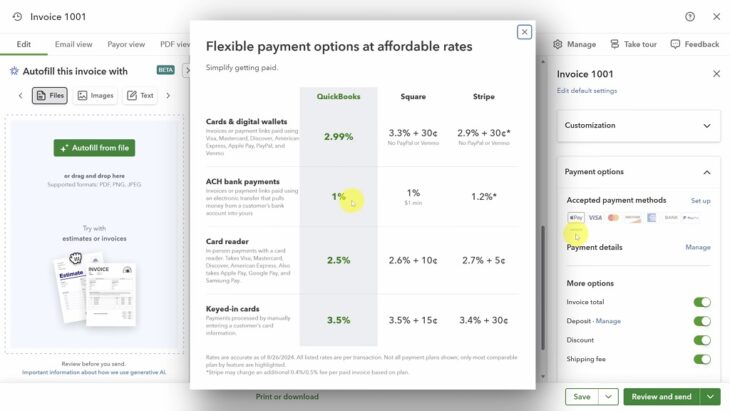
Starting price: $35/month (30-day free trial)
What It Offers:
- Smart dashboard that brings all your numbers into focus.
- One-click invoicing with automatic tax tools.
- A full suite of reports, from P&L statements to A/R aging.
- Seamless integrations with accountants, payroll services, and third-party apps.
- A robust mobile app that lets you manage finances from anywhere.
Why It Works:
QuickBooks Online has the muscle to support a growing business. From retail inventory to project-based billing, it can handle multiple angles of your operation without breaking stride. It’s not the cheapest, but it’s rarely the wrong choice if your business is expanding.
Xero is the team player of accounting software. If multiple employees or contractors need access to the books, it’s one of the only platforms that doesn’t charge extra per user. It’s especially friendly to service providers and online retailers with many moving parts. FreshBooks is built for professionals who bill by the hour or project. The invoicing tools are slick, and the mobile experience is among the best out there. It’s not built for inventory-heavy operations, but for anyone selling time and talent, it hits the mark. Simple Fund 360 by BGL is built specifically for Australian accountants and firms handling SMSFs. If you work in superannuation administration or offer SMSF accounting services, this platform streamlines the heavy compliance workload and keeps your client funds audit-ready year-round. Also, If your SMSF clients are based in Queensland, you’ll want to work with SMSF accountants in Gold Coast who use Simple Fund 360 to streamline audit-ready reporting. Zoho Books brings a lot of horsepower for the price, and its free plan makes it a no-brainer for early-stage businesses. It’s also part of the larger Zoho ecosystem, so it plays well with Zoho CRM, Zoho Inventory, and other tools. Wave is the best free option out there, hands down. It won’t match the power of QuickBooks or Xero, but it’s perfect for solopreneurs or side hustlers who don’t want to pay $20+ per month just to send invoices. Sage 50 is great if you sell physical products and need granular inventory tracking. It’s more complex than something like FreshBooks or Wave, but for companies in retail or manufacturing, it earns its keep. Patriot is no-frills, but it nails the basics without confusing the user. If your needs are simple, just expenses, sales tax, and vendor tracking—it gets the job done without fuss. If you’re running a business of one, QuickBooks Solopreneur strips out the extras and keeps things focused. No inventory, no payroll—just what you need to bill clients and track income. Before we get into product comparisons, it’s worth grounding everything in one key point: messy books lead to bigger problems. Here’s what effective financial management really gives you: Some important considerations before you make your move: Wave is free, but you’ll pay extra for payroll or digital receipts. QuickBooks Online costs more upfront, but saves you time by offering everything in one place. If you’re thinking long-term, go for something scalable. QuickBooks and Xero make it easy to upgrade plans as your business grows. Make sure your accounting tool plays nicely with other systems you rely on—payment processors, CRMs, or inventory tools. Xero is especially strong here. If you’re not an accountant, the interface matters. FreshBooks and Wave are the most user-friendly options. Sage 50? Not so much, unless you have experience. Stuff goes wrong. When it does, it’s good to know someone can help. Xero offers 24/7 email and chat. Wave? No phone support on the free tier. If you’re choosing accounting software in 2025, you’re not short on options. But the best choice comes down to your specific setup. One-person operation? Try Wave or QuickBooks Solopreneur. Bigger team juggling multiple clients and expenses? Xero’s got you. Inventory-heavy? Sage 50 has the tools. Want it all under one roof? QuickBooks Online won’t let you down. The key is to test-drive before you commit. Most offer a free trial, and that’s the best way to see what feels right. Just don’t wait too long; clean records today can save a ton of headaches tomorrow.2. Xero
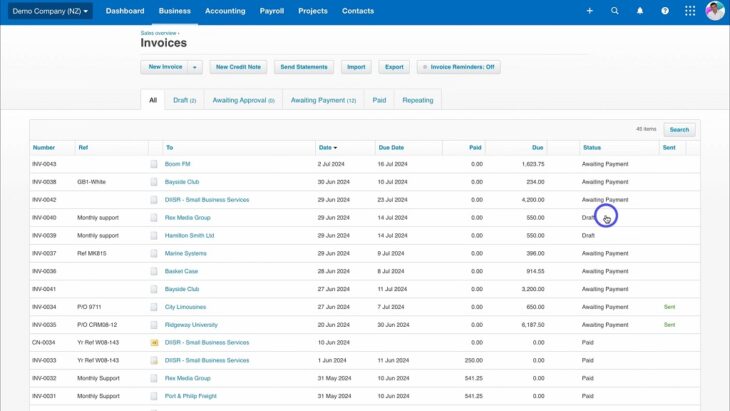
Starting price: $20/month (30-day free trial) What It Offers:
Why It Works:
3. FreshBooks
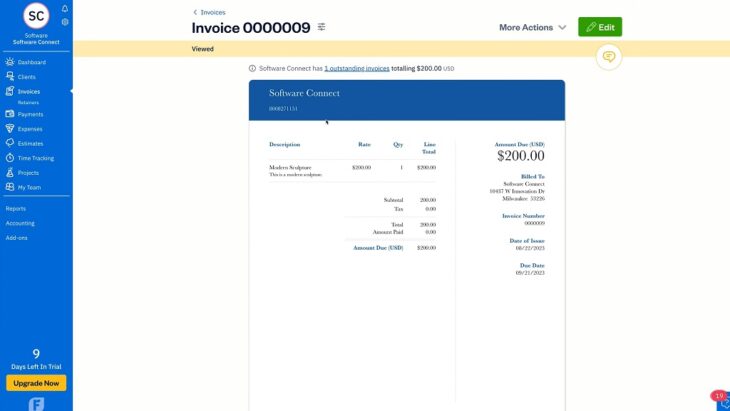
Starting price: $19/month (30-day free trial) What It Offers:
Why It Works:
4. BGL Simple Fund 360
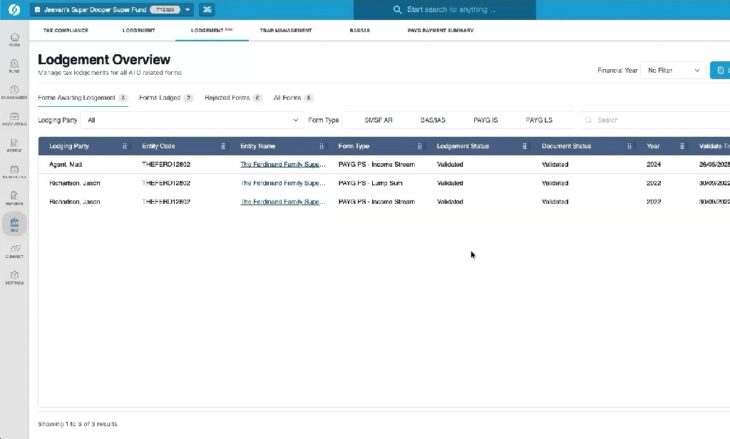
Starting price: Custom pricing (free trial available) What It Offers
Why It Works
5. Zoho Books
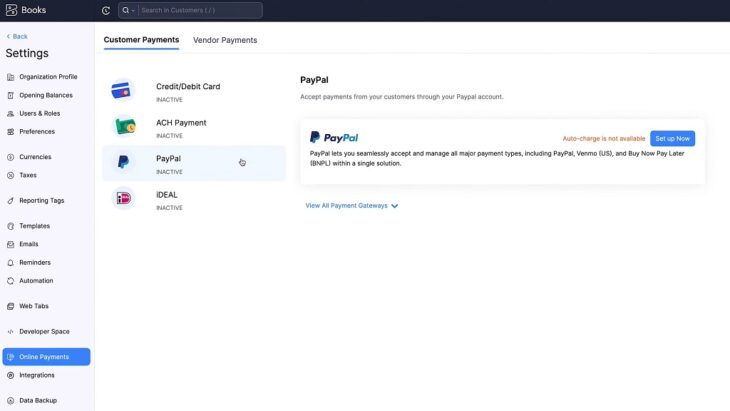
Starting price: $15/month (14-day free trial, free plan for businesses under $50,000/year) What It Offers:
Why It Works:
6. Wave
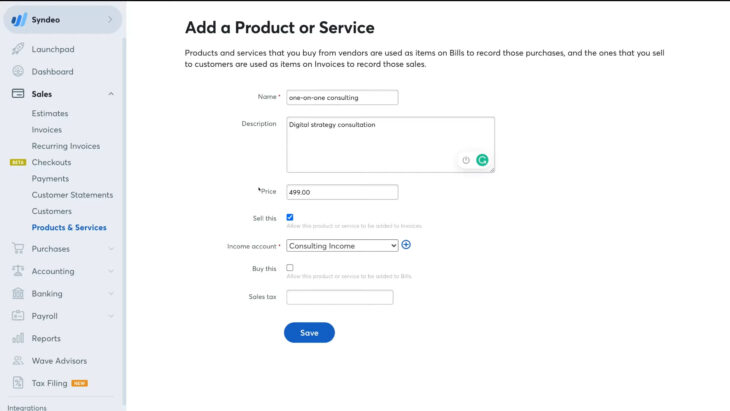
Starting price: Free (Starter); $40/month for payroll add-on What It Offers:
Why It Works:
7. Sage 50 Accounting
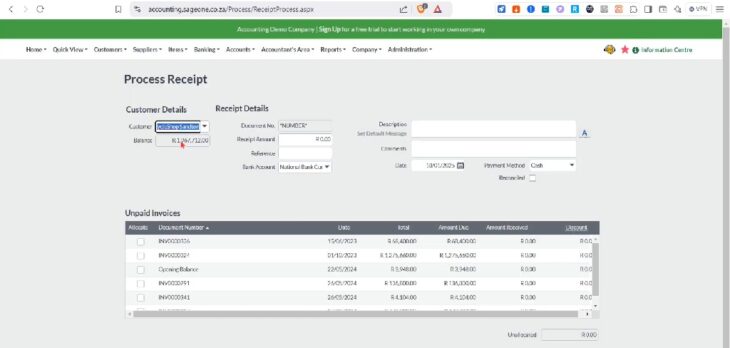
Starting price: $30 to $99/month What It Offers:
Why It Works:
8. Patriot Software Accounting
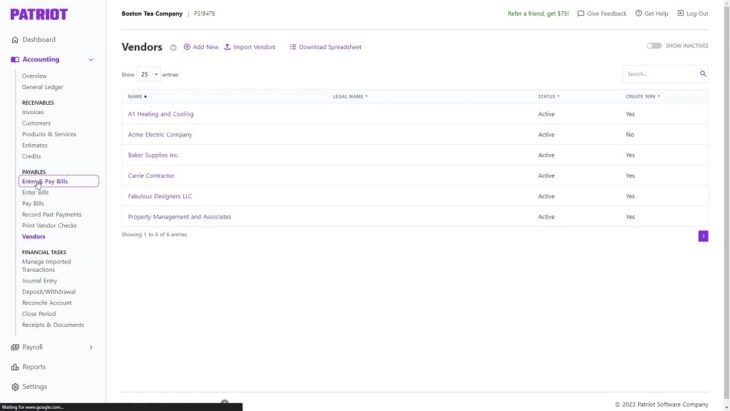
Starting price: $20/month What It Offers:
Why It Works:
9. Intuit QuickBooks Solopreneur
Starting price: $20/month What It Offers:
Why It Works:
Comparison Table
Software
Best For
Starting Price
Key Strengths
Limitations
QuickBooks Online
General small business
$35/month
Powerful features, great scalability
Pricier than others
Xero
Teams, expense tracking
$20/month
Unlimited users, great integrations
Add-ons cost extra
FreshBooks
Freelancers, services
$19/month
Invoicing, time tracking
Lacks inventory tools
Zoho Books
Startups, small SMBs
$15/month
Great free tier, automation
Invoice limits on lower plans
Wave
Solopreneurs
Free
Totally free core features
No phone support, paid receipt tools
Sage 50 Accounting
Inventory-focused businesses
$30–$99/month
Deep inventory tools, robust reports
Learning curve, expensive for some
Patriot Software
Budget-minded companies
$20/month
Simple interface, good support
Fewer advanced features
QuickBooks Solopreneur
Freelancers
$20/month
Easy to use, perfect for solo work
Not suitable for teams
Why Financial Record-Keeping Matters
What Else Should You Consider?
Price Isn’t Everything
Will It Grow With You?
Do You Need It to Integrate?
How Easy Is It to Use?
Is Support Available?
Final Thoughts



