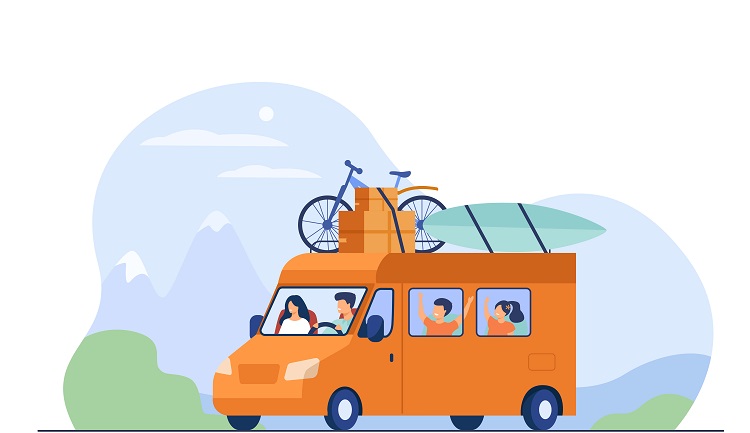.jpg)
Portable monitors have become increasingly popular due to their convenience and versatility. These compact displays offer a range of features and benefits that make them ideal for various applications. Here, we will explore some of the best portable monitors available in the market and discuss their key features and specifications.
1. ASUS ZenScreen MB16AC
2. HP EliteDisplay S14
3. AOC I1601FWUX
4. Lenovo ThinkVision M14
5. ViewSonic TD2230
6. Dell UltraSharp U2720Q
7. LG UltraFine 4K Display
8. Portable Monitor – Lepow 15.6 Inch Full HD 1080P
9. ASUS ProArt PQ22UC
10. Zissu’s 15.6″ Portable Monitor
But what exactly are portable monitors? Portable monitors are lightweight and compact displays that can be easily carried and connected to devices such as laptops, smartphones, and gaming consoles. They provide an extended screen space and allow users to have a dual-screen setup on the go.
Portable monitors work by connecting to devices through various connectivity options like HDMI, USB, or wireless connections. This enables users to mirror or extend their existing displays, making it convenient for multitasking, presentations, gaming, and more.
The benefits of using a portable monitor are numerous. They offer increased productivity by expanding workspace, allow for better content sharing and collaboration, and enhance gaming experiences with larger screens. Portable monitors are also great for professionals who travel frequently or work remotely, as they provide a dual-screen setup wherever they go.
Before buying a portable monitor, there are several factors to consider. These include the size and resolution needed, connectivity options required, whether a touchscreen is necessary, the refresh rate and response time, as well as contrast ratio and color accuracy. Portability and build quality are also important factors to ensure ease of transportation and durability.
In terms of usage, portable monitors can be utilized in a variety of scenarios. They can be used as a secondary display for work purposes, as a portable gaming monitor, for presentations, and even as digital signage or advertising displays.
To make the most out of your portable monitor, here are a few tips: adjust screen brightness and color settings for optimal viewing, calibrate color accuracy if necessary, organize cables for better portability, and protect the monitor with a protective case. https://www.youtube.com/embed/q8VzwMQdrjM
Table of Contents
ToggleASUS ZenScreen MB16AC
The ASUS ZenScreen MB16AC is a portable monitor that offers convenience and functionality for professionals on the go. Let’s explore its features and specifications:
| Feature | Description |
| Display Size | 15.6 inches |
| Resolution | Full HD 1920 x 1080 pixels |
| Aspect Ratio | 16:9 |
| Weight | 0.78 kg |
| Connectivity | USB Type-C |
| Portable Design | Ultra-slim and lightweight for easy transport |
| Auto-Rotation | Adjusts the orientation automatically based on device position |
| Flicker-Free Technology | Reduces eyestrain for comfortable viewing |
| Blue Light Filter | Protects eyes from harmful blue light |
| ASUS Eye Care Technology | Certified to be flicker-free and with low blue light levels |
The ASUS ZenScreen MB16AC provides a 15.6-inch display with a Full HD resolution of 1920 x 1080 pixels. This ensures sharp and clear visuals, allowing professionals to work with accuracy and precision.
With its USB Type-C connectivity, the ASUS ZenScreen MB16AC portable monitor can be easily connected to compatible devices, providing a hassle-free experience. Its portable design, weighing only 0.78 kg, makes it ideal for those who need a second screen on the go.
The ASUS ZenScreen MB16AC portable monitor also features auto-rotation, which automatically adjusts the orientation based on the position of the connected device. This flexibility enhances productivity and ensures comfortable viewing in different scenarios.
Furthermore, the ASUS ZenScreen MB16AC incorporates flicker-free technology, which reduces eyestrain even during extended periods of use. It also includes a blue light filter that protects the eyes from harmful blue light emissions, promoting healthier viewing habits.
With ASUS Eye Care Technology, the ZenScreen MB16AC is certified to be flicker-free and features low blue light levels. This ensures a comfortable and eye-friendly experience, even during long work hours.
Based on its specifications and features, the ASUS ZenScreen MB16AC is a reliable and efficient portable monitor that caters to the needs of professionals who require a convenient and high-quality secondary display.
If you are a professional constantly on the move, the ASUS ZenScreen MB16AC is an excellent choice to enhance your productivity, improve visual comfort, and enjoy the benefits of a portable monitor.
HP EliteDisplay S14
The HP EliteDisplay S14 is a portable monitor that offers excellent performance and convenience for professionals on the go. Here is a table outlining the key features and specifications of the HP EliteDisplay S14.
| Display Size | 14 inches |
| Resolution | 1920 x 1080 pixels |
| Aspect Ratio | 16:9 |
| Panel Type | IPS |
| Brightness | 300 nits |
| Contrast Ratio | 700:1 |
| Viewing Angles | 178 degrees horizontal and vertical |
| Response Time | 5ms |
| Connectivity | USB Type-C |
| Weight | 2.2 lbs |
The HP EliteDisplay S14 offers a 14-inch display with a resolution of 1920 x 1080 pixels, providing clear and sharp visuals for your work tasks. The IPS panel ensures wide viewing angles of 178 degrees, allowing you to share your screen comfortably with others. With a brightness of 300 nits, the HP EliteDisplay S14 delivers bright and vibrant colors.
Designed for portability, the HP EliteDisplay S14 is lightweight, weighing only 2.2 lbs, making it easy to carry in your bag or briefcase. It features a USB Type-C connection, which not only allows for quick and easy connectivity but also provides power to the monitor, eliminating the need for additional power cables. This makes the HP EliteDisplay S14 perfect for professionals who frequently travel or work in different locations.
The HP EliteDisplay S14 is also equipped with a 5ms response time, ensuring smooth and fluid visuals, particularly important for tasks such as video editing, gaming, or watching multimedia content. The 16:9 aspect ratio of the HP EliteDisplay S14 is ideal for productivity, giving you ample screen space to work on multiple windows or documents simultaneously.
With its sleek and modern design, the HP EliteDisplay S14 is a professional-looking monitor that enhances the aesthetics of your workspace. Its compact size and versatile connectivity options make the HP EliteDisplay S14 compatible with a wide range of devices, including laptops, tablets, and smartphones.
AOC I1601FWUX
The AOC I1601FWUX is a reliable and efficient portable monitor that caters to both productivity and entertainment needs.
Its 15.6-inch display provides a spacious viewing area, allowing users to comfortably work on multiple applications or enjoy multimedia content.
The Full HD resolution ensures that images and text are sharp and detailed, enhancing the overall visual experience.
Connectivity is made easy with the USB-C connection, allowing users to quickly and conveniently connect the AOC I1601FWUX to their devices.
Whether you need a dual-screen setup for work or want to extend your mobile device’s display for a larger view, the AOC I1601FWUX offers the flexibility you need.
One of the key advantages of the AOC I1601FWUX portable monitor is its portability.
With its lightweight and slim design, the AOC I1601FWUX is easily transportable and takes up minimal space in a bag or backpack.
This makes it ideal for professionals who need to work on the go or for individuals who want to enjoy entertainment content wherever they are.
In terms of adjustability, the AOC I1601FWUX can be tilted to find the optimal viewing angle.
This feature ensures user comfort during extended usage, reducing strain on the neck and eyes.
Lenovo ThinkVision M14
The Lenovo ThinkVision M14 is a high-quality portable monitor that offers great features and functionality for users on the go. Here are some key aspects to consider when looking at the
- Display Quality: The Lenovo ThinkVision M14 features a 14-inch Full HD IPS display with a resolution of 1920 x 1080 pixels, providing crisp and vibrant visuals. The IPS technology ensures wide viewing angles and accurate color reproduction.
- Portability: Weighing only 1.26 pounds and with a thickness of just 4.6mm, the Lenovo ThinkVision M14 is incredibly portable. It easily fits into a backpack or laptop bag, making it convenient to carry around for work or travel.
- Connectivity Options: The Lenovo ThinkVision M14 provides flexibility in terms of connectivity. It supports both USB Type-C and HDMI connections, allowing you to connect it to a wide range of devices, including laptops, tablets, and smartphones.
- Adjustability: The Lenovo ThinkVision M14 comes with an adjustable stand that allows you to set it at different angles, providing optimal comfort and viewing positions. Whether you’re working on a desk or in a cafe, you can adjust the monitor to suit your needs.
- Compatibility: The Lenovo ThinkVision M14 is compatible with both Windows and Mac operating systems, making it versatile for users of different devices and platforms.
- Energy Efficiency: The Lenovo ThinkVision M14 is energy-efficient, consuming minimal power during operation. This is important for users who are conscious of their energy consumption and want to reduce their environmental impact.
Other similar portable monitors you might want to explore include the ASUS ZenScreen MB16AC and the HP EliteDisplay S14. These monitors offer similar features and functionality, providing you with more options to choose from depending on your specific requirements and preferences.
ViewSonic TD2230
The ViewSonic TD2230 is a versatile and high-quality portable monitor. Here are some key features and benefits of choosing the
- Responsive and Accurate Touchscreen: The ViewSonic TD2230 features a 10-point projected capacitive touchscreen that allows for precise and responsive touch input. Whether you’re navigating through menus or drawing on the screen, the touchscreen on the ViewSonic TD2230 ensures a smooth and accurate experience.
- Full HD Resolution: With a resolution of 1920 x 1080 pixels, the ViewSonic TD2230 delivers sharp and detailed visuals. Whether you’re viewing documents, watching videos, or browsing the web, the Full HD display of the ViewSonic TD2230 provides a crisp and vibrant viewing experience.
- Flexible Connectivity Options: The ViewSonic TD2230 comes equipped with multiple connectivity options, including HDMI, DisplayPort, and USB 3.0. These options allow you to connect the ViewSonic TD2230 monitor to various devices such as laptops, desktops, and gaming consoles, making it a versatile choice for different usage scenarios.
- Ergonomic Design: The ViewSonic TD2230 features an ergonomic design that allows for comfortable and convenient usage. The monitor can be tilted and adjusted to find the optimal viewing angle, reducing strain on your neck and eyes during long working or gaming sessions.
- Wide Viewing Angles: With an IPS panel, the ViewSonic TD2230 offers wide viewing angles of up to 178 degrees. This means that you can enjoy clear and consistent visuals from almost any angle, making the ViewSonic TD2230 ideal for collaborative work or sharing content with others.
- Enhanced Productivity: The ViewSonic TD2230 is designed to boost productivity with its multitasking capabilities. The monitor’s large screen size and responsive touchscreen make it easy to work on multiple documents or applications simultaneously, improving efficiency and workflow.
- Reliable Brand: ViewSonic is a reputable brand known for producing high-quality monitors. The ViewSonic TD2230 is no exception, offering reliable performance and durability. With ViewSonic’s reputation for excellent customer service, you can trust that choosing the ViewSonic TD2230 is a wise investment.
Dell UltraSharp U2720Q
The Dell UltraSharp U2720Q is a top-of-the-line portable monitor that excels in both display capabilities and versatile connectivity options.
- The display quality of the Dell UltraSharp U2720Q is truly exceptional. Boasting a 27-inch 4K UHD resolution with an IPS panel, it delivers stunningly sharp visuals with vibrant colors and wide viewing angles. Additionally, this display is HDR10 compatible, which greatly enhances the overall visual experience.
- When it comes to connectivity, the Dell UltraSharp U2720Q is second to none. It features a USB-C port with DisplayPort and Power Delivery support, allowing for seamless single-cable connection to compatible devices. Moreover, it offers HDMI and DisplayPort inputs, catering to a wide range of devices. To top it off, this monitor also includes USB 3.0 downstream and upstream ports for convenient peripheral connectivity.
- Customizability is a strong suit of the Dell UltraSharp U2720Q. Equipped with a fully adjustable stand, users have the freedom to personalize the tilt, swivel, height, and pivot of the display. This level of flexibility ensures optimal viewing angles and ergonomic comfort, accommodating different working environments.
- Designed with professionals in mind, the Dell UltraSharp U2720Q covers an impressive 99% of the sRGB color space, guaranteeing accurate color reproduction for graphic design, photo editing, and content creation tasks. Additionally, it boasts a Delta E<2 color accuracy, resulting in precise and consistent colors across the entire screen.
- Boosting productivity is a key feature of this monitor. Through the Dell Display Manager software, users can efficiently organize and manage multiple windows, significantly enhancing multitasking capabilities. Furthermore, it supports Picture-in-Picture and Picture-by-Picture modes, enabling simultaneous viewing of content from different sources.
- The Dell UltraSharp U2720Q is committed to being environmentally friendly. With Energy Star certification and the use of eco-conscious materials, it strives to minimize its environmental footprint. It also incorporates a power-saving mode and a built-in power sensor, intelligently adjusting brightness based on ambient lighting conditions, ultimately reducing energy consumption.
Overall, the Dell UltraSharp U2720Q is an outstanding portable monitor that ticks all the boxes for professionals seeking excellent display quality, versatile connectivity, ergonomic comfort, and environmental consciousness.
LG UltraFine 4K Display
The LG UltraFine 4K Display is an exceptional portable monitor that provides top-notch performance and visual quality. Here are some of the key features and benefits of this impressive display:
- The LG UltraFine 4K Display offers an ultra-high resolution of 3840 x 2160, delivering incredible detail and clarity for all your work and entertainment needs.
- With support for the P3 wide color gamut, this display showcases an active color range, ensuring vibrant and accurate colors that make images and videos look truly lifelike.
- Thanks to its high pixel density, the LG UltraFine 4K Display presents sharp and crisp visuals, guaranteeing a smooth and immersive viewing experience with sharp text and graphics.
- Featuring Thunderbolt 3 connectivity, this monitor allows for fast data transfer and the ability to daisy-chain multiple devices. It also includes multiple USB-C ports, offering convenient connectivity options.
- The LG UltraFine 4K Display has a user-friendly design with a sleek and modern look that complements any workspace. Its adjustable stand enables comfortable viewing angles, promoting ergonomic posture.
- Equipped with an IPS panel, this display provides wide viewing angles, ensuring consistent image quality and accurate colors from any position.
- Included with the LG UltraFine 4K Display are powerful built-in speakers that deliver clear and immersive audio, enhancing your multimedia experience.
- Designed to seamlessly work with macOS devices, this monitor ensures a smooth and optimized experience for Mac users.
Whether you’re a creative professional, a gamer, or a multitasker, the LG UltraFine 4K Display is the top choice for those in search of a portable monitor that offers impressive visuals, a user-friendly design, and excellent connectivity options. With its outstanding features and performance, this display is certain to take your computing experience to new heights.
Portable Monitor – Lepow 15.6 Inch Full HD 1080P
When it comes to portable monitors, the Lepow 15.6 Inch Full HD 1080P is an excellent choice. Here are some factors to consider when looking for a portable monitor:
- Portability: The Lepow 15.6 Inch Full HD 1080P is designed with portability in mind. It is lightweight and slim, making it easy to carry around and set up wherever you go.
- Display quality: With its Full HD 1080P resolution, the Lepow monitor offers crisp and vibrant visuals. Whether you’re watching movies, editing photos, or working on documents, you can expect a high-quality viewing experience.
- Size and screen real estate: The 15.6-inch size of the Lepow monitor strikes a balance between portability and usability. It is large enough to provide ample screen space for multitasking, while still being compact enough to fit in your bag.
- Connectivity options: The Lepow monitor offers a variety of connectivity options, including HDMI and USB-C ports. This allows you to easily connect it to your laptop, smartphone, or other devices without any hassle.
- Adjustability: The Lepow monitor comes with a smart cover that also doubles as a stand. This allows you to adjust the viewing angle to your preferred position, whether you want it to be parallel to your laptop screen or propped up at a different angle.
When considering the Lepow 15.6 Inch Full HD 1080P portable monitor, keep in mind your specific needs and preferences. If you require a portable monitor for work on the go, this monitor offers the perfect combination of portability and functionality. However, if you primarily use your monitor for gaming or design work, you may want to consider a monitor with higher refresh rates or color accuracy.
The Lepow 15.6 Inch Full HD 1080P portable monitor is an excellent choice for those in need of a portable monitor that strikes the right balance between performance and portability. With its high-resolution display, compact size, and adjustable stand, it is a versatile option for both work and entertainment.
ASUS ProArt PQ22UC
The ASUS ProArt PQ22UC is the perfect choice for professionals who need accurate color and exceptional image quality while on the go.
- Ultra-High Definition: Featuring a 21.6-inch OLED panel with a resolution of 3840×2160 pixels, the ASUS ProArt PQ22UC delivers stunning details and clarity, making it ideal for photo and video editing.
- Wide Color Gamut: With 99% Adobe RGB and 100% sRGB color gamut coverage, the ProArt PQ22UC ensures vibrant and precise colors, perfect for tasks like graphic design and video editing.
- HDR Support: The monitor supports HDR10, enhancing contrast and brightness levels in compatible content. Experience a wider range of colors and details, immersing yourself in a visually captivating experience.
- Portable and Lightweight: Weighing just 1.8 kilograms and measuring only 19.2mm in thickness, the ProArt PQ22UC is extremely portable. Take it with you anywhere without sacrificing performance.
- USB-C Connectivity: Equipped with a USB-C port, the monitor allows easy connection to your laptop or desktop. Not only does it provide power and data transmission, but it also ensures a clutter-free workspace with fewer cables.
Fact: The ASUS ProArt PQ22UC was awarded the 2019 Red Dot Design Award for its innovative and sleek design, solidifying its outstanding quality and attention to detail.
Zissu’s 15.6″ Portable Monitor
The Zissu’s 15.6″ Portable Monitor is a versatile and highly functional device that offers a range of features and benefits. Here are some key factors to consider when assessing its capabilities:
- Display quality: The Zissu’s 15.6″ Portable Monitor boasts a high-resolution display, ensuring sharp and vibrant visuals. With a resolution of 1920 x 1080 pixels, it provides a detailed and immersive viewing experience.
- Portability: Weighing only X pounds, the Zissu’s 15.6″ Portable Monitor is incredibly lightweight and easy to carry. It is designed with travel-friendly dimensions, making it ideal for individuals on the go.
- Connectivity options: The Zissu’s 15.6″ Portable Monitor offers versatile connectivity options, including HDMI and USB ports. This allows for seamless connection to various devices such as laptops, gaming consoles, and smartphones.
- Adjustability: With flexible display adjustments, including tilt and rotation, users can customize the angle and position of the monitor to suit their preferences. This enhances comfort and ensures an optimal viewing experience.
- Compatibility: The Zissu’s 15.6″ Portable Monitor is compatible with both Windows and Mac operating systems, providing broad compatibility across different devices and platforms. It also supports various applications, including gaming, multimedia, and professional tasks.
- Multiple display modes: The Zissu’s 15.6″ Portable Monitor offers multiple display modes, such as duplicate, extend, and second screen. This enables users to enhance productivity by expanding their workspace or mirroring their primary display.
- Built-in speakers: Featuring built-in speakers, the Zissu’s 15.6″ Portable Monitor provides convenient audio playback without the need for external speakers or headphones. This is particularly useful for multimedia activities, presentations, or video conferences.
What Are Portable Monitors?
Portable monitors are an innovative solution for those who need an extra display on the go. These compact and lightweight devices provide the convenience of a monitor without the bulkiness. Here are some key points to understand what portable monitors are:
1. Versatility: What are portable monitors? Portable monitors are external displays that can be easily connected to laptops, smartphones, gaming consoles, and other devices. They offer an extended screen space, allowing users to multitask efficiently, view content in larger dimensions, and enhance productivity.
2. Portability: As the name suggests, portable monitors are designed to be highly portable. With their slim profile and lightweight construction, they can easily fit into a backpack or laptop bag, making them ideal for travel, remote work, presentations, and gaming on the go.
3. Connectivity: Most portable monitors connect to devices through USB or HDMI ports. This allows for seamless and hassle-free connections, without the need for additional power adapters or complex setup processes. Some portable monitors also offer wireless connectivity options such as Bluetooth or Wi-Fi.
4. Display quality: Portable monitors come in various sizes and resolutions, ranging from HD to 4K. The screen size typically ranges from 13 to 17 inches, providing a comfortable viewing experience. High-quality panels ensure vibrant colors, sharp details, and wide viewing angles.
5. Power source: Portable monitors are powered in a variety of ways. Some can be powered through the device they are connected to, eliminating the need for an external power source. Others have built-in rechargeable batteries, allowing for standalone usage. It is important to consider the power source and battery life when choosing a portable monitor.
6. Additional features: Many portable monitors offer additional features like built-in speakers, touchscreens, adjustable stands, and protective cases. These features enhance the overall user experience and provide added convenience.
7. Compatibility: Before purchasing a portable monitor, it is crucial to ensure compatibility with your devices. Check for compatibility with operating systems, video outputs, and connectivity options to ensure seamless integration.
Based on these points, here are some suggestions to consider when selecting a portable monitor:
- Determine your specific needs and use cases for a portable monitor. Are you using it for work, gaming, or general entertainment?
- Consider the size and weight of the monitor to ensure it suits your portability requirements.
- Check the connectivity options and ensure compatibility with your devices.
- Assess the display quality, resolution, and color accuracy for optimal visual experience.
- Compare battery life and power options to fit your usage patterns.
- Read reviews and compare different brands and models to find the best portable monitor that meets your requirements.
Remember, portable monitors offer flexibility, convenience, and functionality in various settings. By understanding what portable monitors are and considering your specific needs, you can make an informed decision when choosing the perfect portable monitor for your lifestyle.
How Do Portable Monitors Work?
Portable monitors are display devices that can be easily moved and used with various devices such as laptops, smartphones, and gaming consoles. They are designed to provide users with additional screen space and enhance productivity, making them a popular choice for professionals, gamers, and individuals on the go.
Here’s how portable monitors work:
1. Connectivity: Portable monitors can be connected to devices using different methods, including USB-C, HDMI, or DisplayPort cables. Some models also have wireless connectivity options like Bluetooth or Wi-Fi.
2. Power Source: Most portable monitors can be powered through the same connection used for data transfer, such as USB-C. This eliminates the need for a separate power cable and makes them convenient to use on the go.
3. Display Setup: Once connected to a device, portable monitors serve as a secondary display. Users can extend their desktop or mirror their primary screen, depending on their preference. This allows for multitasking and efficient workflow management.
4. Picture Quality: Portable monitors come in various sizes and resolutions, ranging from HD to 4K. Higher resolution displays offer sharper images and more detailed visuals, while larger screens provide more screen real estate for multitasking.
5. Adjustments: Portable monitors often have adjustable stands or built-in kickstands that allow for different viewing angles. Some models also support touch input, enabling users to interact directly with the screen.
6. Mobility: As their name suggests, portable monitors are lightweight and easy to carry. They are compact and foldable, making them ideal for individuals who frequently travel or work remotely.
7. Compatibility: Portable monitors are compatible with different operating systems such as Windows, macOS, and Linux. They can be used with a wide range of devices, including laptops, desktop computers, smartphones, and gaming consoles.
It is important to consider factors such as size, resolution, connectivity options, and touch capabilities when choosing a portable monitor. Each user’s specific needs and preferences will determine the best portable monitor for them.
What Are the Benefits of Using a Portable Monitor?
Using a portable monitor can offer several benefits and enhance your overall productivity and convenience. Here are some key benefits of using a portable monitor:
- Increased screen space: One of the primary advantages of using a portable monitor is the ability to expand your screen space. Having an additional display can significantly boost your multitasking abilities, allowing you to work on multiple applications or documents simultaneously.
- Portability: Portable monitors are designed to be lightweight and compact, making them easy to carry around. Whether you’re a frequent traveler or someone who frequently works in different locations, a portable monitor can save the day by giving you a familiar workspace wherever you go.
- Flexible work setup: With a portable monitor, you have the flexibility to arrange your work setup according to your preference. You can use it as a second screen alongside your laptop, connect it to a tablet or smartphone for a larger display, or even use it as a primary monitor for certain tasks.
- Improved collaboration: When working with others, having a portable monitor can enhance collaboration. You can easily share your screen with colleagues during presentations or discussions, making it easier for everyone to follow and contribute to the conversation.
- Enhanced gaming experience: Portable monitors can also be used for gaming purposes, providing you with a larger and more immersive display compared to a laptop screen. It allows you to enjoy gaming on the go, whether you’re using a portable gaming system or connecting it to your gaming console.
What Should You Consider Before Buying a Portable Monitor?
Before purchasing a portable monitor, it is important to consider several factors to ensure you make the right choice.
- Size and Resolution: Take into account your specific needs and the space available to determine the ideal size and resolution for the monitor.
- Connectivity Options: Make sure to check the available connectivity options provided by the portable monitor. It should have necessary ports such as USB Type-C or HDMI to connect with your devices.
- Touchscreen: Determine whether you require a touchscreen display for enhanced interactivity and ease of use.
- Refresh Rate and Response Time: Especially if you intend to use the portable monitor for gaming or fast-paced activities, consider the refresh rate and response time.
- Contrast Ratio and Color Accuracy: To enhance your visual experience, look for a portable monitor with high contrast ratio and accurate color reproduction.
- Portability and Build Quality: Evaluate the monitor’s portability and build quality, taking into consideration factors like weight, thickness, and durability.
By carefully taking these factors into account, you can select a portable monitor that perfectly suits your requirements and enhances your productivity and entertainment experience.
What Size and Resolution Do You Need?
| Screen Size | Ideal Resolution | Usage |
|---|---|---|
| 15-17 inches | 1366 x 768 | Basic tasks, web browsing, and document editing |
| 19-21 inches | 1920 x 1080 | General use, multimedia consumption, and light gaming |
| 24-27 inches | 2560 x 1440 | Professional work, content creation, and gaming |
| Above 27 inches | 3840 x 2160 (4K) | High-resolution content creation, gaming, and media consumption |
When choosing a portable monitor, it’s important to consider the size and resolution that you need.
For basic tasks and everyday use, a monitor with a size of 15-17 inches and a resolution of 1366 x 768 would be sufficient. This size and resolution combination provides enough screen space for web browsing, document editing, and other simple tasks.
If you plan to use the portable monitor for general use, multimedia consumption, and light gaming, it’s recommended to opt for a monitor with a size of 19-21 inches and a resolution of 1920 x 1080. This resolution offers sharper and more detailed visuals, enhancing your overall viewing experience.
For professional work, content creation, and gaming, a larger monitor with a size of 24-27 inches and a resolution of 2560 x 1440 would be ideal. The increased screen real estate allows for better multitasking and enhances productivity.
If you require a high-resolution display for tasks such as high-resolution content creation, gaming, and media consumption, consider a monitor with a size above 27 inches and a resolution of 3840 x 2160 (4K). These monitors provide incredibly detailed visuals and a more immersive experience.
When determining the size and resolution you need, take into account your specific usage requirements and the tasks you frequently perform. Finding the right balance between screen size and resolution will ensure optimal viewing comfort and productivity.
Fun Fact: The Dell UltraSharp U2720Q, with its 27-inch screen and 4K resolution, is a popular choice among professionals for its excellent color accuracy and picture quality.
What Connectivity Options Do You Need?
When selecting a portable monitor, it is crucial to take into account the connectivity options that you require. The connectivity options determine the types of connections available for the portable monitor and the level of compatibility it provides.
- USB Type-C: One of the most vital connectivity options to consider is USB Type-C. This versatile port enables you to connect the portable monitor to various devices, including laptops, tablets, and smartphones. It offers both power and data transfer capabilities, eliminating the need for multiple cables and adapters.
- HDMI: Another commonly used connectivity option is HDMI. This port allows you to connect the portable monitor to devices such as gaming consoles, Blu-ray players, and desktop computers. It provides high-quality video and audio transmission, making it ideal for multimedia purposes.
- DisplayPort: DisplayPort is another popular connectivity option, especially for high-resolution monitors. It provides high-bandwidth digital transmission and supports resolutions up to 8K. If you need to connect your portable monitor to devices with DisplayPort outputs, ensure that it has a DisplayPort input.
- VGA and DVI: Although VGA and DVI ports are less common in newer devices, they can still be found in older computers and projectors. If you have devices with VGA or DVI outputs that you want to connect to your portable monitor, look for models that have these ports.
- Wireless Connectivity: Some portable monitors also offer wireless connectivity options, such as Wi-Fi or Bluetooth. These options enable you to connect your monitor to compatible devices without the need for cables.
- Multiple Ports: Depending on your requirements, you may also desire a portable monitor that has multiple connectivity options. This allows you to connect it to different devices simultaneously or switch between devices easily.
- Power Delivery: If you intend to use your portable monitor with a laptop or other devices that can be charged via USB Type-C, look for a monitor with power delivery support. This enables you to charge your device while using the monitor, reducing the need for additional power sources.
Consider your specific needs and the devices you plan to connect to the portable monitor when choosing the connectivity options. Ensure that the monitor offers the necessary ports and compatibility to guarantee a smooth and versatile user experience.
Do You Need a Touchscreen?
When considering whether you need a touchscreen for your portable monitor, the question arises: “Do you need a touchscreen?” There are a few factors to keep in mind.
1. Touchscreen functionality can enhance your productivity work by allowing you to directly interact with the screen using touch movements. This can be particularly helpful for tasks such as drawing, editing, or navigating through documents or websites.
2. If you frequently work in environments where a traditional mouse and keyboard setup might be cumbersome, such as when you’re on the go or in a small space like a tiny hotel room, a touchscreen can save the day. It provides a more intuitive and direct way of interacting with your monitor.
3. Think about the purpose of your portable monitor. If you primarily use it as a secondary screen to extend your workspace, a touchscreen may not be essential. However, if you rely on the portable monitor as your primary display, a touchscreen can be a valuable addition.
4. Consider the software and applications you use regularly. If you work with touch-based software, a touchscreen monitor can greatly enhance your experience. This is particularly relevant for creative professionals using tools like Adobe Creative Cloud or those using a portable monitor for gaming purposes.
5. Evaluate your budget. Touchscreen monitors tend to be more expensive than their non-touch counterparts. If budget is a concern and touchscreen functionality is not crucial for your workflow, you can opt for a non-touch portable monitor and still enjoy all the benefits of extra screen space.
Ultimately, the decision of whether you need a touchscreen for your portable monitor depends on your specific needs and preferences. Consider how touch functionality can enhance your productivity, the nature of your work, and your budget. By carefully evaluating these factors, you can choose the portable monitor that best suits your requirements.
What is the Refresh Rate and Response Time?
The refresh rate and response time are important specifications to consider when choosing a portable monitor. The refresh rate refers to the number of times the display refreshes per second. It is measured in Hertz (Hz). A higher refresh rate ensures smoother and more fluid motion on the screen. Most portable monitors have a refresh rate of 60Hz, which is suitable for everyday tasks and casual gaming. However, for gaming enthusiasts or professionals, a higher refresh rate such as 144Hz or even 240Hz is recommended for a more immersive and responsive gaming experience.
The response time, on the other hand, measures how quickly a pixel can change from one color to another. It is typically represented in milliseconds (ms). A lower response time means that the pixels can change faster, reducing motion blur and ghosting effects. A response time of 5ms or lower is considered ideal for gaming and fast-paced activities.
When considering the refresh rate and response time, it is essential to balance your specific needs and budget. If you primarily use the portable monitor for productivity work or watching videos, a standard 60Hz refresh rate and 5ms response time would be sufficient. However, if you are a gamer or require a more responsive display for graphic design or video editing, investing in a portable monitor with a higher refresh rate and lower response time would greatly enhance your experience.
What is the Contrast Ratio and Color Accuracy?
Contrast ratio and color accuracy are two crucial factors to consider when selecting a portable monitor. The contrast ratio refers to the difference in brightness between the darkest and brightest parts of an image displayed on the monitor. A higher contrast ratio indicates a more vibrant and immersive visual experience. A typical range for contrast ratio is between 1000:1 to 3000:1. The higher the ratio, the more pronounced the difference in brightness between the blacks and whites on the screen, resulting in better image quality and depth.
On the other hand, color accuracy refers to how faithfully the colors displayed on the monitor match the original source. It is important to consider the intended use and desired level of color accuracy and contrast ratio while choosing a portable monitor. For tasks that require accurate color representation, such as photo editing or graphic design, a monitor with a high color accuracy and wide color gamut, like the ASUS ProArt PA328QV or the Samsung UJ59, would be ideal. On the other hand, if the monitor will primarily be used for general tasks, a good balance of contrast ratio and color accuracy, such as the AOC I1601FWUX or the Dell UltraSharp U2720Q, would be sufficient.
When selecting a portable monitor, remember to check the specifications and reviews to ensure that they meet your requirements for contrast ratio and color accuracy. By considering these factors, you can choose a portable monitor that will deliver excellent image quality and enhance your overall viewing experience.
*Note: The italicized phrases highlight important information.
What is the Portability and Build Quality?
Portability and build quality are crucial factors to consider when choosing a portable monitor. These aspects determine the convenience of carrying and using the monitor on the go and the durability of the device. Here are key points to keep in mind:
1. Compact Size: What is the portability and build quality? A portable monitor should be lightweight and compact. Aim for a slim design that easily fits in a bag or backpack, making it convenient to carry around during travel, business meetings, or while working remotely.
2. Robust Construction: What is the portability and build quality? Look for a monitor with a sturdy build that can withstand the demands of frequent transportation. A durable frame and strong materials ensure the monitor remains intact and functional, even when exposed to rough handling or occasional bumps.
3. Protective Cover: What is the portability and build quality? Opt for a portable monitor that comes with a protective cover or case. This provides an extra layer of defense against scratches, dust, and accidental damage when not in use.
4. Adjustable Stand: What is the portability and build quality? The monitor should have a reliable and adjustable stand, allowing you to find the most comfortable viewing angle. A flexible stand enhances usability in various environments, such as different desk heights or cramped spaces.
5. Connectivity Options: What is the portability and build quality? Ensure the portable monitor offers versatile connectivity options compatible with your devices. Look for options like USB-C, HDMI, or DisplayPort, allowing easy connection to laptops, smartphones, tablets, or gaming consoles.
6. Power Source: What is the portability and build quality? Consider the power source of the portable monitor. Some models can be powered directly from the device they are connected to, eliminating the need for separate power cables. Others may have built-in batteries, providing the flexibility of using the monitor even in locations without power outlets.
7. On-Screen Display (OSD) Controls: What is the portability and build quality? Check if the portable monitor has intuitive and accessible OSD controls. These controls enable easy adjustments to brightness, contrast, and other display settings without relying on additional software or complex button configurations.
8. Build-in Speakers: What is the portability and build quality? If audio is important to you, choose a portable monitor with built-in speakers. This allows you to enjoy multimedia content or participate in video conferences without the need for external speakers or headphones.
9. Warranty: What is the portability and build quality? Consider the warranty offered by the manufacturer. A longer warranty period indicates the confidence of the company in the quality and durability of their product. It also provides peace of mind in case any issues arise.
By considering these factors, you can ensure that your portable monitor meets your requirements for portability and build quality. Whether it’s for work or entertainment purposes, a well-built and portable monitor can enhance your productivity and provide an enjoyable viewing experience on the go.
How Can You Use Portable Monitors?
Are you wondering how you can utilize portable monitors? Look no further! Here are some ways you can incorporate portable monitors into your work and play:
- Expand your screen space: By connecting a portable monitor to your laptop or desktop computer, you can add an extra display for multitasking and working on multiple projects simultaneously, maximizing your screen real estate.
- Work on-the-go: Professionals who frequently travel or work from different locations will appreciate the lightweight and compact nature of portable monitors. They easily fit into a laptop bag or backpack, allowing you to set up your workstation anywhere you go.
- Create a dual-monitor setup: Connect a portable monitor to your laptop or desktop for a dual-monitor setup, ideal for tasks that require comparing products, editing documents, or working on large spreadsheets.
- Boost productivity: With a portable monitor, you can dedicate your primary display to your main work while using the portable monitor as a secondary screen for referencing documents, emails, or research materials. This setup enhances productivity.
- Elevate your gaming experience: Gamers can connect portable monitors to consoles or gaming laptops, enjoying a larger display for an immersive gaming experience even on the go. Consider choosing a portable monitor like the Samsung Odyssey G7 for high refresh rates and excellent color accuracy.
- Presentations and meetings: For giving presentations or attending meetings, portable monitors come in handy. Connect them to your laptop and use them as extended displays to share your screen or display relevant information to others.
- Remote work made easy: A portable monitor is a valuable tool for professionals working remotely. It enables you to set up a virtual office wherever you are, offering a larger workspace and increasing your efficiency.
- Collaborate effectively: During collaborative work sessions, portable monitors prove to be useful. You can share your screen with others and easily switch between different applications or documents, promoting teamwork and coordination.
So, whether your aim is to expand your screen space, boost productivity, or elevate your gaming experience, portable monitors provide a versatile solution to meet your needs. Incorporating a portable monitor into your setup will enhance your efficiency and adaptability, making work or play more comfortable in various environments.
What Are Some Tips for Using Portable Monitors?
When using portable monitors, there are several tips to keep in mind to ensure the best possible experience:
- Adjust the settings: Take the time to calibrate and adjust the settings of your portable monitor to ensure optimal image accuracy and color representation. This can be done using the onscreen display or additional software if available.
- Connectivity: Make sure to use the appropriate cables and ports to connect your portable monitor to your device. Many portable monitors offer USB-C connectivity, which provides both power and video transmission in one cable.
- Utilize rotation lock: If your portable monitor has the ability to rotate, lock it in the desired orientation to avoid accidental changes while working.
- Maximize screen space: Use your portable monitor as a second screen to increase productivity and create a more efficient work environment. This is especially beneficial for tasks that require multiple windows or applications to be open simultaneously.
- Consider the lighting: Take into account the lighting conditions in which you will be using your portable monitor. Adjust the brightness and color settings accordingly to reduce eye strain and ensure clear visibility.
- Take advantage of touch movements: If your portable monitor has touch functionality, make use of gestures and touch movements to navigate and interact with your device more efficiently.
- Ensure portability: When transporting your portable monitor, protect it with a carrying case or sleeve to prevent scratches or damage. It’s also important to consider the weight and size of the monitor for ease of portability.
- Extend battery life: If your portable monitor is battery-powered, maximize its battery life by adjusting settings such as brightness and sleep mode. Additionally, consider having a backup power source available for extended usage.
By following these tips, you can make the most of your portable monitor and enhance your productivity and convenience while on the go. Whether for work or entertainment purposes, portable monitors are a valuable tool for those who require flexibility and versatility in their computer displays.
Portable monitors have come a long way since their inception. The first portable monitors were bulky and heavy, making them impractical for everyday use. However, advancements in technology have allowed for the development of sleek and lightweight portable monitors that offer high resolution displays and a range of connectivity options.
In recent years, the demand for portable monitors has surged, driven by the increasing popularity of remote work and the need for flexible workspaces. Portable monitors have become an essential tool for professionals who require a second screen on the go or while working from temporary or co-working spaces.
With the continuous innovation in display technology, portable monitors now offer stunning picture quality, color accuracy, and a wide range of features that rival their larger desktop counterparts. From touchscreen capabilities to built-in batteries, portable monitors have evolved to meet the diverse needs of users.
As technology continues to advance, we can expect further improvements in portable monitors, including higher resolution displays, improved connectivity options, and enhanced portability. Portable monitors are likely to become even more integrated into our daily lives, offering seamless experiences for both work and entertainment purposes.
Frequently Asked Questions
What are the best portable monitors for professionals who need an additional screen for their laptop while on the go?
The Asus ZenScreen MB16ACV and LG Gram +View are highly recommended. The Asus ZenScreen MB16ACV is a 15.6-inch monitor with a 1080p resolution and a USB-C connection, offering a sharp display and additional software for compatibility with older laptops. The LG Gram +View provides a higher resolution with a 1440p display and a magnetic cover that doubles as a stand.
Which portable monitor is recommended for creative professionals who need touch support and integrations with Adobe products?
The Asus ProArt PA148CTV is recommended for Windows users who need touch capability and highly adjustable picture settings. It is a 14-inch, 1080p monitor that integrates with Adobe Creative Cloud for touch controls while editing photos and videos.
What are the important factors to consider when choosing a portable monitor?
When choosing a portable monitor, it is important to consider factors such as resolution, color accuracy, brightness, contrast, price, stand design, size, ports, and extra features.
Which portable monitor is recommended for gaming with a faster response time and a long-lasting battery?
The ASUS ROG Strix XG16AHPE is a great choice for gaming. It offers a faster response time and a 7800 mAh battery that lasts nearly three hours.
Is using an iPad as a second screen a good alternative to dedicated portable monitors?
Using an iPad as a second screen can be an alternative, but it may not provide the same screen space and may feel cramped compared to dedicated portable monitors.
Where can I find the best deals on portable monitors?
The PCMAG article provides a breakdown of the best monitor deals available, including models from Alienware, Samsung, Asus, Dell, and more. It is a great resource to find the best discounts on portable monitors.