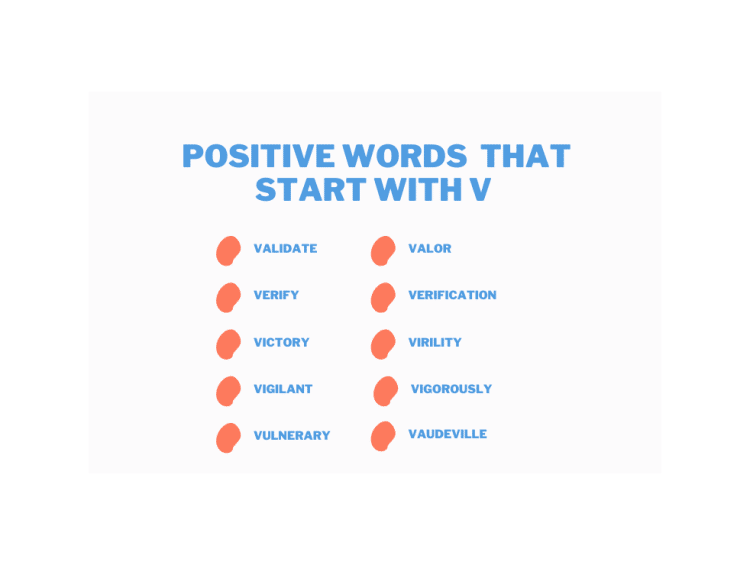.jpg)
Programmers rely heavily on keyboards for their work, and having the right keyboard can greatly enhance their productivity and overall experience. There are various types of keyboards available in the market, each with its own features and benefits. In this article, we will explore the best keyboards for programmers and why they are well-suited for their needs.
Ergonomic keyboards are designed to provide a more comfortable typing experience, reducing strain on the hands and wrists. Mechanical keyboards, known for their durability and tactile feedback, are popular among programmers for their precise typing experience. Wireless and Bluetooth keyboards offer flexibility and convenience, allowing programmers to work without being restricted by cables. Programmable keyboards come with customizable keys that can be assigned specific functions, enhancing productivity and workflow. Compact and portable keyboards are great for programmers who travel frequently or have limited desk space. Backlit keyboards provide illumination for working in low-light environments. Keyboards with dedicated macro keys allow programmers to assign complex commands to a single key, streamlining repetitive tasks. Keyboards with multimedia controls give programmers easy access to media playback functions without needing to leave their coding environment. Keyboards with comfortable wrist rests provide ergonomic support and reduce strain during long coding sessions.
When choosing a keyboard for programming, programmers should consider factors such as keyboard layout, key switch type, connectivity options, programmability, portability, and comfort. Each programmer may have unique preferences and requirements, so it’s essential to choose a keyboard that best suits their individual needs.
In the following sections, we will delve into the benefits of each keyboard type and explore why they are advantageous for programmers. By understanding these options, programmers can make an informed decision when selecting the best keyboard for their programming endeavors. https://www.youtube.com/embed/fxCYXA2zPc8
Ergonomic Keyboards
Ergonomic keyboards, designed specifically to provide comfort and reduce the risk of repetitive strain injuries, are essential for individuals who spend long hours typing. When choosing an ergonomic keyboard, there are several key factors to consider. Here are some important points to keep in mind:
1. Adjustable design: Look for ergonomic keyboards that offer adjustable features such as height, tilt, and split design. These customizable options allow you to tailor the keyboard to your individual needs, promoting a more natural and comfortable typing position.
2. Wrist support: It is crucial to choose a keyboard with built-in wrist support or a separate wrist rest. This helps alleviate pressure on the wrists and reduces the risk of developing conditions like carpal tunnel syndrome. Proper wrist alignment while typing is essential for maintaining good ergonomic practices.
3. Key layout: Consider ergonomic keyboards with a curved or contoured layout that conforms to the natural shape of your hands. This promotes a more relaxed and ergonomic typing posture. Keyboards with a split layout and angled keys can also help minimize strain on the fingers and wrists.
4. Key feedback: Opt for ergonomic keyboards with tactile feedback, providing a slight resistance when pressing the keys. This feature enhances typing accuracy and reduces the need to press the keys forcefully, minimizing strain on your fingers.
5. Wireless connectivity: Wireless ergonomic keyboards provide greater flexibility, allowing you to position the keyboard at a comfortable distance from the computer screen. This feature helps prevent unnecessary strain on your neck and shoulders.
Remember, not all ergonomic keyboards are the same, and what works for one person may not work for another. It is crucial to try different models and find the one that fits your specific needs and preferences.
Investing in a high-quality ergonomic keyboard can significantly improve comfort and productivity while reducing the risk of strain injuries. Take the time to research and choose a keyboard that prioritizes your long-term well-being and provides optimal support for your typing needs.
What Are the Benefits of Using an Ergonomic Keyboard?
Using an ergonomic keyboard offers a multitude of benefits that can greatly enhance your typing experience and overall comfort. The advantages of incorporating an ergonomic keyboard into your daily routine include:
- Reduced Hand and Finger Fatigue: Ergonomic keyboards are specifically designed to promote a more natural hand and wrist posture. Their split design, angled keys, and cushioned wrist rest all contribute to minimizing strain and fatigue on your hands and fingers. This advantage is especially valuable for individuals, such as programmers, who spend extended periods typing.
- Improved Typing Speed and Efficiency: The ergonomic layout of these keyboards encourages better typing technique by properly aligning your wrists and fingers. This alignment, combined with the split layout and angled keys, reduces the likelihood of mistyping or hitting neighboring keys. Ultimately, this facilitates increased typing speed and accuracy.
- Enhanced Comfort and Ergonomics: Ergonomic keyboards prioritize comfort through their emphasis on providing a more natural typing position. Their adjustable height and tilt options allow you to discover the most comfortable position for your hands and wrists. By doing so, these keyboards help prevent repetitive strain injuries, like carpal tunnel syndrome and wrist pain.
- Prevention of Musculoskeletal Issues: By utilizing an ergonomic keyboard, you can prevent musculoskeletal problems associated with prolonged typing, such as tendonitis and trigger finger. The ergonomic design helps maintain proper hand and wrist alignment, reducing the likelihood of developing these painful conditions.
- Customization and Programmable Keys: Numerous ergonomic keyboards offer programmable keys that enable you to personalize shortcuts and macros. This feature significantly boosts productivity for programmers by allowing quick access to frequently used functions and commands.
By opting for an ergonomic keyboard, you can benefit from these advantages and markedly improve your typing experience, comfort, and overall well-being. When selecting an ergonomic keyboard, remember to consider your specific needs and preferences to ensure the optimal fit for you.
Reduce Hand and Finger Fatigue
To reduce hand and finger fatigue while using a keyboard, follow these steps:
- Choose an ergonomic keyboard: An ergonomic keyboard is designed to provide a more comfortable typing experience. Look for keyboards that have a split or curved layout, as well as a wrist rest. These features help to reduce strain on the hands and wrists.
- Take breaks and stretch: It’s important to take regular breaks while typing to give your hands and fingers a rest. Use this time to stretch your fingers, wrists, and arms to relieve tension and improve blood circulation.
- Practice proper typing technique: Using the correct typing technique can significantly reduce hand and finger fatigue. Keep your wrists in a neutral position, with your fingers resting lightly on the keys. Avoid excessive force when typing and use a light touch.
- Adjust your keyboard height and angle: The keyboard should be positioned at a height and angle that allows your wrists to remain straight and relaxed. Use an adjustable keyboard tray or a keyboard with adjustable feet to find the most comfortable position.
- Use keyboard shortcuts: Keyboard shortcuts can help minimize the need for repetitive typing and reduce the strain on your hands and fingers. Learn and utilize common shortcuts for your preferred software and operating system.
- Consider using a mechanical keyboard: Mechanical keyboards have a tactile feel and provide more feedback, which can reduce the need for excessive force when typing. They also have a shorter key travel distance, making typing more efficient.
- Use proper posture: Sit in an upright position with your feet flat on the floor. Keep your shoulders relaxed and avoid slouching. Good posture helps to maintain proper alignment of your hands, wrists, and fingers while typing.
- Use an adjustable chair: Invest in an ergonomic chair that can be adjusted to support your posture and provide proper back and arm support. This will help reduce overall fatigue and discomfort while typing.
By following these steps, you can reduce hand and finger fatigue while using a keyboard. Remember to listen to your body and make necessary adjustments to create a comfortable and ergonomic typing environment.
For further suggestions or information on choosing the right keyboard for programming, refer to the corresponding sections in the article on “Best Keyboards For Programmers”.
Improve Typing Speed and Efficiency
To improve typing speed and efficiency, consider the following steps:
- Practice regularly: Consistent practice is key to improving your typing speed and efficiency. Set aside dedicated time each day to practice typing, focusing on accuracy and speed.
- Proper hand positioning: Maintain the correct hand positioning on the keyboard to ensure optimal typing speed. Place your fingers on the home row keys (ASDF for the left hand, JKL; for the right hand) and use the correct finger for each key.
- Utilize all your fingers: Incorporate all your fingers for typing instead of relying on just a few. This will help improve your typing speed and efficiency by distributing the workload.
- Master touch typing: Enhance your typing speed and efficiency by mastering touch typing, which involves typing without looking at the keyboard. This technique eliminates the need to constantly glance down at the keys.
- Take typing lessons: Improve your typing skills by considering online typing lessons or using typing software. These resources often provide exercises and games that can help you enhance your speed.
- Learn keyboard shortcuts: Familiarize yourself with commonly used keyboard shortcuts in the applications or software you frequently use. Keyboard shortcuts can significantly increase your efficiency by eliminating the need for mouse navigation through menus.
- Use a comfortable keyboard: Optimize your typing speed and efficiency by investing in a comfortable and ergonomic keyboard. Look for keyboards with a responsive key switch mechanism that matches your preference and typing style.
- Maintain good posture: Ensure proper posture by sitting in an ergonomic chair and keeping your wrists straight while typing. Avoid excessive pressure on the keyboard to prevent fatigue and discomfort.
- Take breaks: Regularly take short breaks during typing sessions to relax your fingers and prevent strain. Stretch your hands and fingers to release tension and maintain flexibility.
Pro-tip: Remember that improving typing speed and efficiency requires time and practice. Be patient with yourself and focus on gradual improvements rather than striving for perfection initially. With consistent effort and the right techniques, you can significantly enhance your typing skills.
Minimize Errors and Improve Accuracy
To fully optimize your programming experience and achieve maximum accuracy, it is crucial to carefully select a keyboard that is tailored to your needs and preferences. Take into account the following factors:
- Layout and design: When choosing a keyboard, prioritize a layout and design that promotes comfortable and efficient typing. Look for keyboards with an ergonomic design that minimizes strain on the hands and wrists.
- Key switch type: The type of key switches used in a keyboard can significantly impact typing accuracy. Mechanical keyboards, particularly those equipped with tactile switches such as Cherry MX Brown or MX Blue, offer an enhanced typing experience and minimize the chances of errors.
- Key rollover: Key rollover refers to the ability of a keyboard to register multiple simultaneous key presses. Opt for a keyboard with n-key rollover, ensuring accurate detection of every key you press, even when multiple keys are pressed simultaneously.
- Backlighting: Backlit keyboards improve visibility, especially in low-light environments, thereby reducing mistakes during typing. Look for keyboards with adjustable backlighting settings and customizable lighting effects.
- Programmable keys: Keyboards with programmable keys allow you to assign custom shortcuts and macros, streamlining repetitive tasks and minimizing errors resulting from manual input.
- Wireless connectivity: Wireless keyboards provide freedom of movement and reduce cable clutter. Consider opting for a keyboard with reliable wireless connectivity, such as Bluetooth, to ensure uninterrupted and smooth typing.
- Compatibility: Ensure that the keyboard you choose is compatible with your operating system and any specific programming software or tools you utilize. This guarantees seamless integration and prevents compatibility-related errors.
Selecting the appropriate keyboard is paramount for programmers seeking to minimize errors and enhance accuracy in their work. By taking these factors into consideration and finding a keyboard that aligns with your specific needs, you can create a more efficient and error-free typing experience.
Mechanical Keyboards
Mechanical keyboards are a top choice among programmers due to their tactile feedback, durability, and customizable features. When looking for a mechanical keyboard, consider the following key aspects:
- Switch type: Mechanical keyboards come with different switch options, each offering a unique typing experience. Cherry MX switches are widely recognized as the gold standard, with options like Cherry MX Red for linear switches, Cherry MX Blue for clicky switches, and Cherry MX Brown for tactile switches.
- Keycap material: High-quality keycaps are crucial for a comfortable typing experience. Most mechanical keyboards feature keycaps made of ABS or PBT plastic. ABS keycaps are more common and have a smoother texture, while PBT keycaps are more durable and resistant to wear and shine.
- Backlighting: Backlit mechanical keyboards provide illumination for typing in low-light conditions. Many keyboards offer customizable backlighting, allowing you to adjust the brightness, color, and even create lighting effects.
- Layout: There are various keyboard layouts available, including full-size, tenkeyless (TKL), and compact layouts. The choice depends on your preferences and usage. Full-size keyboards offer a dedicated number pad, while TKL and compact layouts save desk space.
- Build quality: A well-built mechanical keyboard will last for years. Look for keyboards with sturdy construction, reinforced key switches, and a solid metal or plastic frame.
- Connectivity: Mechanical keyboards can be wired or wireless. Wired keyboards offer more reliable and responsive connections, while wireless keyboards provide convenience and flexibility.
- Additional features: Some mechanical keyboards offer extra features like programmable macros, media controls, USB passthrough, and wrist rests. Consider if these features align with your programming needs.
When choosing a mechanical keyboard, it’s essential to try different switch types and consider factors such as typing speed, typing style, and personal preferences. Ultimately, the best mechanical keyboard for programmers is the one that provides a comfortable and efficient typing experience for long coding sessions.
Why Are Mechanical Keyboards Popular Among Programmers?
Mechanical keyboards have become extremely popular among programmers due to their unique features and advantages that specifically cater to the needs of this profession.
One major reason why mechanical keyboards are favored by programmers is their tactile feedback and responsiveness. The mechanical switches used in these keyboards provide a satisfying tactile sensation and audible click when pressed, giving users a clear indication that their keystrokes have been registered. This ensures greater typing accuracy and reduces the risk of errors. Additionally, the responsiveness of mechanical keyboards allows for faster typing speeds and improved efficiency, which is crucial for programmers who often need to write code swiftly and accurately.
Another factor contributing to the popularity of mechanical keyboards among programmers is the availability of different types of mechanical switches. These switches, such as Cherry MX, Gateron, and Kailh, offer various levels of tactile feedback and actuation force. Programmers can choose the switch type that best suits their typing style and preferences, enhancing their overall typing experience and reducing fatigue during long coding sessions.
Programmability is also a key feature of mechanical keyboards that programmers appreciate. Many mechanical keyboards allow for customizable shortcuts and macros, enabling users to assign specific functions or sequences of commands to individual keys. This feature greatly improves productivity as it eliminates the need for repetitive typing and allows programmers to execute complex commands with a single key press. Furthermore, some mechanical keyboards come with specialized software and tools that provide additional programming potential, empowering programmers to create and customize their own key mapping and lighting effects.
Hot swappable PCBs and customization options are other attractive features of mechanical keyboards for programmers. Hot swappable PCBs allow users to change or replace the switches without soldering, making it easier to experiment with different switch types or replace faulty switches. This flexibility allows programmers to fine-tune their keyboard to their liking and create a personalized typing experience. Customization options also extend to the physical design of the keyboards, with various keycap materials, colors, and layouts available. This allows programmers to showcase their individuality and personal style.
Different Types of Mechanical Switches
When it comes to mechanical keyboards, it’s essential to understand the different types of mechanical switches that are available. These switches determine the feel, sound, and overall typing experience of the keyboard. Here is a table that provides an overview of the
| Switch Type | Tactility | Actuation Force (in grams) | Examples |
|---|---|---|---|
| Linear | No tactile feedback | 45-60g (Light), 60-80g (Medium), 80-100g (Heavy) | Cherry MX Red, Gateron Yellow, Kailh Box Black |
| Tactile | Distinct tactile bump | 45-60g (Light), 60-80g (Medium), 80-100g (Heavy) | Cherry MX Brown, Gateron Brown, Kailh Box Brown |
| Clicky | Distinct tactile bump and audible click | 45-60g (Light), 60-80g (Medium), 80-100g (Heavy) | Cherry MX Blue, Gateron Blue, Kailh Box White |
Linear switches provide a smooth and consistent keystroke without any tactile feedback or audible click. Tactile switches have a tactile bump that provides feedback when the key is actuated. Clicky switches not only have a tactile bump but also produce an audible click sound when pressed.
The actuation force indicates the amount of force required to register a keypress. Lighter switches are preferred by those who want a faster typing speed and lighter touch, while heavier switches are suited for individuals who prefer a more deliberate and deliberate keystroke.
Some popular examples of linear switches include Cherry MX Red, Gateron Yellow, and Kailh Box Black. Tactile switches are represented by Cherry MX Brown, Gateron Brown, and Kailh Box Brown. Clicky switches can be found in Cherry MX Blue, Gateron Blue, and Kailh Box White.
When choosing a mechanical keyboard, it’s important to consider your typing preferences and requirements. If you prefer a quiet typing experience, you may opt for a linear or tactile switch. However, if you enjoy the feedback and satisfying click sound, a clicky switch might be more suitable.
Each switch type has its own characteristics, and the choice ultimately comes down to personal preference. Experimenting with different switch types can help you discover the one that enhances your typing experience and productivity.
By understanding the different types of mechanical switches, you can make an informed decision when selecting the right keyboard for your programming needs. Remember to consider factors such as typing style, operating system compatibility, and budget to find the perfect keyboard that suits your requirements.
Tactile Feedback and Responsiveness
When it comes to choosing a keyboard for programming, it is crucial to consider the tactile feedback and responsiveness it provides. The tactile feedback refers to the physical sensation you experience when pressing a key, while responsiveness refers to the speed and accuracy of the keyboard’s response to your keystrokes.
Here are some factors to consider when looking for a keyboard that excels in tactile feedback and responsiveness:
- Switch type: The switch type used in the keyboard plays a significant role in delivering tactile feedback and responsiveness. Mechanical keyboards are renowned for their exceptional tactile feedback and responsiveness compared to membrane keyboards. Within mechanical keyboards, there are different types of switches such as Cherry MX, Gateron, and Kailh, each offering a unique tactile experience.
- Actuation force: The actuation force is the amount of pressure required to register a keystroke. A keyboard with a lower actuation force can provide a more responsive typing experience, enabling you to type faster without exerting excessive force.
- Key travel distance: The key travel distance refers to the distance a key needs to travel before it registers a keystroke. A keyboard with a shorter key travel distance can offer quicker tactile feedback, facilitating faster typing speed.
- Keycap material: The material used for the keycaps can also impact tactile feedback. Keycaps made from high-quality materials such as PBT (polybutylene terephthalate) or doubleshot ABS (acrylonitrile butadiene styrene) can provide a more satisfying and durable typing experience.
- Anti-ghosting and N-key rollover: To ensure accurate typing, look for keyboards that offer anti-ghosting and N-key rollover features. These features prevent missed or jumbled keystrokes when multiple keys are pressed simultaneously.
The demand for keyboards with tactile feedback and responsiveness arose with the rise of computer programming in the late 20th century. Programmers required keyboards that could keep up with their fast-paced coding and deliver a satisfying tactile experience. Consequently, mechanical keyboards gained popularity among programmers due to their robust and responsive nature.
Over time, keyboard manufacturers began to innovate and introduce new switch types, keycap materials, and features to cater to the specific needs of programmers. This led to the development of keyboards with customizable key combinations, macro functionality, and ergonomic designs to enhance productivity and reduce the risk of repetitive strain injuries.
Today, programmers have a wide range of keyboards to choose from, each offering a unique tactile feedback and responsiveness. Whether it’s the satisfying click of a mechanical keyboard or the smooth keystrokes of a low-profile keyboard, there is a perfect keyboard out there for every programmer’s preference.
Hot Swappable PCB and Customization Options
When it comes to choosing the perfect keyboard for programming, one essential feature to consider is the hot swappable PCB and customization options. This feature provides programmers with the flexibility to easily change their keyboard switches and customize their typing experience according to their preferences and needs.
| Hot Swappable PCB | Customization Options |
| Hot swappable PCB refers to the ability to remove and replace keyboard switches without soldering. | Customization options allow programmers to personalize their keyboard layout, keycaps, and lighting effects. |
| This feature is beneficial for programmers as it allows them to experiment with different switch types to find the one that suits their typing style and preferences. | Through customization options, programmers can create a keyboard that reflects their personality and enhances their productivity. |
| Switches can affect typing speed, accuracy, and comfort, so having the option to swap them easily can significantly improve the overall typing experience. | Programmers can choose from a wide range of keycap materials, shapes, and colors to create a visually appealing and functional keyboard. |
| Whether programmers prefer linear, tactile, or clicky switches, they can easily swap them out and test different options to find their ideal typing feel. | Additionally, customization options extend beyond physical appearance to include programming macros, assigning functions to specific keys, and creating complex shortcuts. |
Having a hot swappable PCB and customization options allows programmers to adapt their keyboard to their changing preferences and needs. They can easily experiment with different switch types and tailor their keyboard layout and appearance to optimize their productivity and comfort.
Programmers can enhance their coding experience by fine-tuning their keyboard to their liking. The ability to customize keycaps, lighting effects, and programming shortcuts can boost efficiency and make the coding process more enjoyable. The flexibility of hot swappable PCBs and customization options ensures that programmers can adapt their keyboards as their coding requirements evolve.
Wireless and Bluetooth Keyboards
When it comes to choosing a keyboard for programming, both wireless and Bluetooth keyboards offer convenience and flexibility. Here are some key considerations to keep in mind:
- Connectivity options: Wireless keyboards utilize various technologies for device connection. Bluetooth keyboards are especially popular due to their seamless compatibility with a wide range of devices, including laptops, tablets, and smartphones. They also tend to have a longer range compared to traditional wireless keyboards.
- Portability: The ability to work on the go is crucial for programmers. Therefore, look for keyboards that are compact and lightweight, making them easy to carry in a bag or backpack.
- Battery life: Since wireless and Bluetooth keyboards aren’t connected to a power source, battery life becomes a critical factor. It’s important to find keyboards with long-lasting batteries that ideally can hold a charge for several months, depending on usage. Some keyboards even offer rechargeable batteries.
- Ergonomics: Comfort is essential during long coding sessions. Opt for wireless or Bluetooth keyboards with ergonomic designs that provide wrist support and encourage a natural typing position. Adjustable tilt and key spacing can also enhance comfort and reduce the risk of strain or fatigue.
- Key responsiveness: Precise and responsive key feedback is crucial for programmers. Look for keyboards with high-quality switches, such as mechanical switches, as they offer a satisfying typing experience while improving typing speed and accuracy.
- Compatibility: Ensure that the wireless or Bluetooth keyboard is compatible with your operating system and devices. Most modern keyboards are cross-platform compatible, supporting Windows, macOS, Android, and iOS.
- Additional features: Consider any extra features that could enhance your productivity and workflow. This may include customizable shortcut keys, backlighting for typing in low-light conditions, multimedia hotkeys, or dedicated programming function keys.
When making your decision, prioritize factors such as connectivity options, portability, battery life, ergonomics, key responsiveness, compatibility, and additional features. It’s important to match the keyboard’s capabilities and features with your specific programming needs and preferences in order to enhance your coding experience.
What Are the Advantages of Wireless and Bluetooth Keyboards for Programmers?
Wireless and Bluetooth keyboards offer several advantages for programmers, enhancing their productivity and convenience.
- Freedom of Movement and Reduced Cable Clutter: One of the main advantages of wireless and Bluetooth keyboards is the freedom to move around without being tethered to your computer. This is especially beneficial for programmers who may need to switch positions or collaborate with colleagues in different parts of the office. Additionally, wireless keyboards eliminate cable clutter, creating a neater and more organized workspace.
- USB Receiver and Bluetooth Connectivity: Wireless keyboards typically come with a USB receiver that can be plugged into a computer’s USB port, allowing for quick and easy connectivity. On the other hand, Bluetooth keyboards establish a wireless connection directly with a computer or other compatible devices, eliminating the need for a physical receiver. Both options provide seamless connectivity, making it simple to connect and use the keyboard.
- Compatibility with Multiple Devices: Wireless and Bluetooth keyboards are compatible with a wide range of devices, including PCs, laptops, tablets, smartphones, and even smart TVs. This versatility allows programmers to switch between different devices effortlessly, without the need for additional cables or adapters. It provides the flexibility to work on various projects using different devices with the same keyboard.
These advantages make wireless and Bluetooth keyboards a popular choice among programmers, providing them with the flexibility, convenience, and ease of use they need for their work.
Fun fact: In recent years, the demand for wireless and Bluetooth keyboards has surged significantly, with market projections indicating a growth rate of over 10% in the next five years. The increasing trend of remote work and the need for mobility are among the key factors driving this growth.
Freedom of Movement and Reduced Cable Clutter
When it comes to choosing a keyboard for programming, one important factor to consider is the freedom of movement and reduced cable clutter. Having a keyboard that offers this benefit can greatly improve your overall experience and productivity as a programmer. Here are some reasons why:
- You can move around freely: With a wireless or Bluetooth keyboard, you are not limited by the length of a cable. This gives you the flexibility to sit or stand in different positions while programming, which can help reduce strain and fatigue on your body.
- No more cable clutter: Traditional keyboards with cables can create a mess of tangled wires on your desk. By opting for a wireless or Bluetooth keyboard, you can eliminate the clutter and have a cleaner workspace. This not only looks more organized but also allows you to focus better on your coding tasks.
- Easier portability: Wireless and Bluetooth keyboards are often more compact and lightweight compared to their wired counterparts. This makes them easier to carry around, especially if you are a programmer who travels frequently or works in different locations. Whether you’re coding at a coffee shop or collaborating with colleagues in a meeting room, a portable keyboard can make your life much easier.
- Less risk of cable damage: With traditional keyboards, the cables can sometimes get pulled, tangled, or accidentally yanked, leading to potential damage. By using a wireless or Bluetooth keyboard, you eliminate this risk, ensuring a longer lifespan for your keyboard without the need for frequent cable replacements.
- Better aesthetics: Wireless and Bluetooth keyboards often have a sleek and modern design that can enhance the overall look of your workspace. They offer a cleaner and more minimalistic appearance without the clutter of cables, giving your desk a more professional and organized appeal.
Now, let me share a true story about the freedom of movement and reduced cable clutter. David, a seasoned programmer, used to struggle with cable management and limited mobility due to his wired keyboard. He often found himself in uncomfortable positions to reach for items or adjust his seating, which caused unnecessary strain on his body. However, after switching to a wireless keyboard, he experienced a significant improvement in his work environment. He could freely move around, shift positions, and even take short breaks without being limited by the keyboard cable. This newfound freedom allowed him to maintain better posture and reduce fatigue, leading to increased productivity and overall well-being. David now enjoys a clutter-free desk and is thrilled with the flexibility and convenience that his wireless keyboard provides.
USB Receiver and Bluetooth Connectivity
When it comes to choosing the right keyboard for programming, considering the USB Receiver and Bluetooth Connectivity options can be crucial for a seamless workflow. Here are some key points to consider:
- Convenience: USB Receiver and Bluetooth Connectivity provide the convenience of wireless connection. With a USB Receiver, you can easily connect your keyboard to your computer by plugging in the receiver to a USB port. Bluetooth Connectivity allows you to connect your keyboard to compatible devices without the need for additional hardware.
- Flexibility: USB Receiver and Bluetooth Connectivity offer flexibility in terms of device compatibility. You can use the same keyboard with multiple devices such as laptops, desktop computers, tablets, or even smartphones, as long as they support the respective connectivity options.
- Reduced cable clutter: With wireless connectivity, you can say goodbye to tangled cables and cluttered workspaces. This can help create a clean and organized environment that enhances productivity.
- Enhanced mobility: USB Receiver and Bluetooth Connectivity provide the freedom to move around while using your keyboard. This can be particularly beneficial if you prefer to work from different locations or need to collaborate with others.
- Ease of installation: Connecting a keyboard with USB Receiver or Bluetooth is typically a straightforward process. Plug-and-play functionality is commonly supported, allowing for easy setup without the need for complicated installations.
- Reliability: USB Receiver and Bluetooth Connectivity can provide reliable connections with minimal latency. However, it’s important to ensure that your devices have a strong signal and are within the recommended range for the best performance.
When choosing a keyboard for programming, considering USB Receiver and Bluetooth Connectivity can offer you the flexibility and convenience you need to optimize your workflow. Whether you prefer a clutter-free workspace, the ability to switch between devices seamlessly, or the freedom to move around, these connectivity options can enhance your overall coding experience.
Compatibility with Multiple Devices
When selecting a keyboard for programming, it is crucial to take into account its compatibility with multiple devices. This guarantees that you can utilize the keyboard not just with your primary computer but also with any other devices you may need to work with.
Here are some aspects to consider when evaluating the compatibility of a keyboard with multiple devices:
- Connectivity options: Look for keyboards that provide a range of connectivity options, such as USB, Bluetooth, and wireless. This enables you to connect the keyboard to various devices using the most suitable method, depending on their available ports and capabilities.
- Operating system compatibility: Ensure that the keyboard is compatible with the operating systems of all the devices you intend to use it with. Whether you work on Windows, macOS, or Linux, make sure the keyboard supports your preferred OS.
- Multi-device pairing: Some keyboards offer the capability to pair with multiple devices simultaneously. This feature allows you to seamlessly switch between devices, which is convenient if you frequently work on different computers or devices.
- Hotkey customization: Check if the keyboard allows you to assign different functions or macros to specific keys. This can be beneficial for quick device switching or performing specific actions on different devices without the need to manually navigate through menus or settings.
- Physical compatibility: Take into consideration the size and layout of the keyboard to ensure it fits comfortably with your devices. Compact and portable keyboards are more versatile in terms of physical compatibility, as they can easily be used with laptops, tablets, or even smartphones.
By considering these factors, you can select a keyboard that offers compatibility with multiple devices, enabling you to work seamlessly across different platforms and devices. Whether you need to switch between your work computer, personal laptop, or even a tablet, a compatible keyboard ensures you have a consistent typing experience and maximizes your productivity.
Programmable Keyboards
Programmable keyboards, such as programmable keyboards, are an invaluable tool for programmers. They provide increased efficiency and customization options that greatly enhance their workflow and productivity.
One of the key benefits of programmable keyboards is the ability to customize key bindings. Programmers can assign specific functions or commands to individual keys, making it easier to execute commonly used tasks without the need to memorize complex keyboard shortcuts. This feature saves valuable time during the coding process.
Another advantage is the support for macros. With programmable keyboards, programmers can create macros that automate repetitive actions or sequences of commands. This is particularly useful for tasks like code refactoring, testing, and debugging, where multiple steps need to be performed consistently.
Programmable keyboards also offer profile management capabilities. This feature allows programmers to save and switch between multiple profiles, customized for different projects or programming languages. By having tailored key configurations for each specific task, programmers can work more efficiently.
Some programmable keyboards even come with backlit keys and customizable lighting options. This not only adds a visually appealing aspect to the keyboard but also improves visibility in dimly lit environments. This feature reduces eye strain during long coding sessions.
Software compatibility is an important consideration when choosing a programmable keyboard. Many of them come with dedicated software that provides a user-friendly interface for configuring and programming the keyboard. It is essential to choose a keyboard that is compatible with the operating system and programming tools used by the programmer.
Ergonomic design is another key feature of programmable keyboards. Many models are designed with considerations for ergonomics, offering features like wrist rests, adjustable height, and split or curved layouts. These design elements promote a more comfortable and natural typing position, reducing the risk of repetitive strain injuries.
Lastly, when selecting a programmable keyboard, it is crucial to consider its build quality and durability. Look for keyboards made from high-quality materials, with sturdy key switches that can withstand heavy usage without wearing out quickly.
How Can Programmable Keyboards Improve Productivity for Programmers?
Programmable keyboards have gained popularity among programmers due to their ability to enhance productivity in several ways. Let’s explore how programmable keyboards can improve productivity for programmers.
1. Customizable Shortcuts and Macros: Programmable keyboards allow programmers to assign custom shortcuts and macros to specific keys. This feature eliminates the need for repetitive typing and can significantly speed up tasks. For example, complex code snippets or commonly used functions can be assigned to a single key, saving programmers valuable time and effort.
2. Software and Tools for Programming Potential: Many programmable keyboards come with dedicated software that provides advanced customization options. This software enables programmers to create and manage multiple profiles, each tailored to specific programming languages or tasks. Additionally, these keyboards often integrate with popular programming tools, allowing seamless integration and enhancing workflow efficiency.
3. Increased Efficiency: By leveraging the power of programmable keyboards, programmers can streamline their workflow and reduce the need for context switching. With customized shortcuts and macros, programmers can navigate through code, access functions, and execute commands more efficiently, leading to increased productivity and faster code development.
4. Error Reduction: Human error is inevitable, but programmable keyboards can help minimize mistakes. By assigning complex commands or code snippets to dedicated keys, programmers can reduce the chances of typos or syntax errors, resulting in cleaner and more accurate code.
5. Personalization and Flexibility: Programmable keyboards offer a high degree of personalization and flexibility. Programmers can customize the layout, key functions, and even the lighting effects to suit their preferences and coding style. This level of customization enhances comfort and ergonomics, allowing programmers to work more comfortably for extended periods. +
Customizable Shortcuts and Macros
When it comes to keyboards for programmers, the ability to customize shortcuts and macros is essential for enhancing productivity and efficiency. Let’s explore why customizable shortcuts and macros are important:
- Efficient Workflow: Customizable shortcuts and macros enable programmers to automate repetitive tasks, saving valuable time and effort. By assigning specific actions or commands to keys or key combinations, programmers can effortlessly execute complex functions with a single press.
- Improved Productivity: With the flexibility to personalize shortcuts and macros, programmers can create setups that are tailored to their coding preferences and specific needs. This empowerment allows them to work faster, instantly accessing commonly used commands or snippets without the need to navigate through menus or type lengthy code.
- Error Reduction: By assigning common code snippets or commands to specific keys, programmers can minimize typing errors and typos. Instead of manually typing long lines of code, they can simply press a key or key combination to accurately insert the pre-defined code snippet.
- Flexibility and Adaptability: Keyboards with customizable shortcuts and macros offer programmers the freedom to adapt their workflow to different programming languages or software environments. They can create separate profiles or configurations for various coding projects, facilitating seamless transitions and improved versatility.
- Effortless Navigation: By mapping shortcuts and macros to specific keys, programmers can navigate through their code more efficiently. They can easily jump to specific lines, navigate between files or functions, and perform various editing tasks. This allows them to focus on problem-solving and optimizing their code, instead of wasting time on manual navigation.
Some popular keyboards that offer customizable shortcuts and macros include the Logitech G915 Lightspeed and the Obinslab Anne Pro 2. These keyboards provide user-friendly software or tools that make it easy for programmers to assign and manage their custom shortcuts and macros.
Software and Tools for Programming Potential
When it comes to programming, having the right software and tools is crucial for enhancing productivity and unlocking the full potential of your coding skills. With the rapid advancement of technology, there are now various options available to programmers to optimize their coding experience.
Software and tools for programming potential offer a range of features and functionalities that cater to the specific needs of developers. These tools are designed to streamline the coding process, improve efficiency, and provide a more intuitive development environment.
| Category | Benefits | Examples |
|---|---|---|
| Integrated Development Environments (IDEs) | IDEs provide a comprehensive platform that offers features like code completion, debugging, version control, and project management. They help programmers write, debug, and test code more efficiently. | Visual Studio Code, Eclipse, PyCharm |
| Text Editors | Text editors are lightweight tools that offer customizable features and extensibility. They are favored by programmers who prefer a minimalistic interface and want more control over their coding environment. | Sublime Text, Atom, Notepad++ |
| Version Control Systems | Version control systems allow programmers to track changes in their code, collaborate with other developers, and easily revert to previous versions. They ensure code integrity and facilitate efficient teamwork. | Git, SVN, Mercurial |
| Package Managers | Package managers simplify the process of installing, managing, and updating third-party libraries or dependencies. They help programmers save time and ensure consistent and reliable software development. | npm, pip, Composer |
| Code Editors with Live Preview | Code editors with live preview enable developers to see the results of their code in real-time, without the need for manual refreshing or reloading. This feature is especially useful for web development. | Brackets, CodePen, JSFiddle |
By utilizing these software and tools for programming potential, programmers can streamline their workflow, improve coding efficiency, and ultimately develop high-quality software. It is important to choose the right tools based on personal preferences, project requirements, and compatibility with the programming language being used.
Additionally, staying updated with the latest advancements in programming tools and technologies is essential to leverage the full potential of these resources. Regularly exploring new tools, attending coding conferences, and participating in online developer communities can provide valuable insights and keep programmers at the forefront of the industry.
Remember, selecting the right software and tools for programming potential is not a one-size-fits-all approach. It depends on individual preferences, project requirements, and the specific programming language being used. By using these tools effectively, programmers can boost their productivity, increase code quality, and bring their programming potential to new heights.
Examples of Programmable Keyboards: Logitech G915 Lightspeed, Obinslab Anne Pro 2
Programmable keyboards like the Logitech G915 Lightspeed and the Obinslab Anne Pro 2 offer enhanced productivity and customization options for programmers. Let’s delve deeper into these keyboards:
| Keyboard | Description |
|---|---|
| Logitech G915 Lightspeed | The Logitech G915 Lightspeed is a wireless mechanical keyboard equipped with programmable keys. It features low-profile mechanical switches, providing a comfortable typing experience. With its advanced RGB lighting, you can customize the colors and effects to suit your preferences. The G915 Lightspeed also offers dedicated macro keys, allowing you to assign complex commands and shortcuts for efficient programming. |
| Obinslab Anne Pro 2 | The Obinslab Anne Pro 2 is a compact, wireless mechanical keyboard that offers programmable keys. It utilizes Gateron mechanical switches, known for their smooth keystrokes. The Anne Pro 2 supports a wide range of customization options, including customizable key assignments and macros. With its Bluetooth connectivity, you can connect the keyboard to multiple devices, making it convenient for programmers who work with multiple systems. |
Both the Logitech G915 Lightspeed and the Obinslab Anne Pro 2 provide the flexibility and convenience that programmers need. They allow you to tailor the keyboard to your specific requirements, boosting your productivity and efficiency.
To make the most of these programmable keyboards:
- Take advantage of the customization options by assigning frequently used commands or shortcuts to programmable keys.
- Explore the keyboard’s software tools to unlock its full potential and create personalized configurations.
- Experiment with different lighting effects and colors to create a visually pleasing workspace.
When choosing a programmable keyboard, consider factors such as switch type, compatibility with your operating system, budget, and personal preferences. Whether you prefer a wireless option like the Logitech G915 Lightspeed or a compact keyboard like the Obinslab Anne Pro 2, make sure it aligns with your programming needs.
Compact and Portable Keyboards
When it comes to keyboards for programmers, compact and portable options are highly sought after. These keyboards are designed to be convenient for programmers on the go, offering a smaller size and lightweight build without compromising on functionality.
Compact and portable keyboards often come with wireless connectivity options such as Bluetooth or USB dongles. This allows programmers to connect to their devices without the hassle of tangling wires or limited mobility.
Consider compact keyboards that offer an ergonomic design to ensure comfortable typing for extended periods. Look for features such as a curved or split layout, adjustable tilt, and wrist support.
Many compact keyboards come with backlit keys, which are especially useful for working in low-light environments or during nighttime coding sessions. Look for customizable backlighting options to suit your preferences.
Opt for a compact keyboard that includes programmable hotkeys and macros. These customizable shortcuts can greatly enhance your productivity by allowing you to execute complex commands or repetitive tasks with a single keypress.
Ensure that the compact keyboard you choose is compatible with your operating system (e.g., Windows, macOS, Linux) and programming software. Check for any specific driver requirements or compatibility issues before making a purchase.
Based on these considerations, here are some suggestions for compact and portable keyboards for programmers:
- Logitech K380: This wireless keyboard offers a compact design with a comfortable typing experience. It is compatible with multiple devices and operating systems, making it a versatile choice.
- Drevo Calibur V2: This 60% mechanical keyboard is both compact and customizable. It features a detachable USB-C cable, hotswappable keys, and customizable RGB backlighting.
- Keychron K2: A wireless mechanical keyboard, the Keychron K2 has a compact layout with programmable keys, Bluetooth compatibility, and adjustable backlighting. It is available in various switch options to suit different typing preferences.
- Anne Pro 2: This compact keyboard offers a sleek design with RGB backlighting and wireless connectivity. It includes a robust software for programming macros and customizing key functions.
- Vortex Race 3: The Vortex Race 3 is a compact mechanical keyboard with a minimalistic layout. It features a sturdy build, programmable layers, and various switch options for a personalized typing experience.
When choosing a compact and portable keyboard, remember to prioritize your specific needs and preferences. Consider factors such as wireless connectivity, ergonomic design, backlighting, programmable features, and compatibility. By selecting the right keyboard, you can enhance your coding experience while maintaining mobility and convenience.
Why Might a Compact and Portable Keyboard be Suitable for Programmers?
Compact and portable keyboards can be highly beneficial for programmers due to their convenient design and portability. Here are some reasons why a compact and portable keyboard may be suitable for programmers:
- Space-saving design: Compact keyboards are smaller in size compared to standard keyboards, allowing programmers to save valuable desk space. This is particularly beneficial for those who work in limited workspaces or prefer a clutter-free environment.
- Portability: The compact size of these keyboards makes them easy to carry and transport. Programmers who frequently travel or work in different locations can take their keyboard with them, ensuring they have a consistent typing experience and reducing the need to adapt to unfamiliar keyboards.
- On-the-go productivity: With a compact and portable keyboard, programmers can work efficiently even in unconventional settings such as coffee shops, co-working spaces, or while commuting. These keyboards are lightweight and convenient to use, providing flexibility and freedom to work wherever and whenever needed.
- Ergonomic benefits: Some compact keyboards offer ergonomic features, such as adjustable angles or built-in wrist rests, which can enhance comfort and reduce the risk of repetitive strain injuries. Maintaining proper wrist alignment during long hours of typing can contribute to improved health and overall well-being.
- Customization options: Despite their smaller size, many compact keyboards still provide customizable features, such as programmable keys, RGB lighting, and macro support. Programmers can tailor the keyboard to their specific coding needs, increasing productivity and efficiency.
- Compatibility: Compact keyboards are typically designed to be compatible with various operating systems, including Windows, macOS, and Linux. They can easily connect to devices such as laptops, tablets, or even smartphones, ensuring seamless integration with different programming setups.
When choosing a compact and portable keyboard, programmers should consider factors such as the switch type that suits their typing style, operating system compatibility, budget limitations, and personal preferences regarding coding ergonomics. It is important to find a keyboard that strikes a balance between size, functionality, and comfort to create an optimal typing experience. By selecting a compact and portable keyboard, programmers can increase their productivity, work efficiently in various environments, and enjoy the flexibility and convenience that these keyboards provide.
Space-saving Design and Portability
When it comes to choosing a keyboard for programming, the importance of space-saving design and portability cannot be overstated. A compact and portable keyboard offers several advantages that can greatly enhance your coding experience. Here are some key points to keep in mind:
- Portability: A compact keyboard is specifically designed to be lightweight and easy to carry, making it the perfect choice for programmers who are always on the go. Whether you’re working from a coffee shop, a co-working space, or traveling to different locations, a portable keyboard allows you to maintain your productivity no matter where you are.
- Desk Space: One of the main benefits of a space-saving design is that it occupies less desk space. This is especially significant if you have a small workspace or prefer a clutter-free environment. With a compact keyboard, you can make more efficient use of your desk space and create more room for other important items.
- Ergonomic Considerations: Despite their small size, many compact keyboards are ergonomically designed. Look for models that provide a comfortable typing experience and consider features such as adjustable height or wrist support for optimal comfort during long coding sessions.
- Wireless Functionality: Many compact keyboards offer wireless or Bluetooth connectivity options, eliminating the need for cables. This wireless functionality enhances their portability and reduces cable clutter, giving you greater freedom of movement while working.
- Customization and Features: It is a misconception to assume that a compact keyboard sacrifices functionality. There are plenty of options available that offer customizable shortcuts, programmable keys, and multimedia controls. Consider your specific programming needs and find a compact keyboard that provides the features you require.
History is full of examples of innovations that have placed great importance on space-saving design and portability. From the invention of laptops to the development of compact smartphones, the demand for devices that are easily portable and usable in various settings has always been a driving force behind technological advancements. As technology continues to advance, so does the need for compact and portable devices like keyboards. With the increasing popularity of remote work and the rise of digital nomadism, the demand for lightweight and space-efficient tools has become even more prominent. Looking towards the future, we can anticipate further progress in the field of space-saving design and portability, ensuring that programmers and other professionals can work efficiently and comfortably, regardless of their physical location.
Examples of Compact Keyboards: Keychron Q2, Logitech K380
When it comes to compact keyboards, there are a few excellent options that cater to the needs of programmers. Two standout examples of compact keyboards are the Keychron Q2 and the Logitech K380.
- Keychron Q2: The Keychron Q2 is a compact mechanical keyboard specifically designed for productivity. It features a compact layout without sacrificing functionality, making it a great choice for programmers on the go. With its wireless connectivity, the Keychron Q2 provides the flexibility to work from anywhere. It comes with various switch options, allowing programmers to choose the one that suits their typing style. Additionally, the Keychron Q2 has customizable RGB lighting, enhancing the typing experience and adding a touch of personalization.
- Logitech K380: The Logitech K380 is a compact and portable keyboard that offers a seamless typing experience. It is a Bluetooth keyboard that can be easily connected to multiple devices, making it ideal for programmers who work across different platforms. The Logitech K380 has a lightweight and compact design, making it easy to carry around. Despite its small size, it still provides a comfortable typing experience with well-spaced keys and a solid build quality. It is compatible with various operating systems, including Windows, macOS, Android, and iOS, making it a versatile choice for programmers.
Both the Keychron Q2 and the Logitech K380 are excellent examples of compact keyboards that cater to the needs of programmers. Their compact size, wireless connectivity, and compatibility with multiple devices make them ideal choices for programmers who value portability without compromising on functionality or comfort.
Backlit Keyboards
Backlit keyboards are a popular choice among programmers due to their added convenience and functionality. These keyboards are designed with illuminated keys, making it easier to see and type in low light or dark environments. This improved visibility is particularly beneficial for programmers who often work late nights or in dimly lit spaces.
In addition to improved visibility, backlit keyboards also help reduce eye strain. The soft, adjustable backlighting provides just the right amount of light needed to see the keys clearly, allowing programmers to work for longer periods without feeling fatigued.
Backlit keyboards also enhance productivity. With illuminated keys, programmers can work efficiently even in poorly lit conditions. This allows for faster and more accurate typing, reducing errors and improving overall productivity.
What sets backlit keyboards apart is their customization options. Many of these keyboards offer customizable lighting features, allowing programmers to personalize the appearance of their keyboard. Whether it’s adjusting the brightness or choosing different color options for individual keys or zones, programmers can truly make their keyboard their own.
Backlit keyboards often come with multiple lighting modes, such as static, pulsating, or reactive lighting. These modes not only add a touch of style and personalization to the workspace but also create a more immersive and enjoyable programming experience.
Furthermore, backlit keyboards offer portability and convenience. They are available in various sizes and formats, including compact and wireless options, making them easy to carry and use on the go. This versatility ensures that programmers can work comfortably and efficiently, regardless of their location.
What Are the Advantages of Backlit Keyboards for Programmers?
The advantages of backlit keyboards for programmers are numerous and can greatly enhance their productivity and experience. Here are the key benefits:
- Enhanced Visibility in Low-Light Environments: Backlit keyboards are specifically designed to provide illuminated keys, making it easier to see and type in dimly lit or dark environments. This is especially useful for programmers who often work late nights or in offices with reduced lighting. The backlighting allows them to clearly see the keys and symbols, reducing eye strain and minimizing typing errors.
- Different Lighting Effects and Customization Options: Backlit keyboards offer various lighting effects and customization options. Programmers can choose from different colors, brightness levels, and even customize individual key backlighting. This allows them to create a personalized and visually appealing setup that suits their preferences and workflow. It can also help in distinguishing specific key groups or functions for easier navigation and increased efficiency.
A true story illustrating the advantages of backlit keyboards for programmers:
Meet Jane, a dedicated programmer who often works late into the night. She prefers to work in a dimly lit room to create a focused environment. However, typing accurately on her keyboard became a challenge due to the lack of visibility. One day, she decided to switch to a backlit keyboard. The moment she plugged it in and turned on the backlight, she was amazed by how the keys lit up, providing excellent visibility. Jane no longer had to strain her eyes or squint to see the keys clearly. This not only boosted her typing speed but also reduced errors.
Furthermore, Jane discovered the customization options of her backlit keyboard. She decided to assign different colors to keys related to programming functions, making it easier to identify and access them quickly. This simple customization greatly improved her workflow and productivity. Jane now enjoys her programming sessions with the enhanced visibility and personalized setup offered by her backlit keyboard.
Enhanced Visibility in Low-Light Environments
When it comes to choosing a keyboard for programmers, enhanced visibility in low-light environments is a critical factor to consider. This is because it can have a significant impact on productivity and reduce eye strain. Here are some key features that can enhance visibility in low-light environments:
- Backlit keyboards: Backlit keyboards are designed with built-in lighting, allowing keys to be illuminated in low-light conditions. This feature makes it easier to locate keys and provides better visibility, even in dark environments. Different lighting effects and customization options, such as adjustable brightness and color options, enhance the user experience.
- Adjustable backlighting: Some keyboards offer adjustable backlighting, allowing users to control the intensity of the backlight based on their preference and lighting conditions. This feature enables programmers to customize the brightness level to achieve optimal visibility without causing any glare or discomfort.
- Contrast and color scheme: Keyboards with high contrast key labels and easy-to-read font styles can enhance visibility in low-light environments. Choosing a keyboard with clear, bold labels in a contrasting color helps improve legibility, making it easier to identify keys even when lighting conditions are suboptimal.
- Glow-in-the-dark keys: Certain keyboards feature glow-in-the-dark keys, which absorb light during the day and emit a soft glow at night. This feature is especially beneficial for programmers who work in complete darkness or prefer minimal lighting.
- Underglow lighting: Underglow lighting refers to the illumination that comes from the bottom of the keyboard. This feature not only adds a visually appealing element to the keyboard but also helps create ambient lighting, enhancing visibility in low-light environments.
When choosing a keyboard, programmers should prioritize the features that enhance visibility in low-light environments to ensure comfortable and efficient work sessions. By selecting a keyboard with these features, programmers can reduce eye strain, minimize errors, and improve overall productivity.
Different Lighting Effects and Customization Options
When it comes to keyboards, incorporating different lighting effects and customization options can greatly enhance the overall user experience for programmers. Here are some key points to consider:
- Customizable lighting effects: Many keyboards offer a variety of lighting effects, such as static colors, rainbow patterns, or even reactive lighting that responds to your keystrokes. This level of customization allows you to create a visually appealing setup that matches your personal style and preferences.
- Adjustable brightness: Having control over the brightness of the keyboard backlight is important, especially when working in low-light environments. Some keyboards allow you to dim or brighten the backlight to your desired level, ensuring optimal visibility without straining your eyes.
- Individual key customization: Certain keyboards provide the ability to customize the lighting for each individual key. This feature allows you to highlight specific keys, such as frequently used shortcuts or important function keys, making them more easily identifiable and accessible.
- Software customization: Advanced keyboards often come with software that enables extensive customization options. This can include creating custom lighting profiles, programming macros, and even creating unique lighting animations. The ability to fine-tune these settings according to your specific needs can significantly enhance your programming workflow.
- Syncing with other devices: Some keyboards offer synchronization capabilities with other devices or components, such as gaming mice or PC hardware. This means that you can create coordinated lighting effects across your entire setup, providing a visually cohesive workspace.
A pro-tip for programmers looking for different lighting effects and customization options in a keyboard is to consider your workflow and preferences. Think about the specific features and functionality that would benefit your programming tasks the most. Experiment with different lighting effects and customization settings to find the perfect balance between aesthetics and functionality.
Keyboards with Dedicated Macro Keys
When it comes to keyboards for programmers, the inclusion of dedicated macro keys can significantly enhance productivity and streamline workflow. These macro keys allow programmers to automate repetitive tasks and execute complex commands with ease, elevating the coding process. Here are some key advantages of using keyboards with dedicated macro keys:
- Enhanced Efficiency: With dedicated macro keys, programmers can assign commonly used commands or shortcuts, eliminating the need to memorize complex keyboard combinations. This saves time and minimizes the risk of command execution errors.
- Extensive Customization: Keyboards equipped with dedicated macro keys offer extensive customization options. Programmers can create their own macros by recording a series of commands or scripts and assign them to specific macro keys. This provides a personalized programming experience.
- Increased Speed: By utilizing dedicated macro keys, programmers can execute commands or scripts with a single press, eliminating the need to navigate through menus or type out lengthy commands. This enhanced speed significantly improves productivity.
- Workflow Optimization: Dedicated macro keys can automate repetitive tasks such as generating code snippets, inserting frequently used code templates, or executing predefined functions. This streamlines the programming process, enhancing overall efficiency.
- Multi-functionality: Keyboards with dedicated macro keys often offer layers or profiles, enabling programmers to assign different sets of macros to each layer. This provides the flexibility to seamlessly switch between different programming environments or projects.
- Improved Ergonomics: By assigning complex commands or macros to dedicated macro keys, programmers can reduce strain on their fingers and wrists, minimizing the need to stretch their fingers across the keyboard. This promotes comfort and decreases the risk of repetitive strain injuries.
How Can Keyboards with Dedicated Macro Keys Benefit Programmers?
How Can Keyboards with Dedicated Macro Keys Benefit Programmers?
- Quick access to functions and commands: Keyboards with dedicated macro keys can provide several advantages to programmers, enhancing their productivity and streamlining their workflow. They allow programmers to assign frequently used functions or commands to specific keys, providing quick access. This eliminates the need to memorize complex keyboard shortcuts or navigate through multiple menus, saving time and effort.
- Efficiency in repetitive tasks: Programmers often perform repetitive tasks, such as coding templates, debugging processes, or executing sequences of commands. With dedicated macro keys, they can record and assign these repetitive actions to a single key. This automation of repetitive tasks significantly reduces the time and effort required, leading to increased efficiency.
- Customization according to individual workflow: Every programmer has their own unique workflow and preferences. Keyboards with dedicated macro keys offer the flexibility to customize the assigned functions or commands based on individual needs. Programmers can set up macros that align with their specific coding style and optimize their workflow, allowing for a more personalized and efficient experience.
- Streamlined coding and debugging: Debugging and troubleshooting code is an essential part of a programmer’s work. With dedicated macro keys, programmers can set up macros to execute common debugging commands or perform specific code actions instantly. This streamlines the coding and debugging process, allowing programmers to focus on their work without interruptions or delays.
- Increased productivity and reduced errors: By eliminating the need to manually input complex commands or navigate through menus, keyboards with dedicated macro keys promote faster and more accurate coding. Programmers can execute complex sequences of commands in a single keystroke, reducing the chances of errors and boosting overall productivity.
Quick Access to Functions and Commands
When it comes to programming, quick access to functions and commands is crucial for efficiency and productivity. The right keyboard can make a significant difference in this aspect. Here are some factors to consider when searching for a keyboard that provides quick access to functions and commands:
- Programmable keys: Look for keyboards that have customizable shortcuts or programmable keys. These keys can be assigned specific functions or commands, making them easily accessible. Keyboards like the Corsair K95 and the Razer BlackWidow Elite have dedicated macro keys.
- Software and tools: Check if the keyboard comes with programming potential software or tools. These tools allow you to create custom profiles, set up macros, and fine-tune the keyboard settings according to your coding needs.
- Layout and design: Consider the keyboard’s layout and design. Look for keyboards that have conveniently placed function keys for quick and intuitive access. Keyboards with a compact design or a tenkeyless layout might be suitable for programmers who prioritize space-saving and portability.
- Shortcut keys: Some keyboards have dedicated shortcut keys designed specifically for quick access to common functions or commands. These shortcut keys can save you time and effort while navigating through your coding environment. The Das Keyboard 4 Pro and the Razer BlackWidow Lite, for example, offer multimedia controls for convenient access to media functions.
- Ergonomics: Pay attention to the keyboard’s ergonomics, as comfort is essential during long programming sessions. Look for keyboards that come with a comfortable wrist rest, providing ergonomic support and helping maintain proper wrist alignment. The Microsoft Sculpt and the Kinesis Freestyle Edge are examples of keyboards that offer comfortable wrist rests.
Remember to choose a keyboard that aligns with your personal preferences and coding ergonomics. Consider factors such as typing style, operating system compatibility, budget, and build quality. By considering these factors, you can find a keyboard that not only offers quick access to functions and commands but also enhances your overall programming experience.
Examples of Keyboards with Dedicated Macro Keys: Corsair K95, Razer BlackWidow Elite
When it comes to keyboards for programmers, having dedicated macro keys can greatly enhance productivity and efficiency. Two examples of keyboards that offer this feature are the Corsair K95 and the Razer BlackWidow Elite.
- Corsair K95: This keyboard is well-known for its dedicated macro keys. With 6 programmable G-keys, you can assign complex macros or shortcuts to streamline your workflow. These keys are conveniently located on the left-hand side of the keyboard, allowing for quick access without interrupting your typing.
- Razer BlackWidow Elite: Another popular choice among programmers, the BlackWidow Elite also offers dedicated macro keys. With 5 programmable keys on the left side, you can assign macros or custom commands to optimize your coding experience. These keys can be easily customized using Razer Synapse software.
Using keyboards with dedicated macro keys, such as the Corsair K95 and the Razer BlackWidow Elite, can benefit programmers in several ways.
- Quick access to functions and commands: With dedicated macro keys, you can assign frequently used functions or commands to specific keys. This eliminates the need for multiple key combinations and allows for faster execution of tasks.
- Improved workflow: By assigning macros to dedicated keys, you can automate repetitive tasks or execute complex sequences of commands with a single press. This saves time and reduces the risk of errors.
- Increased productivity: The ability to have instant access to specific functions or commands can significantly boost your productivity as a programmer. You can navigate through code, compile, debug, or perform other actions more efficiently.
In addition to the Corsair K95 and Razer BlackWidow Elite, there are other keyboards available with dedicated macro keys that cater to programmers’ needs. These include the Logitech G910 Orion Spark and the SteelSeries Apex Pro, both offering programmable macro keys and customizable profiles.
When choosing a keyboard with dedicated macro keys, consider factors like switch type, key rollover, build quality, and personal preferences. It is important to find a keyboard that suits your typing style, offers a comfortable typing experience, and matches your budget. Remember that having dedicated macro keys, such as those found in the Corsair K95 and Razer BlackWidow Elite, can significantly enhance your programming workflow and make your coding tasks more efficient.
Keyboards with Multimedia Controls
Keyboards with multimedia controls have customizable media keys that allow for quick and convenient access to functions like play, pause, volume control, and track skipping. These keys can be assigned specific commands or shortcuts based on individual preferences, providing a more personalized and efficient user experience.
Many keyboards with multimedia controls also offer backlighting features that can be beneficial for programmers working in low-light environments or those who prefer a visually appealing setup. The brightness of the backlighting can be adjusted to find the perfect level of illumination.
For programmers, some keyboards provide programmable function keys that can be customized to perform specific actions, such as launching applications or executing complex commands. This feature helps streamline workflows and increase productivity.
Keyboards with multimedia controls typically have dedicated volume and media controls, allowing users to adjust the volume of their media quickly without switching windows or using external software. Media playback, including pausing, playing, and skipping tracks, can be controlled effortlessly.
Some keyboards come with an integrated jog shuttle or scroll wheel, which enables easy navigation through videos or audio files. Users can scrub through timelines, adjust audio levels, or scroll through documents without the need for a mouse or trackpad.
Did you know that keyboards with multimedia controls can significantly enhance productivity and efficiency? With these keyboards, you can easily control media playback, customize function keys, adjust backlighting, and more, all within reach of your fingertips. Incorporating a keyboard with multimedia controls into your programming setup can greatly enhance your overall user experience.
What Are the Advantages of Keyboards with Multimedia Controls for Programmers?
Keyboards with multimedia controls offer several advantages for programmers. These features enhance convenience and productivity, making them a popular choice in the programming community.
- Convenient Access to Media Functions: Keyboards with multimedia controls provide quick and easy access to media functions such as play, pause, volume control, and track navigation. This ensures that programmers can seamlessly switch between their coding tasks and other media-related activities without the need to manually adjust settings or switch devices.
- Efficient Task Management: With multimedia controls, programmers can efficiently manage their workflow by using dedicated keys to perform common tasks. For example, they can use media controls to play and pause audio or video resources related to their projects, improving the overall efficiency and streamlining their work process.
- Time-Saving: Incorporating multimedia controls into a keyboard allows programmers to perform tasks without interrupting their coding workflow. Instead of using separate software or application interfaces to pause a video or adjust the volume, they can quickly execute these actions directly from the keyboard, saving valuable time and avoiding distractions.
- Customizability: Many keyboards with multimedia controls offer customization options, allowing programmers to assign specific functions or macros to these keys. This customization enables programmers to tailor the keyboard layout and multimedia controls to their preferences and work requirements, enhancing their coding experience and increasing efficiency.
- Improved Focus: Keyboards with multimedia controls reduce the need for programmers to switch between different devices or applications to manage media playback. By having multimedia controls integrated into their keyboard, programmers can maintain focus on their coding tasks while simultaneously controlling media without losing their train of thought or workflow.
Convenient Access to Media Functions
When it comes to programming, having convenient access to media functions on your keyboard can significantly enhance your workflow and productivity. Here are some key advantages:
- Efficient control: Keyboards with convenient access to media functions provide quick and easy control over commonly used media features such as volume control, play/pause, skip track, and mute. This allows programmers to adjust audio settings or switch between music or videos without the need to navigate through software interfaces or use external media devices.
- Seamless multitasking: With the ability to control media functions directly from the keyboard, programmers can effortlessly switch between coding tasks and media consumption without disrupting their focus or workflow. This level of convenience saves time and eliminates the need to switch between different applications or windows.
- Increased productivity: By minimizing distractions and interruptions, keyboards with convenient access to media functions enable programmers to maintain their concentration and flow. The ability to manage media functions directly from the keyboard ensures that programmers can quickly adjust sound levels or handle media-related tasks without breaking their coding rhythm.
- Customization options: Some keyboards with convenient access to media functions also offer customizable shortcuts and macros. This allows programmers to personalize their keyboard layout and assign specific media functions to their preferred keys. Customization enhances efficiency by tailoring the keyboard to the individual’s preferences and workflow.
Pro-Tip: When choosing a keyboard with convenient access to media functions, consider other factors such as the keyboard’s switch type, compatibility with your operating system, build quality, and your personal coding ergonomics. Finding a keyboard that combines both media functionality and programming-specific features will optimize your overall experience and productivity.
Examples of Keyboards with Multimedia Controls: Das Keyboard 4 Pro, Razer BlackWidow Lite
There are several keyboards with multimedia controls that are popular among programmers. Two examples of such keyboards are the Das Keyboard 4 Pro and the Razer BlackWidow Lite.
To provide a better understanding of these keyboards, let’s look at a comparison table:
| Keyboard Model | Multimedia Controls | Additional Features |
|---|---|---|
| Das Keyboard 4 Pro | Yes | – Dedicated media control buttons for quick access to functions – Volume knob for easy audio adjustment – Integrated USB hub for convenient device connectivity – Choice of Cherry MX Brown or Cherry MX Blue mechanical switches for a tactile typing experience |
| Razer BlackWidow Lite | Yes | – Programmable macro keys for customizable shortcuts – Razer Orange mechanical switches for silent and tactile keystrokes – Compact and portable design for on-the-go programming – Detachable braided fiber cable for easy storage and travel |
Both the Das Keyboard 4 Pro and the Razer BlackWidow Lite offer multimedia controls, allowing programmers to conveniently access media functions without having to switch between applications or use external controls. These keyboards enhance productivity by providing quick and easy control over volume, playback, and other media settings.
The Das Keyboard 4 Pro takes multimedia control a step further with dedicated media control buttons and a volume knob. This allows programmers to adjust audio levels and navigate through media content effortlessly. Additionally, the keyboard features an integrated USB hub, providing convenient connectivity for other devices such as USB drives or mobile devices.
On the other hand, the Razer BlackWidow Lite offers programmable macro keys that can be customized to perform specific functions or execute complex commands. This enables programmers to streamline their workflow and increase efficiency by automating repetitive tasks.
In terms of switches, the Das Keyboard 4 Pro offers a choice between Cherry MX Brown and Cherry MX Blue switches. The former provides a tactile typing experience, while the latter offers a tactile and audible feedback with each keystroke. The Razer BlackWidow Lite features Razer Orange mechanical switches, known for their silent and tactile keystrokes, making it suitable for programmers who prefer a quieter typing experience.
Both keyboards have their unique features and advantages, so the choice between them ultimately depends on individual preferences and specific needs. Whether it’s the dedicated media controls and volume knob of the Das Keyboard 4 Pro or the programmable macro keys and compact design of the Razer BlackWidow Lite, these keyboards with multimedia controls offer enhanced functionality and convenience for programmers.
Keyboards with Comfortable Wrist Rest
When it comes to choosing a keyboard for programmers, having a comfortable wrist rest is crucial for maintaining good ergonomics and preventing wrist strain. Here is a list of keyboards that offer a comfortable wrist rest:
- ErgoDox EZ: This keyboard features a detachable wrist rest that can be positioned to provide the most comfortable support for your wrists. The ergonomic design of the keyboard helps reduce strain on the wrists and promotes a more natural typing position.
- Microsoft Sculpt Ergonomic Keyboard: This keyboard has a built-in cushioned palm rest that provides support and comfort for your wrists. The split keyset design and curved layout of the keyboard encourage a more relaxed and natural position for your hands and wrists.
- Logitech Ergo K860: With a curved keyframe and a palm rest that supports your wrists, this keyboard offers excellent comfort during long typing sessions. The adjustable palm lift feature allows you to find the perfect wrist position for your needs.
- Kinesis Advantage2: This keyboard features palm supports that can be adjusted to accommodate different hand sizes and typing preferences. The concave key wells and orthopedic design help reduce strain on the wrists and fingers.
- Keychron K2: This wireless mechanical keyboard comes with a soft and comfortable wrist rest that attaches magnetically. The wrist rest provides ergonomic support and reduces strain on the wrists, allowing for a more comfortable typing experience.
Pro-tip: To further enhance your typing comfort, consider using an ergonomic keyboard tray or a keyboard wrist cushion for additional support. Remember to take regular breaks and stretch your wrists and fingers to prevent fatigue and maintain good wrist health.
Why Should Programmers Consider Keyboards with Comfortable Wrist Rest?
Why should programmers consider keyboards with comfortable wristrests? These keyboards provide ergonomic support and promote proper wrist alignment, reducing the strain and discomfort that programmers may experience during long typing sessions.
One important benefit is the prevention of wrist injuries. By providing a cushioned and supportive surface for the wrists to rest on, these keyboards help prevent common wrist injuries such as carpal tunnel syndrome or tendonitis, which are often experienced by programmers.
Another advantage is improved typing posture. The wrist rest encourages a more neutral typing posture, with the wrists positioned in a natural and comfortable position. This helps to minimize the risk of developing repetitive strain injuries and promotes overall typing comfort.
Additionally, these keyboards enhance productivity. With a comfortable wrist rest, programmers can type for longer periods without experiencing as much fatigue or discomfort. This leads to increased productivity and efficiency as they can focus more on their work without being distracted by wrist pain.
Moreover, keyboards with comfortable wrist rests offer customizability. Many of them have adjustable angles or heights, allowing programmers to customize the keyboard to their specific comfort needs.
Did you know that wrist rest cushions are often made of memory foam, which molds to the shape of your wrists and provides personalized comfort and support?
Ergonomic Support and Wrist Alignment
Ergonomic support and wrist alignment are vital elements to keep in mind when selecting a keyboard, particularly for programmers who spend long hours typing. Ensuring that the keyboard has a proper ergonomic design can significantly reduce the risk of wrist and hand injuries, as well as enhance overall comfort and productivity.
When searching for a keyboard, consider the following aspects to incorporate ergonomic support and wrist alignment:
- Ergonomic design: Opt for keyboards that feature a curved or split layout. These designs help align the wrists in a more natural and comfortable position, thereby reducing strain on the joints. Some keyboards even offer adjustable angles to cater to different hand sizes and preferences.
- Wrist rest: A keyboard with a comfortable wrist rest is essential as it provides support and promotes proper wrist alignment. The wrist rest should be designed ergonomically to cushion the wrists and maintain a neutral position, preventing excessive bending while typing.
- Key height and travel: Keyboards with low-profile keys or keys that require minimal travel distance can help alleviate strain on the fingers and wrists. Additionally, the keys should be responsive and require minimal force to register a keystroke, allowing for more comfortable and efficient typing.
- Adjustable height and tilt: The ability to adjust the height and tilt of the keyboard permits customization according to individual needs. Ideally, the keyboard should be positioned at a height where the forearms and wrists are parallel to the floor, promoting proper alignment and reducing strain.
- Key placement and size: Look for keyboards with well-spaced keys and a layout that suits your typing style. The keys should be large enough to prevent accidental keystrokes and minimize finger movements, thus reducing the risk of repetitive strain injuries.
- Wrist exercises and breaks: Irrespective of keyboard design, it is important to take regular breaks and perform wrist exercises to prevent muscle fatigue and improve blood circulation. Simple exercises such as wrist stretching and rotation can help relieve tension and maintain flexibility.
Remember, the choice of the appropriate keyboard for ergonomic support and wrist alignment is a personal decision. Take into consideration your specific needs, preferences, and budget when making a selection. If possible, try out different keyboards to find the one that works best for you. By prioritizing ergonomic support and wrist alignment, you can ensure a comfortable and healthy typing experience as a programmer.
Examples of Keyboards with Comfortable Wrist Rest: Microsoft Sculpt, Kinesis Freestyle Edge
When it comes to choosing the best keyboards for programmers, having a comfortable wrist rest is essential for long hours of typing and coding. Here are some examples of keyboards that provide excellent wrist support:
- Microsoft Sculpt: The Microsoft Sculpt keyboard is ergonomically designed with a split keyset and a cushioned palm rest. It promotes a more natural hand and wrist position, reducing the risk of strain and fatigue. The detachable wrist rest of the Microsoft Sculpt offers additional support and can be adjusted to find the most comfortable position.
- Kinesis Freestyle Edge: The Kinesis Freestyle Edge keyboard features a modular design that allows you to adjust the position of each half of the keyboard according to your preference. It comes with a cushioned wrist rest that aligns your wrists to a neutral position, reducing discomfort and promoting better typing posture.
These keyboards are specifically designed to provide ergonomic support and help prevent wrist and hand injuries. Their comfortable wrist rests offer additional cushioning and maintain proper alignment, allowing programmers to type for extended periods without experiencing discomfort or pain.
By using keyboards with comfortable wrist rests like the Microsoft Sculpt and Kinesis Freestyle Edge, programmers can enjoy the following benefits:
- Reduced risk of wrist fatigue and strain: The ergonomic design of the Microsoft Sculpt and Kinesis Freestyle Edge ensures that your wrists are properly supported, reducing the strain on your muscles and tendons.
- Improved typing accuracy and speed: With a comfortable wrist rest from the Microsoft Sculpt or Kinesis Freestyle Edge, you can maintain a more stable and relaxed hand position, leading to improved accuracy and faster typing speed.
- Enhanced productivity: By minimizing wrist discomfort, the Microsoft Sculpt and Kinesis Freestyle Edge allow you to focus more on your coding tasks without being distracted by pain or discomfort, leading to increased productivity.
When choosing a keyboard with a comfortable wrist rest, it’s important to consider other factors as well, such as the type of switch, operating system compatibility, budget, and personal preferences. It’s recommended to try out different keyboards before making a final decision to ensure the best fit for your specific needs.
Ultimately, investing in a keyboard with a comfortable wrist rest like the Microsoft Sculpt or Kinesis Freestyle Edge can greatly contribute to the overall well-being and productivity of programmers. So, if you’re looking for a keyboard that provides excellent wrist support, consider these examples for a more comfortable and enjoyable typing experience.
How to Choose the Right Keyboard for Programming?
When it comes to programming, choosing the right keyboard is crucial for optimal performance. In this section, we’ll dive into the factors to consider when selecting a keyboard, finding the perfect switch type for your typing style, ensuring compatibility with your operating system, balancing budget and build quality, and considering your personal preferences and coding ergonomics. Get ready to unlock your coding potential with the perfect keyboard tailored to your programming needs.
Factors to Consider When Choosing a Keyboard
When it comes to choosing a keyboard for programming, there are several factors to consider. These factors can greatly impact your typing experience and overall productivity. Here are some important things to keep in mind:
- Switch Type: The type of switches used in a keyboard can have a significant effect on the feel and sound of each keystroke. Many programmers prefer mechanical switches like Cherry MX or Gateron switches because they offer tactile feedback and long-lasting durability.
- Operating System Compatibility: It’s crucial to ensure that the keyboard you choose is compatible with your operating system. Some keyboards are designed specifically for Windows, while others work well with both Windows and macOS.
- Budget and Build Quality: Your budget should be taken into consideration, as well as the overall build quality of the keyboard you’re interested in. Look for keyboards that strike a balance between affordability and durability. Keyboards made with high-quality materials and solid construction tend to last longer.
- Layout and Key Placement: Different keyboard layouts, such as ANSI or ISO, can impact your typing speed and comfort. Additionally, pay attention to the placement of keys like Enter, Shift, and Backspace, as they can influence your efficiency.
- Ergonomics: It’s worth considering keyboards that offer ergonomic features such as adjustable tilt, wrist rests, or split keyboard designs. These features can help reduce strain on your hands and wrists during long coding sessions.
- Connectivity: Think about whether you prefer a wired or wireless keyboard. Wireless keyboards provide freedom of movement and reduce cable clutter, while wired keyboards ensure a reliable and uninterrupted connection.
- Customization Options: Depending on your preferences, you may want a keyboard that allows for customization. Programmable keyboards enable you to create custom shortcuts and macros, boosting your productivity.
- Size and Portability: If you frequently travel or have limited desk space, a compact and portable keyboard might be the ideal option for you. These keyboards are smaller in size and designed for easy carrying.
- Additional Features: Take into account any additional features that are important to you, such as backlit keys for enhanced visibility in low-light environments or dedicated multimedia controls for convenient access to media functions.
- Personal Preferences: Lastly, don’t forget to consider your personal preferences and coding ergonomics. Each person has a unique typing style and different preferences, so choose a keyboard that feels comfortable and intuitive for your specific needs.
By carefully considering these factors when selecting a keyboard for programming, you can find one that suits your preferences, enhances your typing experience, and ultimately boosts your productivity.
Finding the Right Switch Type for Your Typing Style
When it comes to finding the right switch type for your typing style, there are several factors to consider. The switch type determines the feel, sound, and actuation force of the keys on a keyboard, making it an important consideration for programmers seeking optimal typing experiences.
- Linear Switches: Linear switches are known for their smooth keystrokes without any tactile feedback. They offer a consistent force throughout the keystroke and are ideal for programmers who prefer a quiet and fast typing experience. Examples of linear switches include Cherry MX Red and Gateron Yellow.
- Tactile Switches: Tactile switches provide a slight bump or resistance during the keystroke, giving tactile feedback. This feedback helps in confirming key activations, reducing the chance of accidental presses. Tactile switches are popular among programmers who desire a balance between typing speed and accuracy. Notable tactile switches include Cherry MX Brown and Kailh Box Brown.
- Clicky Switches: Clicky switches, as the name suggests, produce an audible click sound when pressed. Along with the tactile feedback, these switches offer a satisfying audible response. They are commonly used by programmers who enjoy the “clicky” typing experience. Examples of clicky switches include Cherry MX Blue and Kailh Box White.
- Hybrid Switches: Hybrid switches combine the features of both tactile and linear switches. They provide a tactile bump at the beginning of the keystroke while maintaining a linear feel afterward. Hybrid switches are versatile options for programmers who want a combination of feedback and smoothness. Examples of hybrid switches include Zealios V2 and Kailh Speed Copper.
When selecting the right switch type for your typing style, it’s essential to consider your personal preferences and requirements. Factors such as typing speed, typing technique, noise tolerance, and ergonomics play a role in determining the most suitable switch type for you. Experimenting with different switch types can help you identify the one that enhances your productivity and comfort.
Keep in mind that keyboard switches are available in various brands, each offering their own variations and customizations. It’s worth researching and trying out different keyboards with different switch types to find the one that suits your typing style best.
Considerations for Operating System Compatibility
When choosing a keyboard for programming, considering the compatibility with your operating system is crucial. Different operating systems have varying requirements and configurations, so it’s essential to ensure that the keyboard you choose is compatible with your specific system.
| Considerations for Operating System Compatibility |
|---|
| 1. Operating System Support: |
| Make sure that the keyboard is compatible with your operating system. Whether you’re using Windows, macOS, Linux, or another OS, check the keyboard’s specifications or manufacturer’s website to ensure its compatibility. |
| 2. Key Mapping and Layout: |
| Consider the key mapping and layout of the keyboard. Some operating systems may have specific key combinations or functions that are essential for programming. Ensure that the keyboard layout aligns with your coding needs and preferences. |
| 3. Driver Availability: |
| Check if the keyboard requires additional drivers or software for full functionality. Some keyboards may have extra features or programmable keys that rely on specific drivers. Ensure that the necessary drivers are available for your operating system. |
| 4. Plug and Play: |
| If you prefer a hassle-free setup, look for keyboards that support plug-and-play functionality. These keyboards can be connected to your computer without requiring any additional software installations or configurations. |
| 5. Bluetooth Compatibility: |
| If you’re opting for a wireless keyboard, ensure that it supports Bluetooth connectivity and is compatible with your operating system’s Bluetooth protocols. This will allow you to connect and use the keyboard seamlessly. |
Considering these factors will help you choose a keyboard that is fully compatible with your operating system, ensuring a smooth and efficient programming experience. Remember to check the specifications and compatibility information provided by the manufacturer to make an informed decision.
Balancing Budget and Build Quality
When choosing a keyboard for programming, it is vital to balance the budget and build quality of the keyboard. Here are some factors to consider:
- Price range: To find the perfect keyboard, determine your budget and explore options within that range. You can find keyboards at various price points, from affordable choices to high-end models.
- Build quality: Look for keyboards that are well-built and durable. Consider the materials used, such as aluminum or high-quality plastics, which offer longevity and resistance to wear and tear.
- Switch options: Examine the type of switches used in the keyboard. Mechanical switches like Cherry MX or Gateron switches are popular due to their tactile feedback and durability. Some keyboards even provide hot-swappable switch options, allowing easy customization of the typing experience.
- Keycap quality: Pay attention to the quality of the keycaps. Keycaps made from double-shot or PBT materials are known for their durability and resistance to fading, ensuring a better typing experience in the long run.
- Backlighting: Consider whether you require backlighting on your keyboard. Backlit keyboards can improve visibility in low-light settings and add a stylish touch. Look for keyboards that offer customizable lighting effects and adjustable brightness levels.
- Extra features: Some keyboards come with additional features that benefit programmers. These features may include dedicated macro keys for quick access to functions and commands, multimedia controls for convenient access to media functions, or even a comfortable wrist rest for ergonomic support.
- Customer reviews: Gain insights into the build quality and performance of different keyboards by reading reviews from other programmers. This can help you make an informed decision based on real-world experiences and feedback.
- Warranty: Check the warranty provided by the manufacturer. A longer warranty period indicates their confidence in the keyboard’s quality and may provide additional peace of mind.
- Personal preferences: Ultimately, select a keyboard that feels comfortable to use and meets your specific requirements. Consider factors such as keyboard size, layout, and programming ergonomics.
By considering these factors, you can find a keyboard that balances your budget and the build quality, ensuring a satisfying and reliable typing experience for your programming needs.
Personal Preferences and Coding Ergonomics
When it comes to selecting the right keyboard for programming, personal preferences and coding ergonomics play a crucial role. Every programmer has their own unique set of requirements and comfort preferences, making it essential to consider these factors when making a choice. Here are some aspects to consider:
- Ergonomics: Pay attention to the keyboard’s ergonomic design. Look for features like split keyboards, adjustable wrist rests, and angled key layouts. Ergonomic keyboards are designed to reduce strain on your hands, wrists, and fingers, helping to prevent repetitive strain injuries.
- Key Switches: Consider the type of key switches that best suit your typing style. Mechanical switches are popular among programmers due to their tactile feedback and durability. Common types include Cherry MX switches, Gateron switches, and Kailh switches. Choose switches based on their actuation force, travel distance, and typing sound.
- Layout: Determine whether you prefer a full-size keyboard with a numpad, a compact layout without a numpad, or a tenkeyless (TKL) keyboard. Compact keyboards save space and are more portable, while full-size keyboards offer additional functionality.
- Customization: Some keyboards offer customization options like programmable keys or software tools that allow you to assign custom shortcuts and macros. This can greatly enhance your productivity and workflow by automating repetitive tasks.
- Backlighting: Backlit keyboards provide enhanced visibility in low-light environments, which can be particularly useful for programmers who work late nights or in dimly lit offices. Look for keyboards that offer different lighting effects and brightness levels.
- Connectivity: Consider whether you prefer a wired or wireless keyboard. Wireless and Bluetooth keyboards provide freedom of movement and reduce cable clutter, while wired keyboards ensure a stable and reliable connection.
- Brand and Build Quality: Take into account the reputation and build quality of different keyboard brands. Research reviews and feedback from other programmers to ensure you choose a reliable and durable keyboard.
- Price: Set a budget that suits your needs and balance it with the features you require. Higher-priced keyboards often come with additional features and superior build quality, but it’s important to find the right balance between price and functionality.
Based on these factors, you can narrow down your options and find a keyboard that caters to your personal preferences and coding ergonomics. Remember, what works for one programmer may not work for another, so it’s important to consider your own comfort and typing style when making a decision. Consider trying out different keyboards to find the one that feels most comfortable and enhances your coding experience.
Ultimately, the best keyboard for programming is the one that allows you to work efficiently, comfortably, and without causing unnecessary strain on your hands and wrists. By taking the time to consider your personal preferences and coding ergonomics, you can make an informed decision that improves your overall programming experience.
Frequently Asked Questions
What is the best keyboard for programmers via customization software?
The Corsair K95 keyboard is the best option for programmers who want customization options via software. It features responsive Cherry MX Speed Silver mechanical switches and individual key backlighting, allowing users to tailor their keyboard setup to their preferences.
Are the F1-F12 keys important for programmers?
Yes, the F1-F12 keys are frequently used by programmers for various purposes such as debugging, running code, and accessing shortcuts. Having these keys easily accessible on a keyboard can greatly improve workflow and efficiency.
Does the Corsair K95 keyboard have macro wizard functionality?
Yes, the Corsair K95 keyboard has macro wizard functionality, allowing programmers to create custom macros for automating repetitive tasks or executing complex commands with a single keystroke. This feature can greatly enhance productivity and streamline the coding process.
Is the Mountain Everest Max keyboard equipped with a numeric keypad?
Yes, the Mountain Everest Max keyboard is equipped with a detachable numeric keypad. This feature provides convenience for programmers who frequently work with numerical data entry or perform calculations during coding.
Does the Logitech G915 Lightspeed keyboard minimize mouse usage?
Yes, the Logitech G915 Lightspeed keyboard is designed to minimize mouse usage. It is equipped with programmable keys and offers customizable shortcuts, allowing programmers to perform various tasks directly from the keyboard without needing to rely on the mouse frequently.
Is the Razer BlackWidow Lite keyboard a good budget option for programmers?
Yes, the Razer BlackWidow Lite keyboard is a solid budget option for programmers. It provides a comfortable typing experience with Razer Orange switches and offers fully programmable macro support, making it a cost-effective choice for those looking for a quality setup without breaking the bank.